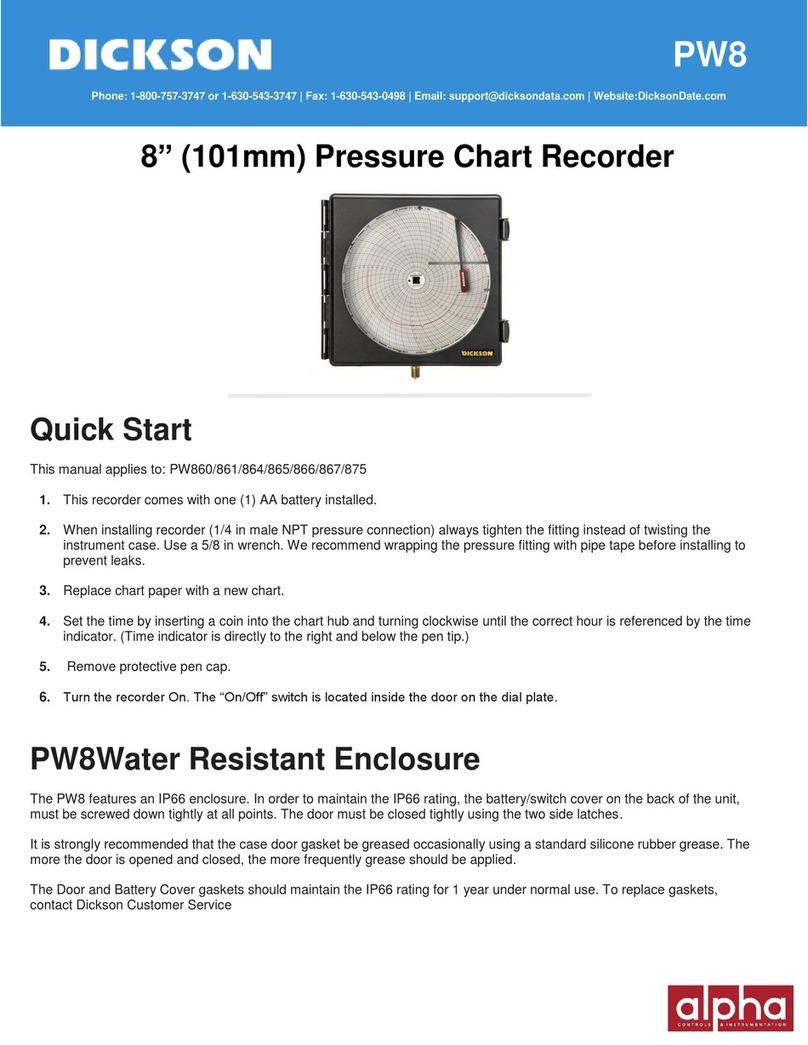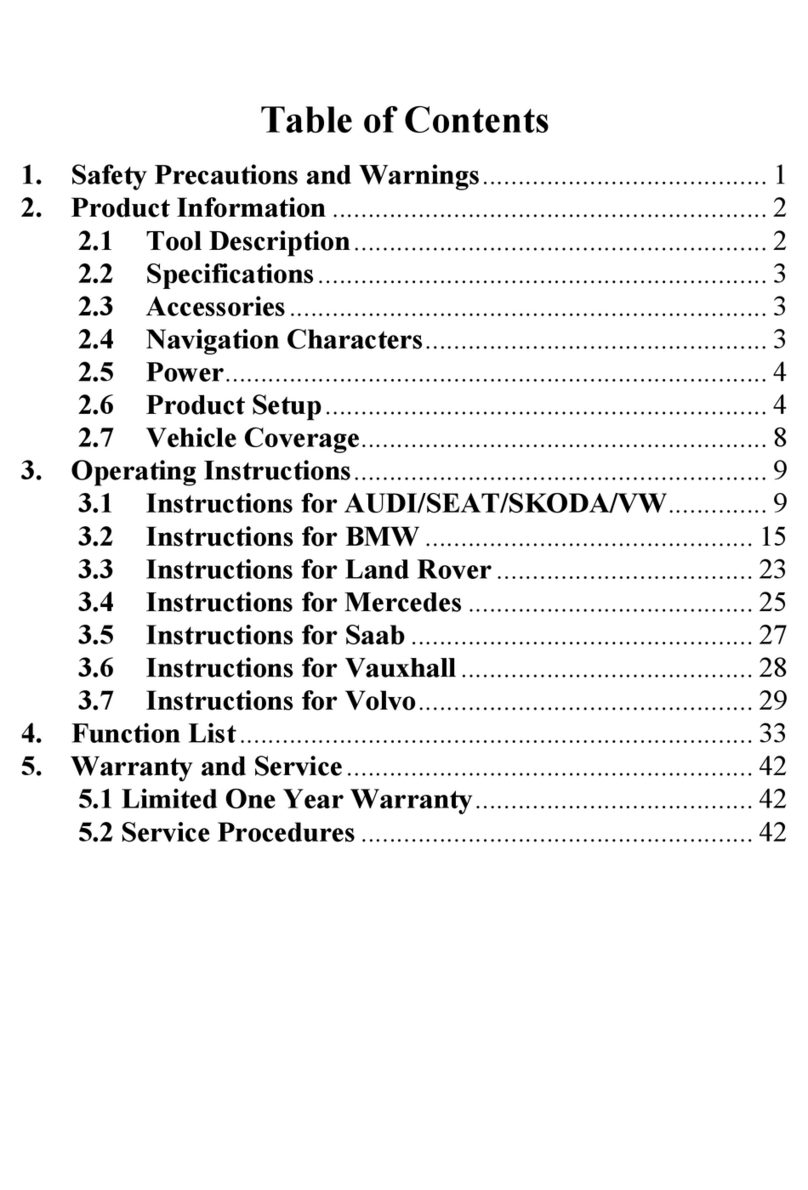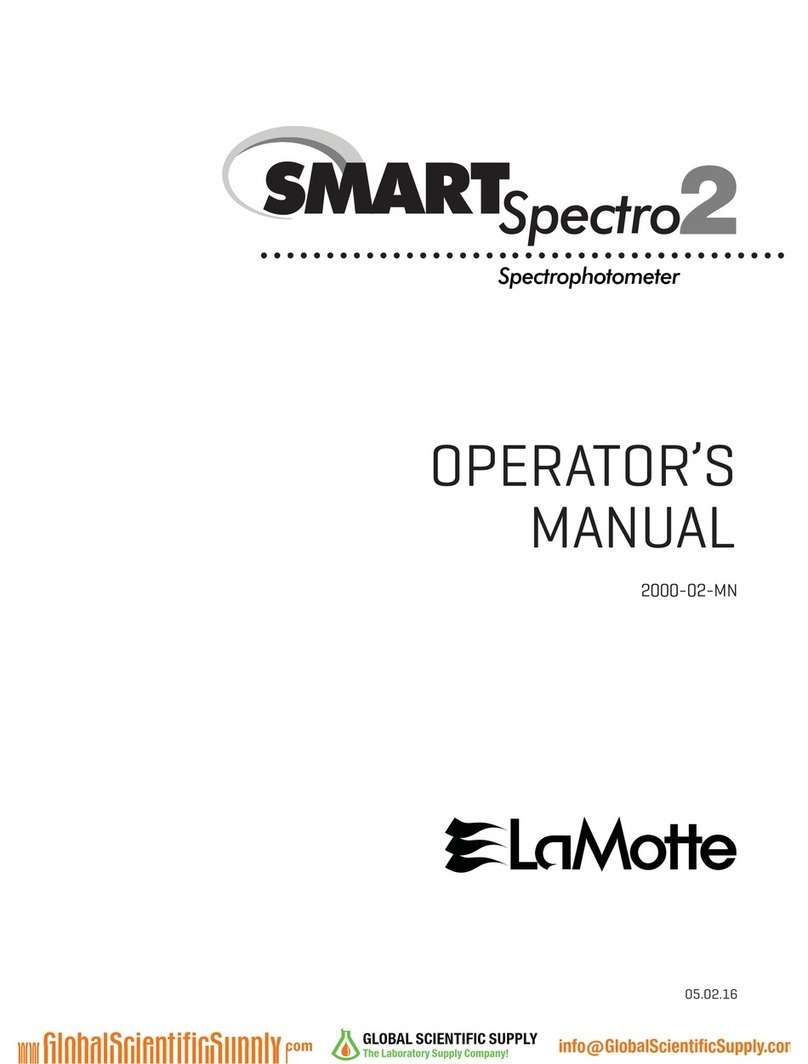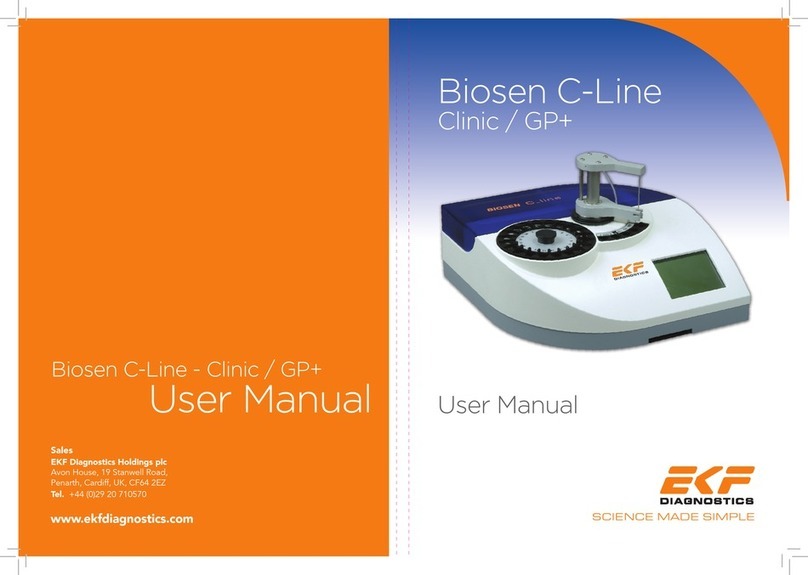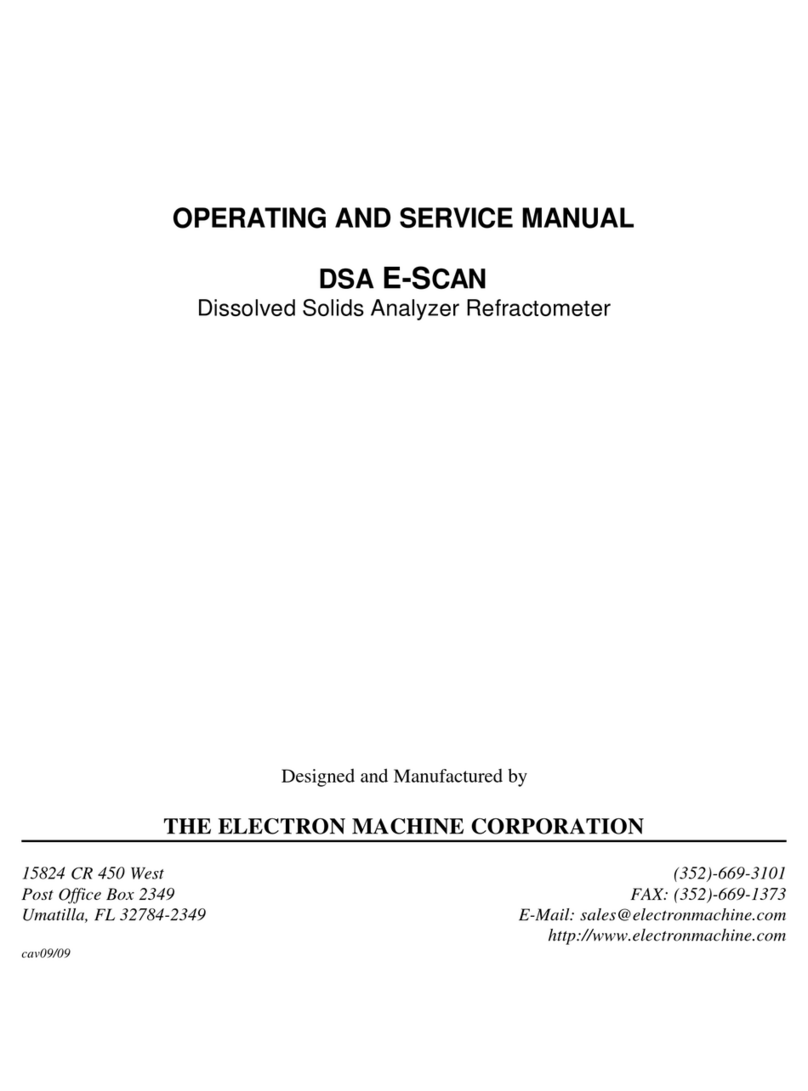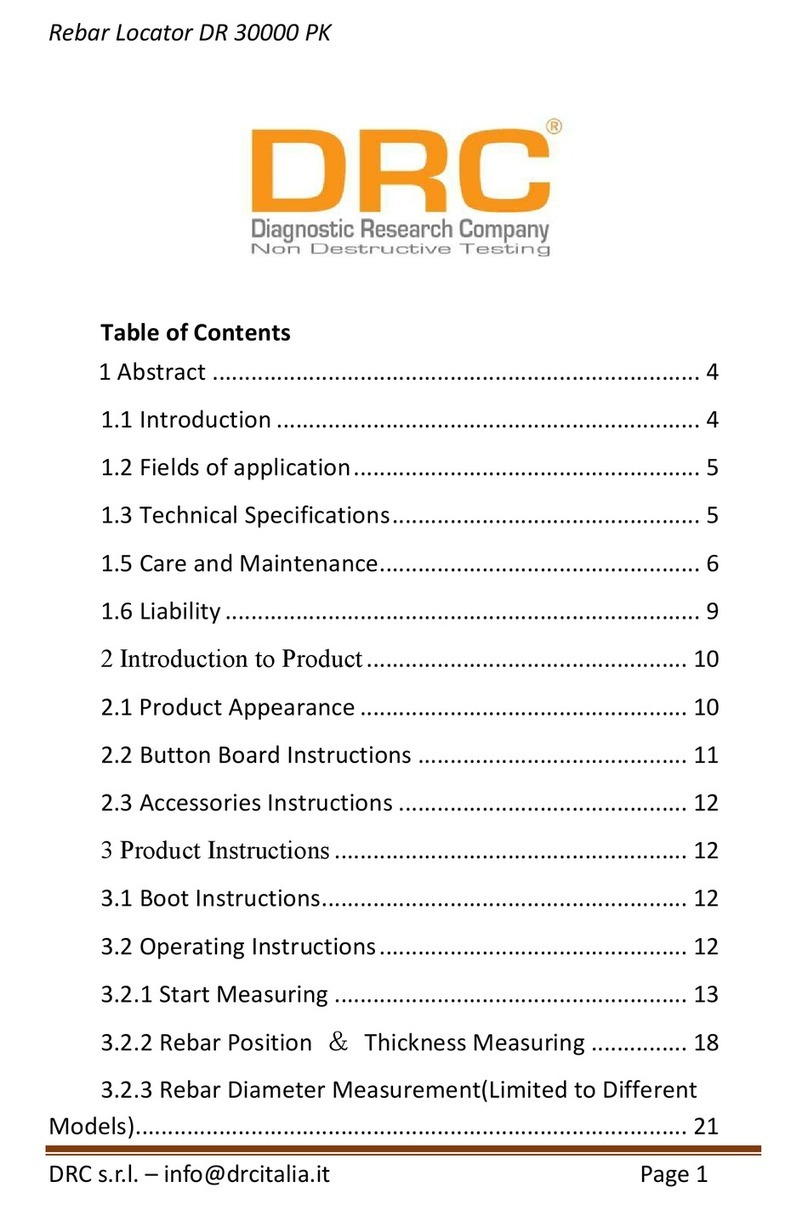Dickson PW470 User manual

Rev. 06/08
DICKSON
PW4
Pressure Chart Recorders
Contents:
Product Applications and Useful Features
Product Specifications
Operating Instructions / Getting Started
Charts & Accessories
Calibrations
Troubleshooting
Warranty / Factory Service & Returns
DICKSON
Italian
Product
Applications &
Specifications
Getting Started,
Charts &
Accessories
French GermanCalibrations Troubleshooting
Warranty &
Returns
Spanish

Rev. 06/08
Italian
Product Specifications
Accuracy: ±2% Full Scale
Ambient Operating Range: -22 to +122°F, -30 to +50°C
Average Response Time: 1 second
Chart Size: 4” diameter (10.2cm)
Connection: 1/4” male NPT
Mounting: Stem or keyhole slots for wall mounting
Case: Velox PBT NEMA 4x case
Power: 1 “AA” alkaline battery, average 1 year battery life
Dimensions: 6.25” x 6.0” x 2.9” (15.9cm x 15.2cm x 7.4cm)
Weight: 1.8 lbs. (2.7 kgs)
Includes: “AA” Battery, pen
Note: Please keep in mind that Dickson pressure recorders are not suitable for monitoring amonia, acids or
other corrosive substances. Only the PW461 and PW462 are suitable for salt water applications.
Product
Applications &
Specifications
Getting Started,
Charts &
Accessories
French German
DICKSON
Product Applications
The PW4 Weather Resistant Pressure Recorder is housed in a VELOX PBT NEMA 4X case. This lightweight
4” recorder will provide protection against corrosion, windblown dust and rain, splashing water and hose
directed water.
Place these portable pressure recorders anywhere a written record of pressure is needed. You don’t even
need to be present to monitor the results. Please keep in mind that Dickson pressure recorders are NOT suit-
able for monitoring ammonia, acids, salt water or other corrosive substances.
Useful Features
Compact 4” Chart
NEMA 4x Water Resistant Enclosure
Durable and compact
Operates for up to one year on a single AA battery
Easy to operate and install
Battery holder inside door for easy battery changes
On/Off switch for battery savings (except for FM models)
•
•
•
•
•
•
•
Calibrations Troubleshooting
Warranty &
Returns
Spanish

Rev. 06/08
DICKSON
Getting Started
This recorder comes with 1 AA battery installed.
When installing recorders (1/4” male NPT pressure connection) always tighten the fitting instead of
twisting the instrument case. Use a 5/8” wrench. We recommend wrapping the pressure fitting with
pipe tape before installing to prevent leaks. Dickson does not recommend using pipe dope as it may
clog the capillary.
Place a new chart on recorder
Set time by inserting a coin into chart hub and turning clockwise until the current hour is referenced to
the time index clip. (Time index clip is directly to the right and below the pen tip).
Remove protective pen cap.
Turn the instrument on. The ON/OFF switch is located inside the door on the dial plate. (PR4-10 does
not include on/off switch)
Pen Replacement
Slide the used pen cartridge off and slide the new one on. Typical pen life is one year.
Battery Replacement
The battery compartment is located inside the door, in the lower left section of the dial plate. The recorder
uses a standard “AA” battery. Typical battery life is one year.
Turn the battery cover counter clockwise with a coin to unscrew the it.
Place the new battery in the holder with the positive end facing out toward the battery cover.
Replace the cover and turn clockwise to tighten.
•
•
•
•
•
•
•
•
•
Charts (for current pricing go to www.dicksondata.com or call 1-800-323-2448)
Pressure Range 7 Day Chart 24 Hour Chart
0 to 100 PSI C012 C010
0 to 150 PSI C035 C025
0 to 200 PSI C040 C026
0 to 300 PSI C036 C022
0 to 500 PSI C056 C028
0 to 600 PSI C043
Accessories (for current pricing go to www.dicksondata.com or call 1-800-323-2448)
Description Order #
NIST Traceable Calibration 3-pt. (new unit) N300
NIST Traceable Calibration 1-pt. (new unit) N100
Accesory Kit (includes filter kit) A791
Fire Hydrant Adapter Kit A793
Filter Kit (includes snubber) (recommended) R022
Steam Pressure Pigtail A792
Pens (6 red) P222
Italian
Product
Applications &
Specifications
Getting Started,
Charts &
Accessories
French GermanCalibrations Troubleshooting
Warranty &
Returns
Spanish

Rev. 06/08
DICKSON
Calibration Services - New Units
N100 - NIST Traceable Calibration 1-Point: Includes documentation to one Dickson pre-selected
point on new units only.
N300 - NIST Traceable Calibration 3-Point: Includes documentation of three Dickson pre-
selected points (a high, medium, and low) on new units only.
The Importance and Benefits of Regular Calibrations
Once you begin to use your precision Dickson instrumentation, regular calibrations are necessary to ensure
accurate readings.
The following Calibration Services are available:
N150 - NIST Traceable Calibration 1-Point: Includes documentation to one Dickson pre-selected
point after re-calibration.
N350 - NIST Traceable Calibration 3-Point: Includes documentation of three Dickson pre-
selected points (a high, medium, and low) after re-calibration.
Why should I recalibrate my instrumentation?
Over time dirt, dust and normal handling can throw your precision instrumentation out of calibration. Regu-
lar calibrations ensure that you receive the most accurate readings possible.
How often should I recalibrate my instrumentation?
Depending on the environment your instrument is used in and how often it is handled you will want to
recalibrate your instrument every 6 to 12 months. Instruments in environments where there are extreme tem-
peratures, wide temperature ranges, humidity or pressure variations, high condensation, dirt, dust and other
debris will require calibration at least every 6 months. Instruments that are frequently moved or in locations
with heavy machinery that cause vibrations should also be calibrated at least every 6 months.
Why should I return my instrument to Dickson for calibration?
Dickson calibrates your instrument at the factory using proprietary production/calibration software that
guarantees proper calibration.
Our Capabilities
Dickson is the first manufacturer of humidity and temperature instrumentation to receive A2LA accredita-
tion. We are also NIST Traceable; our procedures conform to MIS-STD-45662A, ANSI/NCSL 2540-1-1994,
ISO/IEC Guide 25 and ISO10012. We are experts in the manufacture and calibration of humidity and tem-
perature instruments.
Fast Service: Our turnaround time is 3 days or less so you receive not only expert service but fast
service as well.
Easy: We make it easy for you! No phone calls for Return Authorization Numbers are required. We
remind you when your instrument is due for calibration. You simply send in the completed Calibration
Order Form with your unit for calibration with freight prepaid to Dickson.
Calibration
Periodically check accuracy with a test gauge. If pen adjustment is required, use the adjusting screw located
inside the door on the upper left corner of the dial plate. Check two points on the scale when adjusting the
pen to make sure recorder calibration is maintained.
Note: When no signal (no pressure) is being applied to the recorder, the pen may not rest exactly on the
zero chart line. It is possible for the allowable 2% of scale error to occur at zero, while upscale readings are
increasingly more accurate.
•
•
•
•
Italian
Product
Applications &
Specifications
Getting Started,
Charts &
Accessories
French GermanCalibrations Troubleshooting
Warranty &
Returns
Spanish

Rev. 06/08
DICKSON
Troubleshooting
For troubleshooting information, click here for the technical support page.
Warranty
Dickson warrants that the products it sells will be free from defects in material and workmanship under
normal use and service for a period of twelve months after delivery. In the event of a claim under this
warranty, the product or part must be returned to the factory for repair or replacement (shipping pre-paid)
with a Return Authorization Number (see Return Information above). It will be repaired at Dickson’s option
without charge. This warranty DOES NOT cover routine calibration, pen, chart and battery replacement. The
foregoing warranty and remedy are exclusive and in lieu of all other warranties either expressed or implied.
Dickson shall not be liable for consequential or incidental damages resulting from failure or malfunction of
its products. Dickson makes no warranty for products not manufactured by it or for any products modified by
buyer, or subject to misuse or neglect.
Factory Service & Returns
Contact the factory (630-543-3747) for a Return Authorization (RA) Number before returning any instru-
ment. The model number, serial number and a purchase order number will be requested before an RA
number is issued.
Carefully repack the instrument, label the outside of the box with the RA# and return the instrument
(freight pre-paid) to Dickson.
All instruments that do not have the RA# clearly marked on the outside of the box will be refused.
When returning instruments for credit, please include all accessories in shipment.
Calibration/Freight charges are non-refundable.
NOTE: Dickson shall not be liable for consequential or incidental damages resulting from failure or malfunc-
tion of its products.
Customer Satisfaction
Dickson takes pride in providing you, the customer, with the highest quality instrumentation. We welcome
the opportunity to help you in any way possible. Whether it be a question or a new idea in documentation,
the Dickson Company would like to hear your response. Please call our Customer Service Department at
1-800-323-2448 or (630) 543-3747 (in Illinois).
Software Return Policy
IMPORTANT-Read your Software License Agreement carefully before installing software. DIckson will
accept returns for replacement of defective disks and CDs only.
•
•
•
DICKSON
930 South Westwood Avenue
Addison, Illinois 60101
Phone: (630) 543-3747 • E-mail: DicksonCSR@dicksondata.com
Italian
Product
Applications &
Specifications
Getting Started,
Charts &
Accessories
French GermanCalibrations Troubleshooting
Warranty &
Returns
Spanish

Rev. 06/08
DICKSON
PW4
4” Grabador de Presión
Arranque rápido
Este registrador se entrega con una pila AA instalada.
Cuando instale el registrador (conexión macho de 1/4” NPT de presión), apriete siempre el conector en
vez de torcer la caja del instrumento. Utilice una llave de 5/8”. Recomendamos envolver el conector de
presión con cinta para tubos antes de instalar para prevenir escapes.
Reemplace el papel para gráficos con un gráfico nuevo.
Ajuste el tiempo insertando una moneda en el concentrador de gráficos y girando en el sentido de
las agujas del reloj hasta que la hora correcta se referencia en el temporizador. (El temporizador se
encuentra directamente a la derecha y por debajo de la punta del estilete).
Quite la tapa protectora del estilete.
Active el registrador. El interruptor de conexión/desconexión se encuentra dentro de la puerta, en
la placa del cuadrante. (El modelo PR4-10 NO incluye interruptor de conexión/desconexión).
La garantía Dickson
Garantía: Dickson garantiza que el PW4 no presentará defectos de material y de mano de obra en el uso y
servicio normales durante un periodo de doce meses posteriores a la entrega.
Para asistencia técnica o para pedidos de accesorios y papel para gráficos, entre en la siguiente dirección
Web: www.DicksonData.com
1.
2.
3.
4.
5.
6.
Italian
Product
Applications &
Specifications
Getting Started,
Charts &
Accessories
French GermanCalibrations Troubleshooting
Warranty &
Returns
Spanish

Rev. 06/08
DICKSON
PW4
4” Enregistreur de pression
Débuter
Cet enregistreur est livré avec une pile AA installée.
Lors de l’installation de l’enregistreur (connexion mâle de pression 1/4” NPT), serrez toujours le tube
au lieu de faire tourner le boîtier de l’instrument. Utilisez une clef 5/8”. Nous recommandons
d’envelopper le tube de pression, avant l’installation, par de l’isolant de tubes afin de prévenir les
fuites.
Remplacez le graphe en papier par un nouveau graphe.
Réglez l’heure du graphe en insérant une pièce dans la fente du connecteur de graphe et en tournant
dans le sens des aiguilles d’une montre jusqu’à arriver à l’heure correcte. (L’indicateur horaire est à
droite et en dessous du bout du stylo.)
Retirez le bouchon protecteur.
Allumez l’enregistreur. Le commutateur On/Off (Marche/Arrêt) est situé dans la porte, sur la plaque
du composeur. (Le modèle PR4-10 ne comprend pas de commutateur On/Off.)
La garantie Dickson
Garantie: Dickson garantit que la ligne PW4 d’instruments sera sans défauts en matériel et en fabrication
sous un usage normal et sera sous service pour une période de douze mois après la livraison.
Visitez le site www.DicksonData.com pour l’assistance technique ou pour commander des accessoires et des
graphes.
1.
2.
3.
4.
5.
6.
Italian
Product
Applications &
Specifications
Getting Started,
Charts &
Accessories
French GermanCalibrations Troubleshooting
Warranty &
Returns
Spanish

Rev. 06/08
DICKSON
PW4
4” Druckaufzeichnungsgerät
Schnellstart
Bei diesem Aufnahmegerät ist 1 AA Batterie bereits vorinstalliert.
Beim Installieren des Aufnahmegeräts (1/4-Zoll männlicher NPT Druckanschluss) ziehen Sie immer
die Halterung fest an, anstatt den Geräteschrank zu verdrehen. Verwenden Sie einen 5/8-Zoll
Schraubschlüssel. Zur Vermeidung von undichten Stellen empfehlen wir, vor der Installation die
Druckhalterung mit Rohrband zu umwickeln.
Ersetzen Sie das Diagrammpapier mit einem neuen Diagramm.
Stellen Sie die Zeit ein, indem Sie eine Münze in die Diagrammnabe einfügen und dann solange im
Uhrzeigersinn drehen, bis die korrekte Stunde durch den Zeitanzeiger angeben wird (Zeitanzeiger
befindet sich unmittelbar rechts unterhalb der Stiftspitze).
Entfernen Sie die Schutzkappe des Stifts.
Schalten Sie das Aufnahmegerät ein (On). Der Ein/Aus- (On/Off) Schalter befindet sich auf der
Türinnenseite auf der Wählscheibe. (Modell PR4-10 verfügt über KEINEN Ein/Aus- (On/Off) Schalter.)
Die Dickson Gewährleistung
Gewährleistung: Dickson gewährleistet für die Dauer von 12 Monaten nach der Auslieferung Dienstleistun-
gen und dass der/die/das PW4 bei normaler Benutzung frei von Material- und Verarbeitungsmängeln ist.
Für technischen Support oder das Bestellen von Zusatzartikeln und Diagrammpapier verweisen wir Sie auf
www.DicksonData.com
1.
2.
3.
4.
5.
6.
Italian
Product
Applications &
Specifications
Getting Started,
Charts &
Accessories
French GermanCalibrations Troubleshooting
Warranty &
Returns
Spanish

DICKSON
PW4
4” Registratore di pressione
Avvio veloce
Questo registratore è fornito con una batteria AA installata.
Nell’installare il registratore (connessione a pressione NPT maschia da 1/4”) serrare sempre il giunto
anziché torcere la cassa dello strumento. Usare una chiave da 5/8”. Si raccomanda di avvolgere il
giunto con nastro per tubazioni prima dell’installazione per prevenire perdite.
Sostituire il foglietto diagramma con un diagramma nuovo.
Impostare l’ora inserendo una moneta nel perno del diagramma e ruotando in senso orario fino
all’indicazione dell’ora corretta nell’indicatore dell’ora. (L’indicatore dell’ora si trova direttamente a
destra e sotto la punta del pennino.)
Togliere il cappuccino protettivo del pennino.
Accendere il registratore. L’interruttore On/Off si trova all’interno dello sportello, sulla piastra del
quadrante. (Il Modello PR4-10 NON è dotato di interruttore On/Off.)
La garanzia Dickson
Garanzia: Dickson garantisce che PW4 sarà privo di difetti di materiale e manodopera nelle condizioni
normali d’uso e di servizio per il periodo di dodici mesi dalla consegna.
Per assistenza tecnica o per ordinare accessori e carta diagramma, accedere al sito www.DicksonData.com
1.
2.
3.
4.
5.
6.
Italian
Product
Applications &
Specifications
Getting Started,
Charts &
Accessories
French GermanCalibrations Troubleshooting
Warranty &
Returns
Spanish
This manual suits for next models
1
Other Dickson Measuring Instrument manuals
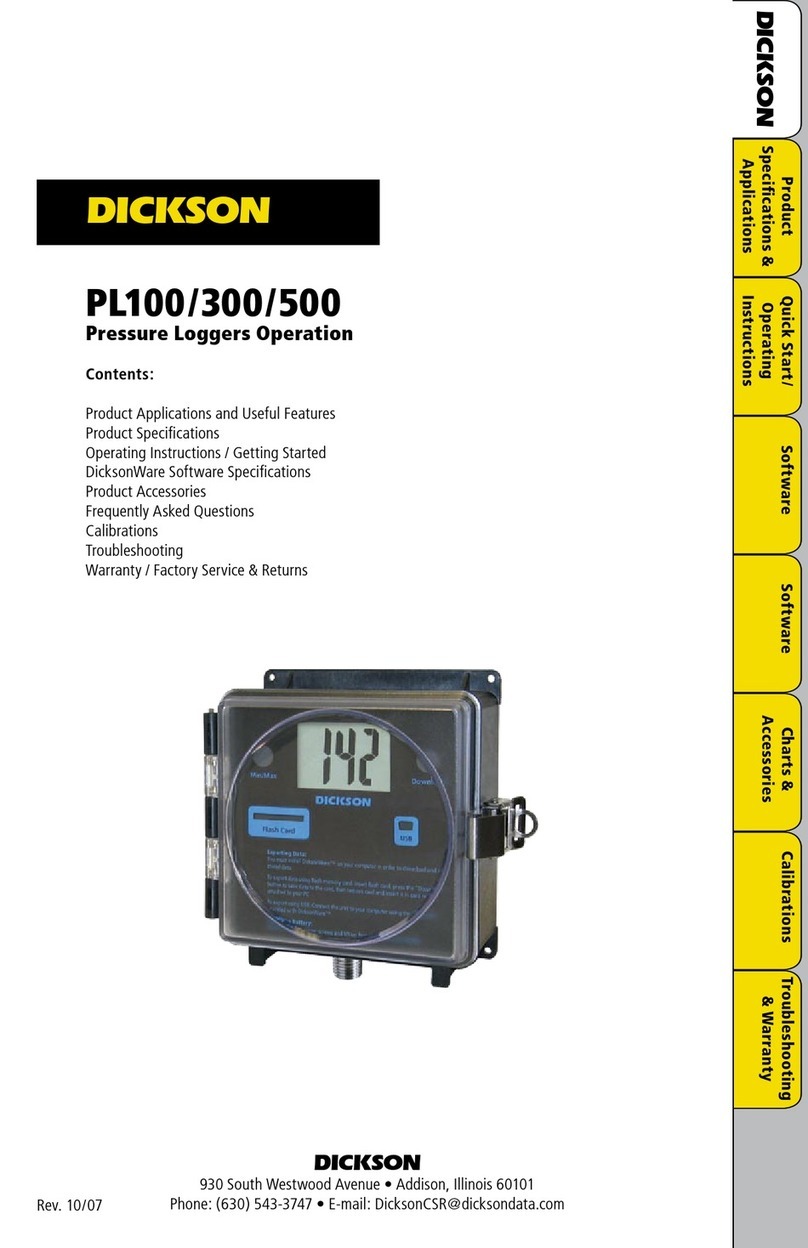
Dickson
Dickson PL100 User manual

Dickson
Dickson PW4 User manual
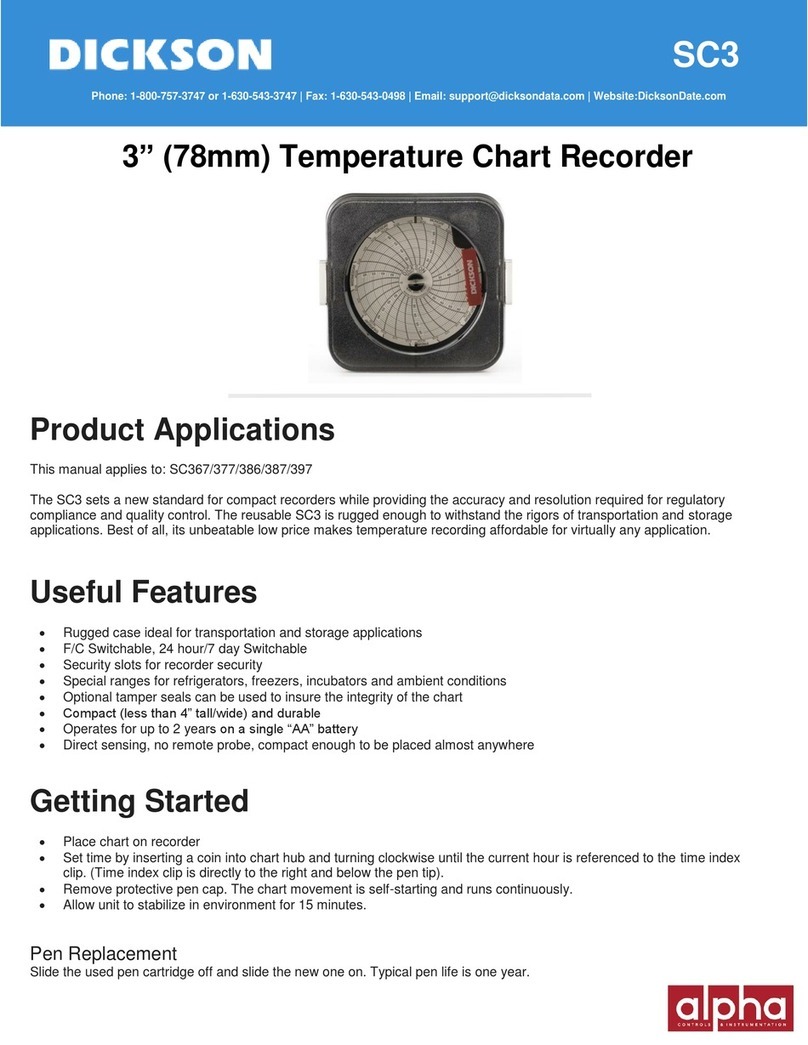
Dickson
Dickson SC3 Series User manual
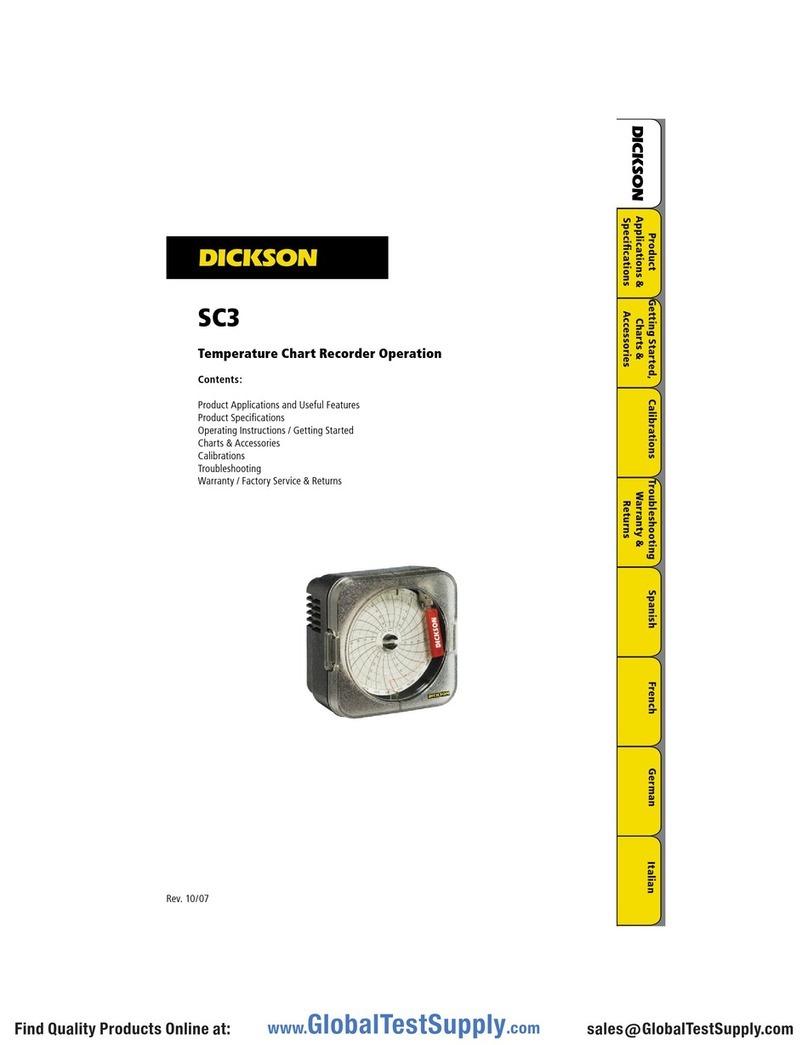
Dickson
Dickson SC3 Series User manual

Dickson
Dickson TH550 User manual

Dickson
Dickson TH8P3 User manual

Dickson
Dickson PW479 User manual

Dickson
Dickson TH6 User manual

Dickson
Dickson SC3 Series User manual

Dickson
Dickson ET8 User manual
Popular Measuring Instrument manuals by other brands

Etatron
Etatron AG-Select B2 MENU

ADVANTEST
ADVANTEST R3755 Series Operation manual
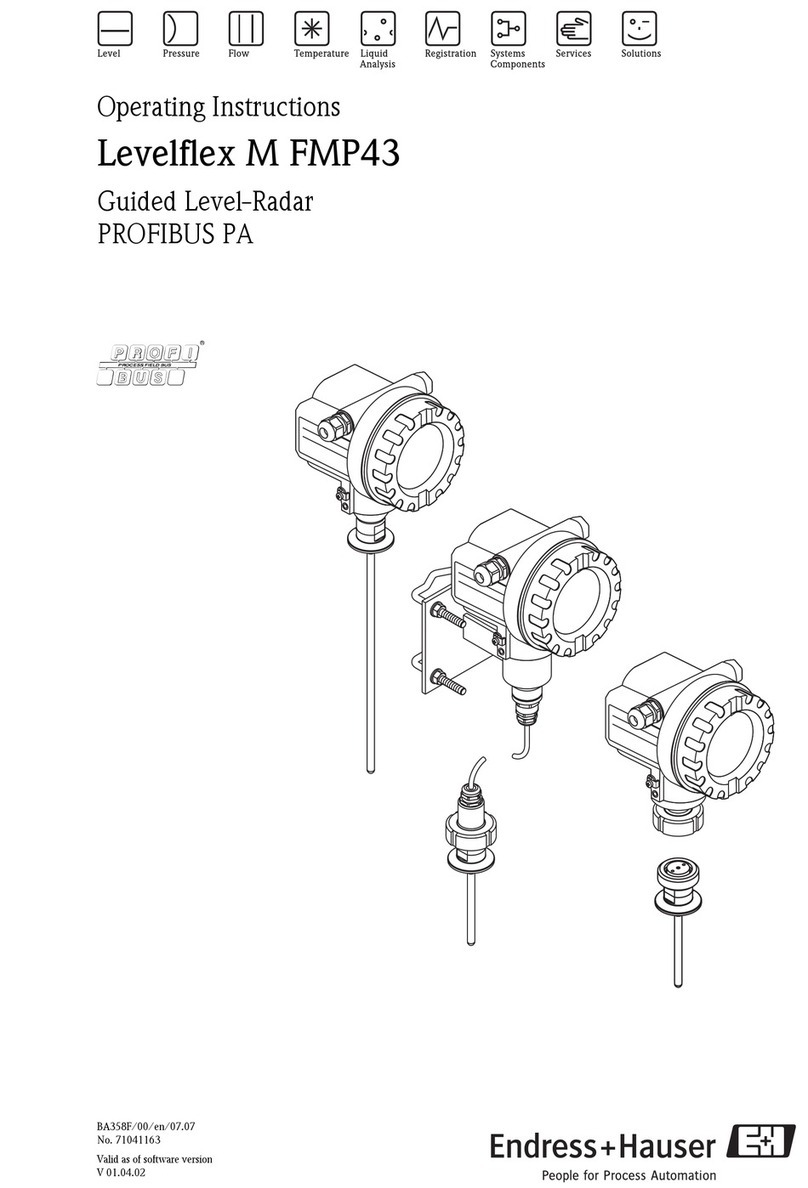
Endress+Hauser
Endress+Hauser Levelflex M FMP43 operating instructions
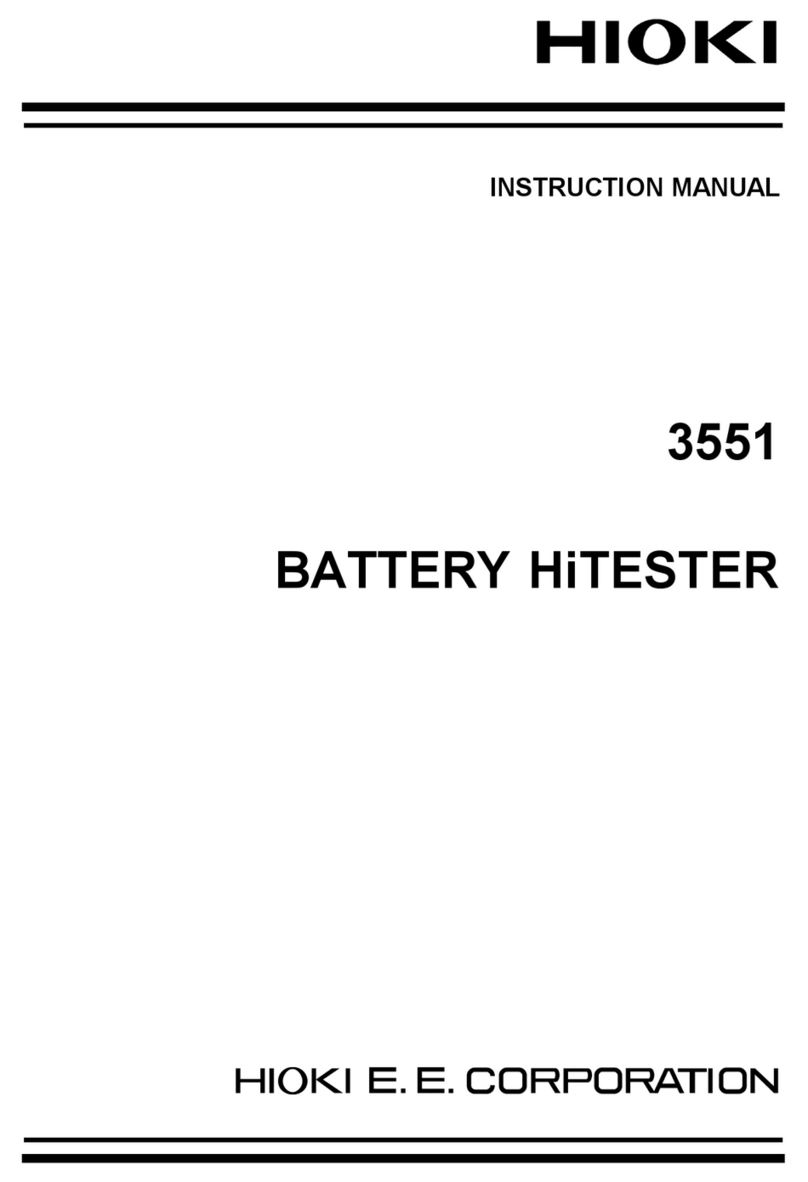
Hioki
Hioki 3551 instruction manual

Metrohm
Metrohm 946 Portable VA Analyzer manual
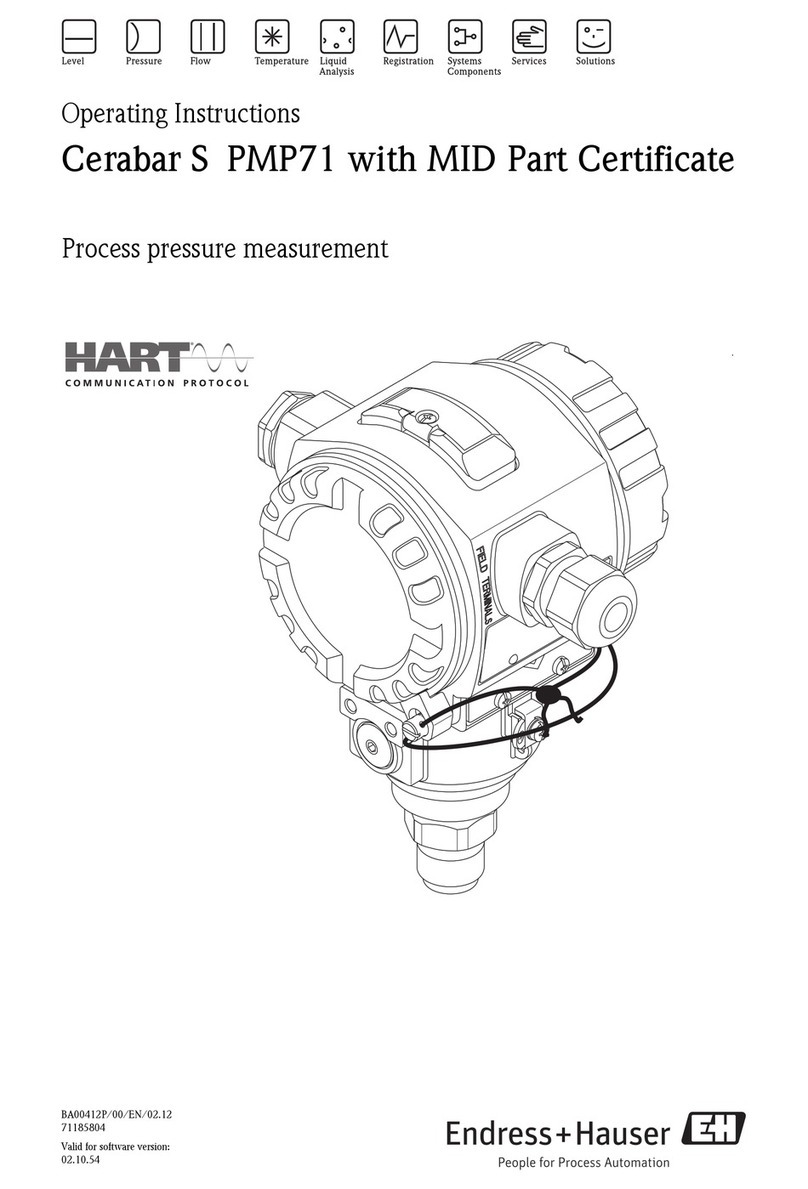
Endress+Hauser
Endress+Hauser Cerabar S PMP71 with MID Part Certificate operating instructions