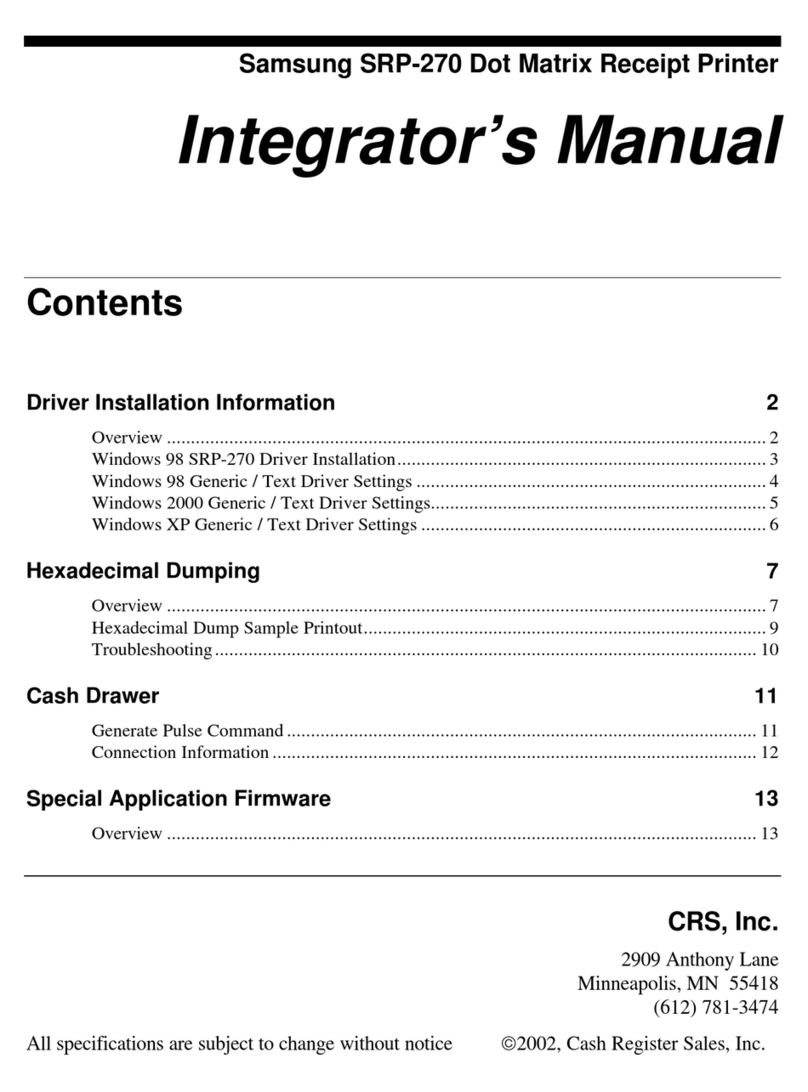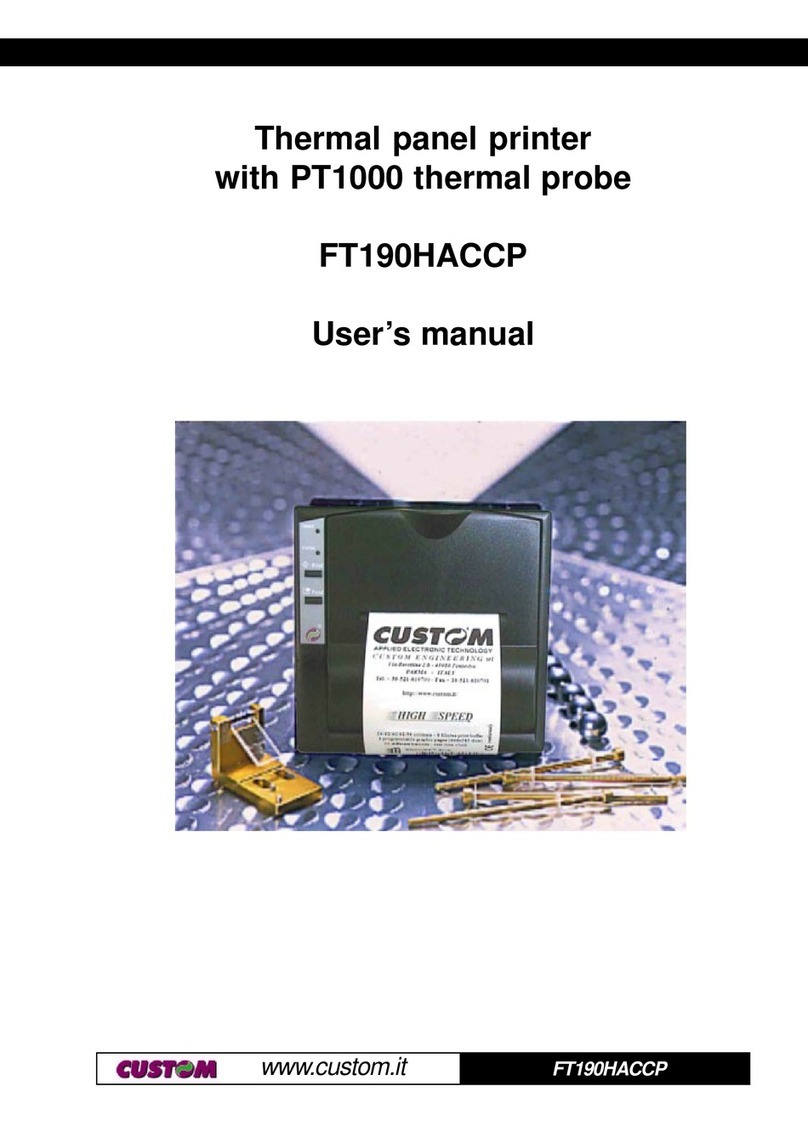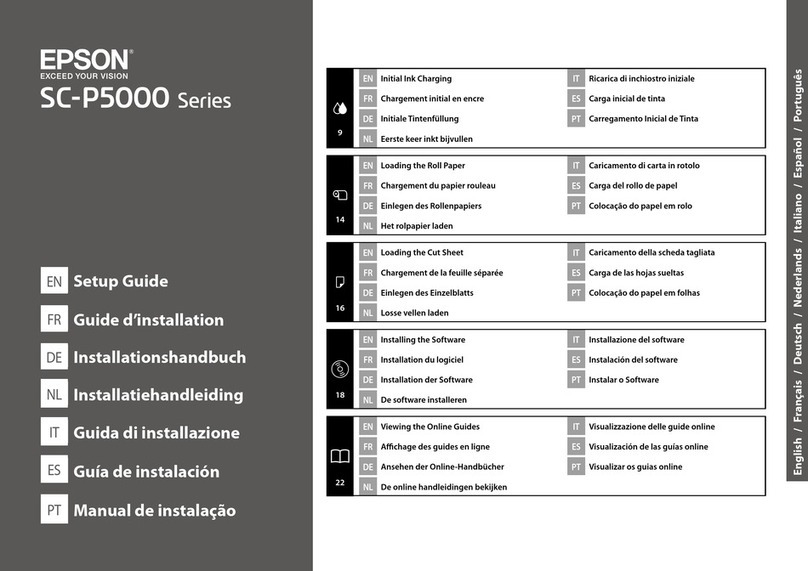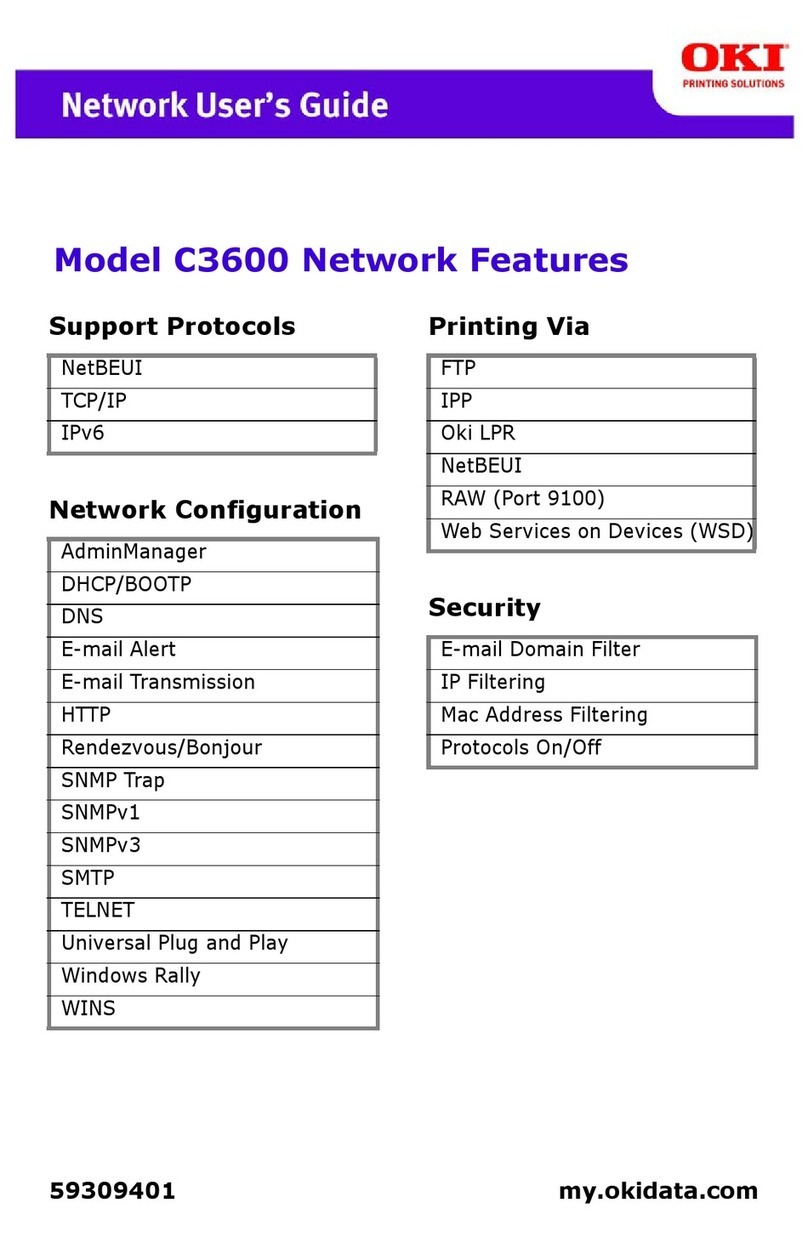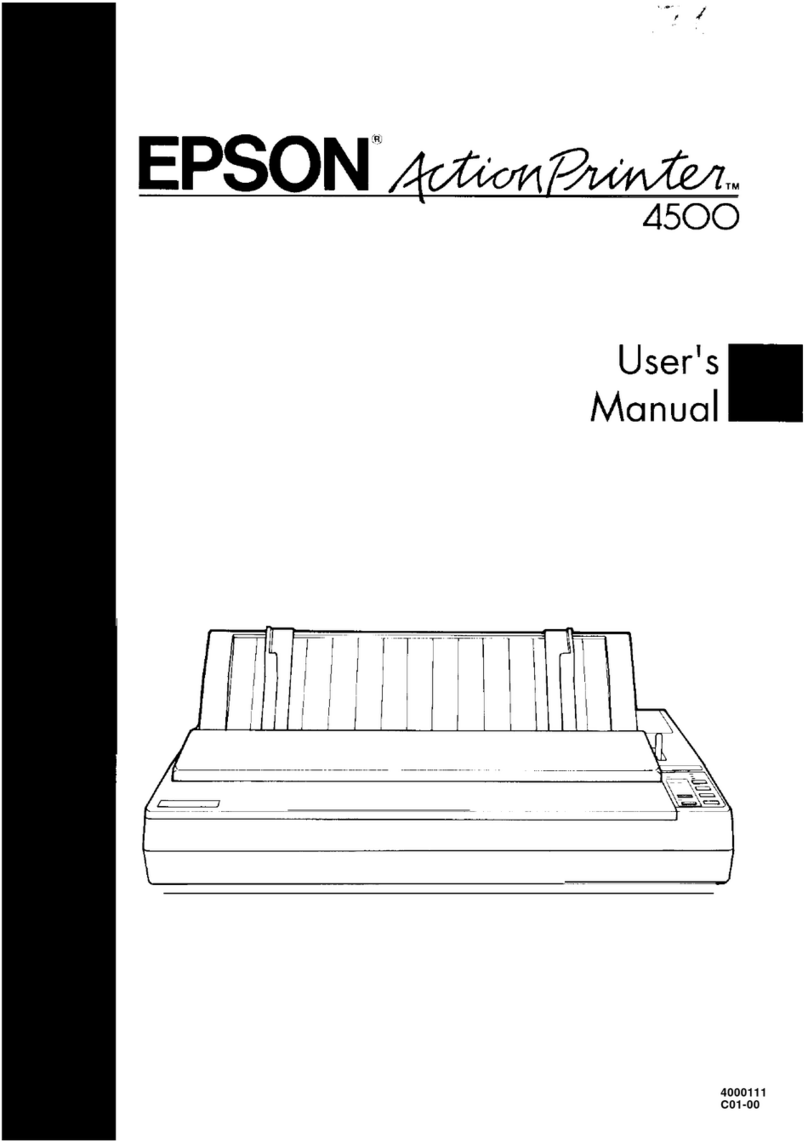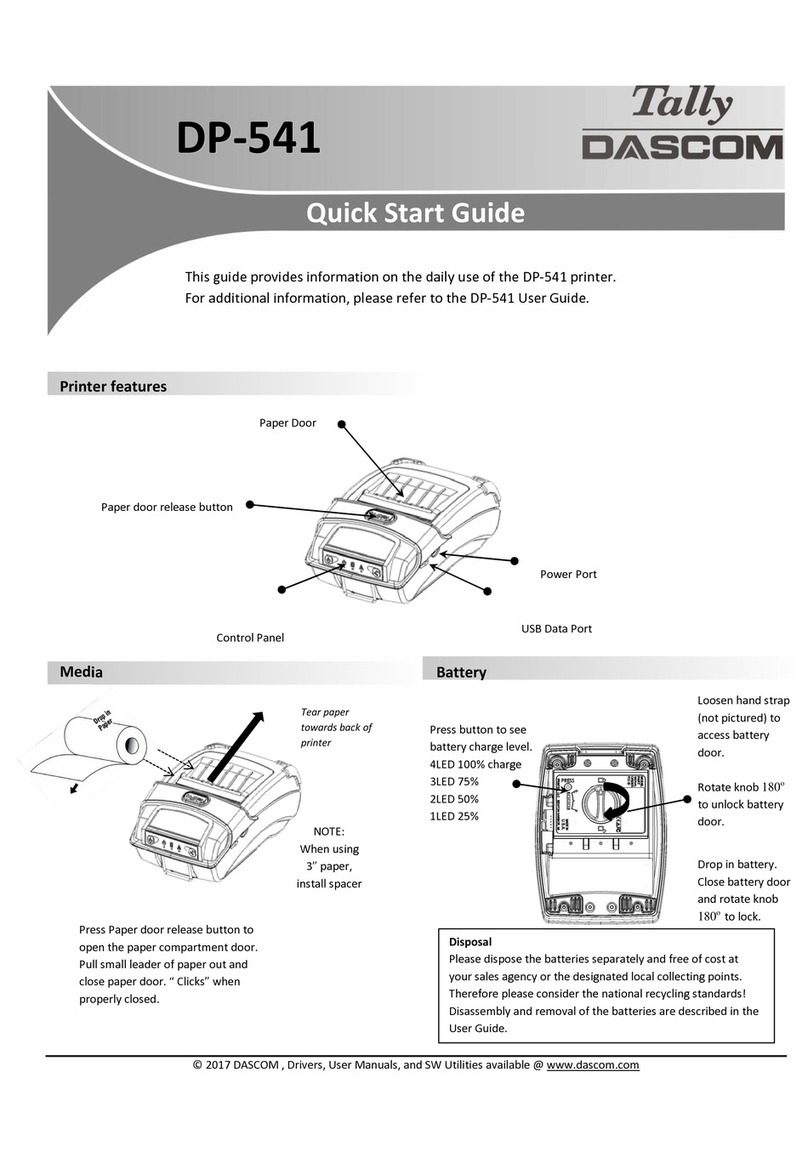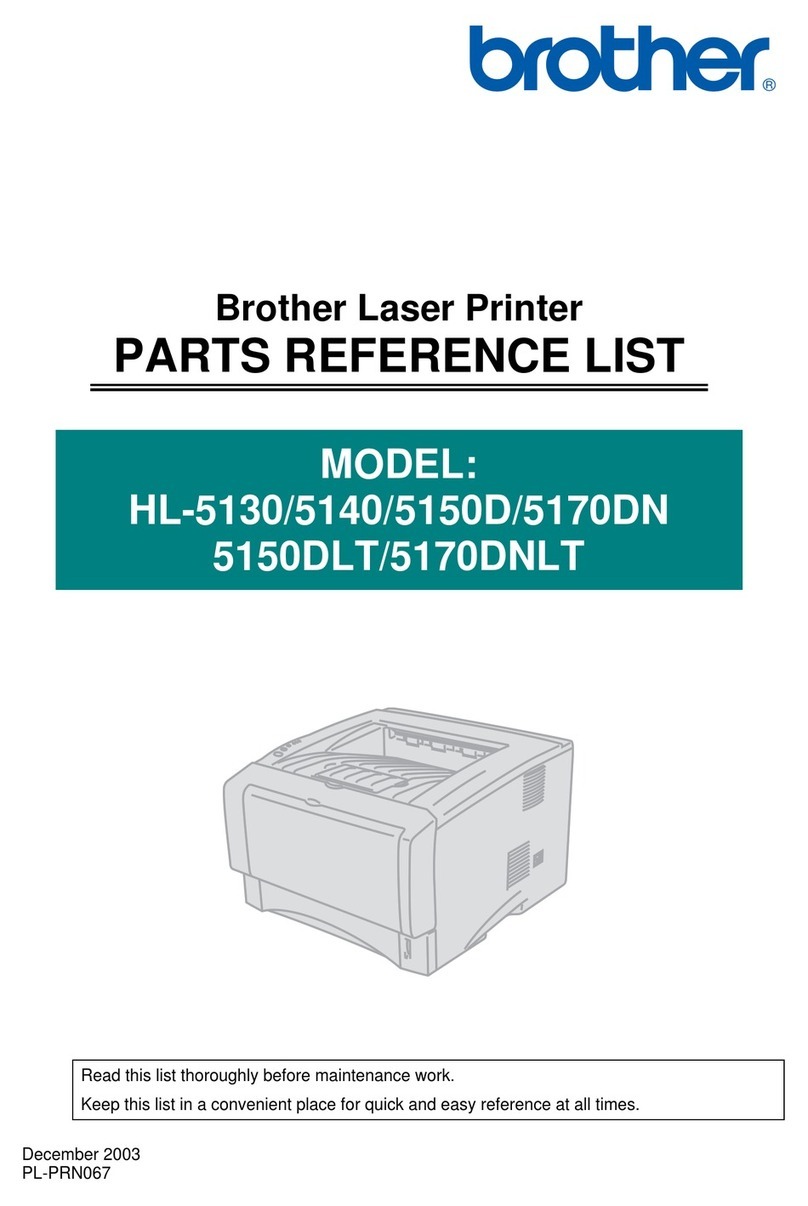TH210-VI
Quick Reference
Warranty Information
Wincor Nixdorf guarantees a limited warranty engagement
for 12 months beginning with the date of delivery. This
warranty engagement covers all those damages which
occur despite a normal use of the product.
Damages because of
- improper or insufficient maintenance,
- improper use of the product or unauthorized
modifications of the product,
- inadequate location or surroundings
will not be covered by the warranty.
Manufacturers Certification
The device complies with the requirements of
the directive 2004/108/EC with regard to
‘Electromagnetic compatibility" and 2006/95/EC
“Low Voltage Directive” and RoHS directive
2011/65/EU.
Therefore, you will find the CE mark on the
device or packaging.
Underwriters Laboratories
In addition, the device has received
the UL symbol and cUL symbol.
Federal Communications Commission (FCC)
Radio Frequency Interference Statement
Warning
Changes or modifications to this unit not expressly approved by
the party responsible for compliance could void the user’s
authority to operate the equipment.
Note
This equipment has been tested and found to comply with the
limits for a Class A digital device, pursuant to Part 15 of the FCC
Rules. These limits are designed to provide reasonable protection
against harmful interference when the equipment is operated in a
commercial environment. This equipment generates, uses, and
can radiate radio frequency energy and, if not installed and used in
accordance with the instruction manual, may cause harmful
interference to radio communications. Operation of this
equipment in a residential area is likely to cause harmful
interference in which case the user will be required to correct the
interference at his own expense.
Information to the User
This equipment must be installed and used in strict accordance
with the manufacturer’s instructions. However, there is no
guarantee that interference to radio communications will not
occur in a particular commercial installation. If this equipment
does cause interference, which can be determined by turning the
equipment off and on, the user is encouraged to contact Wincor
Nixdorf immediately. Wincor Nixdorf is not responsible for any
radio or television interference caused by unauthorized
modification of this equipment or the substitution or attachment
of connecting cables and equipment other than those specified by
Wincor Nixdorf. The correction of interferences caused by such
unauthorized modification, substitution or attachment will be the
responsibility of the user.
This class A digital apparatus complies with Canadian ICES-003.
Cet appareil numerique de la classe A est conforme à la norme
NMB-003 du Canada.
This device complies with part 15 of the FCC Rules. Operation is
subject to the following two conditions: (1) This device may not
cause harmful interference, and (2) this device must accept any
interference, including interference that may cause undesired
operation.
Unpack the Printer
Unpack the printer, saving all packing materials for future
shipping or storage.
Changing the paper roll
Connect the cables
Depending on your printer configuration, the connector
panel may vary from the illustration.
Connector interface panel
optional
e.g. RS-232C
Communication
Connector
USB
Connector
Power Supply
Connector
Cash
Drawer
Connector