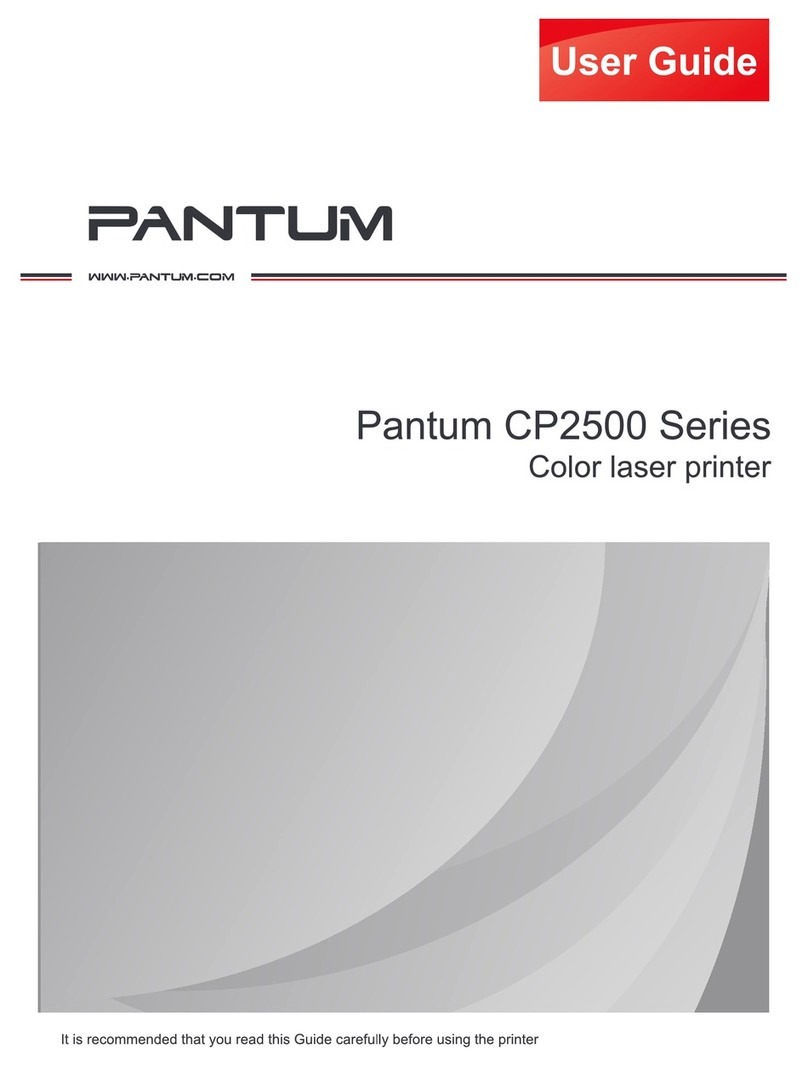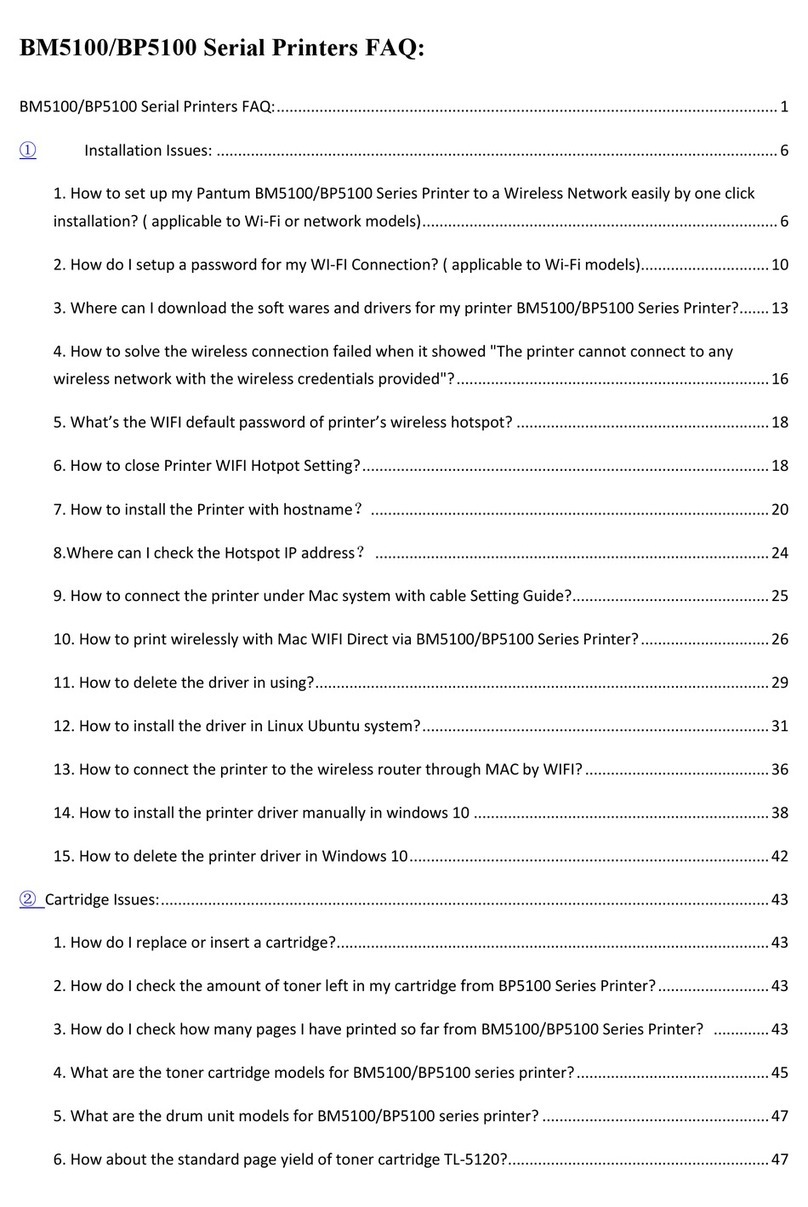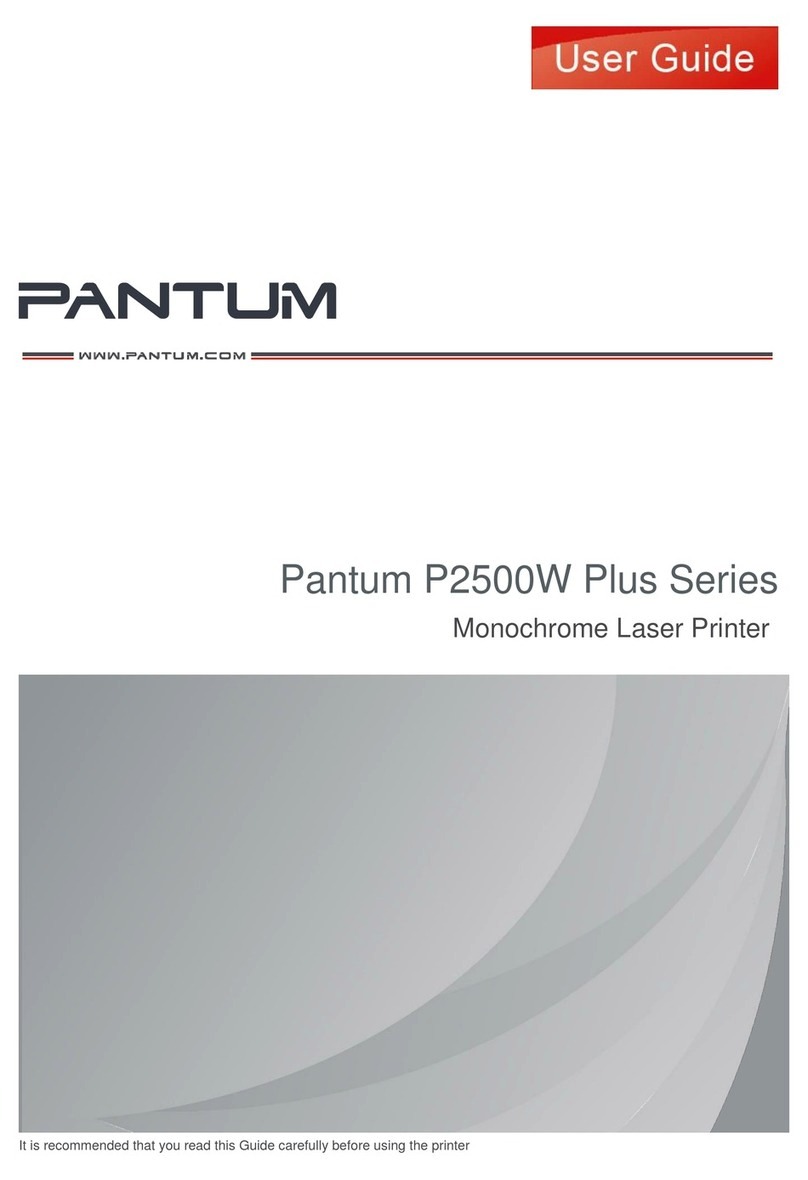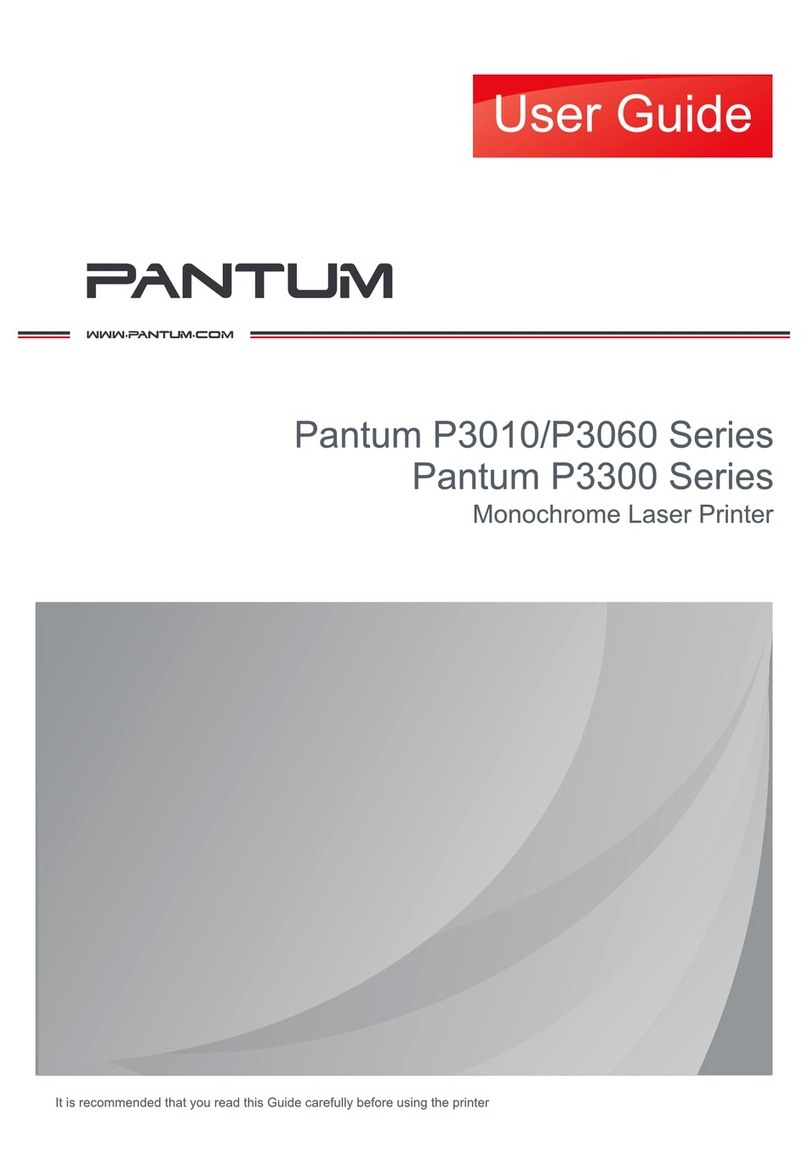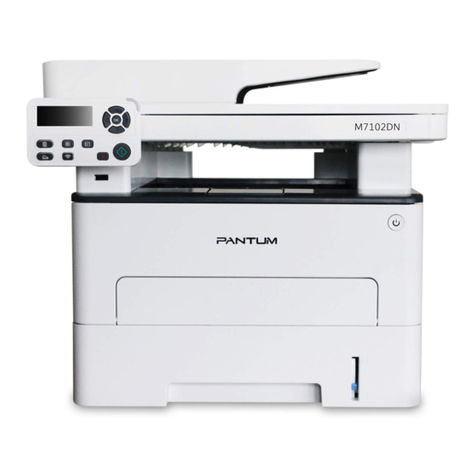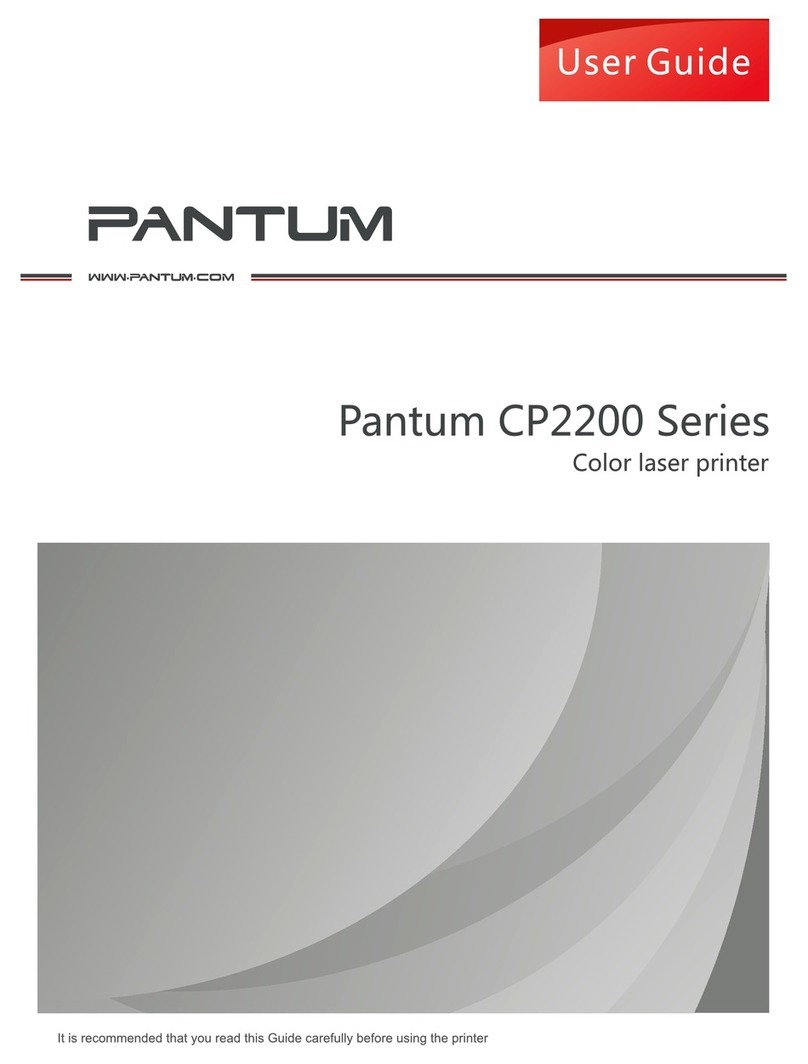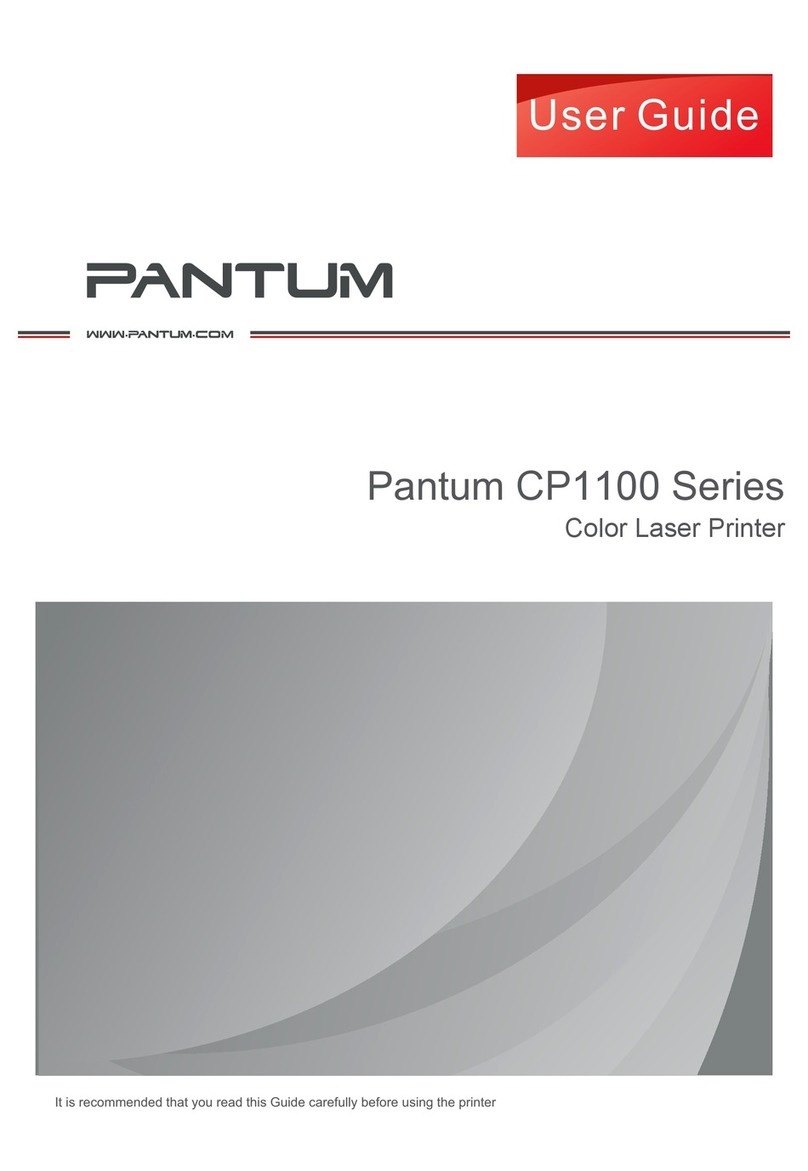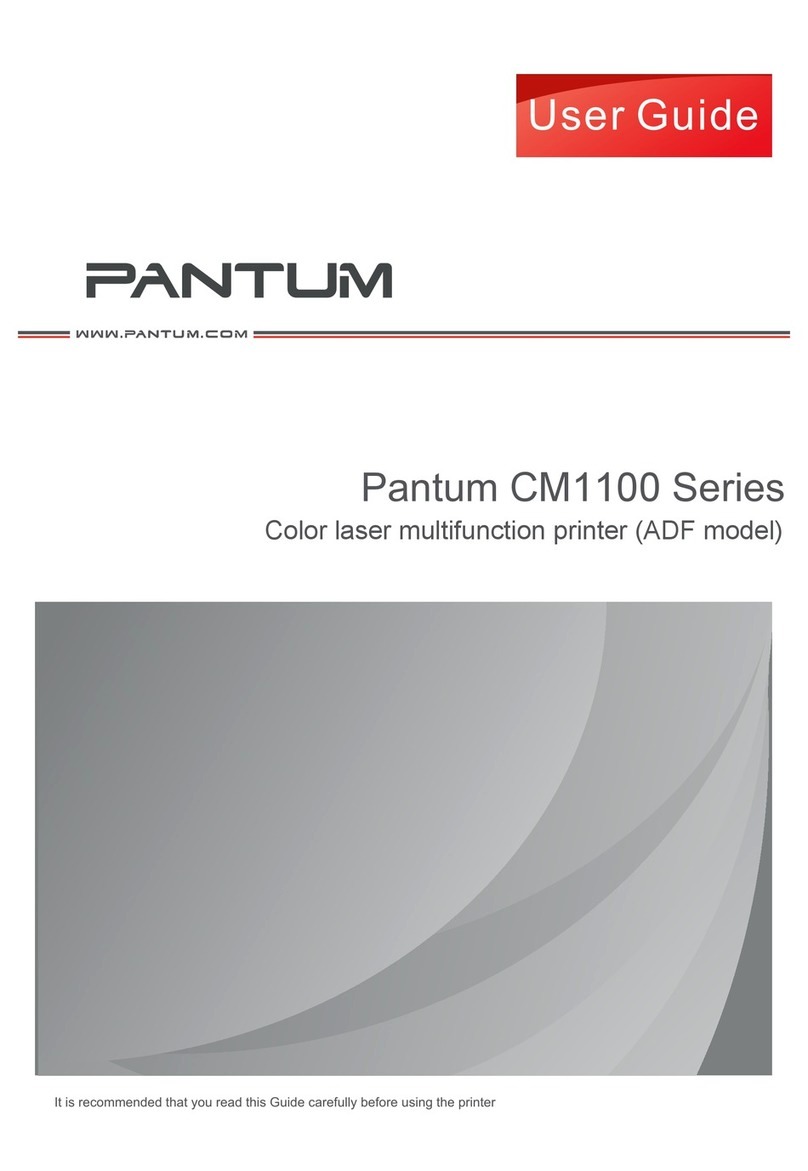1/ 53
P2200W/P2500W Serial Printers FAQ:
①WI-FI Settings: ......................................................................................................................................... 4
1. How to set up my Pantum P2500w Printer to a Wireless Network easily?...................................... 4
2. How do I setup a password for my WI-FI Connection?..................................................................... 6
3. How do I take a mobile print out from Android?.............................................................................. 9
4. How do I take a mobile print out from IOS? ..................................................................................... 9
5. Does my Pantum P2500W works on Windows Mobile? ................................................................ 10
6. How to print a PDF file from mobile phone? ..................................................................................10
7. Where can I download the soft wares and drivers for my printer P2500W? .................................12
8. When I connect the printer with PC by WI-FI, Why it need more than 5 minutes from I send the
order until it finally print out? ............................................................................................................14
9. How to solve the wireless Connection Failed when it showed "The printer cannot connect to any
wireless network with the wireless credentials provided"?............................................................... 15
10. What’s the WIFI default password of printer’s wireless hotspot? ...............................................16
11. How to Close WIFI Hotpot Setting? ..............................................................................................16
②Cartridge Issues:.................................................................................................................................... 19
12. How do I replace or insert a cartridge?......................................................................................... 19
13. How do I check the amount of toner left in my cartridge? .......................................................... 19
14. How do I check how many pages I have printed so far?............................................................... 20
15. What are the cartridge models for P2500 series printer?............................................................ 21
16. Why the second LED shows orange when I insert a new cartridge? ............................................21
17. How about the standard page yield of toner PA/PB/PC-210?...................................................... 21
③Papers Issues:........................................................................................................................................ 22
18. How can I clear any paper jam?.................................................................................................... 22
19. Print jobs stuck in paper curve. What should I do? ......................................................................22