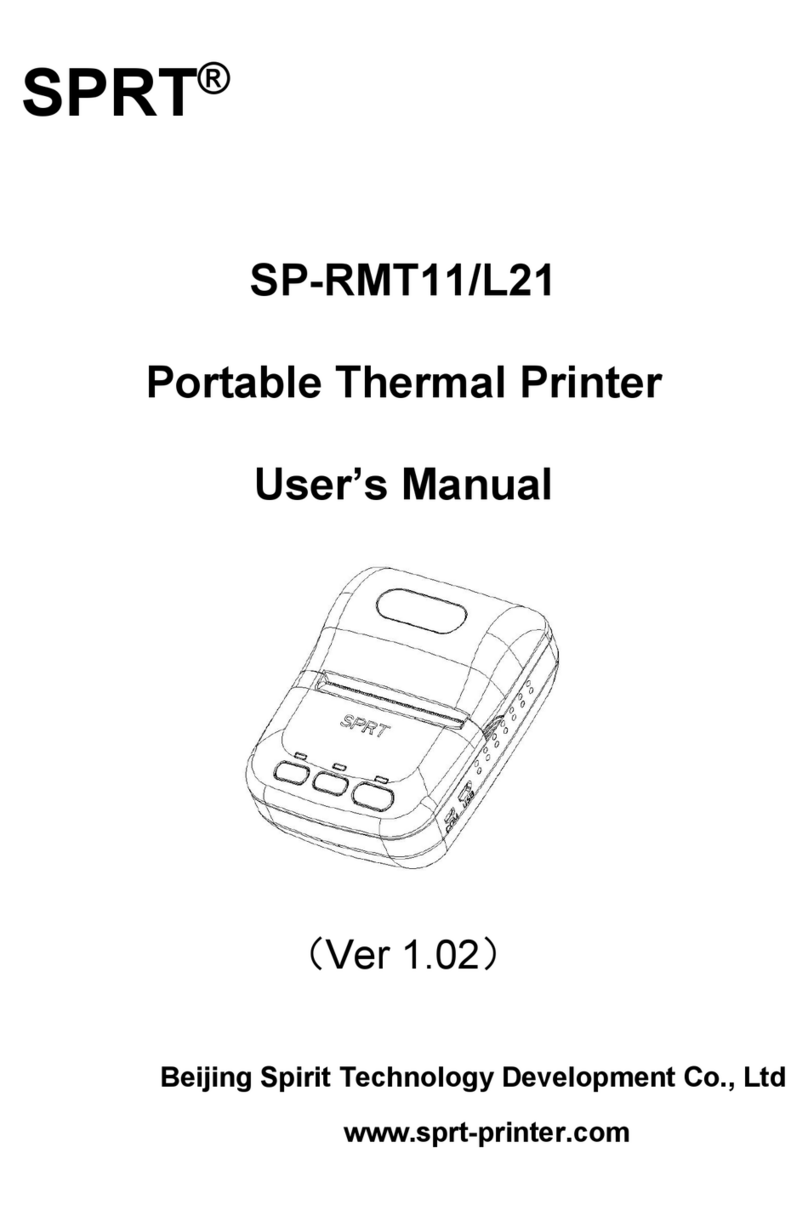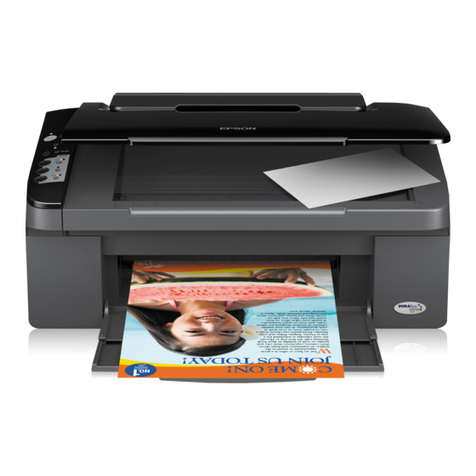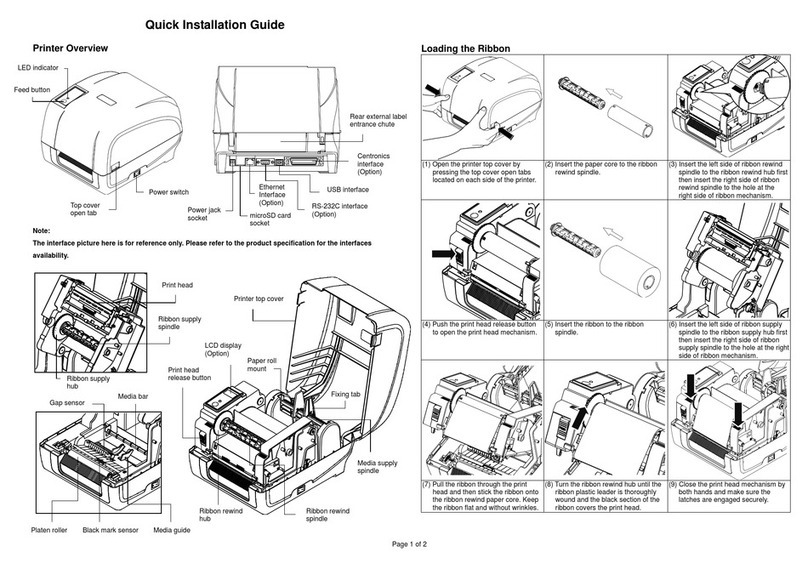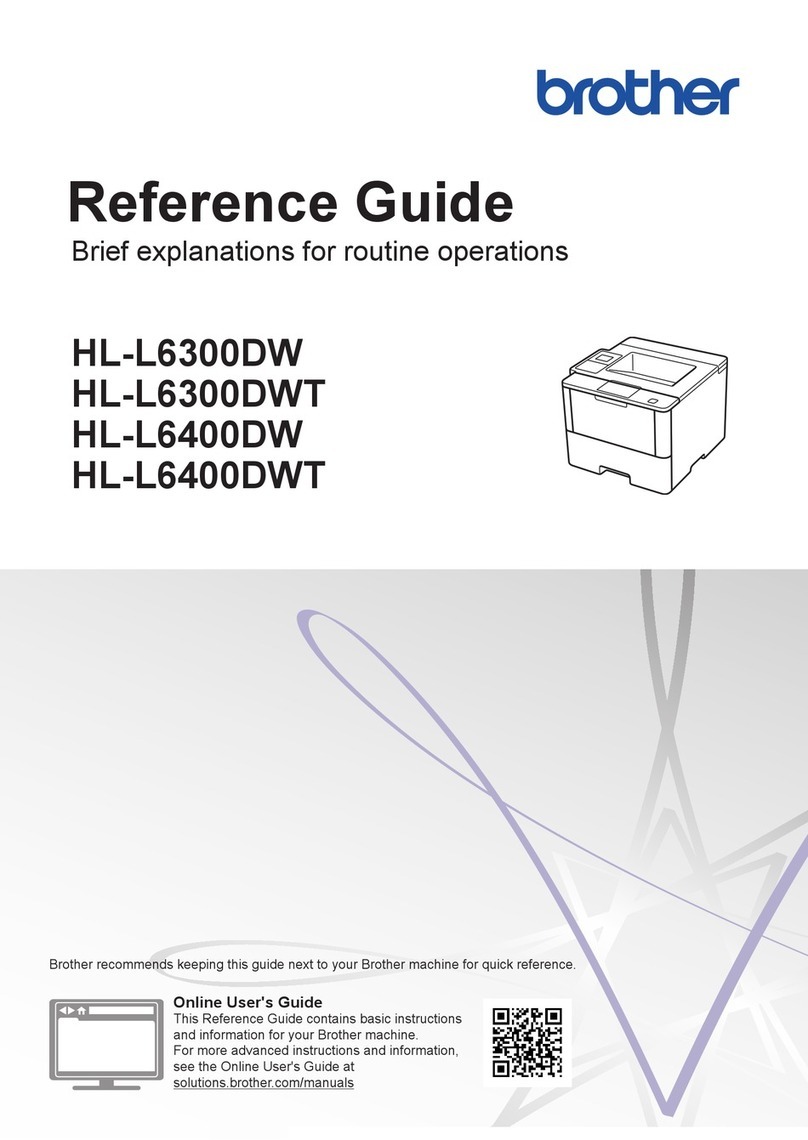Dascom Tally PrintekMobile DP-541 Series User manual
Other Dascom Printer manuals
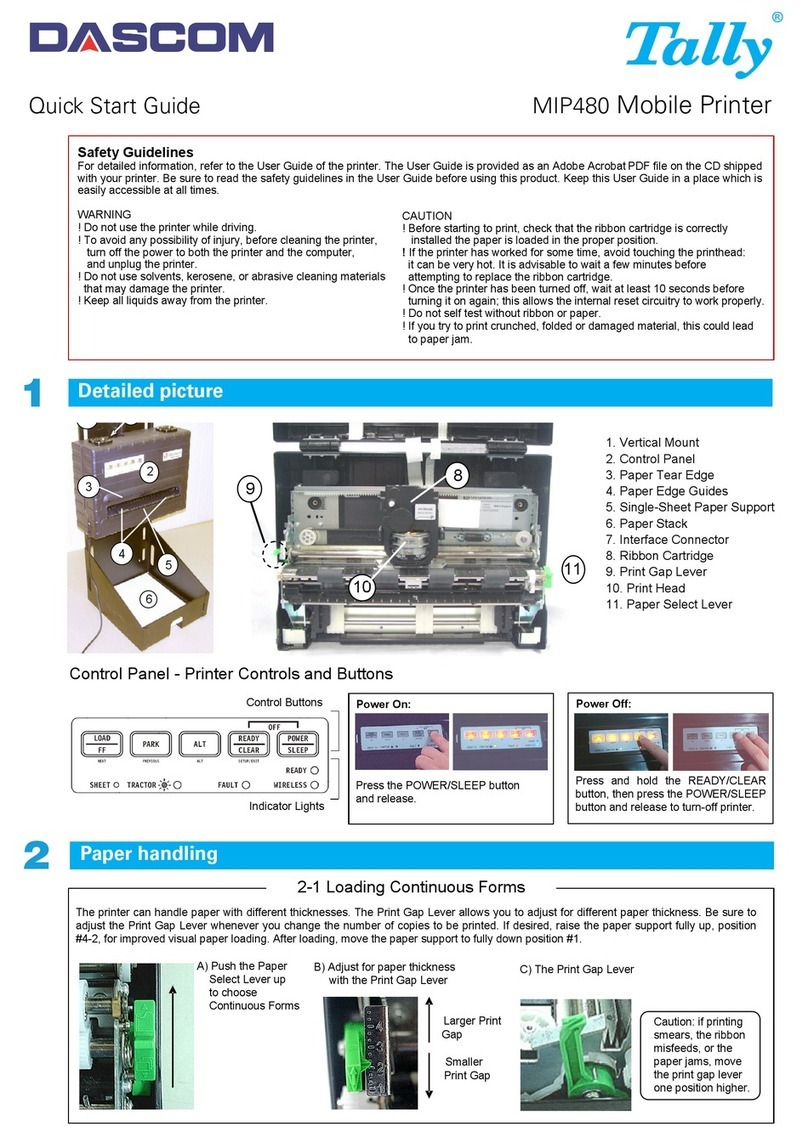
Dascom
Dascom TALLY MIP480 User manual
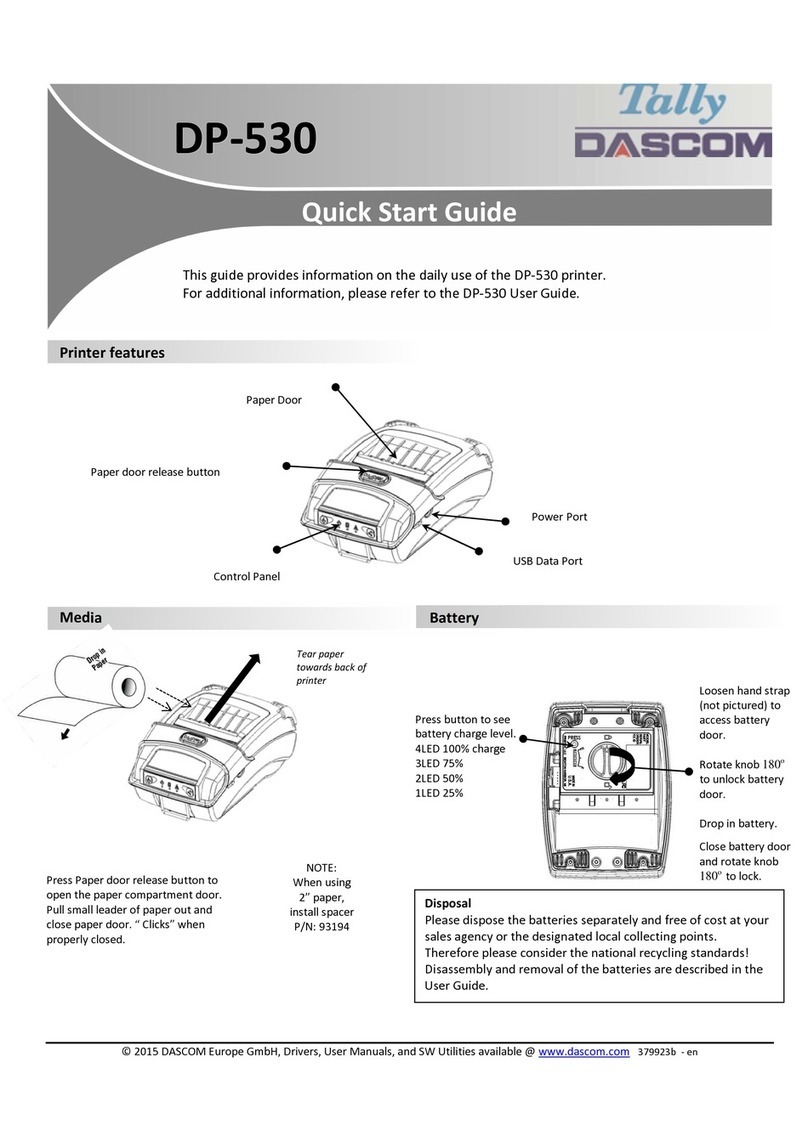
Dascom
Dascom DP-530 User manual

Dascom
Dascom Tally 1325 User manual

Dascom
Dascom T2380 User manual

Dascom
Dascom DT-210 User manual

Dascom
Dascom DP-330L User manual

Dascom
Dascom 1330 User manual
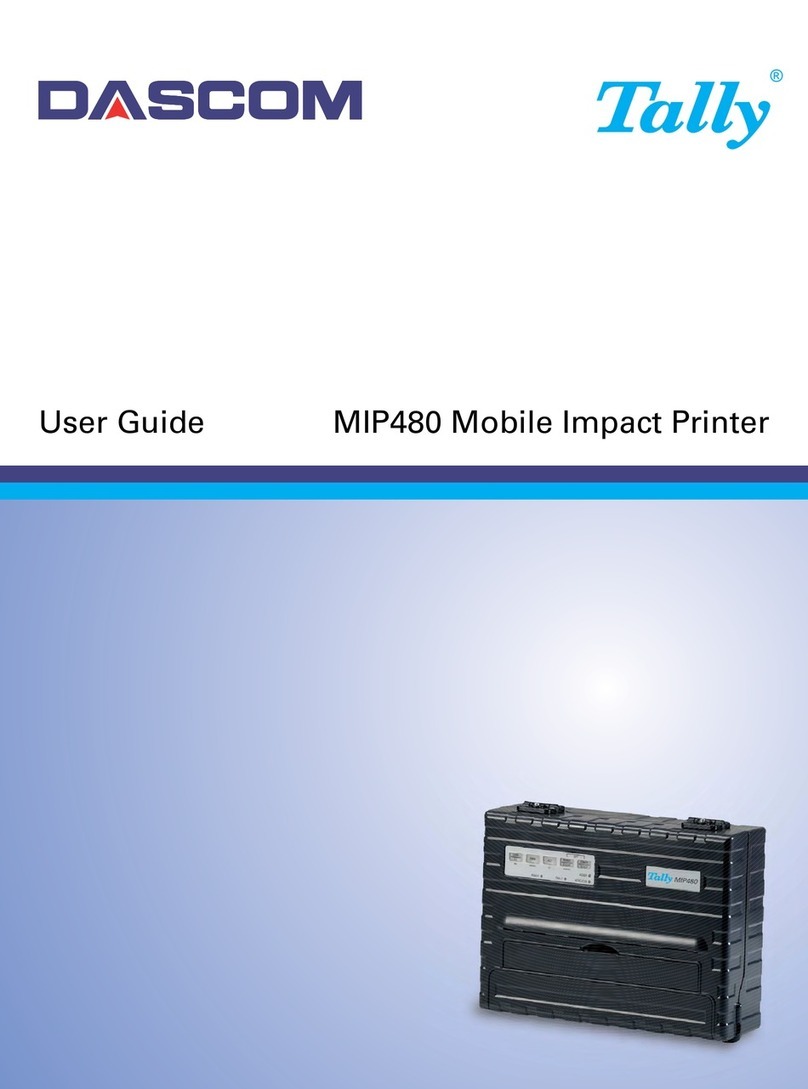
Dascom
Dascom TALLY MIP480 User manual

Dascom
Dascom DP-80 User manual

Dascom
Dascom PRINTEK PrintMaster 700 Series Manual

Dascom
Dascom 5130P User manual
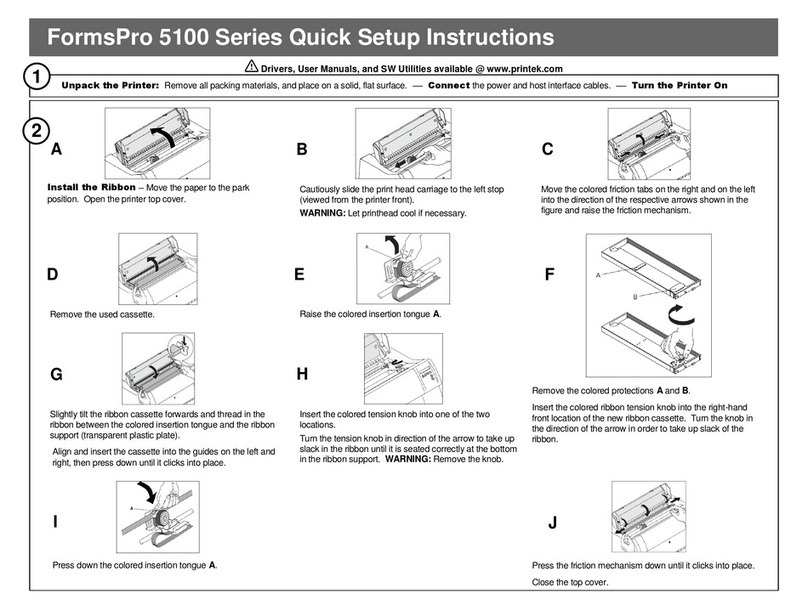
Dascom
Dascom PRINTEC FormsPro 5100 Series Manual
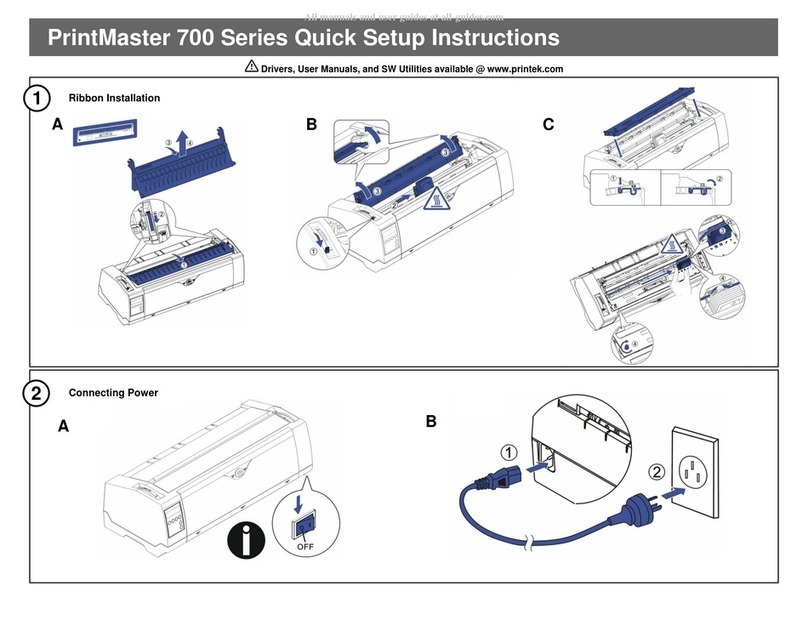
Dascom
Dascom Printek PrintMaster 700 Series Manual

Dascom
Dascom 2610 User manual
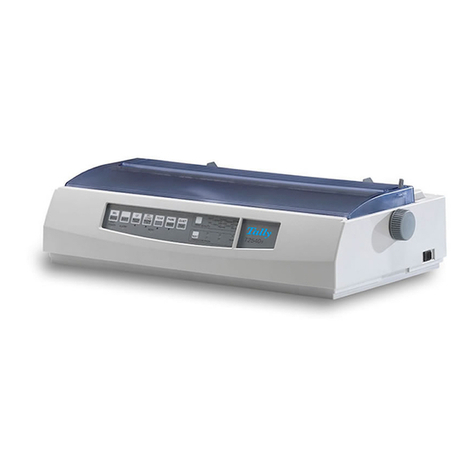
Dascom
Dascom Tally T2440 User manual

Dascom
Dascom Tally DP-230L User manual
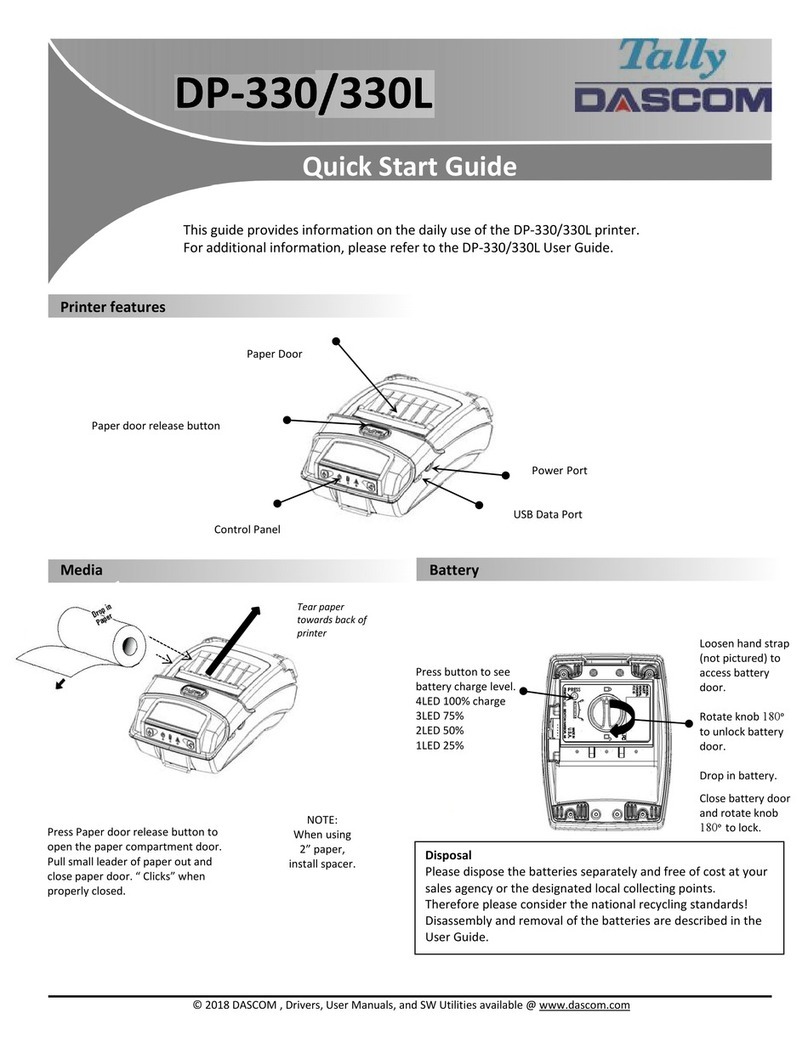
Dascom
Dascom DP-330L User manual

Dascom
Dascom DC-2300 User manual

Dascom
Dascom DP-330 Series User manual

Dascom
Dascom DP-510 Manual
Popular Printer manuals by other brands
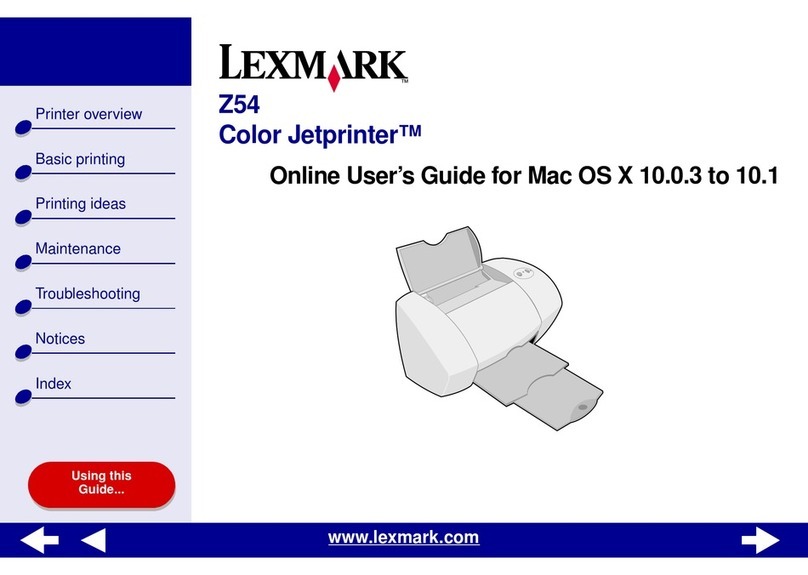
Lexmark
Lexmark 18H0500 - Z 54 Color Jetprinter Inkjet... user guide

Avery Dennison
Avery Dennison AP4.4 user manual

Canon
Canon imagePROGRAF TA-30 quick guide

Samsung
Samsung CLP 610ND - Color Laser Printer Service manual

Lexmark
Lexmark E360 Brochure & specs

Star Micronics
Star Micronics futurePRNT TSP100 Hardware manual