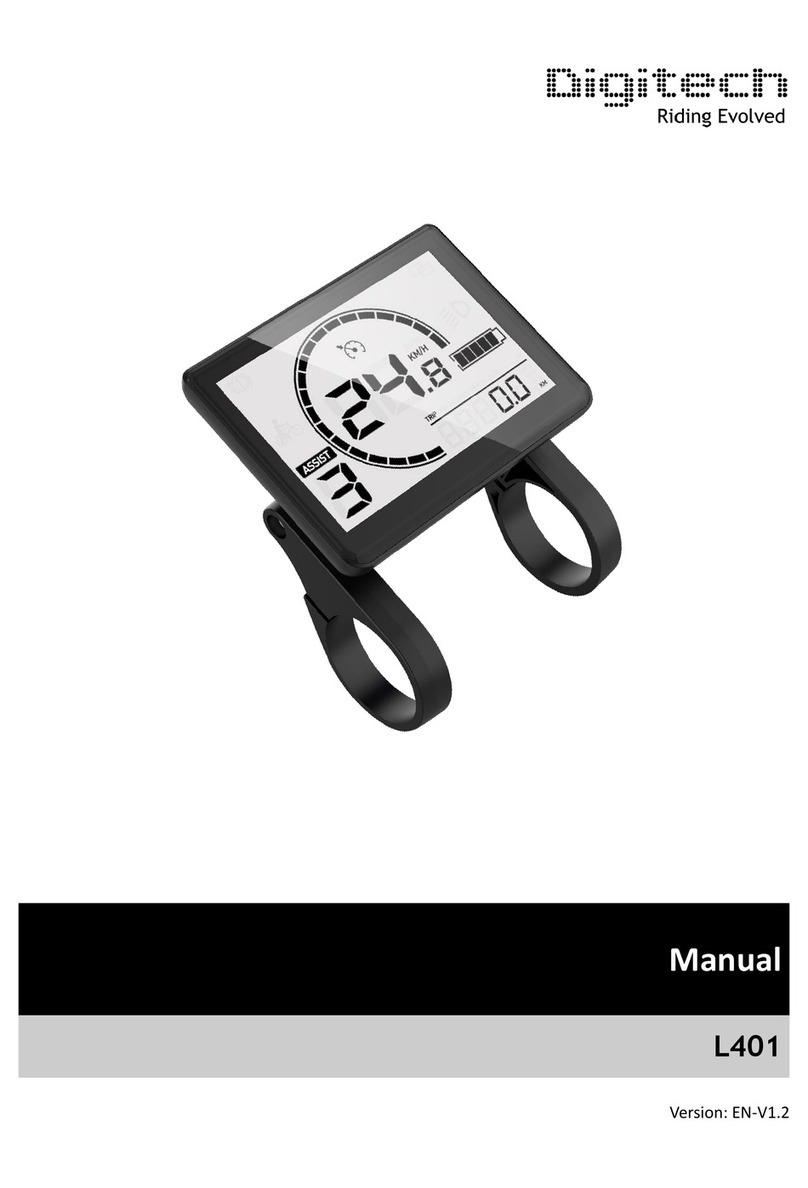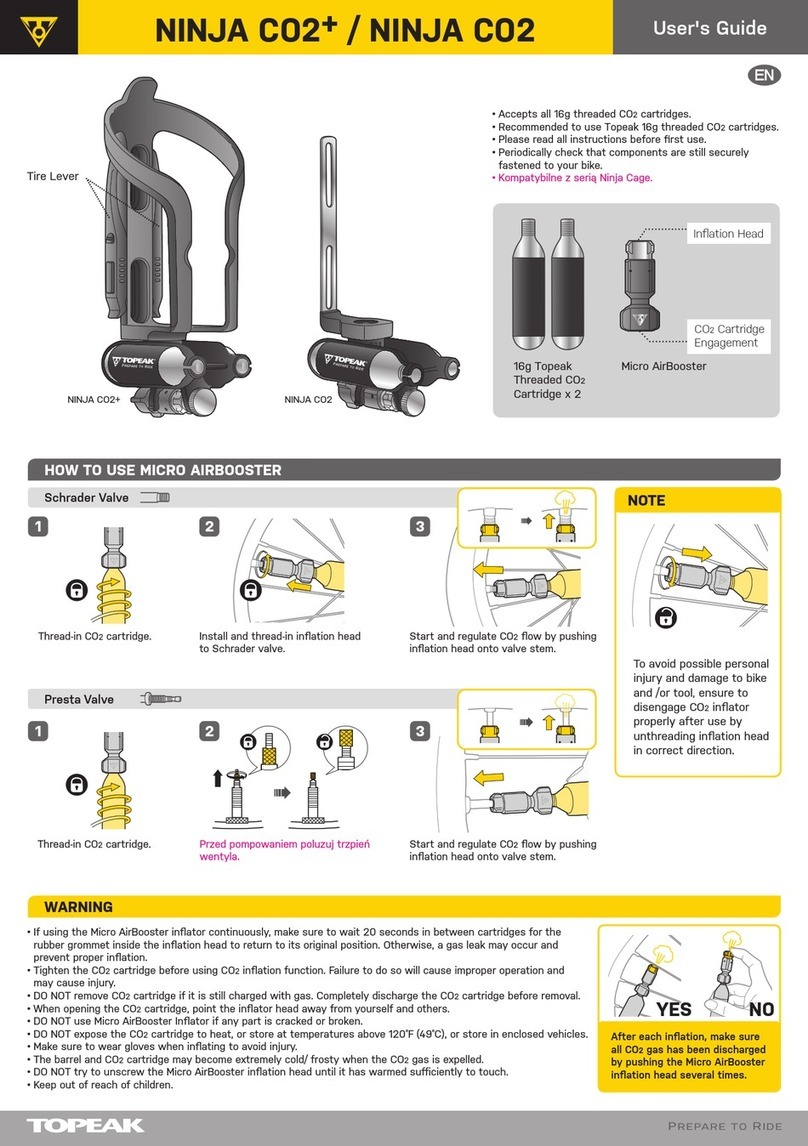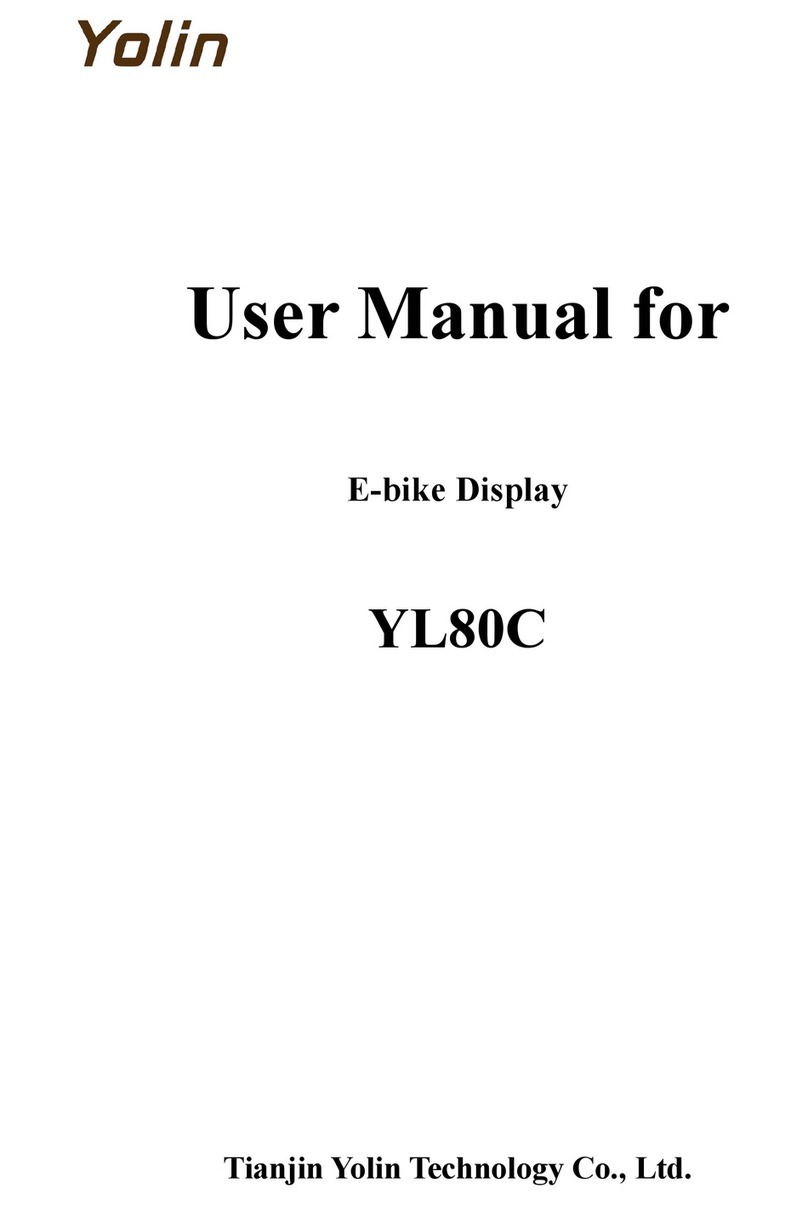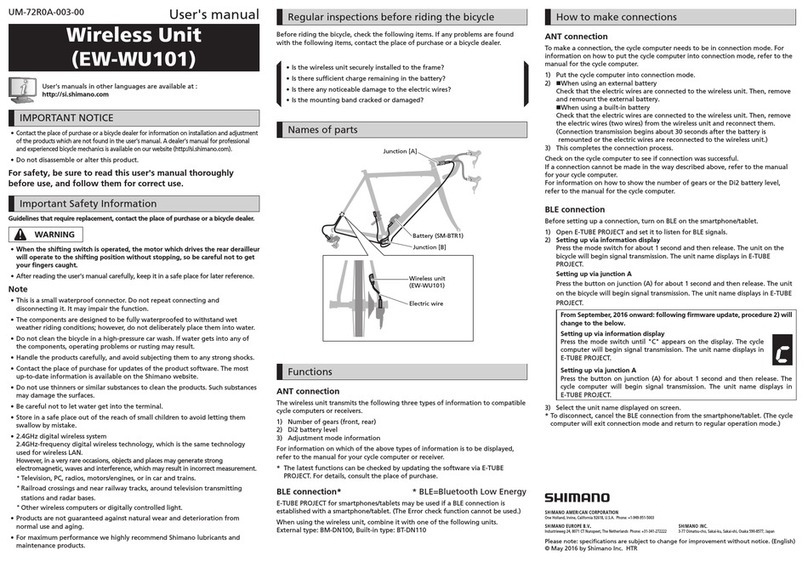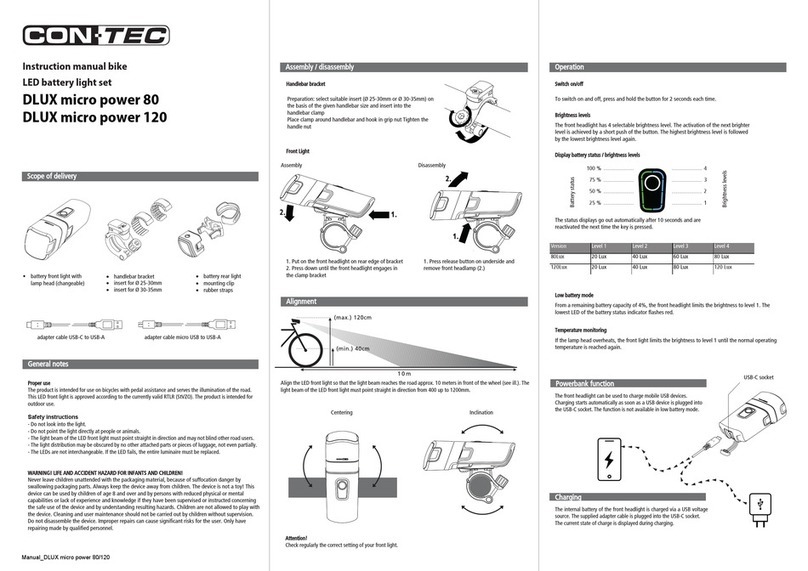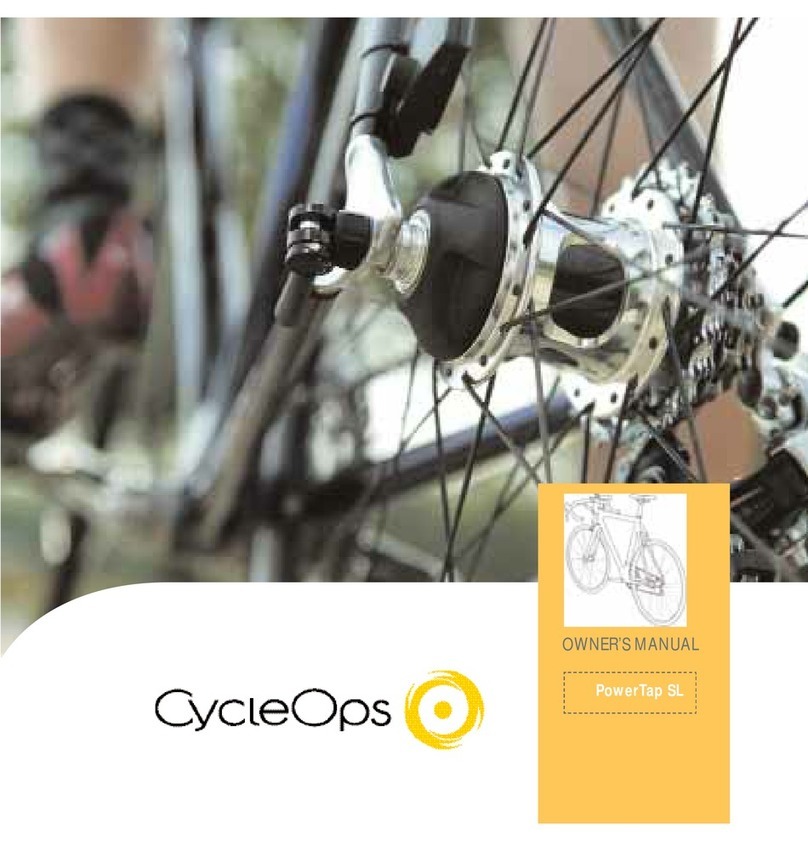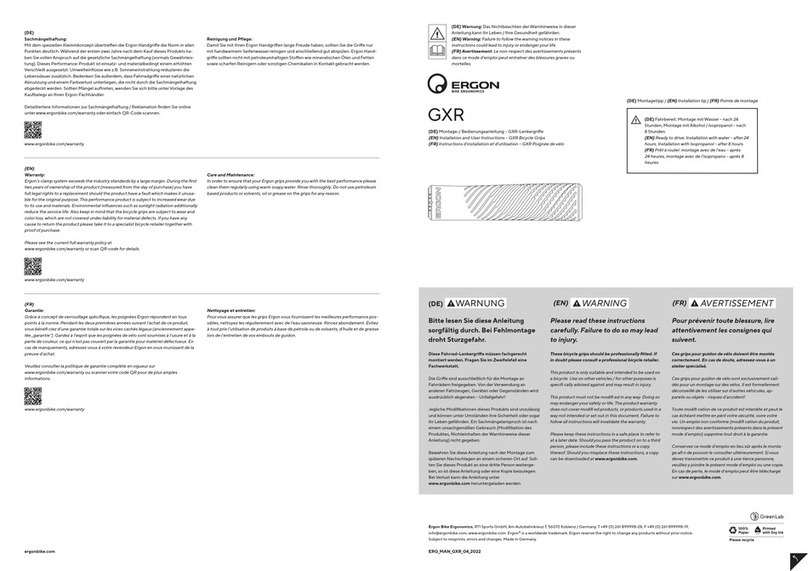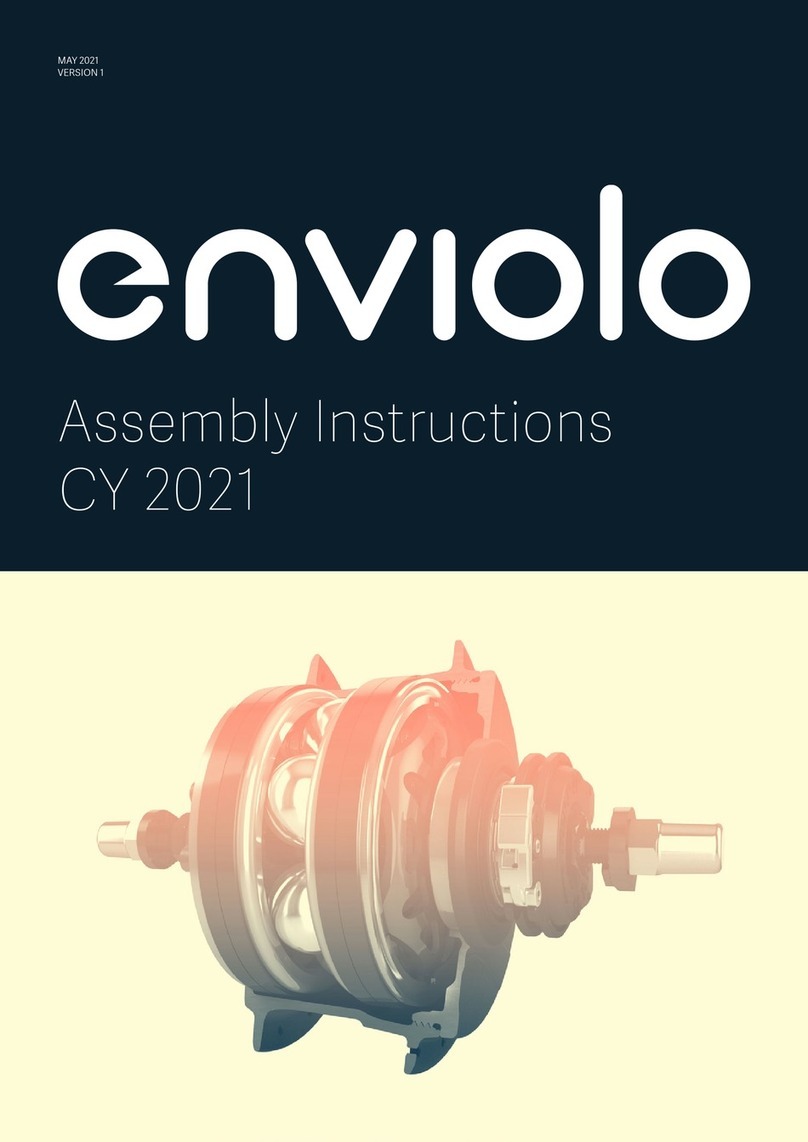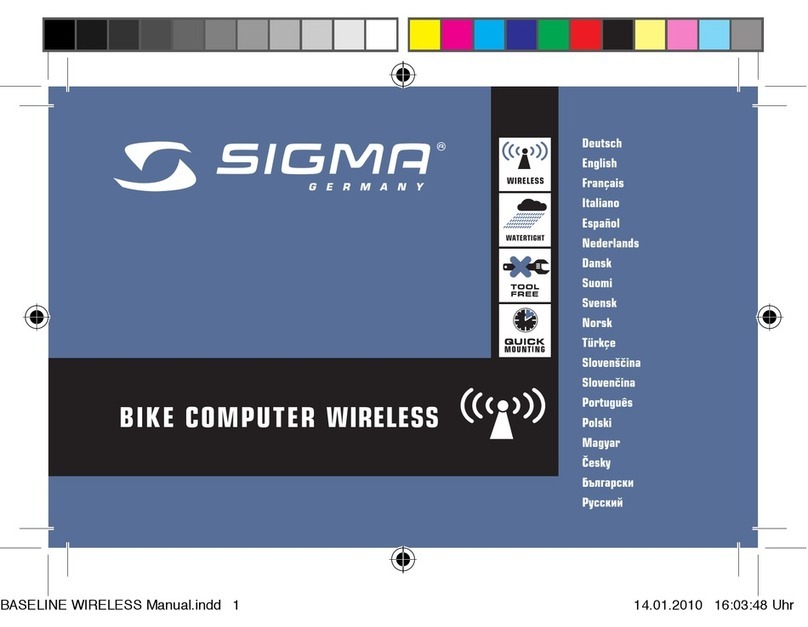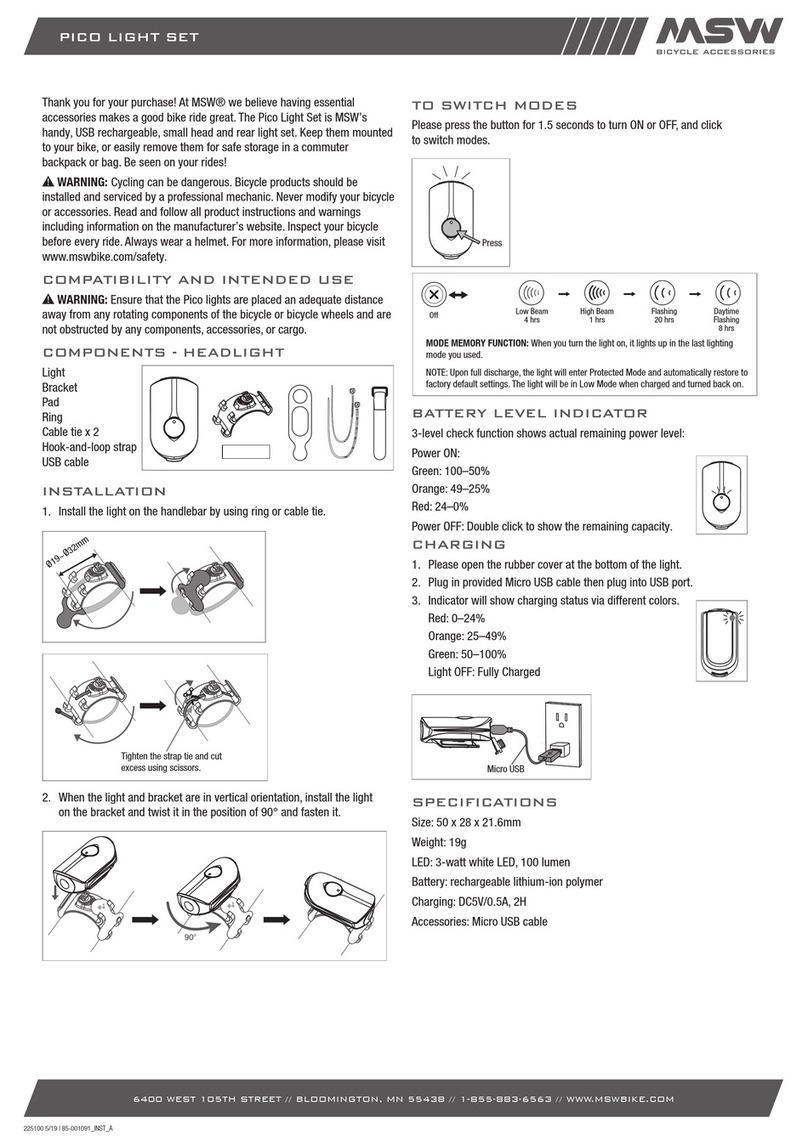digi-tech B-COCKPiT BC351 User manual

B-COCKPiT BC351 使用说明书
1
Shenzhen Digitech Co., Ltd. www.riding-evolved.com
B-COCKPiT
Operating Manual
BC351 Model
Version: EN-20210901
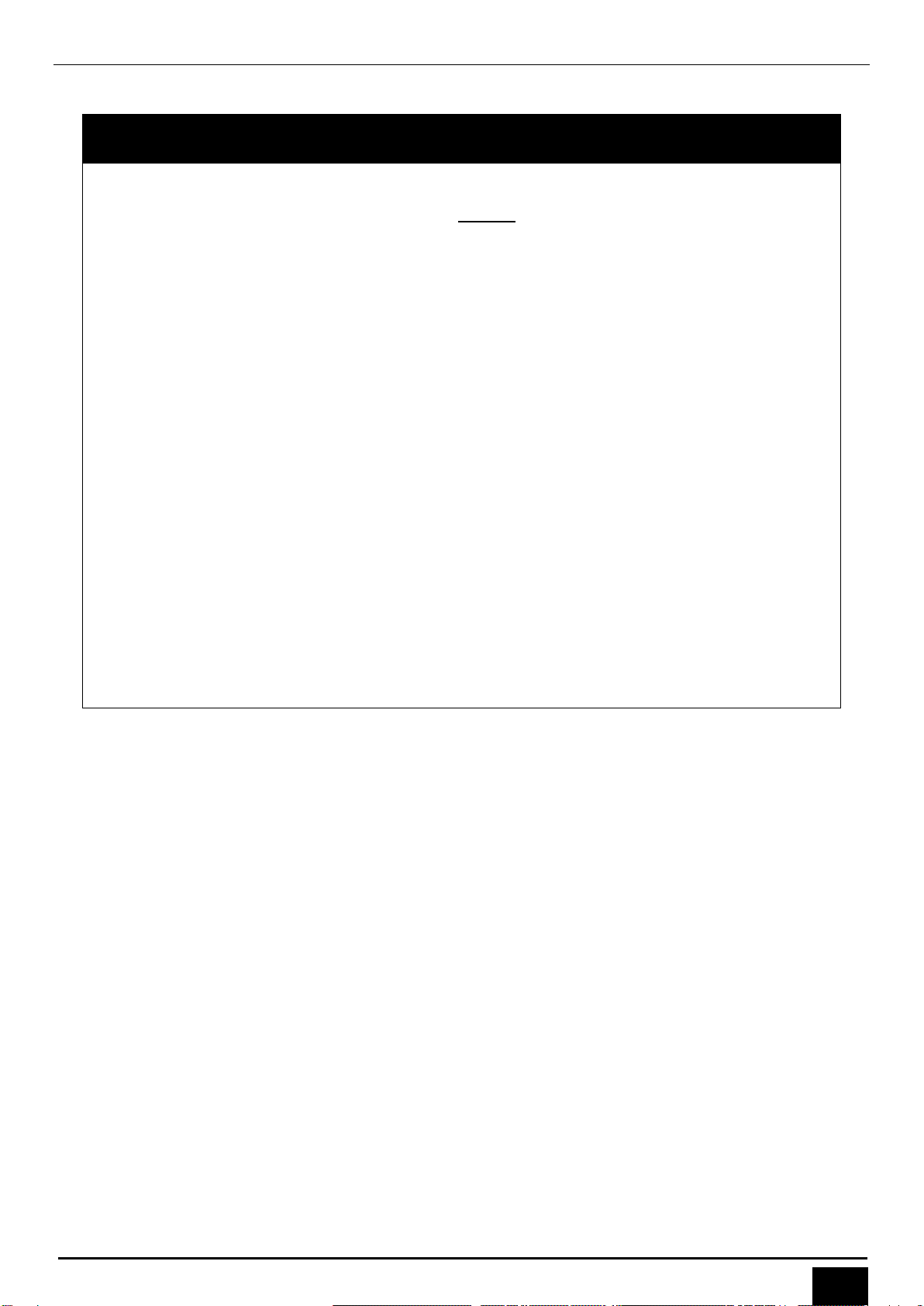
B-COCKPiT BC351 使用说明书
2
Shenzhen Digitech Co., Ltd. www.riding-evolved.com
Important Information Regarding Safe Operations:
1. Turn OFF the main power of the E-bike before plug / unplug the HMI, or it may lead
to permanent electrical damage to the HMI and the E-bike.
2. Do Not overtighten the bolts when installing the HMI to the E-bike, a torque of
0.2N.m is sufficient to secure the HMI to the handlebar, overtightening the bolts
may cause damage to the HMI.
3. Do not immerse the unit in water or clean it with pressurized water. Clean the unit
using a soft cloth dampened only with water. Do not use any detergents.
4. The USB port, when exposed, does not provide water protection. When riding in
the rain, an external device must not be connected and the USB Cap must be
completely closed and sealed.
5. Do not dispose HMI or any other e-bike components into house-hold wastes, follow
your local regulations and dispose them in an environmental-friendly manner.
6. Damage / malfunction caused by improper installation or usage are not covered by
after-sales service.

B-COCKPiT BC351 使用说明书
3
Shenzhen Digitech Co., Ltd. www.riding-evolved.com
Content
Product Description and Specifications ..............................................................4
Parts Description ..................................................................................... 4
DTK3 Button .......................................................................................... 4
Dimensions and Features ........................................................................... 5
Functional Data ...................................................................................... 6
Technical Data........................................................................................ 6
Installation.................................................................................................7
Install the BC351 Unit ............................................................................... 7
Install the Button Unit .............................................................................. 8
Connect the cables .................................................................................. 8
System Operations .......................................................................................9
Initial Operations .................................................................................... 9
DTK3 Button Functions .............................................................................10
Meter Interface......................................................................................11
Menu Interface ......................................................................................12
Other Interface ......................................................................................... 12
Welcome interface..................................................................................12
Error code ............................................................................................13
Maintenance and Service ............................................................................. 14
Maintenance and Cleaning.........................................................................14
After-sales Service ..................................................................................14
Disposal...............................................................................................14

B-COCKPiT BC351 使用说明书
4
Shenzhen Digitech Co., Ltd. www.riding-evolved.com
Product Description and Specifications
Parts Description
No
Description
Note
1
3.5 inch Screen
2
Bottom shell
3
M3*6 screws
2pcs
4
Bracket
Two side
5
Bracket’s screws M3*12
2pcs
6
USB rubber
DTK3 Button
No
Description
Note
1
“Power”button
Long press power on
2
“+” button
Long press turn on light
3
“-” button
4
DKT3 Button set lock ring
3
1
2
1
3
2
4
5
6
4

B-COCKPiT BC351 使用说明书
5
Shenzhen Digitech Co., Ltd. www.riding-evolved.com
Dimensions and Features
Display Dimensions
DTK3 Dimensions

B-COCKPiT BC351 使用说明书
6
Shenzhen Digitech Co., Ltd. www.riding-evolved.com
Functional Data
Parameters
Name
Value
Note
Real Time Speed
0.0 ~ 99.9 km/h
Real Time Power
0 ~ 999 W
Battery Indicate
0 ~ 100 %
Assist Level
0 ~ N
Customized
ODO
0 ~ 99999 km
Trip
0 ~ 9999.9 km
Resettable
Max Speed
0 ~ 99.9 km/h
Resettable
Average Speed
0 ~ 99.9 km/h
Resettable
Riding Time
hh:mm
Resettable
Cal
0 ~ 99999 KCal
Resettable
Light
Support
Error Code
Support
Setting Menu
Support
Auto Light
Support
Auto Power Off
0 ~10 min
Backlight
Brightness
0 ~ 5, Auto
Bluetooth
Optional
Technical Data
No
Parameters Name
Parameters description
1
Rated operating voltage
24V / 36V / 48V DC
2
USB port output
5V, 500mA
3
Operating temperature
-20°C ~ +70°C
4
Storage temperature
-30°C ~ +80°C

B-COCKPiT BC351 使用说明书
7
Shenzhen Digitech Co., Ltd. www.riding-evolved.com
Installation
Install the BC351 Unit
1. Use 2pcs M3 Hex Socket Screws 1-1 and 1-2 to secure the mounting bracket to the handle bar.
Tightening torque: 0.2N.m. Do Not Overtighten or it may cause damage to the HMI
2. After adjusting the display to a proper angle, use two M3*6 Hex Socket Screws 2-1 and 2-2 to
tighten it.
3. If you want to install it on a 22.2mm or 25.4mm handlebar, please use the attached adapter
ring.
1-1
1-2
2-1
2-2

B-COCKPiT BC351 使用说明书
8
Shenzhen Digitech Co., Ltd. www.riding-evolved.com
Install the Button Unit
1. Use M3 Hex Socket Screw 3 to secure the mounting bracket to the left side of the handle bar.
Tightening torque: 0.2N.m. Do Not Overtighten or it may cause damage to the button.
Connect the cables
1. Securely connect the cables of B-COCKPiT with E-bike controller by aligning the 2 arrow
marks.
Arrow mark
Arrow mark

B-COCKPiT BC351 使用说明书
9
Shenzhen Digitech Co., Ltd. www.riding-evolved.com
System Operations
Initial Operations
The main interface
1. Long press "Power" button to enter the main interface.
Connect to Bikewise Pro App
1. Simultaneously long press ‘+’and ‘-’ to enter setting page.
2. Use ‘+’and ‘-’ to navigate to the “Bluetooth Connection” line and press ‘Power’button.
3. Scan the QR-Code displayed on the screen with Bikewise Pro App
4. Please scan Bikewise Pro App download QR-Code:
* Only suitable for BC351 Bluetooth version.
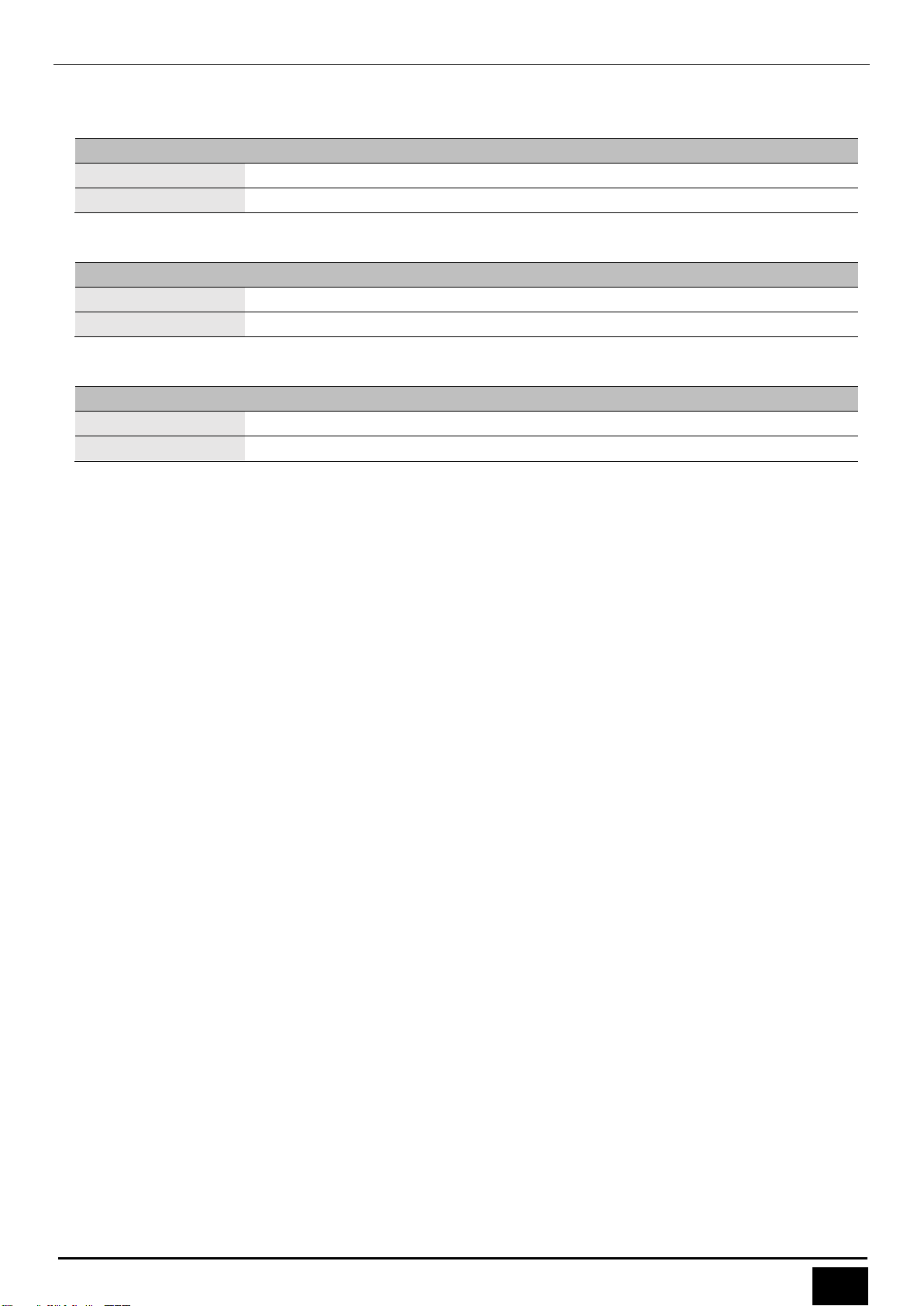
B-COCKPiT BC351 使用说明书
10
Shenzhen Digitech Co., Ltd. www.riding-evolved.com
DTK3 Button Functions
1. “+” button:
Short Press
Long Press
Long Press & Hold
Meter Interface
Assist level Up
E-bike Lights On/Off
----
Menu Interface
Cursor Up / Increase
----
----
2. “-”button:
Short Press
Long Press
Long Press & Hold
Meter Interface
Assist level Down
----
6km/h Start-up Mode
Menu Interface
Cursor Down / Decrease
Cancel and Go Back
----
3. “Power” button:
Short Press
Long Press
Long Press & Hold
Meter Interface
Change Data Info
System On/Off
----
Menu Interface
Ok / Confirm
----
----
Remarks:
"+" and "-" button combination long press: Enter or exit the menu interface;
"+" and "power" button combination long press: Clear Trip data.
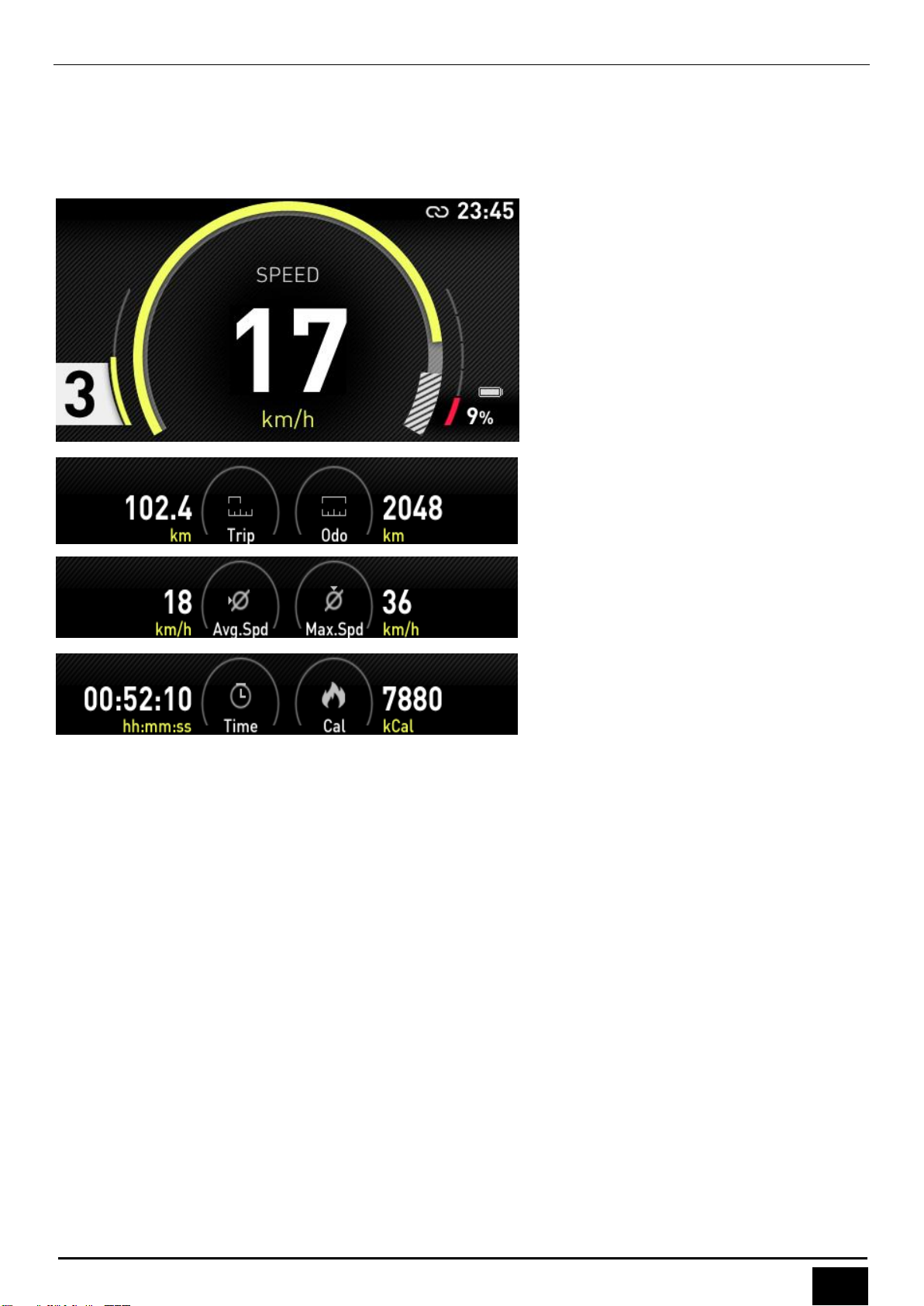
B-COCKPiT BC351 使用说明书
11
Shenzhen Digitech Co., Ltd. www.riding-evolved.com
Meter Interface
Riding interface:Use ‘Power’button to switch riding data.

B-COCKPiT BC351 使用说明书
12
Shenzhen Digitech Co., Ltd. www.riding-evolved.com
Menu Interface
In the display interface, long press the "+" and "-" button to enter or exit the menu interface.
To ensure user safety, the menu interface can only be entered when the Ebike is stationary (speed
is 0);
Use the "+" or "-" button to jump to the menu item, and use the "power" button to enter the
selected menu item.
Other Interface
Welcome interface

B-COCKPiT BC351 使用说明书
13
Shenzhen Digitech Co., Ltd. www.riding-evolved.com
Error code
Error-Code Table (example only, customer dependent)
Error-Code
Description
21
Current or Mos Error
22
Throttle Error
23
Motor Phase Error
24
Motor Hall Error
25
Brake Error
30
Communication Error
Error-Code
Description
02
Brake Error
06
Over Voltage Protection
07
Motor Phase Error
08
Throttle Error
09
Current Error
14
Motor Hall Error
30
Communication Error
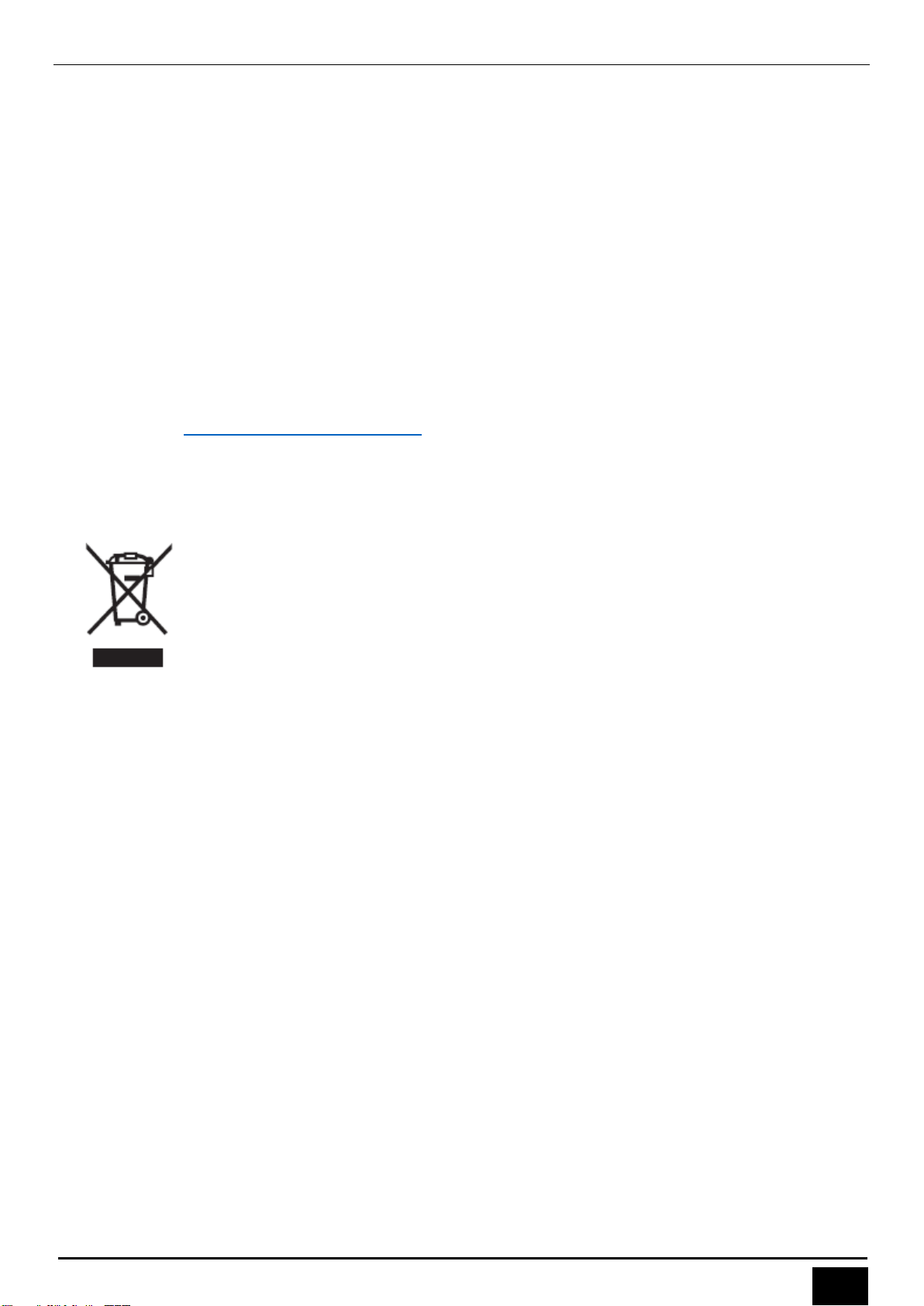
B-COCKPiT BC351 使用说明书
14
Shenzhen Digitech Co., Ltd. www.riding-evolved.com
Maintenance and Service
Maintenance and Cleaning
Do not immerse the unit in water or clean it with pressurized water.
Clean the unit using a soft cloth dampened only with water. Do not use any detergents.
! The USB port, when exposed, does not provide waterproof protection. When riding in the rain,
an external device must not be connected and the USB Cap must be completely closed and
sealed.
After-sales Service
Disposal
Follow your local regulations and dispose the B-COCKPiT unit in an environmental-friendly
manner.
Do not dispose B-COCKPiT or any other e-bike components into house-hold wastes!
Table of contents
Other digi-tech Bicycle Accessories manuals