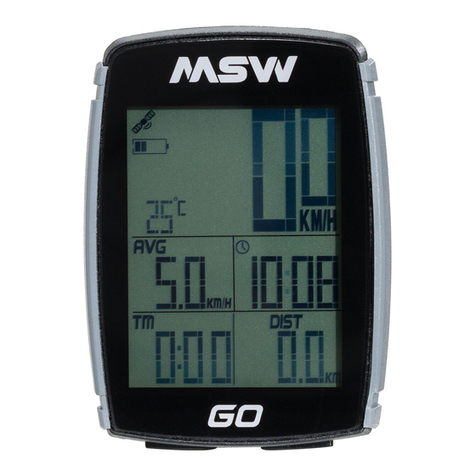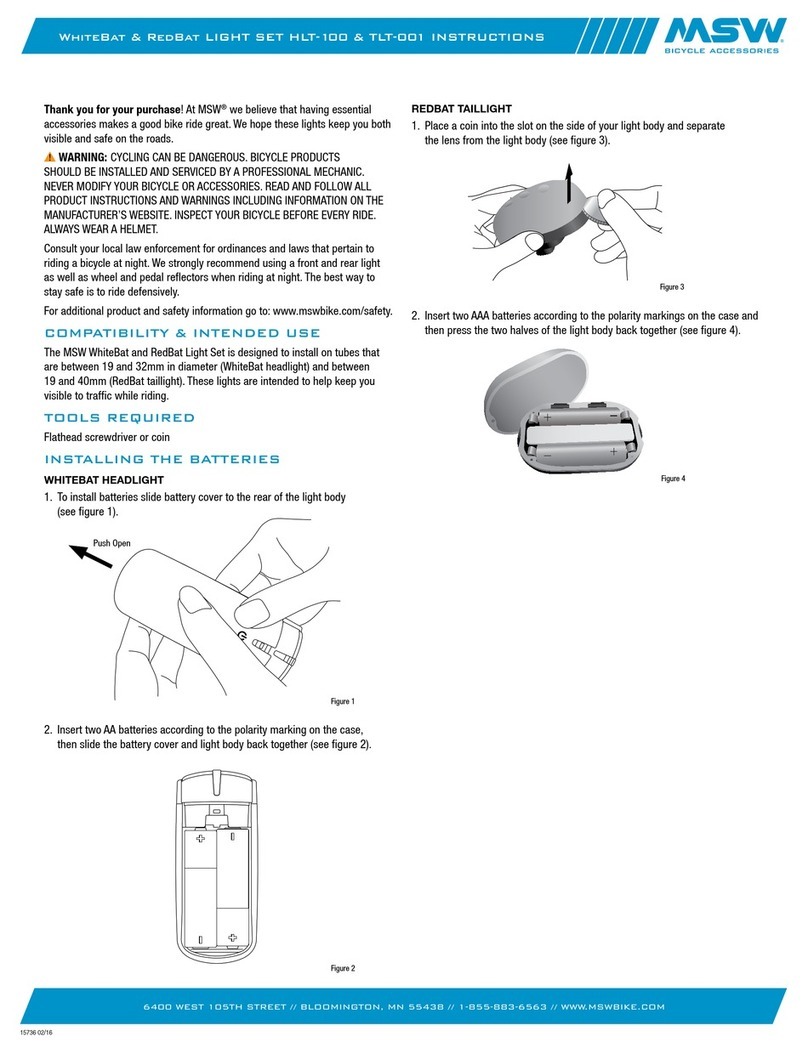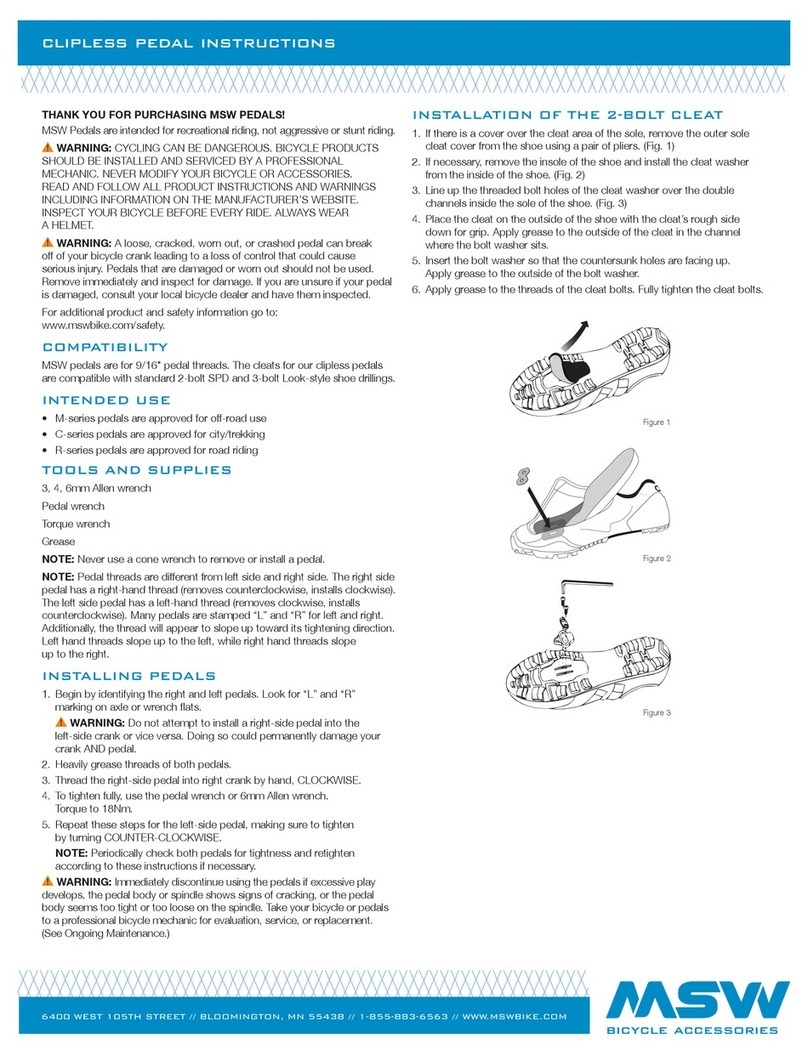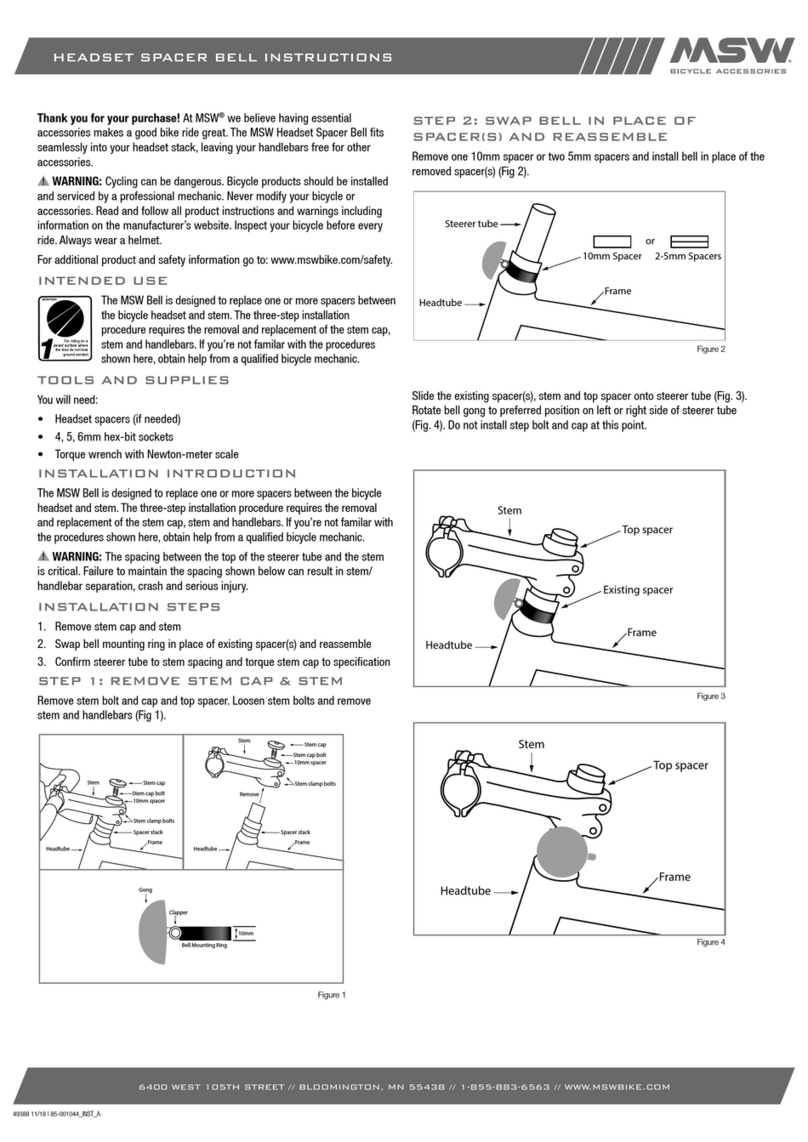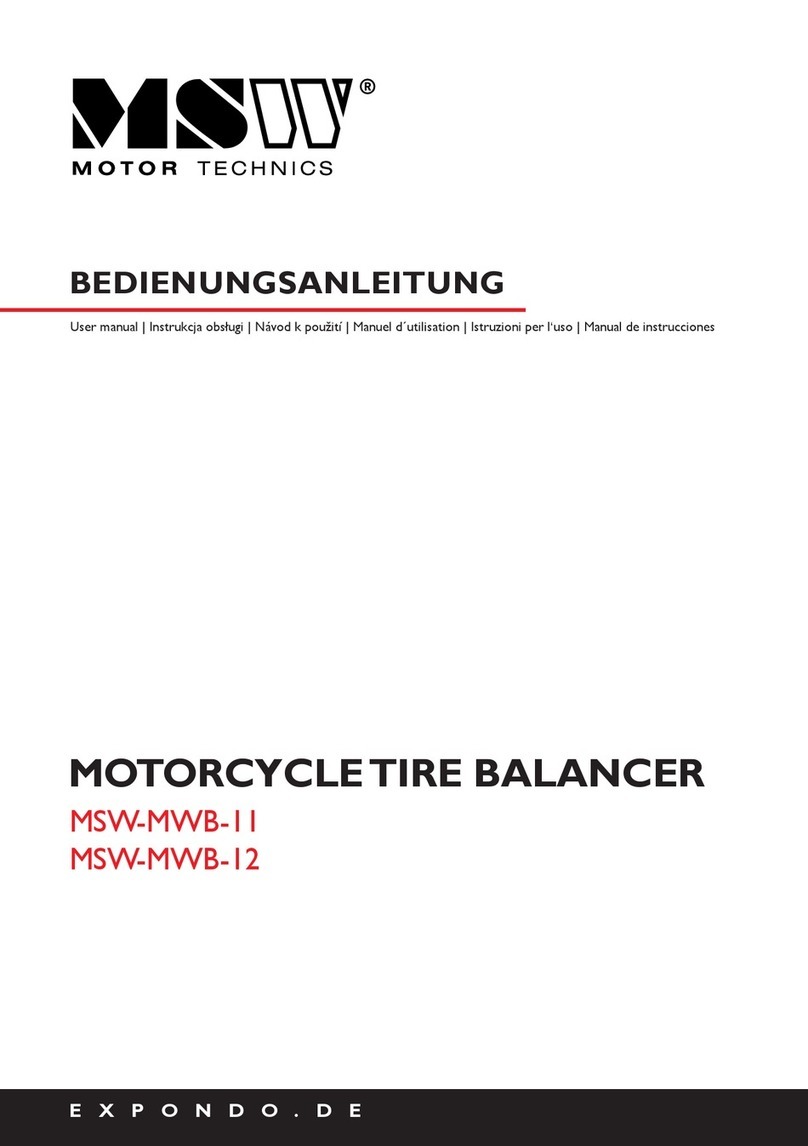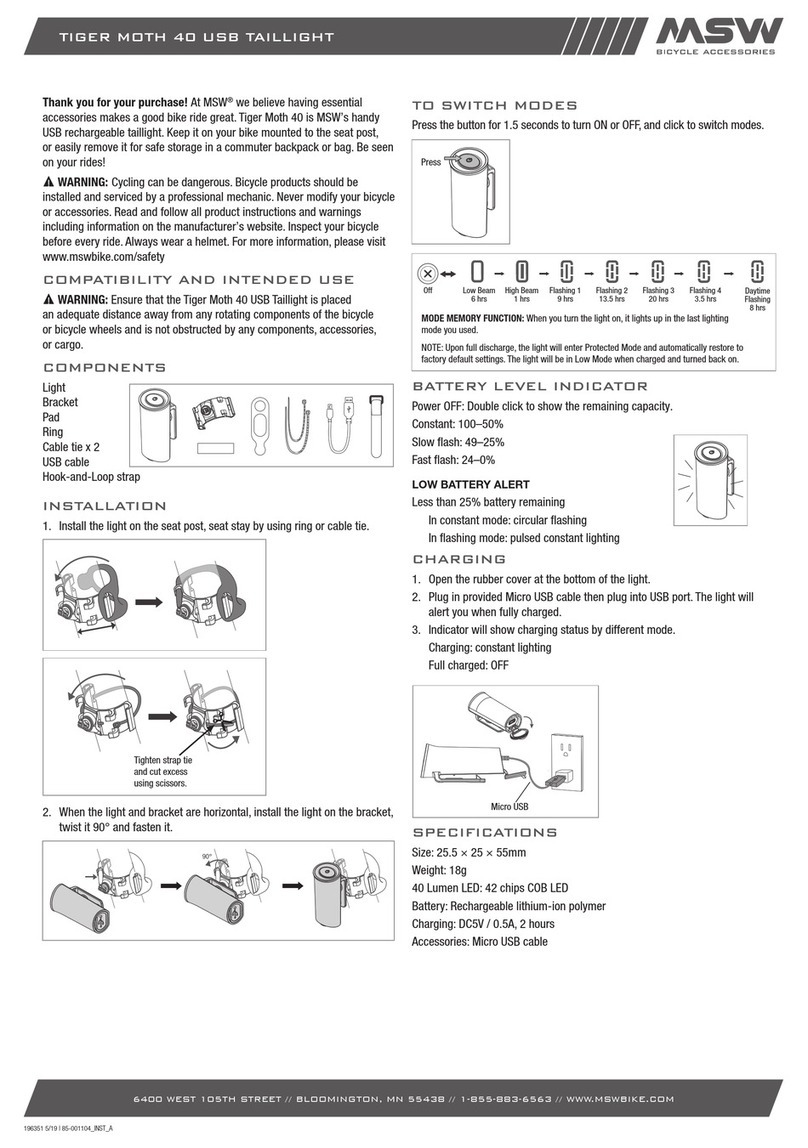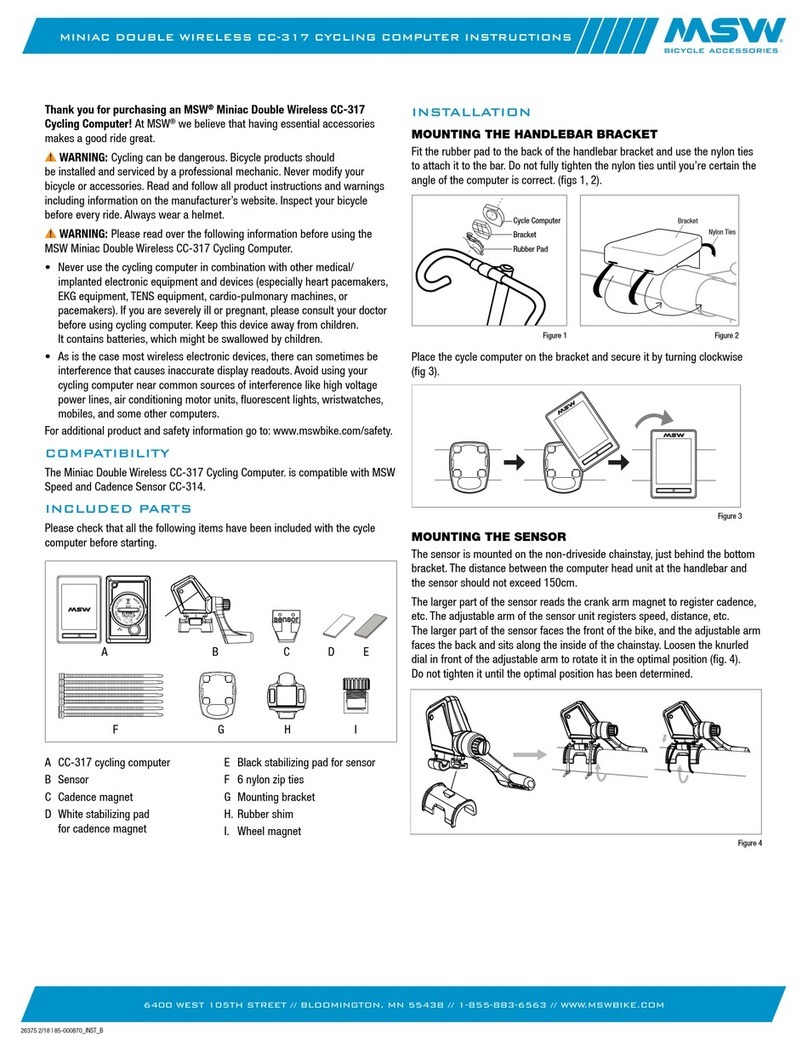225100 5/19 | 85-001091_INST_A
PICO LIGHT SET
6400 WEST 105TH STREET // BLOOMINGTON, MN 55438 // 1-855-883-6563 // WWW.MSWBIKE.COM
ONGOING MAINTENANCE
Periodically make sure your light is securely mounted and in working order.
Inspect mounting brackets for damage.
LIMITED 2-YEAR WARRANTY
MSW warrants this new MSW product against defects in materials and
workmanship for two (2) years from the original date of retail purchase
by the consumer. This limited warranty is expressly limited to the repair or
replacement of the original product, at the option of MSW, and is the sole
remedy of the warranty. This limited warranty applies only to the original
purchaser of the MSW product and is not transferable.
In no event shall MSW be liable for any loss, inconvenience or damage,
whether direct, incidental or consequential or otherwise resulting from
breach of any express or implied warranty or condition of merchantability,
fitness for a particular purpose, or otherwise with respect to this product
except as set forth herein. This warranty gives the consumer specific legal
rights, and those rights and other rights may vary from state to state.
This warranty does not cover the following:
• Damage due to improper assembly or follow-up maintenance or lack
of skill, competence or experience of the end user
• Products that have been modified, neglected, used in competition
or for commercial purposes, misused or abused, involved in accidents
or anything other than normal use
• Damage or deterioration to the surface finish, aesthetics or appearance
of the product
• Normal wear and tear
• Labor required to remove and/or refit and re-adjust the product within
the bicycle assembly
• Installation of components, parts, or accessories not originally intended
use with or compatible with MSW products.
TO THE EXTENT NOT PROHIBITED BY LAW, THESE WARRANTIES ARE
EXCLUSIVE AND THERE ARE NO OTHER EXPRESS OR IMPLIED WARRANTIES
OR CONDITIONS INCLUDING WARRANTIES OR CONDITIONS OF
MERCHANTABILITY AND FITNESS FOR A PARTICULAR PURPOSE.
WARRANTY PROCESS
If you and your shop think your MSW product is worthy of a warranty
inspection, please return the product to the original place of purchase,
accompanied by a sales receipt.
For complete warranty information, visit www.mswbike.com/safety/warranty.