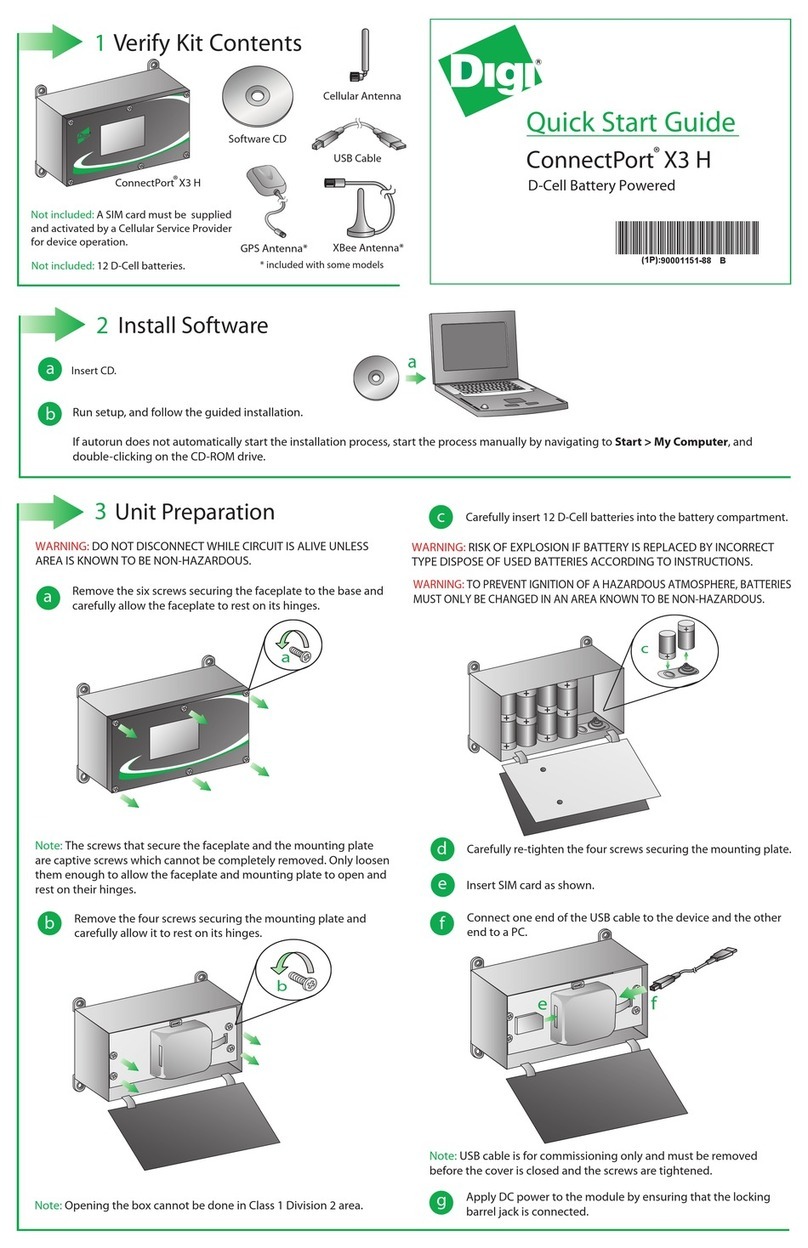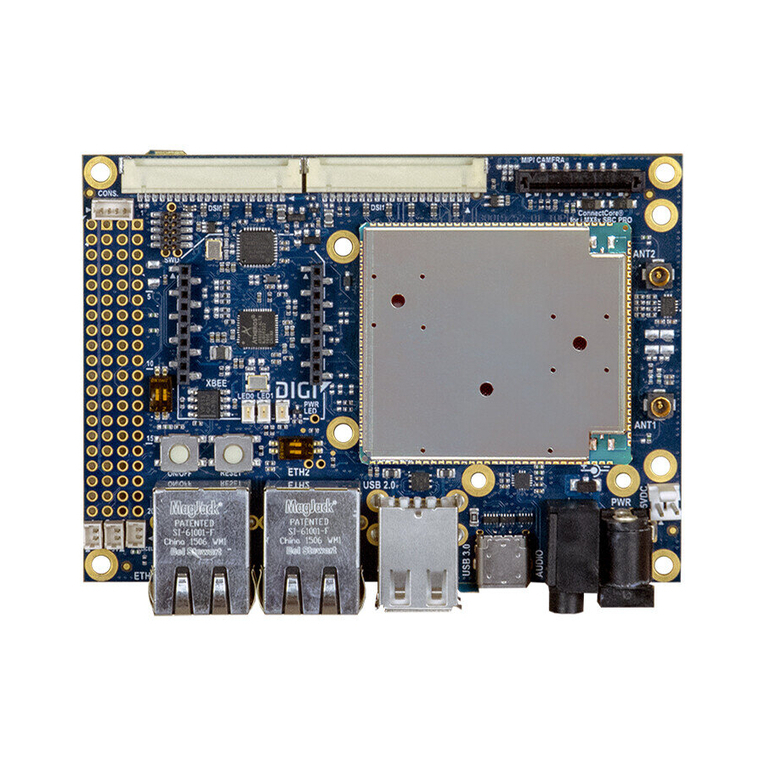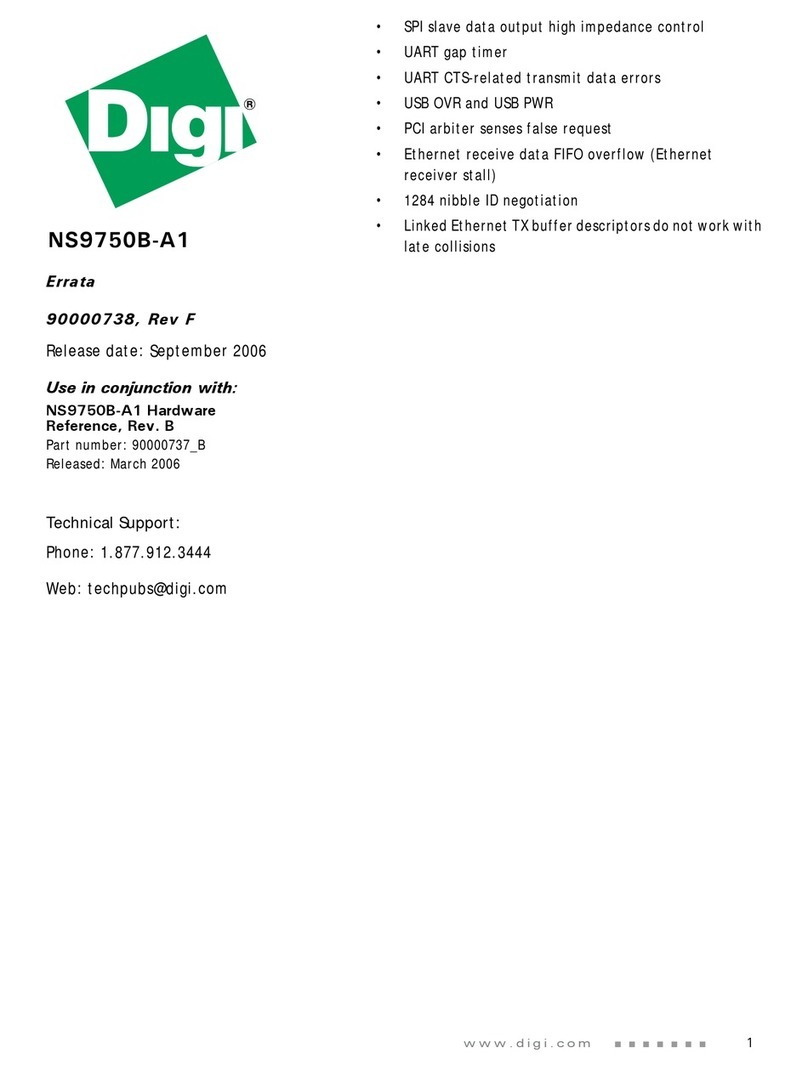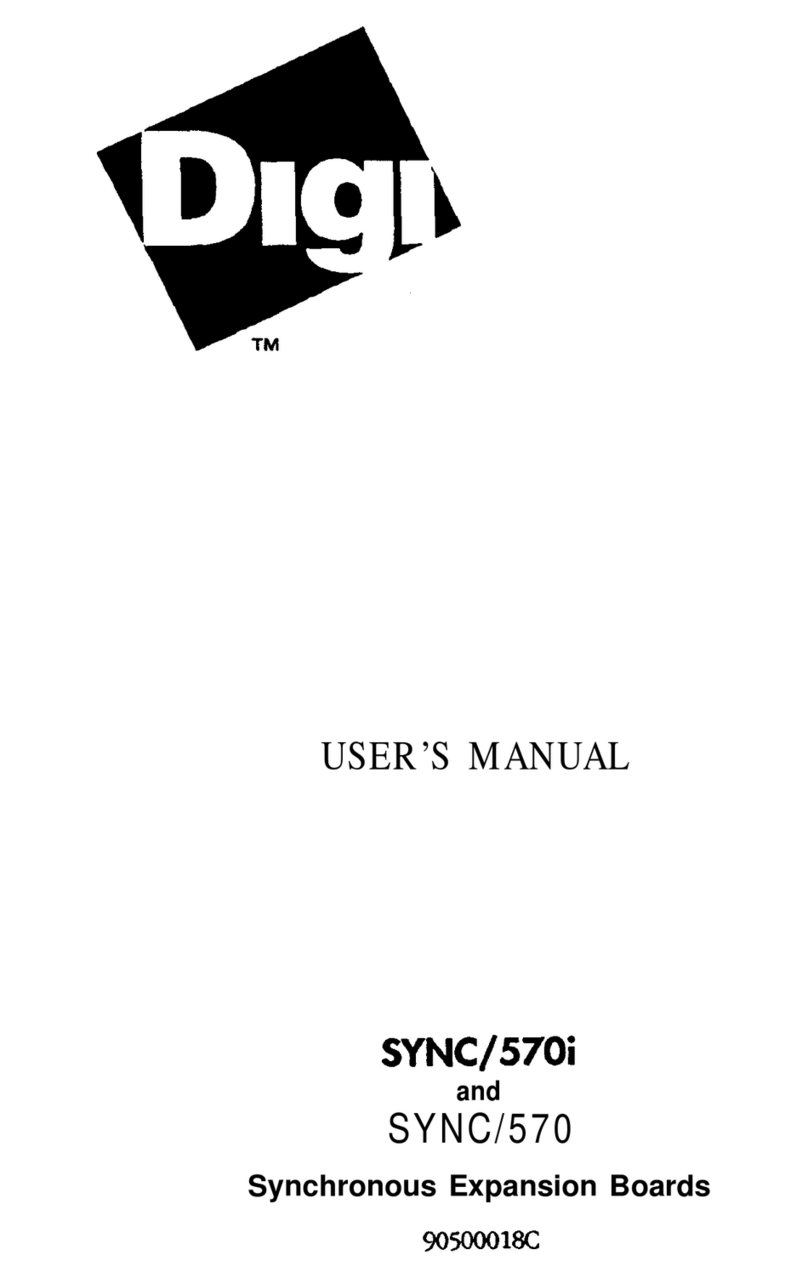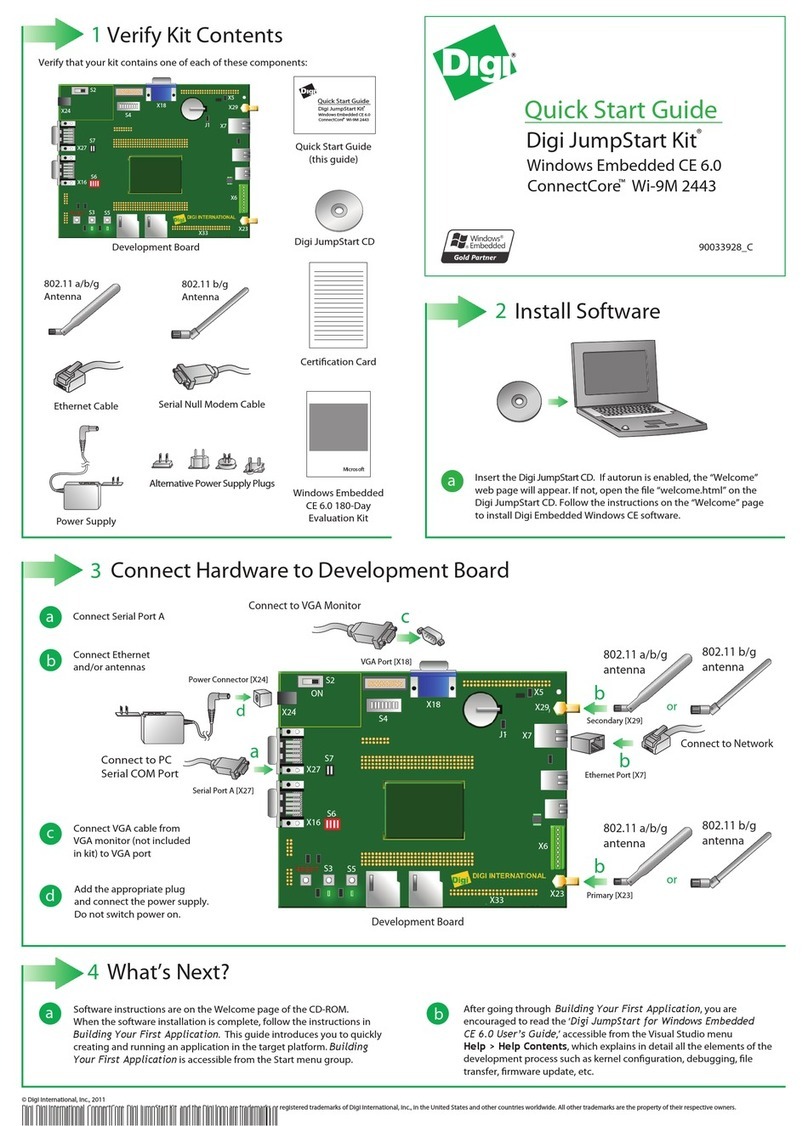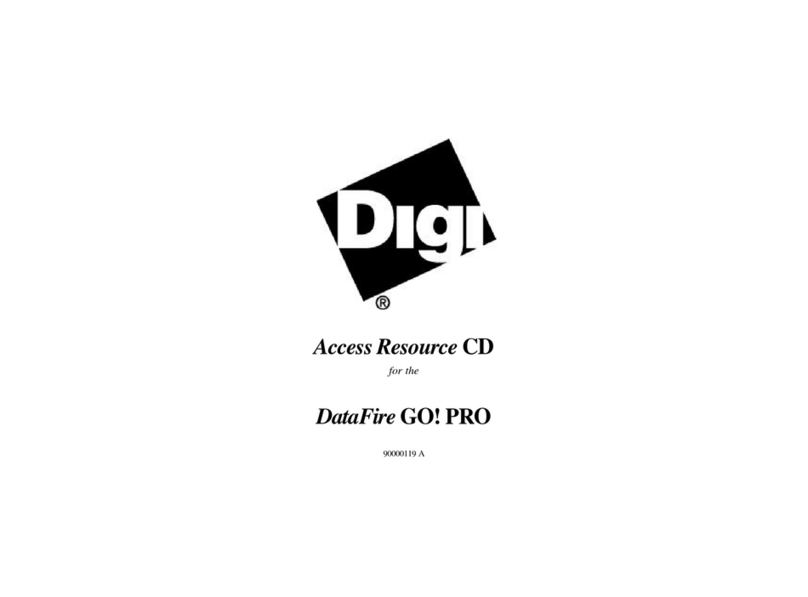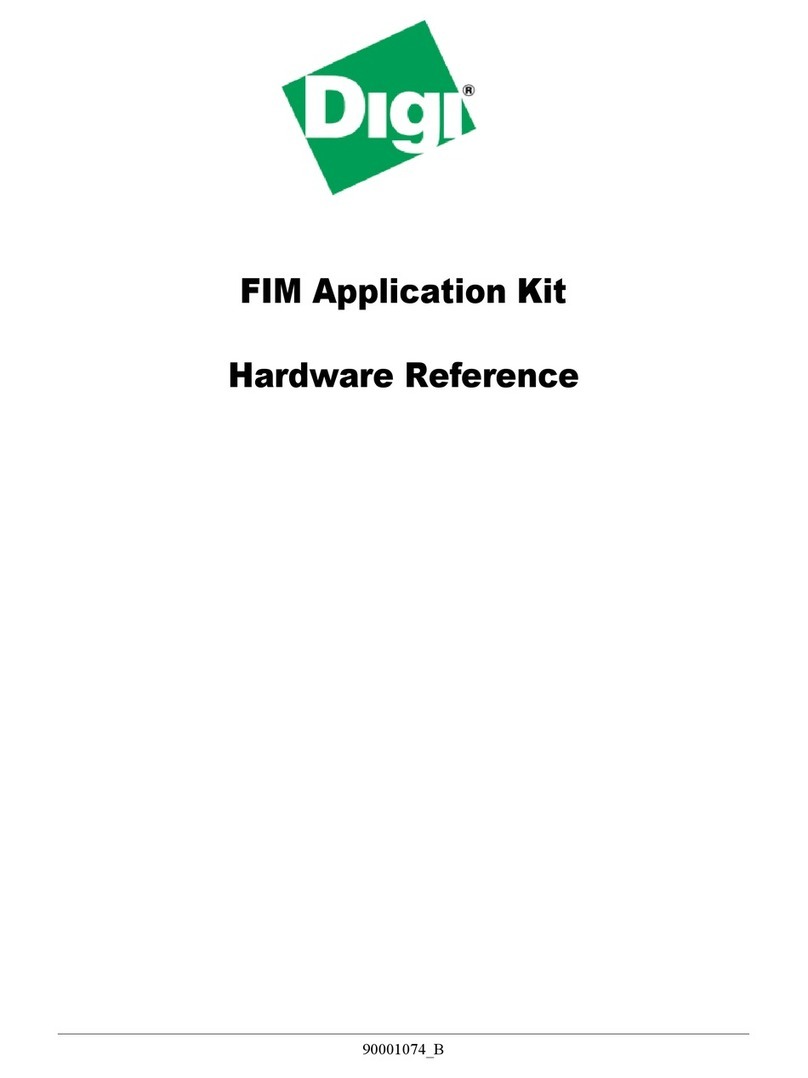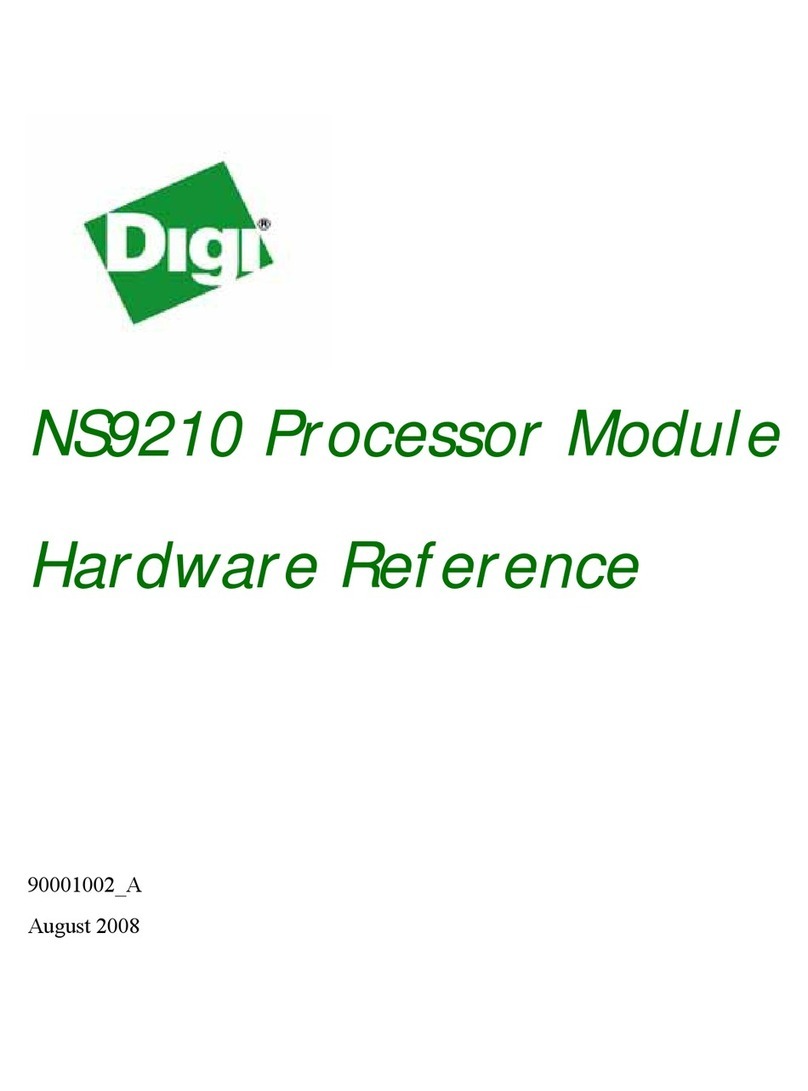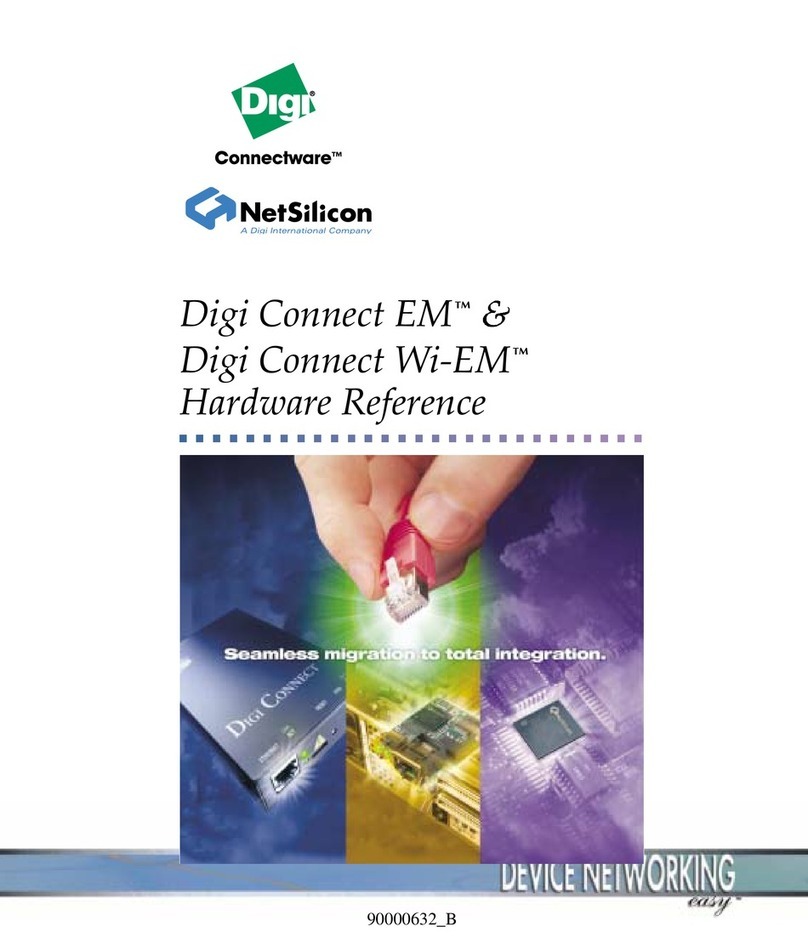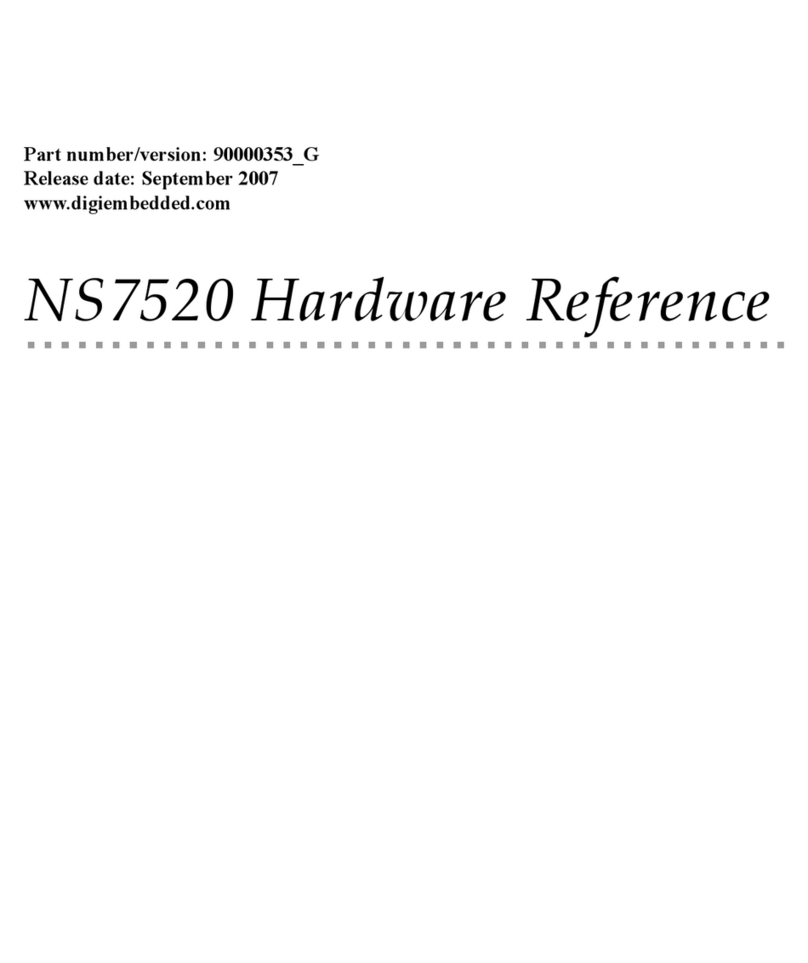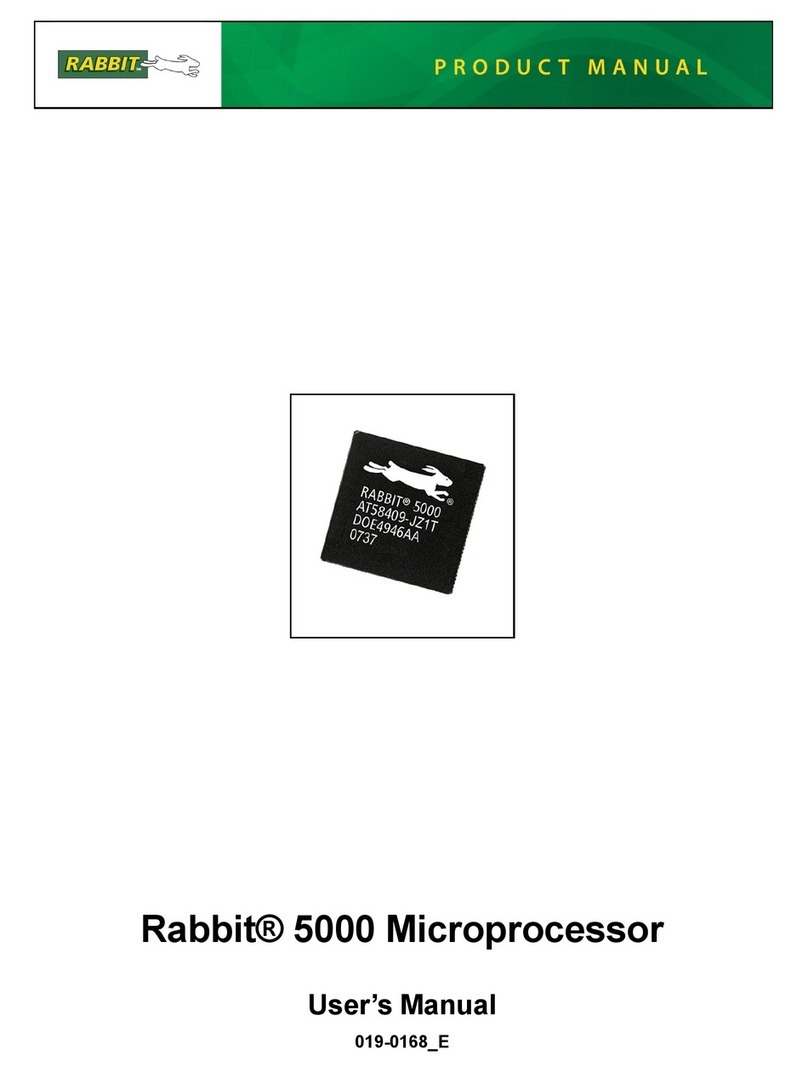Schematics design checklist Naming and signal conventions
ConnectCore 6UL Hardware Design Guidelines 9
☑Item Description
4. Boot
configuration
lines buffer
Boot configuration lines are latched during booting for configuring the
boot process of the SOM. Digi recommends you add a buffer to protect
these lines during booting. External circuitry and peripherals connected
to these lines can modify the expected value when system is booting, so
that the process can fail. See the Schematic: boot configuration lines
used on the ConnectCore 6UL SBC PRO reference design.
Eight additional BOOT_CFG lines are configured inside the module. These
lines are LCD_DATA[9:15]. Place another buffer for these lines if you
expect to have external circuitry/peripherals modifying their values.
5. LCD_DATA23
line
configuration
This line is one of the GPIOs latched during booting and is used to
configure one of the Boot Configuration bits (BOOT_CFG4[7]). It enables
an infinite loop debug mode. For proper operation, make sure this line is
not pulled-high during booting.
MCA
1.MCA_RESET Input reset line of the system. Connect a 100K pull-up to VCC_MCA.
2. SWD_
CLK/PWR_IO
Input power on/off - suspend line of the system. Connect a 100K pull-up
to VCC_MCA.
3. Isolate VCC_
MCA power
domains
As much as possible, try not to mix the VCC_MCA power domain with the
rest of the power domains of the system. The ConnectCore 6UL SBC
Express/PRO designs use an MCA GPIO to manage the reset line of the
LAN8720Ai PHY (powered from 3V3_EXT). This configuration resulted in
some unexpected backdrive currents.
Console debug port
1.UART5 The default U-Boot loaded in the modules from manufacturing configures
the UART5 as the console debug port. This console port can be changed
to any other UART in the system, but Digi recommends you use this
UART5 as the console port so no additional effort (such as compiling a
new U-Boot, loading it through USB, etc.) are required.
I2C
1.I2C1 bus Do not use the I2C1 bus to communicate with external peripherals. This
bus is used internally in the module for interconnecting critical devices
(CPU, MCA, PMIC).
2.I2C pull-ups Add external pull-ups to the clock and data lines of the I2C buses. You will
typically use 4.7K resistors.
GPIOs
1.GPIO5 ring GPIO5_x I/Os are supplied from VDD_SNVS_IN (3.0V). Do not overdrive
them with 3.3V.