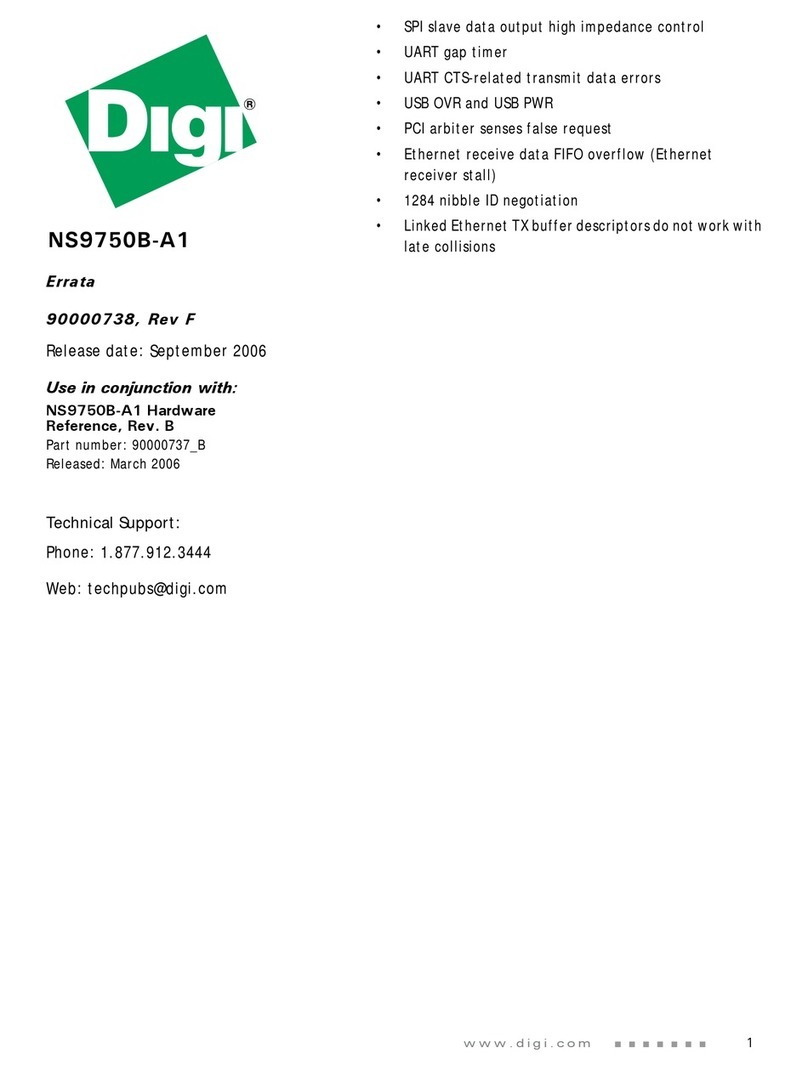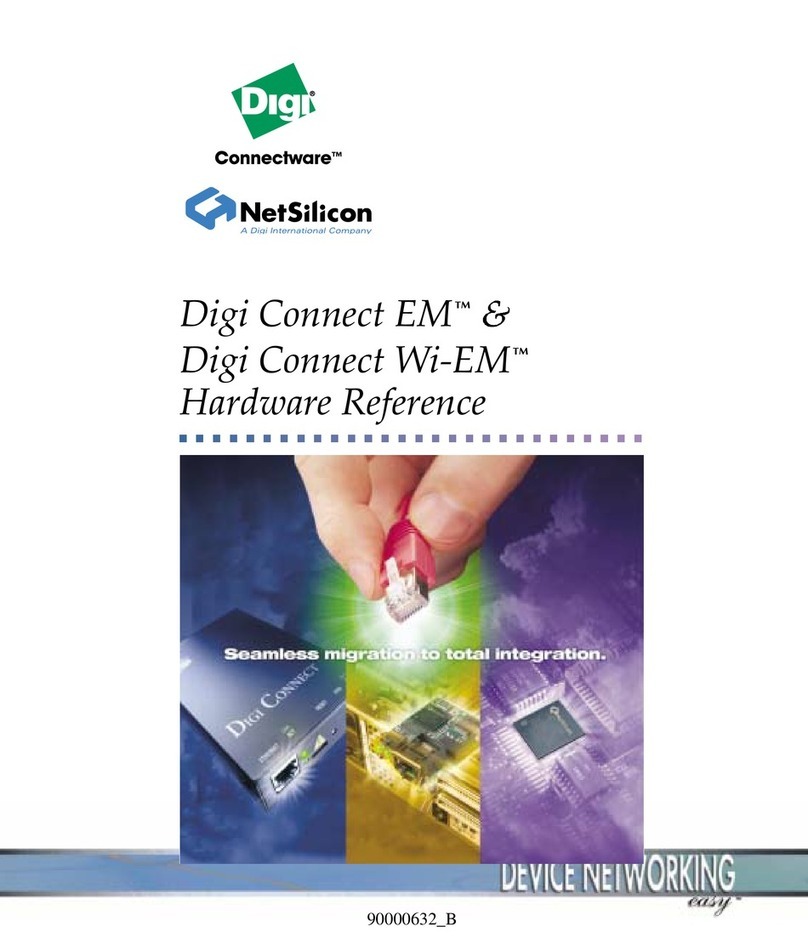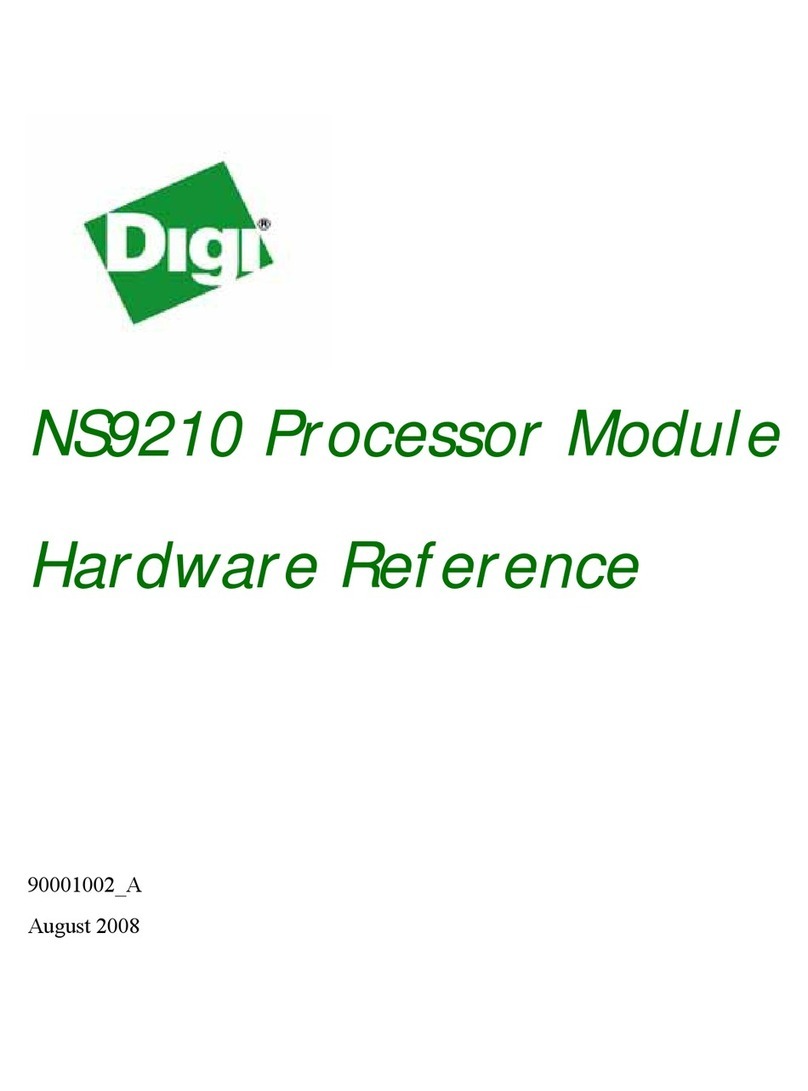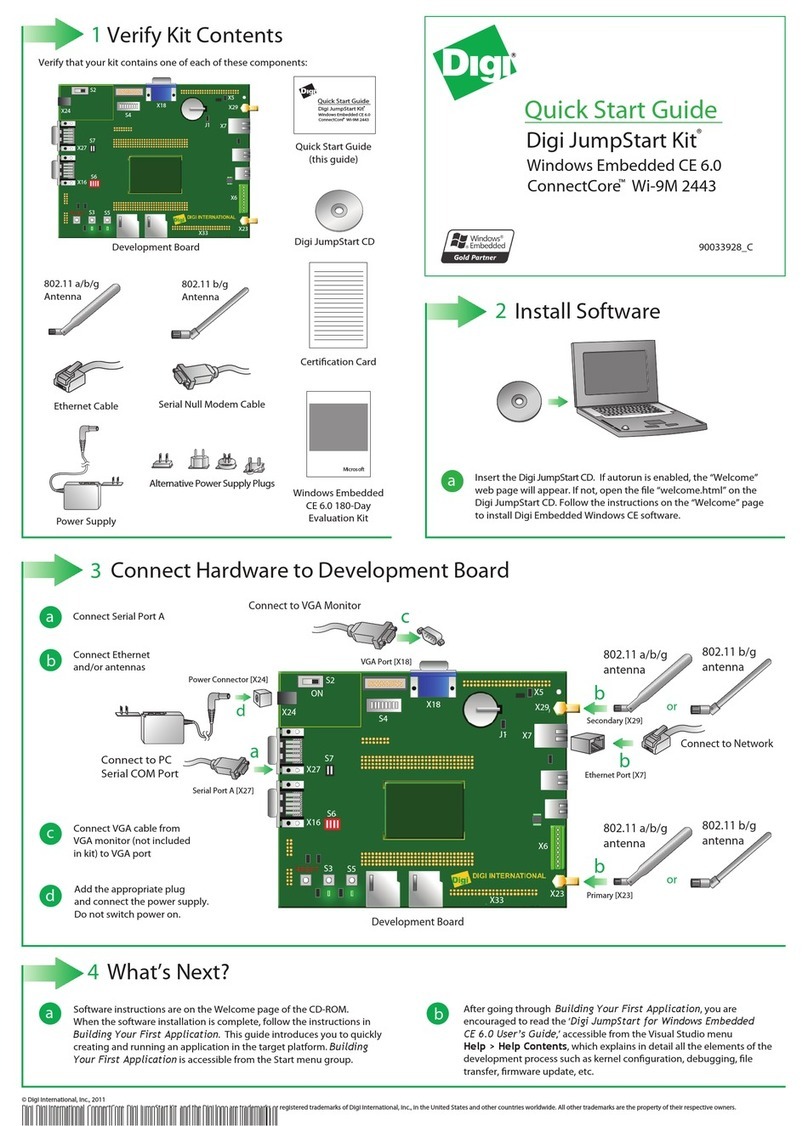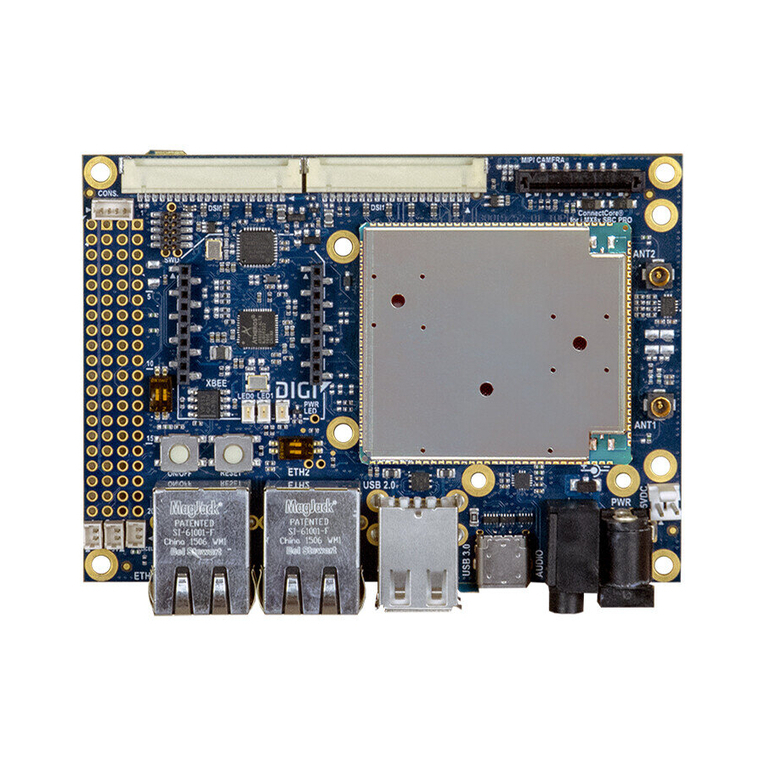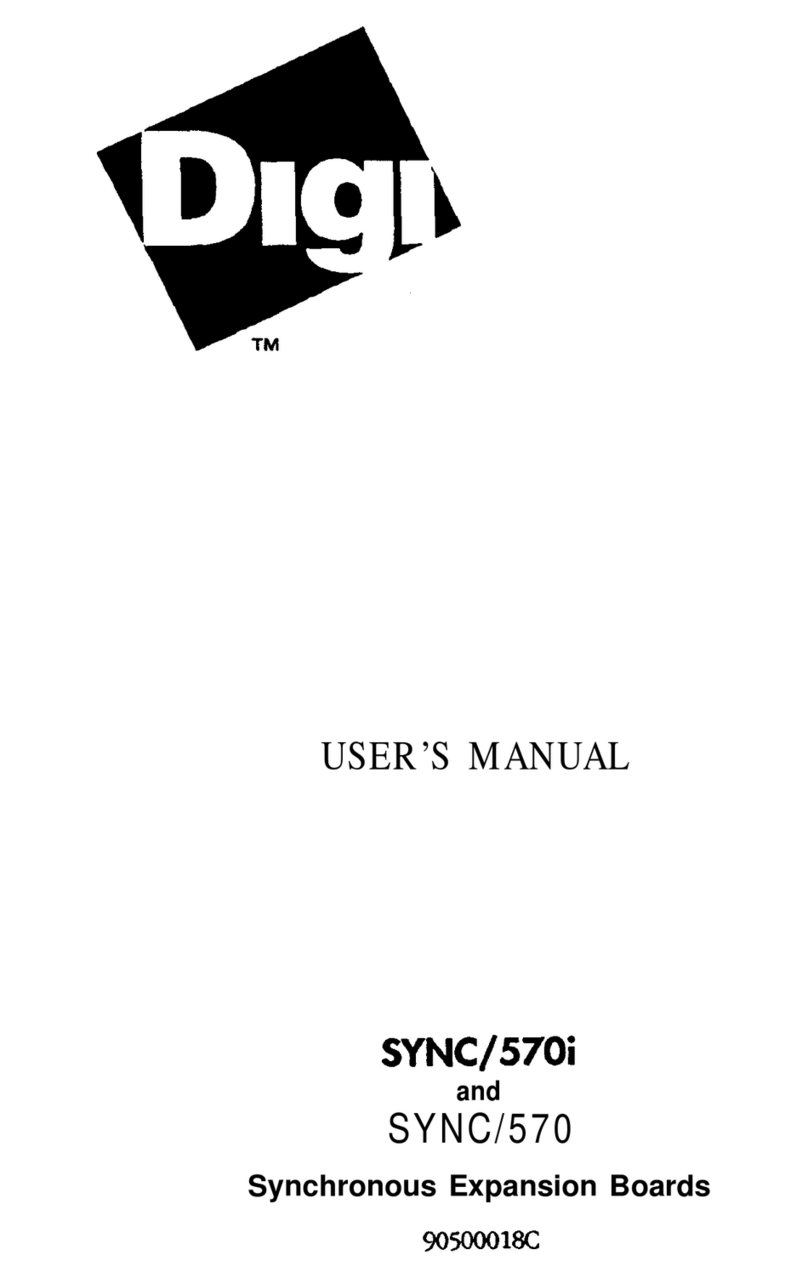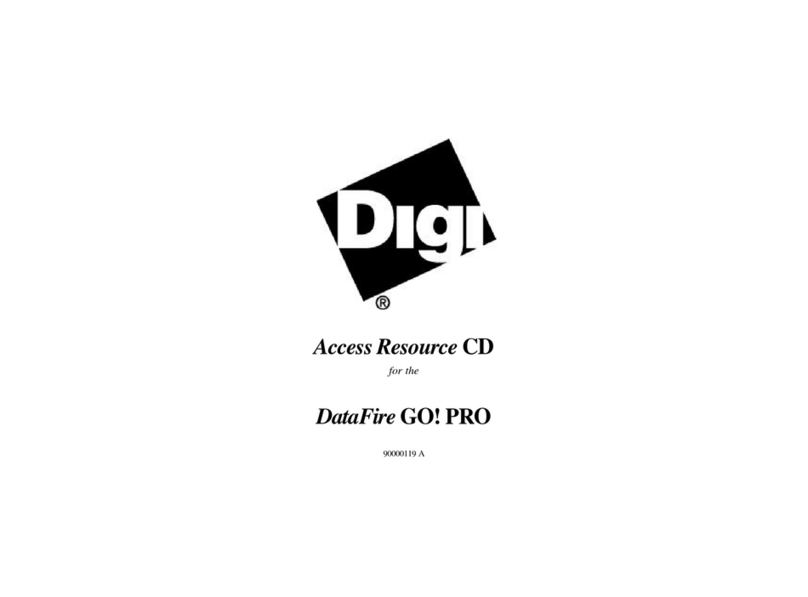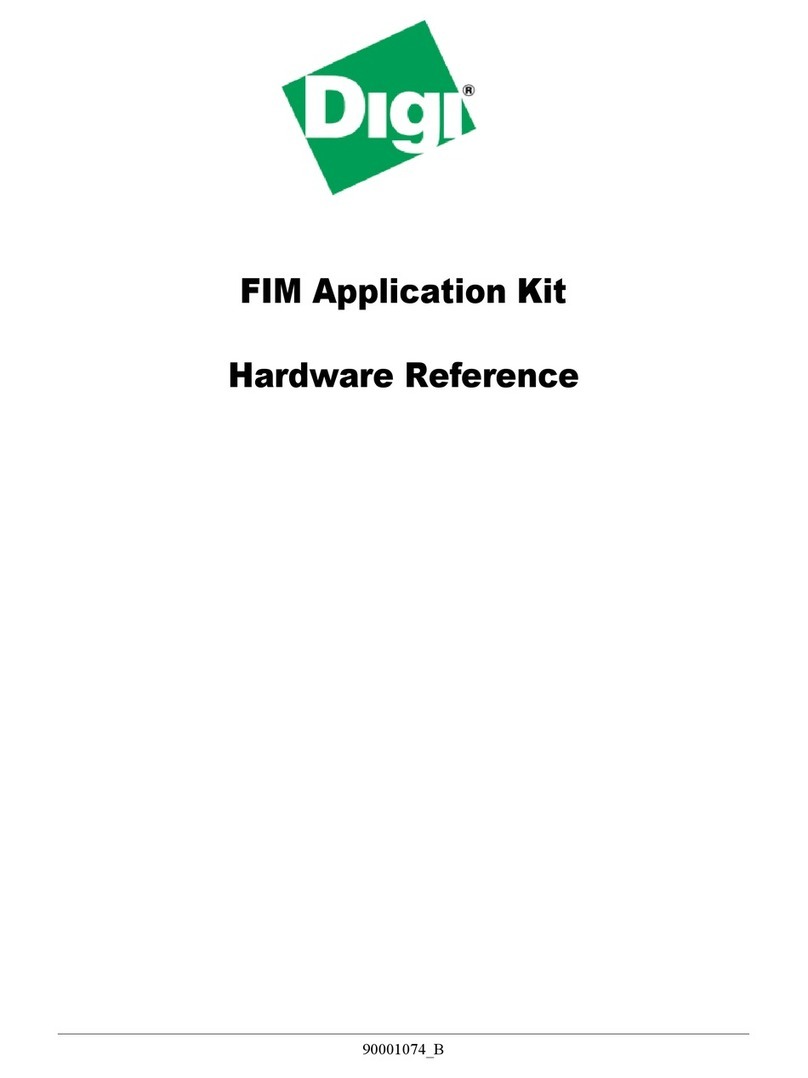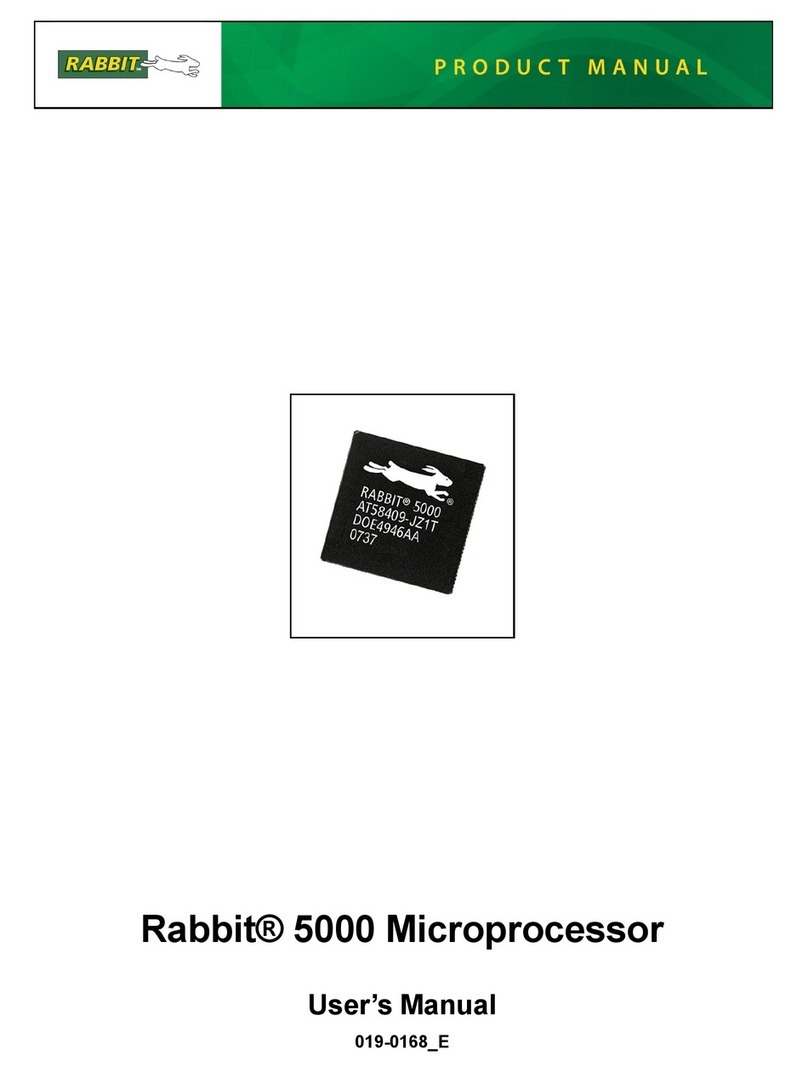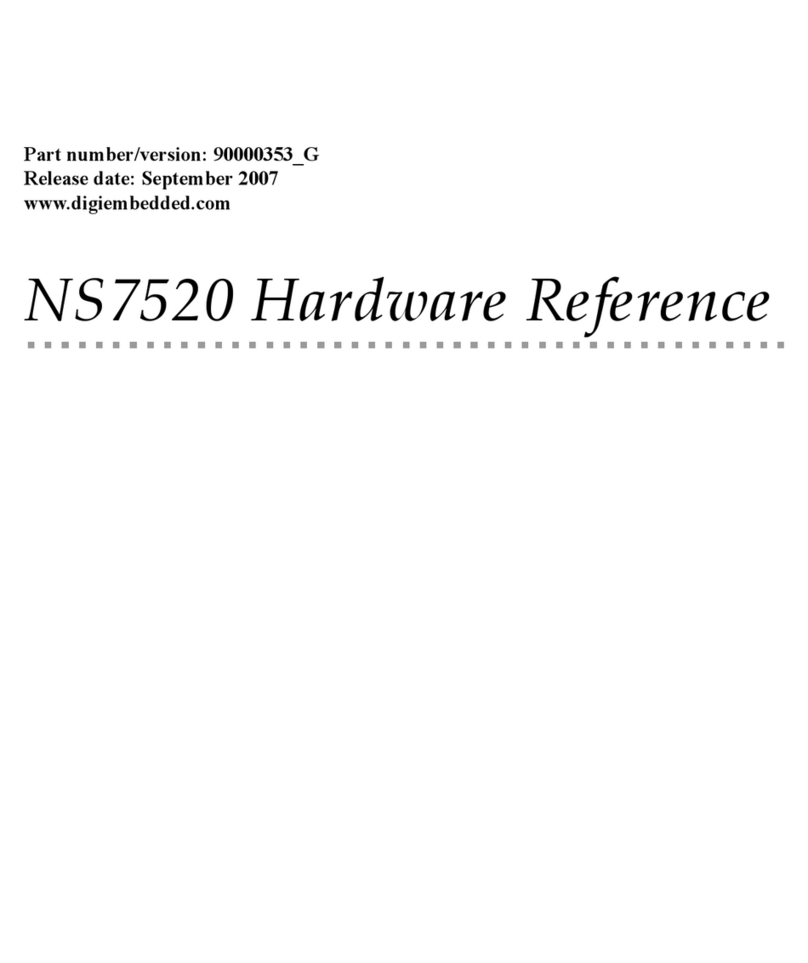1Verify Kit Contents
ConnectPort X3 H
D-Cell Battery Powered
bRemove the four screws securing the mounting plate and
carefully allow it to rest on its hinges.
c
Carefully insert 12 D-Cell batteries into the battery compartment.
d
Carefully re-tighten the four screws securing the mounting plate.
USB Cable
Quick Start Guide
Not included: A SIM card must be supplied
and activated by a Cellular Service Provider
for device operation.
Cellular Antenna
3Unit Preparation
ConnectPort X3 H
XBee Antenna*
GPS Antenna*
Software CD
* included with some models
WARNING: RISK OF EXPLOSION IF BATTERY IS REPLACED BY INCORRECT
TYPE DISPOSE OF USED BATTERIES ACCORDING TO INSTRUCTIONS.
WARNING: DO NOT DISCONNECT WHILE CIRCUIT IS ALIVE UNLESS
AREA IS KNOWN TO BE NON-HAZARDOUS.
WARNING: TO PREVENT IGNITION OF A HAZARDOUS ATMOSPHERE, BATTERIES
MUST ONLY BE CHANGED IN AN AREA KNOWN TO BE NON-HAZARDOUS.
eInsert SIM card as shown.
Note: USB cable is for commissioning only and must be removed
before the cover is closed and the screws are tightened.
fConnect one end of the USB cable to the device and the other
end to a PC.
Remove the six screws securing the faceplate to the base and
carefully allow the faceplate to rest on its hinges.
a
Note: The screws that secure the faceplate and the mounting plate
are captive screws which cannot be completely removed. Only loosen
them enough to allow the faceplate and mounting plate to open and
rest on their hinges.
Note: Opening the box cannot be done in Class 1 Division 2 area.
Not included: 12 D-Cell batteries.
gApply DC power to the module by ensuring that the locking
barrel jack is connected.
(1P):90001151-88 B
2
aInsert CD. a
Install Software
bRun setup, and follow the guided installation.
If autorun does not automatically start the installation process, start the process manually by navigating to Start > My Computer, and
double-clicking on the CD-ROM drive.
®
®