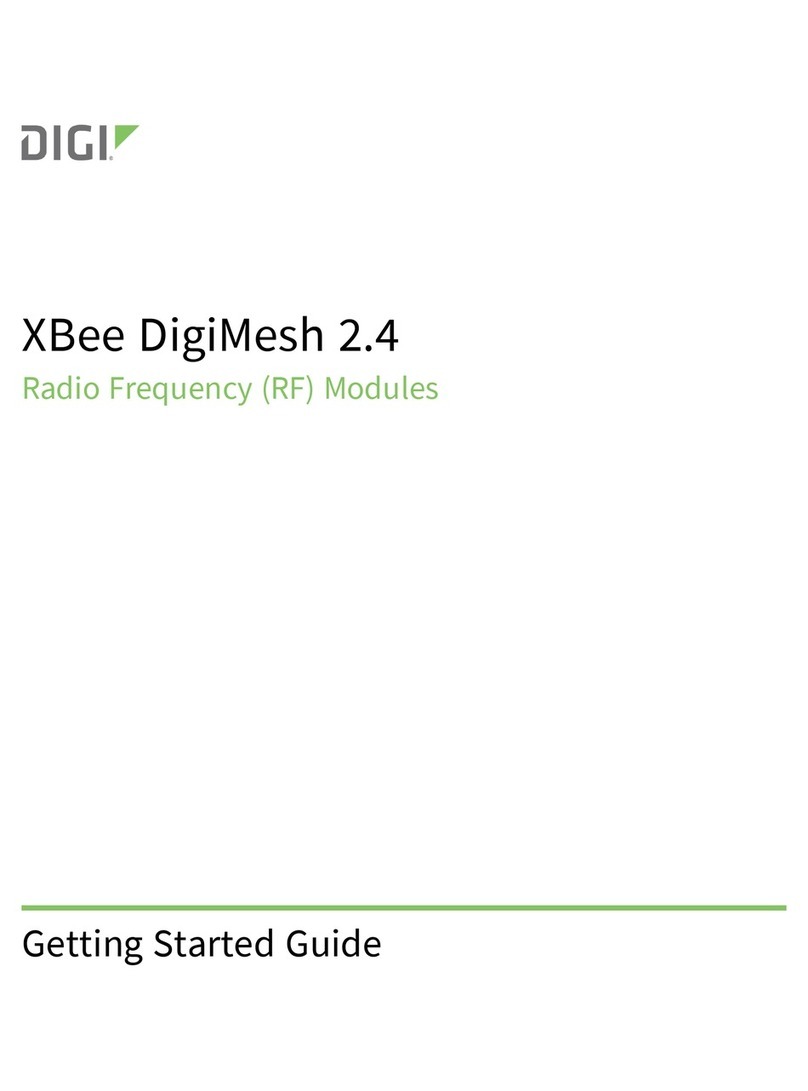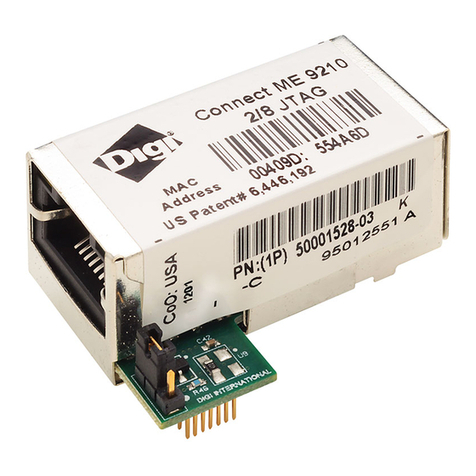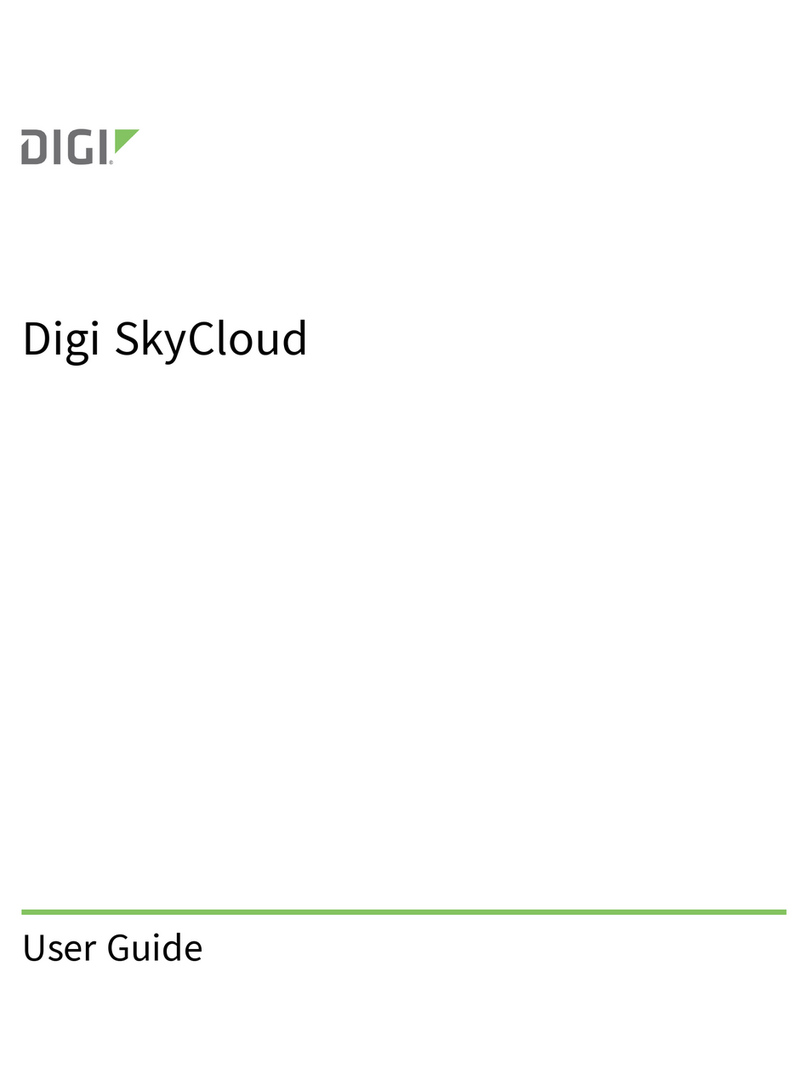Digi CM Operational manual
Other Digi Network Hardware manuals

Digi
Digi Connectware CM User manual

Digi
Digi Connect ME User manual
Digi
Digi NetSilicon Connectware Connect Series User manual
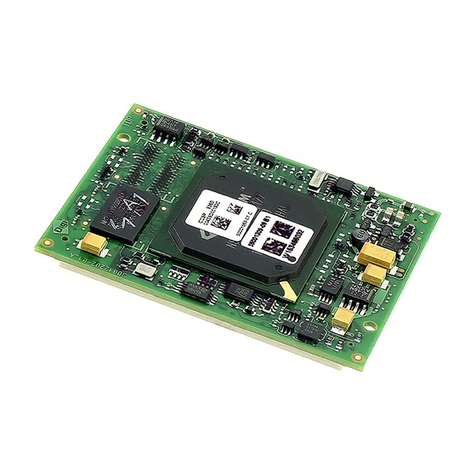
Digi
Digi 9P 9360/9750 User manual

Digi
Digi Digi CM 8 User manual

Digi
Digi Connect ME Application guide
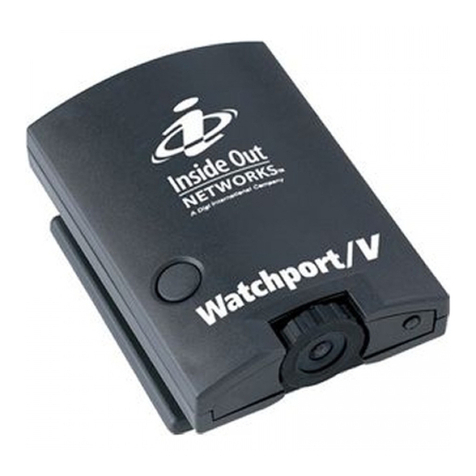
Digi
Digi Inside Out Watchport User manual
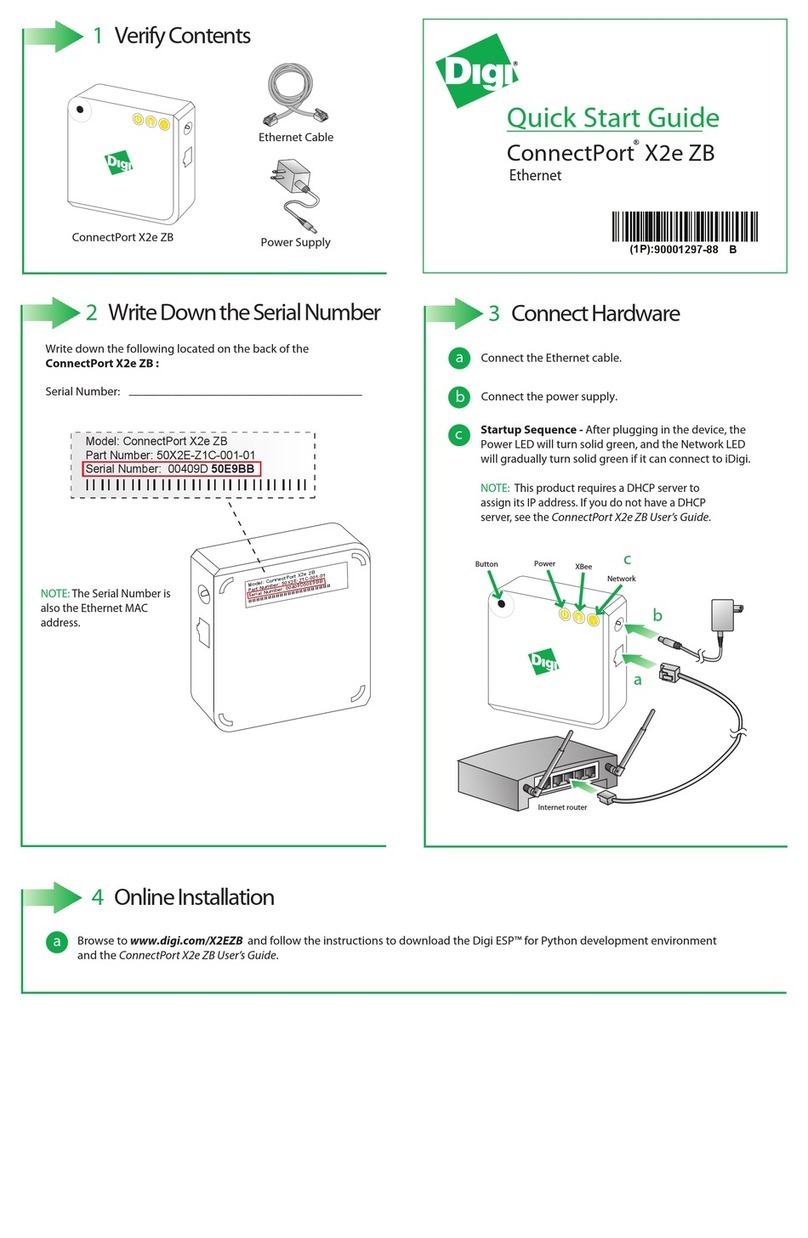
Digi
Digi ConnectPort X2e ZB User manual
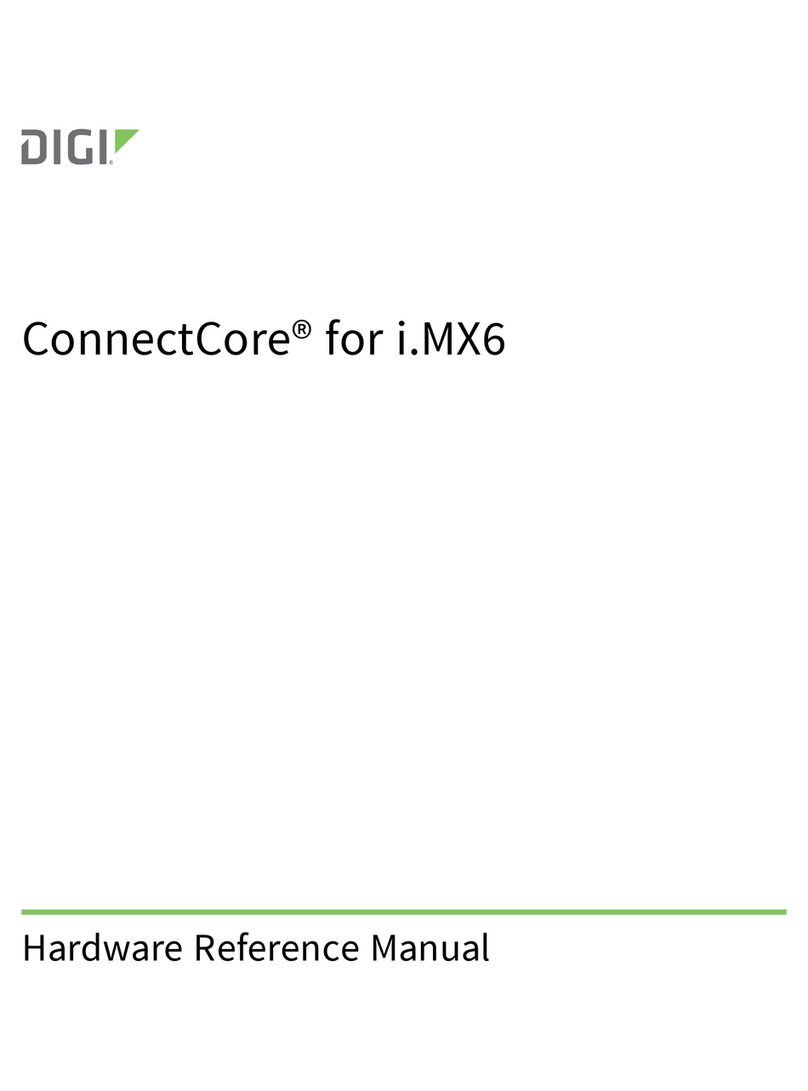
Digi
Digi ConnectCore 6 Quick user guide

Digi
Digi Connect WAN Series User manual

Digi
Digi One SP User manual
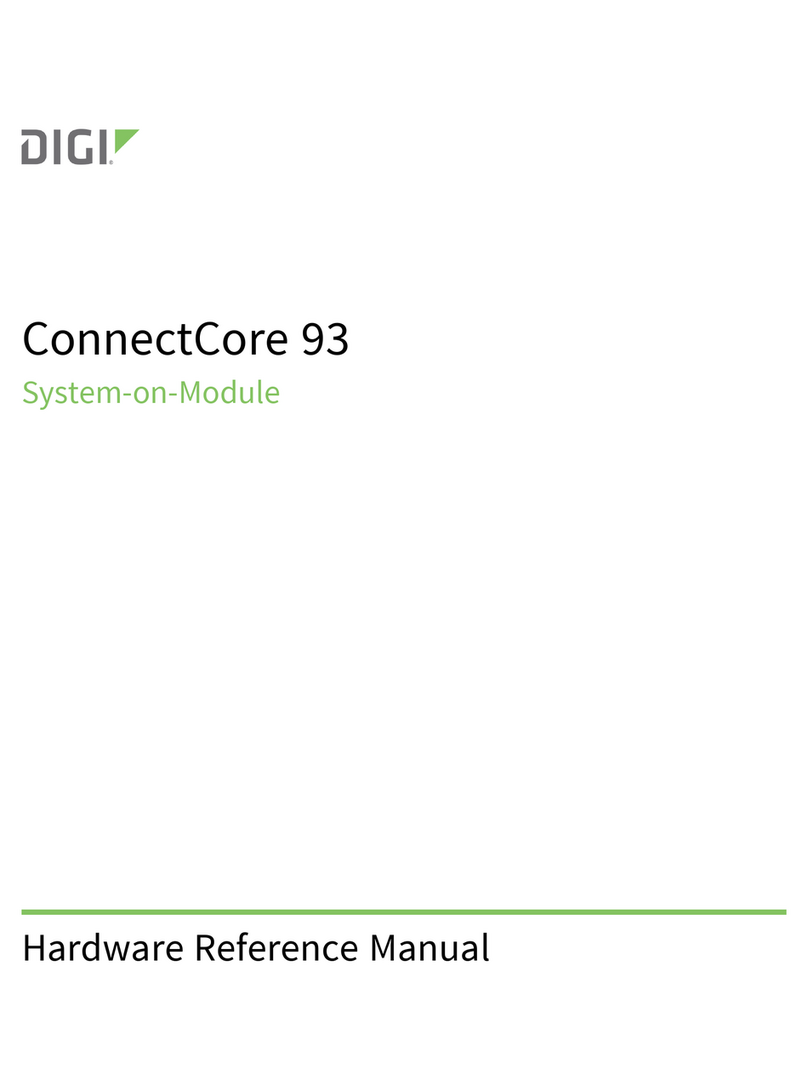
Digi
Digi ConnectCore 93 Quick user guide
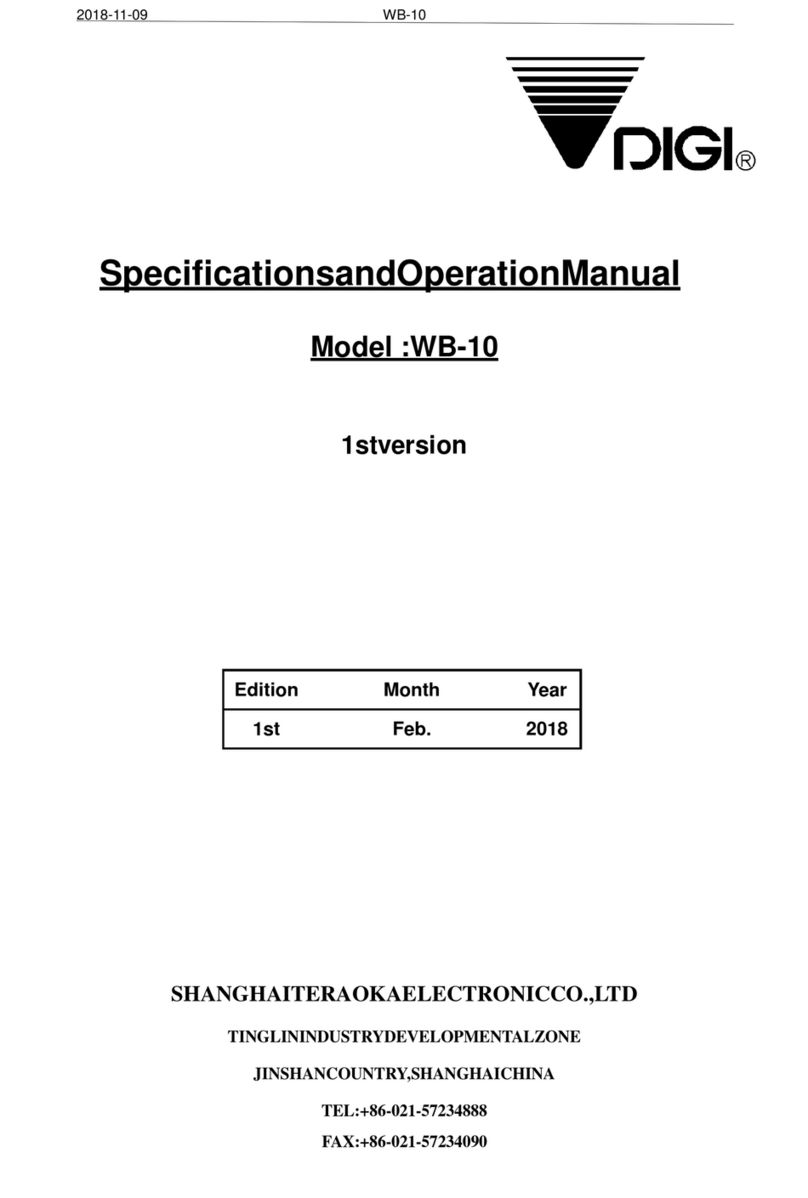
Digi
Digi WB-10 User manual
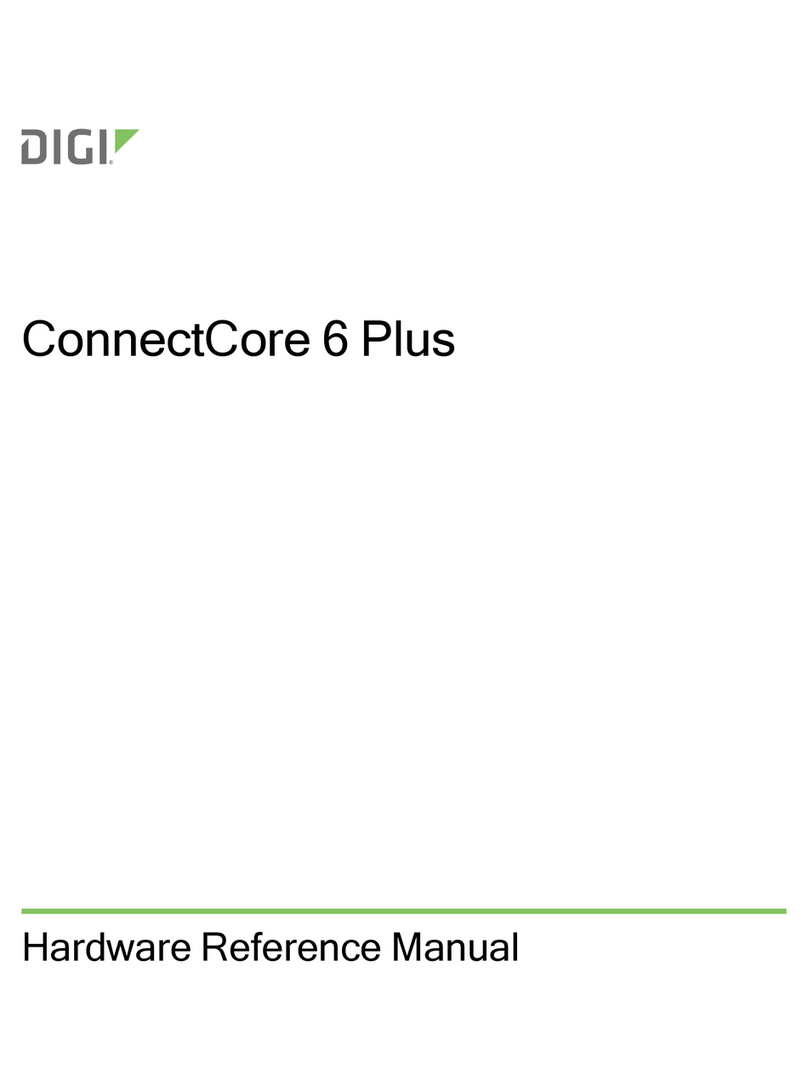
Digi
Digi ConnectCore 6 Plus Quick user guide

Digi
Digi XBee DigiMesh User manual

Digi
Digi Opengear OPERATIONS MANAGER 2200 User manual

Digi
Digi Connect ES 4 SB User manual
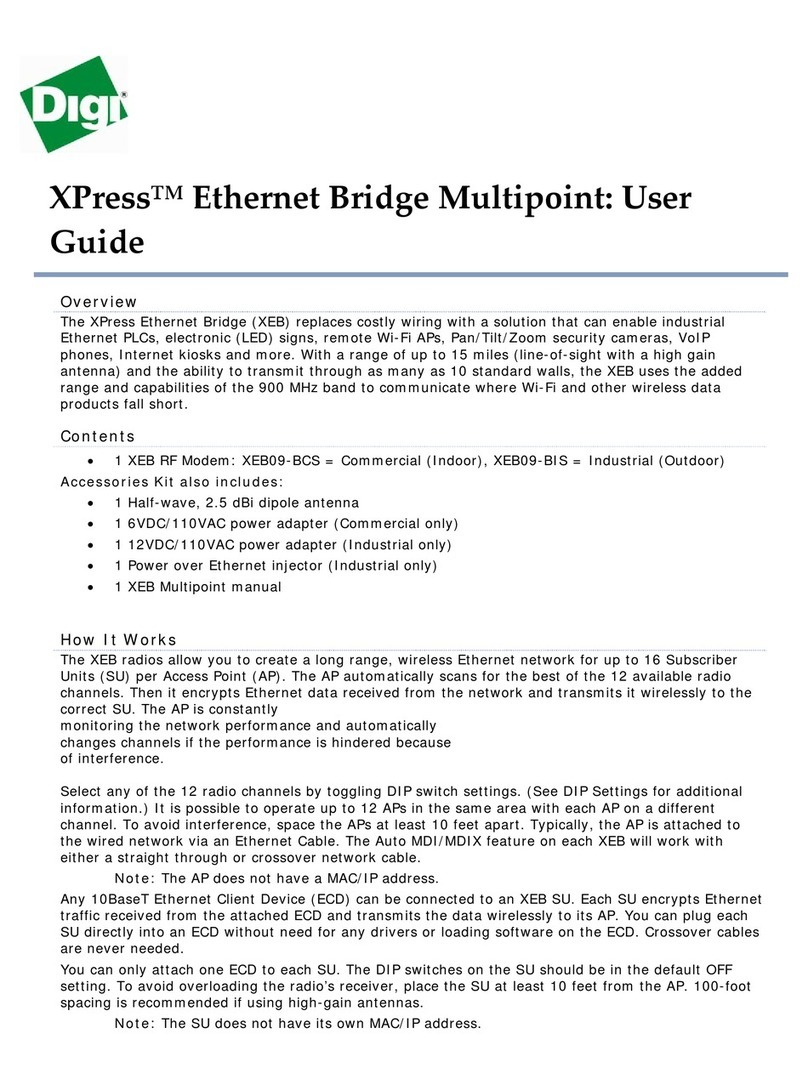
Digi
Digi XPress User manual

Digi
Digi Digi CM 32 User manual

Digi
Digi CM User manual
Popular Network Hardware manuals by other brands

Matrix Switch Corporation
Matrix Switch Corporation MSC-HD161DEL product manual

B&B Electronics
B&B Electronics ZXT9-IO-222R2 product manual

Yudor
Yudor YDS-16 user manual

D-Link
D-Link ShareCenter DNS-320L datasheet

Samsung
Samsung ES1642dc Hardware user manual

Honeywell Home
Honeywell Home LTEM-PV Installation and setup guide