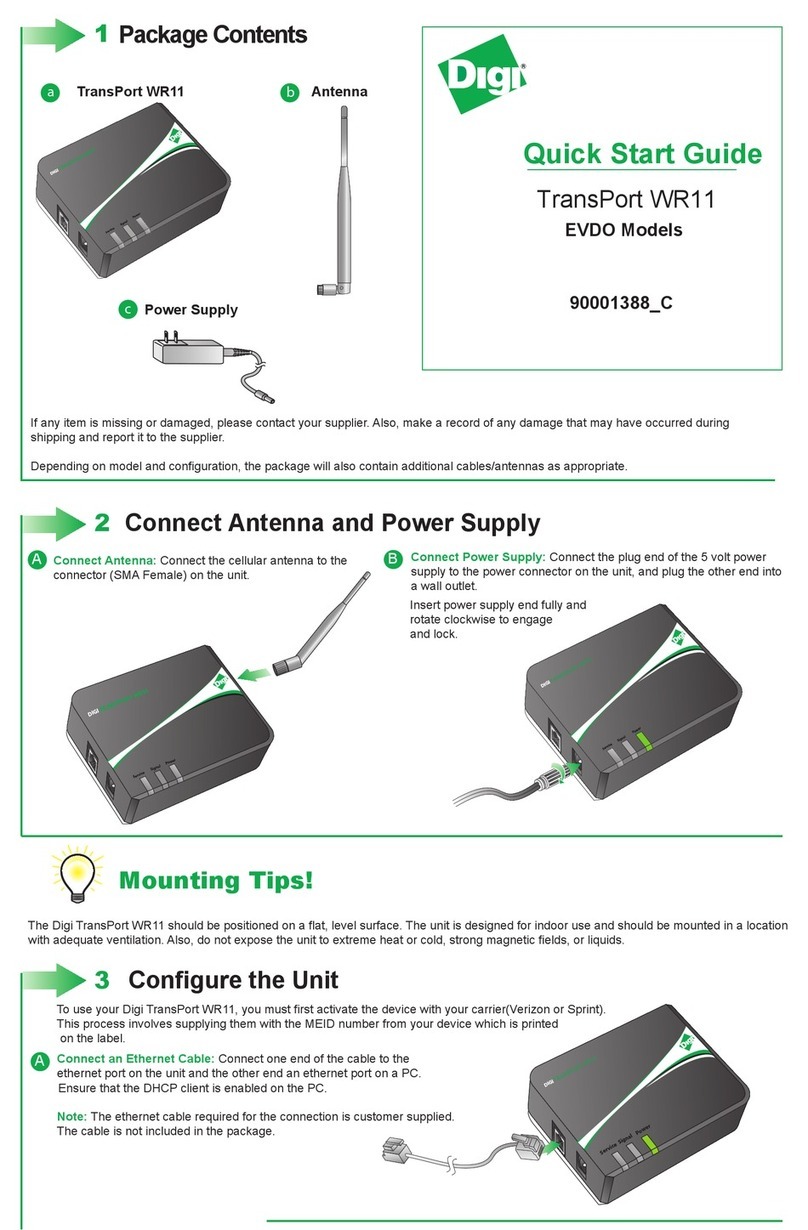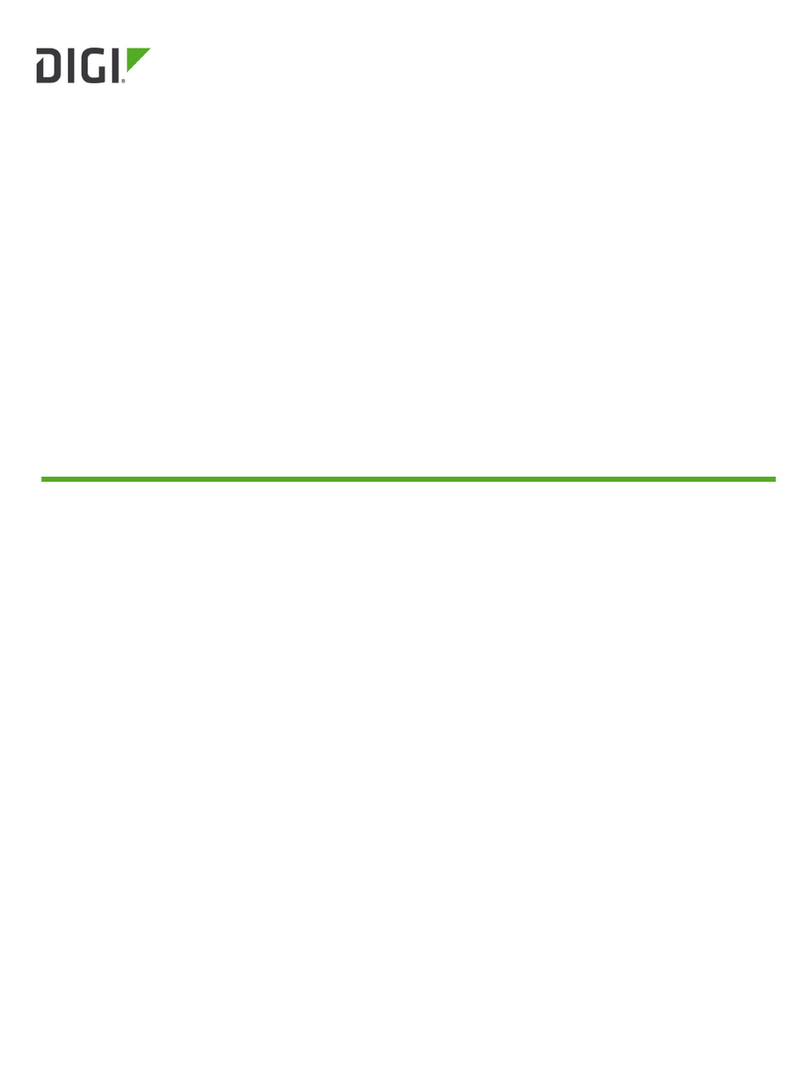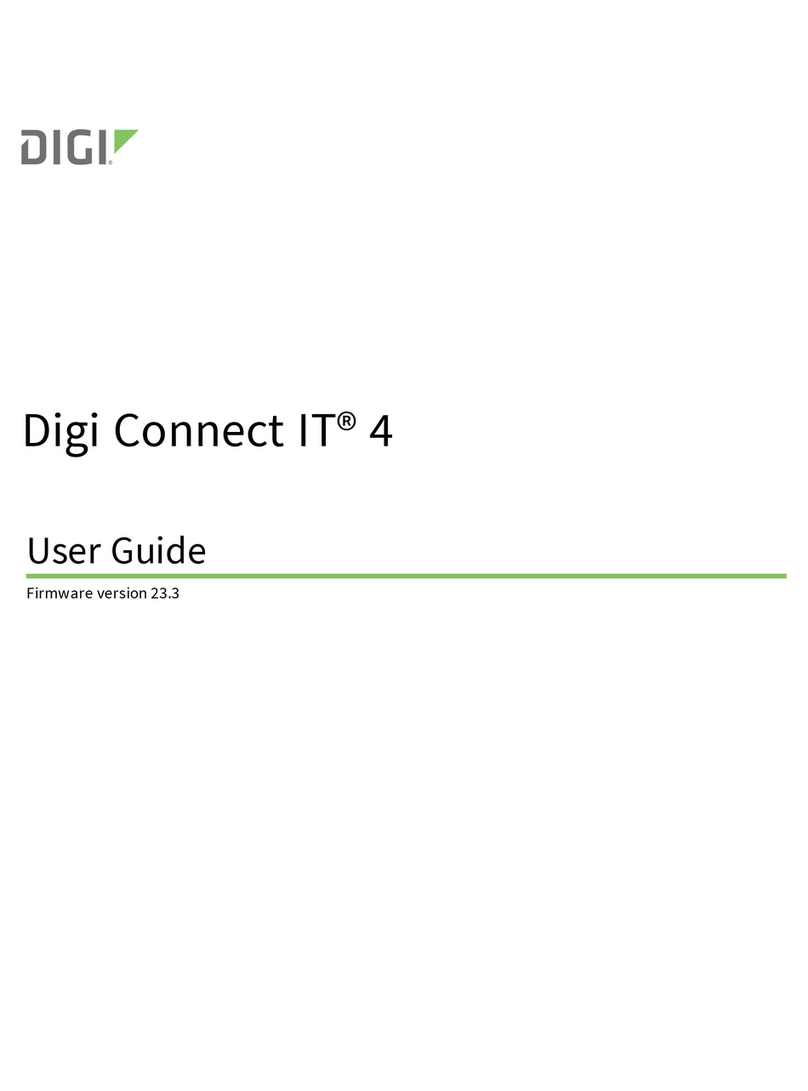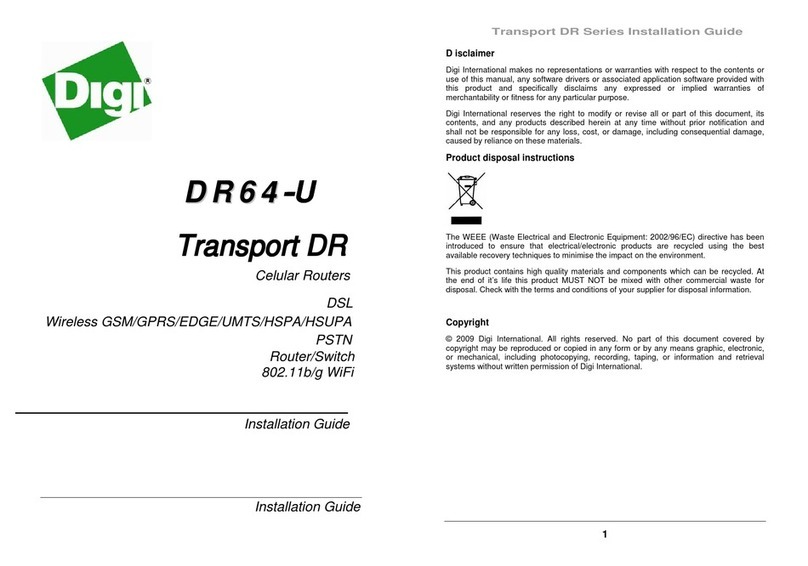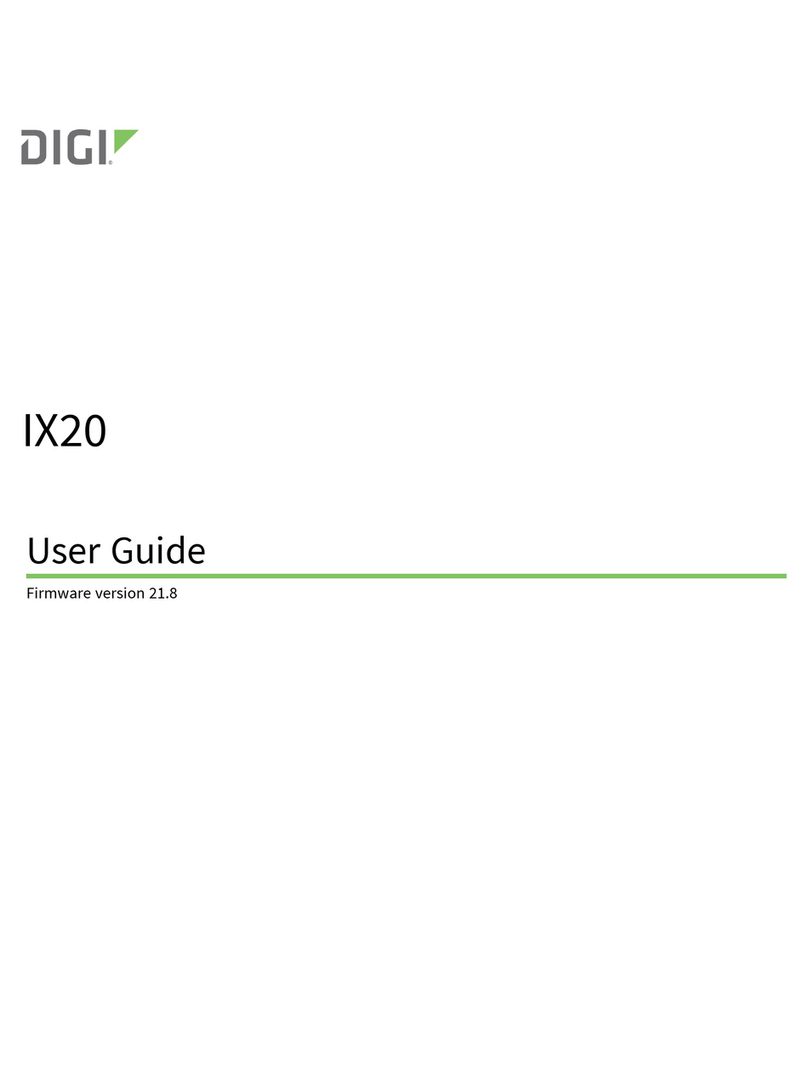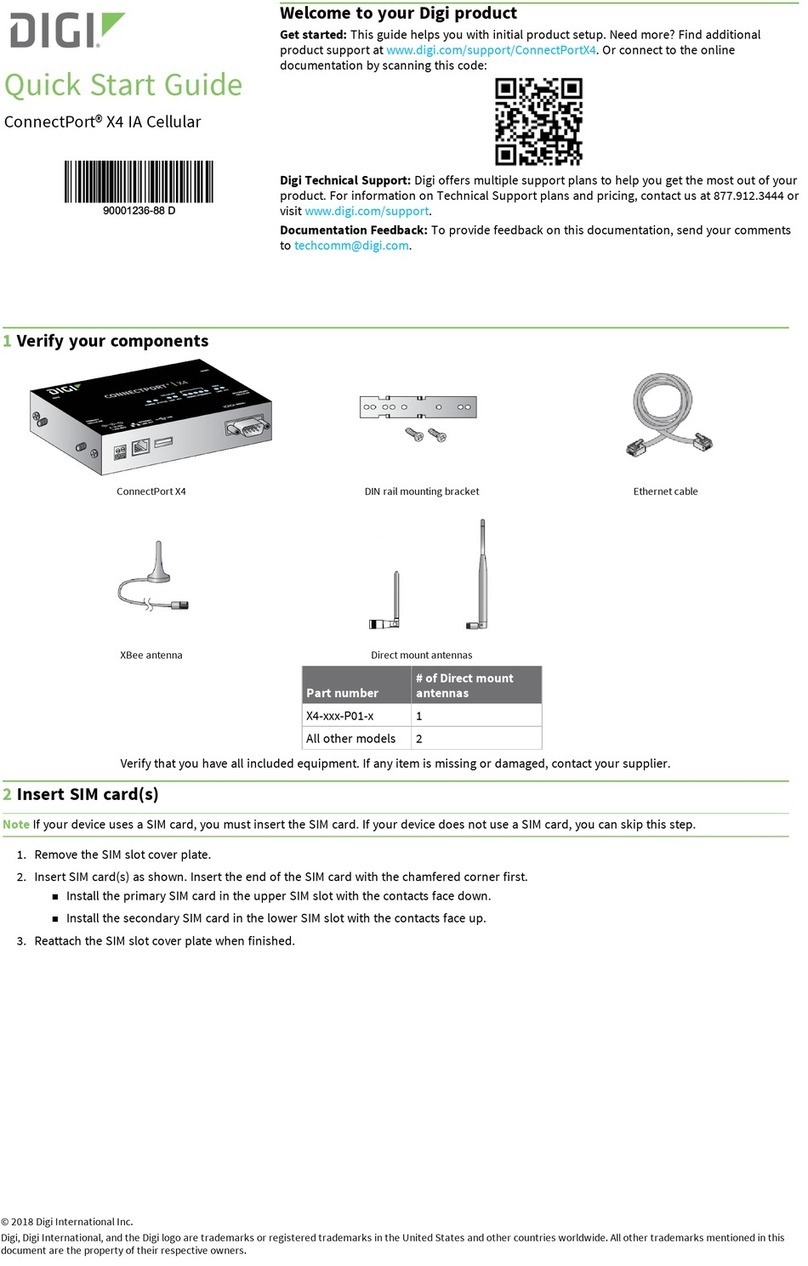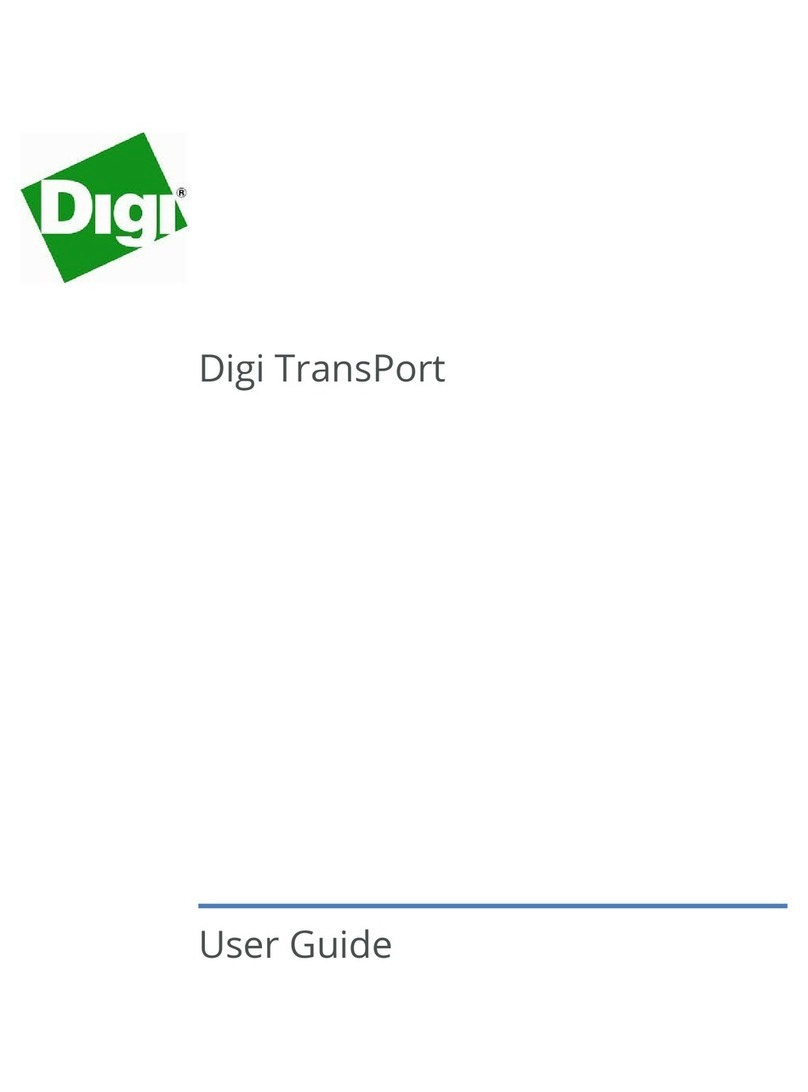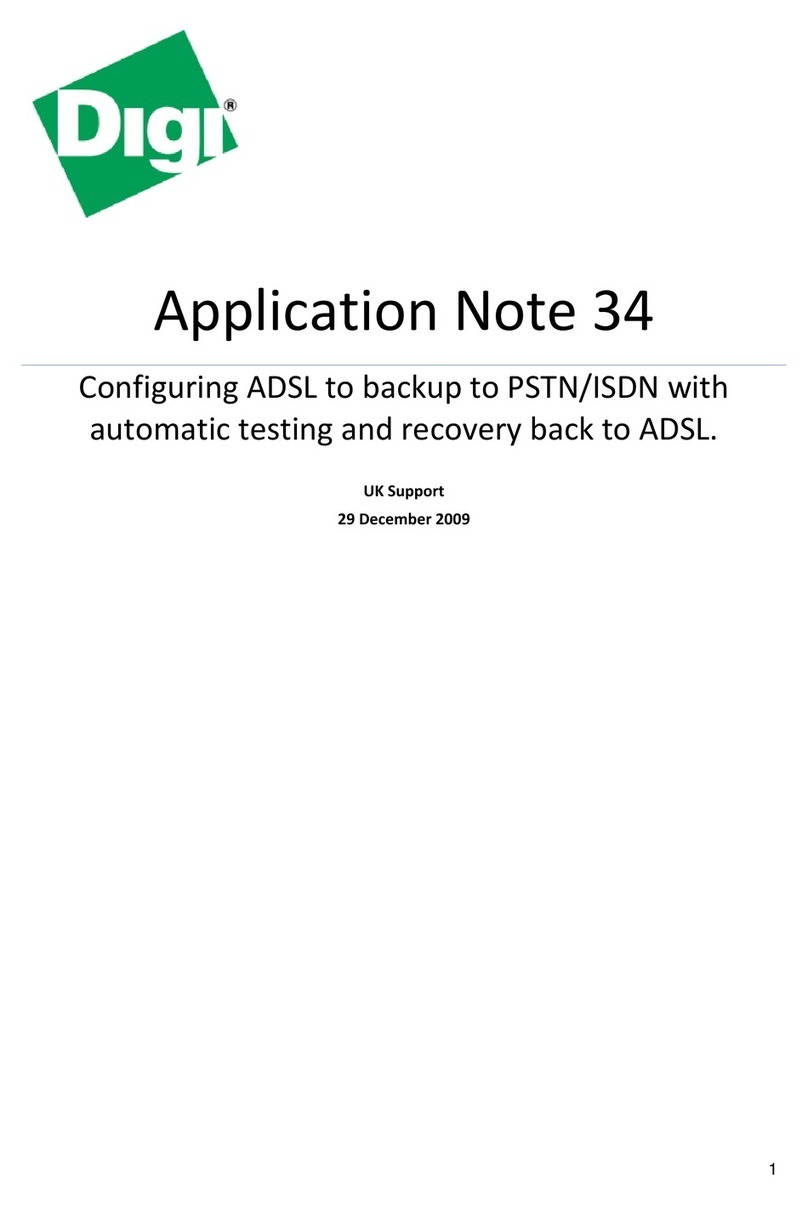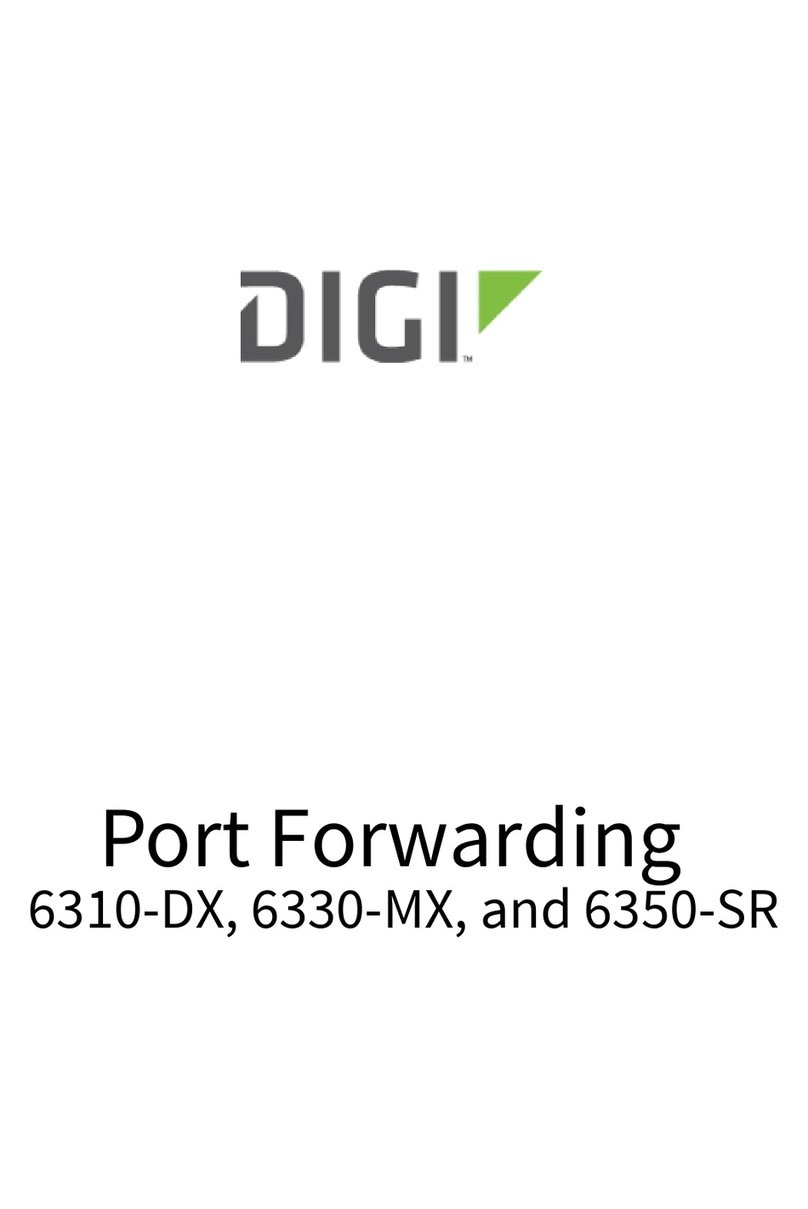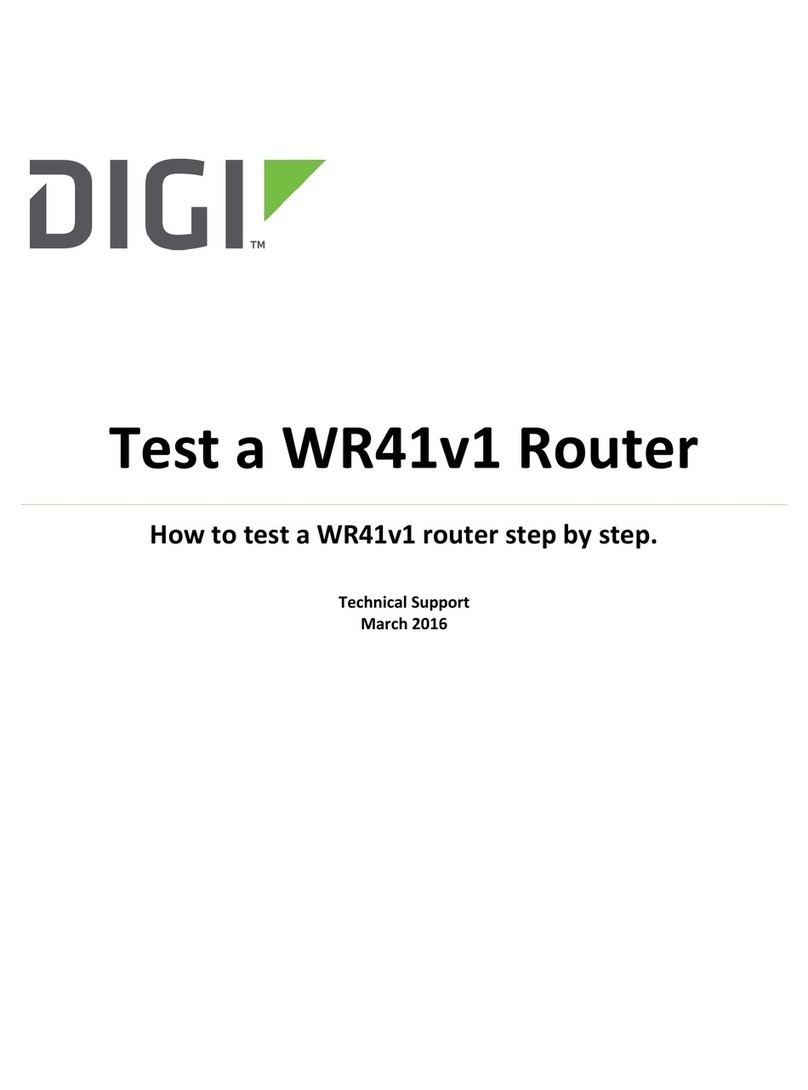Meter Engineers Handbook for Cellular Communication 3
Cellular Communications for Commercial and
Industrial Metering
Flexible and secure cellular routers connect remote
C&I meters with a utility’s meter data management system
for accurate billing and planning.
The utilities business is challenged from every angle to be increasingly productive and profitable. The very nature
of managing remote equipment in many locations can be difficult and expensive, and maximizing uptime while
reducing costs is often a requirement. Meter shops face a growing set of demands: more accurate and timely
billing, increased support for dispute resolution, measurement of power quality and reactive power, and support
for measuring the cost of power delivery. To meet these demands, metering professionals need a cellular router
that:
• Supports multiple Ethernet and serial devices
• Can be preconfigured for easy installation by field technicians
• Is certified on Sprint, Verizon, AT&T, Rogers and Telus
• Offers the high security features required by NERC/CIP
Digi TransPort® routers fit the bill. They are secure (dynamic routing, VPN and firewall support), carrier-agile
(supporting Sprint, Verizon and AT&T on one platform) and flexible (with Ethernet, RS232/485, GPS, USB and
analog/digital IO). Learn more at www.digi.com/transport.
1
Digi’s Solutions for the Utility Industry
Problem Solution
“Under the glass” cellular-enabled meters
can’t be moved to improve reception.
Digi TransPort routers oer several mounting
and antenna options.
Meter shops must support a mix of new and legacy
equipment with diverse protocols and physical interfaces.
Digi TransPort cellular routers have Ethernet and serial
ports, proven compatibility with common MDM systems and
support for DNP and Modbus.
No way to confirm proper communication between a
meter and router.
Digi TransPort routers can be pre-configured to double
check communication and green light
the installation.
Complicated installations require training and
documentation.
Pre-assembled, weatherproof Utility Communication Hub
simplifies installation.
Expensive and complicated to support a piecemeal
solution with products from
many vendors.
Digi oers a single source for all warranty
and support concerning the Utility
Communication Hub.