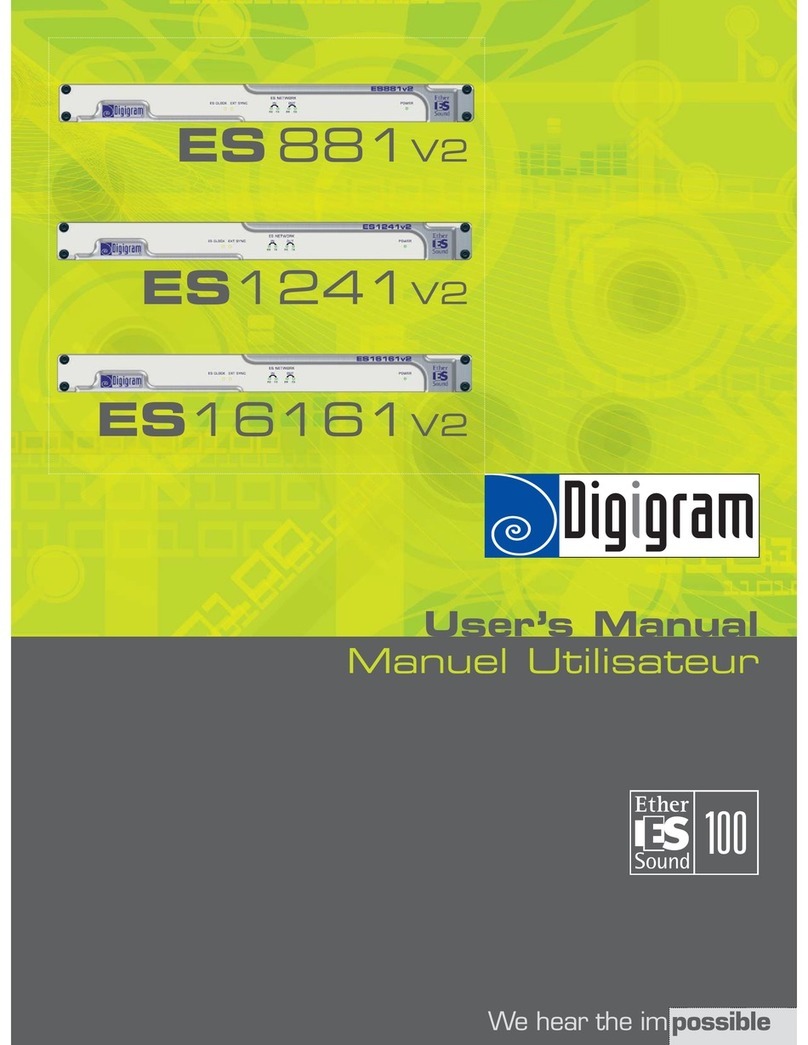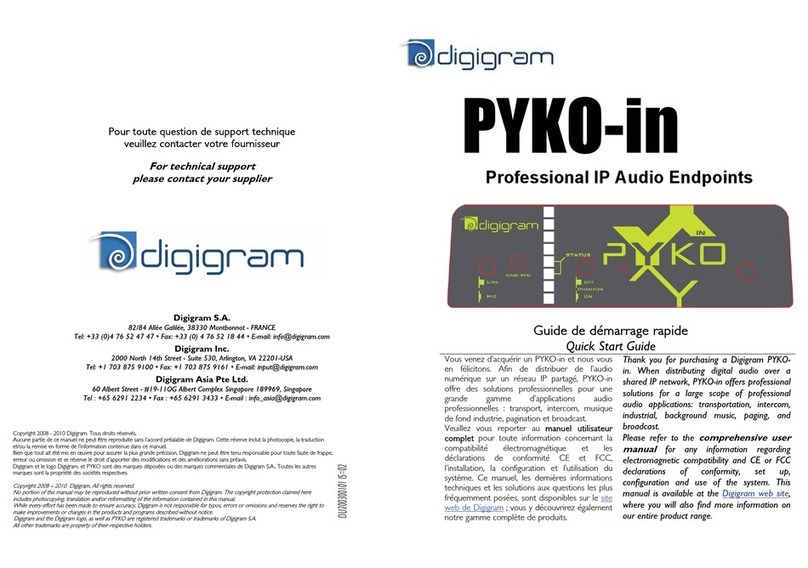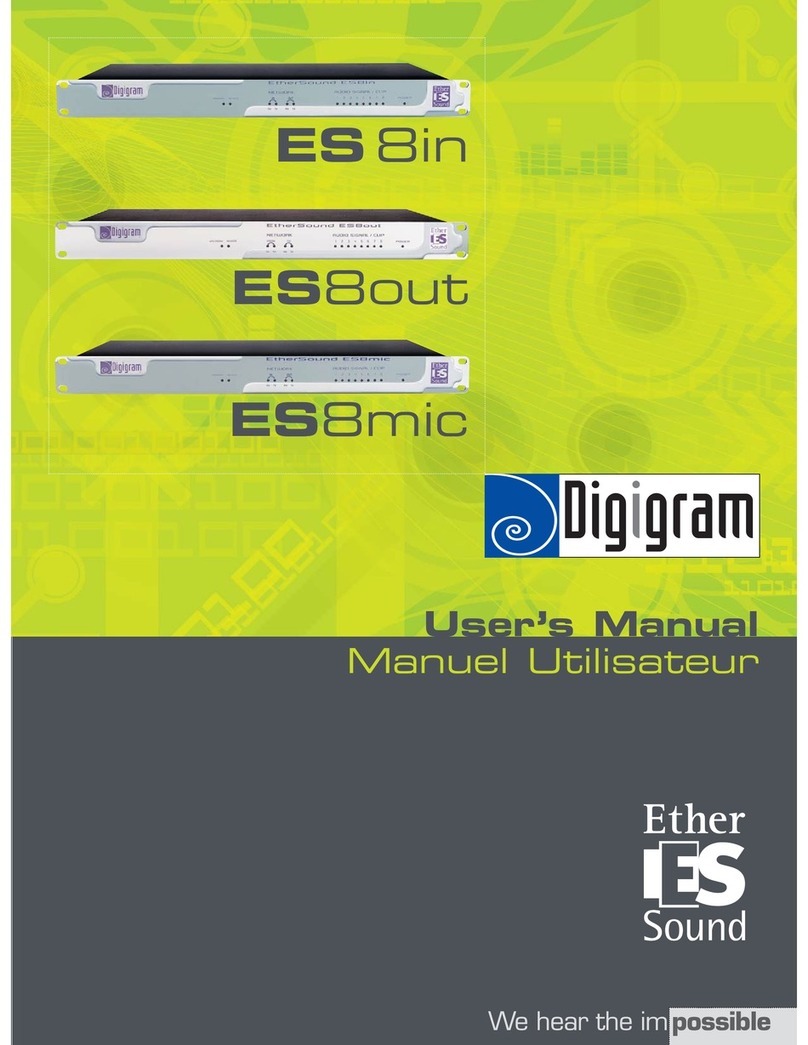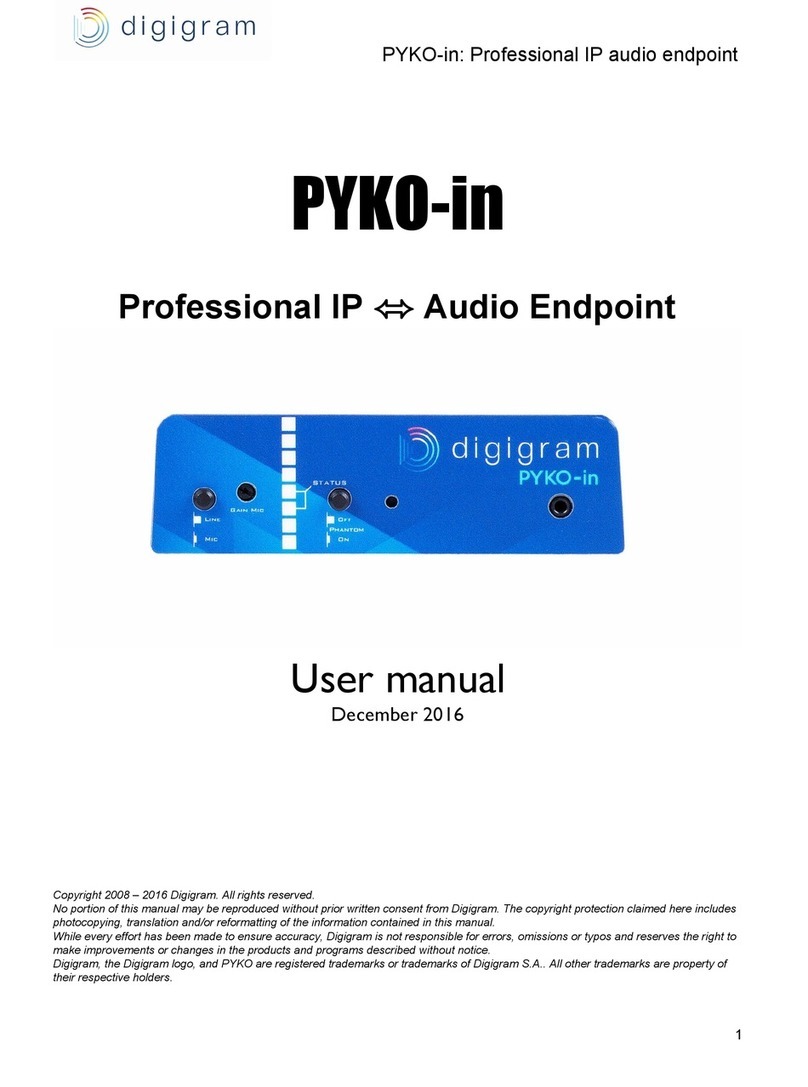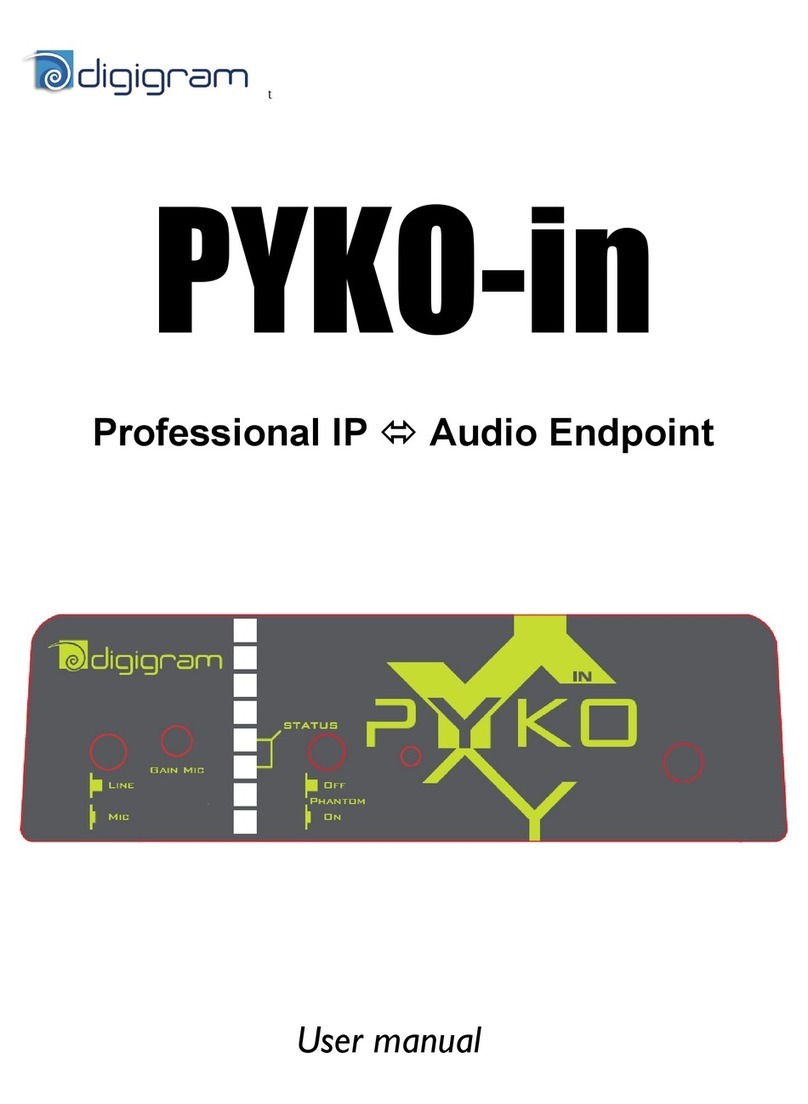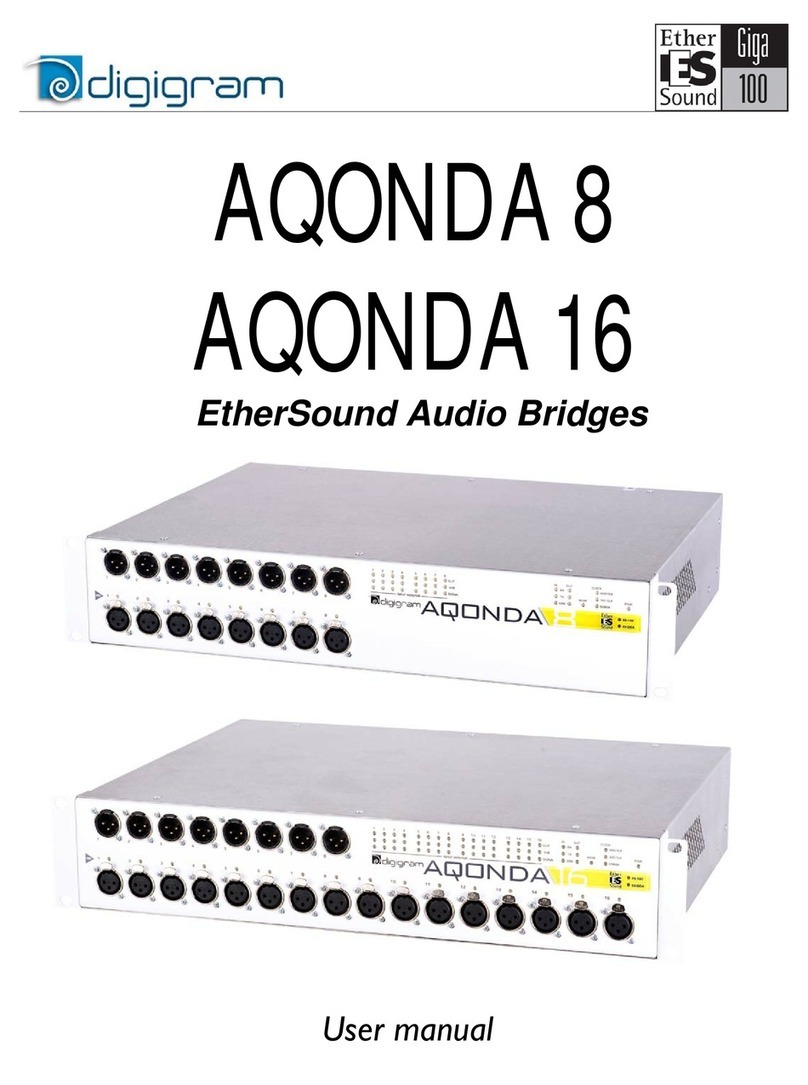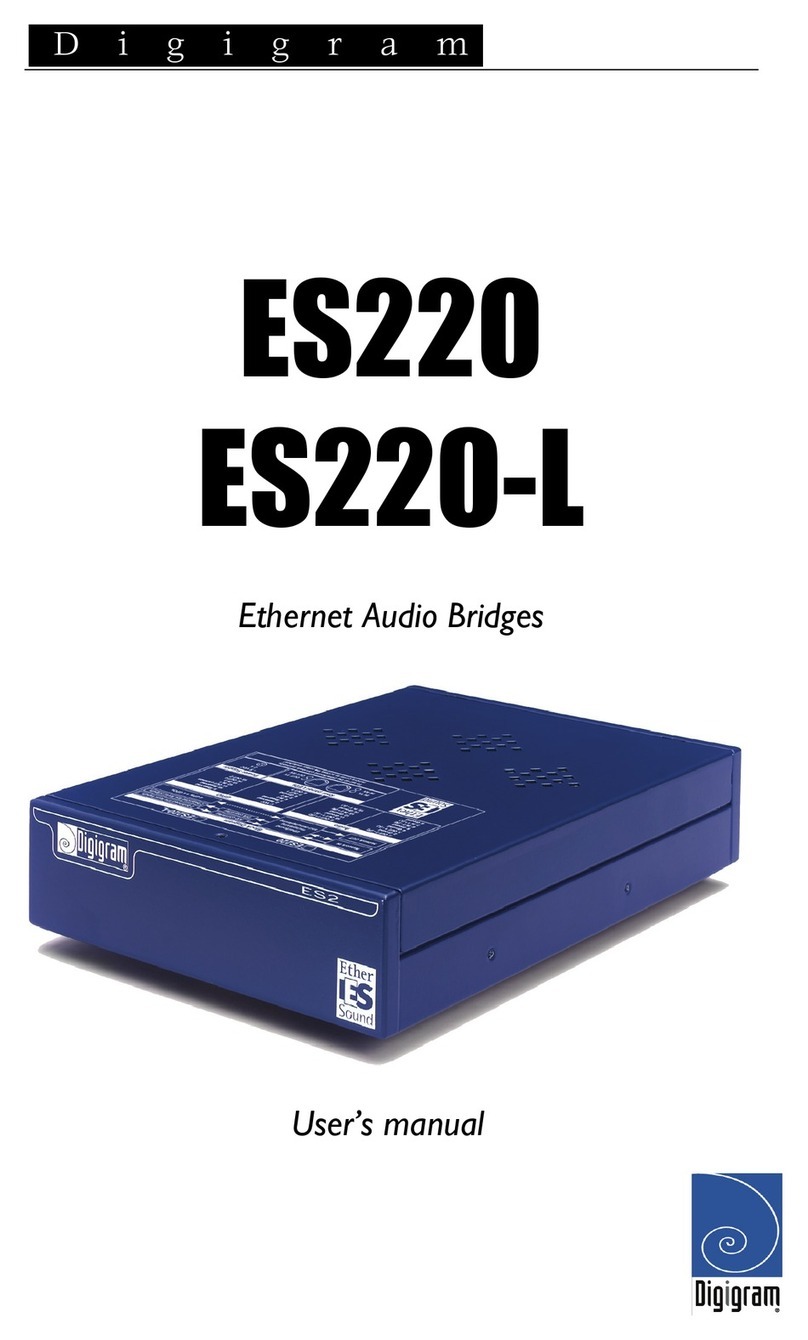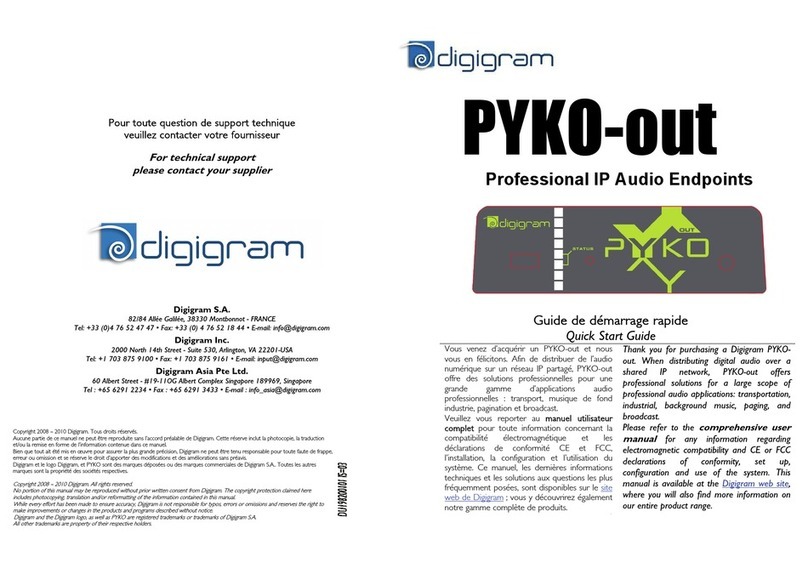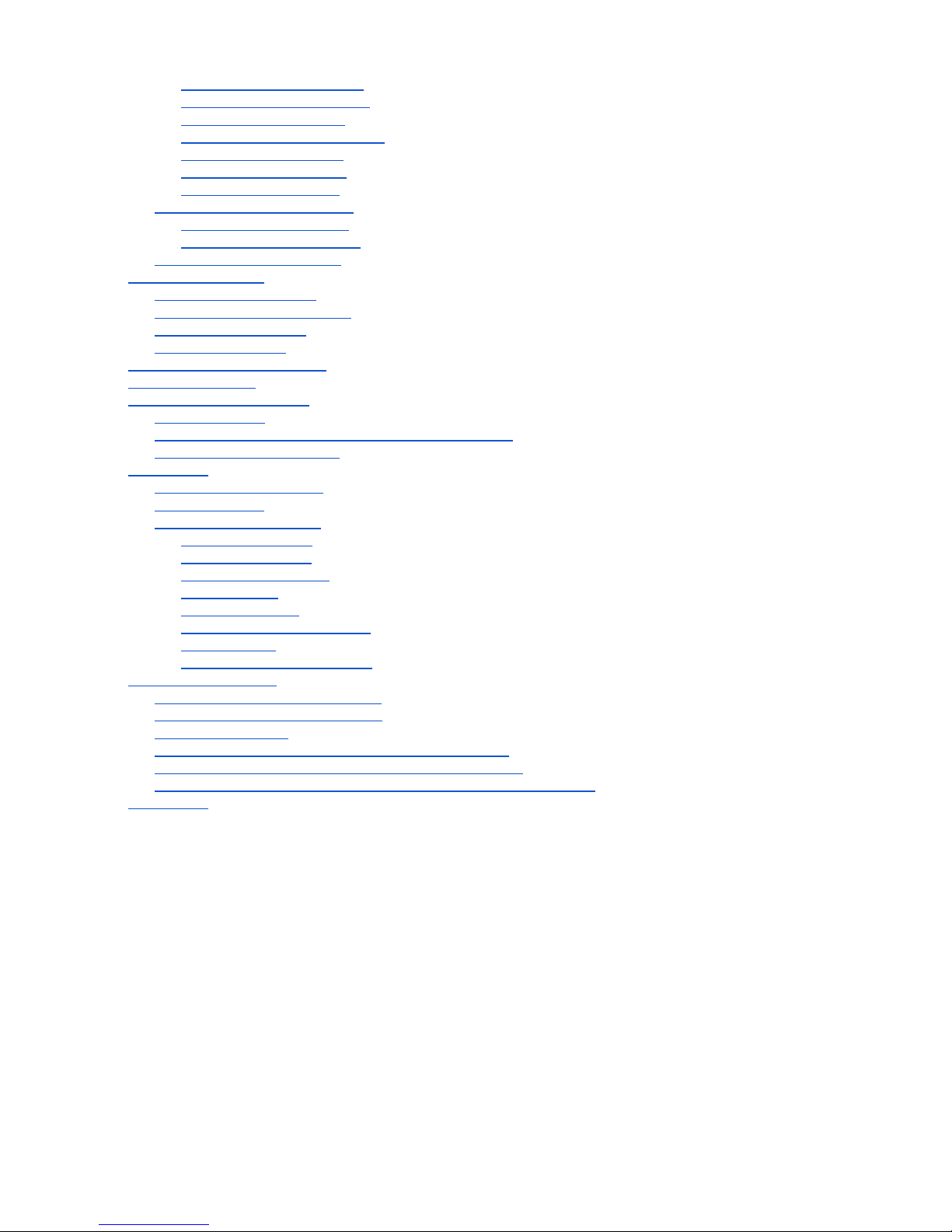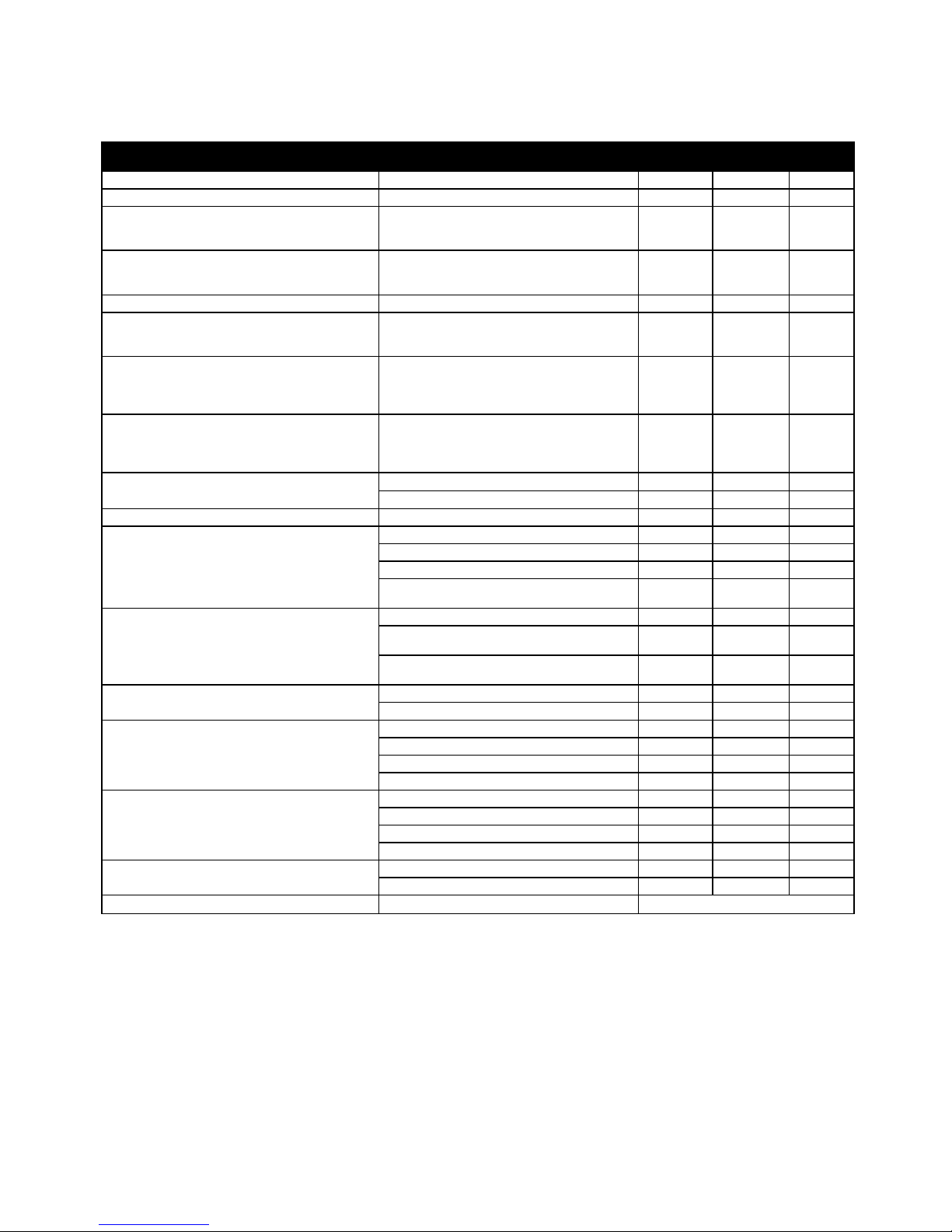2.Securityinstructions
Notice
The information contained in this document is subject to change without notice. DIGIGRAM shall not be liable for
errors contained herein or for incidental or consequential damages in connection with the furnishing, performance, or
useofthismaterial.
Generalinstructionsforsecurity
Thedeviceismanufacturedinaccordancewithtoday’stechnologyandwithrespecttosecurityregulations.
The encoder must not be opened. Top removal or disassembly of mechanical parts results in the invalidation of the
productwarranty.
The top housing of the AQORD product should always be in place during normal operation. Top removal should be
performedonlybyaqualifiedperson.
You, as the user of the product, should follow these warnings and all other safety precautions necessary for the safe
operationoftheequipmentinyouroperatingenvironment.
Please make sure to read the whole User’s manual before connecting AQORD equipment. This manual is part of the
deviceandisdeliveredwithit.Pleaserefertoandrespectsafetyandsecurityprecautions.
The electrical safety hazards should not be ignored, as they are as great as other electrical systems operating from
AC power lines. The voltages involved and the current available have the potential to cause fatal electric shock.
Although the AQORD product is compliant to CE electrical requirements and additional safety features have been
included in their design, the following safety precautions should be noted and observed under the control of the
responsibleauthority:
1. DonotremovetopcoveroftheAQORDproduct.
2. The Mains power cord is connected to the power source by an IEC connector that can be used to
disconnect the AQORD from the Mains power and must be kept accessible to the user at all times.
AQORD *LINK Product required two Mains power cords as it is equipped with a redundant power
supply.BothmustberemovedtodisconnecttheAQORDfromtheMainspower.
3. The mains cord must be plugged in a socket comprising an Earth connection. The unit must not be
disconnected from the Earth as it may impair the electrical protection and render the equipment
dangerous.
TheUsermustobservethesafetyprecautionslistedbelowtoensurethesafetyofpersonnelandequipment.
Donotoperateinexplosiveatmospheres
Donotoperatetheequipmentinthepresenceofflammablegasesandfumes.Theuseofequipmentinthis
environmentconstitutesadangertoplantandpersonnel.
Donotsubstitutepartsormodifyequipment
Introducing any substitute parts not provided by DIGIGRAM invalidates warranty and poses an additional risk. It is
forbidden to install substitute boards or perform any equipment modification whatsoever without the prior approval of
DIGIGRAM..
Environment
Donotoperatethedeviceinanuncontrolledenvironmentwheretemperatureis:
● AQORD*LINK:below0°C(32°F)orabove50°C(122°F),
● AQORD*LINK/LE:below10°C(50°F)orabove35°C(95°F),
as this will damage the equipment. Do not allow liquid to enter the equipment, accidentally or otherwise. Ventilation
holes are sized for correct air convection, they protect the equipment from overheating, do not cover the ventilation
holesatanytime.