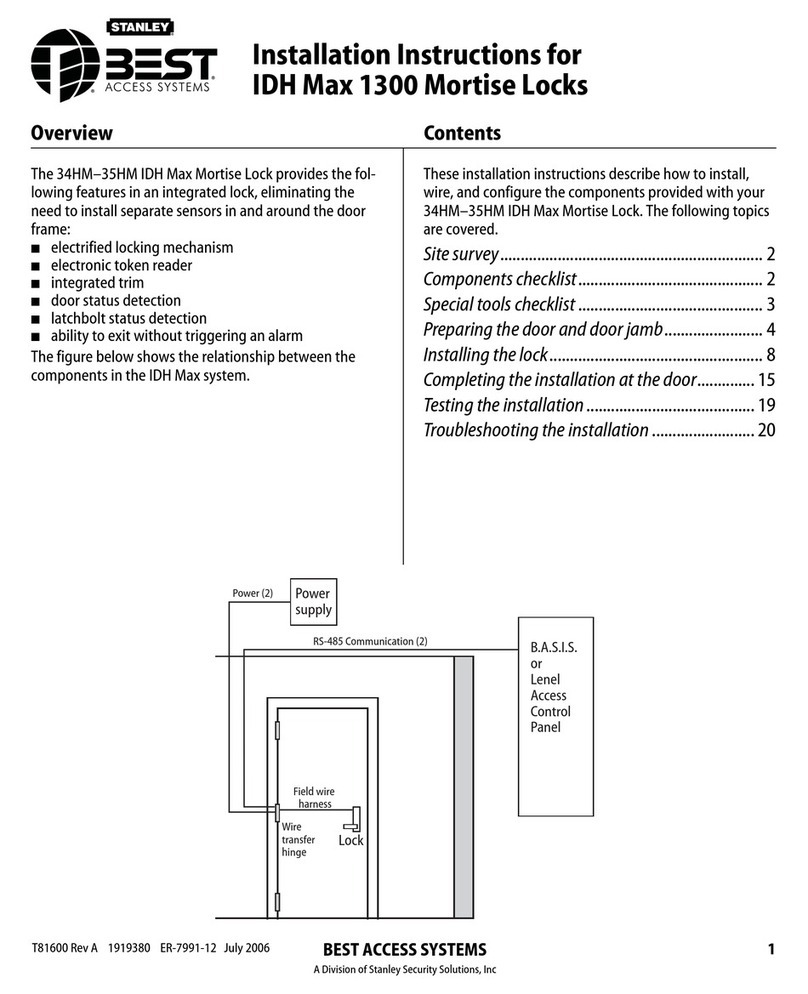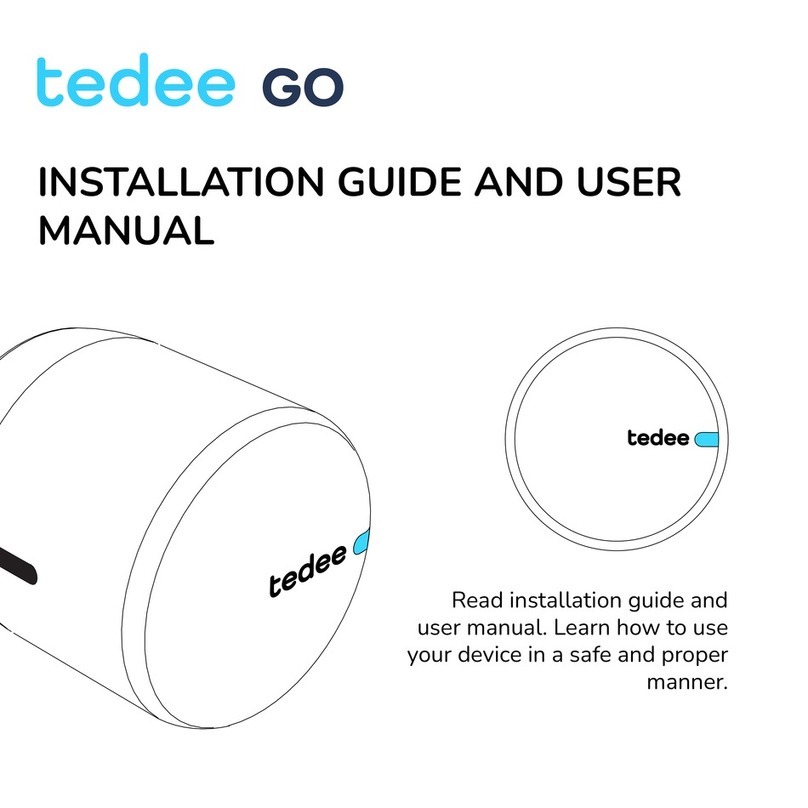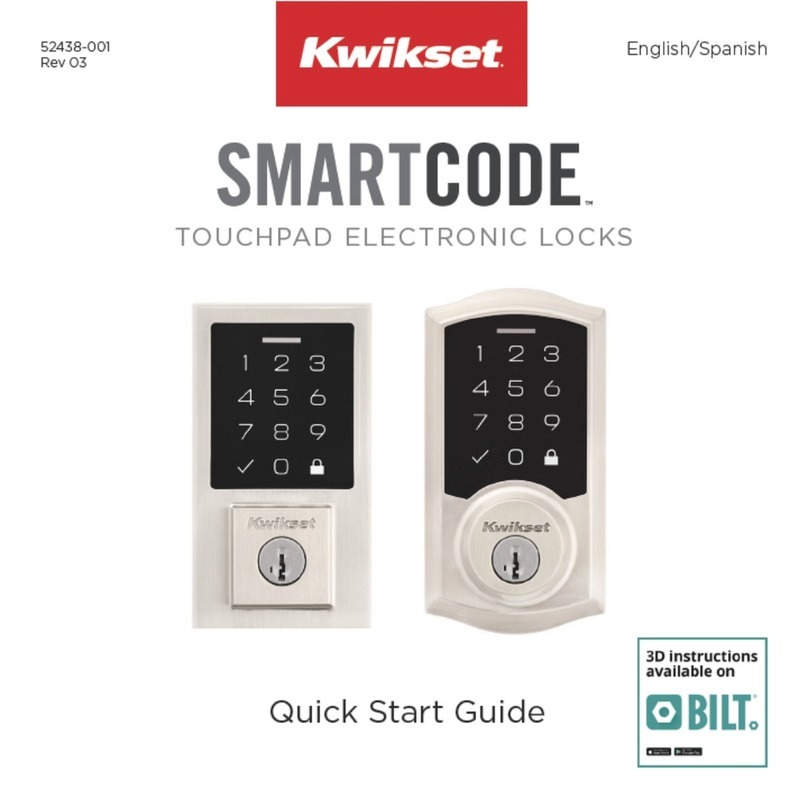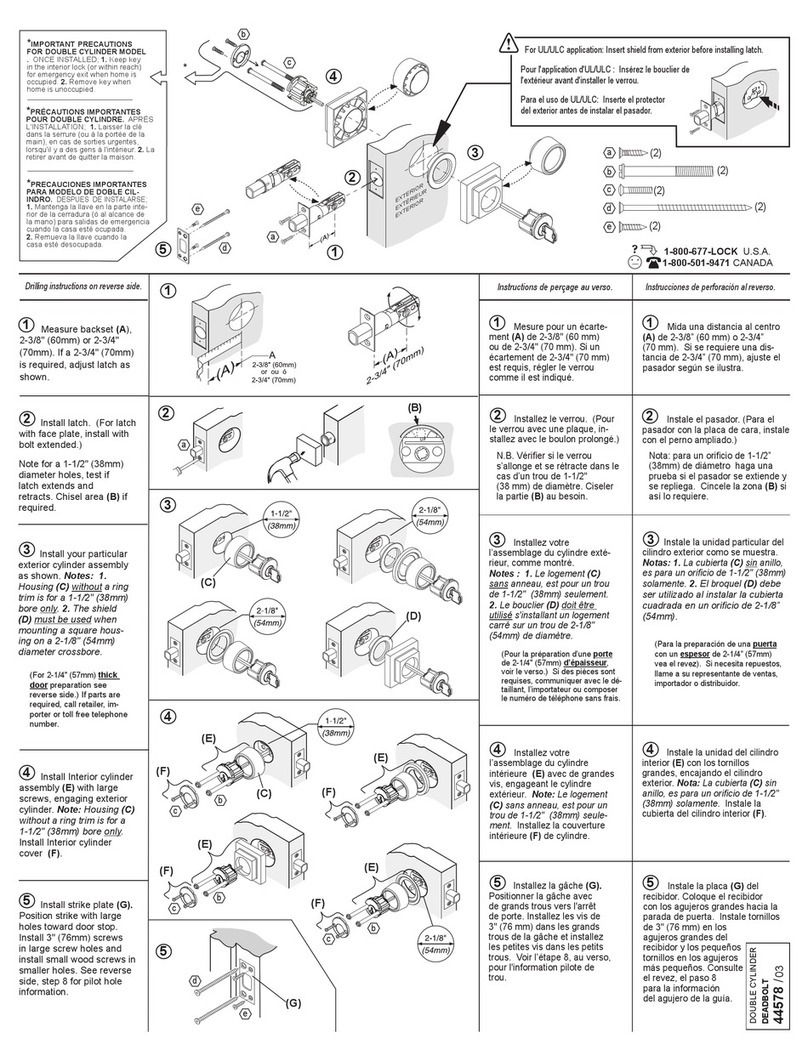Digilock Australia DL880 User manual

Preface
Welcome to use smart fingerprint lock, in the hope that this manual will bring convenience to you when
installing . We are compiling writing manual, have done their best to ensure that information in the
manual is correct, if you find any unclear in the specification, or wrong infomation, please do not hesitate
to contact our dealer or after-sales service department.
☆Copyright statement
Description image in manual, the final explanation right owned by the company. For any imitation,
reproduction is a tort.
☆Upgrade instructions
Due to the rapid development of science and technology, in order to meet the needs of users to
continuously improve and upgrade, there is no any prior notice if any difference.
Important Notification
1、Can be widely used in villa , family security doors, outside door, office, etc.
2、Security door lock body suggested using world pole anti-theft locks, while wooden door no need world
pole anti-theft locks.
3、Please make sure the right install direction according to your acctually needs.
4、Middle installed, door thick 50-100 mm ; if side installed,please check when the partial loading square
shaft lock bravery, handle, for screw specifications are appropriate, if not applicable, please contact the
dealer or manufacturer.
5、Ensure that the mechanical keys should be installed outside of the door.
6、After installation, first test under the condition of mechanical key to open the door, the password to
open the door (e.g., input 123456 # to open the door), both are under normal service, then can close and
set the function.
7、Intelligent lock is a kind of high-tech products, the application environment is very important.So it is
necessary to do a good job of waterproof, dustproof, and collision avoidance when decoration.
8、Door lock installation quality directly affect the door lock normal use, it is recommended that you
choose regular professional installation, operating according to the manufacturer to provide installation
standards. Not to install the operating and protect the relevant enclosed logo.
9、After installation and debugging, please initialize the empty door lock, empty all fingerprints, password,
CARDS, to register their own management password, user passwords, card and fingerprint, prevent the
others steal your password, leave a security risk.
10、After period of time, when the battery is low, low pressure alarm will be sent every time the door
buzzer hint, at this time, please replace the battery in time and pay attention to negative and positive to
ensure the normal use of lock.
11、If you were on business trip or do not use the lock for a long time, please take mechanical keys, and
take out the battery, in order to ensure the service life of the lock.
12 、For small Fingerprint and younger users, it is recommended that you use thumb registered
fingerprints, and the same user registration more than two fingerprints, improve the fingerprint
acquisition success rate.
The direction of the door and lock
1、The direction of the door
As shown below.door direction have four kinds:
2、According to the direction of the door lock body latch adjustment and on the socket head screw
Allen screw in the right place
View A
1、Products normally should be right way using, no need to adjust;
2、Left open the Allen screw in need to adjust to left open position, the lock body inclined tongue needs to
change direction;
Latch bolt commutation method:
Using screwdriver to push latch bolt,
Make latch bolt completely secondary lock the side panel and rotate180º

Installation instructions
1.1 Cut-size
Please see the attached 1:1 hole template drawing
1.2 Assembly drawing is as follows:
1.3 Technical parameters:
Basic
Information
Surface treatment
Fashion Siver, Red Bronze,Rose Gold,Green Bronze
Size(mm)
330L*78W*28H
Universal lock body
6068 double quick lock body(Can be equipped with
other specifications lock body.
Super grade B cylinder
Two Keys
Basic
Function
Openingup mode
Fingerprints,Passwords,M1 Card, Remote
control,Key
Lock Function
Anti-lock function
Fingerprint category
Optical fingerprint/Semiconductor fingerprint
Touch Mode
Capacitive type
False Reject Rate
≤0.15%
False Accept Rate
≤0.00004%
Number of fingerprint
≤300
Number of passwords
≤300
Number of cards
≤300
Resolution
500DPI
Static Current
≤55UA(Battery can be used for more than 1 year
Operating Current
≤250MA (Strong Driving force)
Operating Tempreture
-10 ºC ~ 60 ºC
Operating Humidity
20%~95%
Opening time
5S
Power Supply
6V( 4*AA Alkaline battery)
Low Voltage Alarm
4.5V
Numbers of Password digit
6-10 digits(Plus Anti Peep password-Total 20 digits
CChinese Voice Navigation
Human Voice
Chinese LCD Screen
Yes
Passwords prevent peep
Yes
Combination Unlocking mode
Any 2 groups of unlocking
G.W
Front plate+lock body
Around 5.3KG

Lock Operation
1、Unlock
Fingerprint lock:Adding any fingers as preset, as speech mentioned, press the handle to open the door.
Unlock password: Enter preset password +“ #” key to confirm, as speech mentioned, press the
handle to open the door.
Card lock: Unlock card close to the induction area, as speech mentioned, press the handle to open the
door.
Remote control lock: press any button on the remote control, , as speech mentioned, press the handle
to open the door.
2、Initialization
Press rear panel Settings button (below the battery compartment) for 6 seconds, speech: initial
success.Note the initialization state any fingerprints, any password (6-10), M1 card can open the door.
3、Add the administrator information((3 Administrator ,after adding 1 Administrator, if again adding
Administrator, will need to verify)
Initialize
d State
Press
the set
key
Speech: please
add a new
administrator
information
Into the fingers (enter the password,
on card) -Speech:oox administrator
adding success (Can continuously
three times)
Notice: Administrator can be fingerprints, CARDS or password, numbers 001003 is administrator
information
4、Door lock function Settings
Touch on screen +press
“*”+then press“#”
Into a finger (enter the password, on
card into the feature set after a
successful verification
Speeches: please verify
the administrator
information
Please verify the
administrator infos
Authentication
successful
1.Adding the lock
information,
2.Remove the lock
information,
3. The system ettings
4. Lock record query
5.Add the lock information (Note: automatically assigned unlock code.)
Method one: quick adding
Press the
set key
Successful
validation
administrator
Speech:please
input
fingerprint or
password
(Enter the password into the finger,
card, press the remote control key)
speech: oox added successfully
Please verify administrator
information
Authentication
successful
Adding number 2 oox
Please enter fingerprints
or password (card)
Method 2: Menu adding
Press*+
#
Press 1 after a
successful
validation of
the
administrato
r
Speech: please
input
fingerprint or
password
Put fingers(enter the password,
card, press the remote control key)
Speech: oox added successfully.
Add the number 2 oox
Please enter the
fingerprints or
password (card)
1.Adding the lock
information
2.Remove the lock
information
3.System Settings
4.Record query
6、Remove the lock information
Press*+#
Press 2 to delete the lock
information
Successful validation
administrator
1) Serial number deleted
Warning!
original state
Please add the administrator
Please adding administrator information
Oox administrator added successfully
1.Delete according
serial number
2.Delete by Type
3. Delete all
1.Adding the lock
information
2.Remove the
lock information
3.System Settings
4.Record query
Input to delete
number OOX
(Range:001 一
300)
Delete serial number:
OOX
Deleted successfully

2) Delete by Type
Notice: Only can delete the ordinary users information, if you want to delete the administrator
information must be initialized
7、Lock mode setting
Successful
administrat
or
authenticat
ion
Press 3 to
set system
Speech:
1.unLock mode,
2. Always open
press1
Speech:
1.single open
2.Combination lock
Notice: the combination lock mode : any two different lock unlock information.
8.Normally open setting
Successfu
l
administr
ator
authentica
tion
Press 3 to
set system
Speech:
1.unLock
mode,
2. Always
open press1
Speech: normally open
mode, please pay attention
to lock
Notice: After normally open setting, any lock unlock information or light on touch screen and pressing
“#” can terminate the normally open setting.
Successfu
l
administr
ator
authentic
ation
Press 3 to
set
system
Press 3 setting
time
Enter the
date/time
9.The lock record query
Successful
administrator
authentication
Press 3 system
setting
Notice: Total lock recorded: 255, full automatic cycle cover after saving
Display as shown in following:
10.Other instructions
* Input errors for more than six times, keyboard lock 1 minute, and does not respond to any operating
system within 1 min.
* Password peeping prevention function: Input password as follows:XXX + Password+XXX,and
confirmed by “#”, password is in middle of virtual code to prevet it to be stolen
1.Delete according
serial number
2.Delete by Type
3. Delete all
1.Adding the lock
information
2.Remove the lock
information
3.System Settings
4.Record query
1. Add all fingerprints
2. Delete all CARDS
3. Delete all passwords
4. Delete all the remote
control
1.Delete according
serial number
2.Delete by Type
3. Delete all
1.Adding the lock
information
2.Remove the lock
information
3.System Settings
4.Record query
All ordinary users
Successfully delete
1. Lock mode
2.Enable the
normally open
3. Time setting
1.Adding the lock
information
2.Remove the lock
information
3.System Settings
4.Record query
1. Single lock
2. Combination lock
1. Lock mode
2.Enable the
normally open
3. Time setting
1.Adding the lock
information
2.Remove the
lock information
3.System Settings
4.Record query
Always on
Please pay attention
to lock
Record OOX
Time XXX
Unlocking password
2013-07-01 11:23
1.Adding the lock information
2.Remove the lock information
3.System Settings
4.Record query

*System will automatically quit if no operating for more than 10 seconds.
*When Voltage <4.8 V, will automatic alarm everytime using, and it still can use for around 200 times,
Unlock will be delay if exceed 200 times under low voltage, be sure to replace the new battery in time.
Lock Maintenance and Preservation
4.1Daily maintenance and preservation
1)Please do not contact with corrosive substances, so as not to damage the lock protective cover, which
reduce the average polishing glossiness and uniformity.
2)Handle is the key part of the lock, and its flexibility directly affect the use of the lock, please do not
hanging objects on the handle.
3)If door deformation,it should adjust the door gusset plate location in time.As combination latch bolt
into the frame box of friction is too large, which cannot be fully extended.
4)Please use dry soft cloth to clean the fingerprint acquisition window as it is will be very dirty and
moisture after long time using.
5)Please replace the battery immediatelywhen comes with low voltage alarmto make sure under normal
use .When replace the battery, please pay attention to is the cathode of the battery.
6) Please safekeeping mechanical keys.
7)Please do not use hard, sharp objects score fingerprint acquisition window surface (including nails).
8)Every time when collecting fingerprints, fingers should hold steady and flat over fingerprint
recognizer .
9)When lock rotation is not flexible, or can't keep the correct position, should ask professionalworker
filling mechanical lubricating oil to lock body.
10)Lock body transmission parts should be oiling, which will transmission smoothly and effectly prolong
service life. Advising checking every half year or one year to make sure all screws are fastened.
11)During using, when not using smoothly,can put some small graphite powder in slot on the lock core or
pencil powder to ensure that key inserted smoothly. But don't add any other oil for lubrication to avoid
grease sticking billiard spring, lead to cannot turn to open locks.
4.2 Most common problems that you might encounter.
Question: 1 fingerprint/card verification success I, blue indicator but can not open the door?
Reasons: (1) Installation problem (2) Lock mechanical failure, a lock core broken or lock core not
installed well.
Excluded methods: ask professional worker to check & test
Question: 2 with the mechanical key can not open the door?
Reasons: (1) Mechanical locks damage (3)Lock core has been broken (4)Failure of clutch mechanical
Method: Correctly use mechanical keys; or let professionals inspection carefuly check and replace the
damaged parts.
Question: 3 validation fingerprint/card to open the door,if red indicator lights, buzzer "drops ~ ' 'short, can
not open the door?
Reasons: (1) Illegal fingerprint. (2) The fingerprint has been cancelled. (3)Deviation position of the valid
fingerprint is too big. (4) Fingerprints have been damaged .(5) Fingers are too dry, wet, cold (6) Force is
too hard, and fingerprint shape has been deformation when collectting fingerprints. (7) Force is too light,
and may not fully touch fingerprint acquisition window when collectting fingerprints.(8) Direct sunlight
affect the fingerprint image
Methods: Using effective fingerprints or change to using password or key to open the door. Revalidate
the fingerprint again in correct way to get a valid fingerprint by fully touch acquisition window center.
(suggested one user should register more than two fingerprints) or convert password or key to open the
door. Keep your fingers moisturizing, dry, warm to make your fingerprint valid to open the door.
Meanwhile, should using some opaque objects to cover acquisition window when using fingerprint to
open the door.
Problem: 4. Before turning, handle and main cylinder can not go into a fully play?
Reasons: (1) Before and after the lock oiling parts have dust or lock body connection did not connect
properly (2) World pole anti-theft locks is loosen .
Method: Should be checked by professionals.
Problem: 5. Verify the valid password or fingerprints, normal state, the motor doesn't work, can't open the
door?
Reasons: (1) Loose cables (2) Motor failure
Method: Should be checking and replace the damaged parts by professionals.
Question: 6. Buttons have no response?
Reasons: (1) Its battery runs out or is battery not properly installed(2) Input the wrong password three
times, automatic lock (3) Lock body connection wire is loosing
Method: Using an external power supply or mechanical key to check the battery;Operating keyboard
again after 15 mins; Checking by professionals with mechanical key .
Question: 7. Enter a valid password or verification effective fingerprint/card, motor rotation, normal idle
but can not open the door?
Reasons: (1)Handles can not returen when verify the fingerprints or password (2) Fixed square shaft
fastening screws is loosing.
Method:Reset back handle, and enter a valid password or verification fingerprint again to test.Or
Checking by professionals
Question 8. Door lock often open and closed, unable to normal use?
Reasons (1) Problem of component of the clutch (2) Fixed square shaft fastening screws is loosing
Methods: Checking by professionals.

Chapter 5 :After-sales service
5.1 Warranty information
1、Electronic core warranty for three years while hardware parts one year only.
2、Company will be responsible for giving free warranty, when problems caused during normal used
during the warranty period
3, Under any circumstances as belowing, including during period of warranty, maintenance charge will be
responible by users;
(1) Not following instruction manul when installing or not using complete set of products;
(2) Faults causing during maintenance by other company, not by our authorized company ;
(3) Causing by fire, earthquake, the damage caused by the mutation (natural) failure;
(4) Door breaking or deformation caused by the wet or dry, power supply problem, not properly stored,
knock etc. Or problem causing by using spare parts, components from other company.
(5) This product just alert the user, so the loss caused by theft should not be responsible by company.
4, User should responsible for te shipping costs when products need to be sent for maintenance.
5, If bar code, model label have been removed or damaged, products will not be warranty.
5.2 The warranty guidance
1, If your door malfunctioned, followig the instruction of the common operations, are still unable to be
sloved, please contact our company or local agent dealerships, and please provide the following
information.
(1) Modle number of the products;
(2) Purchase date;
(3) Contact telephone, fax, address;
(4) Fault condition of product (Problem will be solved as soon as possible if more details have been
description.)
(5).Welcome for your suggestions and requirements
2, Please kindly feedback when our maintainer ask for details including on-site condition, failure
performance, regular/accidental failure, operation program errors, etc., in order to maintenance personnel
to understand the process of the accident and the analysis to find the cause of the accident, and then reply
user how to solve the problem.
3, If problem still can not be sloved. Our maintainer will provide door-to-door service.
4, When provide door to door service, please check whether he/she is the right maintainer by our
employee's card.
5,After maintenance, please check whether work in good condition.If the failurecan not be completely
ruled out, please kindly refuse to sign on the "customer service maintenance records".
6, When lock can be normal operation, please cooperate with maintenance staff to deal with relevant
formalities. And please kindly advise your valuable opinion.
User information
Customer name
Contact MB
Address
Zip code
Product number
Product Item
Date
Distributor information
Distributor company name
Contact MB
Address
Zip code
Product number
Product Item
Date
Distributor stamps
Date
Fault description
Thank you for using our products
Entrusted repair during the warranty period, should use this warranty card and invoice or receipt, issued
no longer after the warranty card is lost, please safekeeping.
If any problem when you buy this products, please send the product back to you a distributor or contact
us directly.
Table of contents
Popular Door Lock manuals by other brands

WABCO
WABCO TSR-2FIXX Installation instruction
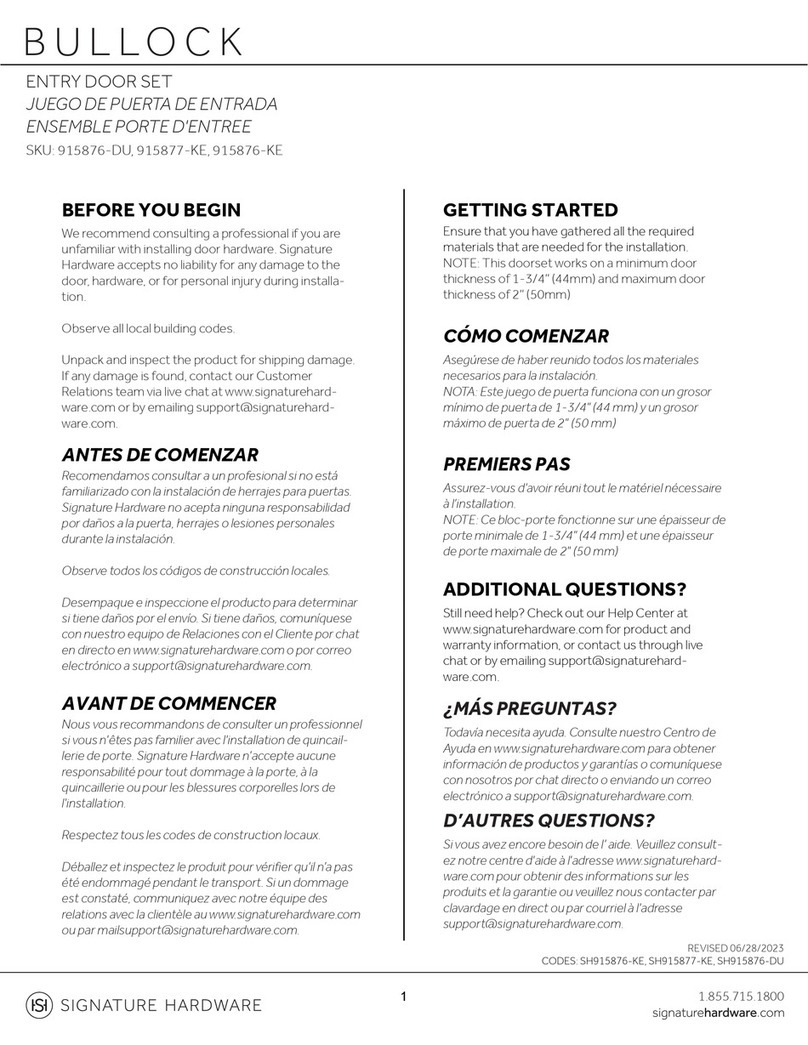
Signature Hardware
Signature Hardware BULLOCK 915876-DU Installation

Assa Abloy
Assa Abloy Yale Doorman user manual
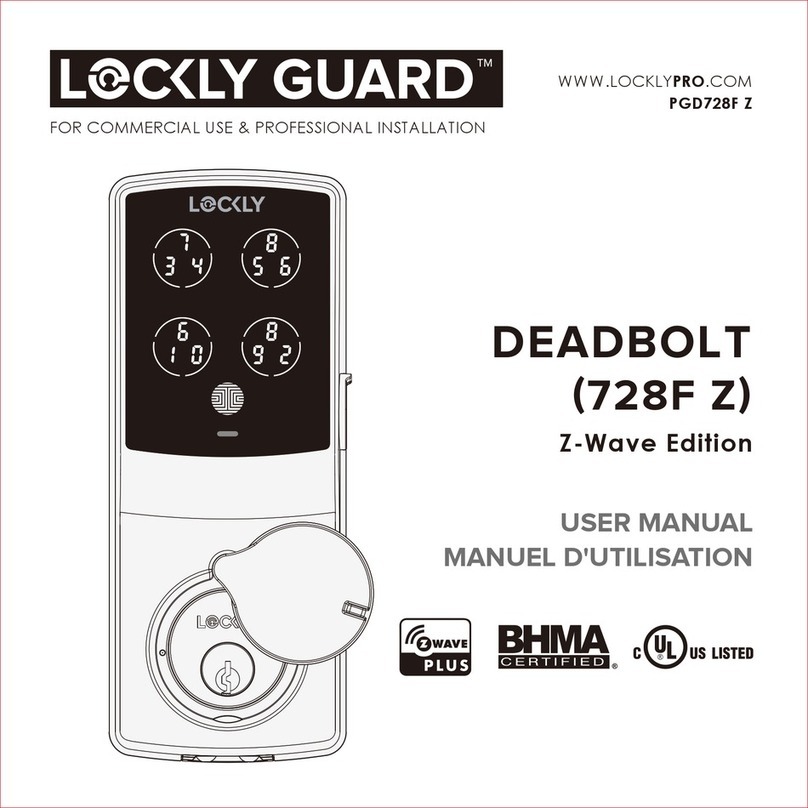
LOCKLY GUARD
LOCKLY GUARD DEADBOLT 728F Z user manual
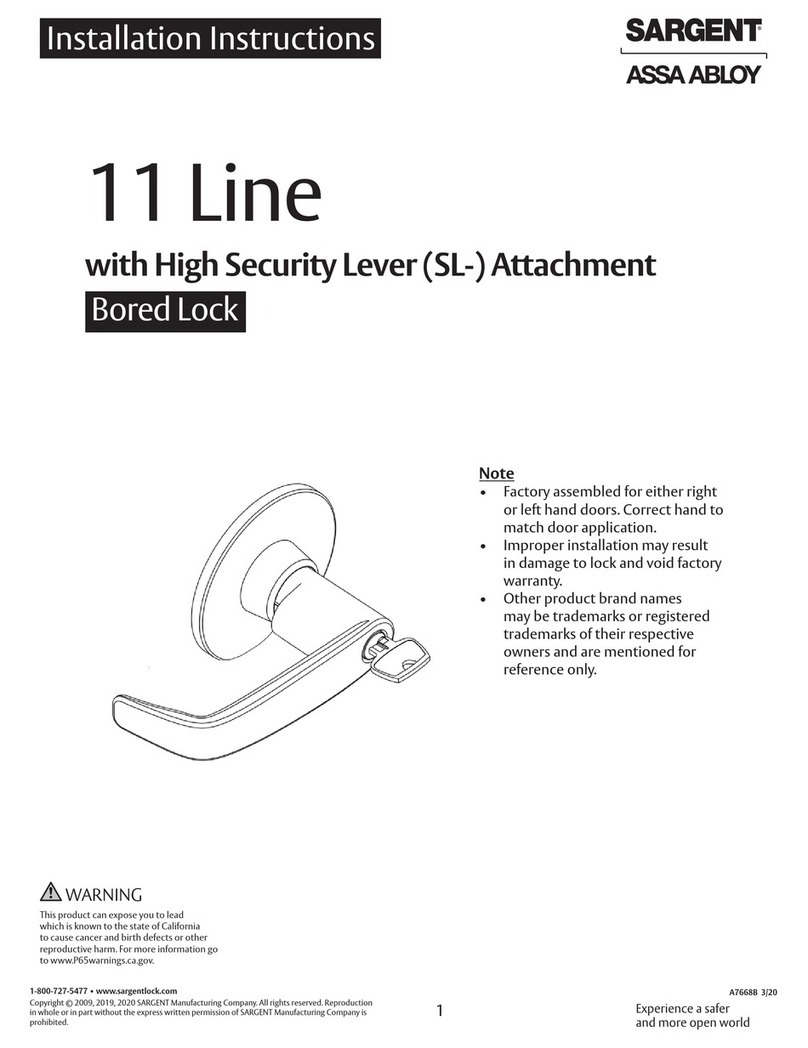
Assa Abloy
Assa Abloy Sargent 11 Line installation instructions

Kaba
Kaba Solitaire 710-II Series installation guide