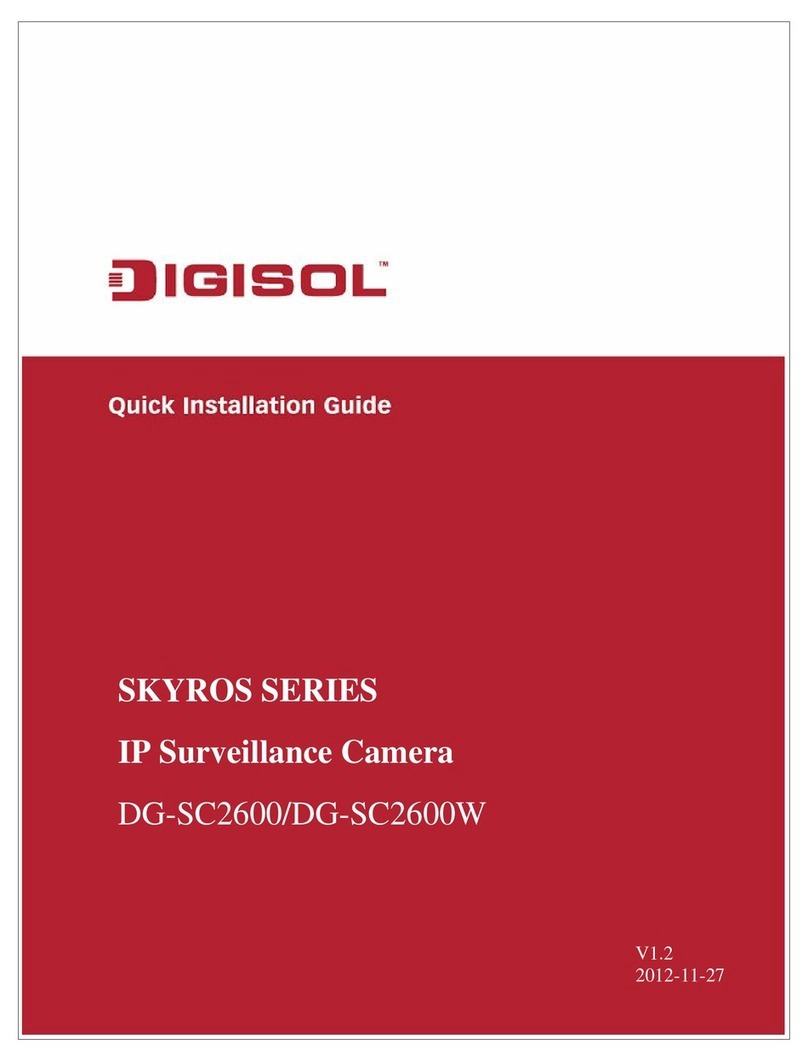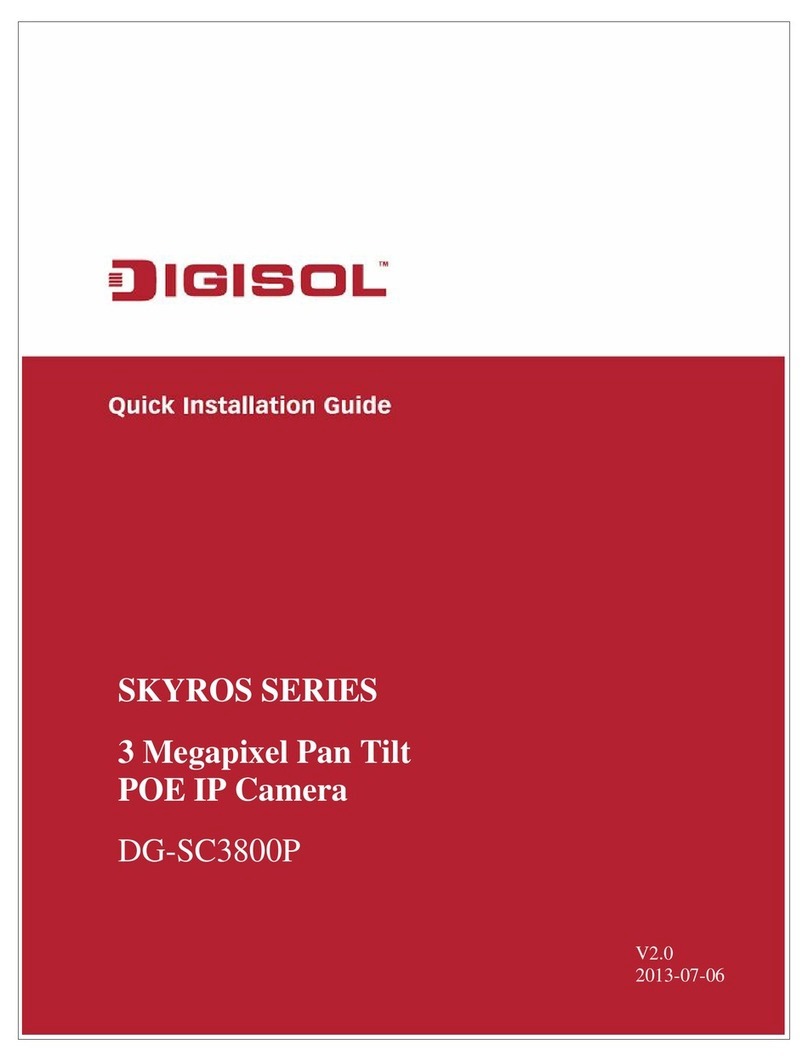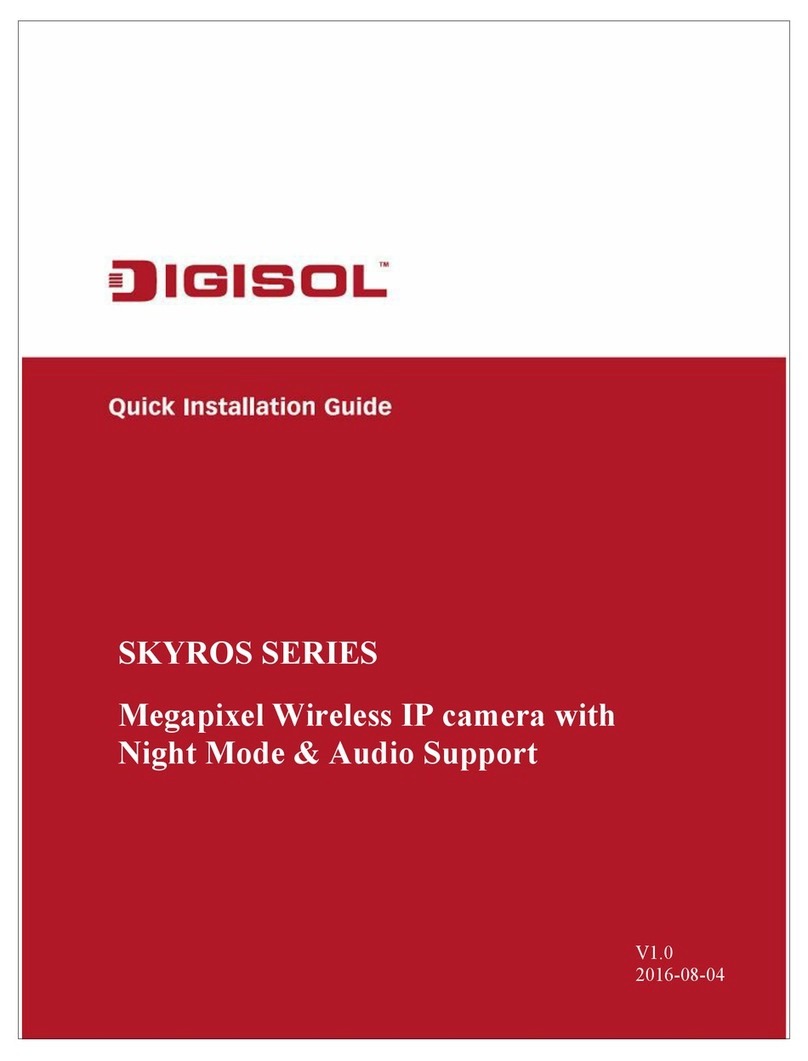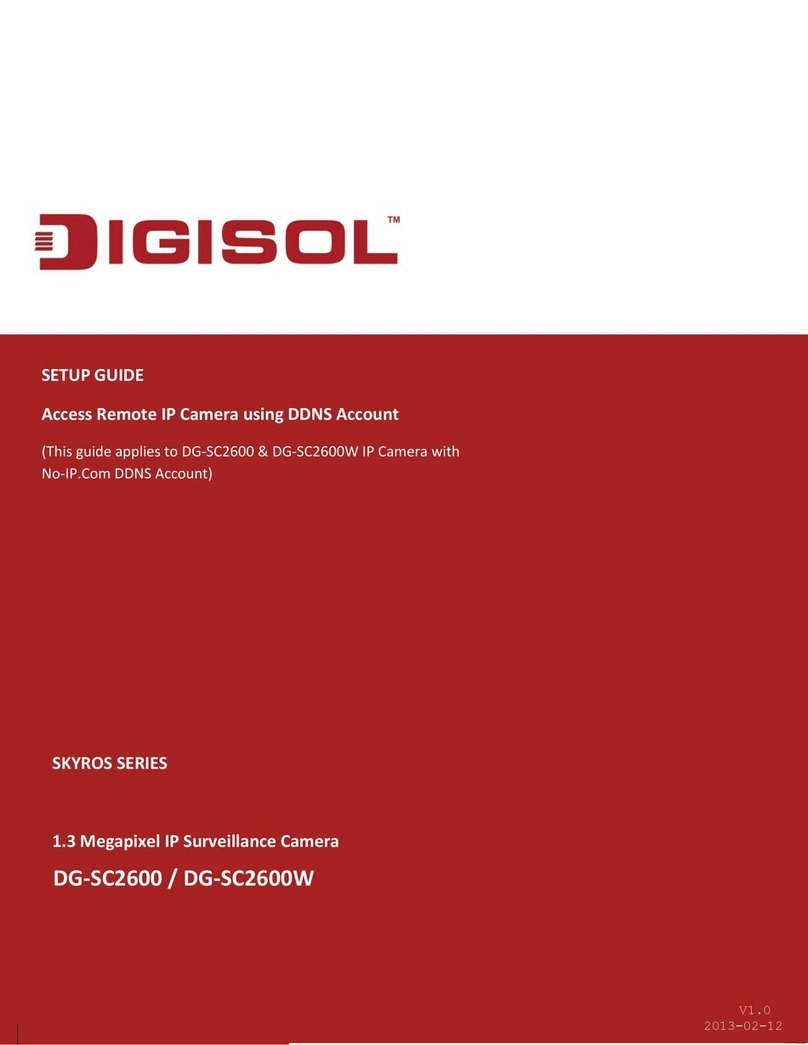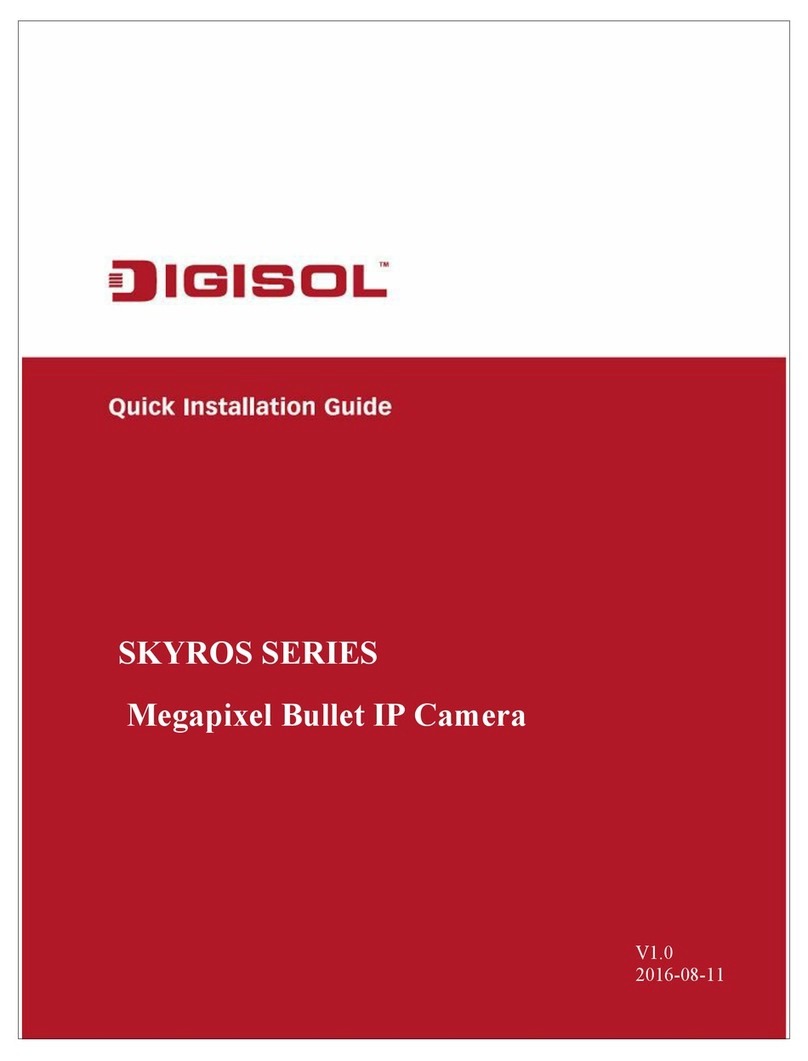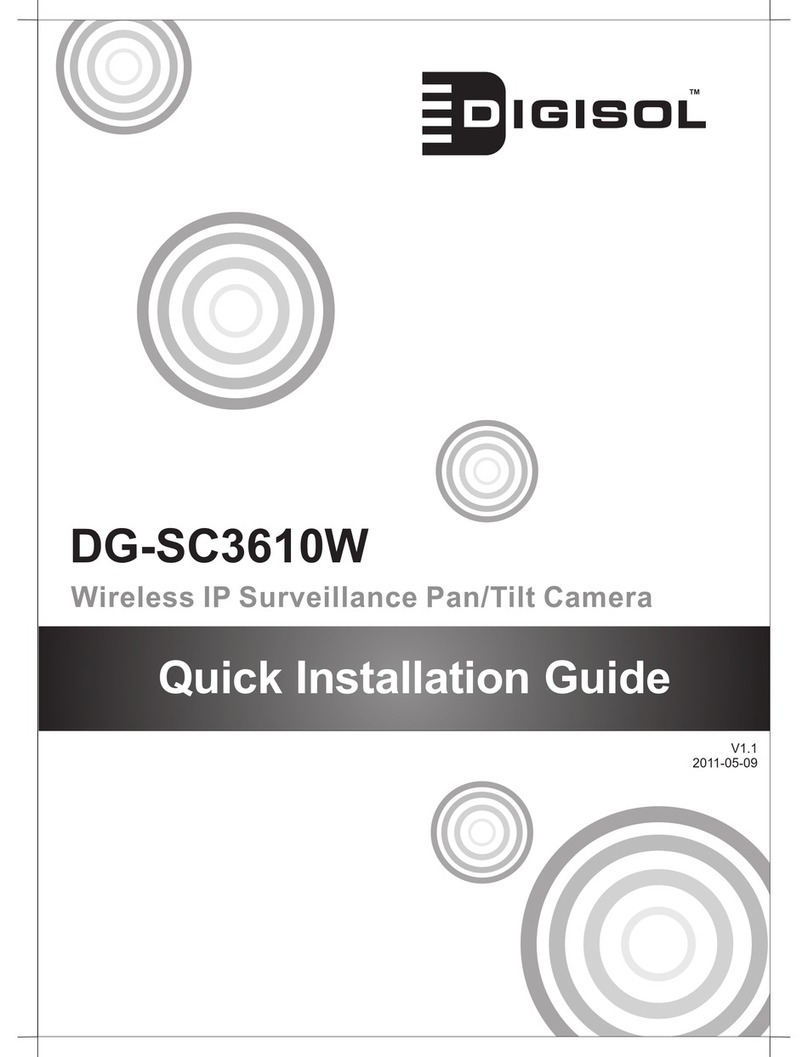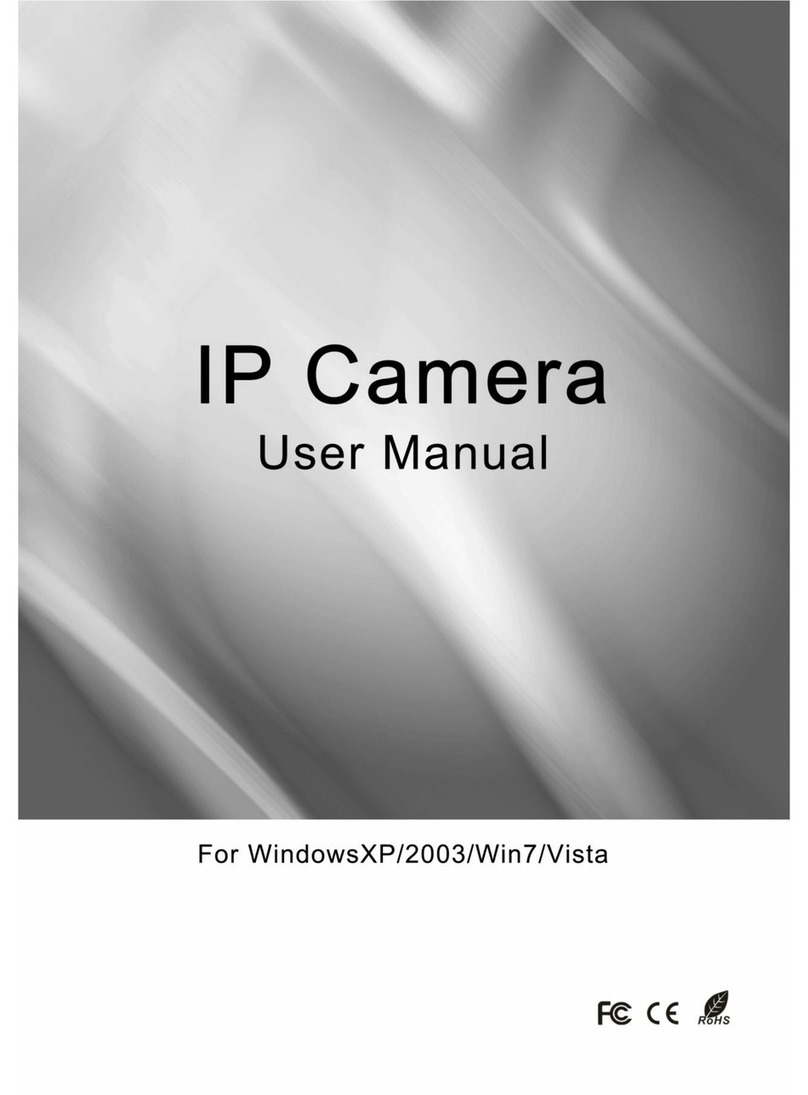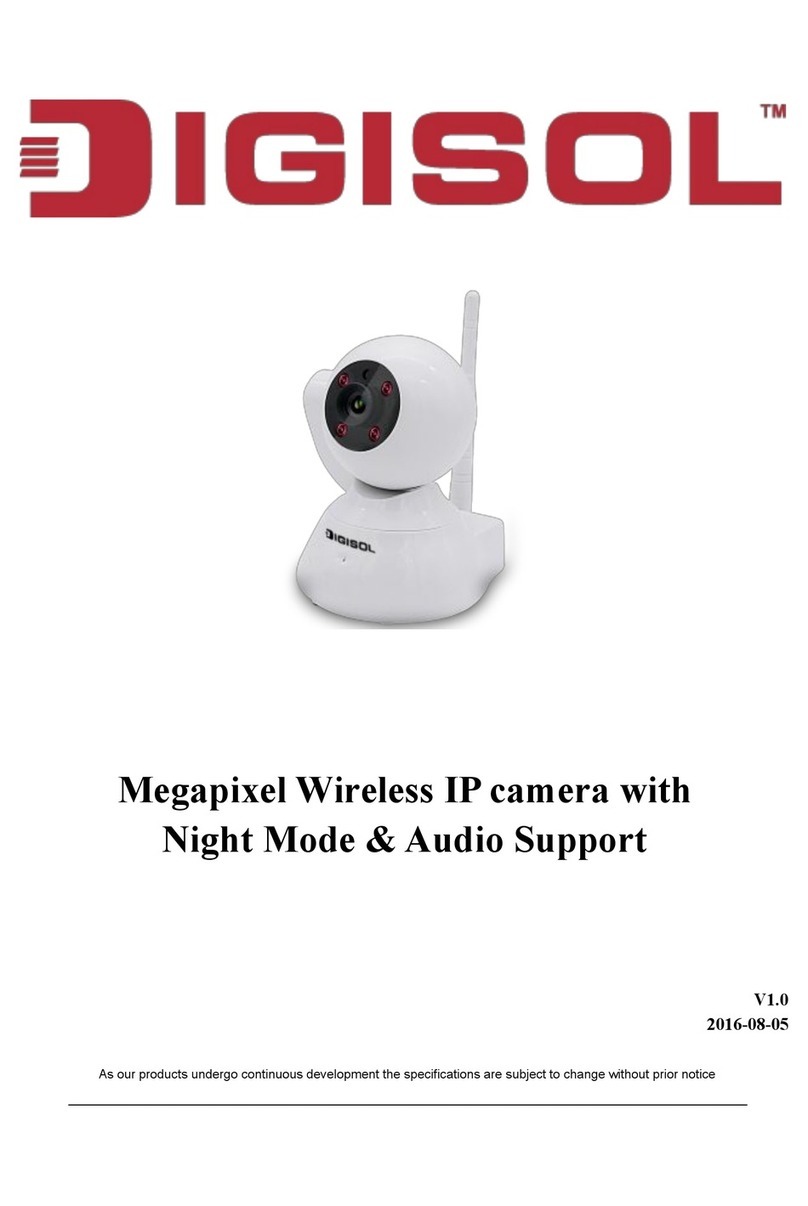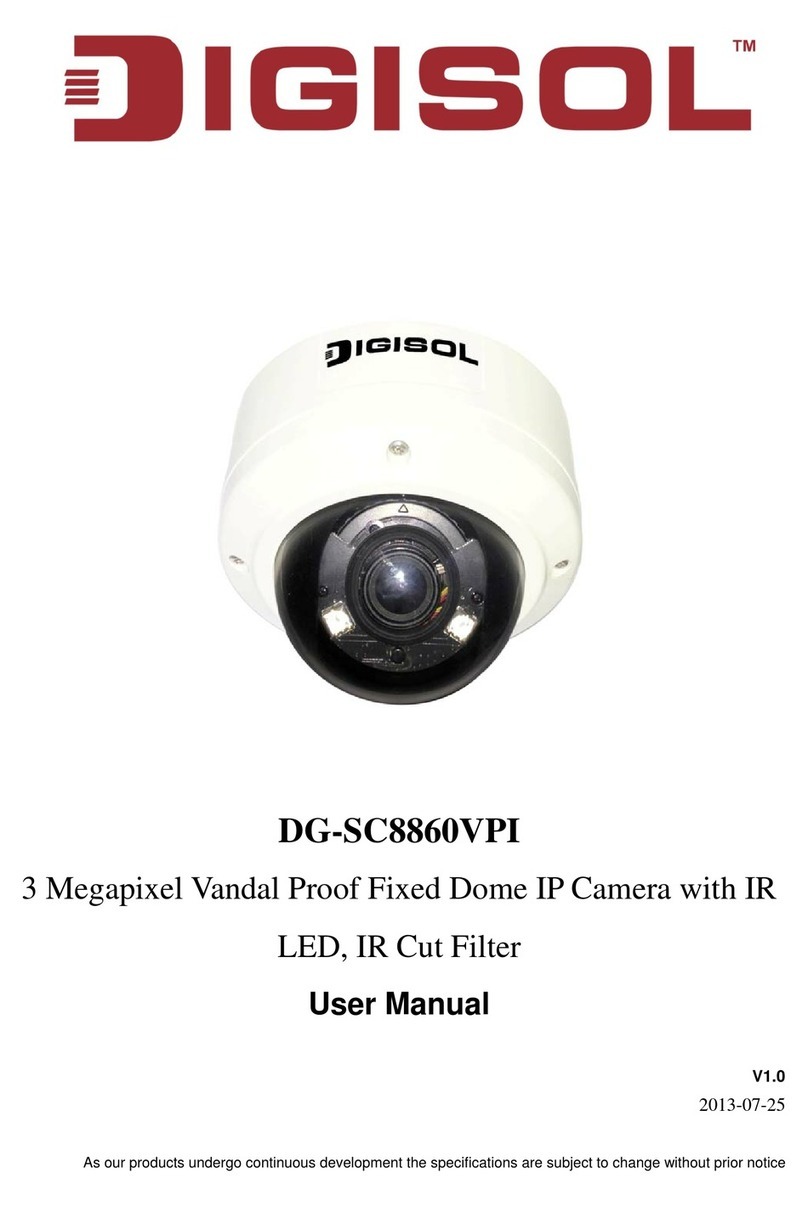DG-SC7369-18 Quick Installation Guide DG-SC7369-18 Quick Installation Guide DG-SC7369-18 Quick Installation Guide
Rev. 1.0 Copyright All rights reserved.
DG-SC7369-18
2MP 18x SPEED DOME IP CAMERA
Quick Installation Guide
V1.0
2017-11-16
As our products undergo continuous development the specifications are subject to change without prior notice
Copyright
Copyright 2017 by Digisol Systems Ltd. All rights reserved. No
part of this publication may be reproduced, transmitted,
transcribed, stored in a retrieval system, or translated into any
language or computer language, in any form or by any means,
electronic, mechanical, magnetic, optical, chemical, manual or
otherwise, without the prior written permission of this company.
Trademarks
DIGISOLTM is a trademark of Digisol Systems Ltd. All other
trademarks are the property of the respective manufacturers.
Introduction
DIGISOL DG-SC7369-18 is a Speed Dome 18x IP camera. It can
be installed in outdoor environment and is IP66 compliant.
Safety Instructions
1. Careful transportation
Transport, storage and installation process, we need to prevent
stress, severe vibration and damage to the product.
2. Cleaning
When cleaning the camera housing, please use a dry soft cloth. If
severe dirt, please use neutral cleaner and gently wipe. Do not
use a strong or abrasive cleaner, so as to avoid any scratch to
the jacket, affecting image quality.
3. Environmental Conditions
Do not use the camera when the limits of temperature and
humidity are exceeded.
The electronic operation should strictly comply with the electrical
safety regulations, fire prevention regulations and other related
regulations in your local region.
5. Please make sure that the power has been disconnected
before you wire, install or dismantle the speed dome.
When the product is installed on wall or ceiling, the device should
be firmly fixed.
6. If you sense smoke, odor or noise coming from the device, turn
off the power at once and unplug the power cable, and then
contact the service center.
7. If the product does not work properly, please contact your
dealer or the nearest service center. Never attempt to
disassemble the speed dome yourself.
Package Contents
The following items should be present in your package:
DG-SC7369-18 Speed Dome Camera
Quick Installation Guide
Make sure that the package contains above items. If any of
the listed items is damaged or missing, please contact
your retailer immediately.
Features
Supports 1080P Resolution
8 PCS IR Array LED; Up to 120m; Auto ICR
Supports 18x optical zoom;
Supports H.264 Compression
8 PCS IR Array LED; 120m, Auto
ICR
Pan:0°~360°/ Tilt: 0°~90°
TCP/IP, HTTP, DHCP, DNS,
DDNS, PPPoE, SMTP, NTP