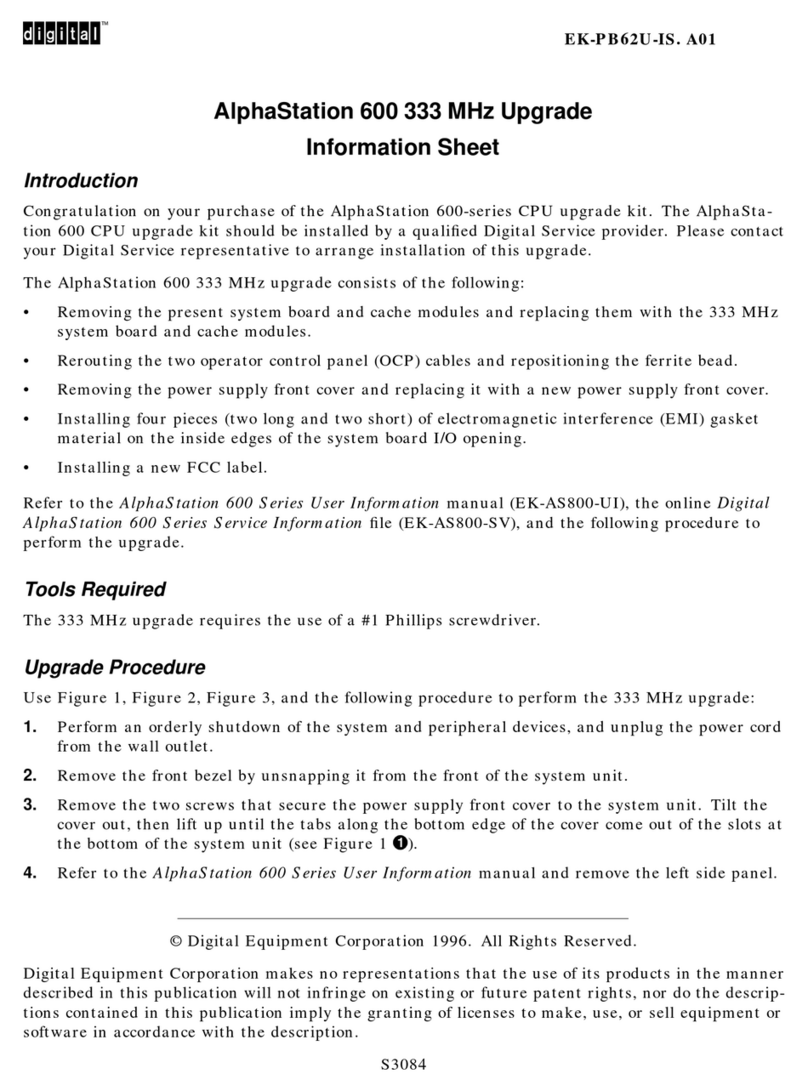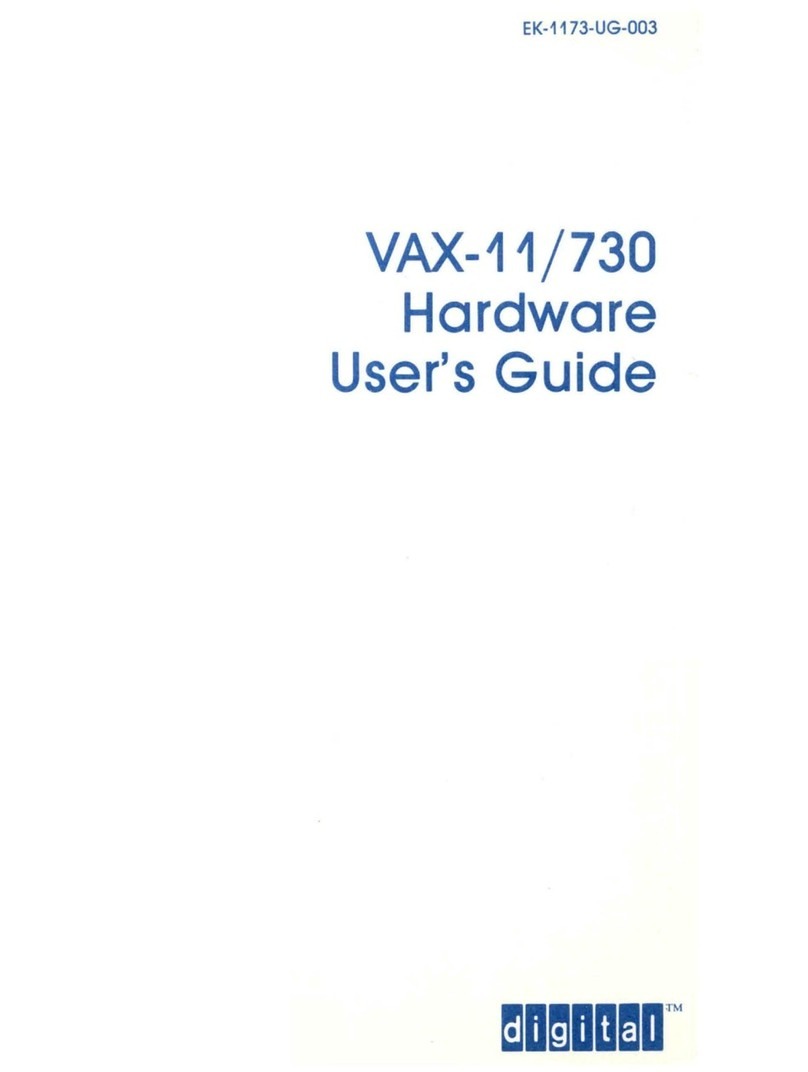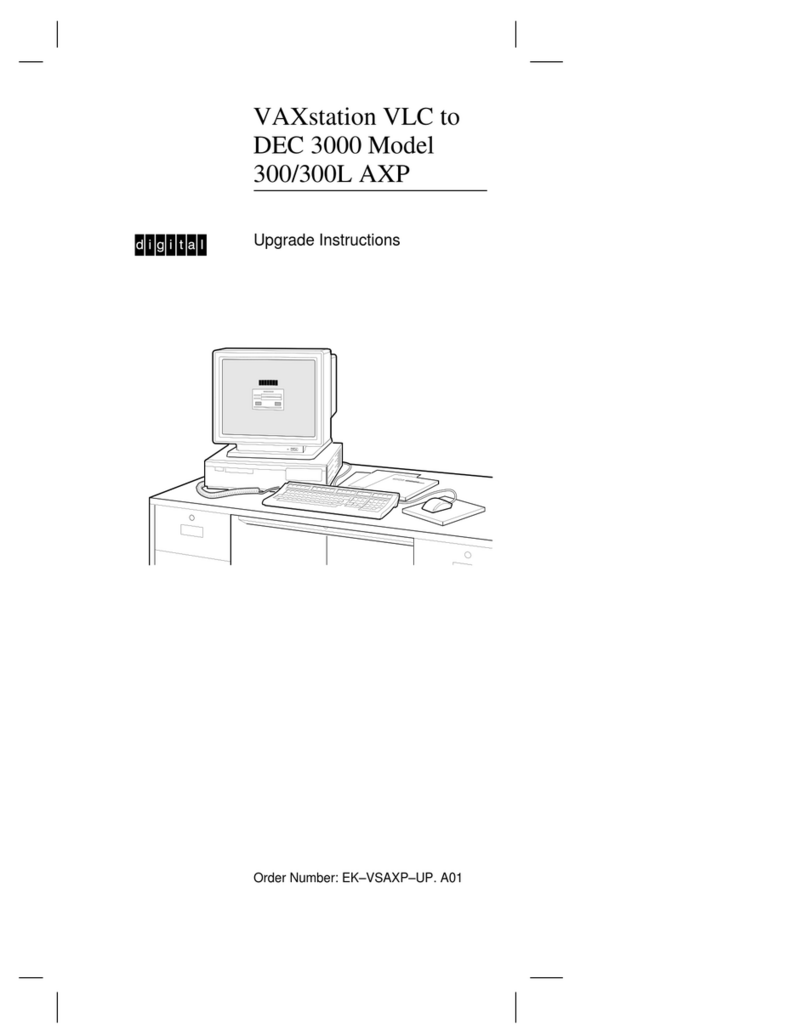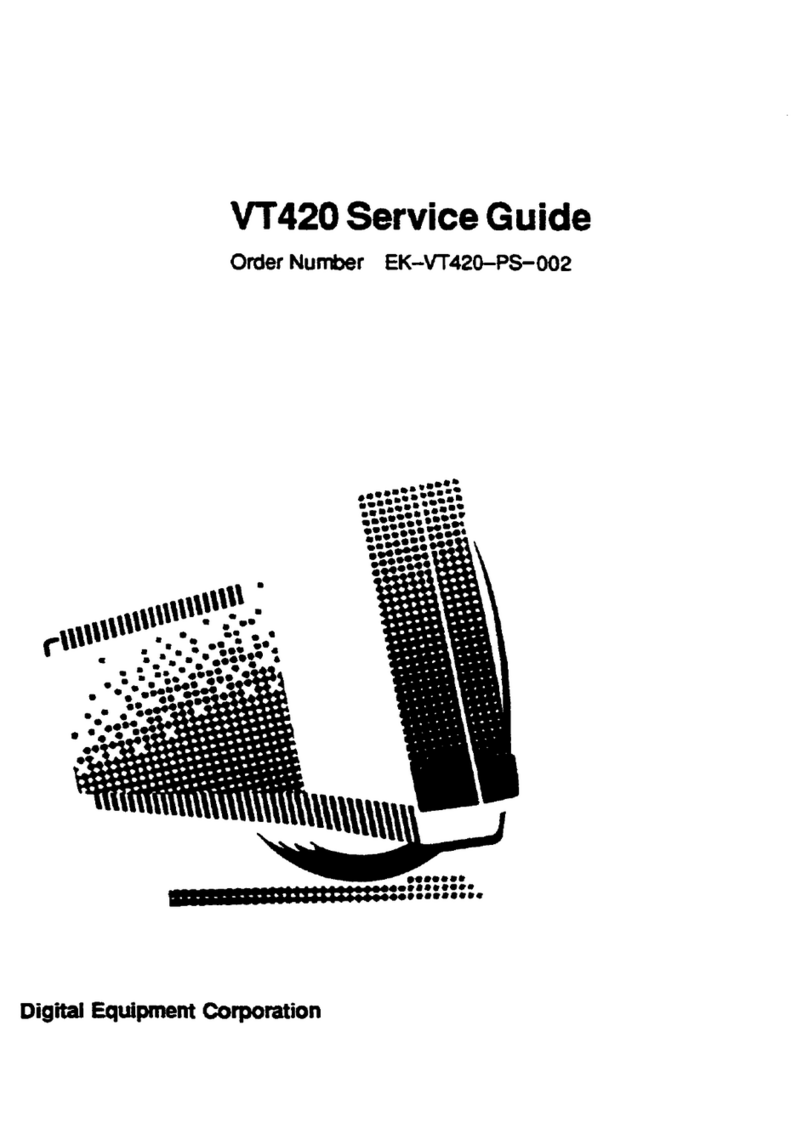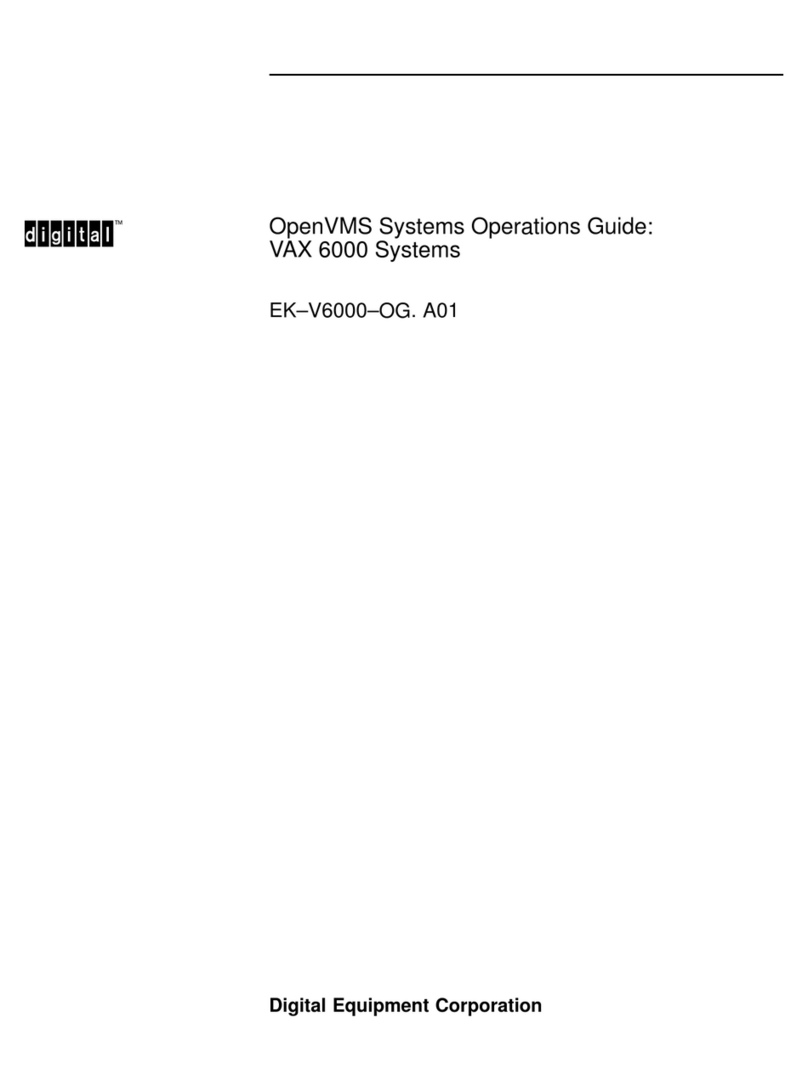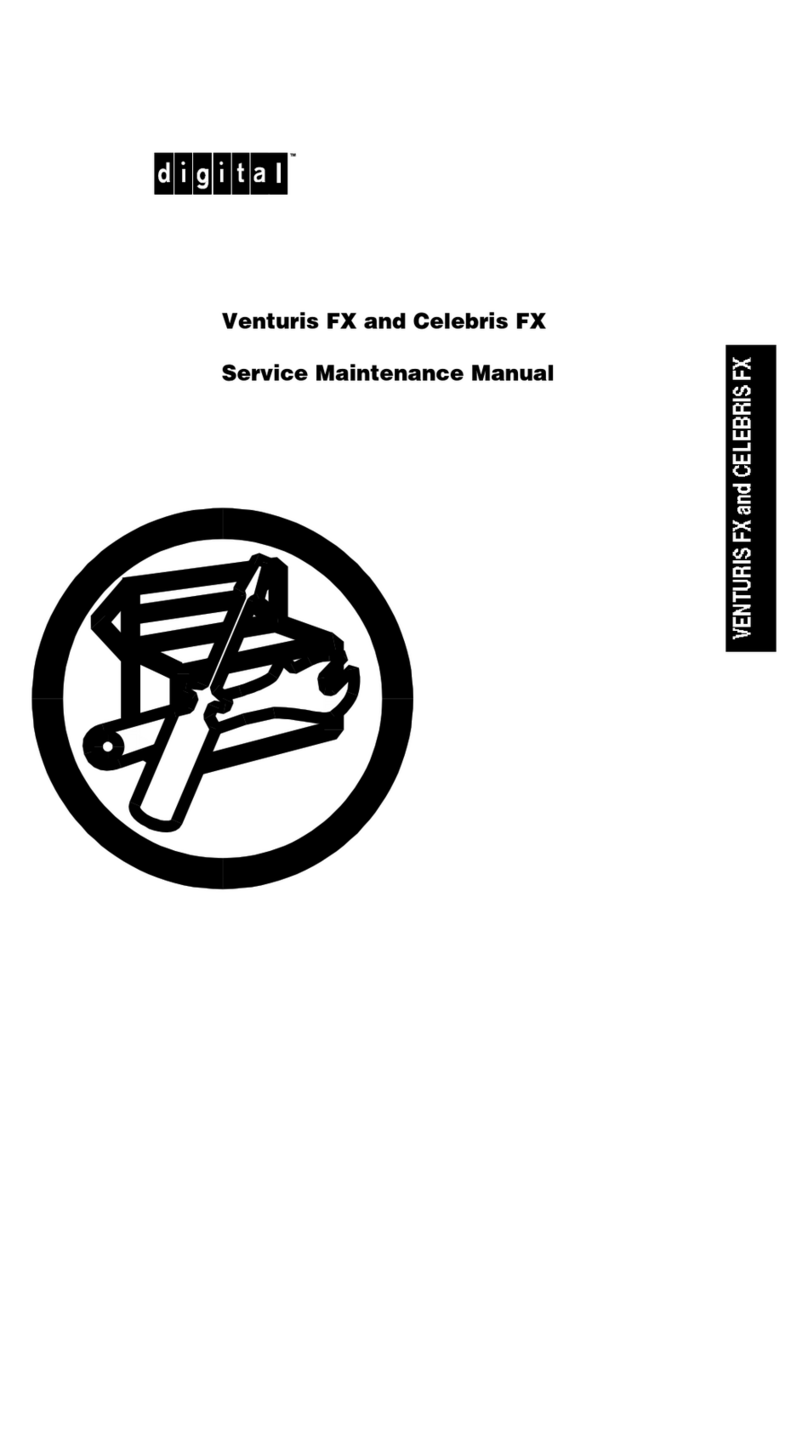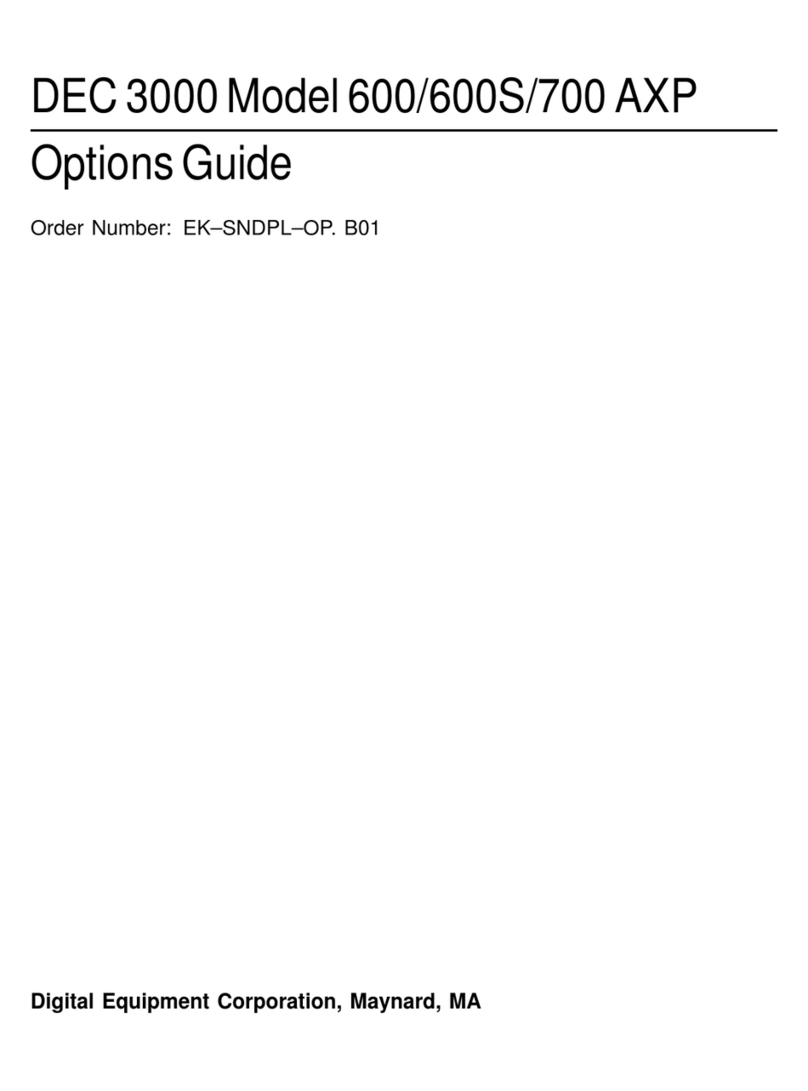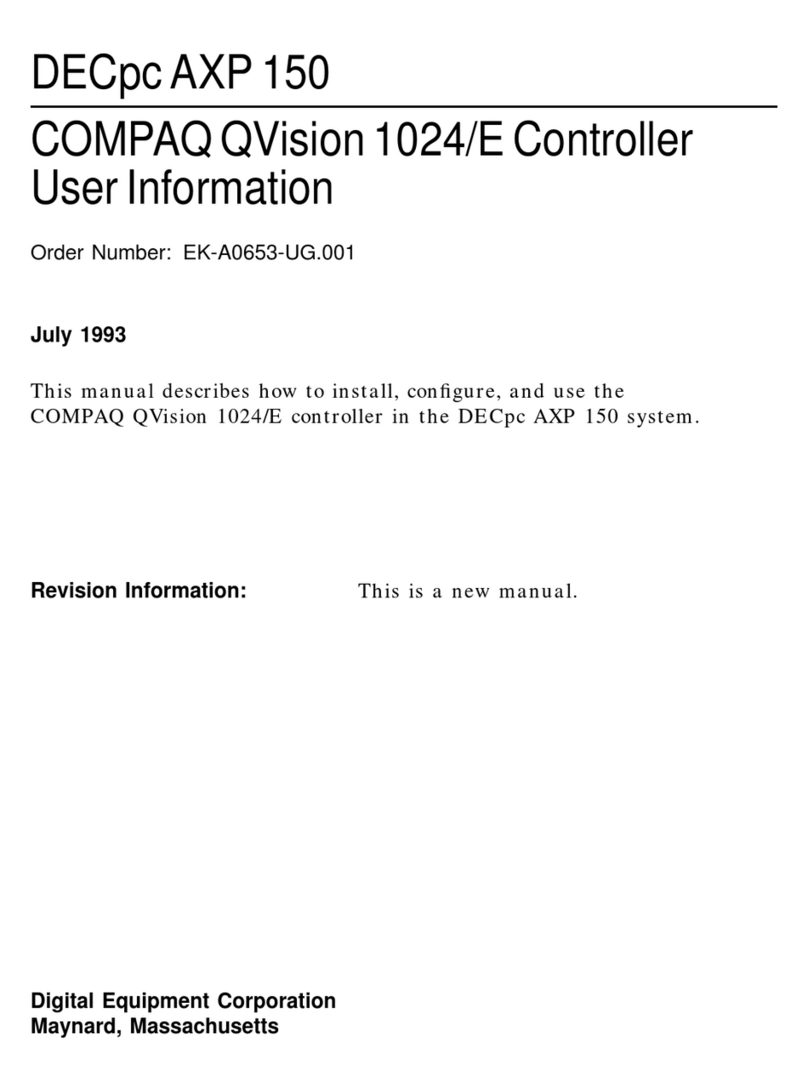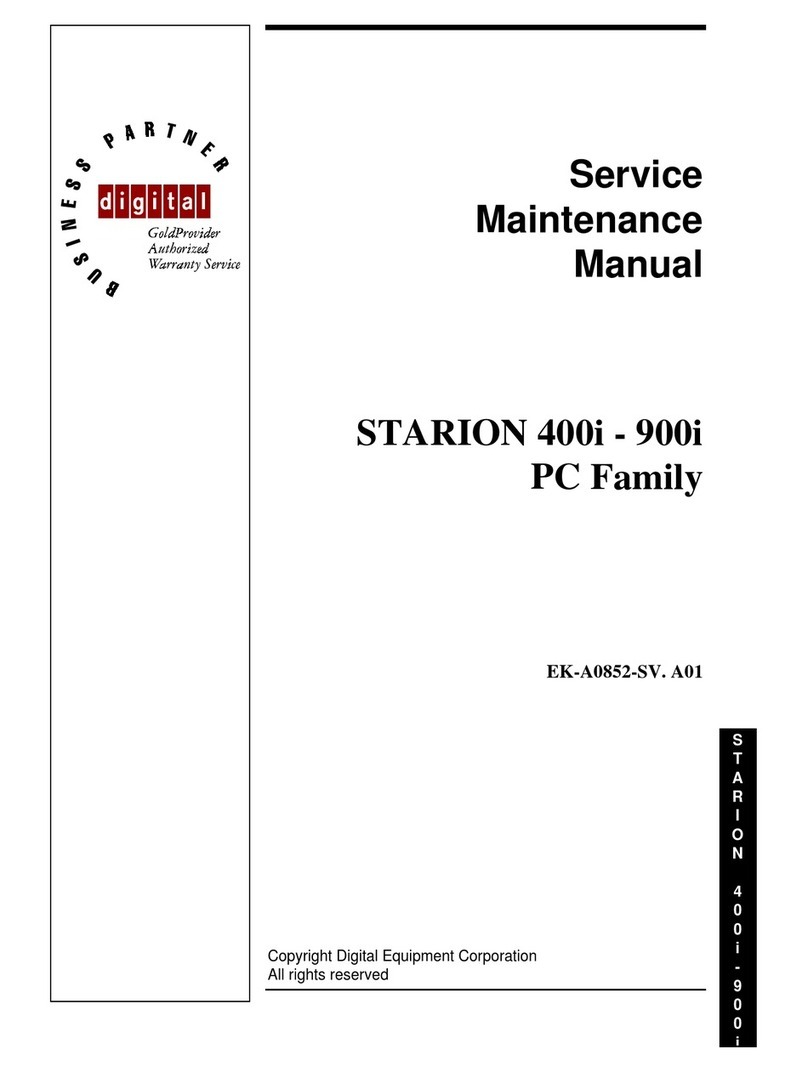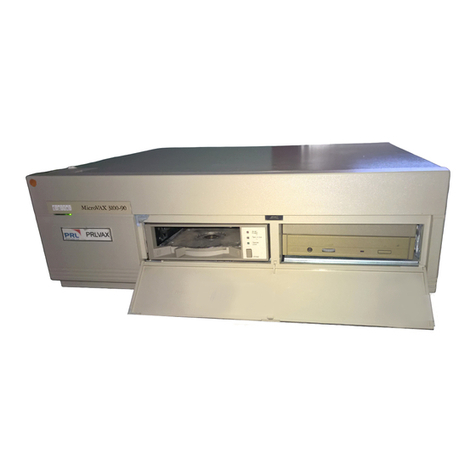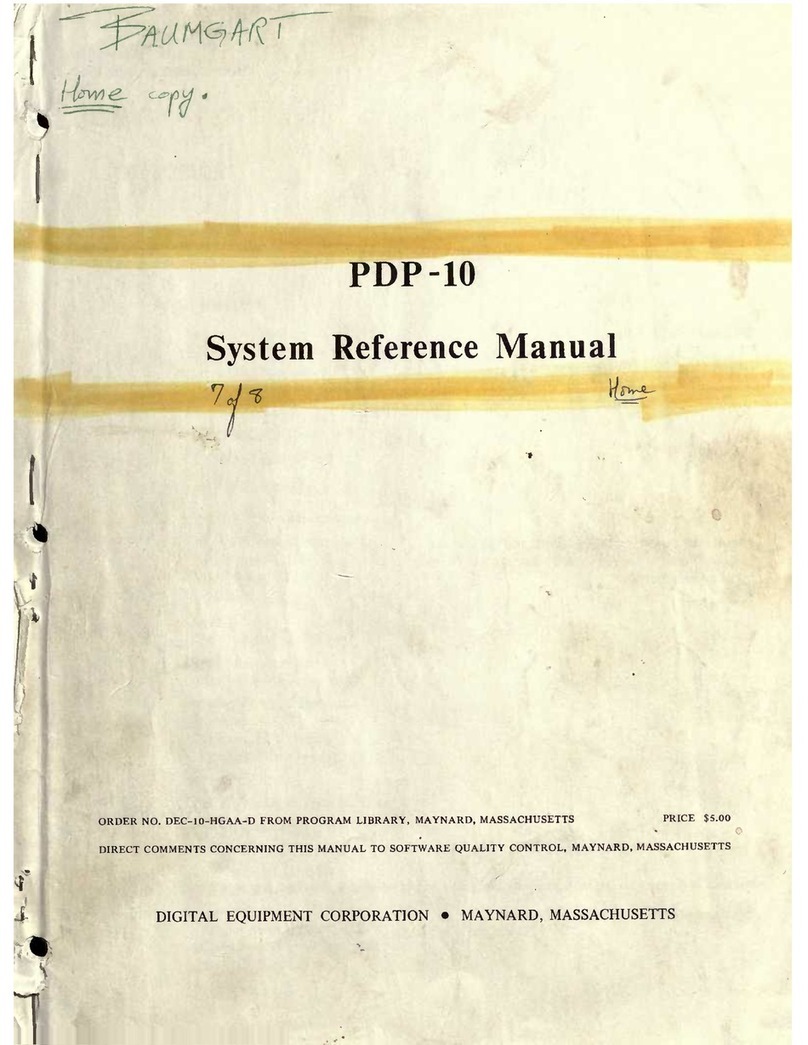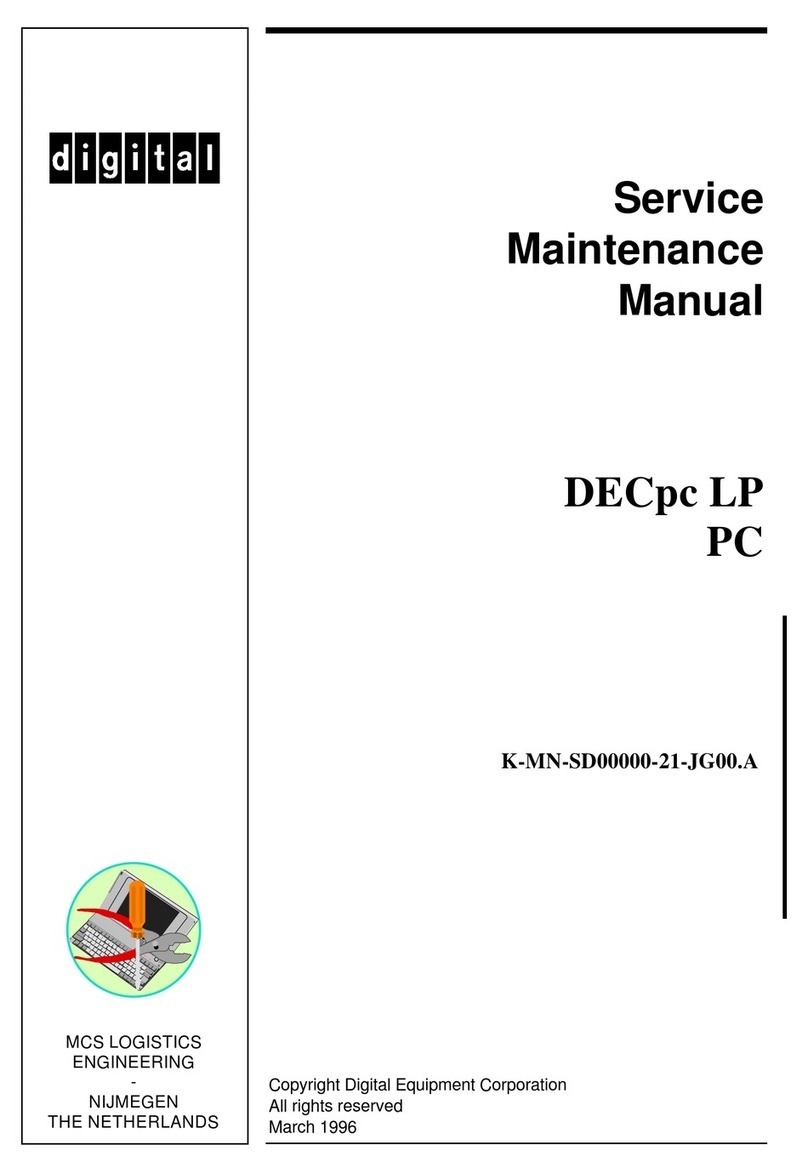Table of Contents
vi MicroVAX 3100 Models 88/98 User Information
Connecting a Peripheral to the Asynchronous Modem Control Port...................... 2-17
Connecting Peripherals to an Optional Asynchronous Port....................................2-20
Connecting Peripherals to a DHW42-CB Option ..................................................2-22
Connecting Peripherals to an Optional Synchronous Port......................................2-24
Installing a SCSI Terminator on an Optional KZDDA ..........................................2-26
Connecting the Power Cord ..................................................................................2-27
Starting Your System............................................................................................ 2-28
Checking the Power-Up Test Results.................................................................... 2-29
Testing the Ethernet Installation ...........................................................................2-31
Completing the Ethernet Installation.....................................................................2-32
If the Network Installation Fails............................................................................2-32
Removing the System Unit from a Network..........................................................2-32
Removing the System Unit from a ThinWire Ethernet Cable................................2-33
Removing the System Unit from a ThickWire Ethernet Cable .............................. 2-33
Booting the Operating System ..............................................................................2-34
Turning Off Your System .....................................................................................2-34
Computer Security.......................................................................................................2-34
Posture and Work Habits............................................................................................. 2-34
3 Installing Hardware Options
Introduction...................................................................................................................3-1
Removing the Cover......................................................................................................3-2
Cache Memory..............................................................................................................3-3
System Memory ............................................................................................................3-3
Memory Configuration Rules..................................................................................3-3
Installing or Removing Memory Modules (SIMMs).......................................................3-4
Storage Devices....................................................................................................................3-6
General Information on Installing Drives.......................................................................3-6
SCSI Addresses (SCSI ID’s)...................................................................................3-7
SCSI Termination...................................................................................................3-7
External SCSI Connector Termination....................................................................3-7
Internal SCSI Termination......................................................................................3-8
SCSI Bus Length....................................................................................................3-8
Installing Optional Storage Devices......................................................................................3-8
Installing Devices in the Front Bay................................................................................3-8
Installing a Hard Disk Drive in the Rear Storage Bay..................................................3-12
Communications Options ................................................................................................... 3-14
Synchronous Communication Option...........................................................................3-15
Installing the Synchronous Communication Option .............................................. 3-15
Asynchronous Communication Options.......................................................................3-16
Installing the Asynchronous Communication Option ............................................ 3-17