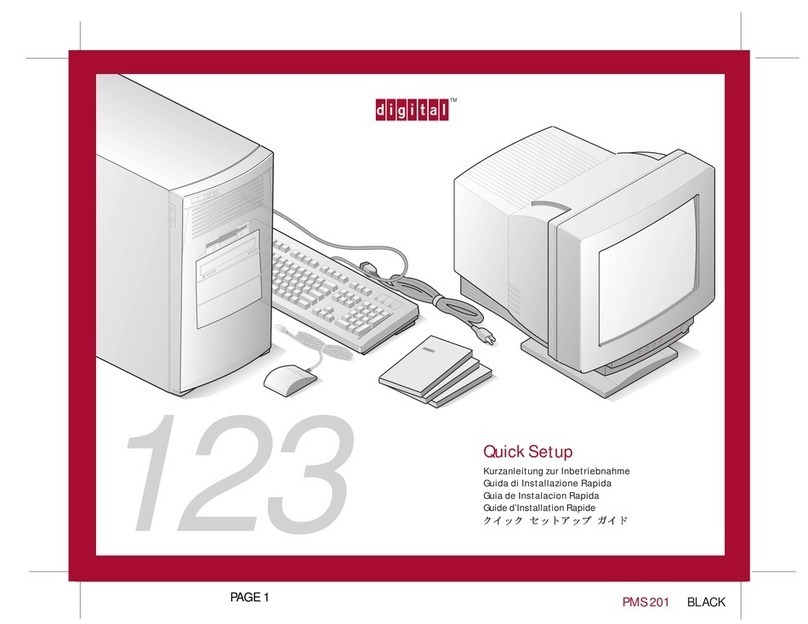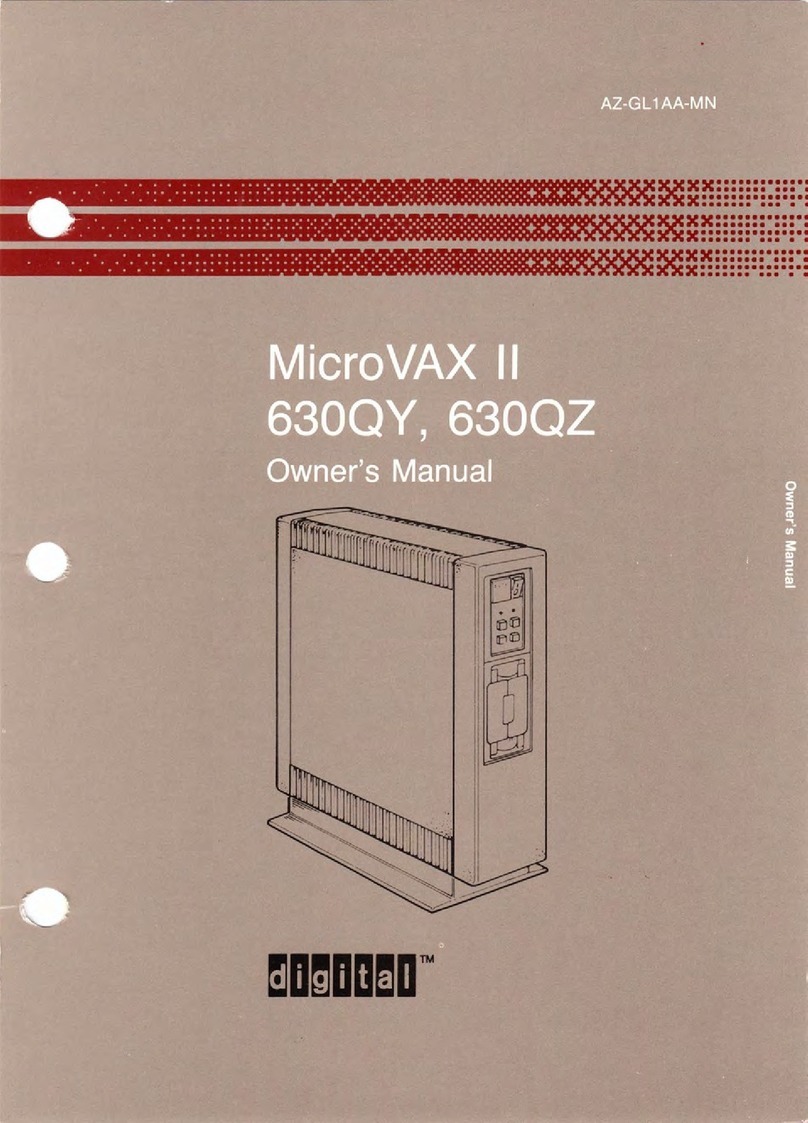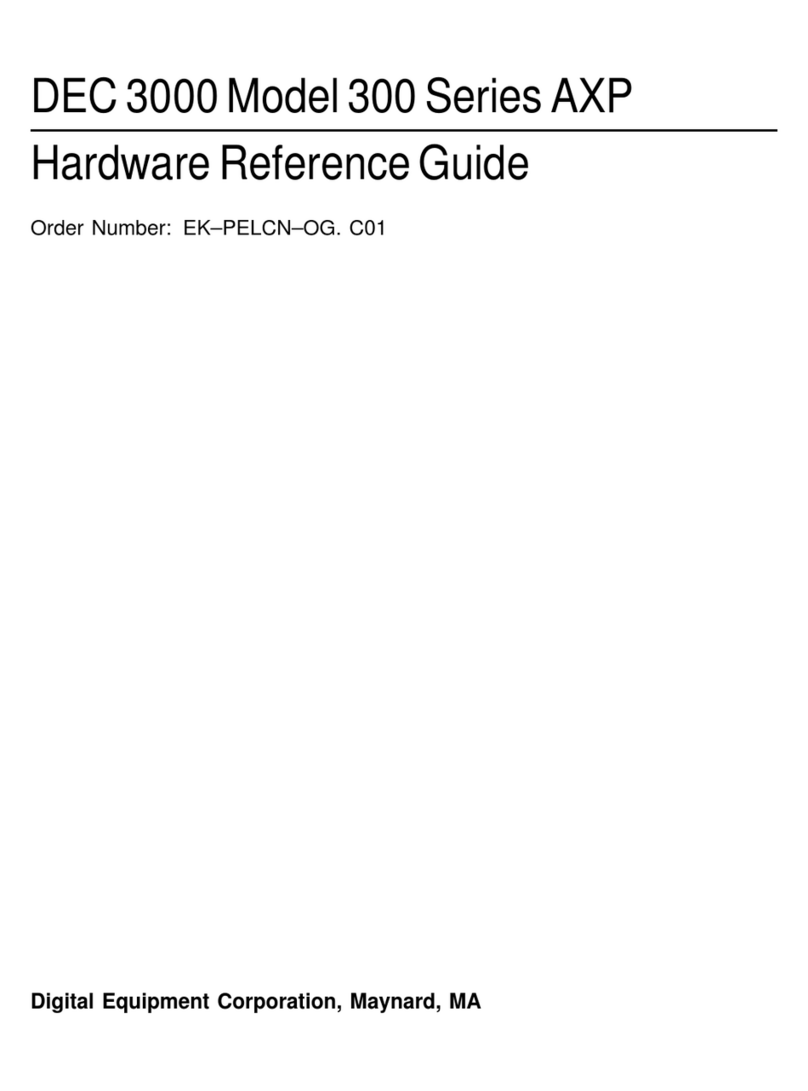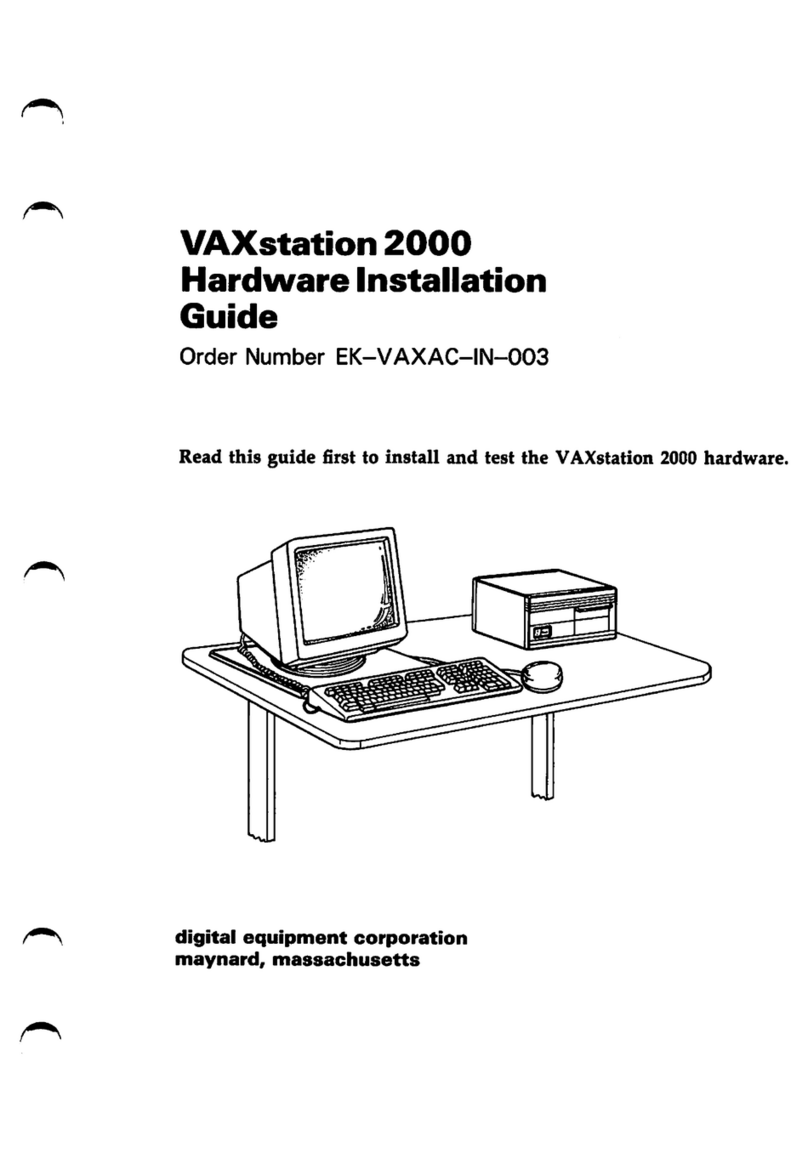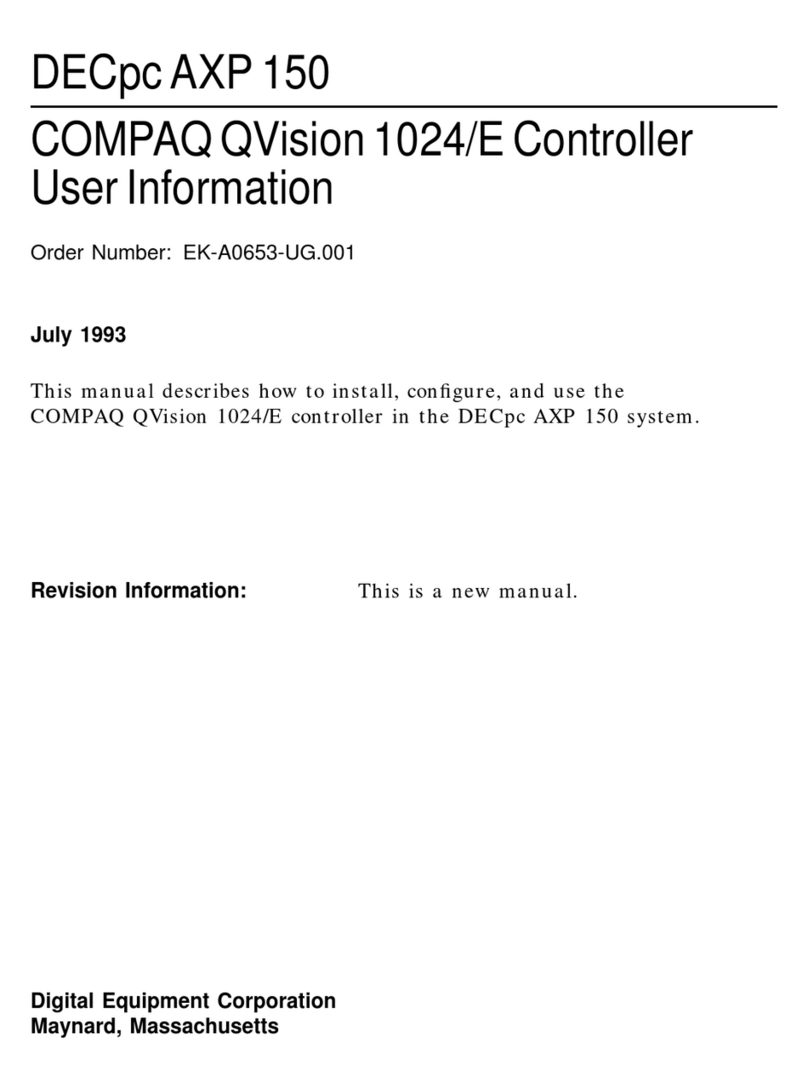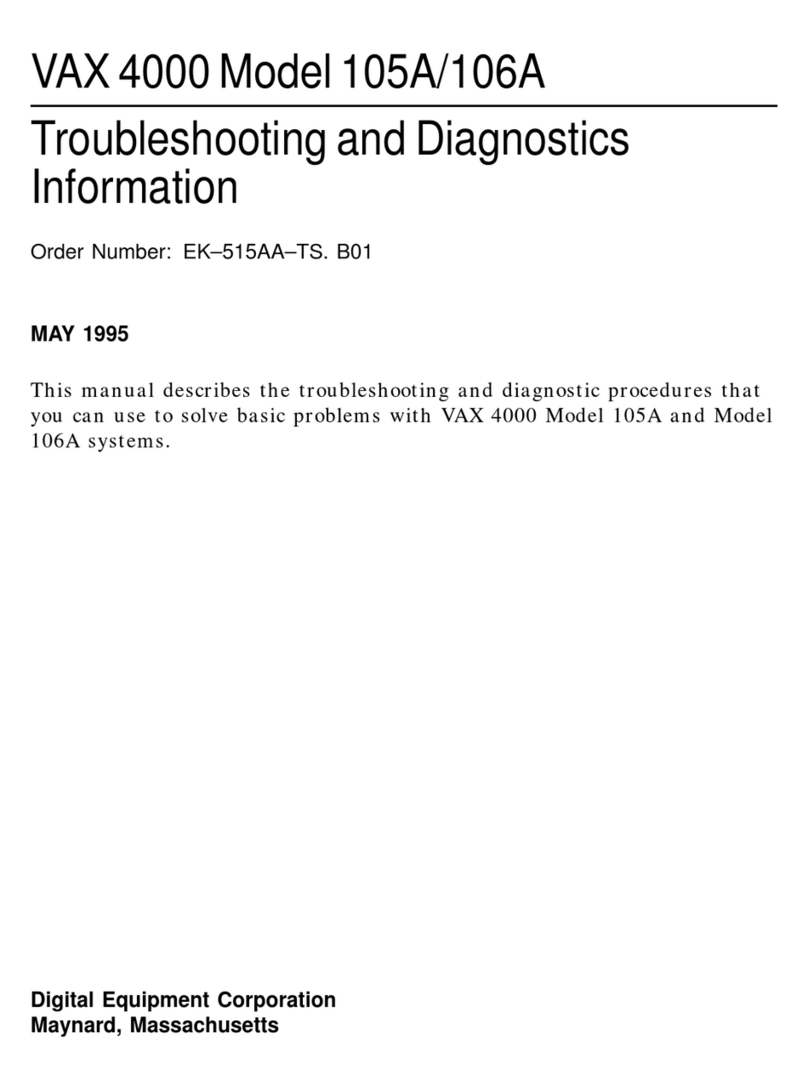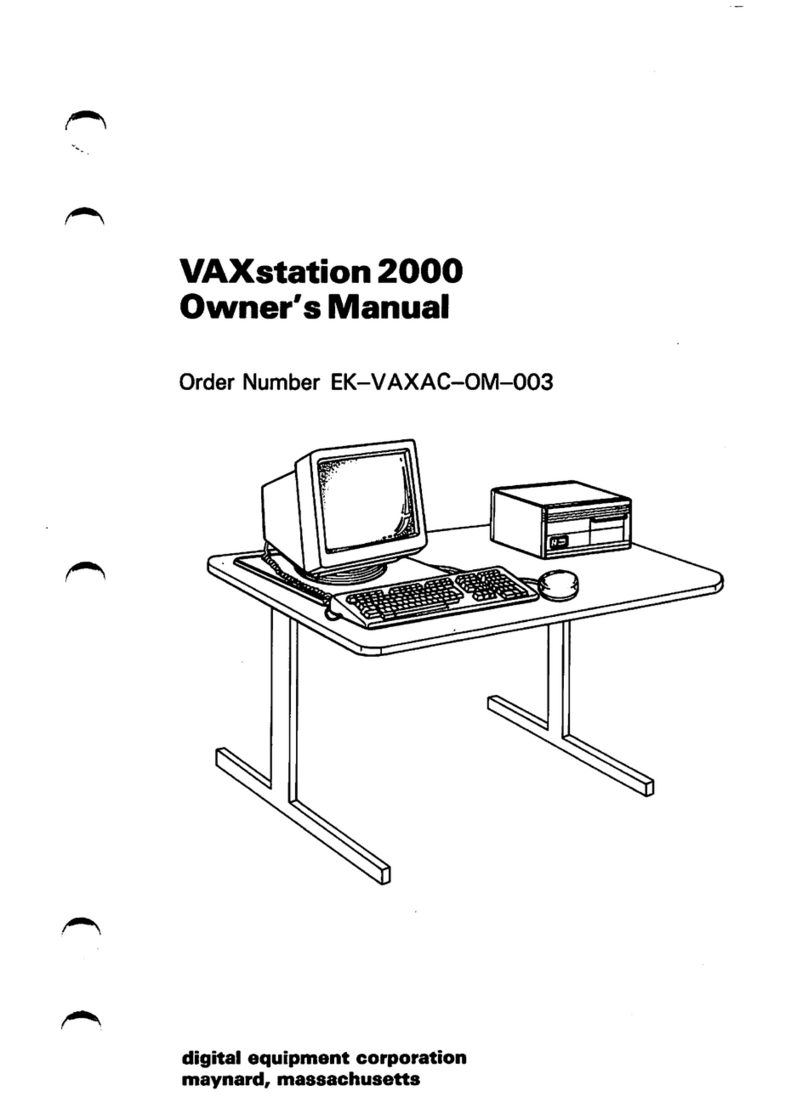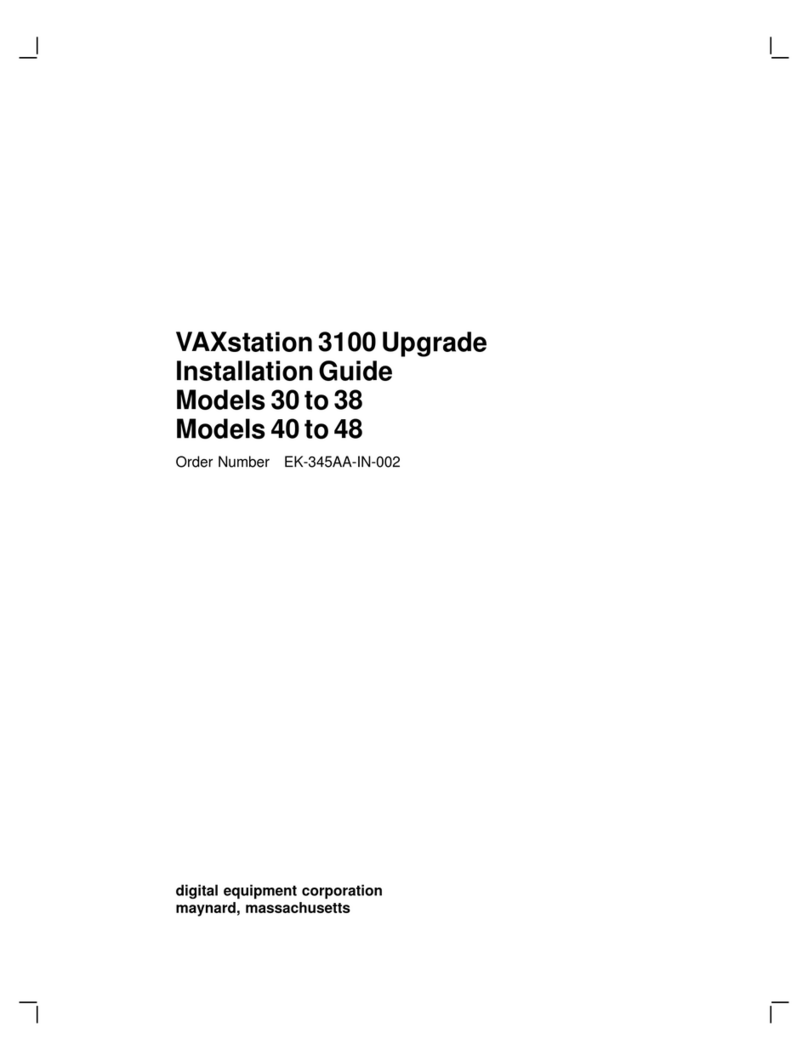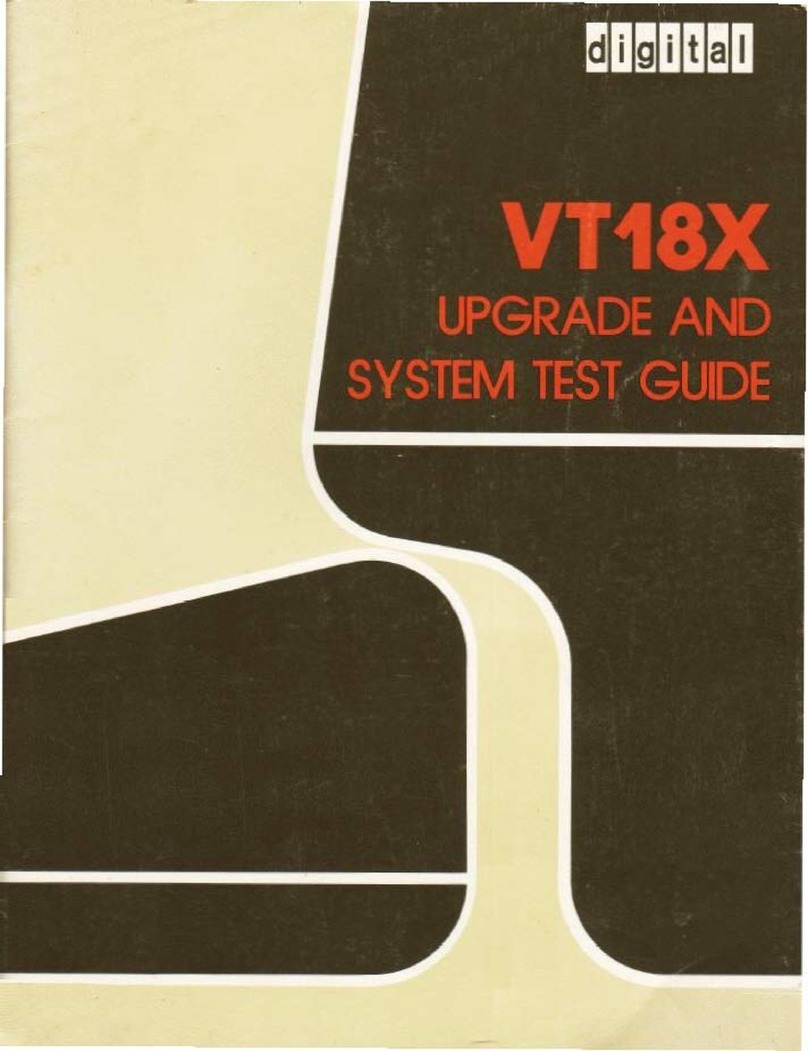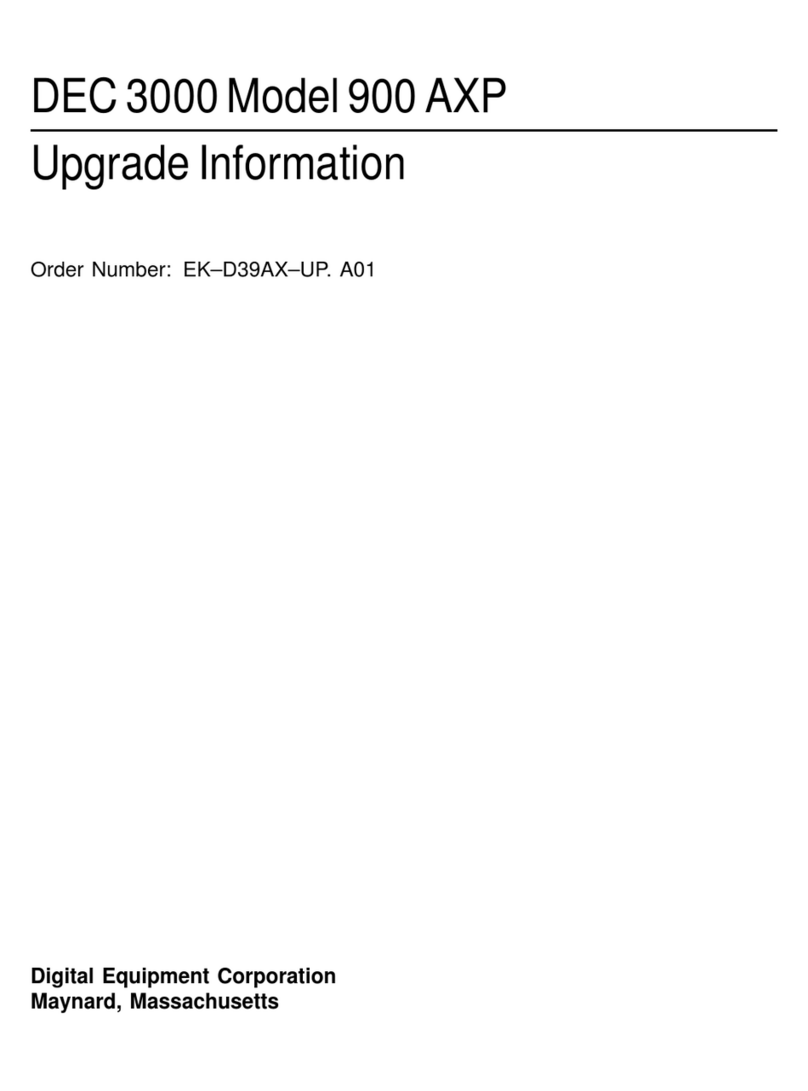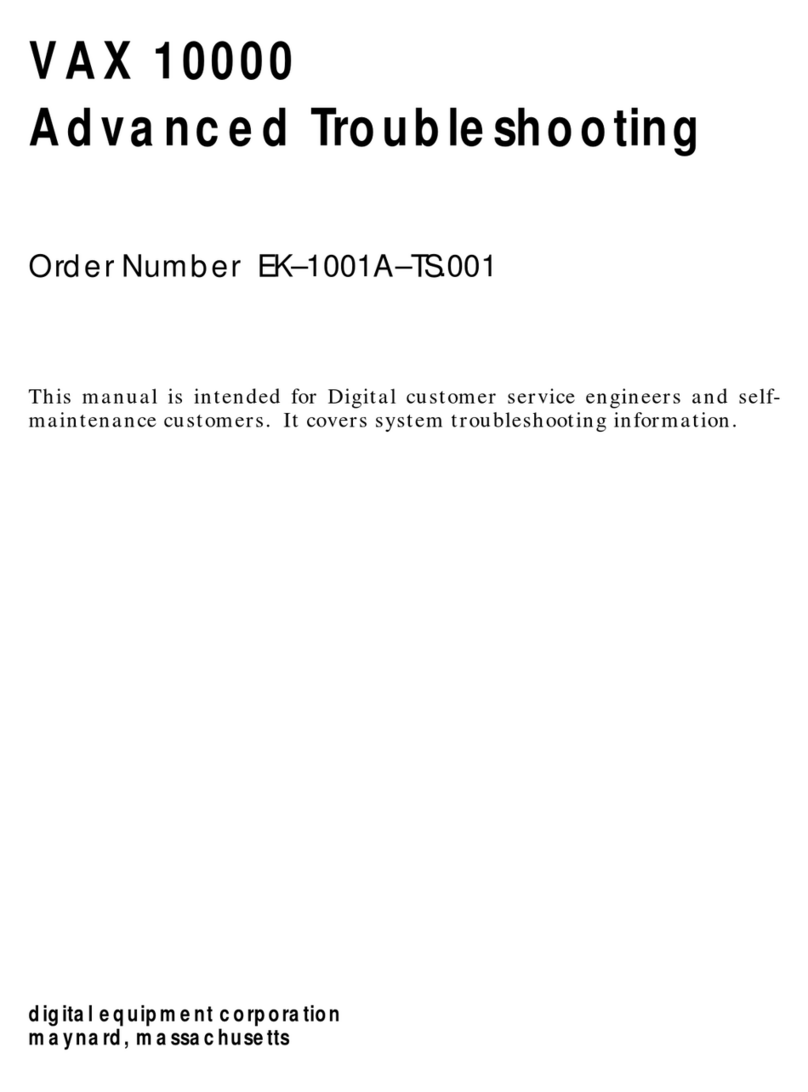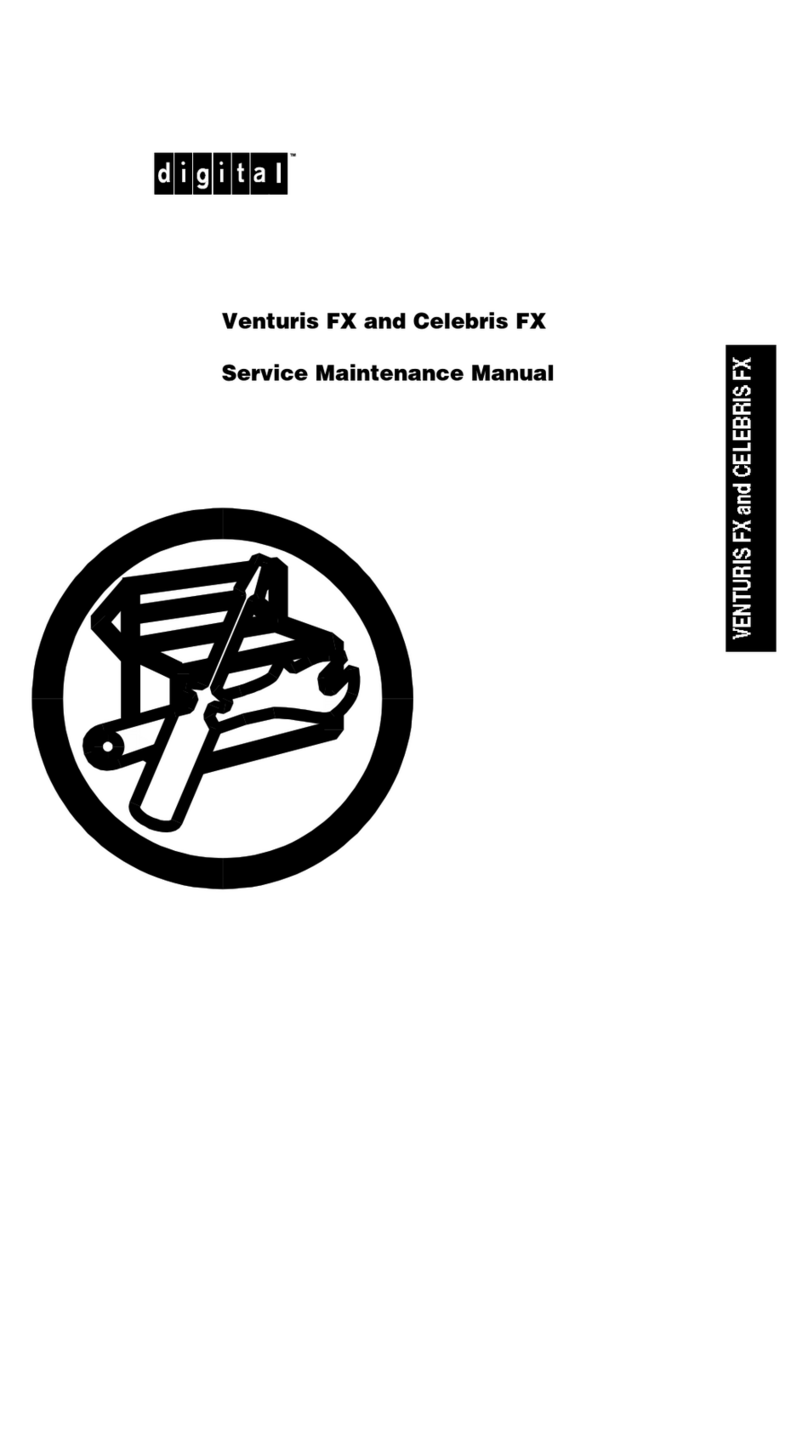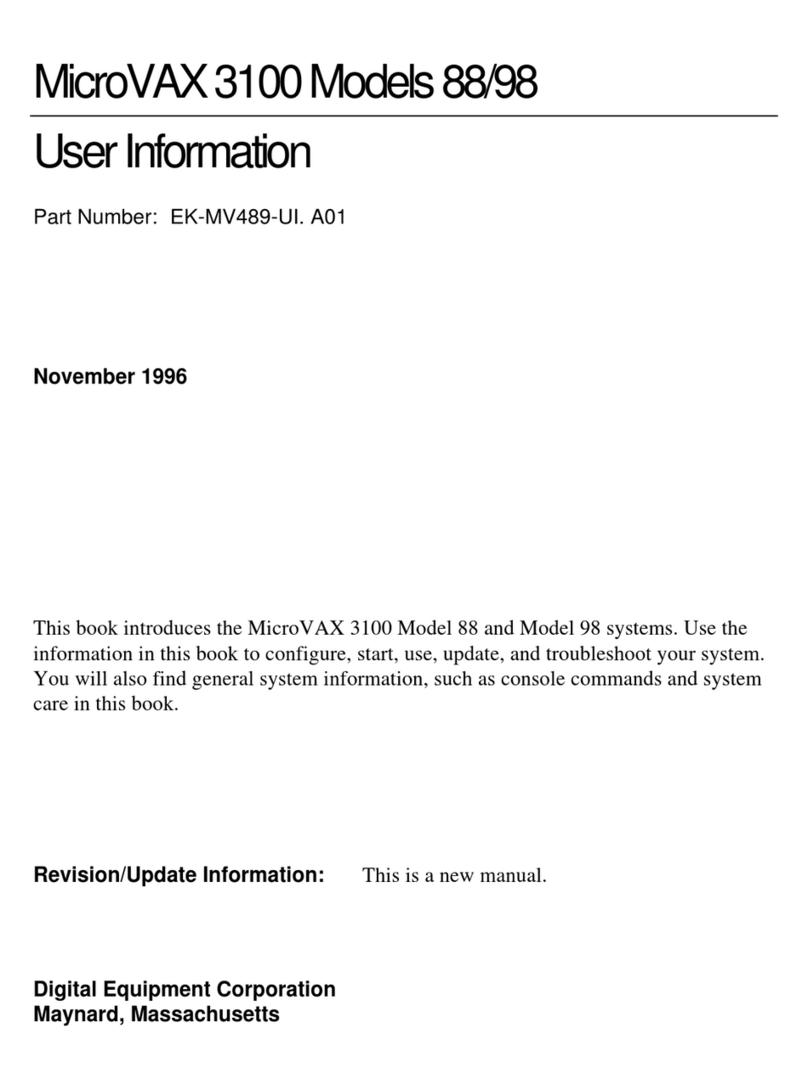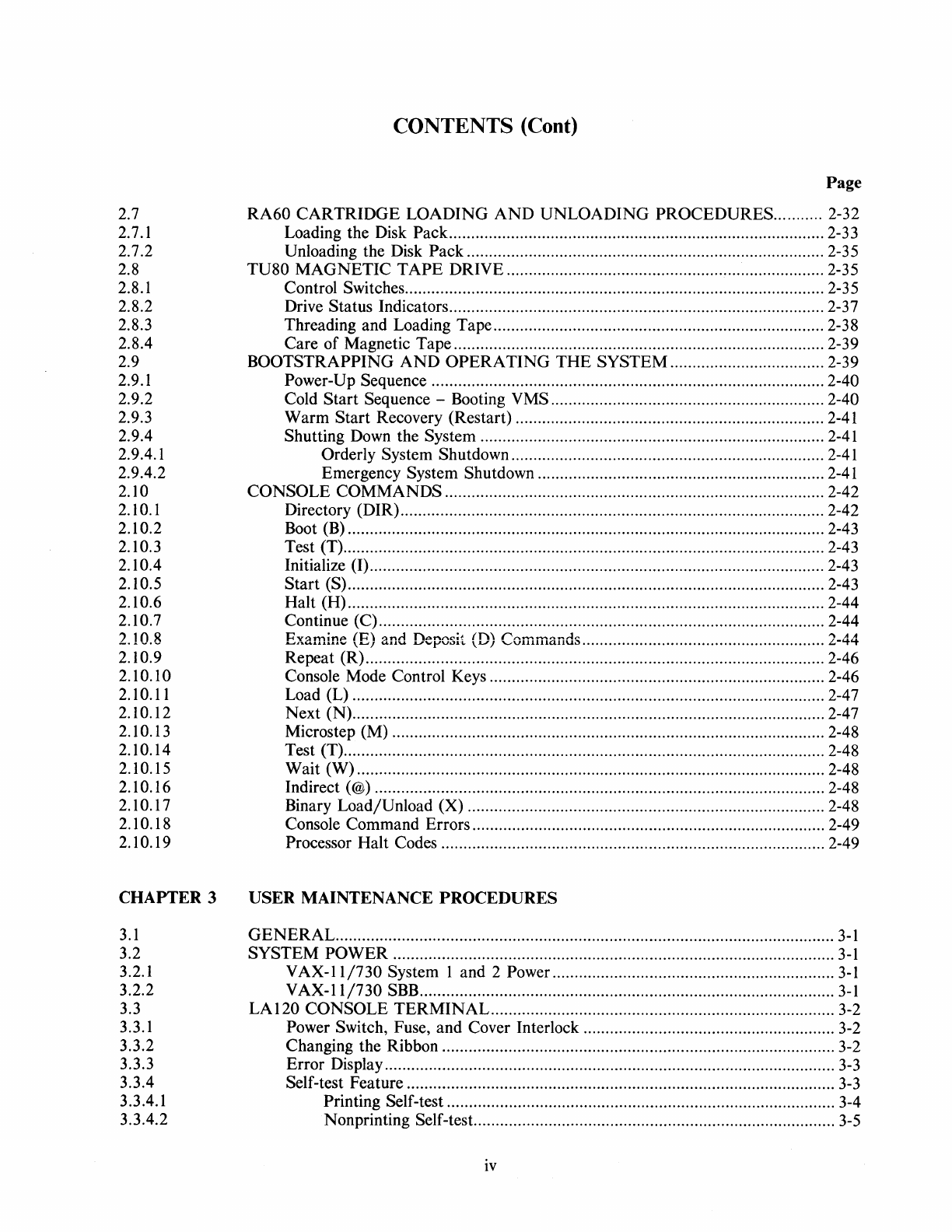2.7
2.7.1
2.7.2
2.8
2.8.1
2.8.2
2.8.3
2.8.4
2.9
2.9.l
2.9.2
2.9.3
2.9.4
2.9.4.1
2.9.4.2
2.10
2.10.1
2.10.2
2.10.3
2.10.4
2.10.5
2.10.6
2.10.7
2.10.8
2.10.9
2.10.10
2.10.11
2.10.12
2.10.13
2.10.14
2.10.15
2.10.16
2.10.17
2.10.18
2.10.19
CHAPTER 3
3.1
3.2
3.2.1
3.2.2
3.3
3.3.1
3.3.2
3.3.3
3.3.4
3.3.4.1
3.3.4.2
CONTENTS (Cont)
Page
RA60
CARTRIDGE
LOADING
AND
UNLOADING
PROCEDURES
........... 2-32
Loading the Disk
Pack
..................................................................................... 2-33
Unloading the Disk
Pack
................................................................................. 2-35
TU80
MAGNETIC
TAPE
DRIVE
........................................................................ 2-35
Control Switches............................................................................................... 2-35
Drive Status Indicators..................................................................................... 2-37
Threading and Loading Tape........................................................................... 2-38
Care
of
Magnetic Tape.................................................................................... 2-39
BOOTSTRAPPING
AND
OPERA
TING
THE
SYSTEM
................................... 2-39
Power-Up Sequence ......................................................................................... 2-40
Cold
Start
Sequence -Booting VMS.............................................................. 2-40
Warm
Start
Recovery (Restart) ...................................................................... 2-41
Shutting Down the System .............................................................................. 2-41
Orderly System Shutdown....................................................................... 2-41
Emergency System Shutdown ................................................................. 2-41
CONSOLE
COMMANDS
...................................................................................... 2-42
Directory (DIR)................................................................................................ 2-42
Boot (B) ............................................................................................................ 2-43
Test (T)............................................................................................................. 2-43
Initialize
(1)
....................................................................................................... 2-43
Start
(S)............................................................................................................ 2-43
Halt (H)............................................................................................................ 2-44
Continue (C)..................................................................................................... 2-44
Examine (E) and Deposit (D) Commands....................................................... 2-44
Repeat (R)........................................................................................................ 2-46
Console Mode Control Keys ............................................................................ 2-46
Load (L) ........................................................................................................... 2-47
Next
(N)
........................................................................................................... 2-47
Microstep (M) .................................................................................................. 2-48
Test (T)............................................................................................................. 2-48
Wait
(W).......................................................................................................... 2-48
Indirect (@) ...................................................................................................... 2-48
Binary
Load/Unload
(X) ................................................................................. 2-48
Console Command Errors................................................................................ 2-49
Processor Halt Codes ....................................................................................... 2-49
USER MAINTENANCE PROCEDURES
GENERAL
.................................................................................................................
3-1
SYSTEM
POWER
....................................................................................................
3-1
VAX-11/730
System 1 and 2 Power................................................................
3-1
VAX-11/730
SBB..............................................................................................
3-1
LA120
CONSOLE
TERMINAL
.............................................................................. 3-2
Power Switch, Fuse,
and
Cover Interlock ......................................................... 3-2
Changing the Ribbon ......................................................................................... 3-2
Error
Display...................................................................................................... 3-3
Self-test Feature ................................................................................................. 3-3
Printing Self-test ........................................................................................ 3-4
Nonprinting Self-test.................................................................................. 3-5
iv