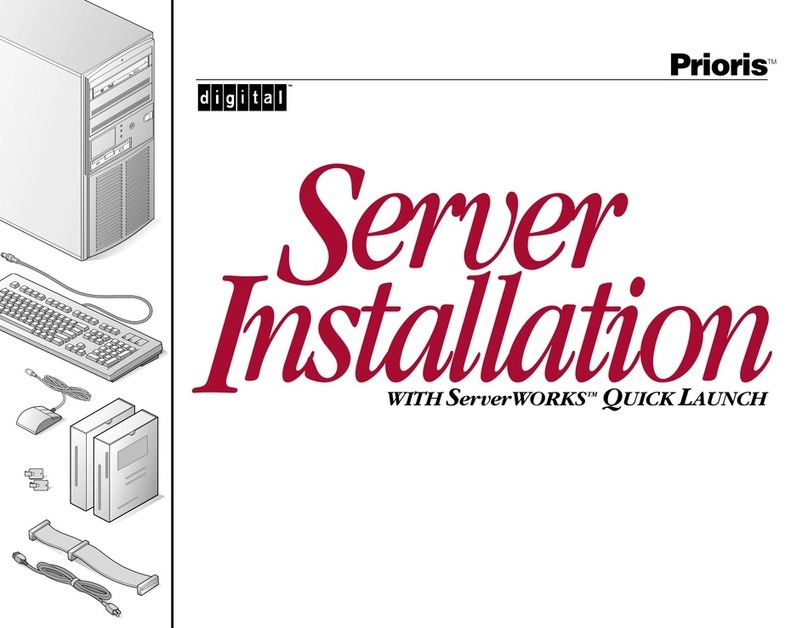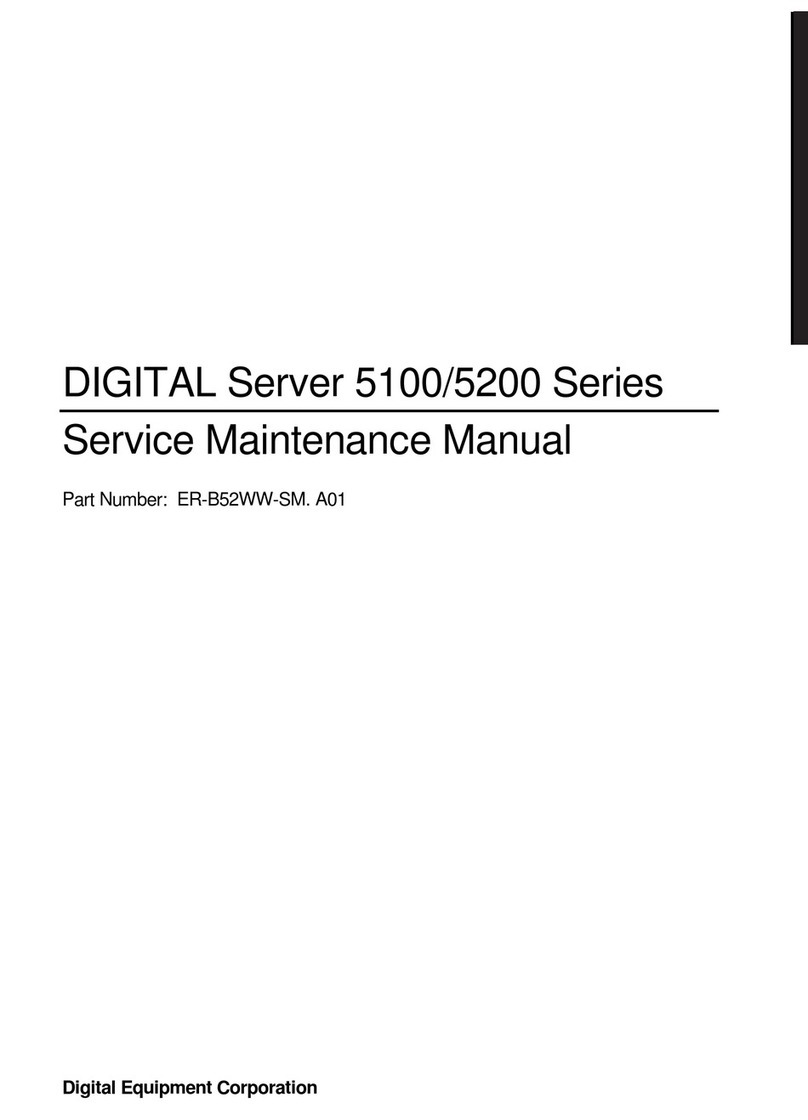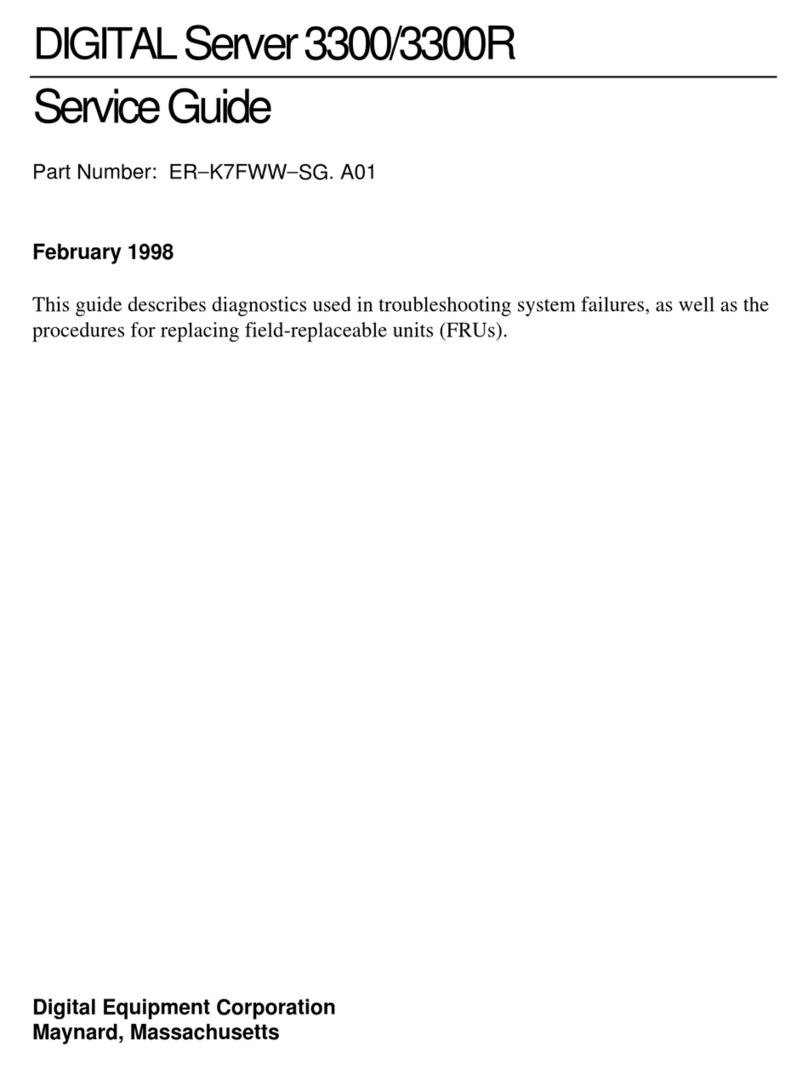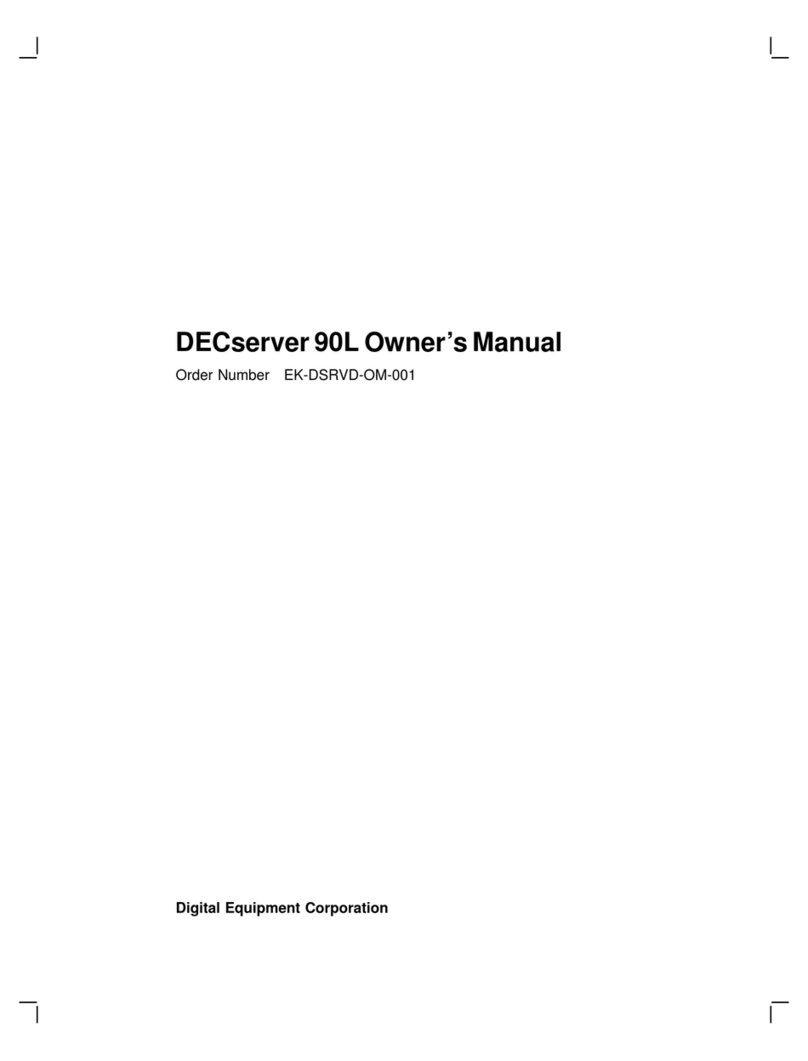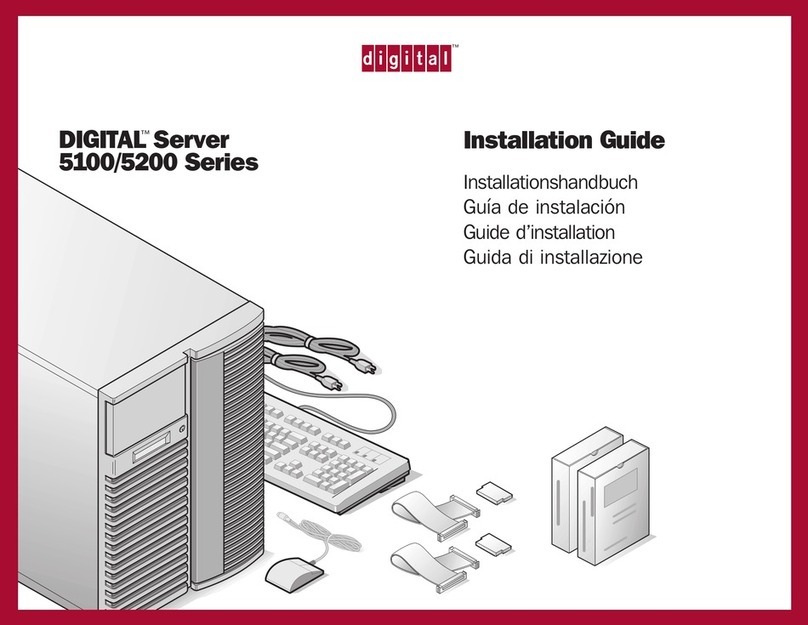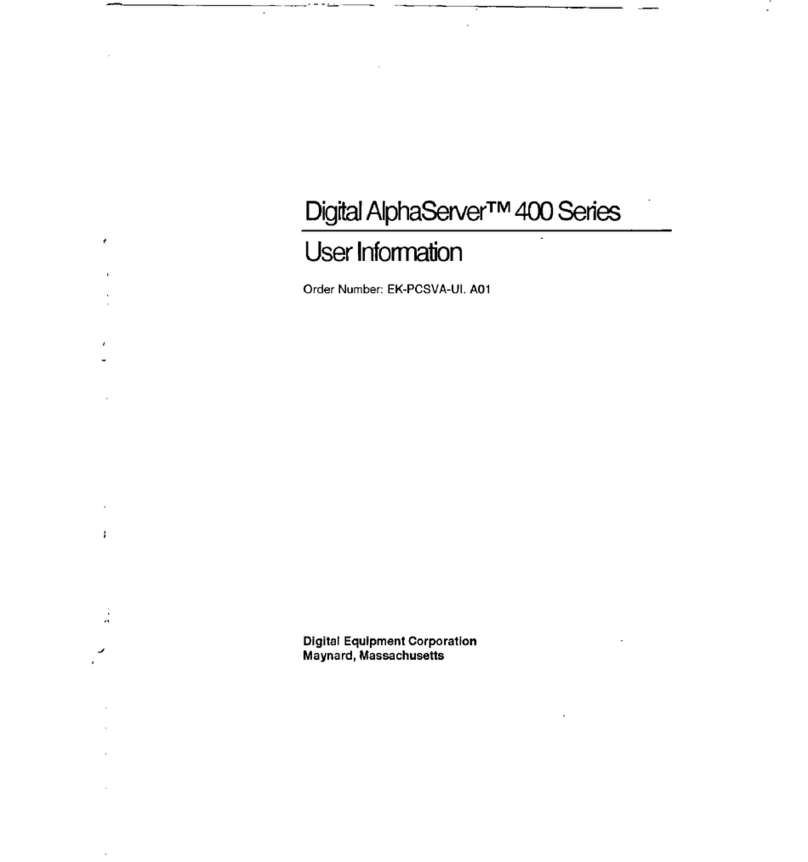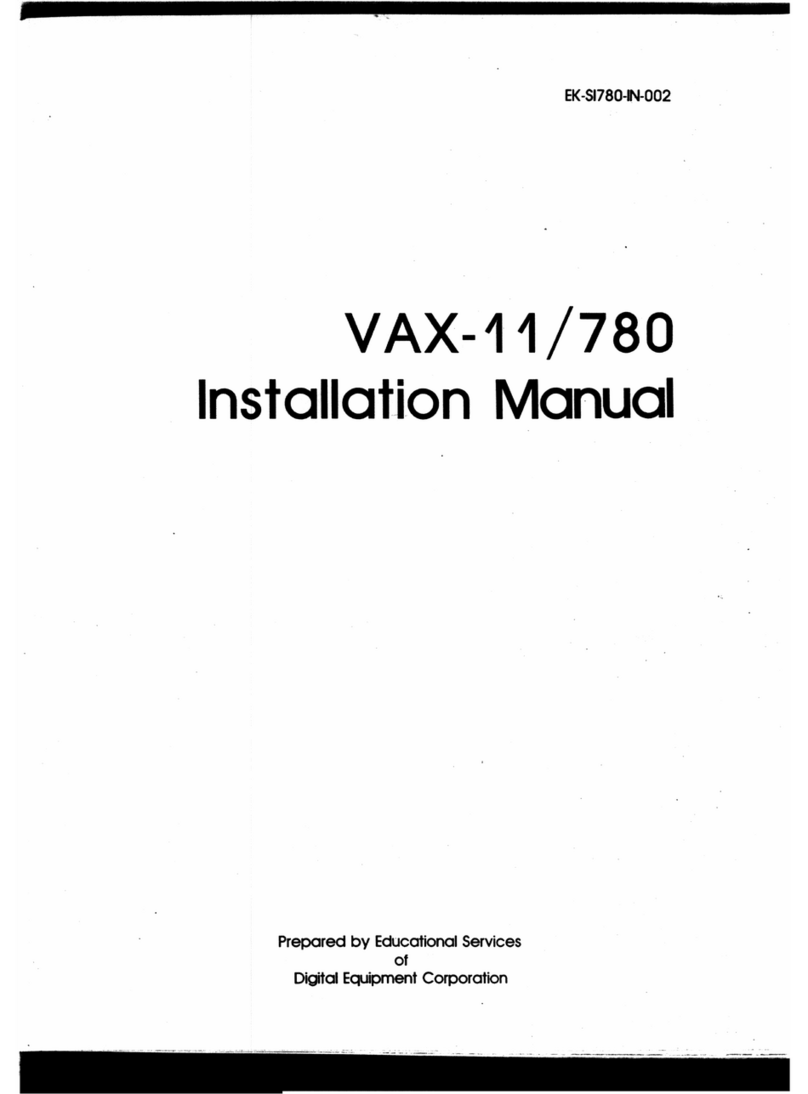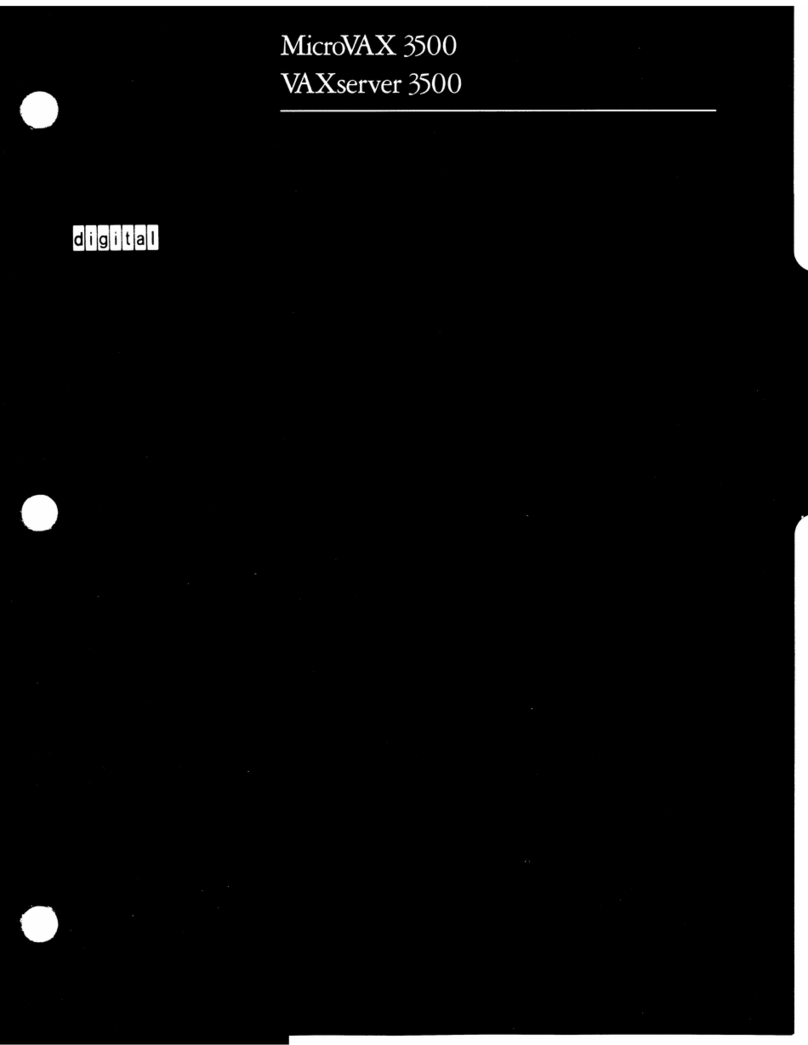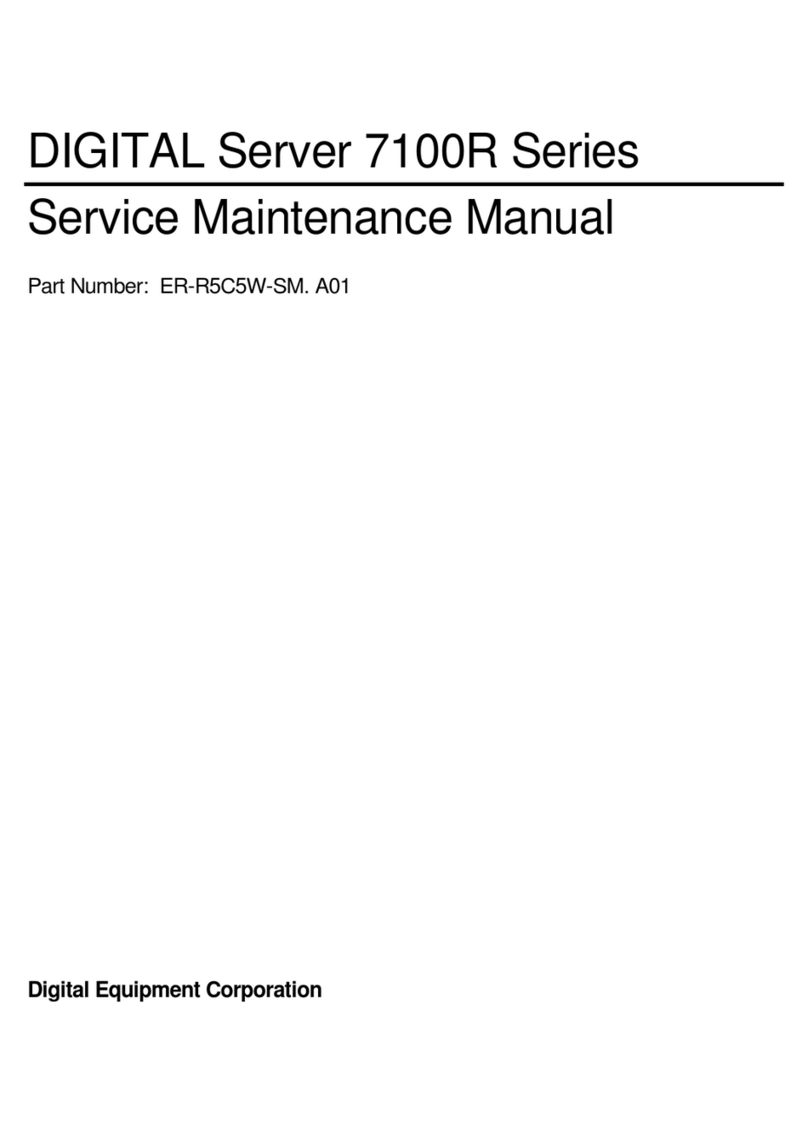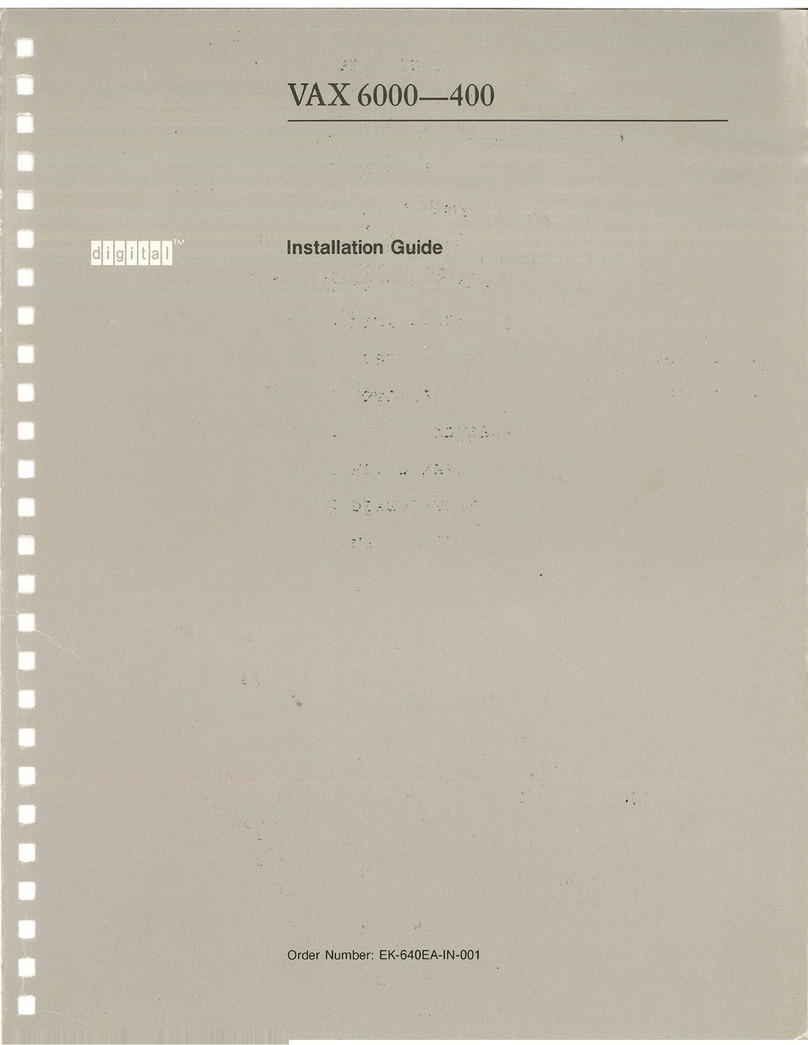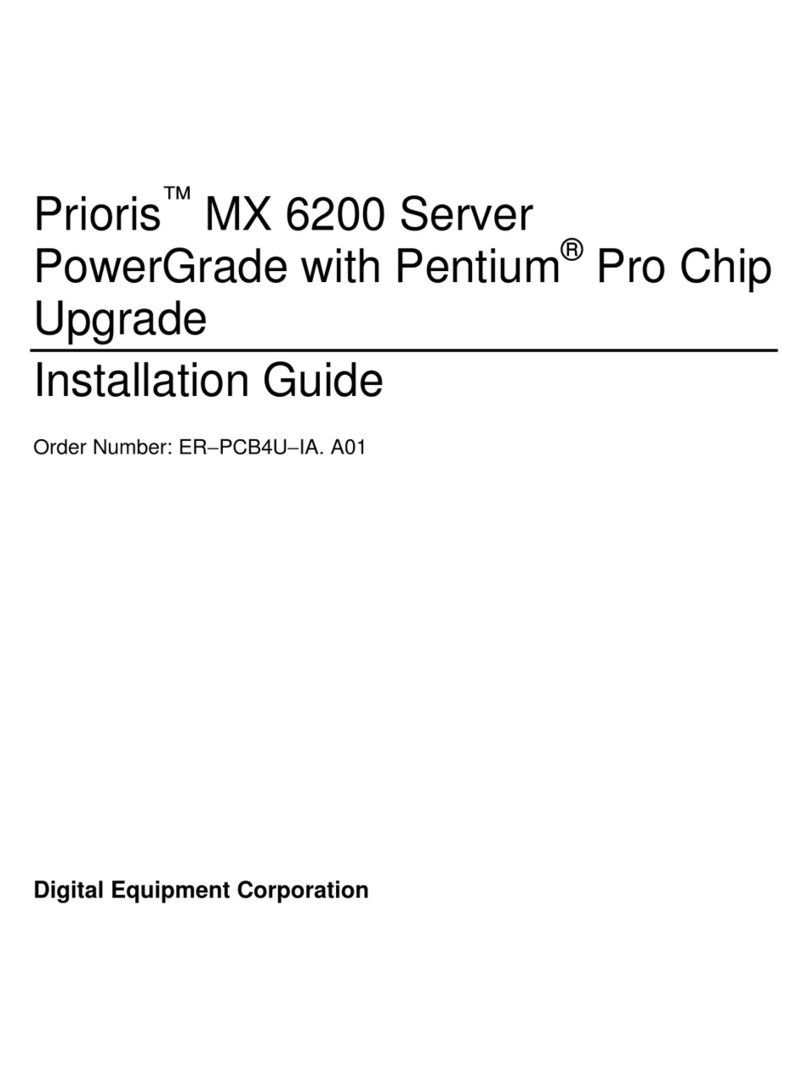vi
2–4 Using the Cabinet Stabilizer Bar ..............................................................2-8
2–5 Leveler Foot Adjustment..........................................................................2-9
2–6 Side Panel Removal ...............................................................................2-10
2–7 Installing the Joiner Hardware................................................................2-11
3–1 Pedestal Service Area ..............................................................................3-2
3–2 Pedestal System Inventory .......................................................................3-4
4–1 Attaching Slide Assemblies......................................................................4-2
4–2 Mounting the Slide Tray ..........................................................................4-4
4–3 Mounting System Drawer on Slide Tray ..................................................4-6
4–4 Attaching the Brackets .............................................................................4-8
4–5 Installing Cable Management Bracket ....................................................4-10
4–6 Installing Interlock Actuator Assembly ..................................................4-12
4–7 Installing Stabilizing Bracket and Latch .................................................4-13
4–8 Routing Power Cables............................................................................4-14
4–9 Sample Cabinet Configuration ...............................................................4-16
4–10 Installing Shelf Mounting Rails in H910A Cabinet ................................4-17
5–1 Installing a StorageWorks Shelf...............................................................5-2
6–1 Cabinet and Console Terminal .................................................................6-2
6–2 COM1, Serial Terminal Port ....................................................................6-3
6–3 Graphic Terminal Ports............................................................................6-4
6–4 Remote Console Monitor Connections .....................................................6-6
6–5 Ethernet Port............................................................................................6-8
6–6 SCSI Port...............................................................................................6-10
7–1 Verification Procedure .............................................................................7-2
7–2 Control Panel...........................................................................................7-4
7–3 Control Panel Display ..............................................................................7-8
7–4 Module LEDs ........................................................................................7-10
7–5 Cabinet LEDs ........................................................................................7-12
7–6 Booting Windows NT ............................................................................7-24
A–1 Mounting the System Drawer..................................................................A-1
A–2 Removing the Cover ...............................................................................A-2
A–3 Removing the Control Panel ...................................................................A-3
A–4 Installing the Conversion Kit Tray ..........................................................A-5
A–5 Connecting Cables to Control Panel ........................................................A-6
B–1 H9A10-EC Cabinet Mounting Rails........................................................ B-2
B–2 Installing Support Rails in the H9A10-EC Cabinet .................................. B-4
B–3 H9A10-EC Cabinet: Shelves with One Drawer ....................................... B-6
B–4 H9A10-EC Cabinet: Shelves with Two Drawers ..................................... B-7
B–5 Sample Cabinet Configuration ................................................................ B-8
B–6 Installing Shelf Mounting Rails in H9A10-EC Cabinet ........................... B-9
B–7 Sample Cabinet Power Configuration .................................................. B-10
B–8 Three AC Power Strips ......................................................................... B-11