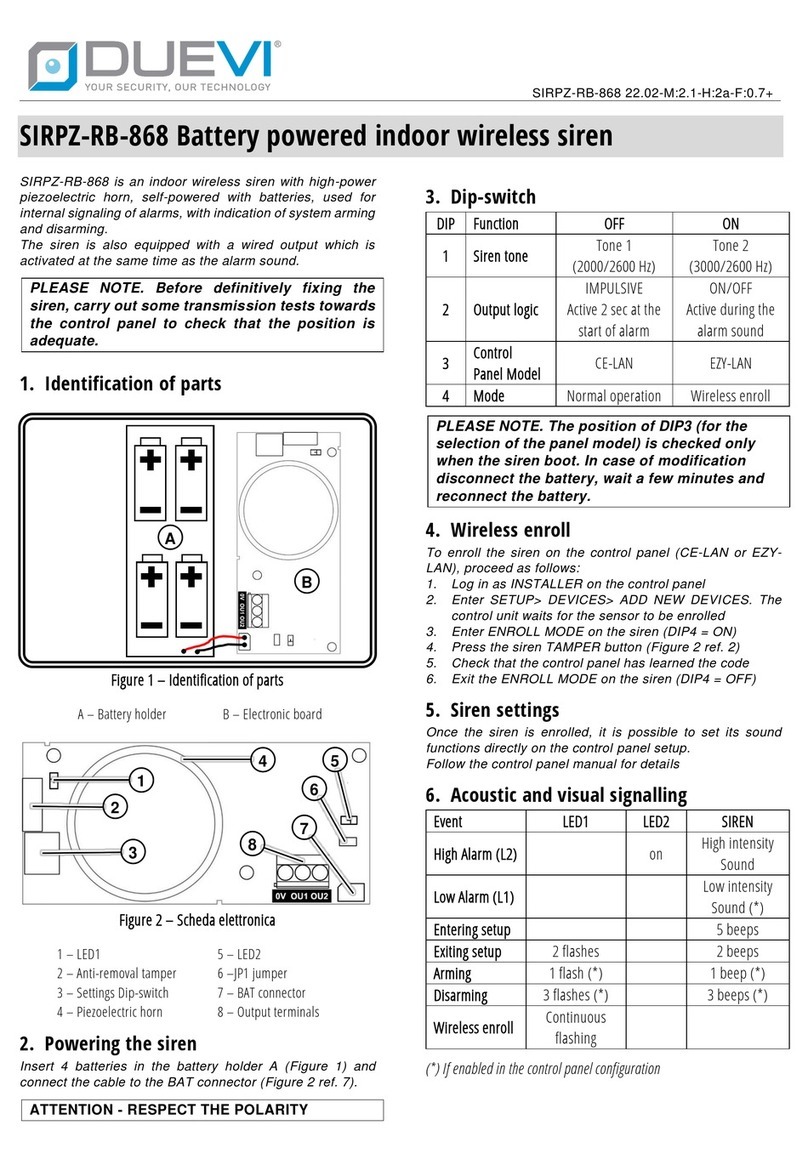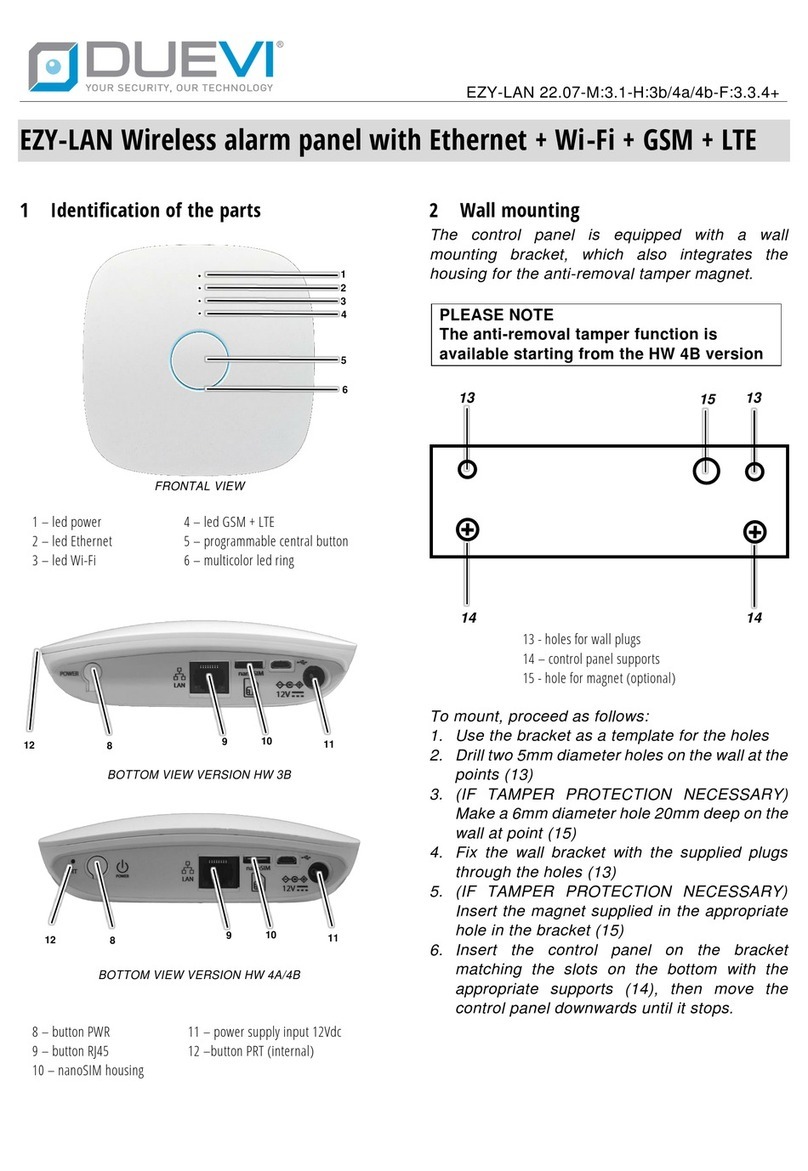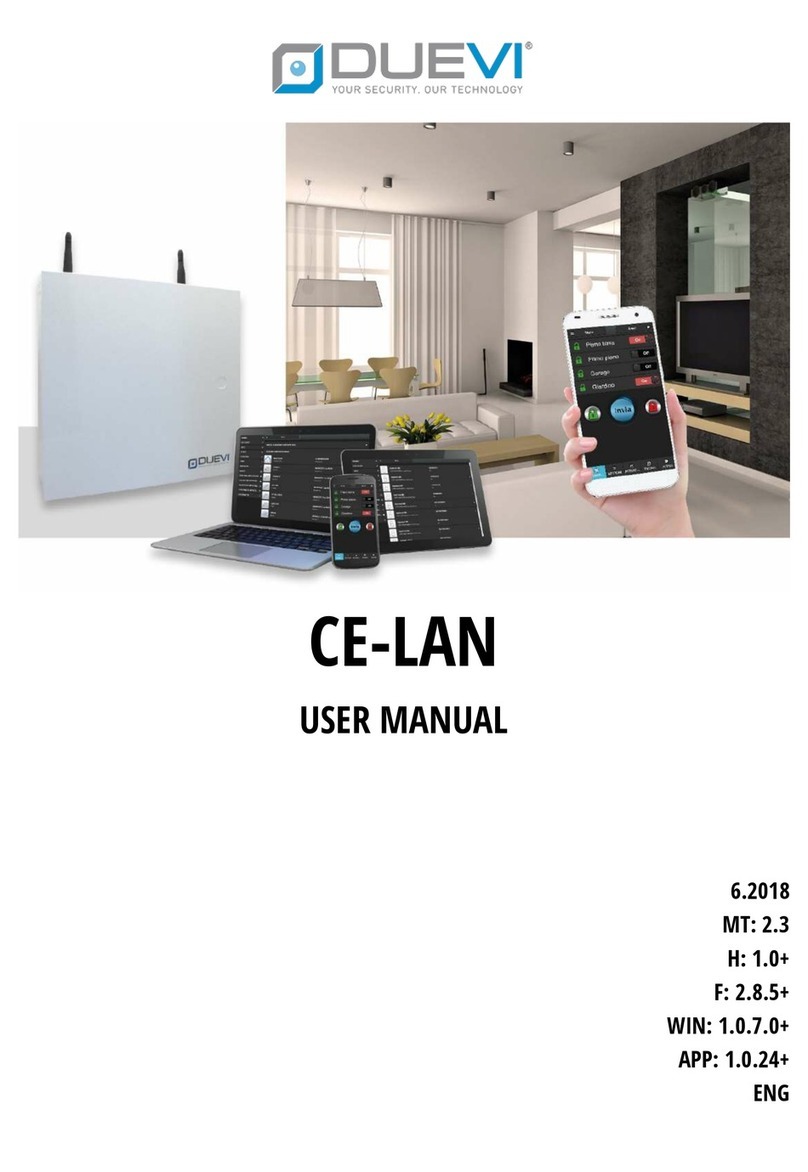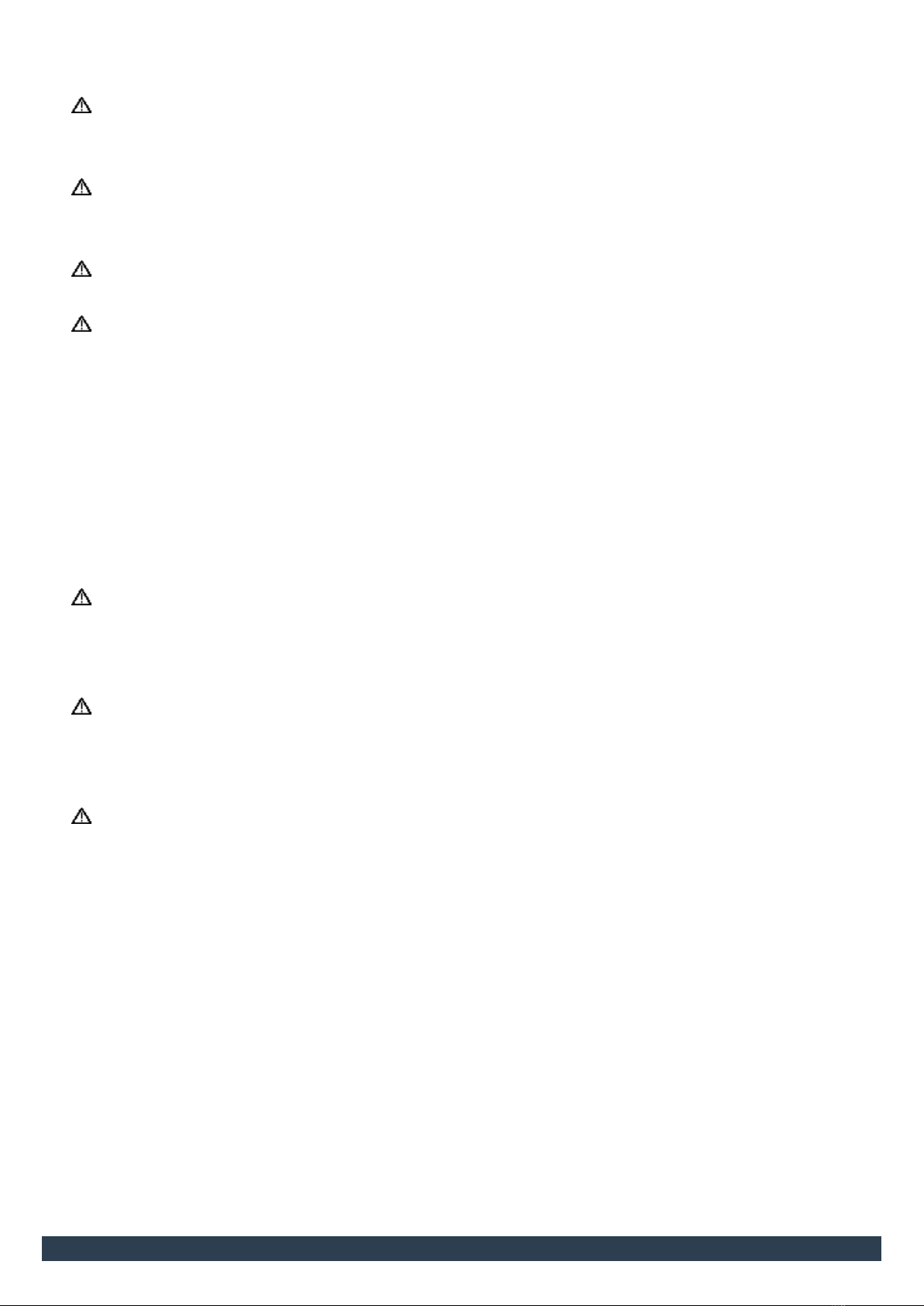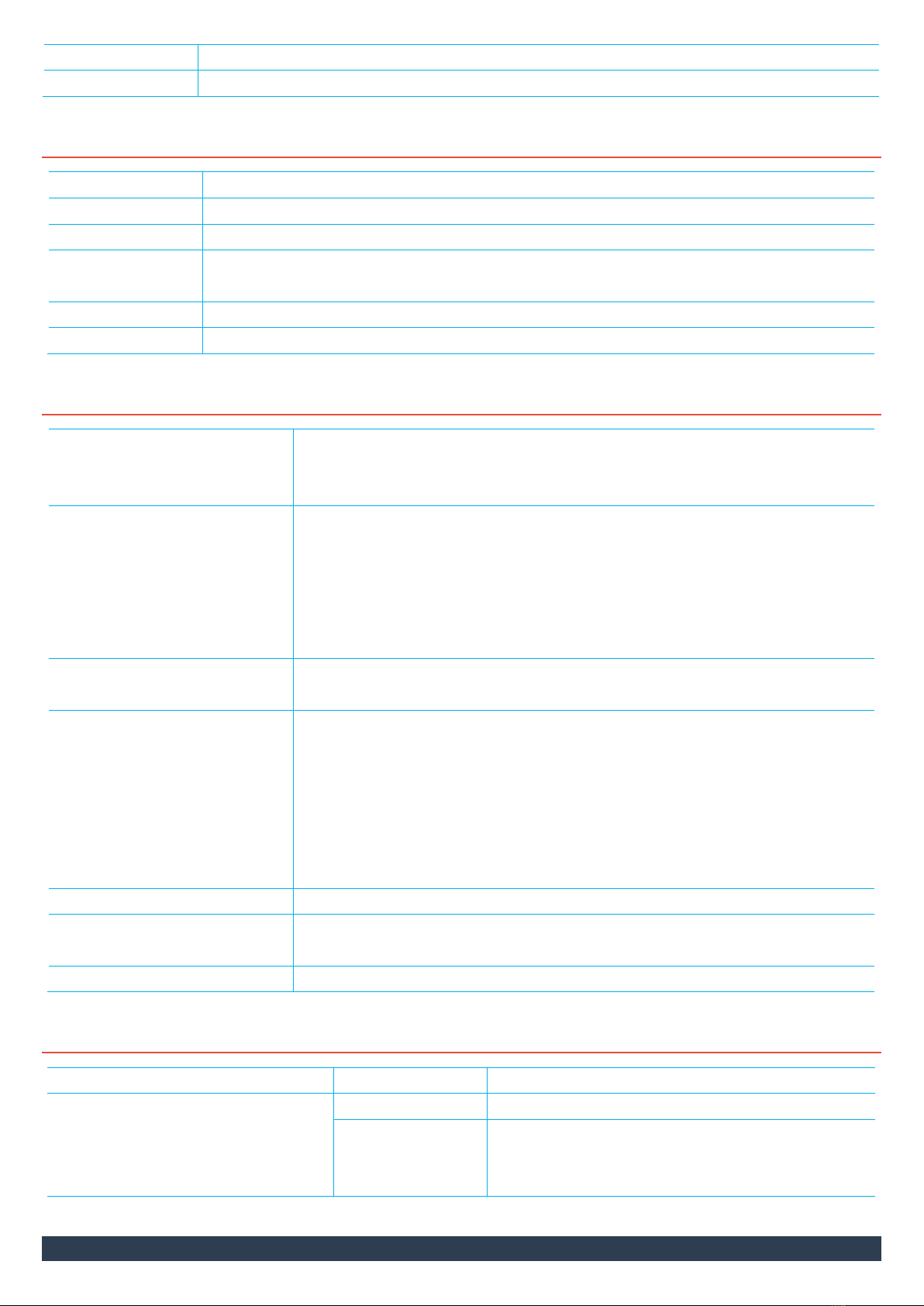3
SUMMARY
1SPECIFICATION.....................................................................................................................................................5
1.1 PCB CONTROL PANEL..............................................................................................................................................5
1.2 TERMINAL BOARD...................................................................................................................................................6
1.3 DIP SWITCH AND LED..............................................................................................................................................7
1.3.1 DIP-SWITCH ON MAIN BOARD........................................................................................................................7
1.3.2 LED ON MAIN BOARD .....................................................................................................................................7
1.4 BUS485....................................................................................................................................................................8
1.5 WIRELESS SECTION .................................................................................................................................................8
1.6 ZONES .....................................................................................................................................................................8
1.7 EXPANSION OF THE WIRED ZONES (OPTIONAL).....................................................................................................9
1.8 EXPANSION OF WIRELESS ZONES 433 (OPTIONAL) ..............................................................................................10
1.9 OUTPUTS (ON MAIN BOARD) ...............................................................................................................................10
1.10 USERS....................................................................................................................................................................10
1.11 AREAS AND SECTORS............................................................................................................................................11
1.12 ACTIVATION, COMMAND AND INTERFACE TOOLS...............................................................................................12
1.13 EVENT MEMORY ...................................................................................................................................................12
1.14 LAN........................................................................................................................................................................12
1.15 GSM / 3G MODULE...............................................................................................................................................12
1.16 FIRMWARE............................................................................................................................................................12
1.17 COMPATIBILITY TABLE ..........................................................................................................................................13
2DESIGN THE SYSTEM ...........................................................................................................................................14
2.1 EXAMPLE OF MAXIMUM CONFIGURATION..........................................................................................................15
2.2 KEYPADS WITH DISPLAY ON BUS485 - MOD. DVT-LCD / DVT-OLED.....................................................................16
2.3 TRANSPONDER KEY READERS ON BUS485 - MOD. LET-485 .................................................................................17
2.4 WIRED ZONES EXPANSION CARDS ON BUS485 - MOD. ESP8-BUS.......................................................................17
2.5 WIRELESS ZONE EXPANSION CARDS 433.92 MHz ON BUS485 - MOD. ESP-R......................................................18
2.6 OUTDOOR SIRENS ON BUS485 - MOD. VV-ZELA-BUS...........................................................................................18
2.7 OUTDOOR WIRED SIREN - MOD. VV-ZELA-F.........................................................................................................19
2.8 WIRED SENSOR (GENERIC, NC TYPE ALARM CONTACT).......................................................................................19
2.9 PEPPER SPRAY DEVICES - MOD. PEPEROSSO AND PEPINO ..................................................................................20
2.10 LAN CONNECTION.................................................................................................................................................21
3MAIN CHARACTERISTICS......................................................................................................................................22
4FIRST SWITCH-ON / RESET OF THE PANEL...............................................................................................................23
5PREPARATION OF PROGRAMMING SOFTWARE........................................................................................................ 24
5.1 "CE-LAN CONNECT" APPLICATION........................................................................................................................24
5.1.1 MANAGEMENT AND UPDATING OF INTERFACES.........................................................................................25
5.1.2 MANAGEMENT OF DEVICES (PANELS)..........................................................................................................25
5.1.3 LIST OF CONTROL PANELS (MAIN PAGE) ......................................................................................................26