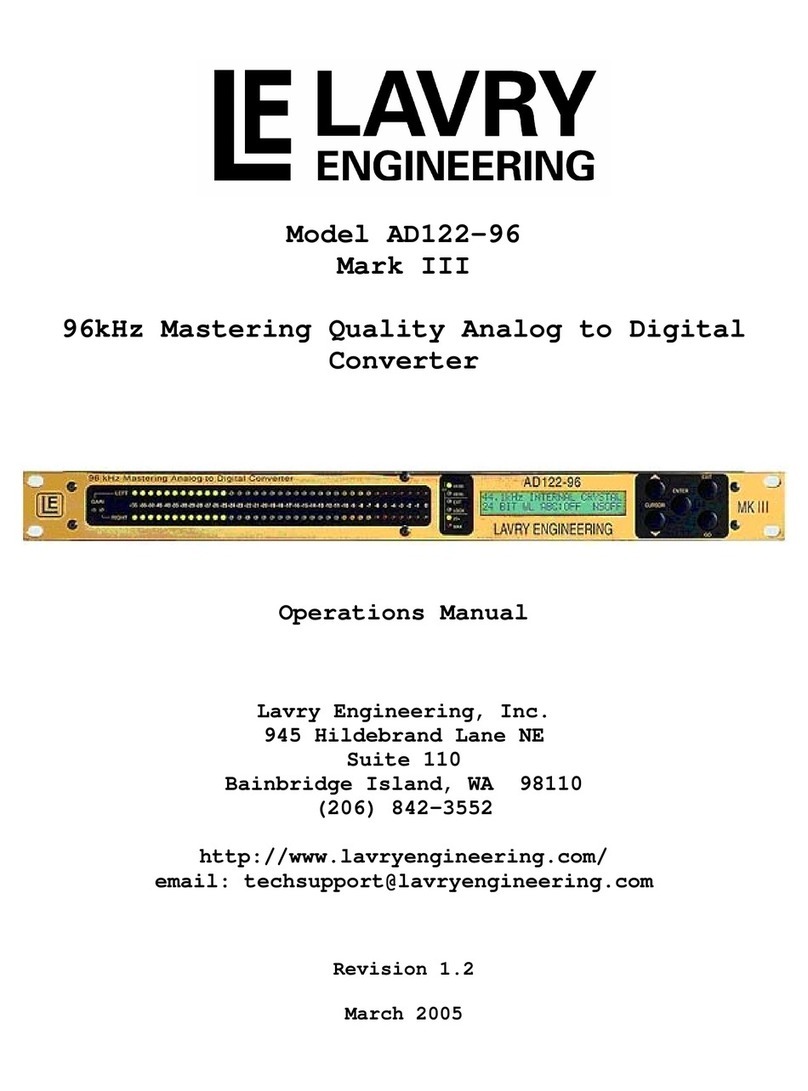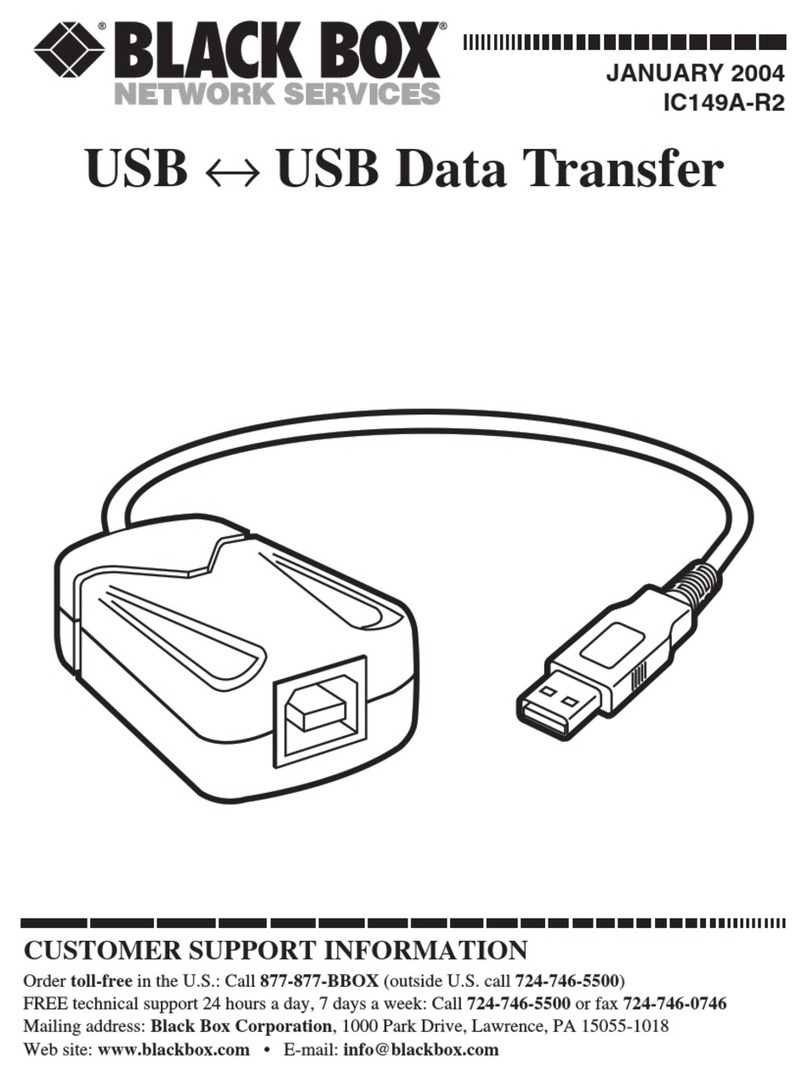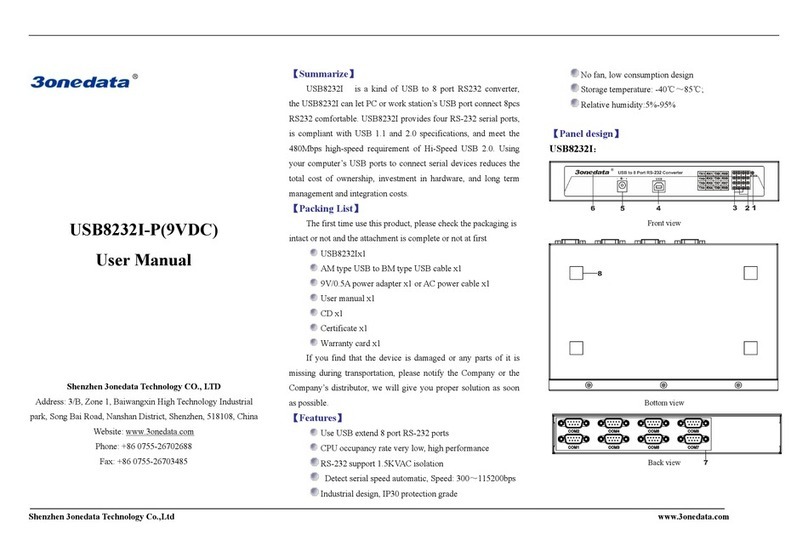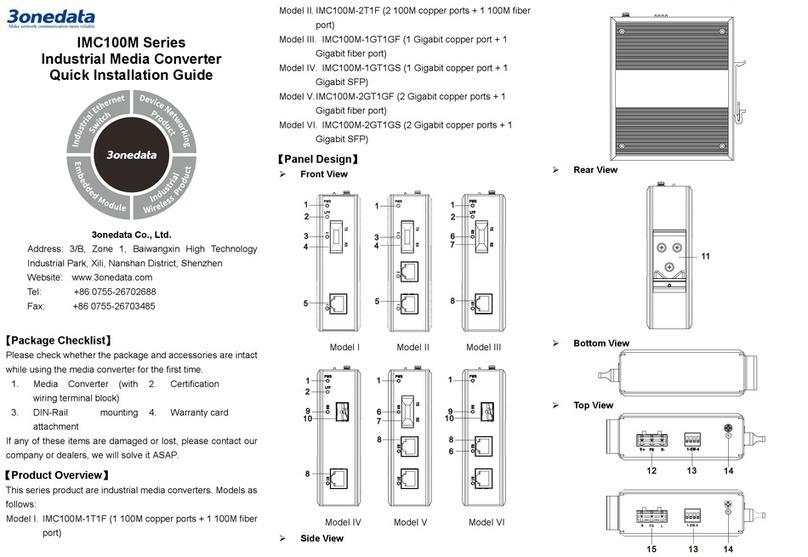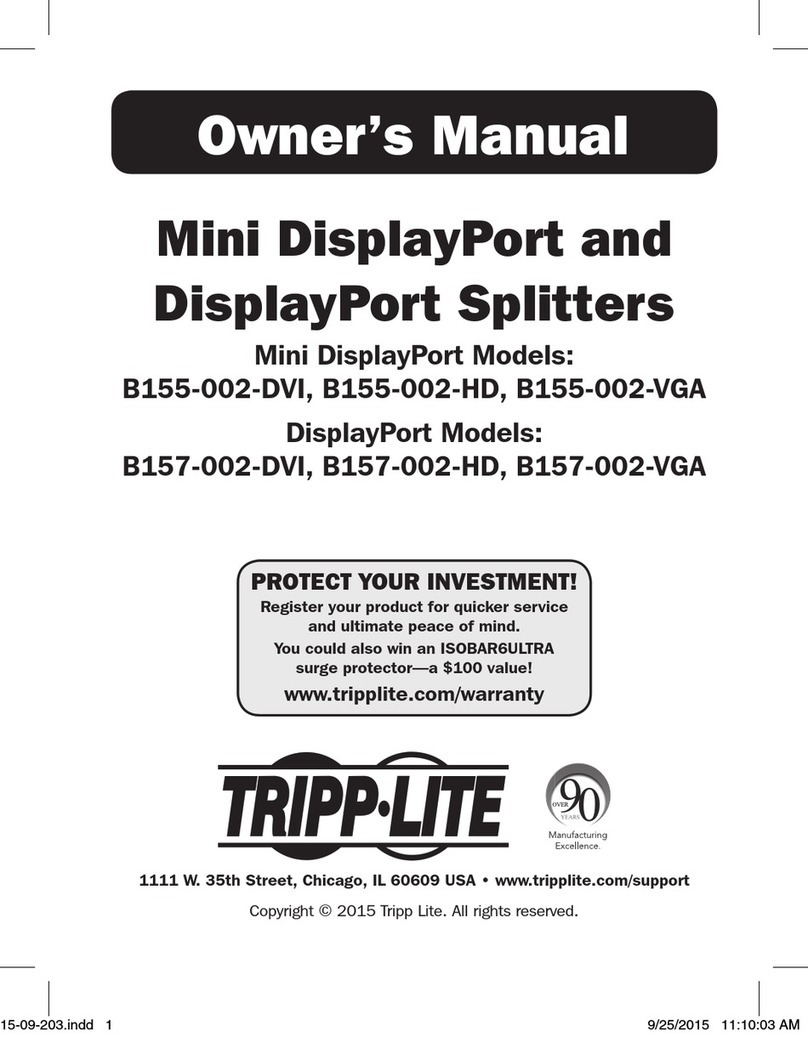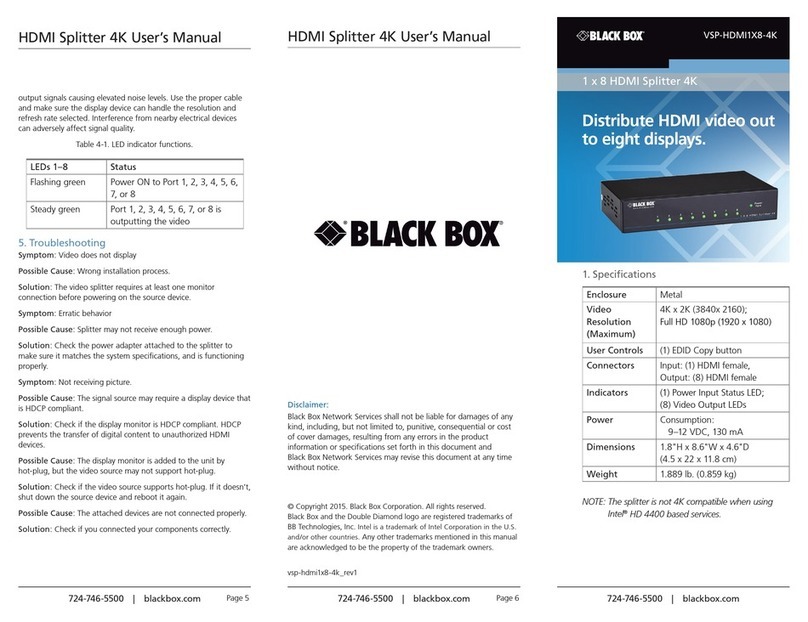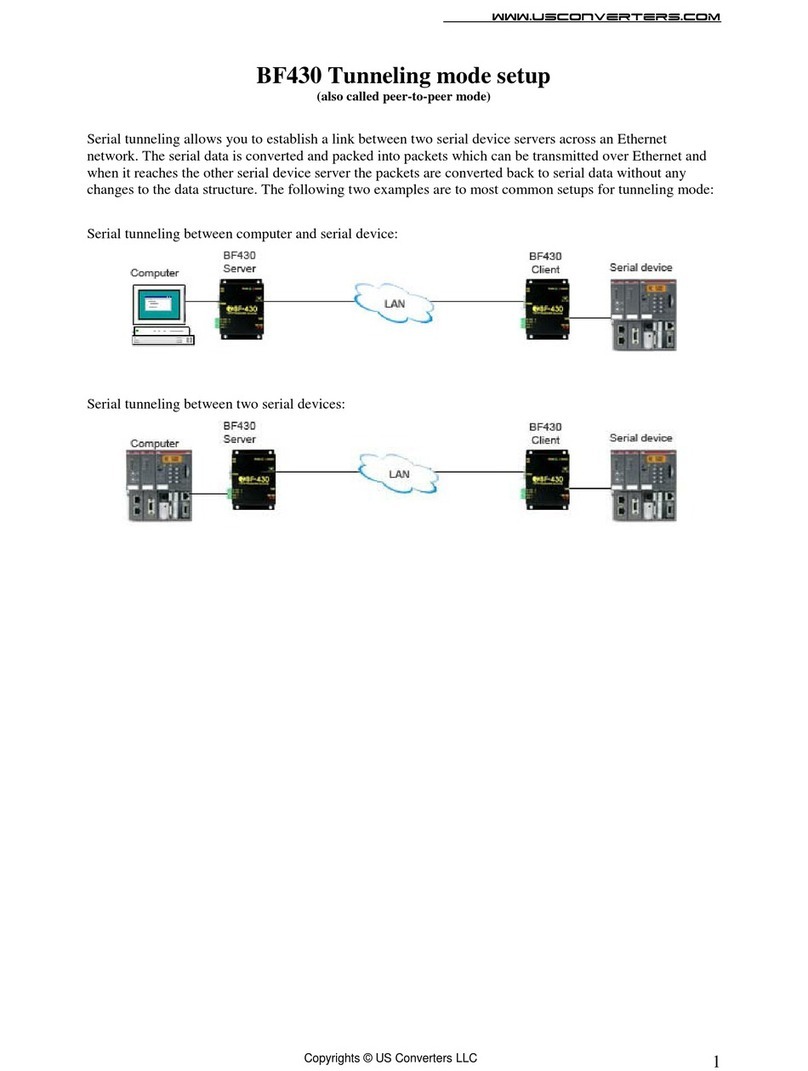Lavry AD122-96 MX User manual

Model AD122-96 MX
Master Analog to Digital
Converter
Operations Manual

Lavry Engineering, Inc.
P.O. Box 4602
Rolling Bay, WA 98061
(360)598-9757
http://www.lavryengineering.com
Revision 1.0
March 1 2013

AD122-96 MX Operations Manual
MX PREFACE
The MX is our 5th generation gold series analog to digital converter.
The MX provides the same 127dB dynamic range (without A weighing) as the MkIII model, and
consistently clean performance over the entire audio frequency range. High quality clocking
circuitry provides extremely low jitter with both internal clocking and external lock. Precise
matching of the two channels throughout the dynamic range preserves subtle details in the stereo
image without degrading spatial location or detail of the lowest level signals.
The MX is a redesign of the MKIII, with the additional feature of increased ability to handle
clipping of the audio signal without apparent loss of signal quality. In the quest to achieve the
elevated levels common in pop music; Mastering engineers as well as Mix engineers can utilize
clipping as a means of dynamic range control without the down-side of attack and release times
associated with compressors and limiters. Although the MkIII model already had a reputation for
“clean clipping,” the MX model extends the useful range of clipping to even higher levels.
The MX model retains the Lavry exclusive Soft Saturation modes which increase the level below
the saturation threshold by a selectable 3 or 6db. Audio signals above the threshold are processed
by an emulation of analog tape saturation without artifacts associated with attack and release
times. In combination with the improved handling of clipping level signals, the AD122-96MX
offers more options for hotter recording levels than other converters.
Because the difference between the MkIII and MX models did not require changes to the
converter’s software, the MX model will display “Ver 2.1e” ©2000 dB tech, AD122-96MkII”in
the initialization screen of the LCD display.

AD122-96 MX Operations Manual
This page
left blank.
intentionally.

AD122-96 MX Operations Manual
1
LIMITED WARRANTY
Subject to the conditions set forth below, for one year after the original purchase date of the
product, Lavry Engineering will repair the product free of charge in the United States in the event
of a defect in materials or workmanship.
Lavry Engineering may exchange new or rebuilt parts for defective parts. Please call the factory
for an RMA number prior to shipment. No product will be accepted for warranty service without
a pre-issued RMA number.
This warranty is extended only to an original purchaser of the product from Lavry Engineering,
or an authorized reseller of Lavry Engineering. Products that are purchased from unauthorized
resellers do not have any warranty coverage. A valid purchase receipt or other valid proof of
purchase will be required before warranty service is provided. This warranty only covers failures
due to defects in materials or workmanship and does not cover damages which occur in shipment
or failures resulting from accident, misuse, line power surges, mishandling, maintenance,
alterations and modifications of the product, or service by an unauthorized service center or
personnel. Lavry Engineering reserves the right to deny warranty service to products that have
been used in rental, service bureau, or similar businesses.
This limited warranty gives you specific legal rights. You may have others which vary from
state/jurisdiction to state/jurisdiction.
LIMITS AND EXCLUSIONS
LAVRY ENGINEERING DOES NOT, BY VIRTUE OF THIS AGREEMENT, OR BY ANY
COURSE OF PERFORMANCE, COURSE OF DEALING, OR USAGE OF TRADE, MAKE
ANY OTHER WARRANTIES, EXPRESS OR IMPLIED, INCLUDING, WITHOUT
LIMITATION, ANY WARRANTY OF MERCHANTABILITY, FITNESS FOR A
PARTICULAR PURPOSE, TITLE OR NONINFRINGEMENT, AND ALL SUCH
WARRANTIES ARE HEREBY EXPRESSLY DISCLAIMED. LAVRY ENGINEERING
EXPRESSLY DISCLAIMS ANY IMPLIED INDEMNITIES. LAVRY ENGINEERING
SHALL NOT BE LIABLE FOR ANY INDIRECT, INCIDENTAL, CONSEQUENTIAL,
PUNITIVE, SPECIAL OR EXEMPLARY LOSSES OR DAMAGES, INCLUDING,
WITHOUT LIMITATION, DAMAGES TO RECORDINGS, TAPES OR DISKS, DAMAGES
FOR LOSS OF BUSINESS PROFITS, BUSINESS INTERRUPTION, LOSS OF BUSINESS
INFORMATION, LOSS OF GOODWILL, COVER, OR OTHER PECUNIARY LOSS,
ARISING OUT OF OR RELATING TO THE USE OF THE PRODUCT, OR ARISING FROM
BREACH OF WARRANTY OR CONTRACT, NEGLIGENCE, OR ANY OTHER LEGAL
THEORY, EVEN IF LAVRY ENGINEERING HAS BEEN ADVISED OF THE POSSIBILITY
OF SUCH LOSSES OR DAMAGES. ANY DAMAGES THAT LAVRY ENGINEERING IS
REQUIRED TO PAY FOR ANY PURPOSE WHATSOEVER SHALL NOT EXCEED THE
ORIGINAL COST PAID TO LAVRY ENGINEERING FOR THE APPLICABLE PRODUCT.
BECAUSE SOME STATES/JURISDICTIONS DO NOT ALLOW THE EXCLUSION OR
LIMITATION OF LIABILITY FOR CONSEQUENTIAL OR INCIDENTAL DAMAGES, THE
FOREGOING LIMITATION MAY NOT APPLY TO YOU.
Copyright © 2005 by Lavry Engineering, Inc. All rights reserved.
Lavry Engineering ® is a registered trademark of Lavry Engineering, Inc.
Acoustic Bit Correction™ is a registered Trademark of Lavry Engineering, Inc.
Internet: http://lavryengineering.com/

AD122-96 MX Operations Manual
2
Table of Contents
Limited Warranty ................................................................................. 1
PART I
Introduction ..........................................................................................3
Operating Instructions ..........................................................................4
Main Screen..........................................................................................5
Word Length and Acoustic Bit Correction ..........................................6
Test Tone Screen ..................................................................................6
Audio Control Screen ...........................................................................7
Default Parameters Screen ...................................................................7
Bar Graph & Display Screen................................................................8
Warm-up and Calibration.................................................................. 9
Factory Defaults ...................................................................................9
Software Version ............................................................................... 9
Hardware Interconnections................................................................ 10
Maintenance....................................................................................... 10
Part II
Specifications .................................................................................... 11
Appendix I
αβC αcoustic βit Correction™ ..................................................... 12
Noise-Shaping Curves ....................................................................... 15
Appendix II
AD122-96 MX Input Considerations................................................ 16
Appendix III
AD122-96 MX Soft Saturation ......................................................... 18
Appendix IV
Viewing Noise Floor on AD122-96 MX Display............................. 20

AD122-96 MX Operations Manual
3
PART I: Introduction
The Model AD122-96 MX Master Analog to Digital Converter receives analog input signals at the left
and right analog input channels. The converter can receive balanced or unbalanced analog input signals.
Individual left and right analog gain adjustment can be made via the front panel adjustment pots. Fine
tuning of reference levels can be achieved by setting the front panel bar graph display (LED's) to “Fine”
mode (reference meter bridge). The digital output is available at the AES/EBU output. The AES/EBU
XLR output is compatible with coaxial SPDIF using a simple adapter or adapter cable.
Front panel selection enables setting word length between 16 and 24 bits (NI is a 20 bit setting as per
AES/EBU specifications). Redithering is available for output wordlengths of less than 24 bit using the
available αcoustic βit Correction™ feature. Redithering to smaller words retains much of the acoustic
information in the full word width output.
The converter can operate with internal or external clock synchronization. Available internal crystal
frequencies are 44.1 kHz, 48 kHz, 88.2 kHz, or 96 kHz. For external synchronization, a signal is applied
to either the SYNC/WC XLR input or the Word Clock BNC input. The input types are digital audio
(AES/EBU) or word clock signals. The desired frequency lock range settings are 44.1 kHz narrow lock
range, 48 kHz narrow lock range, 40-50 kHz wide lock range, 88.2 kHz narrow lock range, 96 kHz narrow
lock range, 88/44 kHz, or 96/48 kHz (conversion rate 2X sync rate).
Vernier Transfer Function Correction™:
The exceptional performance of Lavry Engineering’s AD122-96 MX is due to design innovations in both
analog and digital sections. The performance of the low-noise high-linearity converter is optimized by a set
of proprietary algorithms utilizing a "digital vernier" technique which provides superior resolution and
correction for changes in circuit parameters, including component drift due to temperature and aging.
Please note that because the difference between the MkIII and MX models did not require changes to
the converter’s software, the MX model will display “Ver 2.1e” ©2000 dB tech, AD122-96MkII” in
the initialization screen of the LCD display.
Additional features:
Improved handling of input clipping: The MX model increases the maximum level that can be utilized
with clipping as a form of dynamic range control, without audible degradation.
Test Tones: a fully programmable digital test tone generator for calibration.
Polarity Inversion: changes polarity of digitized audio signal.
Soft Saturation: emulates analog tape saturation for higher recording levels.
User-Defined Power-Up Default Setting
Stereophonic Bar Graph Display: features wide dynamic range; the bar graph can be extended by 30, 60 or
90dB for viewing the noise floor. The bar graph may also be altered for use as a reference meter bridge.
Clip Indication: when digital full scale indication is enabled, the full scale “MAX” light can be set to hold
until reset by the user.
Format Control: pro or consumer data format. When in consumer mode the user can choose category,
C and L bit settings.

AD122-96 MX Operations Manual
4
Operating Instructions
Operation of the Model AD122-96 MX Master Analog to Digital Converter requires the use of five
push button switches located on the front panel. The liquid crystal display is organized for a quick and
intuitive operator interface. The unit features six screen displays.
Push Button Switches:
ENTER Introduces and moves the cursor through screen positions that can be edited by the
operator.
CURSOR Push buttons allow the user to choose a screen and to select the cursor position. The
UP/DOWN cursor buttons are also utilized when changing digits of a selected entry.
GO Initiates changes in Clock Source/Frequency selection, Test Tone, and Preset store.
EXIT Removes the cursor and allows selection of other screens with the UP/DOWN buttons.
Pressing EXIT again will cause the unit to go to the main screen.
To Scroll Through Screens:
If the screen cursor is present, you need to remove it by pressing EXIT. When the screen cursor is not
present, the UP/DOWN buttons serve to move from screen to screen.
To Edit Screens:
Press ENTER to introduce the screen cursor at the first editable location. Each additional pressing of
ENTER will move the cursor to the next editable location. The settings at an editable location may be
changed by the use of the UP/DOWN buttons.
Holding the UP or DOWN buttons will automatically advance the settings. This feature is particularly
useful for increasing or decreasing numbers (such as test tone frequency and amplitude or word
length).
Most operations react to a change of settings immediately without having to press GO. There are three
settings requiring the use of the GO button:
• Starting the test tone generator.
• Storing the user power-up default settings.
• Changing Sample Frequency Source.

AD122-96 MX Operations Manual
5
Main Screen
The main screen is used for selecting the A to D clock source and output word length parameters.
The top line controls the A to D clock source:
44.1kHz INTERNAL CRYSTAL
24 BITS WL ABC:OFF NSOFF
When setting for internal clock operation, choose sample rate and internal crystal mode:
44.1kHz INTERNAL CRYSTAL
48kHz INTERNAL CRYSTAL
88.2kHz INTERNAL CRYSTAL
96kHz INTERNAL CRYSTAL
When setting for external synchronization, the selections include:
• Sync. input connector: SYNC/WC INPUT XLR connector or the WORD CLOCK INPUT BNC
connector.
• Digital audio or Word Clock: the XLR connector can accommodate both AES/EBU digital audio
data and Word Clock. The BNC connector is for Word Clock only, as part of the IO-96
interface.
• Lock range: narrow lock range utilizing VCXO (internal voltage controlled crystal oscillators or
wide lock range (internal low jitter VCO).
Possible choices for the SYNC/WC INPUT XLR connector are:
XLR AES LOCK 44.1 Phase synchronous
XLR AES LOCK 48.0 Phase synchronous
XLR AES WIDE LOCK Phase synchronous
XLR AES LOCK 88.2 Phase synchronous
XLR AES LOCK 96.0 Phase synchronous
XLR AES LOCK 88/44 Phase synchronous to 44.1
XLR AES LOCK 96/48 Phase synchronous to 48
Possible choices for the WORD CLOCK INPUT BNC connector are:
BNC LOCK 44.1 Phase synchronous
BNC LOCK 48.0 Phase synchronous
BNC WIDE LOCK Phase synchronous
BNC LOCK 88.2 Phase synchronous
BNC LOCK 96.0 Phase synchronous
BNC LOCK 88/44 Phase synchronous to 44.1
BNC LOCK 96/48 Phase synchronous to 48
The 88/44 and 96/48 settings are provide to synchronize high sample rate AD conversion (88.2 or 96
kHz) to half-speed external sync sources (44.1 or 48 kHz).

AD122-96 MX Operations Manual
6
Word Length and αcoustic βit Correction™
The bottom line controls word length and αcoustic βit Correction™ parameters:
44.1kHz INTERNAL CRYSTAL
20 BIT WL ABC: HPDF NS2
Setting Word Length:
The selection of word length (16 to 24 bits) sets the digital output word length. The NI setting (word
length not indicated) is a 20 bits default setting as per AES/EBU specifications. The Model AD122-96
MX utilizes 22 bits for data (bits 23 and 24 contain little sonic information). We recommend a default
word length setting of 22-24 bits. The front panel "20+" lamp indicates when the output contains 20 or
more bits.
αcoustic βit Correction™ is designed for applications requiring the use of fewer bits. Simple
truncation of lower order bits introduces sonic side effects (distortions and modulation of the noise
floor by the signal). The αcoustic βit Correction™ feature provides a selection of dither and noise
shaping algorithms. Dither overcomes distortions and noise modulation, but it also raises the noise
floor. The noise shaping algorithms provide an effective means of retaining higher bit content in a
lower bit format (it shifts the noise energy away from hearing sensitive frequency regions to less
sensitive ones). See Appendix I for a complete discussion of αcoustic βit Correction™.
Dither choices are:
OFF no dither
HPDF high pass probability density function
FLAT recommended for data compression applications
Noise shaping choices are:
NSOFF no noise shaping
NS1, NS2, NS3 or NS4 user selectable noise shaping curves
Test Tone Screen
To generate a test tone, scroll to the test tone screen and set the frequency, amplitude and destination
(left, right or both). The frequency range is from 1Hz to 20kHz in 1 Hz steps. Amplitude range is 0dB
(full scale) to -99dB in 1 dB steps, with an OFF setting for "digital black." To change the frequency or
amplitude by large increments, hold down the UP or DOWN cursor buttons. For small increments,
press the UP or DOWN cursor buttons repeatedly.
Press GO to start the tone (amplitude, frequency and destination settings may be changed during tone
generation). To stop the tone, press EXIT twice (returning to the main screen).
Note that the internal tone generation consists of 24 bits of resolution. The word length at the output is
subject to truncation and dither settings.

AD122-96 MX Operations Manual
7
Audio Control Screen
SOFT SATURATION OFF 0
DC REMOVAL: ON +POLARITY
The user may activate the soft saturation feature by altering the setting after SOFT SATURATION on
the top line from “OFF” to “+3dB” or “+6dB”. Soft Saturation settings are not stored in RAM preset.
When activated, the audio signal is amplified by the dB amount displayed (3dB or 6dB boost), and
signal peaks are compressed gently to avoid digital clipping. The feature emulates magnetic tape
saturation. It is still possible to clip the signal if enough signal level is applied to the analog inputs.
DC offset removal:
The Model AD122-96 MX converts signals down to DC (0Hz). The total DC offset (due to DC offset
within the audio signal and the offset of the converter itself) can be removed.
DC REMOVAL should be activated prior to processing of audio, to allow for some settling time (less
then 3 seconds) and to avoid a "click" sound. The algorithm continues to monitor and correct for slow
varying offset variations.
PLEASE NOTE: Removing the offset is necessary for normal operation when recording audio
signals, so the lower line should always display DC REMOVAL ON during audio recording.
Polarity:
+POLARITY corresponds to analog input signal connection with "pin 2 non-inverting".
- POLARITY corresponds to analog input signal connection with "pin 3 non-inverting".
Note that polarity reversal works for both balanced and unbalanced analog input signals. The analog
inputs (XLR connectors) are physically wired for pin 2 non-inverting polarity. In the AD122-
96MXpolarity reversal is done digitally (after the conversion).
Data limiting settings:
The symbol 0in the right corner of the top line, “SOFT SATURATION OFF 0”indicates that
full-scale values are unchanged. The symbol 1indicates that full-scale values are limited to 1 least-
significant bit less than full scale. In this mode downstream devices will not show digital “overs.”The
MAX lamp indicates full-scale in either mode. This bit is stored in RAM preset. Default is “0.”
Default Parameters Screen
The Model AD122-96 MX recalls its power-up default settings from a nonvolatile memory (RAM).
To change the default settings scroll to the RAM PRESET screen:
STORE RAM PRESET:
(PRESS GO/EXIT)
Then press the GO button. The new default settings storage is done and the display changes to:
STORE RAM PRESET:
DONE...

AD122-96 MX Operations Manual
8
Bar-Graph & Display Screen
FINE: OFF 20 METER: -00 0
PEAK/HOLD OFF DISPLAY:3
Bar-Graph settings:
FINE: OFF sets the bar graph display (LED's) for normal audio monitoring. Setting to FINE: ON 20
activates the reference meter bridge function, for fine-tuning of signal level to -20dB reference point.
The reference point can be set to a level between -10dB and -20dB by changing the “20” to the desired
reference level. The incoming signal is displayed in 0.2dB increments around the reference point. Fine-
tuning of signal levels may be done via an external volume control or by tuning the GAIN adjustment
pots located on the front panel (the adjustment requires a small screwdriver).
The normal setting, “METER:-00” is used for showing peak and peak-hold levels ranging from 0 to -
55dB (from full scale). The display may be extended to indicate lower level activity such as noise and
DC offset.
Meter Setting Display range Read Bar-Graph
METER:-00 0dB to -55dB Read Bar Graph panel indicator
METER:-30 -30dB to -85dB Add -30dB to panel indicator
METER:-60 -60dB to -115dB Add -60dB to panel indicator
METER:-90 -90dB to -145dB Add -90dB to panel indicator
While this feature is useful for determining noise floor of the incoming signal, a few comments are in
order:
1. The Bar Graph displays a sum of AC signal "riding" on a DC offset. Monitoring low-level signals
(such as noise floor) requires prior setting of DC removal at the audio control screen DC
REMOVAL ON.
2. Viewing the noise floor takes some getting used to. The display shows a true picture of peak and
peak-hold information; the blinking of LED's is due to low level quantizations. Peak readings are at
about 11dB higher than the rms noise for flat noise spectrum.
3. Measuring the converter noise floor is best done with specialized equipment (such as Lavry
Engineering’s Model LE3000S). To verify the proper converter noise floor via extended metering you
must activate the DC removal (DC REMOVAL ON) and connect a low value resistor (0-1k Ohm)
between pins 2 and 3 of the analog input XLR connector. Floating high impedance analog inputs are
susceptible to noise pickup.
Peak/Hold indication:
When set to ON, the peak level is held until a front panel switch is depressed. In addition, the “MAX”
LED will turn on and stay on when output data hits the full-scale value. The appropriate 0dB bar-graph
lamp (left or right) will start blinking. The “MAX” and corresponding lamps may be reset by pressing
any of the front panel switches. When PEAK/HOLD is OFF, the MAX lamp will flicker when a single
full-scale sample is encountered.
Display contrast: The LCD display may be adjusted from 0 to 7.
The “0” in the upper right corner of the screen is no longer used for setting a parameter in the MX
model. It can be changed to a “1,” but it should normally be set to “0” as the default setting.

AD122-96 MX Operations Manual
9
Warm-up and Calibration
The recommended warm up time is 15 minutes. The AD122-96MX feature self-calibration for
consistent long-term accuracy. A complete calibration cycle (about 5 seconds in duration) is activated
at power on. A calibration cycle may be initiated by pressing both the EXIT and GO buttons
simultaneously.
The final stage of calibration occurs when audio signals in the range of -25 dB on the AD’s meters are
fed to the analog inputs. This signal can be music program that is consistent in level and varies just
above and below -25, or a tone at -25 dB.
This final calibration needs to occur:
1.) After the unit is powered “On” and the initial calibration cycle is finished.
2.) Any time the clock frequency or clock source of the AD122-96MX is changed.
3.) If the AD122-96MX has been “idle” with the power “on” but no signal has been fed to its
inputs for more than one hour.
To see the operation of the final calibration after changing the clock source, with no signal present at
the analog inputs, switch on a tone at -25 dBFS feeding the analog inputs. For a few seconds after the
tone is switched “on,”the level displayed on the meters will change slightly until finally settling on
“-25 dB.”
Factory Defaults
The AD122-96MX can be reset to the factory defaults by holding down the EXIT button while turning
“On” the AC power. Continue to hold down the EXIT button until the unit finishes initializing and the
main screen appears:
44.1kHz INTERNAL CRYSTAL
24 BITS WL ABC:OFF NSOFF
The factory settings will not be stored unless you go to the Default Parameters screen and store them in
the RAM Preset.
In some instances, when the AD122-96MX is not operating in a consistent manner, resetting to the
factory presets may restore stable operation. It is advisable to go through the menus and write down
your settings before resetting to the factory presets. After resetting, you can go back and change the
settings to the ones you wrote down, and store them in the RAM presets.
Please Note: Soft Saturation settings are NOT stored in the RAM presets.
Software Version
The current software version is displayed for a brief time in the LCD display, immediately after power
is applied. The current version is displayed as “Ver 2.1e” in the upper line of the LCD display.

AD122-96 MX Operations Manual
10
Hardware Interconnections
Analog inputs are applied to the XLR connectors marked as LEFT ANALOG INPUT and RIGHT
ANALOG INPUT. The input signals can be balanced or unbalanced. The converter power line signal
rejection is very high (120dB common mode rejection) but use of high quality shielded audio cables is
recommended.
The XLR pin polarity is: Pin 2 non-inverting and Pin 3 inverting with +POLARITY setting.
The digital output AES/EBU connector (XLR) provides transformer coupled output for both AES/EBU
and consumer formats. A simple XLR to RCA adapter or adapter cable can be used to feed a coaxial
SPDIF input.
SYNC\WC INPUT (XLR connector) is used for external synchronization to digital audio or to a word
clock synchronization source. Do not connect external sync to both the SYNC IN XLR and BNC Word
Clock input at the same time.
The four BNC connectors provide channel one and channel two data, word clock out, and word clock
in. They can be used for synchronizing additional converters to each other or an external TTL word
clock. The Word Clock Input is NOT internally terminated.
Regarding Termination:
For simple systems where there is only one device feeding the AD122-96MX’s Word Clock Input with
a short BNC cable, termination is probably not necessary. If you encounter problems getting the
AD122-96MX to lock properly, or there are other devices in the “chain;” termination may be
necessary.
If the AD122-96MX is the only unit being fed the Word Clock signal, connect the cable using a BNC
"T" adapter plugged into the “Word Clock Input.” On the other side of the “T”, place a 75 Ohm BNC
terminator connector. If the Word Clock is chained to other devices using “T” connectors, be sure that
there is a 75 Ohm terminator on the “T” of the LAST device in the chain and that none of the other
devices have INTERNAL TERMINATION. Alternately, if there is only ONE device with internal
termination, it can be wired at the “end of the chain” in place of the terminator. The important point is
that there is only ONE termination and it is located at the end of the chain.
The same approach may be used to chain the Word Clock output of the AD122-96MX. In this case,
there is no “T” on the AD122-96MX Word Clock Output. As described above, the “T” adapters should
be placed on the Word Clock input of the devices the AD122-96MX is feeding, with the termination
ONLY at the very end of the chain.
Maintenance
The Model AD122-96 MX is an auto calibrating converter requiring no periodic adjustments. The unit
generates a significant amount of heat (25 watts maximum). The temperature rise is no cause for
concern, but allowing for some airflow is always a benefit from a long-term reliability standpoint. It is
especially important not to block the openings in the top cover of the unit.
The front panel is gold plated (24 karat gold). Use a soft cloth (and plain water, if necessary) to clean
fingerprints.

AD122-96 MX Operations Manual
11
Part II: Specifications
Analog Inputs:
The analog signal can be amplified by 0-12dB utilizing the front panel screw adjust trim pots. Full-
scale signal with 0dB gain is 24dBu, (full-scale signal with 12dB gain is 12dBu).
Input impedance over 0-100 kHz: greater than 20k ohm (pin 2 to pin 3).
Noise Floor at 44.1-48KHz sampling:
-130dB ±1dB from full scale A weighted
-126dB ±0.5dB from full scale unweighted
Noise Floor at 96KHz sampling:
-127dB ±1dB from full scale A weighted
-123dB ±1dB from full scale unweighted.
Notes:
1. Measuring noise floor with unconnected (opened) inputs may yield erroneous results.
Unconnected high impedance inputs may pick up unwanted signals.
2. Care must be exercised when measuring the noise floor. The signal applied to the converter
must be lower then the noise floor. Ordinary relays and switches may leak too much signal, and it
may be necessary to move a test tone signal to frequency above Nyquist (approx. 30KHz).
Output Bits: 16 to 24 bits, user selectable.
Total Harmonic Distortion and Noise:
(Specified for 22-24 Bits output, balanced inputs)
0.00005% for signals lower than -40dBF
0.0004% for signals lower than -20dBF
0.0008% for signals lower than -6dBF
Channel Separation:
Greater than 120dB (0-20KHz)
Sync. Inputs (connect to only one input at any time):
XLR connector: AES/EBU levels into 110 Ohms for digital audio or TTL level into 110 Ohms
word clock
BNC connector: TTL level word clock
A.C. Power:
90-264 VAC @ 47-63Hz , Fuses 0.5A Slow 250V Fuse Size 0.25inch x 1.25 inch
The power supply automatically adjusts to AC inputs in the range of 90 to 264 volts at line frequencies
between 47 and 63 Hz. It is not necessary to change any settings. The voltage selector in the power
input module on the back panel is wired to work properly in either position. Thus, either the “115V” or
“230V” legend can be visible and the unit will work properly with any input in the rated operating
range (the legend is visible through a small “window” and is white lettering on a red background).

AD122-96 MX Appendix I
12
Appendix I: αβC αcoustic βit Correction™
High quality digital audio sound often incorporates long words (many bits). Both high-resolution A/D
converters (22 bits or more) and signal processing equipment (digital mixers, equalizers, reverb and
more) generate longer words than those supported by standards (such as the 16-bit CD format). A
straightforward word length reduction severely deteriorates the musical fine detail of low level signals
by introducing distortions and a noise floor that is modulated by the signal.
Proper dithering serves to eliminate the distortions and noise modulation effects. The desirability of
such improvement is unquestionable but is coupled with increasing noise floor. Noise shaping is based
on shifting the noise from high sensitivity frequency regions to less sensitive ones. That process is
based on psychoacoustic research. A "stand alone" noise shaper does not improve distortions and noise
modulation problems. Lavry Engineering’s αcoustic βit Correction™ incorporates both concepts to
reduce distortion and noise modulation and shape the noise psychoacoustically.
Customer feedback and further studies taught us two interesting facts:
a. Various data compression schemes require the dither to have flat frequency response
characteristics.
b. Recording engineers’ preference of dither type (high pass or flat) and noise shaping curves
often depends on characteristics of the music involved.
The Model AD122-96 MX offers High Pass or Flat Dither type and four noise-shaping curves.
Model AD122-96 MX allows the user to use dither with or without noise shaping. Operating noise
shapers without dither is undesirable so the unit automatically shuts the noise shaper off when dither is
off. Using dither (with or without noise shaping) requires user discretion. Ideal data transfer and
processing should retain long word length. A single word length reduction (and therefore dithering and
noise shaping) should take place last.
Figure 1 shows a -100 dB 1 kHz 24 bit tone truncated to 16 bits. The distortion is severe. Figure 2
shows the same tone with high-pass dither only. The distortion is gone, and the tone’s level appears at
a true -100 dB. Figure three shows the same tone with αcoustic βit Correction™ applied. Notice
what the addition of noise shaping to the dither does to the noise floor in the ear’s most sensitive mid-
range area (approx. 2kHz to 8 kHz).
Fig. 1- truncation only Fig. 2 - high-pass dither Fig. 3 - Acoustic BitCorrection
High Pass- NS2
A number of mathematical and psychoacoustic researchers introduced two concepts for sonic
improvement: dithering and noise shaping. Credit is due to L. Fielder of Dolby Labs for providing the
basis for various noise shaping curves. The reasons for triangle PDF (probability density function)

AD122-96 MX Appendix I
13
dither have been explained by S. P. Lipshitz and J. Vanderkooy of the University of Waterloo.
Additional publications by M. Gerzon, P. G. Craven, J. R. Stuart and J. R. Wilson (all from the United
Kingdom) and J. Goodwin (from the U.S.A.) shed light on this complex subject.
Dithered noise shaping technology has been incorporated into a handful of hardware devices. While all
are based on the same concepts, some perform better than others. After simulating and listening to all
available public domain algorithms, Lavry Engineering came to some conclusions in forming a basis
for αcoustic βit Correction™. The principal conclusions are:
a. The practice of greatly amplifying low level signals to determine triangular flat PDF (probability
density function) dither reveals the effectiveness of distortion and noise modulation elimination. This
practice yields misleading results when testing unflattened dithers and/or noise shapers. It conflicts
directly with L. Fielder’s findings showing completely different threshold delectability curves for quiet
and loud levels. Noise shaping listening tests must be done at "reasonable" volume levels.
b. Given the above requirement, our listening tests concluded a strong preference for "triangle high
pass" dither (this dither is produced by simultaneously adding a new random number and subtracting
the previous value). Such dither is frequency-shaped to carry more high frequency energy (the energy
content at low frequencies is minimal).
c. Listening tests revealed a preference for smoothly varying noise-shaping curves. Peaks and notches
seem to irritate the listener (admittedly while turning the volume up). In addition, despite the
temptation to optimize the noise shaping curve to the average listener’s hearing threshold, given a
significant variation from listener to listener requires reasonable compromises in tailoring such a curve.
In other words, smooth the curve.
The improvements offered by dither and noise shaping vary with source material and final word length.
An A/B/X test at 16-bit level, requires a quiet environment and low level (loudness) audio. The listener
must resist the temptation to turn the volume up to unreasonable levels. The practice of truncating to
short word length (8-12 bits) should be avoided. The ideal noise-shaping curve may be irritating at
loud levels.
Lavry Engineering’s listening tests were based on test tones and repeating loops of quiet passages of
various material (mostly classical music) with flat amplifier response. Listening to test tones was
straightforward: we used the Model AD122-96 MX test tone generator mode switching the αcoustic
βit Correction™ on and off. The frequency and amplitude programmability was very useful.
Fig. 4 - αcoustic βit Correction™ Fig. 5 - ABC HP-NS2 Fig. 6 - dither only
16 (top), 18, 20, and 22 bits 16 (top), 18, 20, and 22 bit 16 (top), 18, 20, and 22 bits
no input signal -120 dB 1 kHz sine tone -120 dB 1 kHz sine tone
αcoustic βit Correction™may be used with words of lengths wider than 16 bits. Figure 4 shows the
noise floor of αcoustic βit Correction™ (High Pass, NS2) without a signal at 16, 18, 20, and 22 bit
wordlengths. Note the curved noise-floor with lowest level in the ear’s most sensitive mid-range
region.

AD122-96 MX Appendix I
14
Figure 5 shows αcoustic βit Correction™ (High Pass, NS2) applied to a 24 bit input, reducing to 16,
18, 20, and 22 bit output widths. Notice that there is no noise modulation present.
Figure 6 shows the effect of high-pass triangular dither only. The more coherent data in the dithered
bits, the better the dithering process works. Note that dithering from 24 bits to 22 bits has a lower noise
floor but more visible distortion components than dithering to a shorter word length, due to fewer bits
in the portion of the word being truncated.
Fig. 7- 16 bit input signal -100 dB Fig. 8- 16 bit input signal -100 dB
truncation by previous processing additional processing and truncation
Should dither be applied to input signals of 16 bit word length? Figure 7 shows a -100 dB tone of 16
bit word width with no dither or noise shaping. Note the presence of all of the odd harmonics, created
when the truncation process turned the tone into a 1 lsb square wave. Figure 8 shows the result of
applying additional processing to this signal, and truncating the result, thereby creating additional
distortion components.
Fig. 9-
16 bit input signal -100 dB Fig. 10- 16 bit input signal -100 dB
high pass dither applied Acoustic Bit Correction applied
Figure 9 shows the original 16 bit input signal processed with high-pass dither only. Notice that the
additional distortion is gone. Figure 10 shows αcoustic βit Correction™ (dither and noise-shaping)
applied to the same signal with an increase in the effective noise floor. αcoustic βit Correction™
cannot remove truncation distortion in an incoming 16 bit signal, but it can avoid additional truncation
distortion if additional processing, such as sample rate conversion, has been applied.

AD122-96 MX Appendix I
15
Noise-Shaping Curves
Fig. 11- 1kHz input signal -100 dB
Flat dither, with multiple noise-shapers shown
Figure 11 compares Flat dither
with NS2, NS3, and NS4 noise-
shaping curves. Note the
increasing aggressiveness of the
curves, with the pronounced dip
at 4kHz and in the 12kHz region.
These correspond to the most
sensitive areas of the ear to
noise.
Quantization noise is shifted
from these areas to high
frequencies, where the ear is
less sensitive.
Noise-shaping curves should be
selected based upon listening
tests of specific material to be
dithered.
Fig. 12- 1kHz input signal -100 dB
HPDF dither, with multiple noise-shapers shown
Figure 12 compares High Pass
dither with NS2, NS3, and NS4
noise-shaping curves. High
Pass dither gives more noise
shaping in the high-frequency
band, while slightly lowering low
frequency quantization.
Note: in Figures 11 and 12, NS1
curve has been omitted for
clarity. It lies below NS2.

AD122-96 MX Appendix II
16
Appendix II: AD122-96 MX Input Considerations
Achieving 20 or more bits of resolution places a heavy demand on the linearity and noise of analog
signals prior to the A/D conversion.
Linearity: Linearity problems (typically associated with larger signals) should be avoided to prevent
overall signal distortions. Proper circuit design places non-linear devices inside a negative feedback
path, thus allowing the transfer function to depend on a few linear components (such as resistor ratio).
Closer examination reveals that the effectiveness of negative feedback is limited by the open loop gain
of the amplifier (the available gain prior to the feedback action). Constructing a 10dB gain stage out of,
say, a 50dB open loop amplifier provides 40dB of feedback; thus, circuit nonlinearities are corrected
for by a factor of 100. A 1% nonlinearity reduces to a .01% level. The same stage, when set to a gain of
20dB, yields only 50-20=30dB of "linearizing power"; thus the same 1% circuit nonlinearity is
corrected to 1/31.6 = .03%. The "obvious" solution of increasing circuit open loop gain is riddled with
problems ranging from impulse response settling time to loss of bandwidth.
Noise: The quantization (A/D conversion) of analog noise causes loss of fine signal detail. The
quantized noise introduces time varying signal dependent distortions. Such sample by sample deviation
can not be compared to the seemingly "constant" analog background noise. The interaction between the
noise and the quantization process effects the sonic detail at much higher amplitude than the noise level
itself. The source material may have its own noise level, but the A/D manufacturer is in no position to
decide which part of the material is signal and which part is noise. (Is it undesirable noise or is it the
intentional recording of the wind blowing through the trees?) Thus, any signal must be reproduced
accurately. All we can do, and all we should do amounts to avoiding additional A/D noise. A/D noise
consists of two parts: analog noise (prior to quantization), and quantization noise. The quantization
noise level is "fixed" by the converter itself. Model AD122-96 MX quantization noise relative full
scale is about 126dBFS. Keeping complete system noise level at 126dBFS requires careful treatment of
the analog path. Each circuit component (especially resistors and semiconductors) generates its own
noise. The complex electron motion within the various materials adds up to a cumulative noise.
Intentional amplification of signals yields undesirable amplification of noise. Once again, each dB of
added gain takes away a dB from the available dynamic range.
AD122-96 MX Input Range: You may suspect by now that our aim is to provide you with an A/D
converter and leave the problem of providing a "hot" signal at the hands of microphone and mic-
preamplifier manufacturers. Like many A/D's, Model AD122-96 MX provides limited gain (0-12dB).
There are 4 methods for analog input signal interconnection:
1. Balanced/ grounded shield
2. Balanced/ floating shield
3. Unbalanced/ grounded shield
4. Unbalanced/ floating shield.
Grounded shield: analog cable shield is connected pin 1 of the XLR at both ends of the cable driver
end and A/D end.
Floating shield: analog cable shield is connected pin 1 of the XLR only at the driver end of cable. The
shield is floating at the A/D side (not connected to pin 1).
Table of contents
Other Lavry Media Converter manuals

Lavry
Lavry AD11 User manual
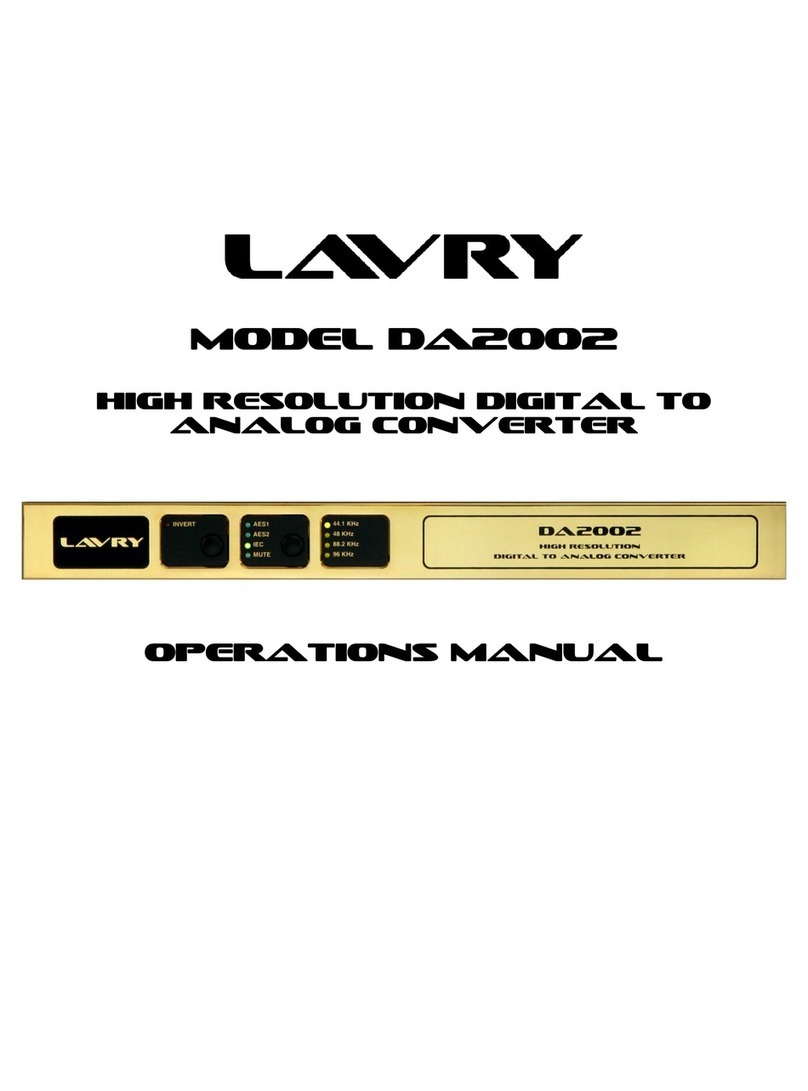
Lavry
Lavry DA2002 User manual

Lavry
Lavry LavryBlack Series User manual
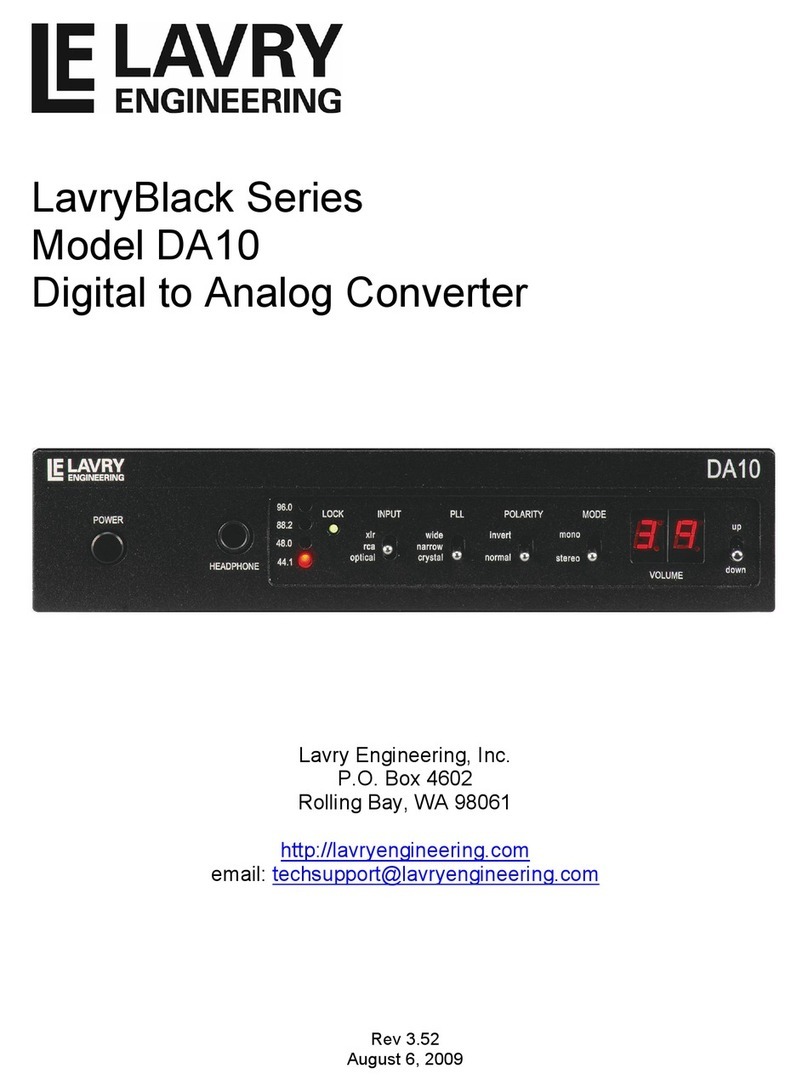
Lavry
Lavry DA10 User manual

Lavry
Lavry LavryBlack Series User manual

Lavry
Lavry DA2002 User manual

Lavry
Lavry DA11 User manual

Lavry
Lavry DA924 User manual

Lavry
Lavry M AD-824 User manual

Lavry
Lavry DA10 User manual
Popular Media Converter manuals by other brands

BRIGHTLIGHT
BRIGHTLIGHT BL-PC-LT898 quick start guide

Black Box
Black Box AC1056A-2 user manual

Tripp Lite
Tripp Lite N785-I01-SFP-D quick start guide

Wyrestorm
Wyrestorm CONV0001 operating instructions
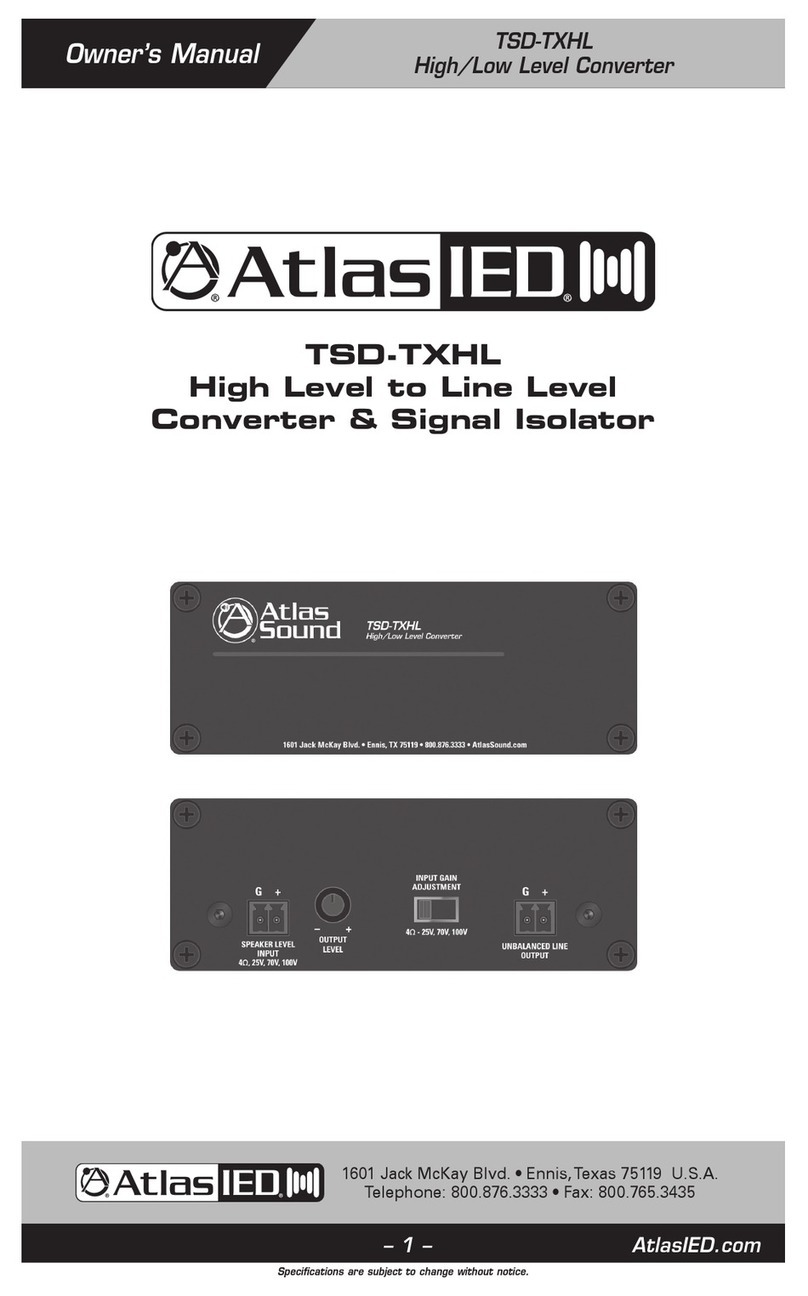
Atlas IED
Atlas IED TSD-TXHL owner's manual
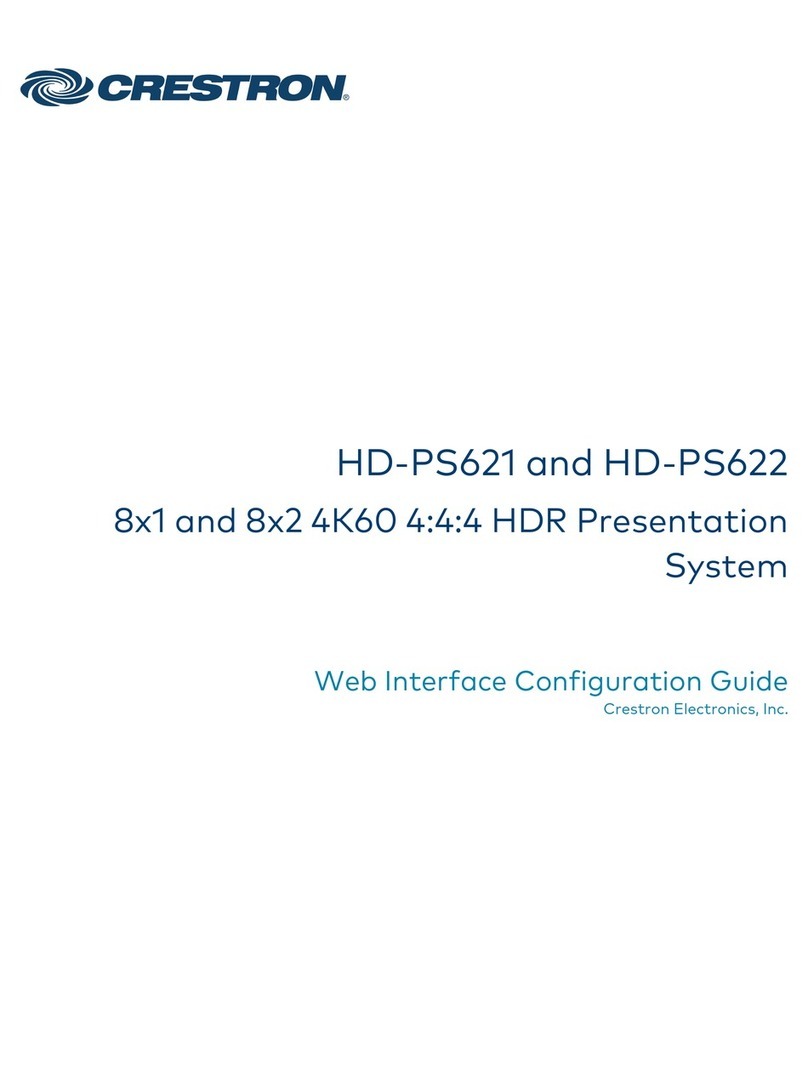
Crestron Electronics
Crestron Electronics HD-PS621 Configuration guide