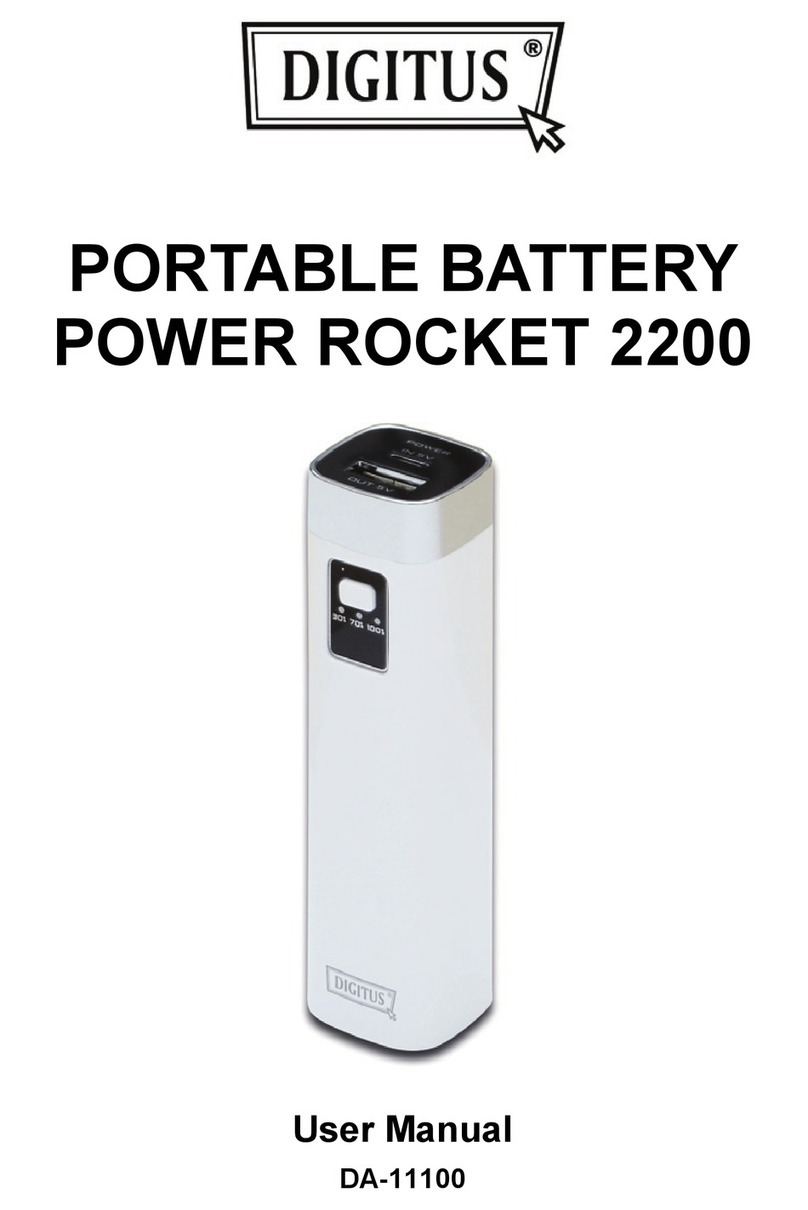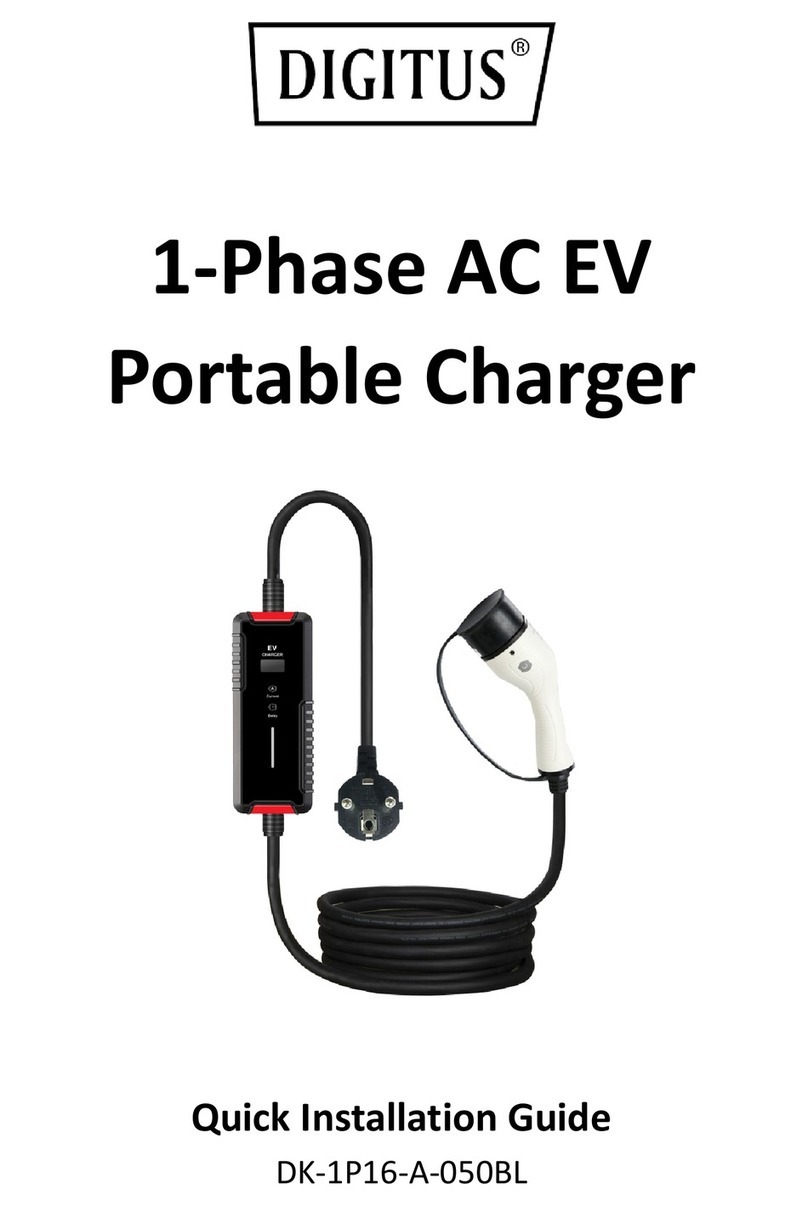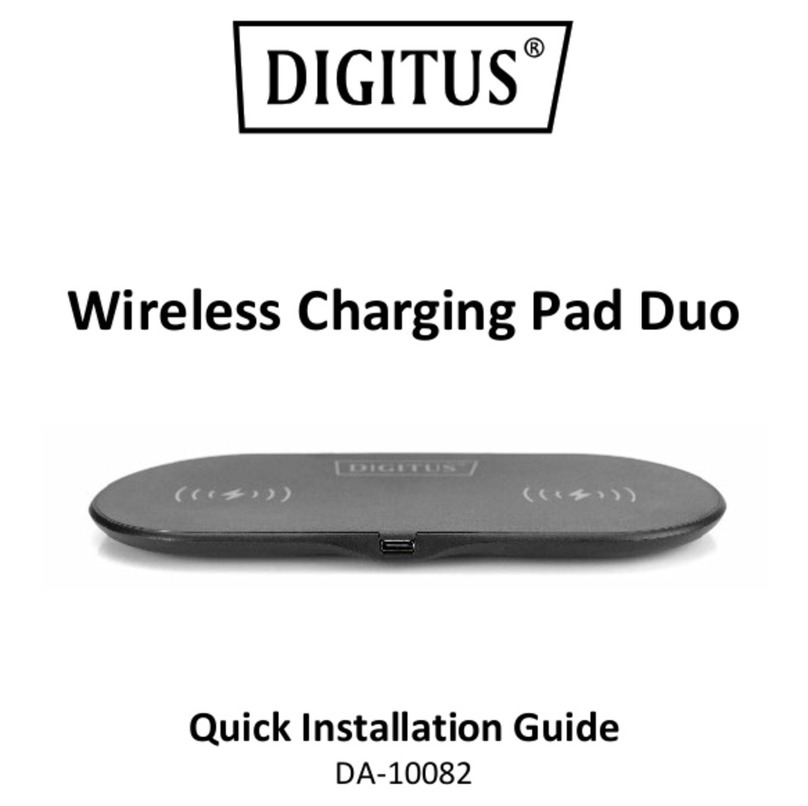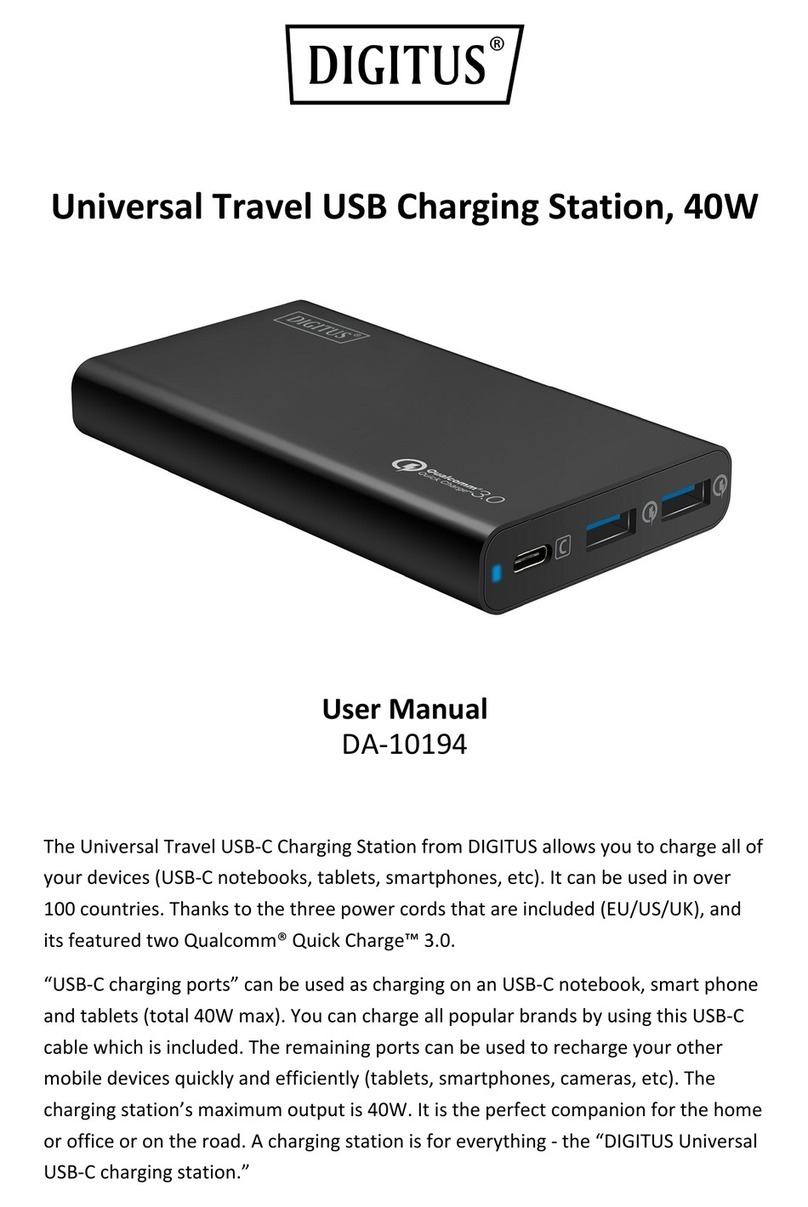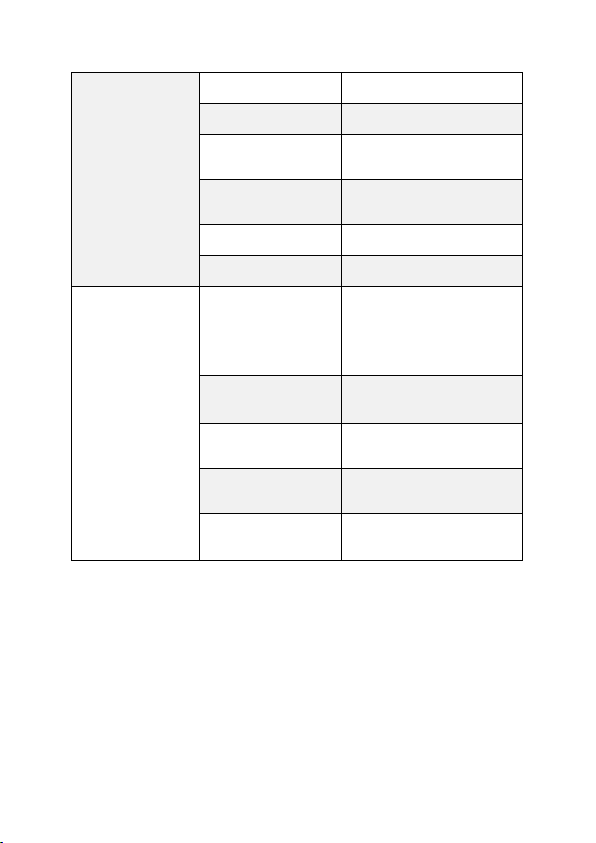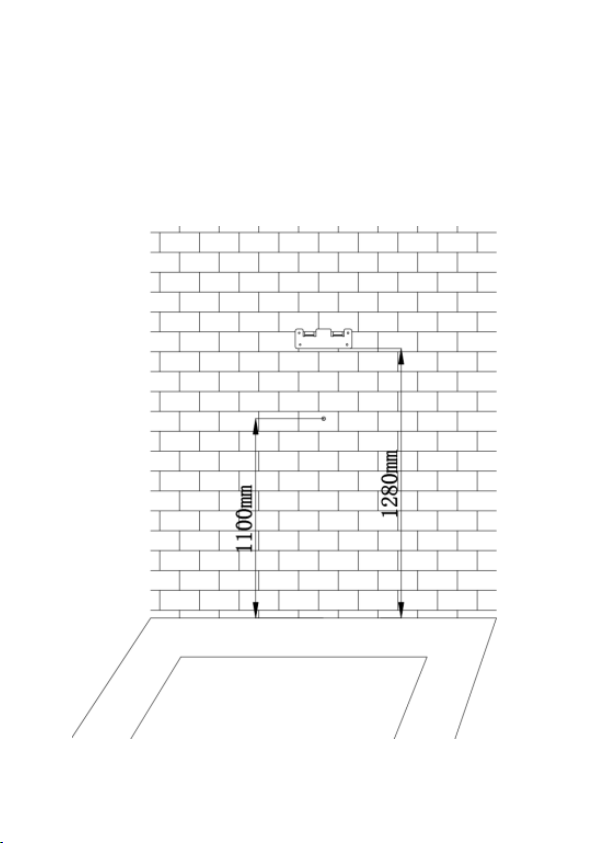2
Please read this manual carefully before installation and use,
otherwise, it may interfere with the
normal use of the equipment
and even risk causing personal injury.
1. Safety and Points for Attention
1.1. Installation
Installation must be carried out by personnel with
professional qualification, otherwise there is a risk of
electric shock.
It shall be installed in the place without violent vibration
and impact and placed vertically to facilitate ventilation.
It shall be installed on noncombustible materials such
as metal, or there is a risk of fire.
Do not drop any foreign objects, especially metal
objects, into the inside of the charging station or there
is a risk of fire. The lead nose of the charging station
must be securely attached or there is a risk of damaging
the equipment.
The power supply input cable should have at least
5G2.5mm² (minimum) copper cable while it is
recommended 5G4mm² copper input cable.
1.2. Maintenance
It is recommended that routine safety inspection visits
to charging station be conducted at least once a week.
Please do not attempt to disassemble, repair, or modify
the charger by yourself. If there is a need for
maintenance or modification, please contact certified