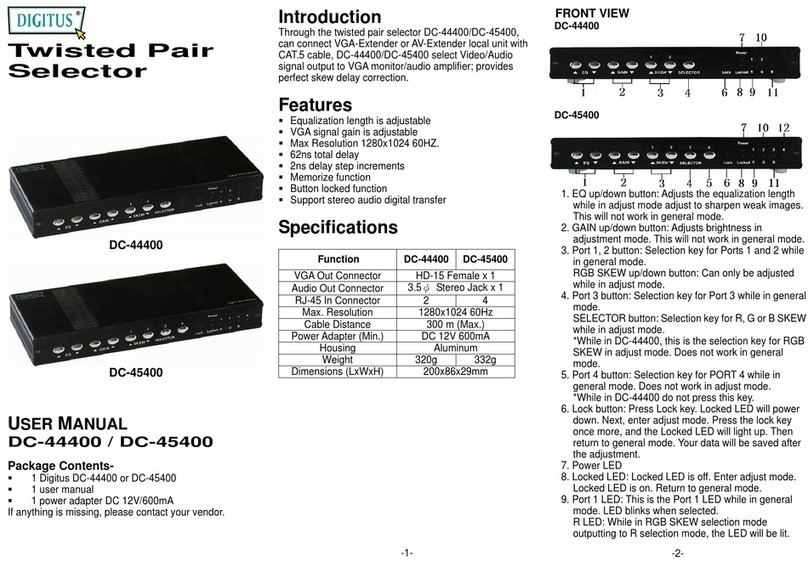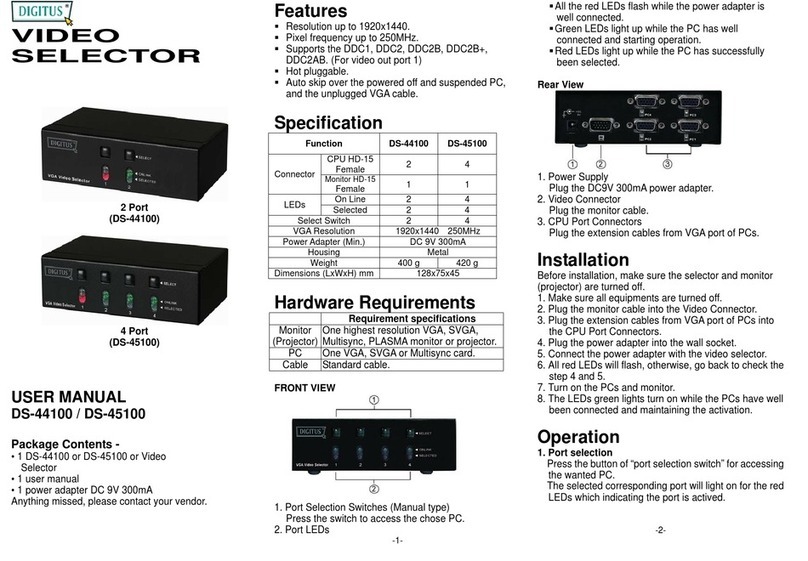PoE+ Gigabit Switch
Web Management
24-Port + 2 Gigabit SFP
(IPv6)
Quick Installation Guide
(DN-95316)
FCC Warning
This device has been tested and found to
comply with limits for a Class A digital device,
pursuant to Part 2 and 15 of FCC Rules.
These limits are designed to provide
reasonable protection against harmful
interference when the equipment is operated
in a commercial environment. This
equipment generates and radiates radio
frequency energy and, if not installed and
used in accordance with the user’s manual, it
may cause interference in which case users
will be required to correct interference at their
own expenses.
CE Warning
This is a Class A product. In a domestic
environment, this product may cause radio
interference in which case the user may be
required to take adequate measures.
Introduction
The Switch provides 24 x
10/100/1000Mbps NWAY RJ-45 ports and
additional 2 Gigabit SFP Open Slot to uplink.
It is designed for easy installation and high
performance in an environment where the
traffic on the network and the number of user
increased continuously. With the newest
Gigabit chip set, 19” Gigabit Ethernet switch
can fully support the highest speed without
hanging on problem even when Full-Duplex is
full loaded.
The switch also provides automatic
crossover detection functionality on each
port. It is simple and easy up-link to another
switch without any crossover cable.
The rack-mount size is specifically
designed for medium to large workgroups.
The Switch can be installed where the space
is limited; moreover, it provides smooth
network migration and easy upgrade the
network capacity. The 19” size can be
rack-mount on 19” cabinet.
Key Features
Complies with the IEEE802.3 Ethernet,
IEEE802.3u Fast Ethernet ,IEEE 802.3ab
Gigabit Ethernet, IEEE 802.3af PoE and
IEEE802.3at PoE+ Standards
Provides 24 x 10/100/1000Mbps RJ-45
ports and 2 Gigabit SFP Open Slot
24-port shares total power 130W and
supports Max. 30 W for each PSE/PoE port
19” rack-mount size
Non-blocking & Non-head-of-line blocking
full wire speed forwarding
Store-and-forward operation support
Supports 9 KB JUMBO packet
Provides 16K MAC address entry
Supports broadcast storm filtering
All ports provide Auto-Negotiation and Auto
-MDI/ MDI-X functions
Supports flow control: back pressure for
Half-duplex and IEEE 802.3x for Full-duplex
mode
Smart plug & play
Package Contents
Before you start to install this Switch, please
verify your package contain the following
items:
•One PoE Gigabit Ethernet Switch
•Rack-mount Kit for Rack Installation
•One AC Power Cord
•One User’s Manual
Note: If any of these items is missing or
damaged, please contact your local supplier for
replacement.
Front Panel (LEDs)
LED Indicators of 24
Ports Gigabit
+ 2 Gigabit SFP Ethernet Switch
LED Status Description
Power On Power on
off Power off
LINK/
ACT
Port 1~24
On Link
Flashing Data activating
PoE
Port 1~24
On Port is linked to Power
Device
Off No Power Device is
connected
SFP
Port 25 –
26
On SFP module is plugged
Off No SFP module is
plugged