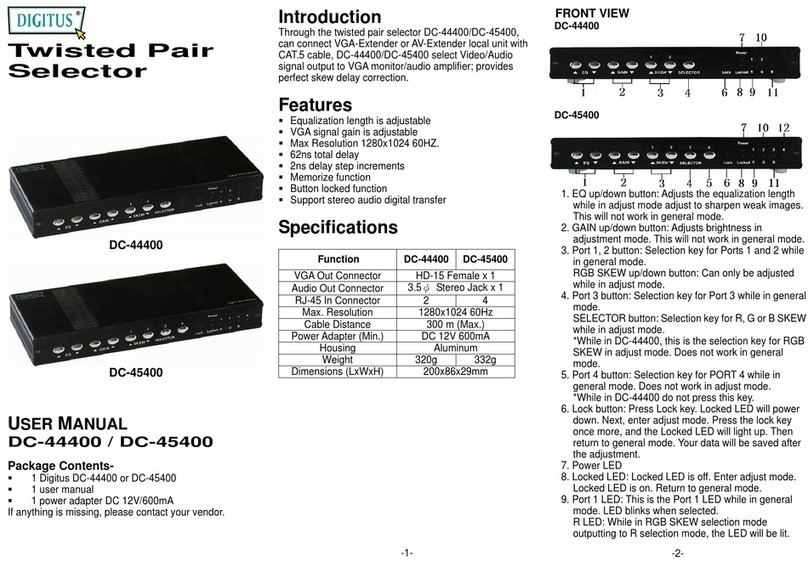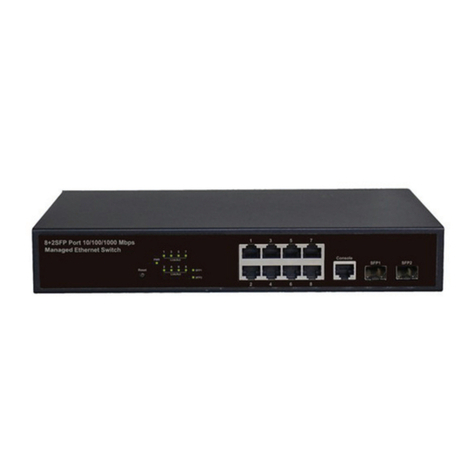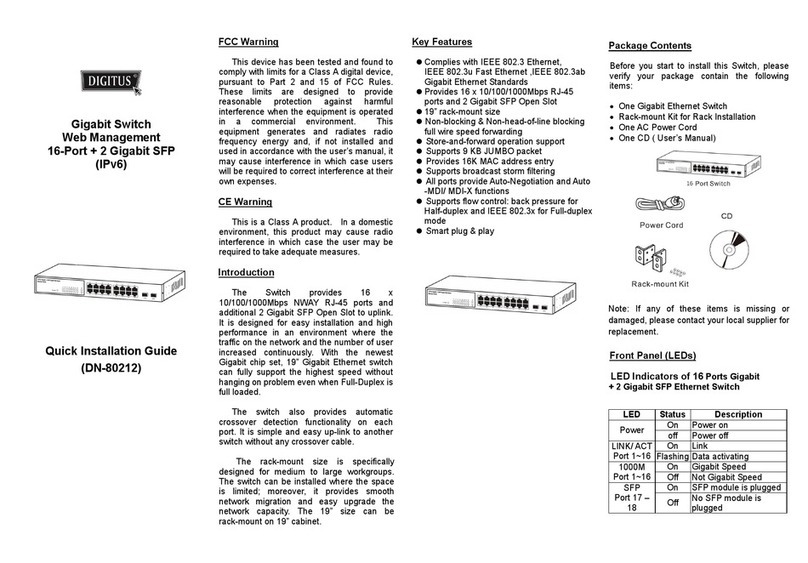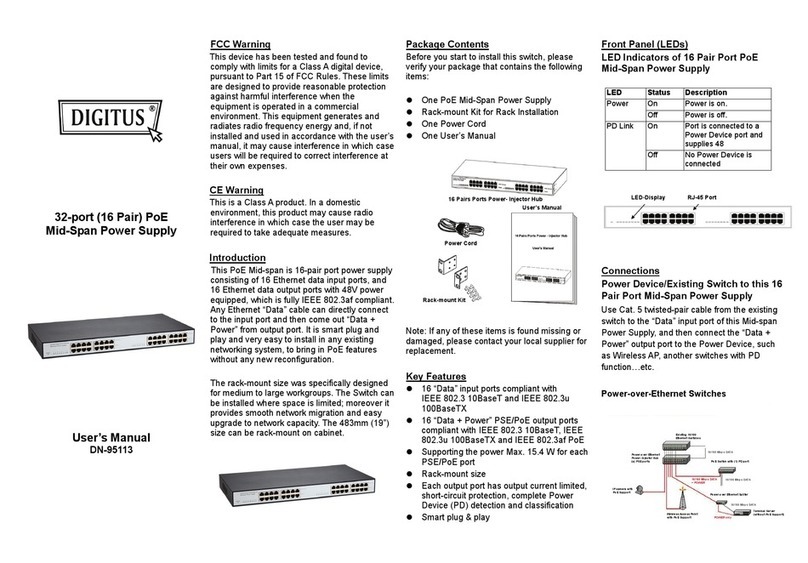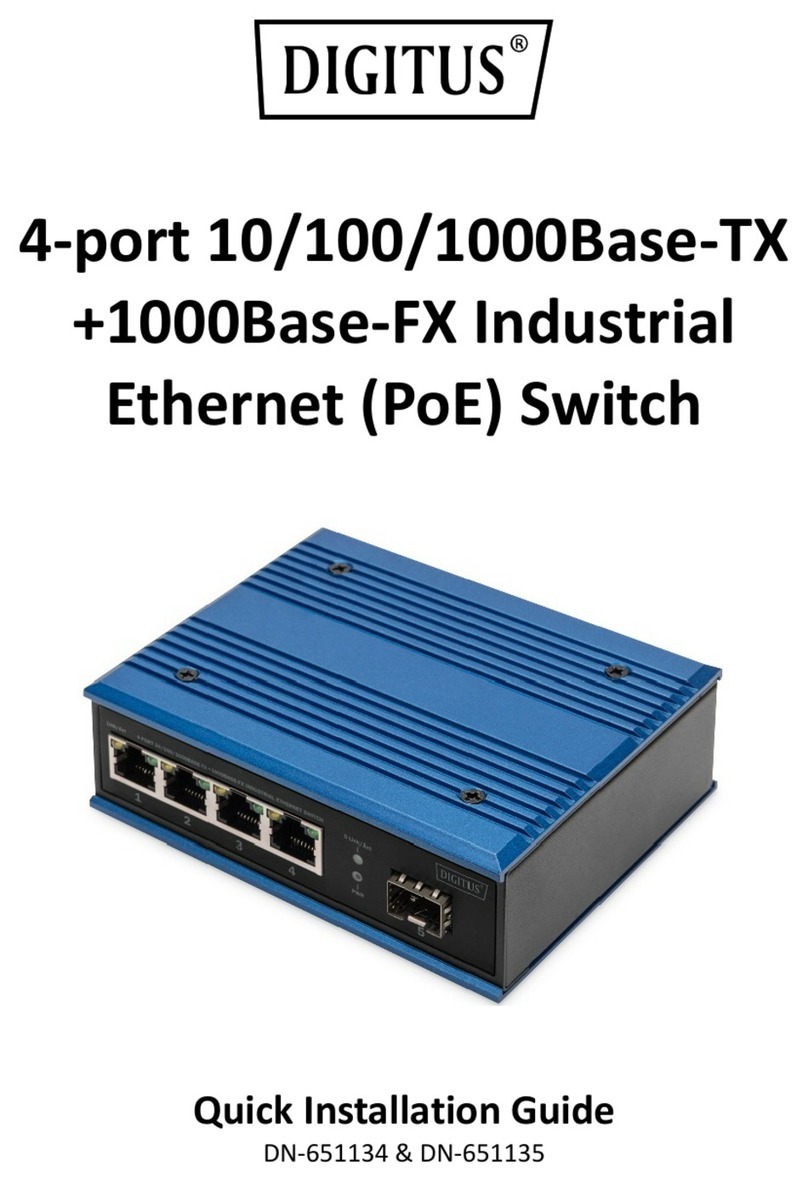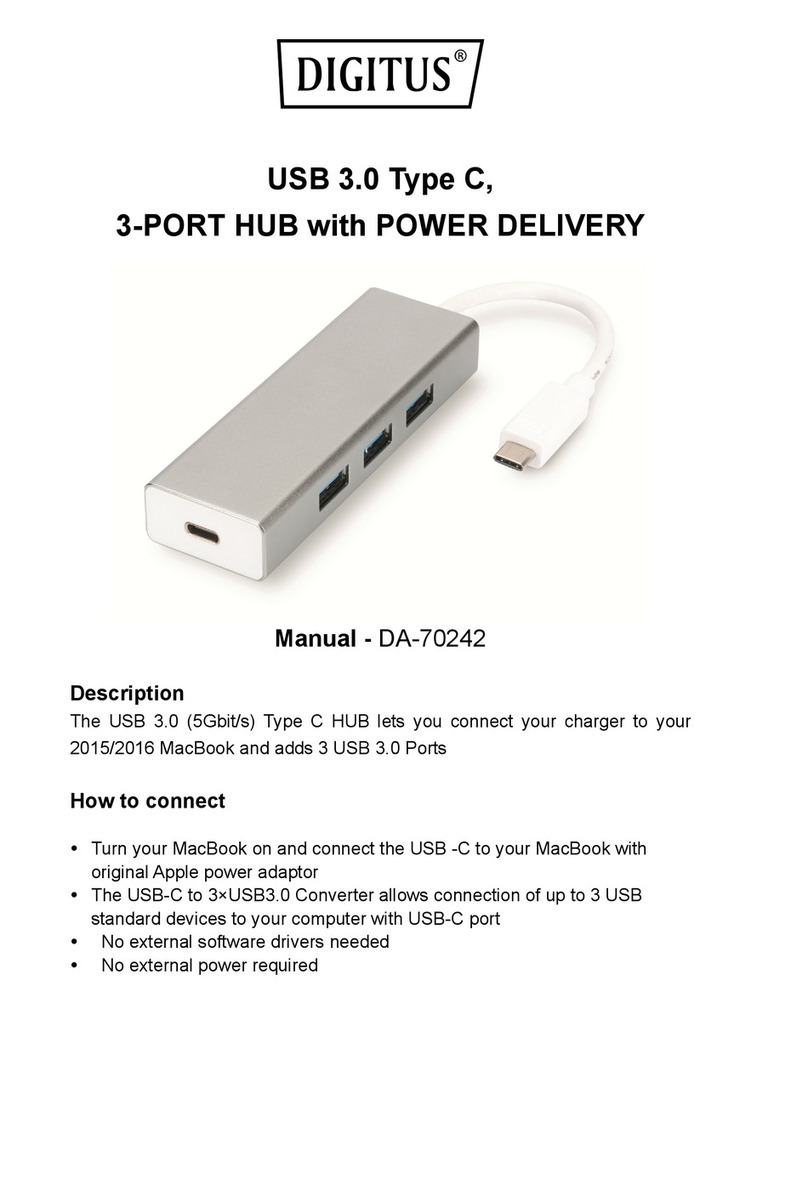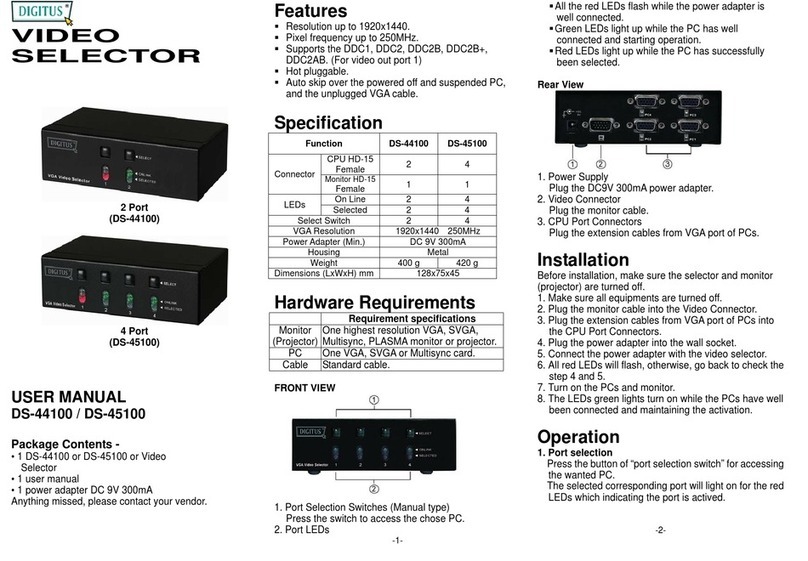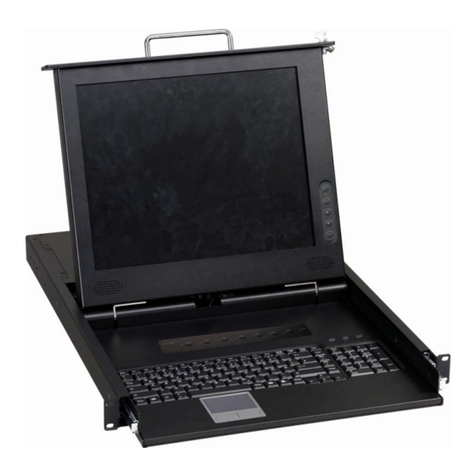3
7.1.2. Channel name......................................................................................................................19
7.1.3. Computer & KVM status....................................................................................................20
7.1.4. Current active channel number.......................................................................................20
7.1.5. Cascade parent channel number....................................................................................20
7.1.6. Page down / up indicator ..................................................................................................20
7.1.7. Function Control Menu......................................................................................................21
7.2. CHANNEL SELECTION IN OSD ..........................................................................................................21
7.2.1. Channel select to computer.............................................................................................21
7.2.2. Channel select to cascade port.......................................................................................21
7.2.3. Return from cascade port.................................................................................................22
7.3. SETUP IN OSD: <F1>.......................................................................................................................22
7.3.1. Scan Mode ............................................................................................................................22
7.3.2. Scan Time..............................................................................................................................23
7.3.3. Banner Time .........................................................................................................................23
7.3.4. Position..................................................................................................................................23
7.3.5. Hot key...................................................................................................................................23
7.3.6. Sound.....................................................................................................................................24
7.3.7. Language...............................................................................................................................24
7.4. AUTO-SCAN IN OSD: <F2>..............................................................................................................24
7.4.1. Start to auto-scan in OSD .................................................................................................24
7.4.2. Stop auto-scan.....................................................................................................................24
7.4.3. Auto-scan mode..................................................................................................................25
7.4.4. Auto-scan time interval .....................................................................................................25
7.5. CONSOLE LOCK IN OSD: <F3>.......................................................................................................25
7.6. CHANNEL RENAME:<F4>.................................................................................................................26
7.7. SECURITY SETUP:<F5>...................................................................................................................26
7.7.1. Security mode login ...........................................................................................................26
7.7.2. Security Mode......................................................................................................................27
7.7.3. Change administrator password.....................................................................................27
7.7.4. Authorized user setup .......................................................................................................28
7.7.5. User Authority setup..........................................................................................................28
7.8. LOCK PORT:<F6>............................................................................................................................29
7.8.1. Lock Port...............................................................................................................................29
7.8.2. Channel selection of the locked port.............................................................................29
7.8.3. Unlock Port...........................................................................................................................29
7.9. EXIT OSD: <ESC>...........................................................................................................................29
8. SUN MICROSYSTEMS FUNCTION KEY EMULATION:..................................................................30
9. TROUBLESHOOTING :..........................................................................................................................31