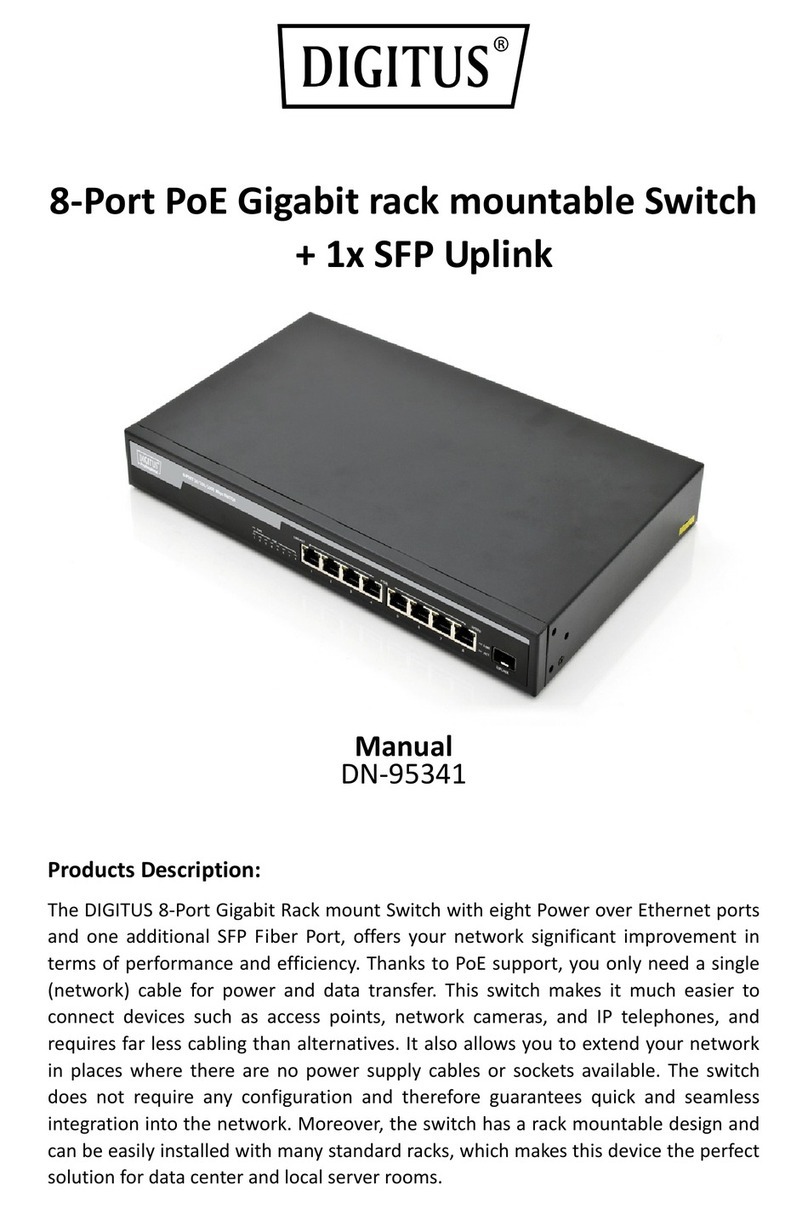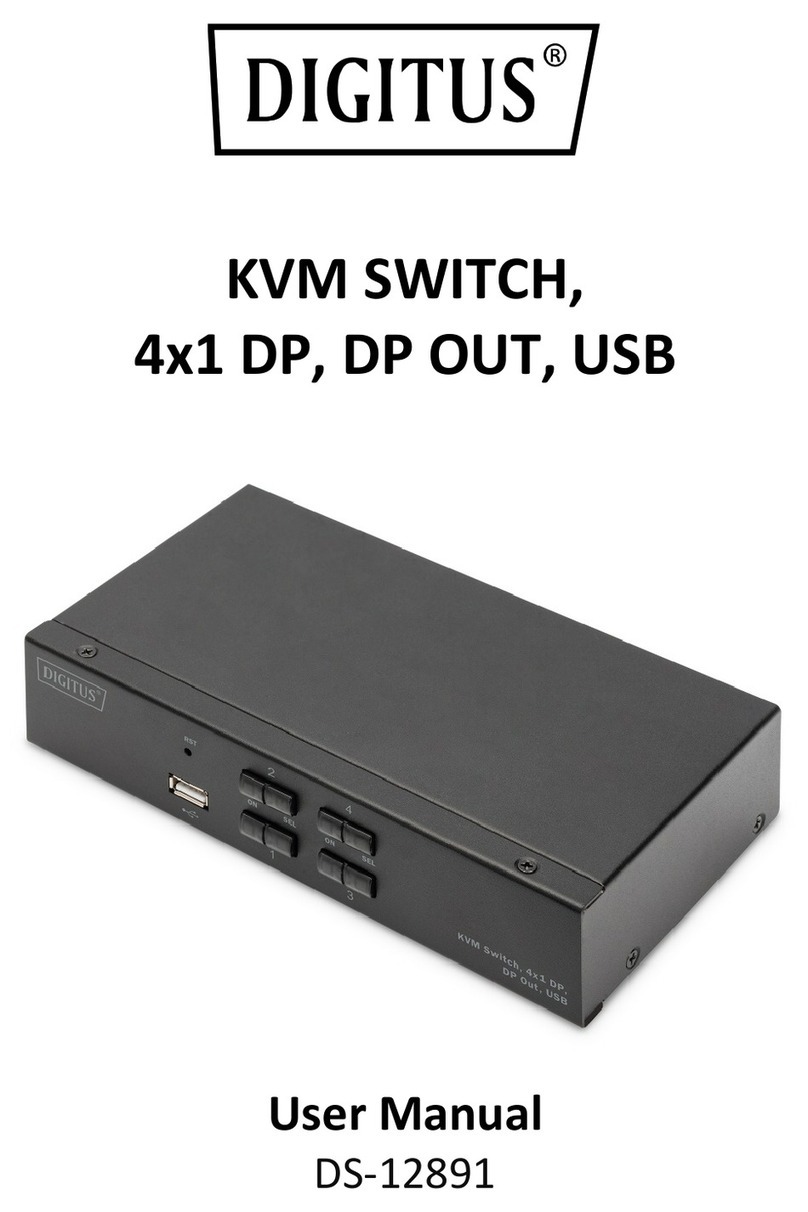Digitus DS-45341 User manual
Other Digitus Switch manuals

Digitus
Digitus DN-80118 User manual

Digitus
Digitus DC OC-12 User manual

Digitus
Digitus DA-70217 User manual

Digitus
Digitus DA-70223 User manual

Digitus
Digitus DN-50011 User manual
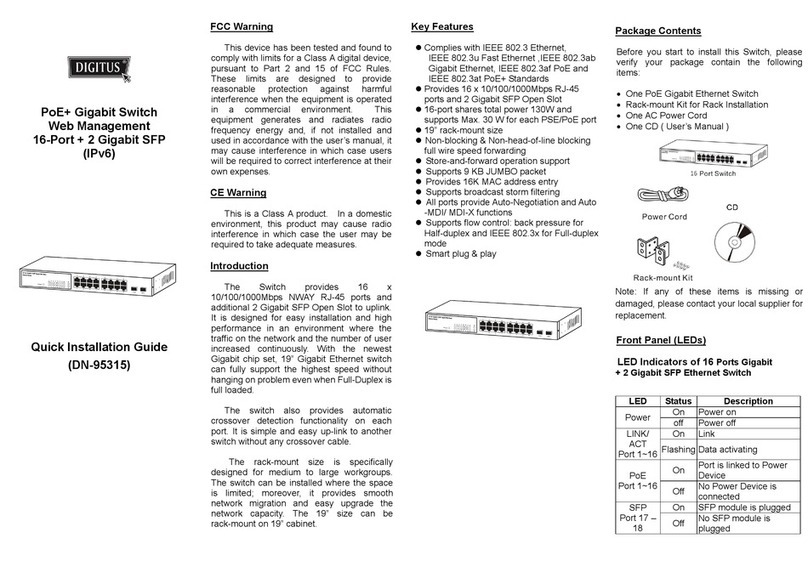
Digitus
Digitus DN-95315 User manual

Digitus
Digitus DN-651154 User manual

Digitus
Digitus DN-651154 Instruction sheet

Digitus
Digitus DN-95320 User manual

Digitus
Digitus DA-70244 User manual

Digitus
Digitus DA-70243 User manual

Digitus
Digitus DA-70240-1 User manual

Digitus
Digitus DN-80064-1 User manual

Digitus
Digitus DA-70216 User manual
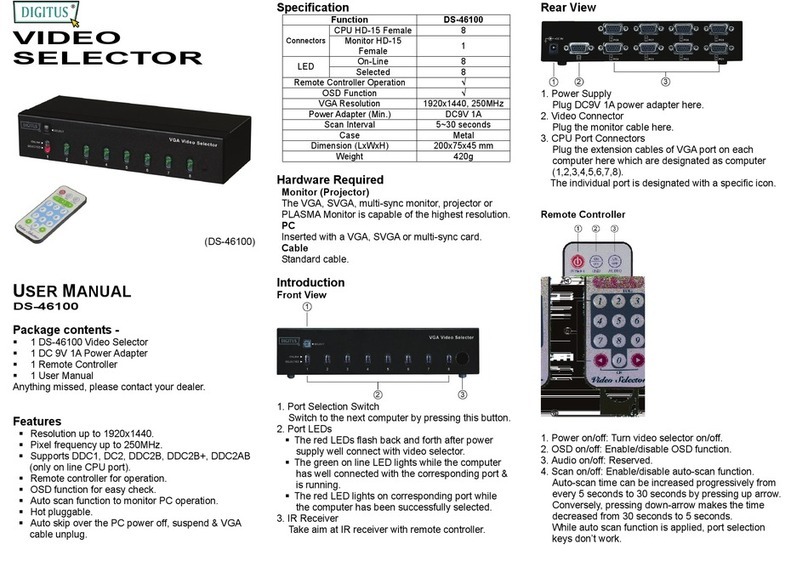
Digitus
Digitus DS-46100 User manual

Digitus
Digitus DA-70253 User manual

Digitus
Digitus 4-Port Desktop USB KVM Switch with USB 2.0... User manual

Digitus
Digitus DN-80066 User manual

Digitus
Digitus DN-80111 User manual
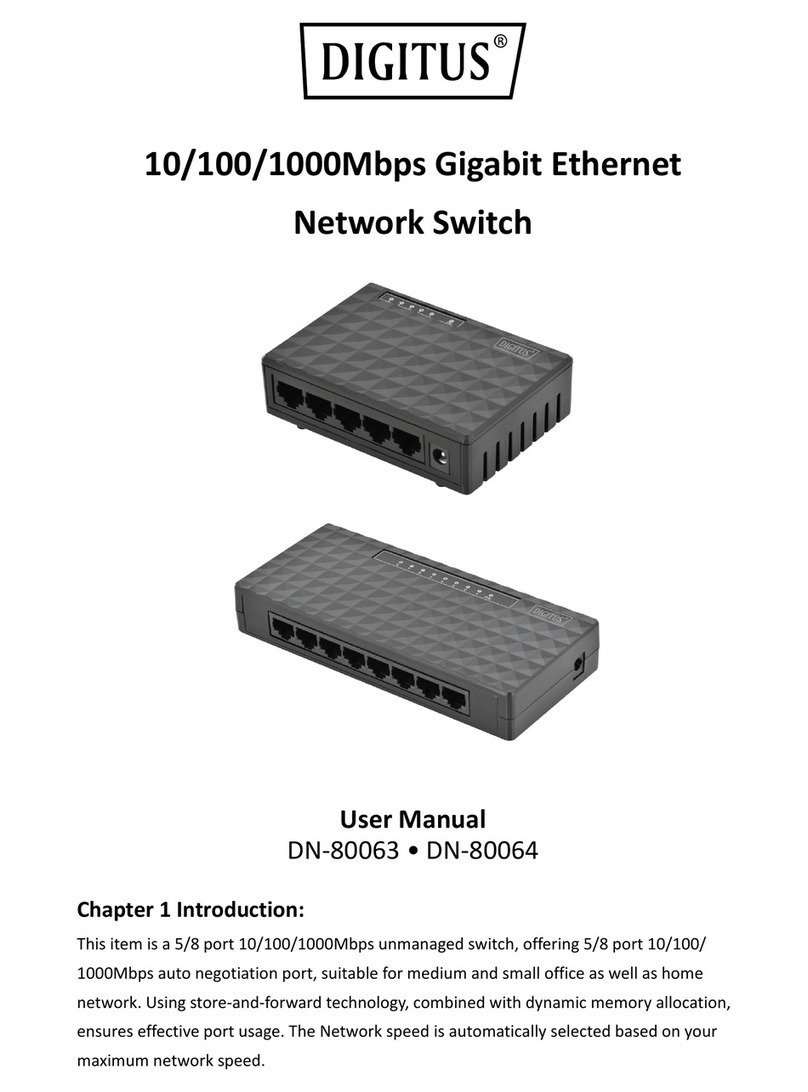
Digitus
Digitus DN-80063 User manual