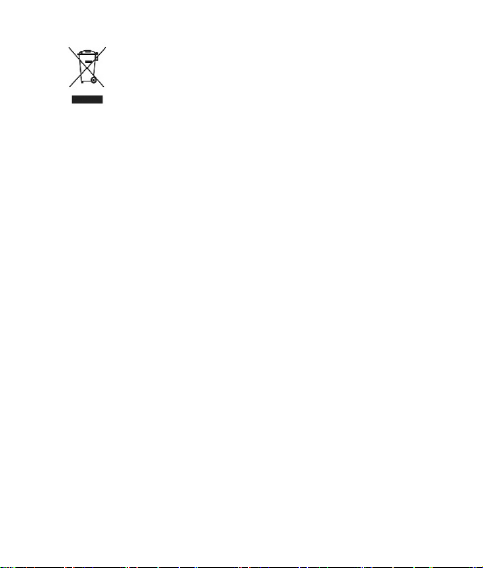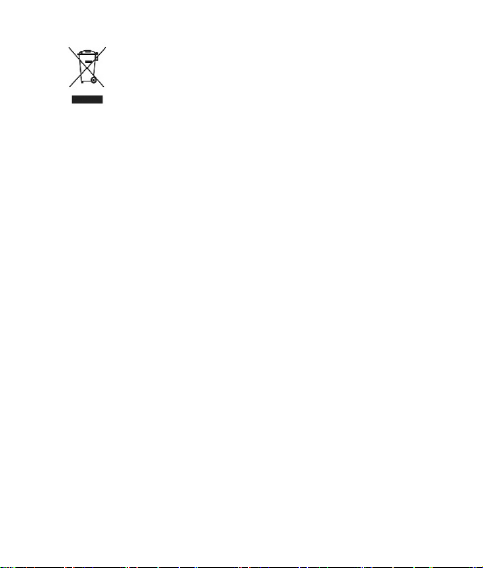
2
equipment must not be disposed with consumers waste.
Its components
must be or disposed apart from each o t h e r.
Otherwise
and hazardous substances can our
to the the or points
at the end of the
for free. are in
right. The
terms. With this kind of waste
used you
an important share to
1.0 Safety Instruction
can be damaged.
Life.
direct Contact with Water.
Don’t try t
cessary