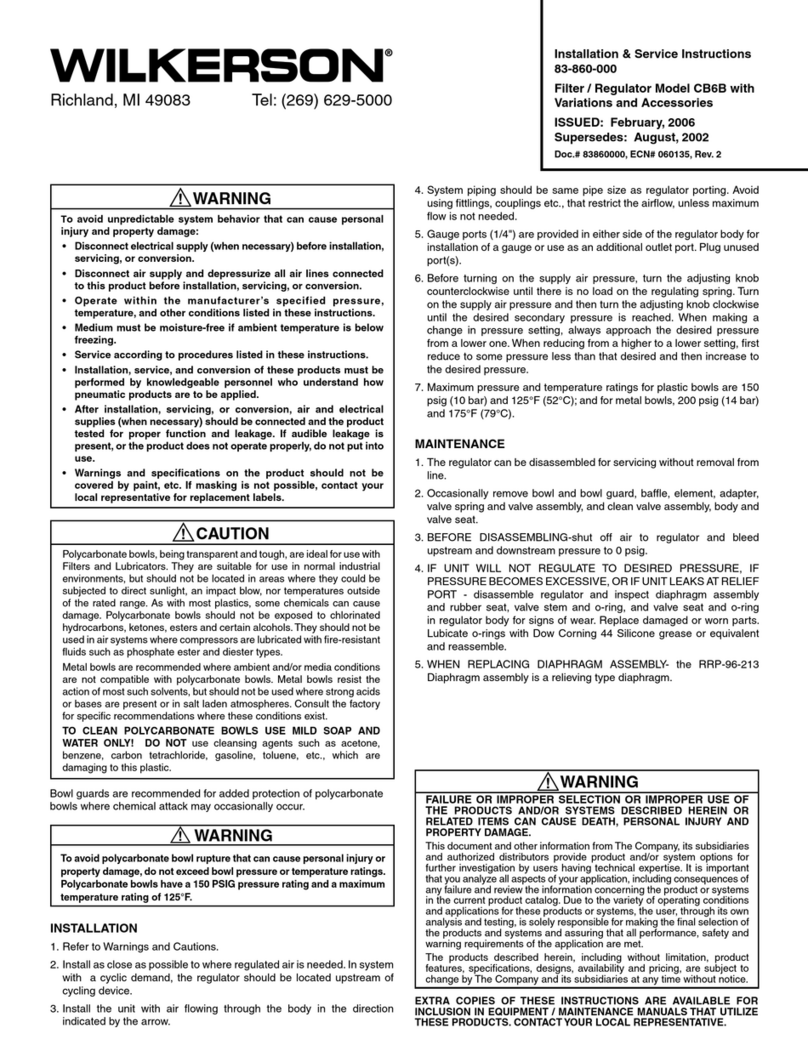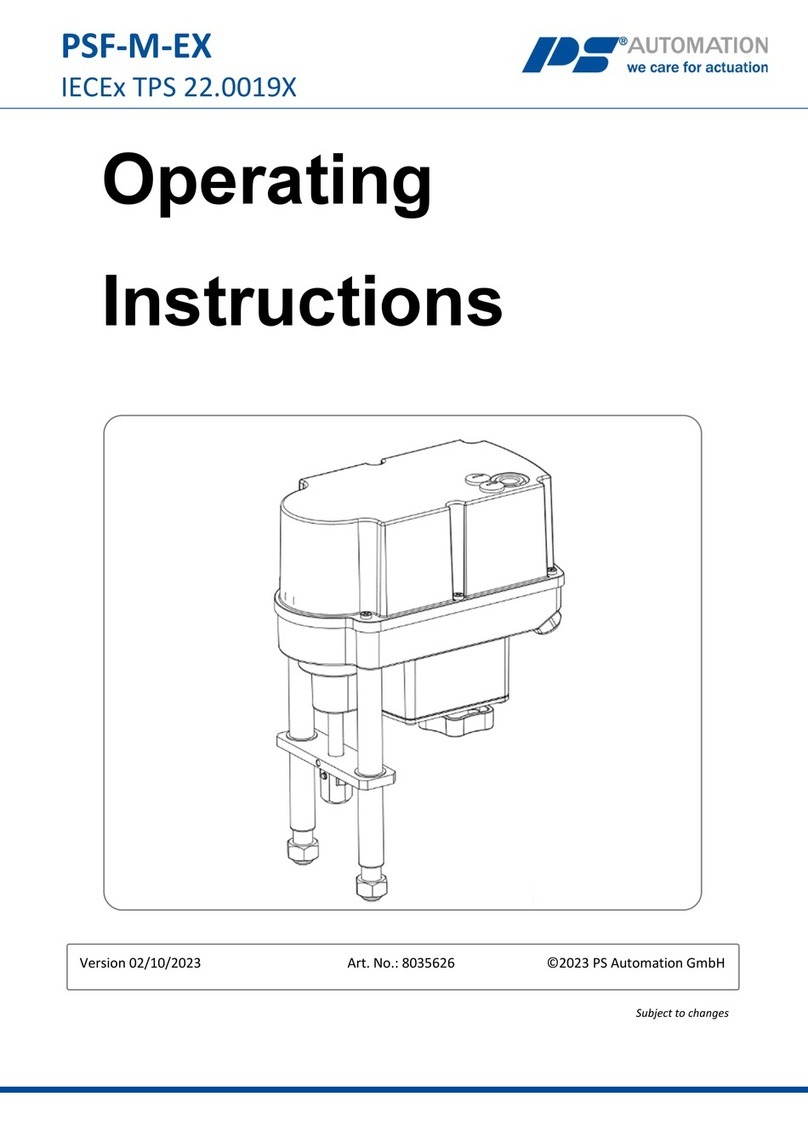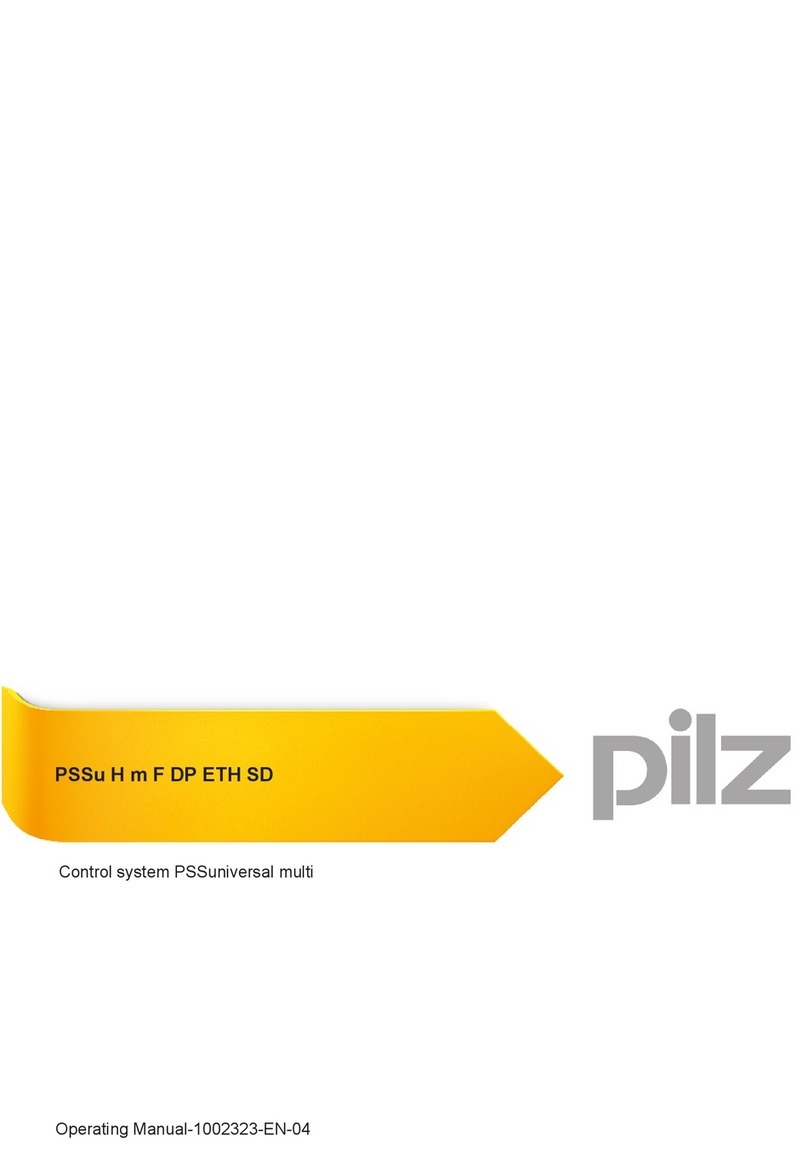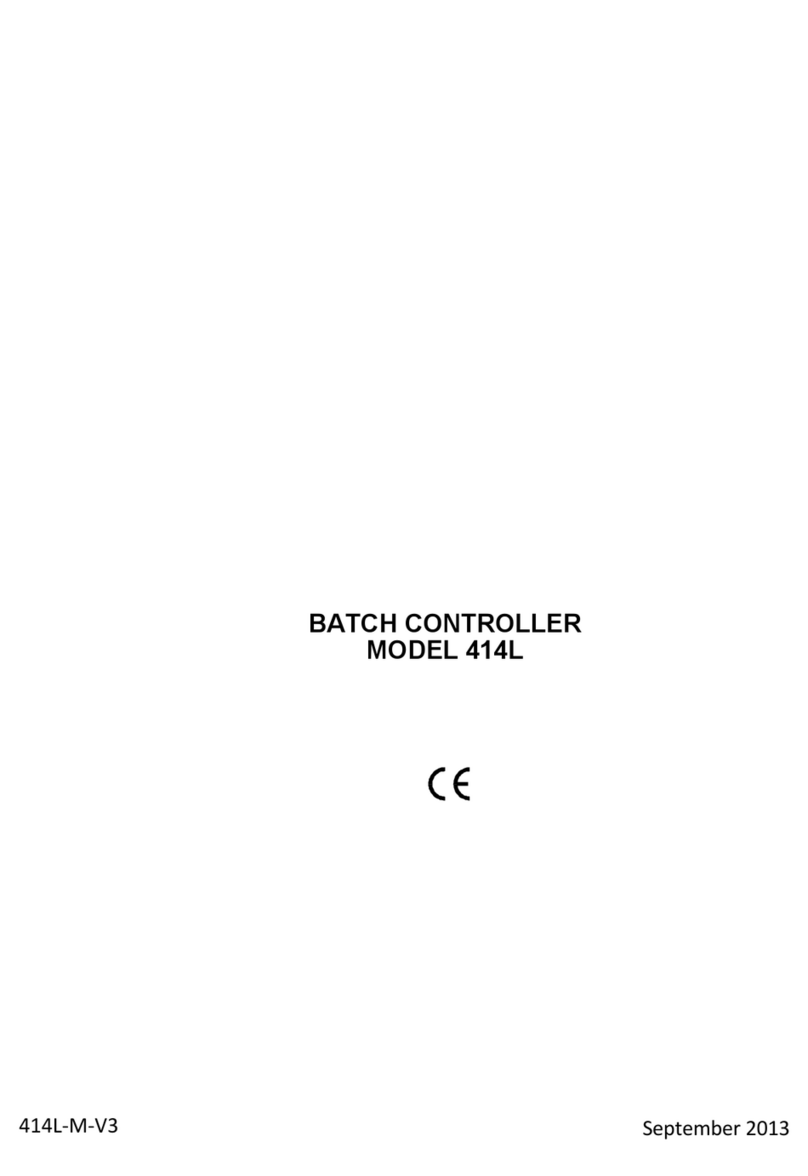DigiVac SNAP Quick start guide

SNAP Vacuum Controller
Operational Manual
Vacuum Control and Pressure Regulation in One

©
2021 DigiVac Company®Allrights reserved. | 1020 Campus Drive, Morganville,NJ 07751 | (732) 765-0900
Section 1. Description and Principles of Operation
Section 2. Unpacking and Inspecting
Section 3. Installation
Section 4. Controlling with theSNAP Vacuum Controller
Watch a video of the feature-set here.
RECIPE CONTROL
SET POINT CONTROL
CLOSE CONTROL MODE (Isolate)
FULL VAC
VENT
Controlling at a Set-Point
Setting PID Variables to Optimize Performance
Section 5. Troubleshooting
Section 6. Servicing and Maintenance
Section 7. Specifications
Section 8. Understanding Torr
Section 9. Terms of Use
2
2
3
5
7
7
8
8
8
8
8
9
9
12
14
15
16
17
YOU MUST READ THIS MANUAL BEFORE USE
March 2021
TABLE OF CONTENTS

Largest flow paths available to ensure maximum flow for faster evaporation
Maximize throughput and pump down speed with a 20 mm vacuum path
NIMBLE-MAXIMIZE THROUGHPUT & PUMPDOWN SPEED
The SNAP Vacuum Controller combines precise vacuum control with pressure regulation
all in one without sacrificing flow rate. Patent pending integrated valve that delivers
superior flow rate but with precise proportional control for the rough vacuum range.
Easy set-up and push button process control: Vent, Close Valve, Full Vac (Open)
Enables use of reliable and long lasting rotary vane oil pumps & dry scroll pumps in
applications where diaphragm pumps were previously required
Keeps vacuum pumps near their base pressure resulting in greater longevity
SIMPLE
Vent your vacuum chamber or equalize your system with the touch of a button
instead of pulling hoses or turning valves
Treat material in chamber more gently by implementing kinder ramp rate controls
Vacuum Controller with onboard ramp rate recipe control. Program up to 10 recipes
based on time and pressure setpoints.
Dashboard push button control allows you to automatically pump down, vent, or
isolate your system with a push of a button
Ideal for automating and simplifying vacuum chamber pressure control.
AUTOMATIC PROCESS CONTROLLER
3
Mission control at your
fingertips with the
SNAP (Simple,
Nimble, Automatic
Process Controller)
Section 1. Description and Principles of Operation
©
2021 DigiVac Company®Allrights reserved. | 1020 Campus Drive, Morganville,NJ 07751 | (732) 765-0900

KF25 vacuum ports for vacuum connection, vent port hose barb, 7” touch screen
with knob control, USB output, analog in/out communication, and external sensor
upgradability
Power supply
Quick start guide
(optional) 10 Torr Capacitance Manometer
(optional) Digivac Quantum DPP Sensor
After the instrument is received, it should be carefully unpacked and inspected for
damage during shipment and to confirm that all components are present. The warranty
pertains only to the instrument and does not cover losses in shipping.
Each SNAP comes with:
Easy-to-use precise, automated control with realtime graphing of pressure levels,
numerical readings, and one-touch start, stop and release buttons
Innovative valve control performs both proportional throttle vacuum and vent control
The integrated vent design allows you to quickly vent to atmosphere to stop
“bumping” during processing or when the process is complete
PRECISION CONTROL & INTUITIVE DESIGN
Section 2. Unpacking and Inspecting
4
©
2021 DigiVac Company®Allrights reserved. | 1020 Campus Drive, Morganville,NJ 07751 | (732) 765-0900

Now, it’s time to connect the SNAP Vacuum Controller: The only required connections
for operation are power, a vacuum pump, and a vacuum system.
1.Mounting: Find a suitable location for
mounting the SNAP. In its standard,
landscape mode, SNAP sits on rubber feet.
It should be put in a place that easily
allows access to the touch screen, but has
minimal process vibration. A mounting
bracket or pole clamp can be added-on to
allow for direct mounting to certain
vacuum ovens or rotovaps. These options
are best used in SNAP’s portrait mode.
2.Connect to Vacuum Pump: Connect your
vacuum pump to the KF25 input labeled
“Vacuum Pump”.
3.Connect to Vacuum System: Connect
your vacuum system to the KF25 vacuum
output labeled “System”.
4.Vent Port (optional): If you would like to use a gas other than ambient air to vent
your system, connect that vent gas to the hose barb.. Many customers may
choose to vent with dry Nitrogen.
5.Data Capture (optional): Attach USB connection for data to a PC or other system.
6.Analog In/Out (optional): Connect to a PLC and use specified voltages to control.
7.External Sensor (optional): Connect an external sensor(e.g. 10 Torr Capacitance
Manometer for improved accuracy
8.Power: Plug in to Power and turn on
Hooking the SNAP up to a system is a simple process:
5
Section 3. Installation
©
2021 DigiVac Company®Allrights reserved. | 1020 Campus Drive, Morganville,NJ 07751 | (732) 765-0900

Mount the sensor closest to the location where you want to control. The reading you
see on the screen will show you the reading of the external sensor. Operate the unit
according to the directions in the next section just as you would with the internal
sensor.
6
©
2021 DigiVac Company®Allrights reserved. | 1020 Campus Drive, Morganville,NJ 07751 | (732) 765-0900
Installation note for Optional External Sensor:

Control Set Options:
1.Recipe Control
2.Set-Point Control
3.Vent to ATM (Bleed Control) or ability to vent with an inert gas
4.Close all valves and isolate the system
5.Full Vacuum
After installation, the unit is ready for immediate operation. This section will go over
how to control channels with your SNAP, focusing on the different display buttons.
SNAP is feature-rich with multiple control options. It is the 1st touch screen vacuum
controller with onboard recipes.
Watch a video of the feature-set here.
7
Section 4. Controlling with the SNAP
©
2021 DigiVac Company®Allrights reserved. | 1020 Campus Drive, Morganville,NJ 07751 | (732) 765-0900

This mode is a highly innovative feature that allows users to set recipes based on their
desired process parameters.
Watch this video on how to select recipes easily here
This mode fully closes the vent port and fully opens the vacuum port, allowing rapid
and complete pumpdown of the system.
This mode uses both vacuum pump suction and ambient air/supplied gas pressure to
control the system’s vacuum level to the chosen set point (desired pressure level).
This mode isolates the system by fully closing both the vacuum and the vent ports.
The system is isolated from both Atmosphere (ATM) and the vacuum pump with this
mode activated.
This mode fully closes the vacuum port and fully opens the vent port, allowing for rapid
and complete ventilation of the system to Atmosphere (ATM). This mode is very helpful
to stop bumping in a rotary evaporator or when your process is complete.
8
VENT
FULL VAC
CLOSE (Isolate)
RECIPE CONTROL
SET POINT CONTROL
©
2021 DigiVac Company®Allrights reserved. | 1020 Campus Drive, Morganville,NJ 07751 | (732) 765-0900

Click on S - xxx button
Click on PID
To put in a different number, input that number in the dialogue box
Touch the value box of the variable you want to change (P, I, D)
Click OK
Your new PID variable is set.
SNAP ships with PID variables that are optimized for average vacuum hose lengths for
20 and 50 liter vessels. The SNAP is capable of controlling much smaller and larger
vessels, but may require some PID tuning to optimize the control.
For more background on PID check out this white paper Here.
You can access PID variables from the Setpoint (S - xxx) button when in Setpoint mode.
To adjust:
1.**Note: You can either control in setpoint mode or in one of the modes outlined on pg. 8
The button highlighted on the screen is the mode you are in; Ex. you can set the mode to
Setpoint and push the dial in to activate the icon for setting the set point
2. Once activated the Icon is a button that is located below the vacuum reading.
It says “S-XX” and then lists the current set point.
3.You can adjust it how you’d like. Turn the Dial to the desired setpoint, then Push the
Dial in, to save the set-point or press the SAVE button on the screen. When you return
back to the home screen you will see the updated setpoint on the screen.
4.You are now ready to begin controlling vacuum
Controlling at a Setpoint
Setting PID Variables to Optimize Performance
9
©
2021 DigiVac Company®Allrights reserved. | 1020 Campus Drive, Morganville,NJ 07751 | (732) 765-0900

Play shall run/resume the selected recipe
Pause shall pause the selected recipe and maintain the current pressure level. When
play is then pressed, the selected recipe will pick up from it left off and resume
Stop shall end the selected recipe, reset the clock, and maintain the current pressure
level. When play is then pressed, the selected recipe will start at step 1
If during a process, set point, recipe, vent, close, or full vac is pressed, the current
recipe will be paused. Recipes operate in a radio button configuration – when a
mode is selected, all others modes are not active
To control in Recipe mode, press the Recipe button.
Recipe quick keys:
Play, Pause and Stop are only associated with recipes (i.e. only work in recipe mode)
10
©
2021 DigiVac Company®Allrights reserved. | 1020 Campus Drive, Morganville,NJ 07751 | (732) 765-0900
Using Recipe Mode
**Note: In general, if you seem to be hunting around the set point, but never hitting it,
reduce P. If you can’t seem to ever get to your set point, increase P. There are
dissertations in the art of tuning PID, so feel free to leverage them, or call us to help.
Creating Custom Recipes (up to 10)
1.From the home screen, press the GEAR ICON
2.Select the recipe number to edit, then press EDIT RECIPE.
3.Customize the selected recipe by TIME (in minutes) and PRESSURE (in Torr)and
whether you want to RAMP or HOLD

HOLD:Pressure change will go quickly to the next pressure point and hold for the
specified time. When the recipe ends, it maintains the final setpoint of the recipe.
Watch a video on creating custom recipes here
The SNAP can be easily remote controlled via USB by simply connecting a cable to the
Micro-USB interface.
When connecting SNAP to a windows PC, the drivers will automatically install and
then a terminal session may be initiated. Below is a summary of the commands.
**Note: recipes can currently only be input and activated from the touch screen, but set
points may be activated by command line if you are in set-point mode only (not
available in Recipe mode).
11
USB Operation
©
2021 DigiVac Company®Allrights reserved. | 1020 Campus Drive, Morganville,NJ 07751 | (732) 765-0900
Time/Pressure: to input the the time and pressure, use the dial pad to enter the desired
points then press the step row or column you what the digit to reside in
RAMP: pressure will ascended for a duration of time expressed. Ex. You want to go
from 60 Torr to 40 Torr in 2 minutes. SNAP will moderate pressure down to the new set-
point so the pressure change is spread out linearly over the 2 minutes.
The setpoint ramp is a function where .
𝑦=𝑚𝑥+𝑏 𝑚 = 𝑑𝑃/𝑑𝑇

Observation
System does not light up
System takes too long between set points
Possible Causes
Verify the system is plugged in, and all the
cords are tight
Take SNAP out of the configuration Time
how long it takes for system without Snap to
get from the first vacuum level to the second
vacuum level
• Re-install the SNAP and run same test
• If the last 2 test are close, that means the
SNAP is performing as it should. If the last 2
tests are different, it means the SNAP is not
performing optimally. Please consult your
vendor for technical assistance.
12
Section 5. Troubleshooting
©
2021 DigiVac Company®Allrights reserved. | 1020 Campus Drive, Morganville,NJ 07751 | (732) 765-0900

My readings are erratic
My SNAP is really noisy
My Snap can’t seem to run wild swinging
all over the place, and can’t seem to hit a
set point.
My Snap seems to be “breathing” The base pressure of the pump is probably
high as well. This can be solved by resetting
the PID. If SNAP is controlling too
aggressively, try setting P=p/2. Want to learn
more see our white paper on PID
Check reading with another gauge to see
if the readings are indeed erratic. If the
other gauge does not show erratic
readings, consult your vendor.
The valves might make a whiny or
buzzing sound at startup. This is normal.
Adjust PID variables, probably reduce
variable “P”
13
©
2021 DigiVac Company®Allrights reserved. | 1020 Campus Drive, Morganville,NJ 07751 | (732) 765-0900

Your vacuum instrument should give you many years
of trouble-free service. There are no regularly
scheduled maintenance intervals. If consistent
accuracy is required, it is recommended that the
SNAP and power supply be returned for an annual
calibration check.
In many cases, a sensor may become fouled with oil or other foreign matter. It is often
possible to restore the functionality of contaminated probes with cleaning. If the contaminant
is known, the SNAP plumbing should be filled with a fluid that is known to be a solvent to that
contaminant. Ethanol/alcohol are very powerful
solvents and are highly effective against some
contaminants.
After cleaning with solvents, the plumbing should be
completely dried or flushed with a volatile solvent to
assure that it is dry prior to reinstalling it. If this is
not done, contamination of the system may result.
There is inherent drift in all sensors. Repeatability is specified in the datasheet, but the
specification is typically a worst case scenario as drift is not easily predicted and depends on
the operating environment. Depending on your accuracy requirements, it makes sense to set up
a calibration interval to obtain as found data, and get a fresh calibration. Having this information
will allow you to determine the optimal calibration interval. The accepted interval is 1 year, but
depends on the accuracy you require and what you have defined in your standard operating
procedures (SOPs).
Note the sensors have excellent accuracy by themselves. Additional accuracy is gained by
calibrating the sensor controller (sensor is integral on SNAP) to the sensor. The sensor itself
cannot be calibrated, but the sensor-controller pair is. See our blog on sensor interchangeability
effects on accuracy for the Bullseye Precision Gauge Piezo for more information.
14
Section 6. Servicing and Maintenance
Maintenance
Notes on calibration
Sensor and Plumbing
©
2021 DigiVac Company®Allrights reserved. | 1020 Campus Drive, Morganville,NJ 07751 | (732) 765-0900

Valves
Recipes
Enclosure
Certifications
External Sensor
Output
Range of control
Accuracy, control
Time to converge within 5%
after disturbance
Integral sensor
Integral Sensor Accuracy
Integral Sensor Range
Vacuum Path Orifice
Minimum Bleed Valve
Orifice
Power
Dual Vacuum Control
+/- 5% of reading
<30 seconds
2 Torr to 775 Torr
SEN-775i
+/- 2 Torr
0.5-775 Torr
Minimum orifice of 20mm
¼” or 6.35mm hose barb I.D.
Wetted materials: 304 Stainless Steel, Viton, and PTFE (teflon)
100-240VAC 50/60Hz
Proportional throttle and proportional bleed control (vent to
atmosphere) delivered from an integral dual valve module per channel
Upgrade to a 10 torr capacitance manometer for improved accuracy
Ability to be controlled remotely via USB or analog in/out for integration
into larger systems
Program ramps and holds vacuum at different duration and vacuum
levels
9 ¼” width, 4 ¼” depth, 4 ¾” height
CE, UL, CSA, (planned for 1H 2022) RoHS
15
Section 7. Specifications
©
2021 DigiVac Company®Allrights reserved. | 1020 Campus Drive, Morganville,NJ 07751 | (732) 765-0900

16
This instrument and many similar instruments are calibrated in Torr.
The pressure of the atmosphere is 14.696 or approximately 14.7 pounds per square
inch at
sea level. One TORR is an absolute pressure of one millimeter of mercury. A milliTorr
is equal to one thousandth of a TORR. A MICRON is the same as a milliTorr.
This pressure is due to the weight of all of the air in the earth's atmosphere above any
particular square inch. This 14.696 PSI is equivalent to the pressure produced by a
mercury column of approximately 29.92 inches high or .76 meters (~ 3/4 of a yard) or
760 millimeters of mercury.
Atmospheric pressure varies greatly with altitude. It decreases approximately 1 inch of
mercury per thousand feet of altitude. It also varies widely with local weather
conditions. (Variations of one half inch in a single day are common.)
The word “vacuum” means pressure lower than atmosphere or "suction." However, in
describing negative pressure, the atmosphere is only a satisfactory reference if we are
dealing with values of vacuum down to about 27 inches of mercury. Below that, it is
much more useful to talk in terms of absolute pressure, starting from absolute zero
Section 8. Understanding Torr
©
2021 DigiVac Company®Allrights reserved. | 1020 Campus Drive, Morganville,NJ 07751 | (732) 765-0900

THE DIGIVAC COMPANY (“DIGIVAC”)offers all of itsproducts with the following terms and conditions and
notices as follows. By accepting and/or using a DIGIVAC product, you hereby acknowledge and agree to the
following terms and conditions, and acceptance of these terms and conditions are a condition precedent to
any purchase/sale agreement between you and DIGIVAC.
Exclusive Obligation: The DIGIVAC product you arepurchasing has been designed for a specific use within a set
of suitable operating conditions, as set forth in its User Manual, or as indicated otherwise by DIGIVAC. Any use
of the DIGIVAC Product for any purpose or under any conditions, other than those specified, shall render any
limited
warranty void, and shall expressly invalidate any liability of DIGIVAC for damages as a result of such
misuse.User limitation:You may not modify, copy, distribute,transmit, display, perform, reproduce, publish,
license, create
derivative works from, transfer, or sell, any information, software, products or services obtained from or created
by DIGIVAC to any third party, without the express written consent of DIGIVAC to do otherwise. Any violation of
this provision shall give rise to an indemnification of DIGIVAC by you, for any third party claims arising out of
such violation.THIRTY (30) DAY LIMITED Warranty: All DIGIVACproducts are warranted against any
manufactured defect for a period of thirty (30) days from date of purchase, unless such product is a custom-
work for you and not a
standard DIGIVAC product. Any product qualifying as a custom-work shall not be warranted against any
defects for any purpose, and your acceptance of such custom-work shall relieve DIGIVAC of any liability for any
purpose. WITH THE EXCEPTION OF THE LIMITED WARRANTY ABOVE, YOU AGREE ANY DIGIVAC PRODUCT IS
PROVIDED AS IS, EXCLUSIVE OF ANY WARRANTY, INCLUDING, WITHOUT LIMITATION, ANY IMPLIED
WARRANTY OF
MERCHANTABILITY, FITNESS FOR A PARTICULAR PURPOSE, NON-INFRINGEMENT, OR ANY OTHER
WARRANTY, EXPRESSED OR IMPLIED.Limitation Of Liability:Youagree and acknowledge, DIGIVAC shall have
no liability to you whatsoever for any direct, indirect, punitive, incidental, special consequential damages arising
out of or connected
with the use or misuse of its products. In particular, given the nature of DIGIVAC products, you agree and
acknowledge, under no circumstances whatsoever shall DIGIVAC be liable to you for any consequential
damages for damage to any non-DIGIVAC product or service, arising from the failure, use or misuse of a
DIGIVAC product,
including, but not limited to, any vacuum system, engine, vehicle, factory, or the like. In the event, a court of law
with proper jurisdiction finds DIGIVAC liable to you for any purpose, you agree and acknowledge DIGIVAC’s
maximum liability shall not exceed the purchase price of one unit of product giving rise to such liability, or
$250.00, whichever is greater.Entire Obligation:These terms and conditionsexpress the entire obligation of
DIGIVAC with respect to its products. If any part of these terms and conditions are deemed void, invalid,
unenforceable or illegal, including, but
not limited to, the warranty disclaimers, liability disclaimers and liability limitations set forth above, then the
unenforceable clause or sentence may be disregarded with the remainder of these terms and conditions valid
and enforced. In the event the unenforceable clause or sentence leaves a void in these terms and conditions, a
provision closely matching the intent of the unenforceable provision should be deemed inherent within these
terms and conditions, slightly modified to render such provision valid and enforceable. General: These terms
and conditions are governed by the laws of the State of New Jersey, USA. You hereby consent to the exclusive
jurisdiction and venue of the Courts of New Jersey, in all disputes arising out of or relating to the use of this
product. Use of this product is unauthorized in any jurisdiction that does not give effect to all provisions of
these terms and conditions.
Modification of Terms and Conditions:DIGIVAC reservesthe right to change the terms, conditions, and notices
under which their products are offered.
17
Section 9. Terms of Use
©
2021 DigiVac Company®Allrights reserved. | 1020 Campus Drive, Morganville,NJ 07751 | (732) 765-0900
Table of contents
Other DigiVac Controllers manuals
Popular Controllers manuals by other brands

AB Quality
AB Quality PowerFlex 400 Frames D-H Service bulletin
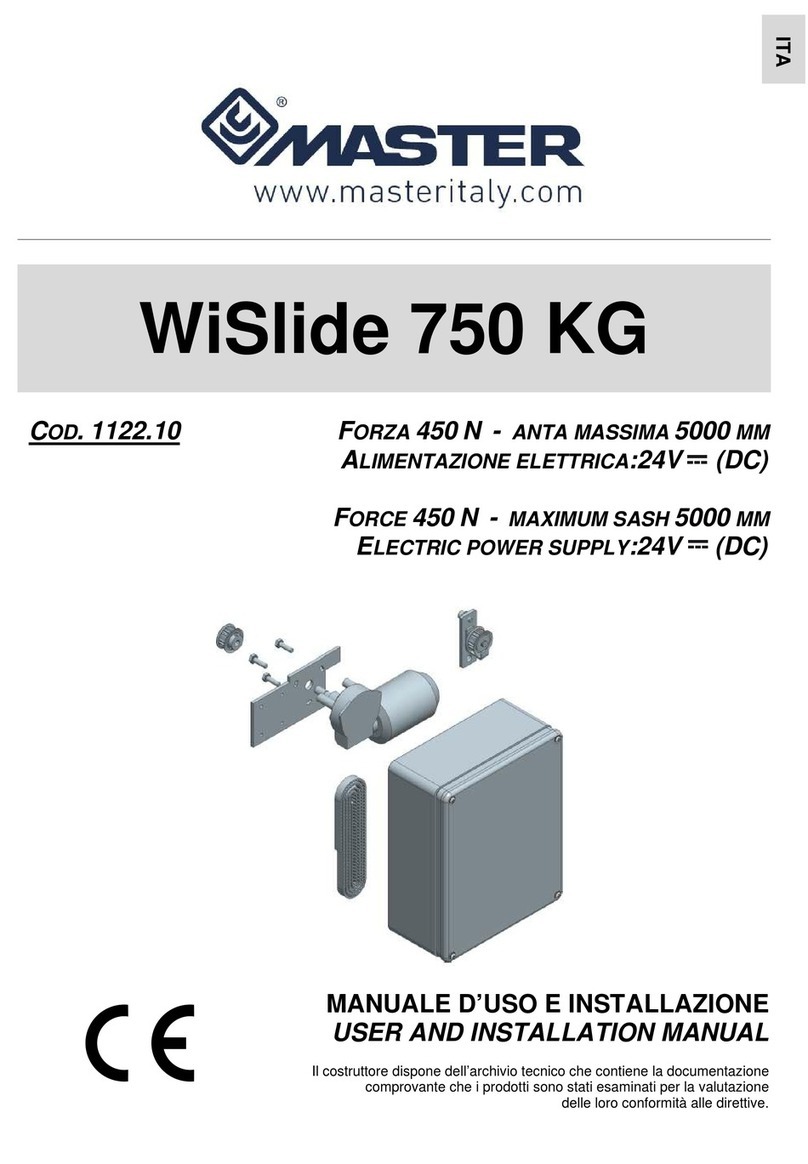
Master
Master WiSlide 750 KG User and installation manual

Wittenstein Alpha
Wittenstein Alpha Premo SP Series operating manual

3M
3M MicroTouch EX113 reference guide
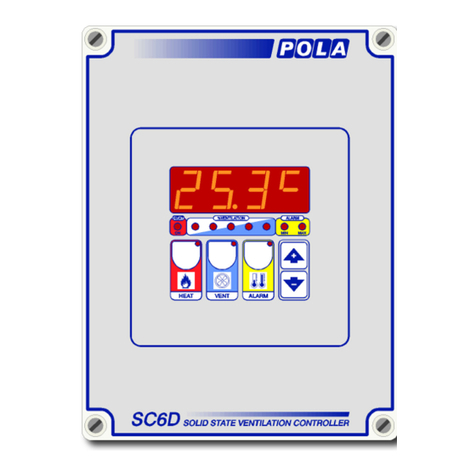
POLA
POLA SC6D Handbook
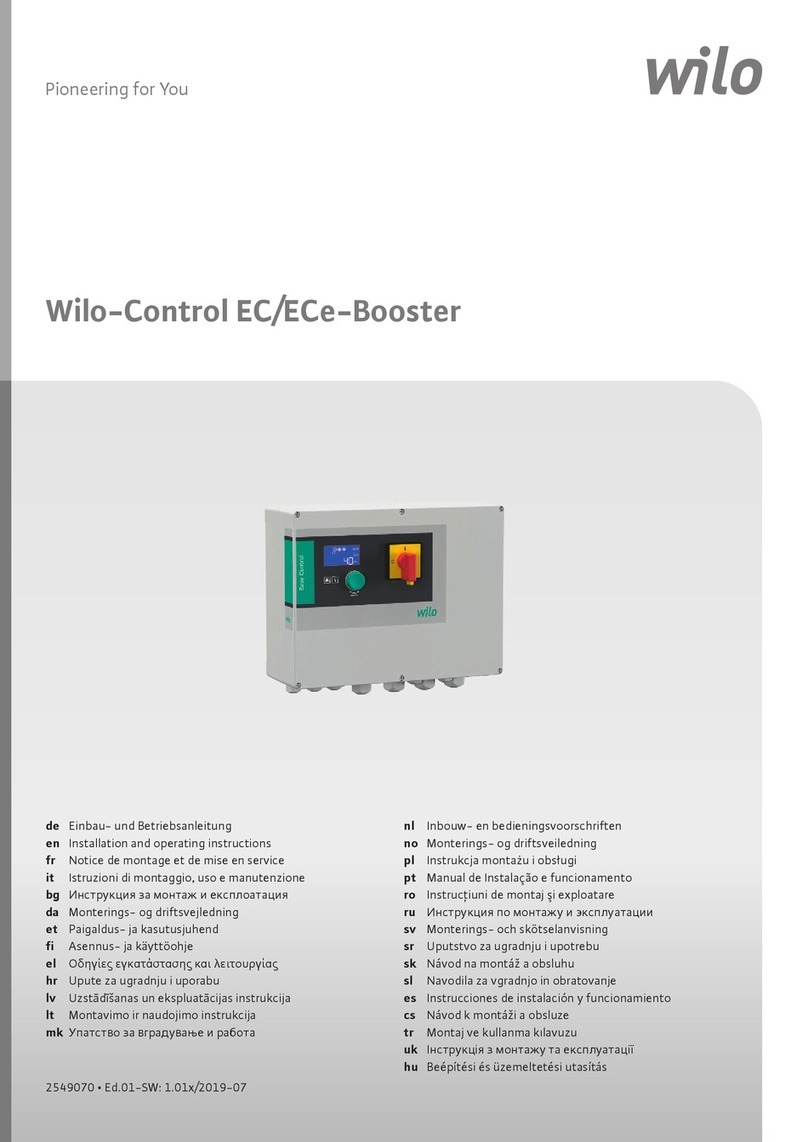
Wilo
Wilo Control EC-Booster Installation and operating instructions