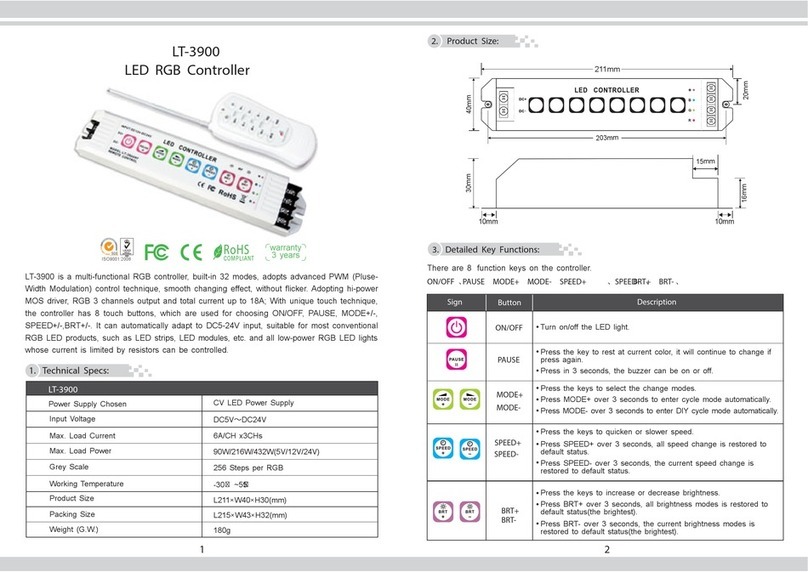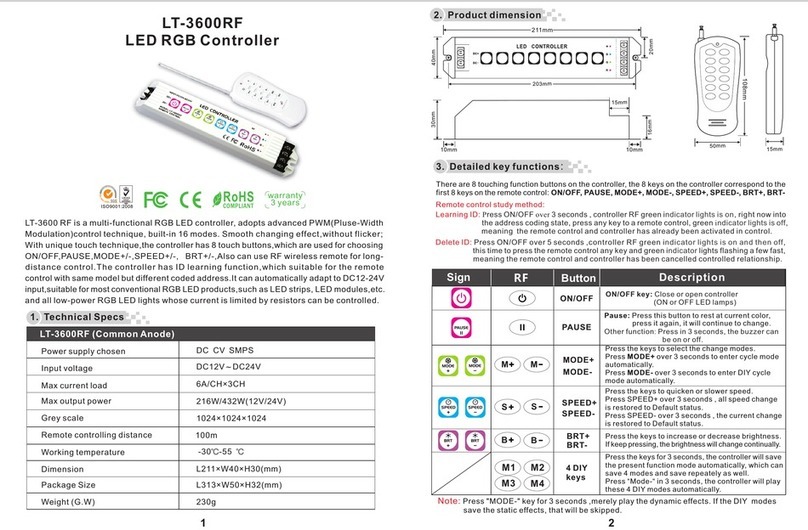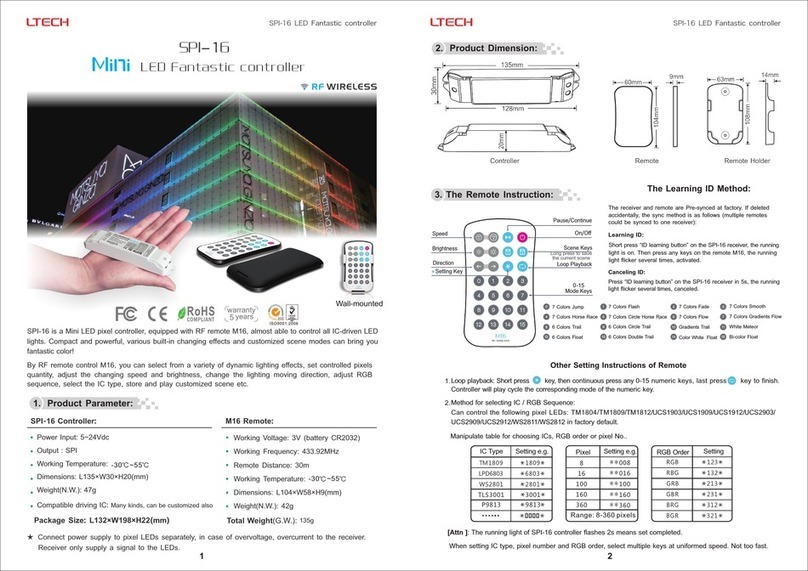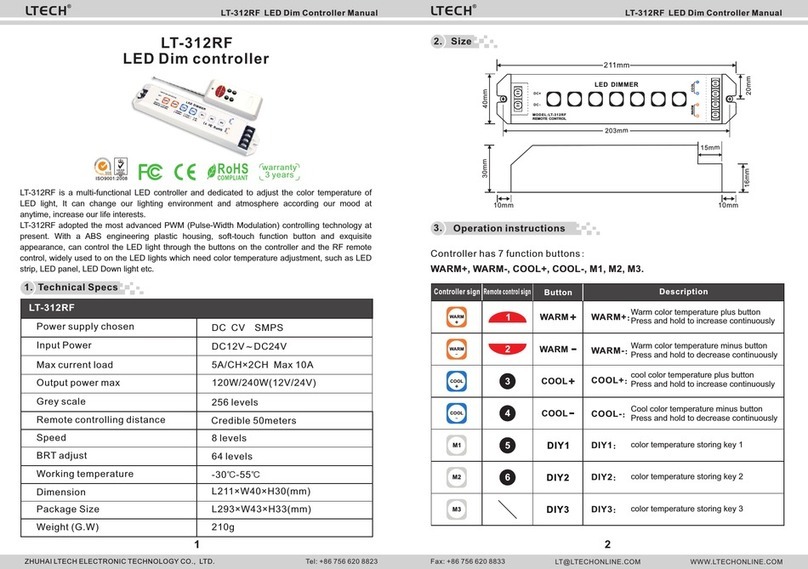3. Operating instructions
3
2
5. 3-Channel RGB full color control, maximu m ou tputs 5A pe r Channel.
3. Several DIY Storage Buttons, to record your favorite effect .
1. Automatic switch from DC5-DC24V.
2. With 24 Buttons IR Wireless remote control, reliable control distance can
2. Features
6. 256 Grey steps per RGB, color-smooth effect is gentle and accurate.
7.Can choose ch anging sp eed se parately an d ad just the br ightness of each mod e.
8.Can rest at current color and color depth by selecting PAUSE function.
4. 0-100% di mm ing an d 16 lev el s of static brigh tne ss pe r RGB, can mix 4096 co lor s.
1. Instructions of controller and remote's keys:
Instruction of controller's buttons
4
3
1
2
B
G
R
R
R G B V
LED CONTROLLER
MODEL: LT 3800 3A
REMOTE C ONTROL
DC5V DC24V
3A×3CH
PLAY
PLAY
GB
1 2 34
Power In DC5V- DC 24 V
Signal Out to LED Lamps
R G B V
IR Receiver
Power B ut to n
Pause B ut to n Repla y Bu tt on
Stat us D isplay Window
Stati c Co lo r Butto n
Mode Op ti on Button
Mode Up & Down Button
Speed Up & Down Button
Brightness Up & Down Button
PAUSE
G
B
PLAY
R
SPEED
SPEED
BRT BRT
LT-IR21
MODE
PLAY
3
6
2
5
78
4
1
MODE
Mode B utton/DIY Sav e Bu tton
5 6 78
1 2 34
PLAY
B
Stat ic Color Butt on
GR
Repl ay 4 Effects
PLAY
IR Sender
Power Button
Pause Button
Repl ay 8 Effects
Mode U p & Down Button
Spee d Up & Down Butto n
Brig htness Up & Dow n Button
9. Working with our LT-3060, can expand power unlimitedly.
LT-3800-3A LED RGB Controller ManualLT-3800-3A LED RGB Controller Manual
reach as far as 10m.
Instruction of IR remote's buttons
4. Detailed key functions
Sign Button Description
ON /OFF
Turn on/off the controller
Any button ca n start the co ntroller at off status.
PAUSE
Press this button will rest at current color, it will
Press this button in 3 seconds, the buzzer can be
continue to change if press again.
on or off.
MODE+
MODE-
Press them to se lect next mo de or back to pr evious
mode (pls refer to theVI item) .
Press MODE+ or press MODE- over 3s to enter
cycle mode.
SPEED+
SPEED-
Pre ss th em to quicken or s lower sp eed, pre ss
SPE ED+ o r SPE ED- over 3s, current spe ed is
restored to Default status.
BRT+
BRT-
Press them to increase or decrease brightness,
pre s s any o n e o v e r 3s , c u rr e n t br i g h tn e s s is
Restored to Default status.
4
3
1
2
DIY modes
Pr es s t he m o ver 3 s , LED f lic ke rs tw ice , the n
remember current change mode on this button,
it can save 4 modes, just press it once then enter
into pre-setup mode.
3
6
2
5
78
4
1DIY modes
of remote
Pre s s th e m o ve r 3 s , L E D f li c k e rs t w ice , t hen
remember the current mode on this button, it can
save 8 modes, later can reach your
pre-setup mode by just pressing it once.
PLAY Cycle play the 4 pre-setup modes in controller.
PLAY
RGB
Dimmi ng key
1.Press single R, G, B key continuously to change
the brightness of RGB LED.
2. I n s i n g l e R , G o r B d i m m i n g s t a t u s , p r e s s
B RT + /B R T- key t o i n c r e a s e / d e c r e a s e th e
brightness.of current LED
G
B
R
PLAY PLAY+ Cycle play the 8 pre-setup modes in IR remote
Controller.
Note: 1.The functions of 1-4 DIY keys on the controller are the same with the
1-4 DIY keys on the remote control.
2.T he cycle play buttons can only play the dynamic changing effects, if
DIY reserved a static color, the static color will be skipped wh en pr essing
the cycle play button.