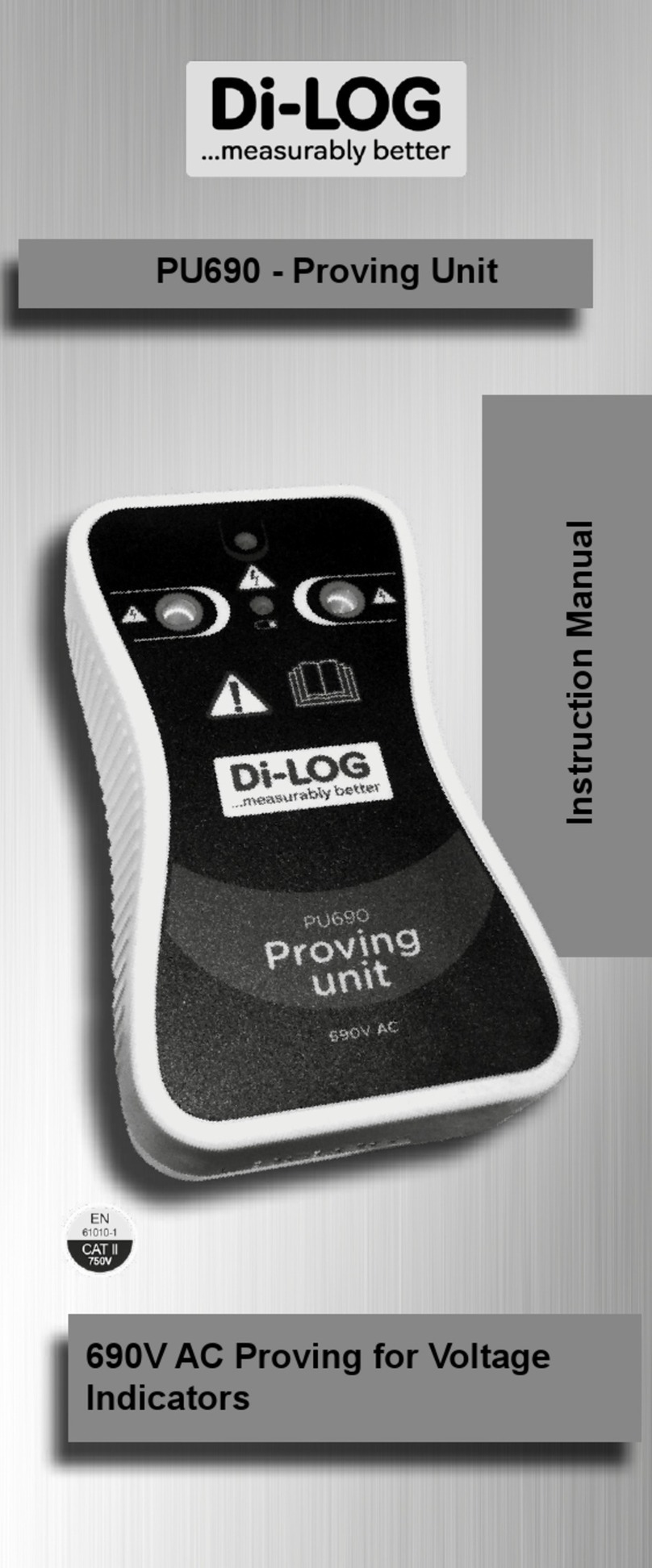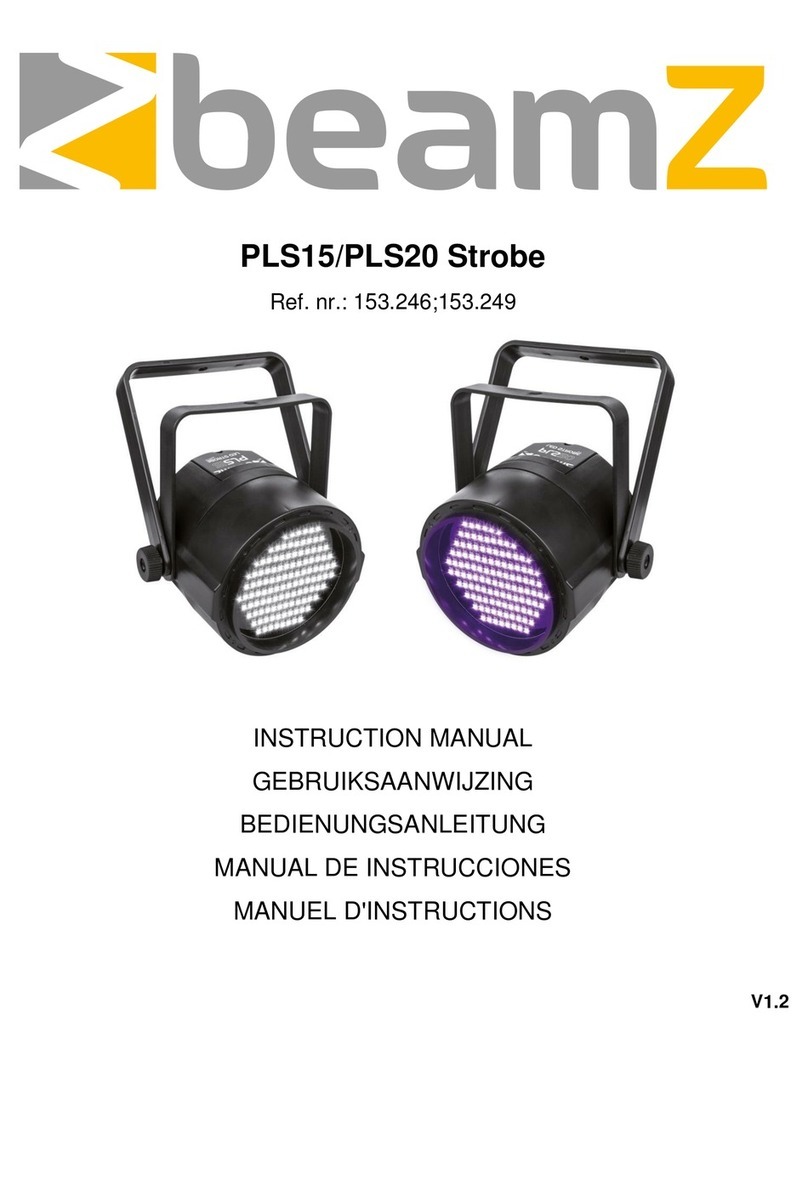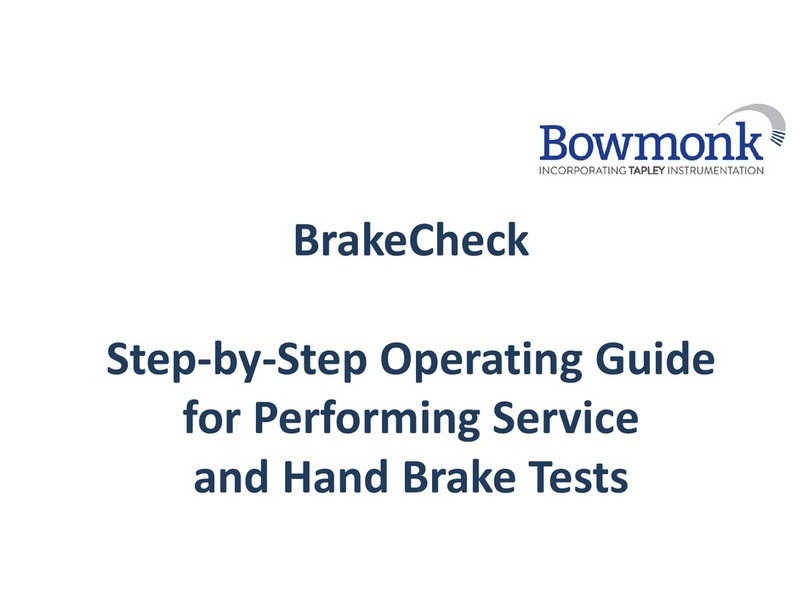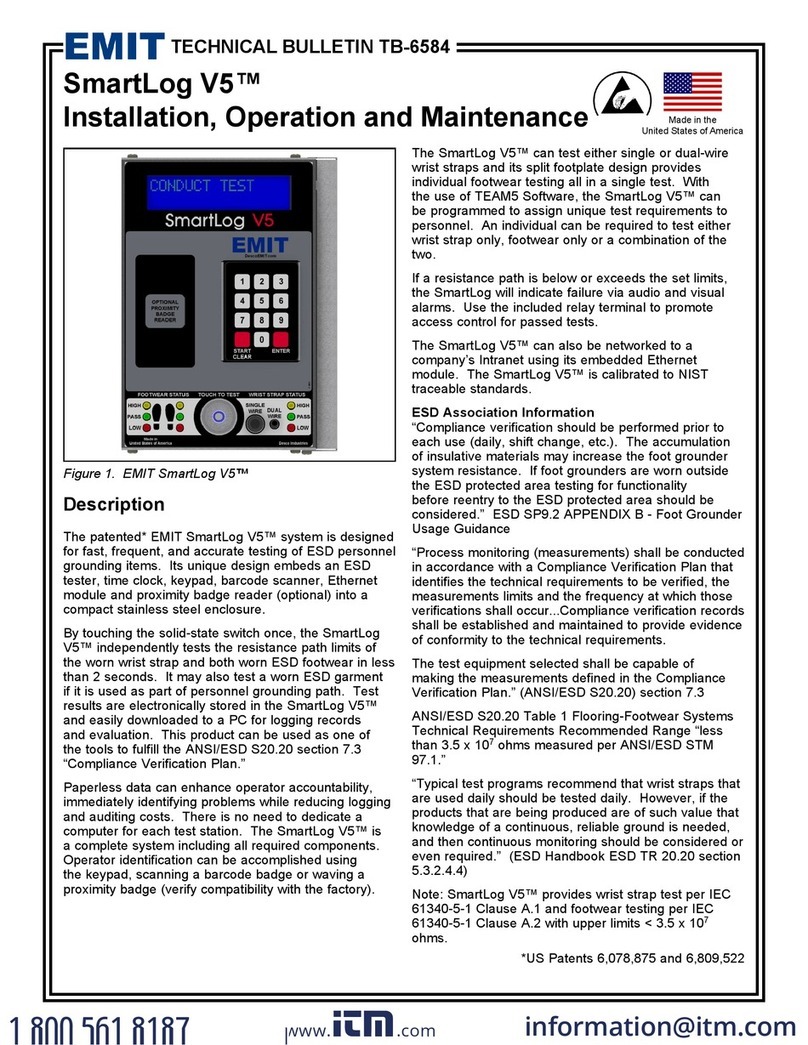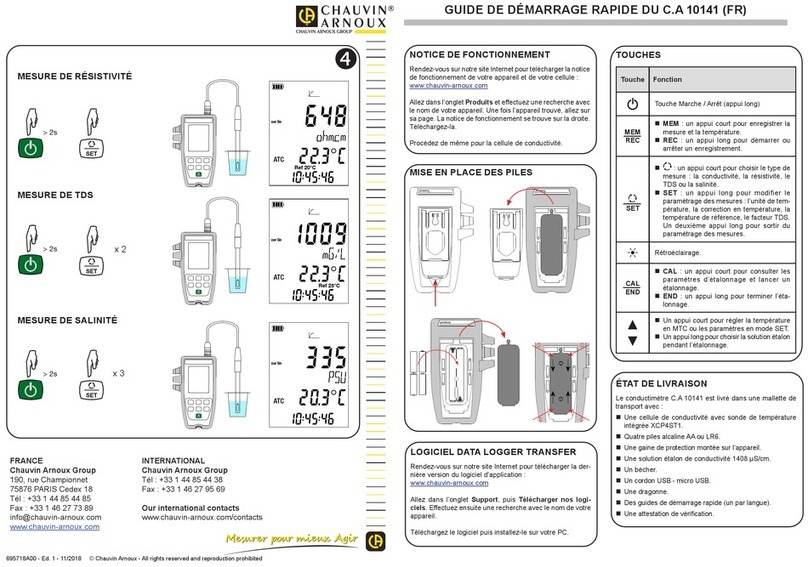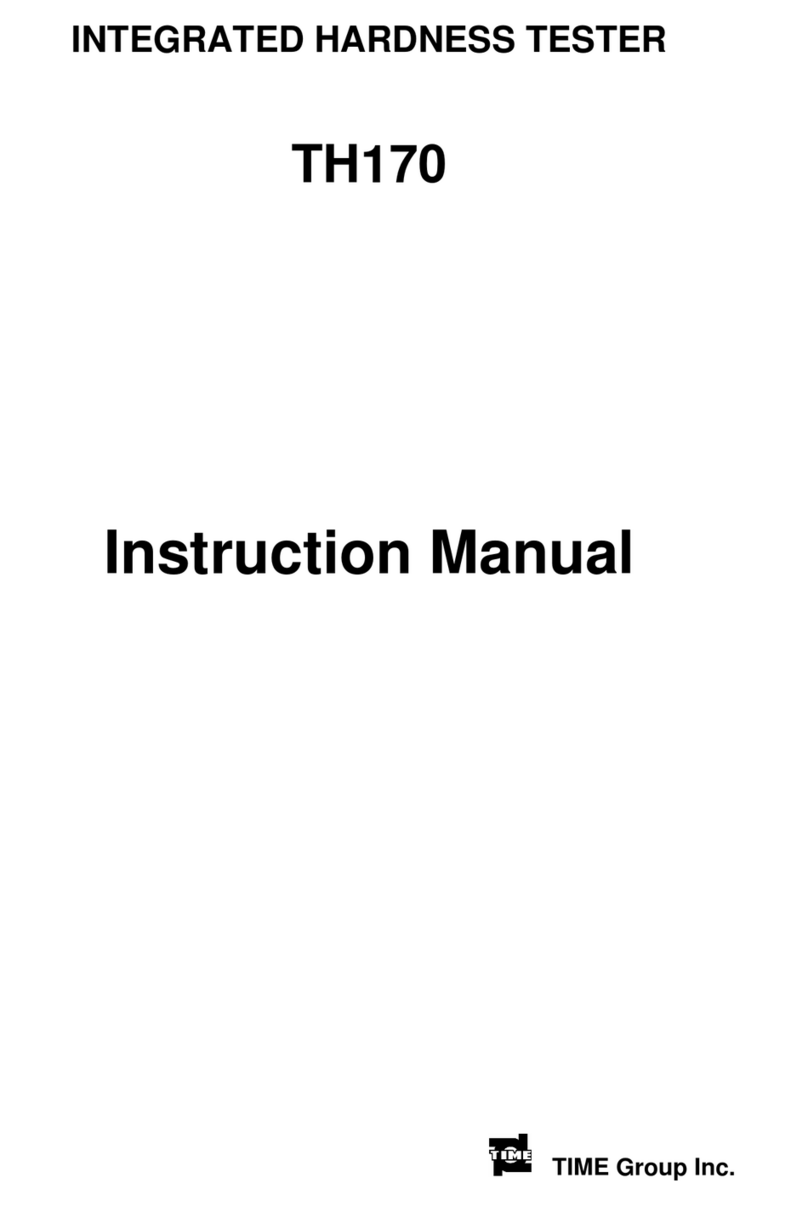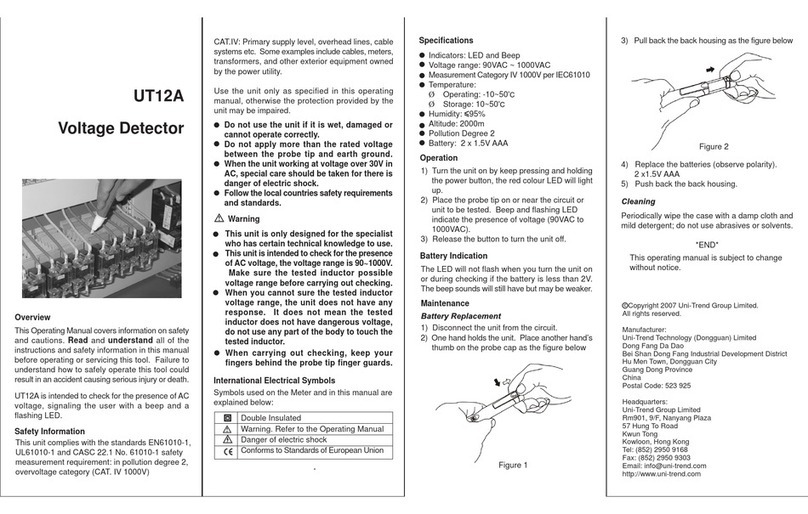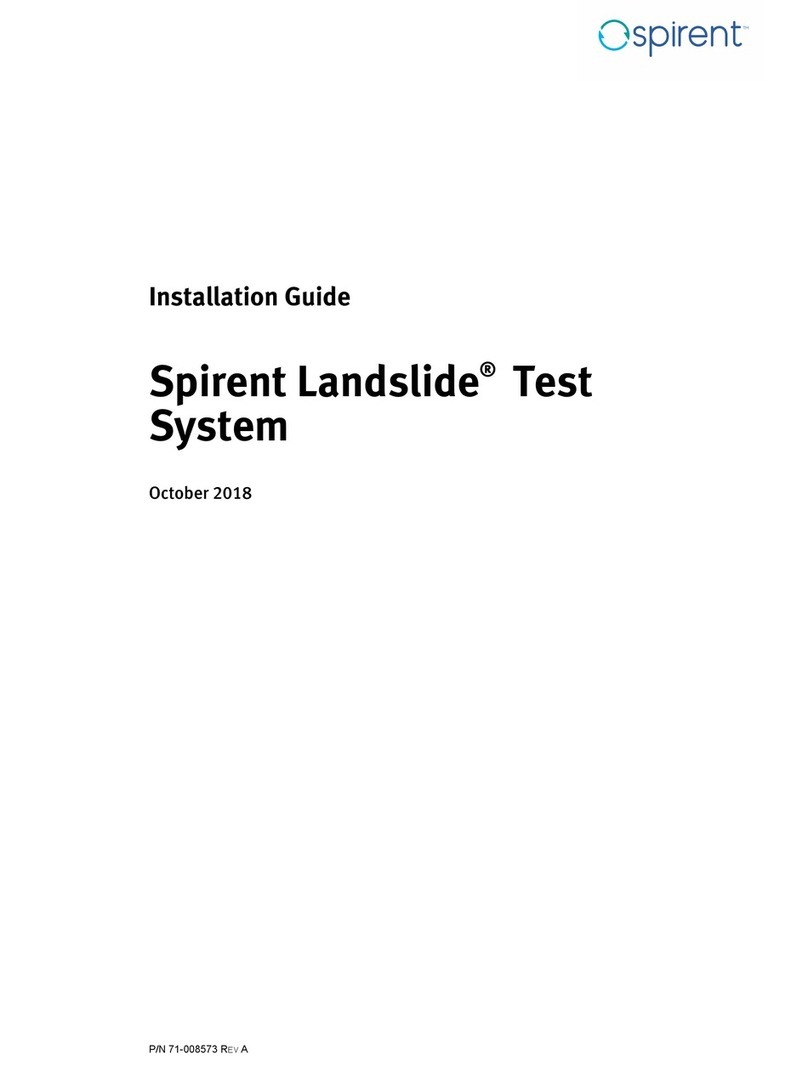Dilog DLPT2+ User manual


DLPT2+
Operating Instructions
2
DLPT2+
DLPT2+
Operating Instructions
Di-LOG Test Equipment
28 Wheel Forge Way
anchester
17 1EH
Tel: 0161 877 0322
www.dilog.co.uk
403A592 Rev 2

DLPT2+
Operating Instructions
3
Limited Warranty & Limitation of Liability
DILOG Electronic Limited guarantees this product to
be free from defects in material and workmanship
under normal use and service for a period of 1 year.
The period of warranty will be effective from the day
of delivery.
(c) Copyright 2019
All rights reserved. Nothing from this edition may be
multiplied, or made public in any form or manner,
either electronically, mechanically, by photocopying,
recording, or in any manner, without prior written
consent from DILOG Electronic Limited. This also
applies to accompanying drawings and diagrams.
Due to a policy of continuous development DILOG
Electronic Limited reserves the right to alter the
equipment specification and description outlined in
this publication without prior notice and no part of
this publication shall be deemed to be part of any
contract for the equipment unless specifically
referred to as an inclusion within such contract.

DLPT2+
Operating Instructions
4
Disposal of old product
This product has been designed and manufactured
with high quality materials and components that can
be recycled and reused.
When this symbol is attached to a product it means
the product is covered by the European Directive
2012/19/EU.
Please familiarise yourself with the appropriate local
separate collection system for electrical and
electronic products.
Please dispose of this product according to local
regulations. Do not dispose of this product along with
normal waste material. The correct disposal of this
product will help prevent potential negative
consequences for the environment and human
health.

DLPT2+
Operating Instructions
5
Contents
1
Important Information ...................................... 6
2
Introduction .................................................... 17
3
Performing Tests ............................................ 19
3.1
Checking a mains power outlet ............. 19
3.2
Testing a Class I Appliance ................... 20
3.3
Testing a Class II Appliance .................. 25
3.4
Testing a mains cord ............................. 28
3.5
Testing an extension lead...................... 29
3.6
Changing the Insulation Test Voltage ... 30
3.7
Changing the CLI Leakage limit ............ 30
3.8
Performing an RCD test on an installation
RCD ............................................................... 31
3.9
Performing an RCD test on a Plug top
RCD ............................................................... 32
3.10
Performing a 3-Phase Sequence .......... 33
4
emory & Print Functions .............................. 35
4.1
Saving Test Results ............................... 35
4.2
Viewing Test Results ............................. 35
4.3
Deleting Test Results ............................. 35
4.4
Transferring Test Resuits ...................... 35
4.5
Printing Test Results ............................. 36
4.6
Setting the Real Time Clock .................. 36
5
Specification ................................................... 38
6
aintenance ................................................... 40
7
Battery Check ................................................ 40
7.1
Battery Replacement ............................. 41
8
Fuse Replacement ..................................... 42
9
Service and Calibration .................................. 43

DLPT2+
Operating Instructions
6
1 Important Information
These operating instructions are intended for the
use of adequately trained personnel.
The following symbols are used in these operating
instructions and on the DLPT2+.
Caution, risk of electric shock.
Indicates instructions must be followed to
a oid danger to persons.
Caution, risk of danger. The operating
instructions must be adhered to in order
to a oid danger.
Before use, ensure unit is clean and dry; visually
inspect all leads, connectors, and case. Any
damage or wear must be rectified prior to use.
If the
DLPT2+
is used in a manner not
specified by these operating instructions
then the protection pro ided may be
impaired.
Always ensure that the circuit or
appliance under test is electrically
isolated.
The
DLPT2+
and all associated cables and
leads must be checked for signs of
damage before equipment is operated. Do
not use if there are signs of damage. Only
use the correct leads supplied with the
DLPT2+.
Do not touch
test probes beyond the hand
barrier on the test probe.

DLPT2+
Operating Instructions
7
The
DLPT2+
may apply high oltage or
mains power to the appliance under test.
Do not touch conducti e parts of the
appliance while tests are acti e.
If the
DLPT2+
is being used to determine
the presence or absence of hazardous
oltages, always pro e the operation of
oltage measurement function before and
after use by means of a known oltage
source or pro ing unit.
Do not operate the
DLPT2+
in an
explosi e gas or dust en ironment.
The
DLPT2+
has been designed to make
measurements in a dry en ironment.
Do not open the
DLPT2+
, no user
ser iceable parts.
Note: Data may be lost or altered in virtually
any electronic memory under certain
circumstances. Therefore DILOG
Electronic assumes no responsibility for
financial losses or claims due to data lost
or otherwise rendered unusable whether
as a result of abuse, improper use,
defects, disregard of operating
instructions or procedures, or any allied
causes.

DLPT2+
Operating Instructions
8
Standard Accessories
Part Number
DILOG DLPT2+ Unit DLPT2+
Operating Instructions
403A592
Optional Accessories
Part Number
TPA 5/16 Phase Adaptor
TPA 5/32 Phase Adaptor
TPA 4/16 Phase Adaptor
TPA 4/32 Phase Adaptor
Ni H Batteries and charger 339A950
PATGuard 3 software can also be trialled and
purchased online from the below web address:
www.DILOG.co.uk/pg3trial

DLPT2+
Operating Instructions
9
Figure 1. DLPT2+ Front View

DLPT2+
Operating Instructions
10
Figure 2. DLPT2+ End View
Figure 3. Testing CLI appliances, no mains leakage

DLPT2+
Operating Instructions
11
Figure 4. Testing CLII appliances, no mains leakage

DLPT2+
Operating Instructions
12
Figure 5. Testing CLI appliances, mains leakage

DLPT2+
Operating Instructions
13
Figure 6. Testing CLII appliances, mains leakage

DLPT2+
Operating Instructions
14
Figure 7. Testing IEC Leads

DLPT2+
Operating Instructions
15
Figure 8. Testing Installation RCD

DLPT2+
Operating Instructions
16
Figure 9. Testing Plug Top RCD

DLPT2+
Operating Instructions
17
2 Introduction
The DLPT2+ is a hand held battery powered unit
suitable for carrying out electrical safety checks on:
•Class I appliances
•Class II appliances
•IEC mains leads
•Extension leads
•30mA Plug-top RCDs
•30mA Installation RCDs
•ains outlet wiring
•3-Phase appliances when used with the DILOG
TPA range of 3-phase adaptors.
O er iew
With reference to Figures 1 and 2.
1. Save Key
2. Recall Key
3. Print Key
4. CLI / Cord Sequence Key
5. CLII Test Sequence Key
6. Leakage Test Start Key
7. Setup Button
8. RCD Test Key
9. 3-Phase Test Sequence Key
10. LCD
11. Test/ ains outlet socket
12. USB Interface
13. IEC Test Connection
14. ini DIN Printer Interface
15. Earth Continuity Test Terminal
16. ains inlet socket
User Interface
The LCD display shows test progress, results for
individual tests and the overall test result for an
appliance or mains cord.

DLPT2+
Operating Instructions
18
Power ON/OFF = press and hold CLI and CLII
simultaneously
Class I appliance test = press the CLI key
Class II appliance test = press the CLI key
Cord / extension lead test = press the CLI key
Enter Setup ode = press the SETUP key
Once in the setup mode the CLII button can be used
to the change the Insulation voltage while the LKGE
button can be used to change the ILEAK pass/fail
limit. To leave the setup mode press the SETUP
button.
30mA RCD test = press the 30mA RCD key
3 phase appliance test = press the 3 phase key
Note: The DLPT2+ will automatically switch OFF
after approximately 1 minute if no keys are
presse .
Note: When a key is presse to initiate a test
sequence, the DLPT2+ will compare the type of
appliance connecte with the test sequence that
has been selecte , an where possible, will
prompt the user if an inappropriate test has been
selecte .
For example, if an IEC lea is connecte
between the front panel mains socket an the
IEC socket on the en panel an a CLI appliance
test is selecte , the DLPT2+ will flash the Cor
test enunciator to in icate that the Cor test is
the most appropriate test.

DLPT2+
Operating Instructions
19
3 Performing Tests
Press CLI and CLII keys simultaneously
to switch on
the DLPT2+. When the unit is ready the display will
be as shown below.
3.1 Checking a mains power outlet
Connect DLPT2+ mains lead to the mains inlet
socket and to the power outlet to be tested.
Each time mains voltage is detected, the line-
neutral, line-earth and neutral-earth voltages will be
displayed for 2s as shown below.
If the voltages are within the acceptable limits
shown below, a tick is shown next to the enunciator.
LN
195V-253V
LE
195V-253V
NE
<30V

DLPT2+
Operating Instructions
20
After 2s the display will return to the start up screen.
If the mains voltage is incorrect then the DLPT2+ will
remain in voltage mode until the voltage is corrected
or removed.
3.2 Testing a Class I Appliance
•Visually inspect the appliance and mains cord
for signs of damage.
•If the appliance passes a visual inspection
proceed with the electrical tests.
•Plug the earth test lead into the Earth Continuity
Test Terminal on the DLPT2+ end panel.
•Plug the appliance into the DLPT2+ front panel
test/mains outlet socket.
•Connect the earth test probe to an exposed
metal part on the appliance.
•If the appliance under test has an ON/OFF
switch, make sure it is in the ON position.
•Press the CLI test key
•The DLPT2+ will now perform a measurement of
the protective earth continuity, reverse the test
current and repeat the measurement. The
highest measured value that occurred during the
two tests is displayed.
•If the measured value is higher than the factory
set pass/fail threshold, the measured value is
displayed and the unit indicates a fail result as
shown below and the test sequence is halted.
Table of contents
Other Dilog Test Equipment manuals