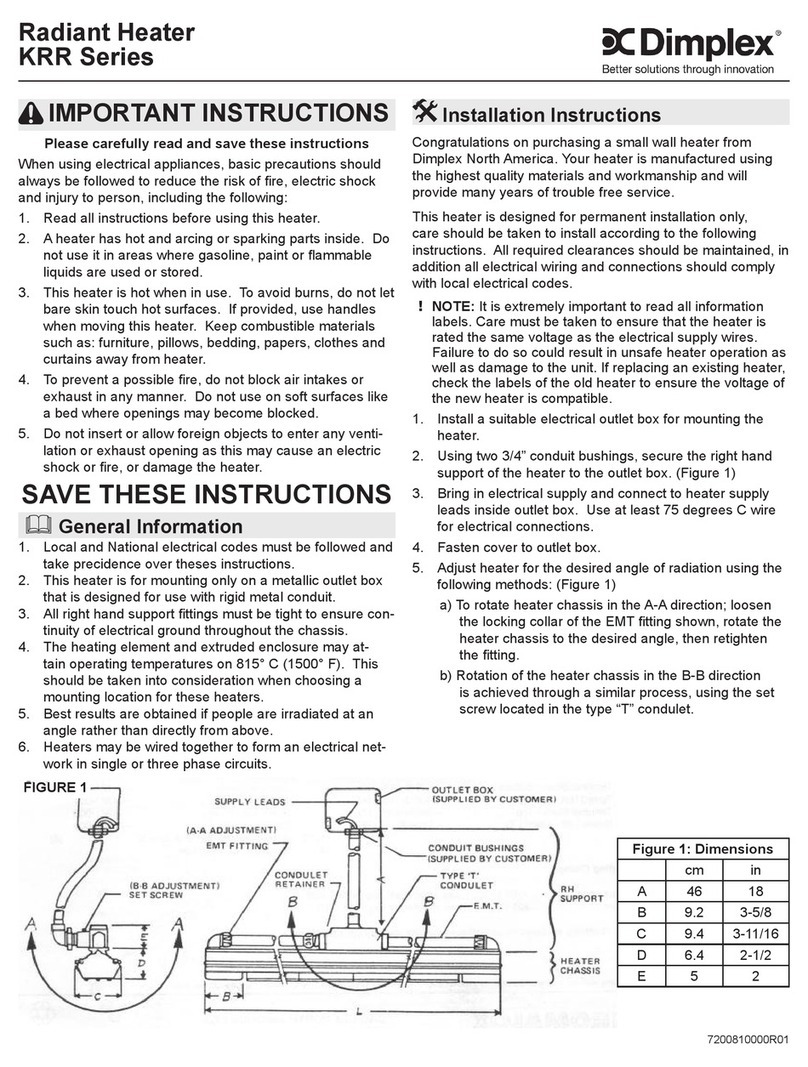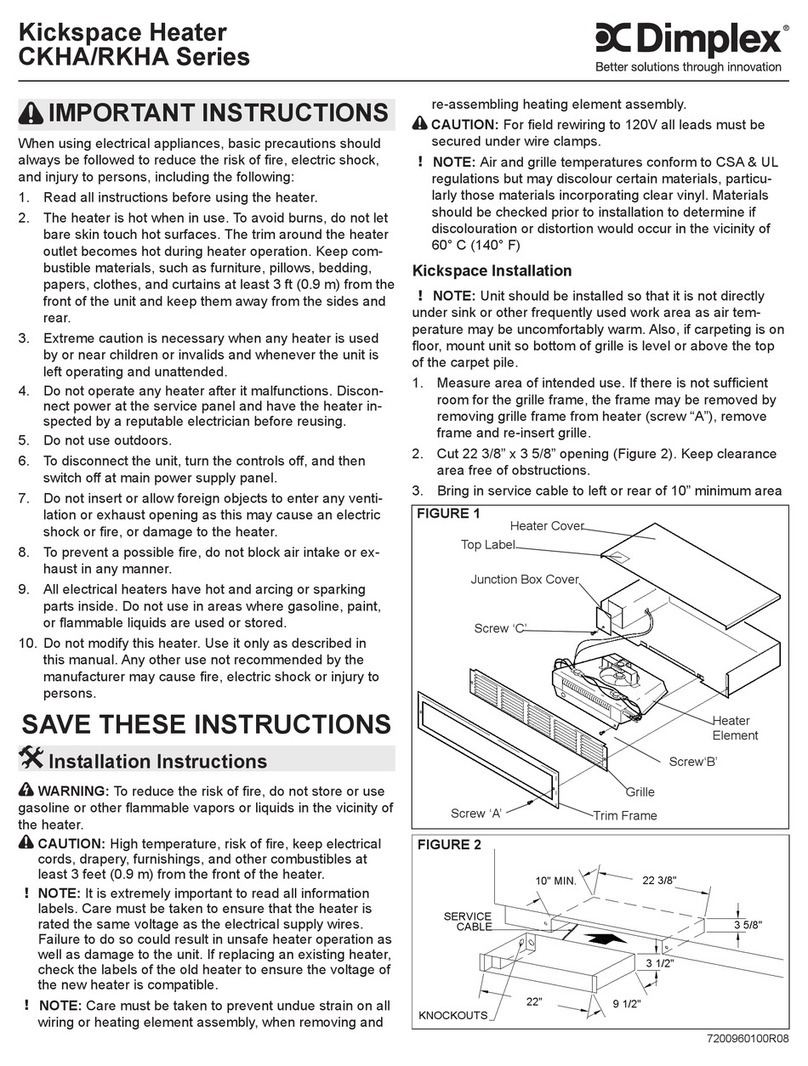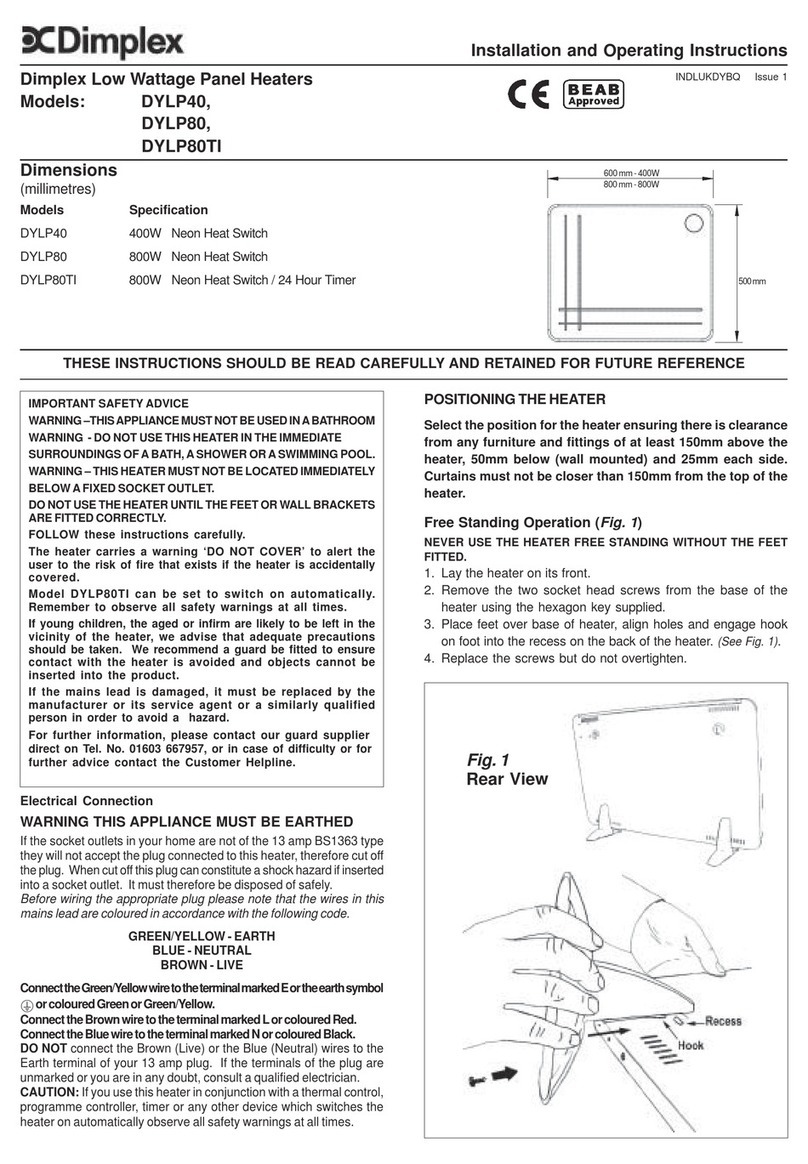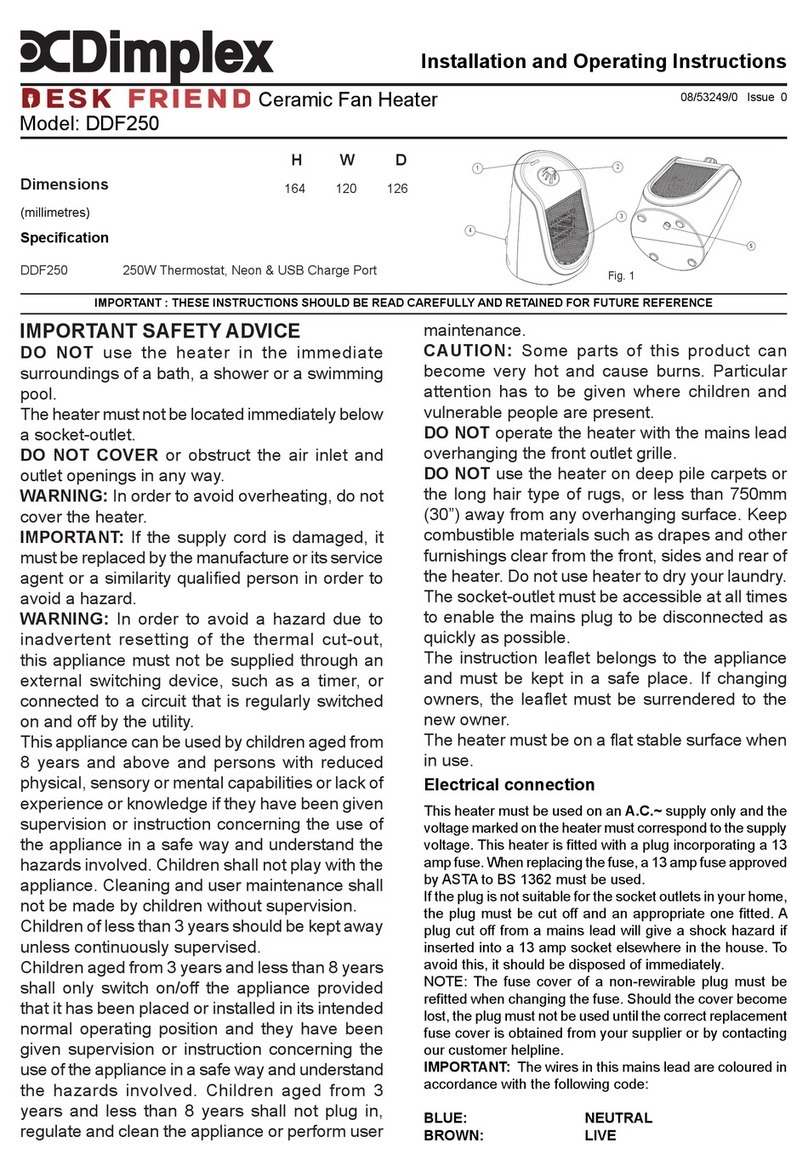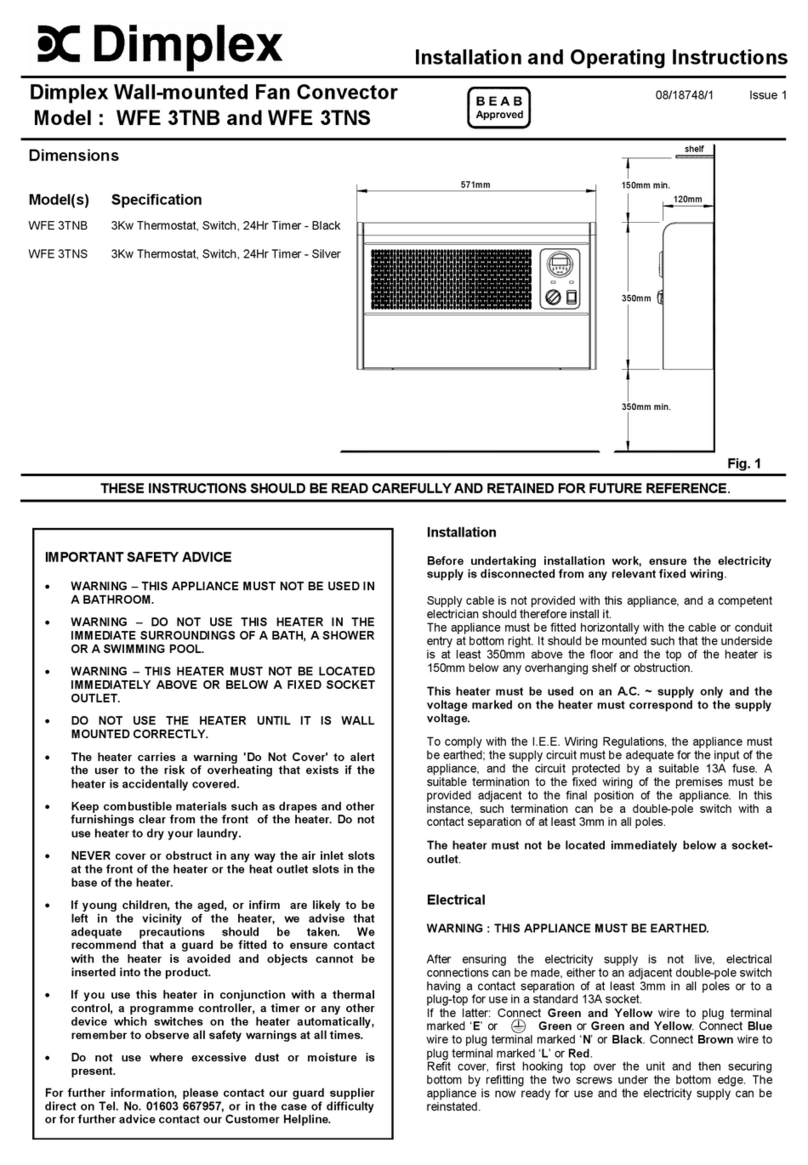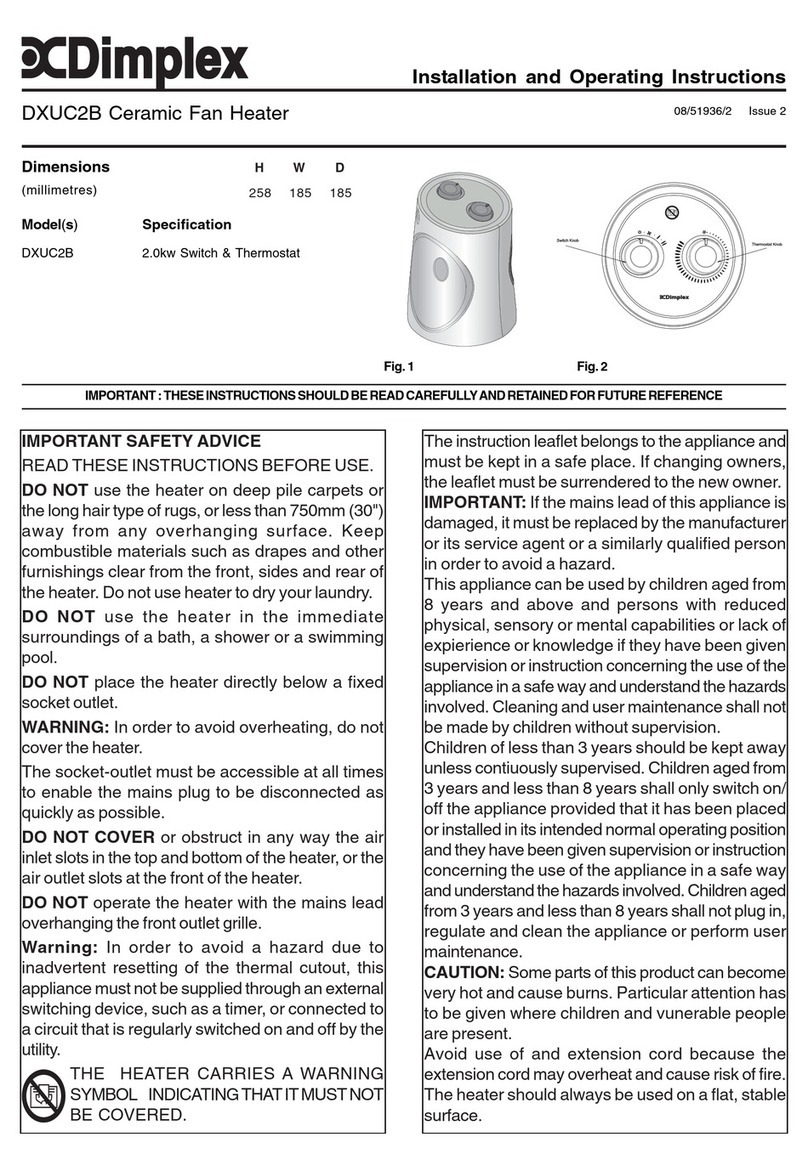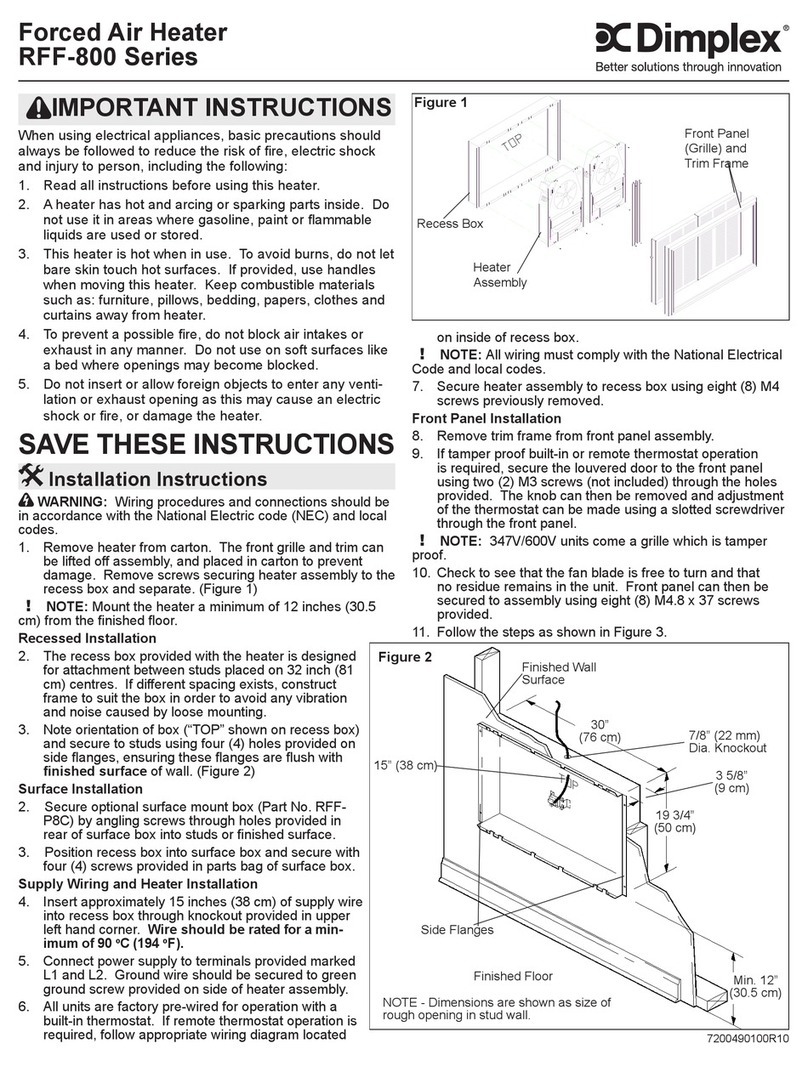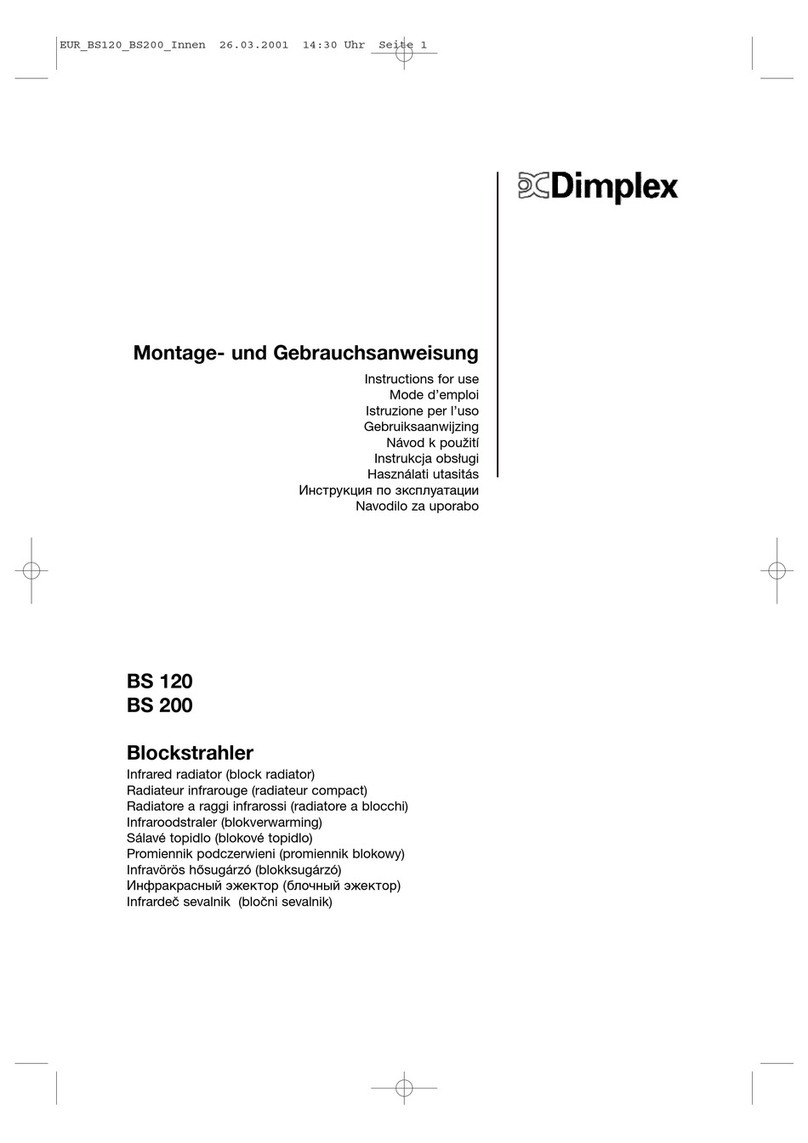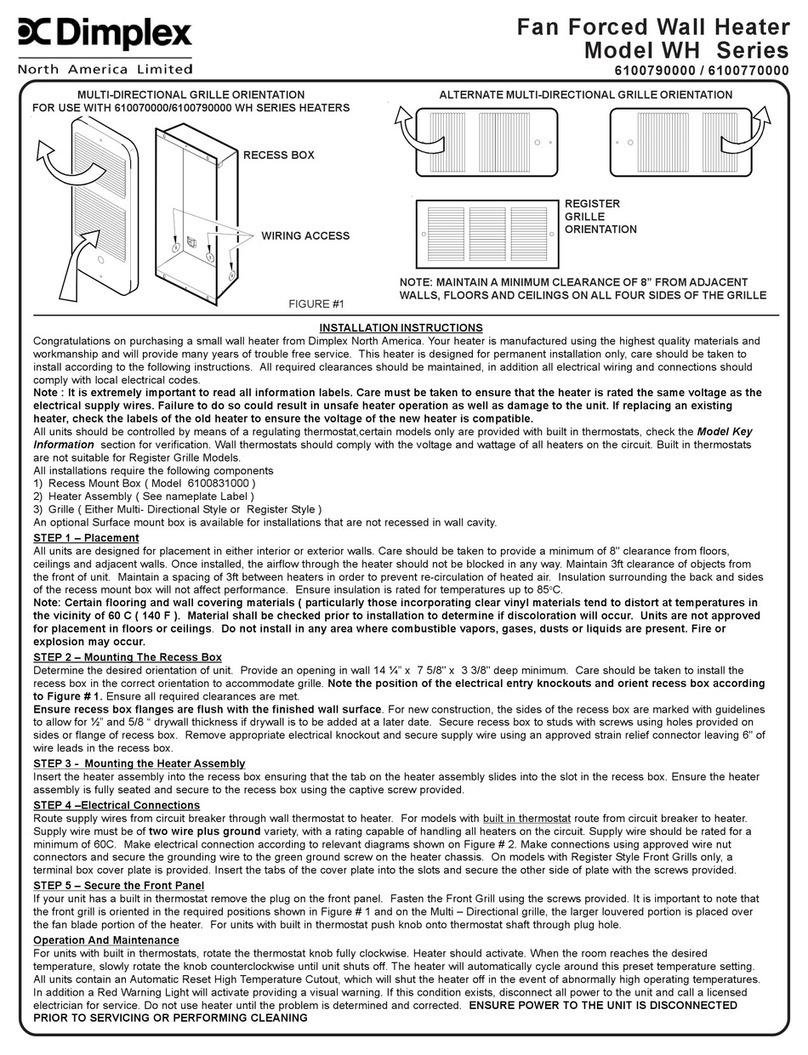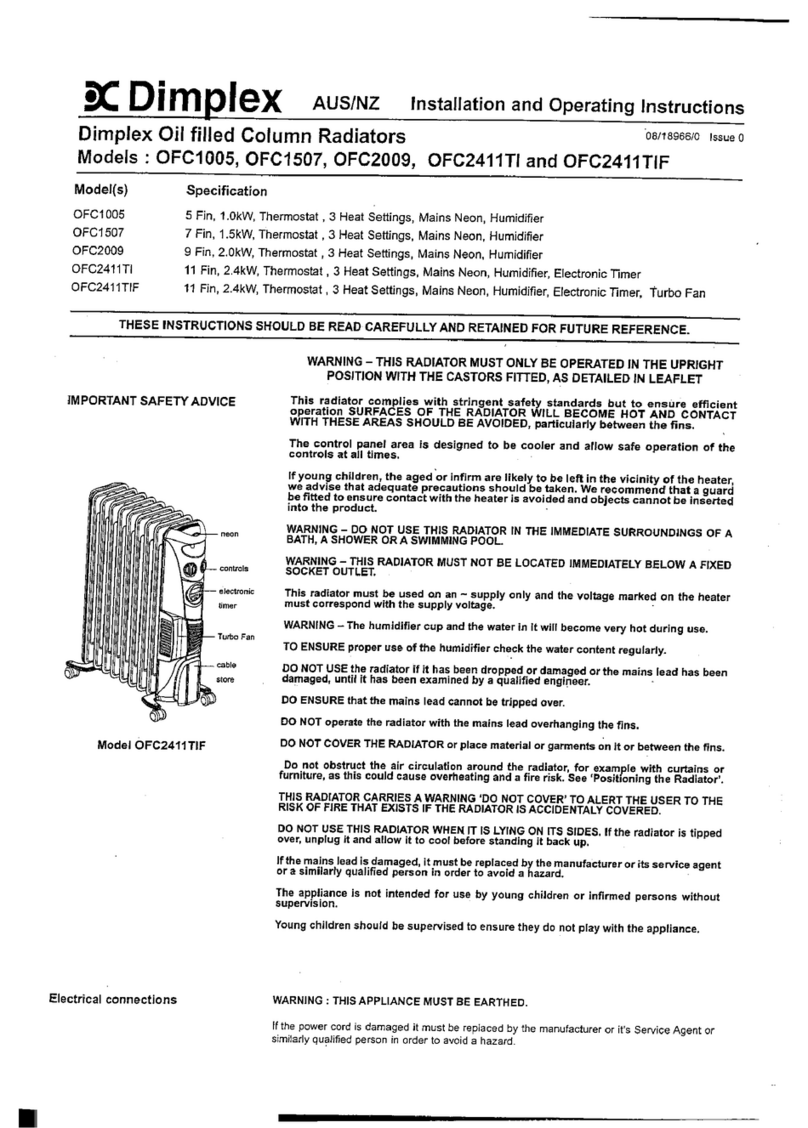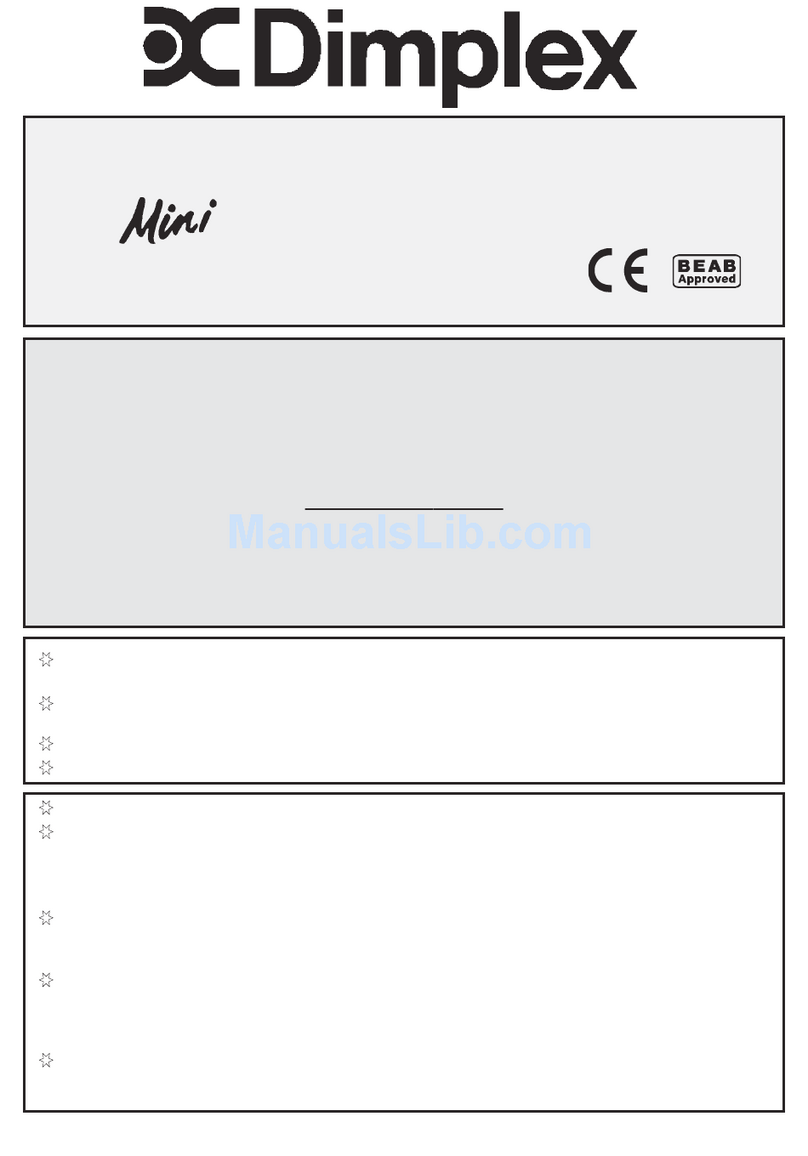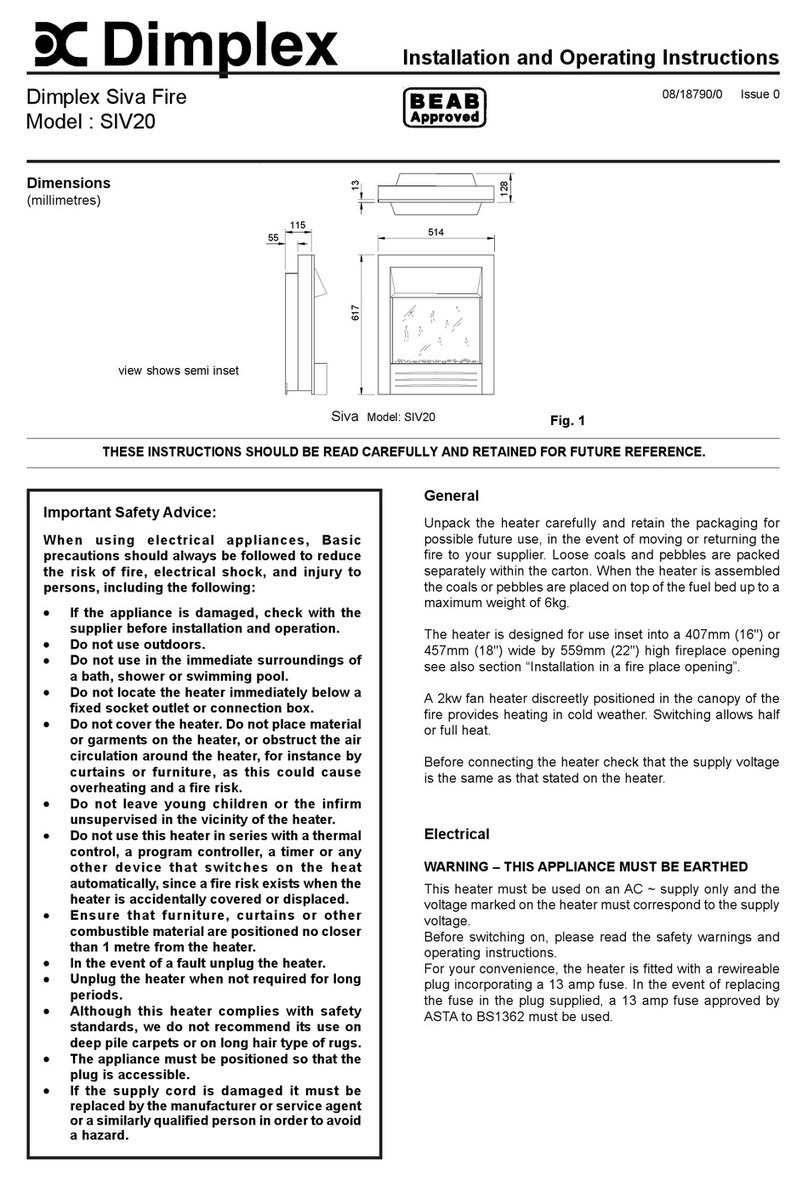Recessed Ceiling Heater / Over Door Heater
Model: AC3CN
IMPORTANT: THESE INSTRUCTIONS SHOULD BE READ CAREFULLY AND RETAINED FOR FUTURE REFERENCE
WARNING: Ensure power cable path does not come into contact with
internal heater elements or fans.
Make connections as per wiring Diagram (see Fig. 8) and replace the
base cover.
Labels Description
BBLOWER MOTOR
EHEATER ELEMENT
TTERMINAL BLOCK
CPOWER CABLE FROM SWITCH PANEL
(Typically 5 core - NOT SUPPLIED)
Connection of Switch Panel
The mains electrical supply cable and power cable to this heater (neither
supplied) should be connected as per the wiring diagram shown in
Fig. 7 (see Fig. 3 for Switch No.’s).
Labels Description
‘1’ ON - OFF (Single Pole Switch)
‘2’ HALF HEAT (Single Pole Switch)
‘3’ SECOND HALF HEAT (Single Pole Switch)
T TERMINAL BLOCK
C POWER CABLE TO HEATER
(Typically 5 core - NOT SUPPLIED)
M MAINS IN POWER CABLE (NOT SUPPLIED)
∗Test all switch settings once installation is complete ∗
Installation of Heater
The Installation of this product must only be carried out by a
prescribed competent person in accordance with Building
Regulations (Part P) and the current IEE Wiring Regulations for
electrical equipment.
This heater can either be installed into a suspended or plasterboard
ceiling. First it is necessary to ensure that 200mm of sufficient space
exists above the ceiling for the Installation of this product (see Fig. 1
and Fig. 2).
This product is designed to be suspended by threaded rod or
wires/chains. Always ensure this unit is adequately supported when
installed.
Installation in a plasterboard (or similar) Ceiling
A hole (610x610mm) as indicated in Fig. 1 must be cut into the ceiling.
It may be necessary to fix an internal supporting frame around the newly
cut aperture in a plasterboard ceiling.
The heater can then be installed in the ceiling void as detailed in the
‘Mounting of Appliance’ section and on completion of ‘Electrical
Connection’, the Ceiling grille assembly (see ‘A’ in Fig. 1 and Fig. 5)
can then be fixed into position.
Installation in a Suspended Ceiling
A standard 600 x 600mm ceiling tile needs to be removed as close to
the final position of the product as possible.
The heater can then be installed in the ceiling void as detailed in the
‘Mounting of Appliance’ section and on completion of ‘Electrical
Connection’, only the supplied egg crate grille core should be fitted into
position replacing the old ceiling tile.
Mounting of Heater
In order to mount the unit into the ceiling void, use lengths of threaded
bar or hooks (not supplied) screwed into the M8 threaded inserts located
in the top side of the heater (see Fig. 1 for dimensions). Adjust the
height of the heater so the air inlet/outlet panel (see ‘B’ in Fig. 1 and
Fig. 5) is positioned inside the grille frame and no more than 70mm
above the installed height of the egg crate grille which allows access for
future maintenance. The unit should also be positioned inside the grille
opening to achieve optimum air-flow effect, as shown in Fig. 2.
IMPORTANT SAFETY ADVICE
Warning - Disconnect from the mains supply before carrying
out maintenance.
DO NOT COVER OR OBSTRUCT the air inlet/outlet ceiling grille.
A minimum distance of 1.5 metres must be observed between
the ceiling grille and any furniture, combustible material or
furnishings.
ENSURE THIS PRODUCT IS EARTHED.
Ensure the supply cables are of adequate current carrying
capacity and are protected by a suitable fuse.
A suitable termination to the fixed wiring of the premises must
be provided adjacent to the final position of the Switch Panel.
This heater must not be located immediately above or below a
fixed socket outlet or connection box.
This product must not be subjected to water spray or immersion
and should be mounted such that no part of it can be touched
by a person using a fixed bath or shower.
DO NOT use the heater in the immediate surroundings of a bath,
a shower or a swimming pool.
DO NOT use this heater in areas where excessive dust exists.
This product should be mounted safely into ceiling areas only.
The ceiling can be either of a plasterboard (or similar)
construction, or of suspended 600 x 600mm ceiling tiles.
DO NOT store or use any flammable materials or sprays in the
vicinity of the heater – FIRE HAZARD.
DO NOT insert any foreign objects into the heater openings.
Risk of injury, electric shock or damage to the heater may occur.
Ensure proper manual handling procedures are observed at all
times.
Model Loading Current Voltage
(kW) (amps) (volts)
AC3CN 3 13 ∼230-240
General
The carton contains: -
1 AC3CN heater
1 Ceiling grille assembly (frame + egg crate core)
1 Switch Box
This Recessed Ceiling Heater / Over Door Heater is a robust heater
intended for installation into a suspended or plasterboard ceiling.
For optimum results, do not install this product in ceilings higher than 3
metres. If multiple heaters are installed, generous spacing should be
provided between heaters to achieve an even heating distribution.
Electrical Connection
The Electrical Connection of this product should be carried out by a
competent electrician and be in accordance with the current IEE wiring
regulations before replacing the bottom cover.
A suitable local isolating switch must be provided in the electrical supply
circuit with at least 3mm clearance on each pole.
Connection of Heater
Gain access to the terminal block (see ‘y’ in Fig. 4) by removing the 12
screws fixing the air inlet/outlet panel (see ‘B’ in Fig. 1 and Fig. 5).
Remove the ‘knock-out’ (see ‘x’ in Fig. 4) from the top of the unit and
feed the power cable (see ‘C’ in Fig. 4 and Fig. 5) into the heater using
an appropriate cable gland (not supplied) to fix the cable.