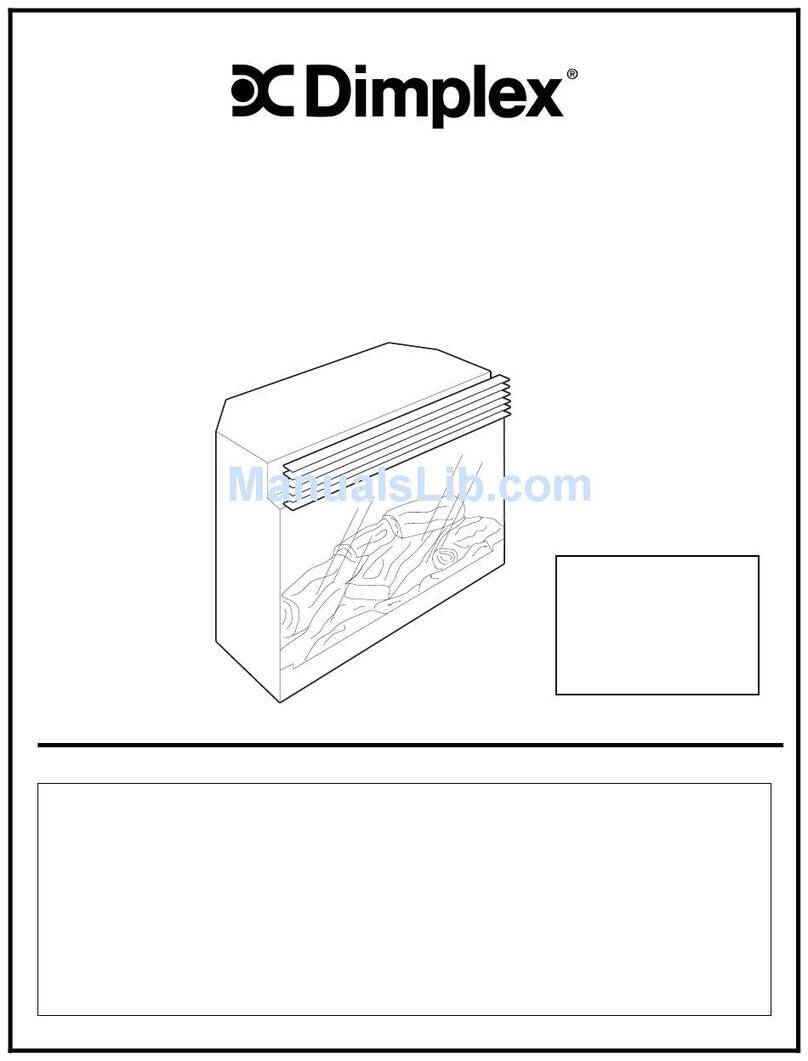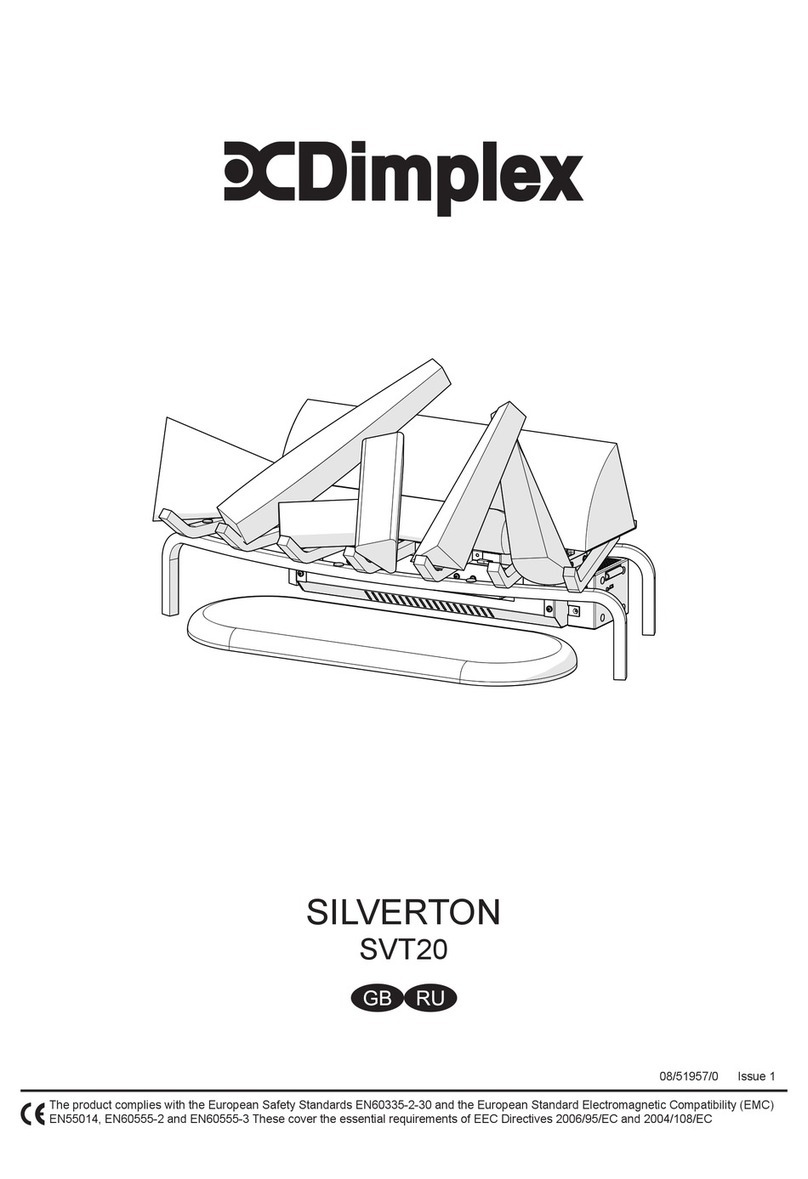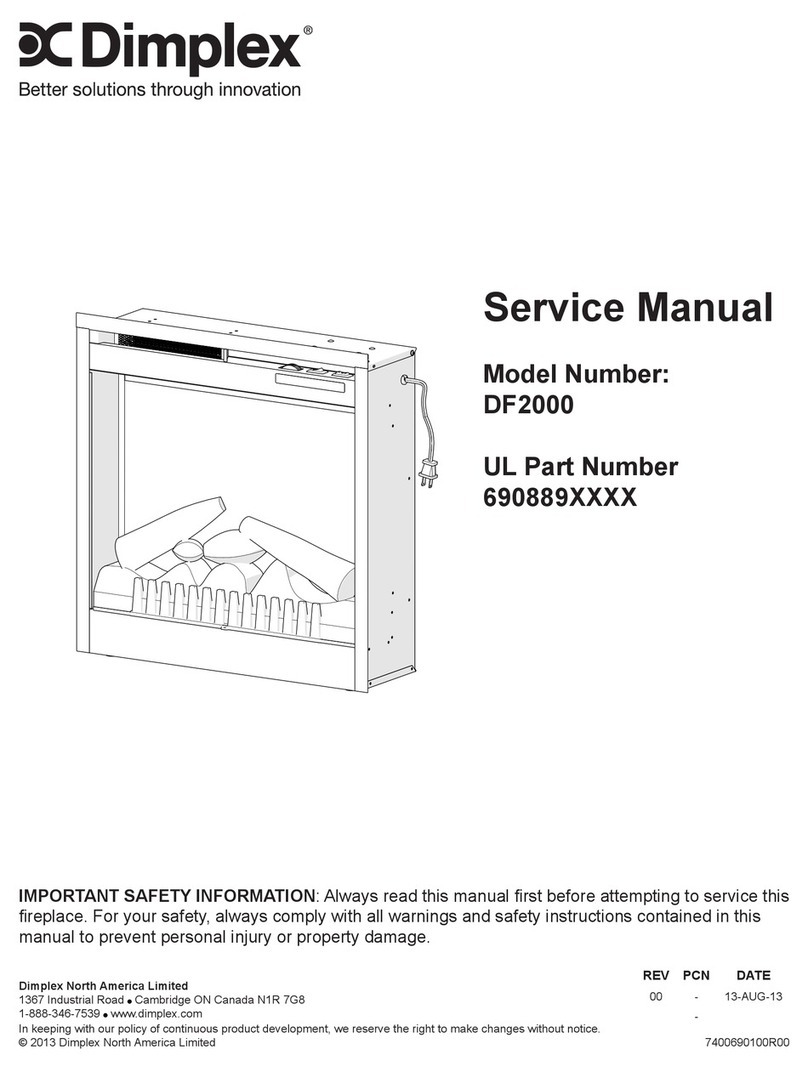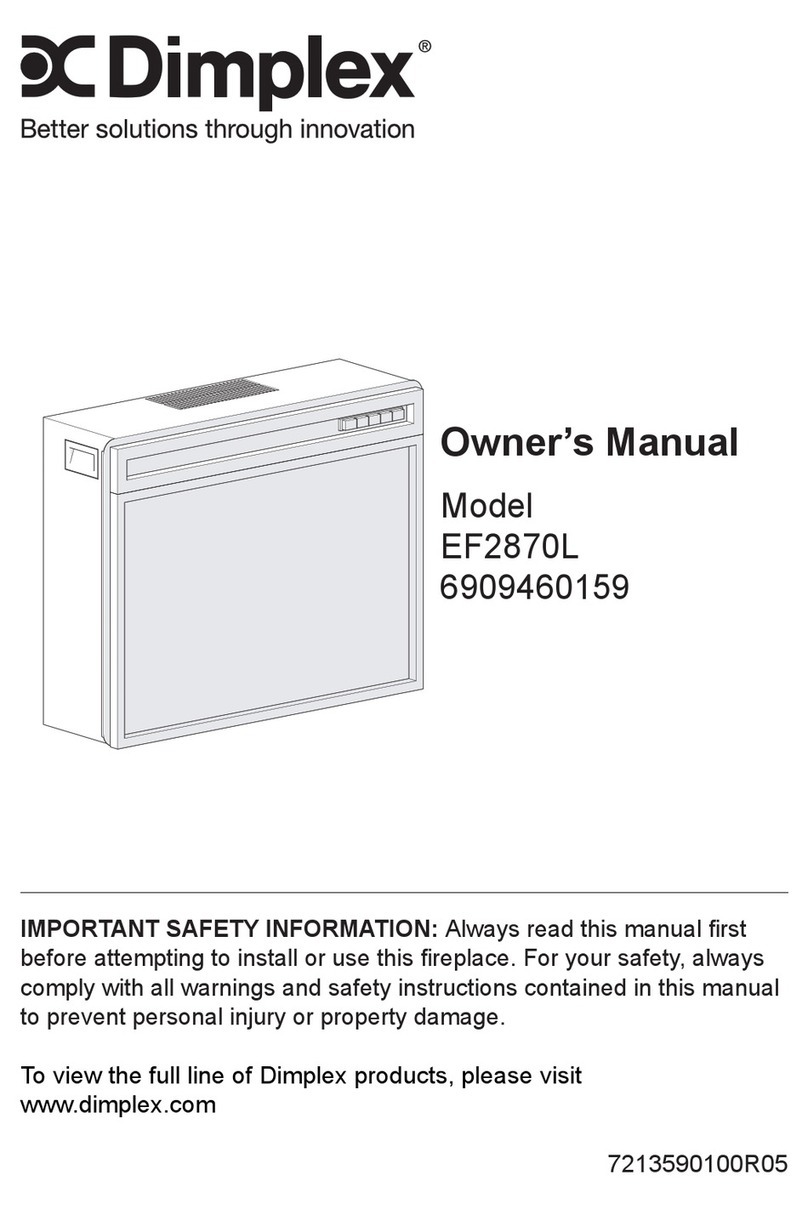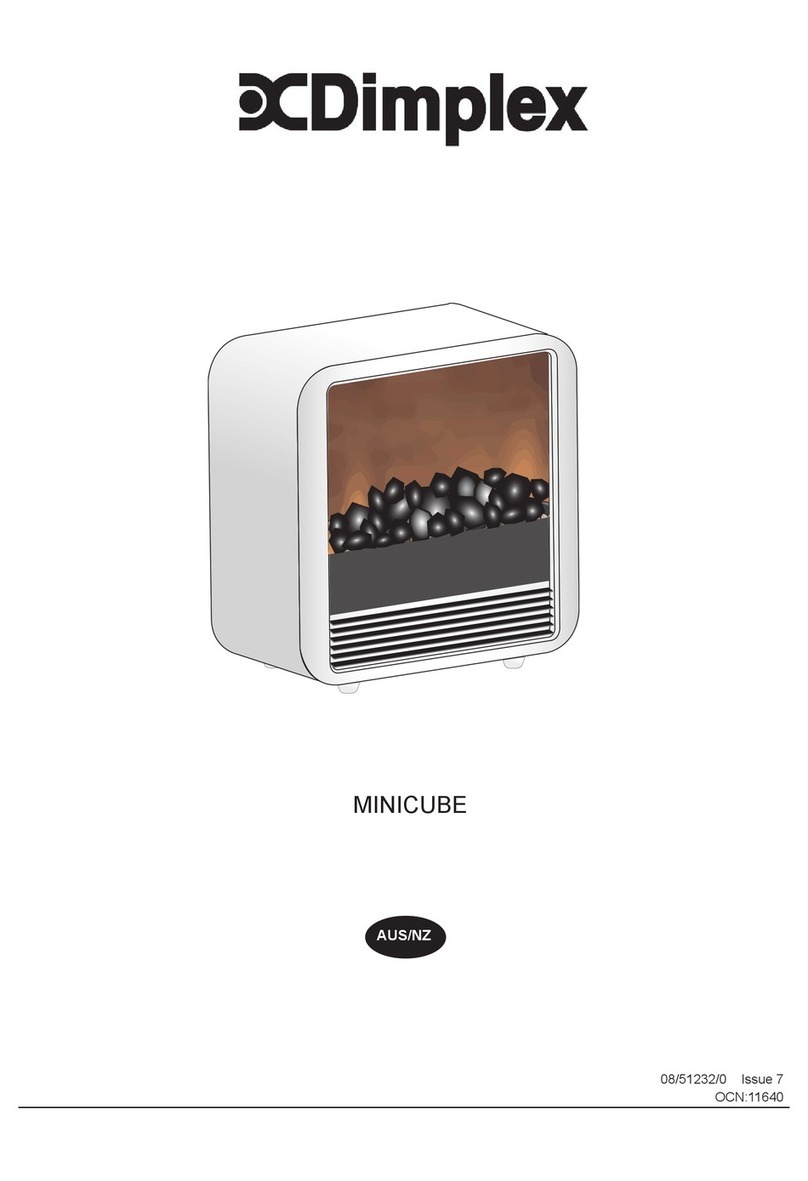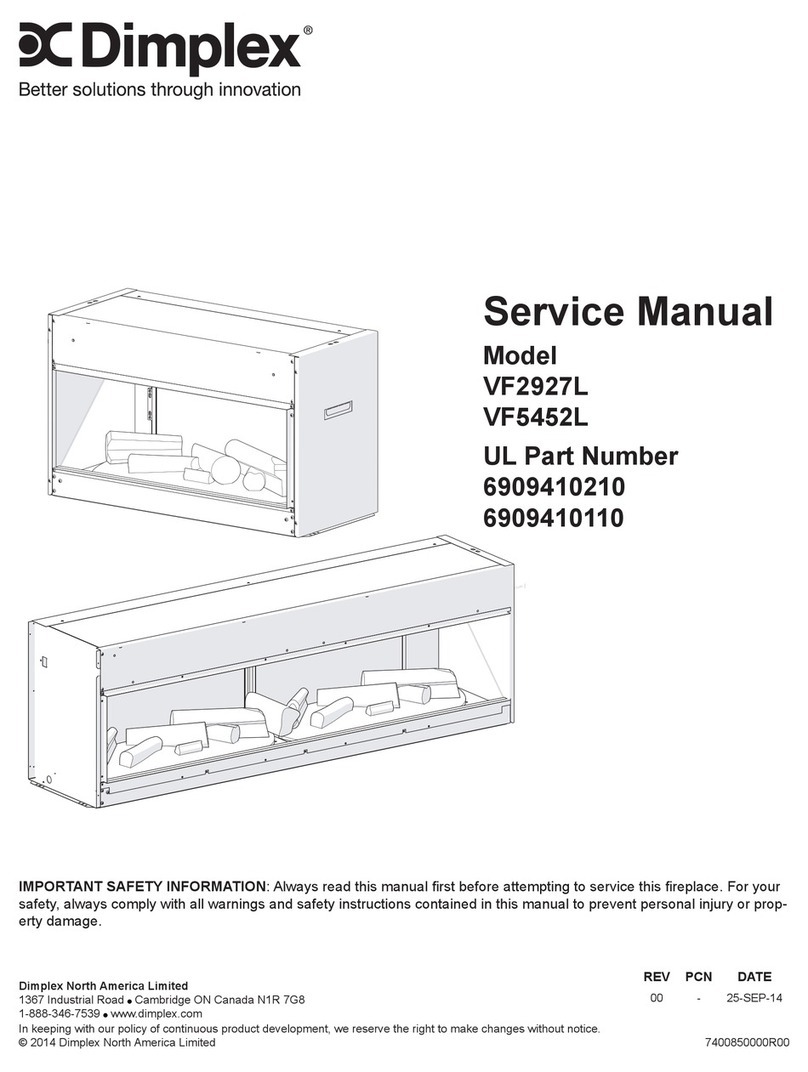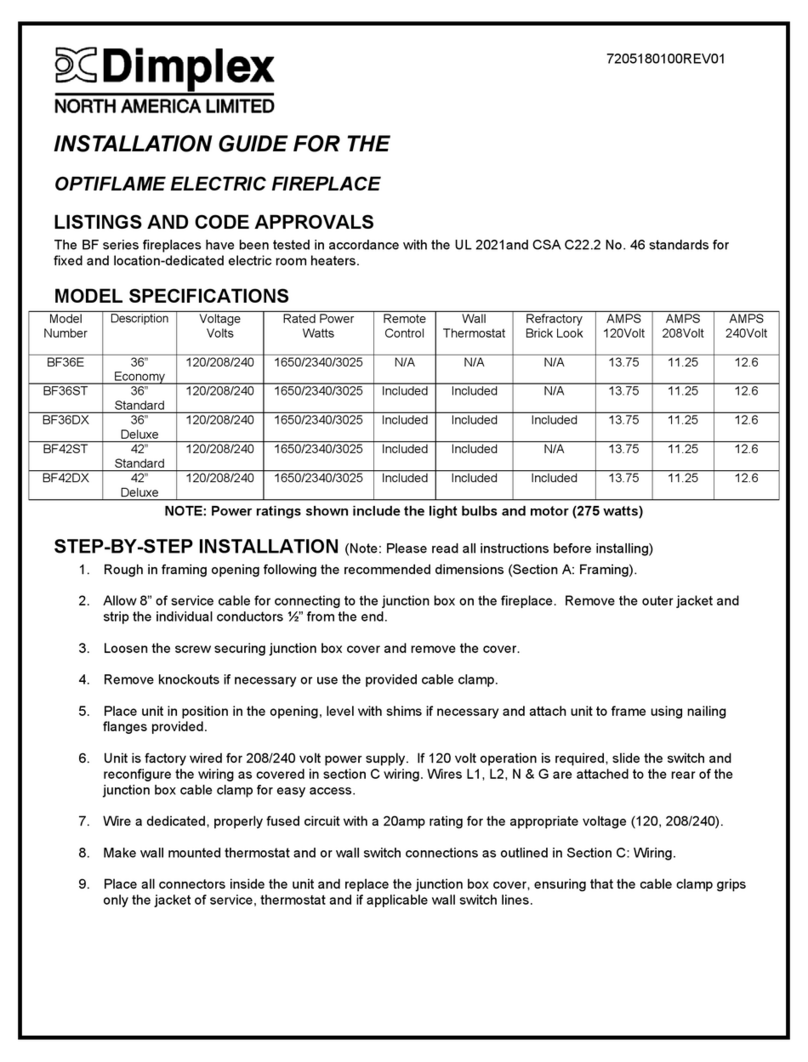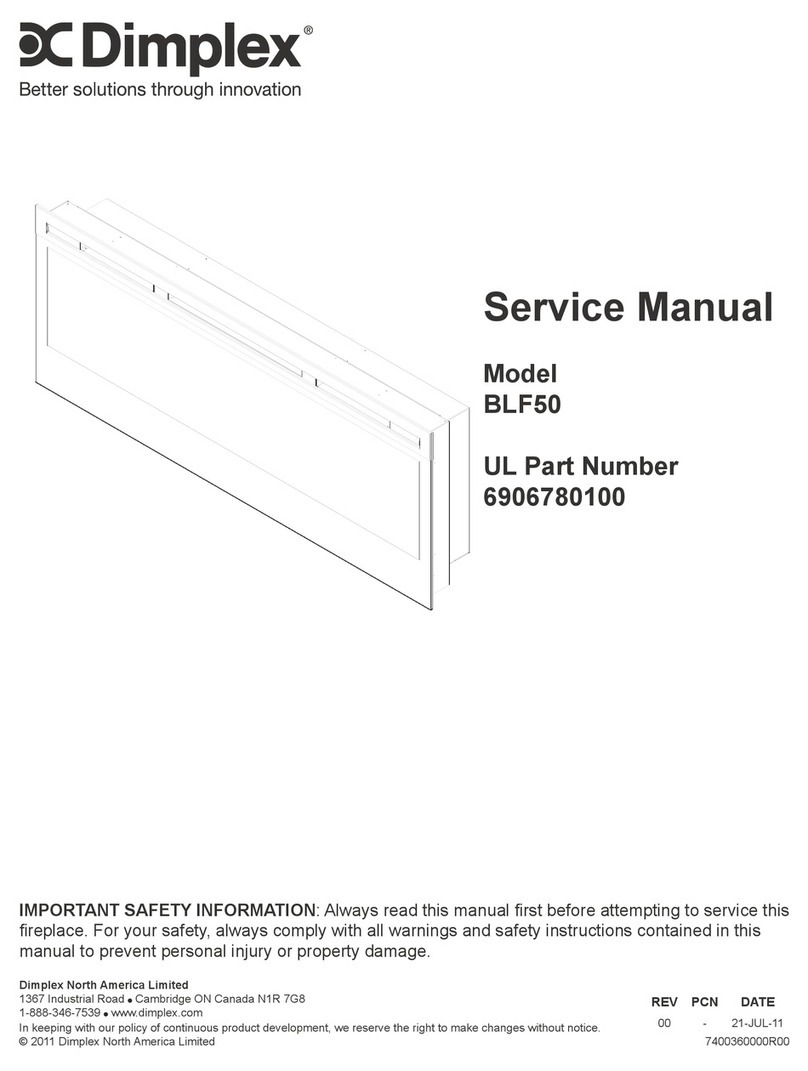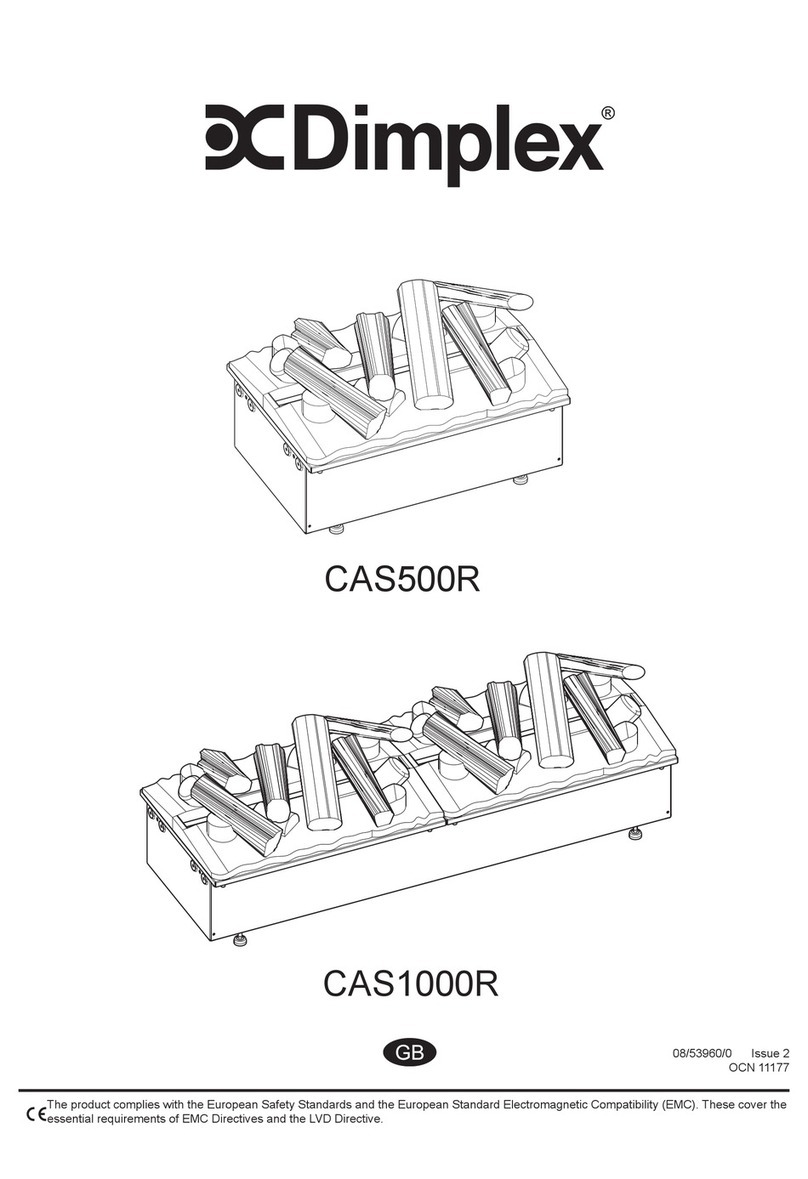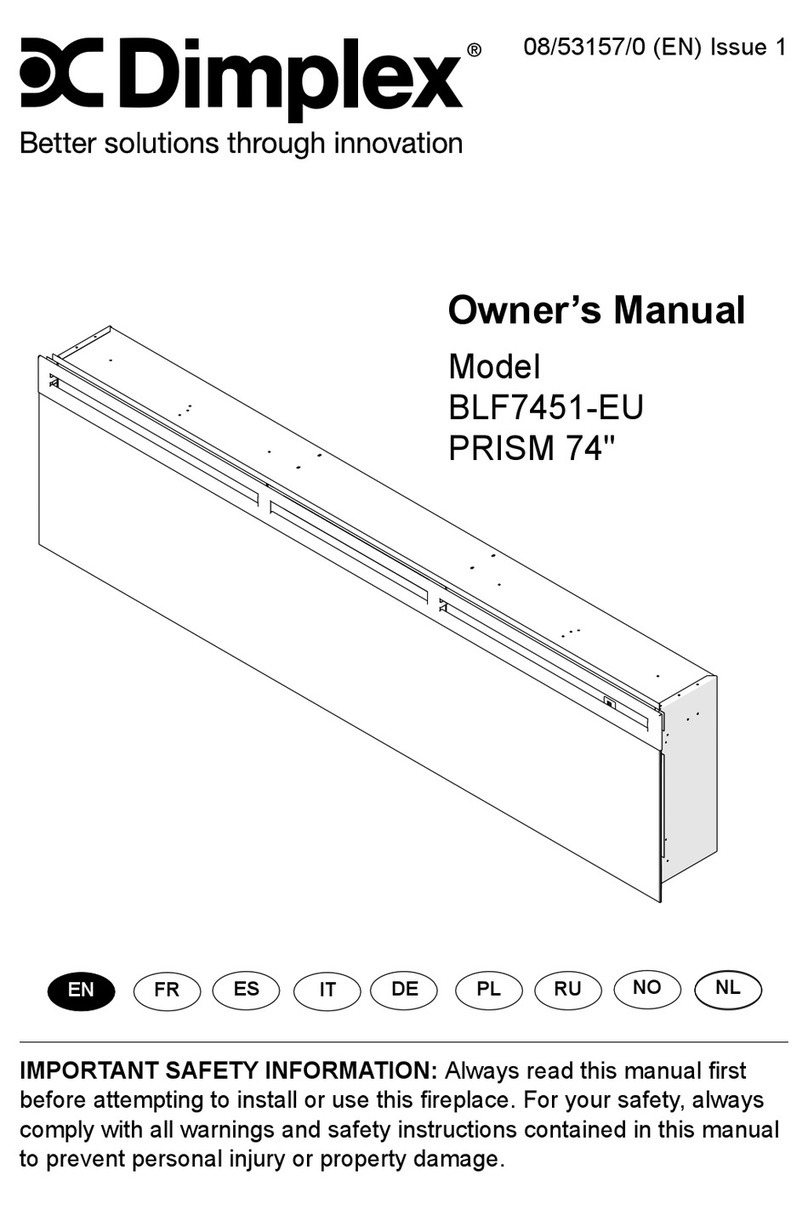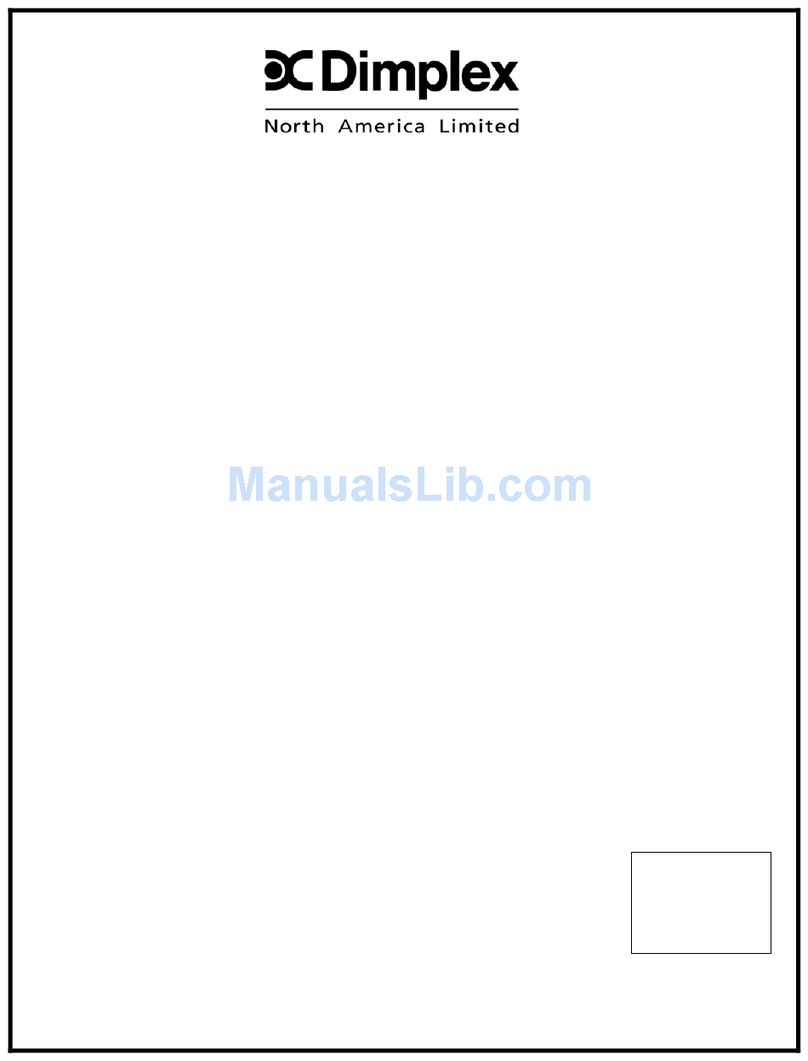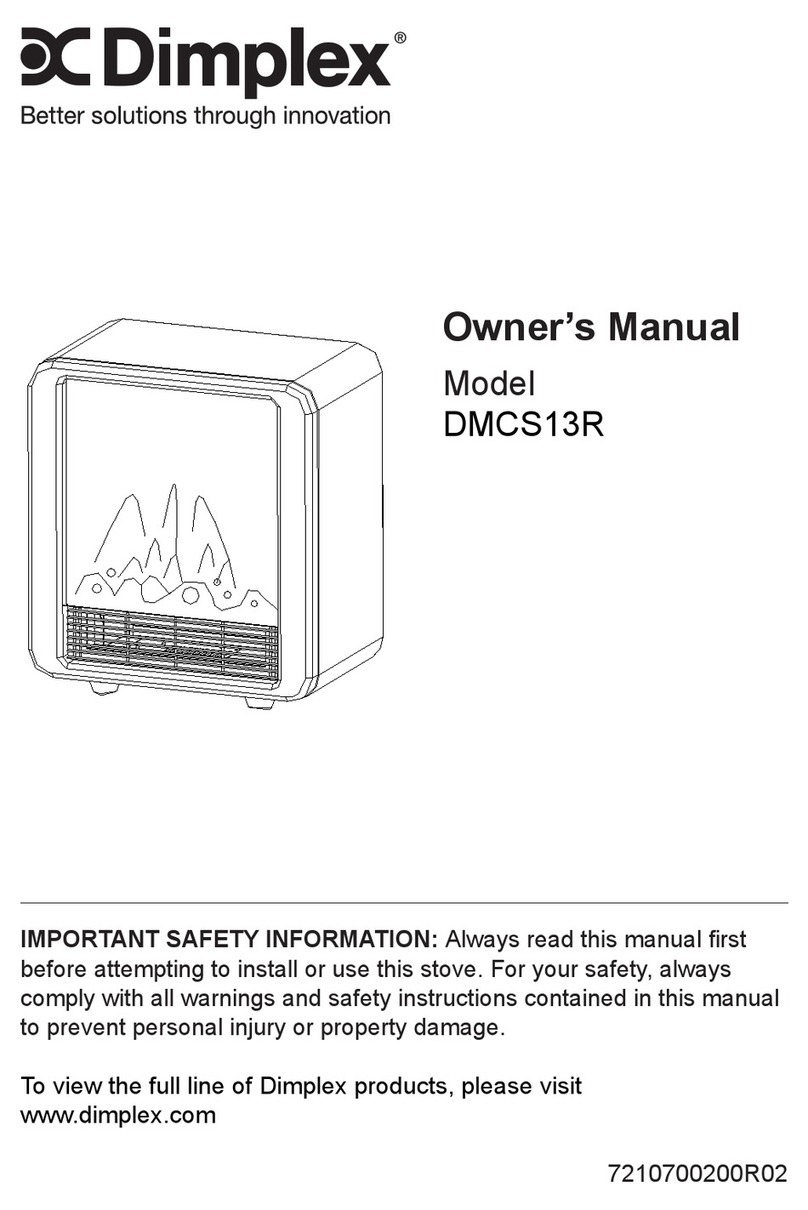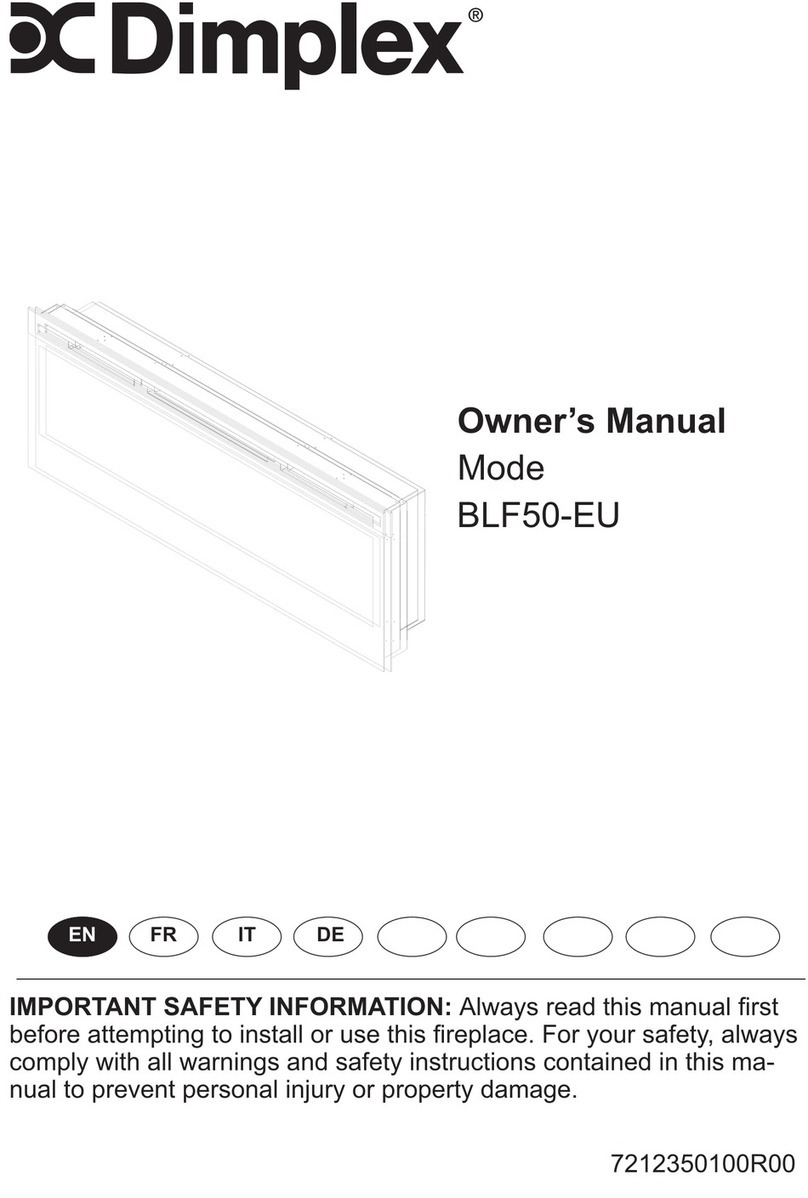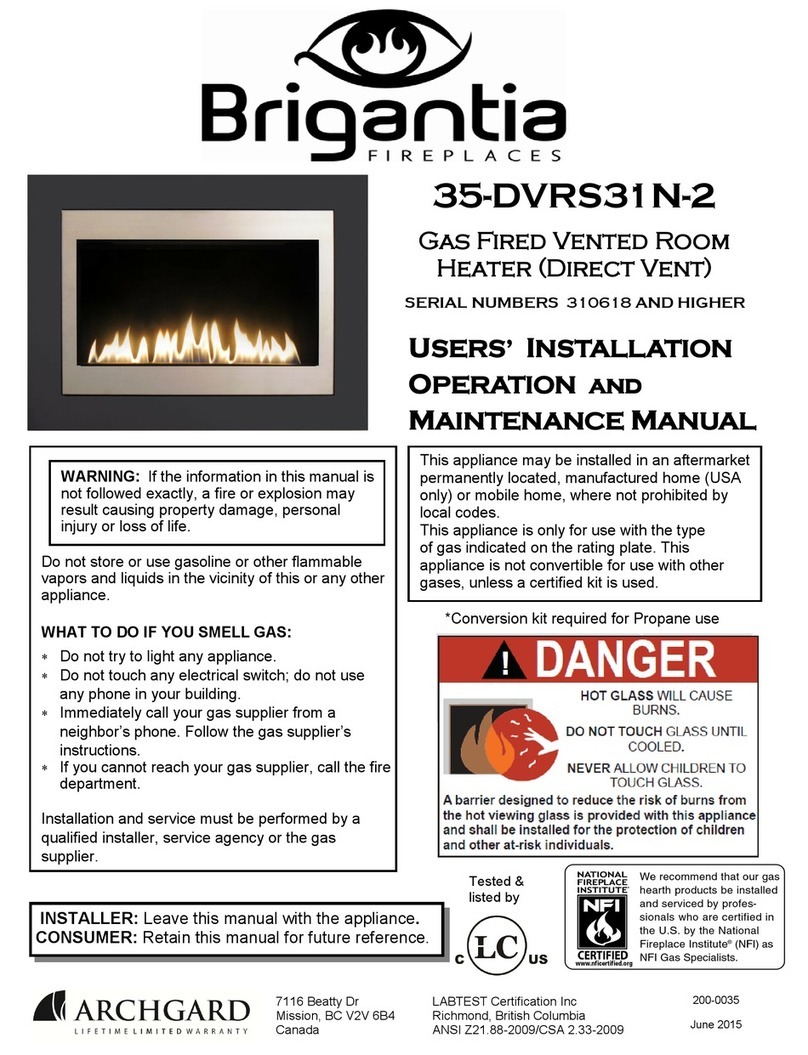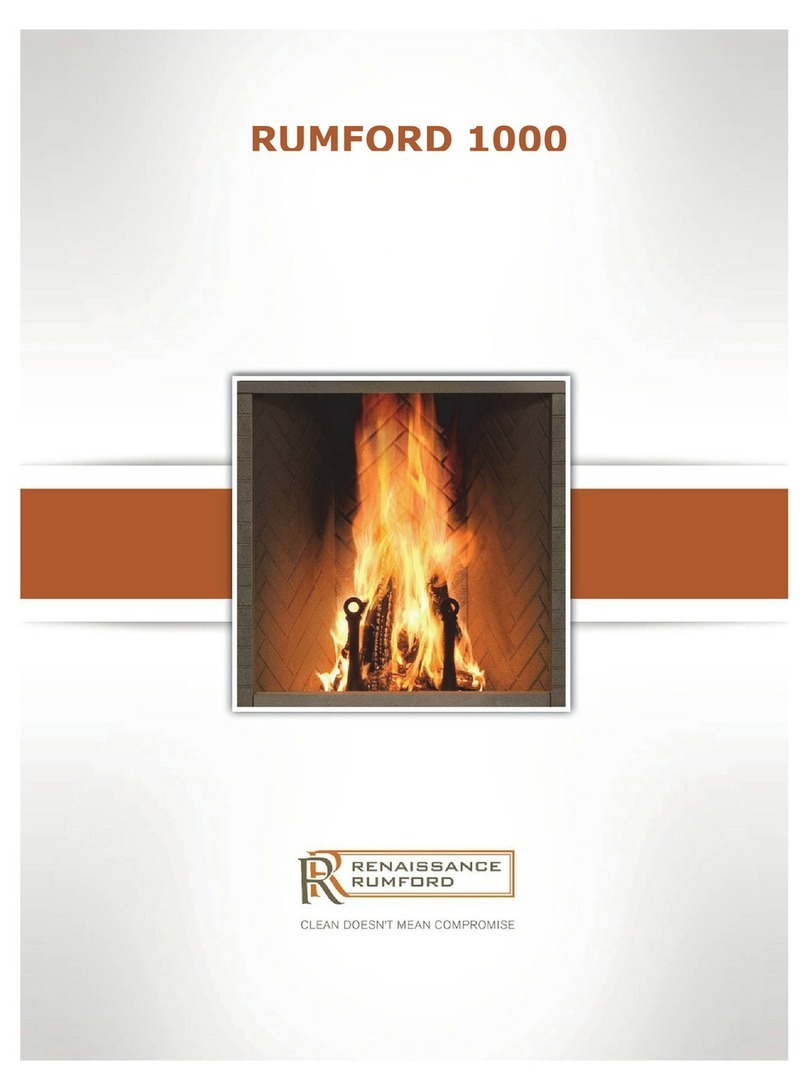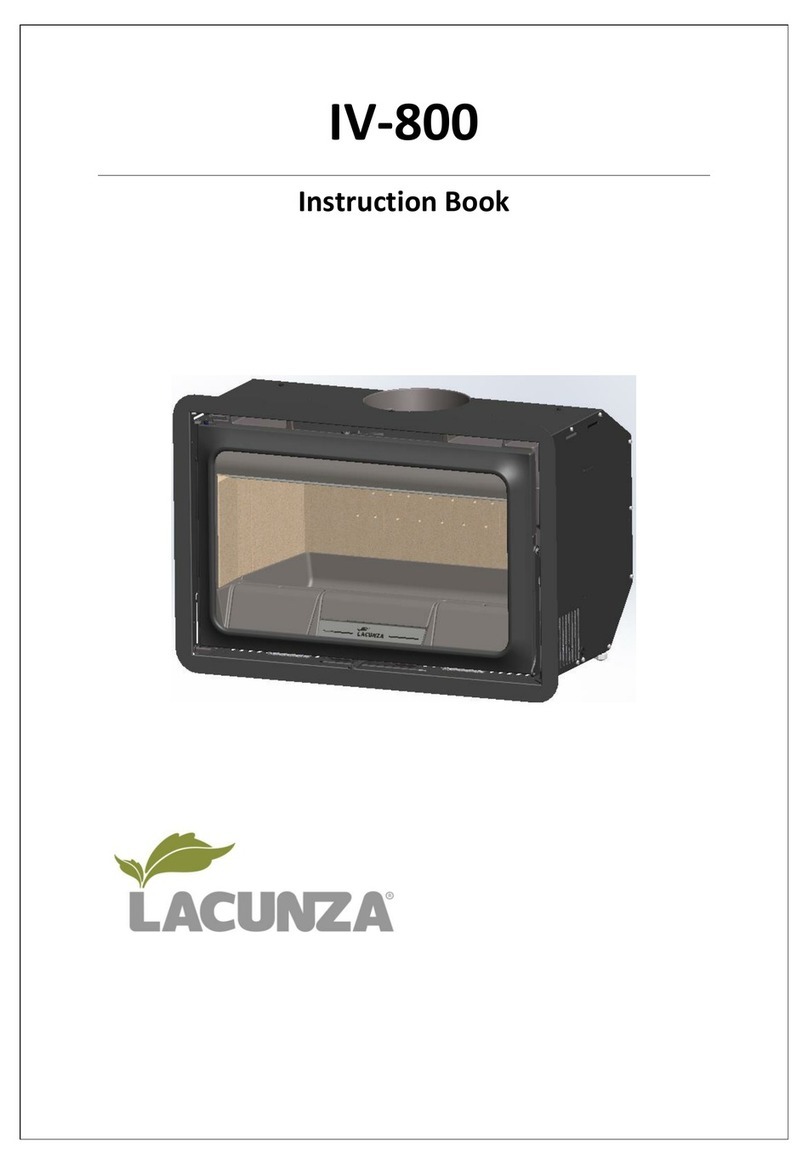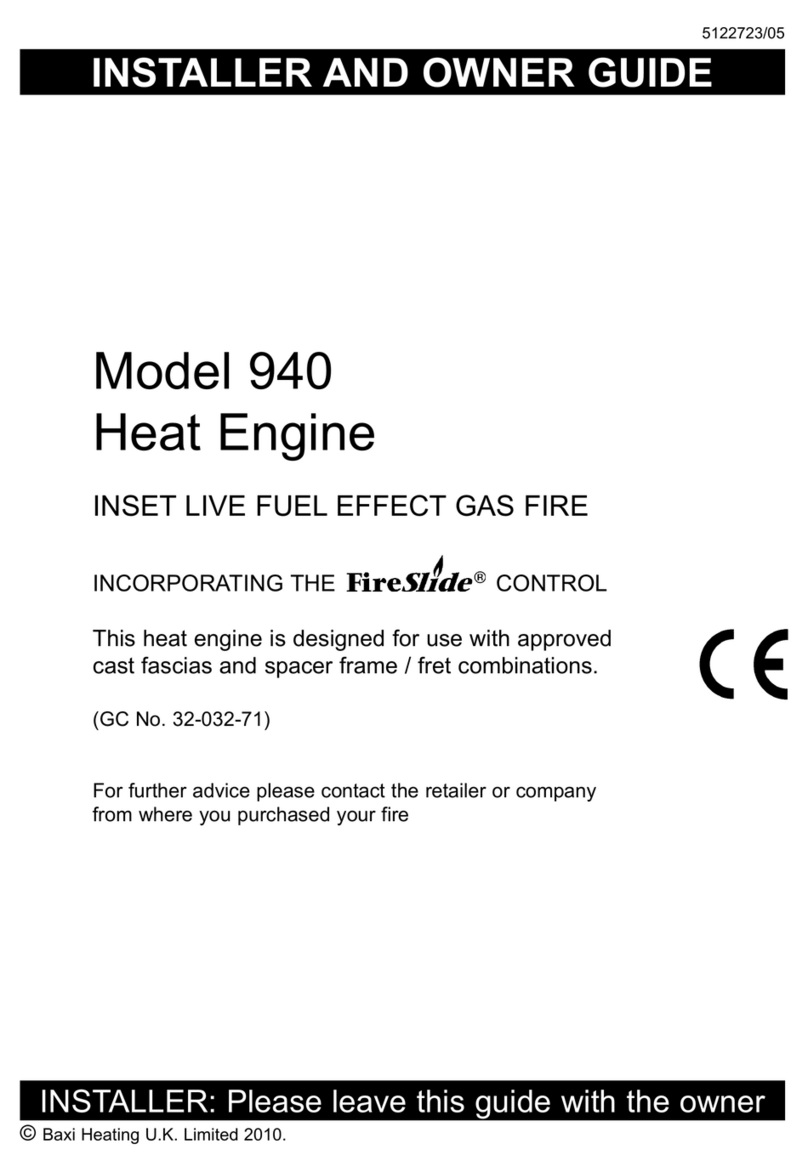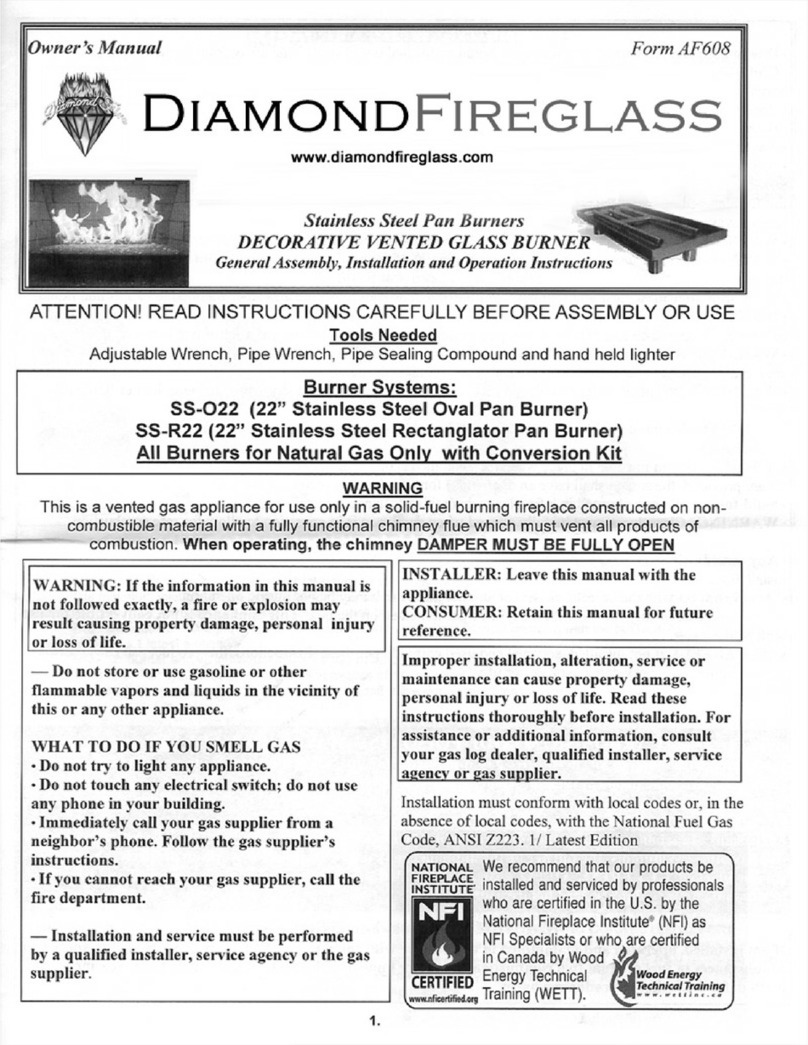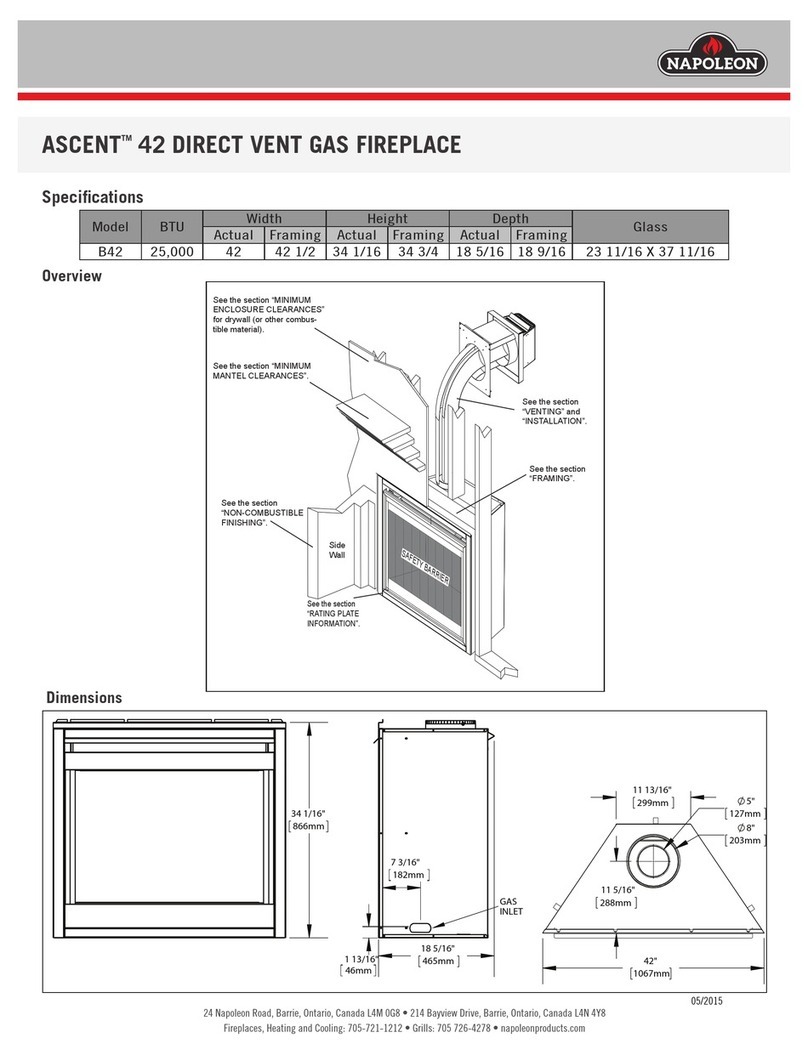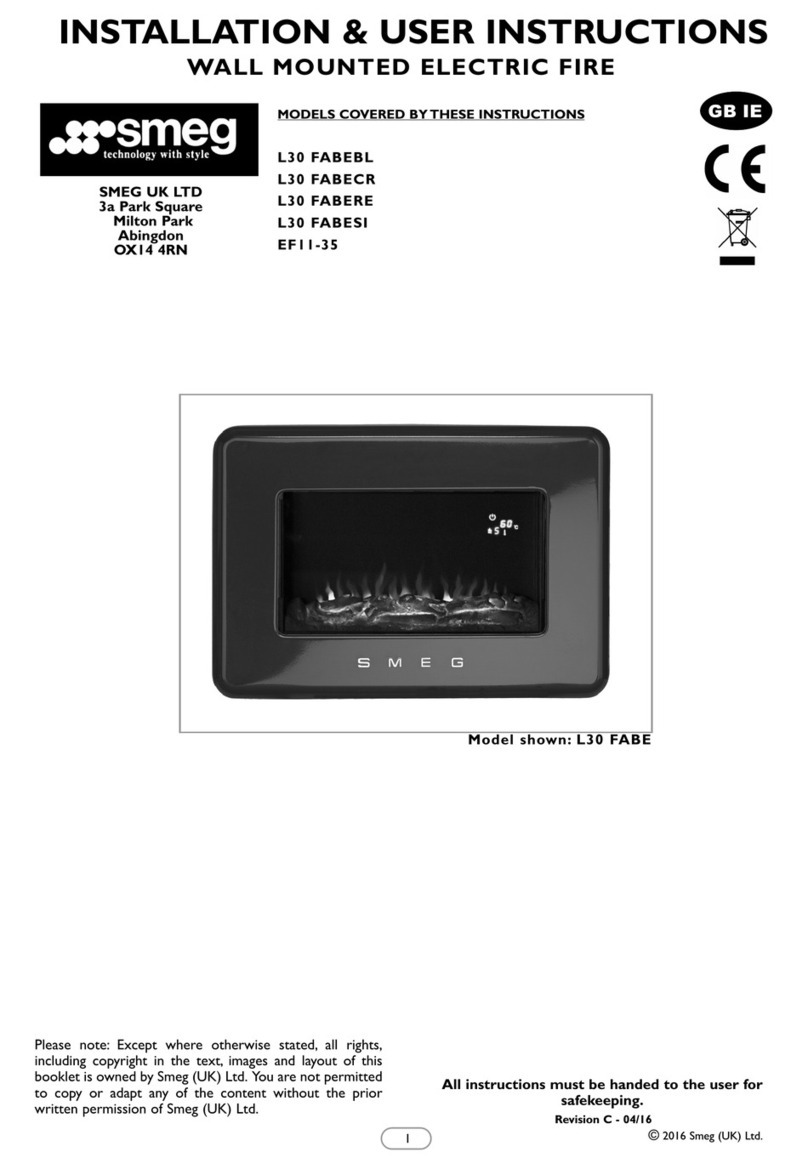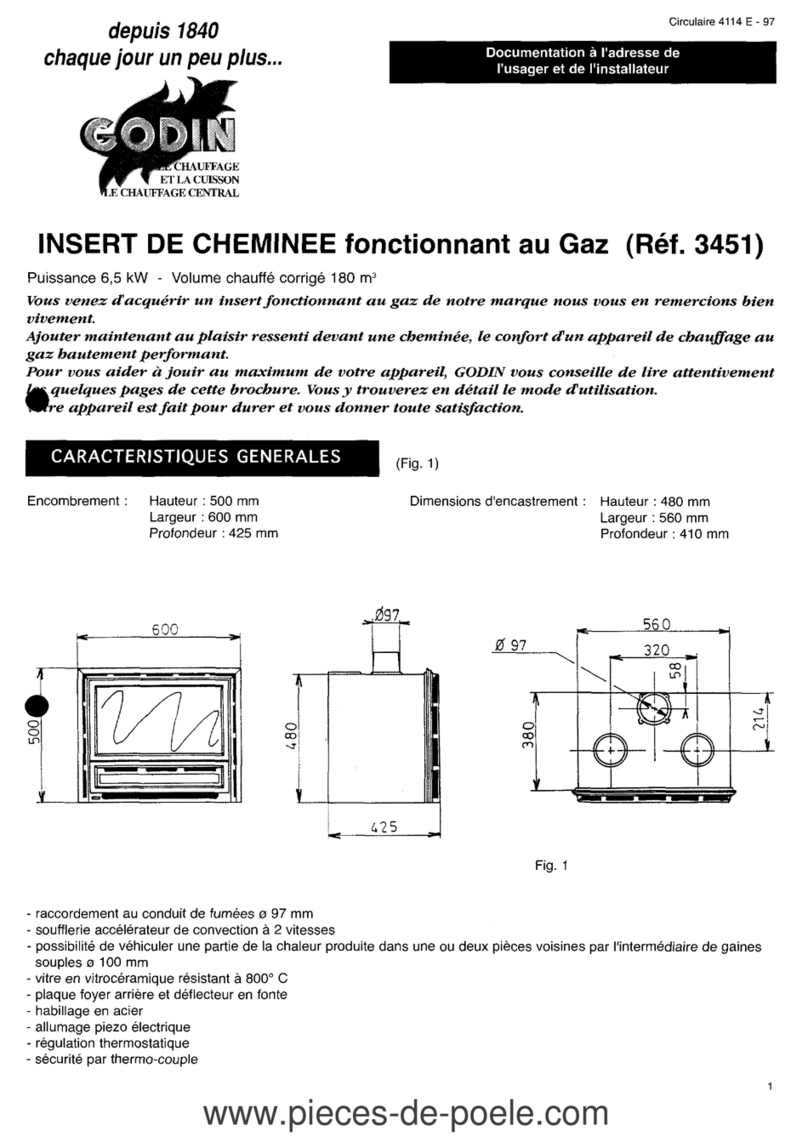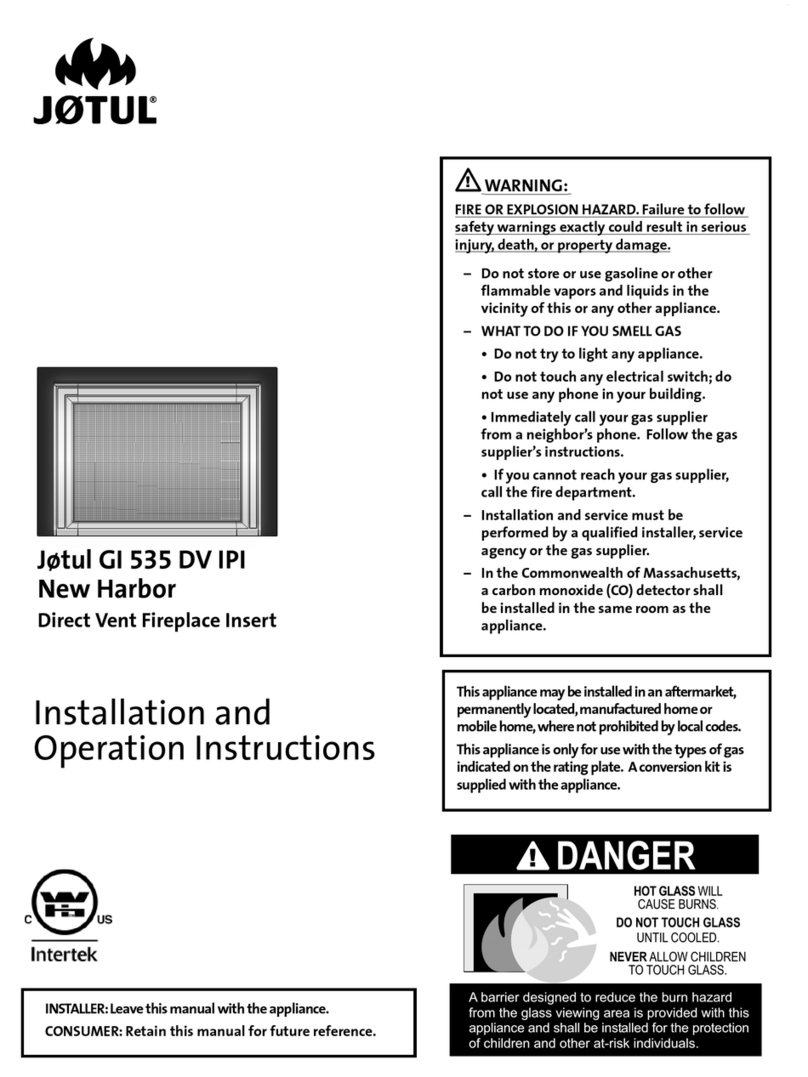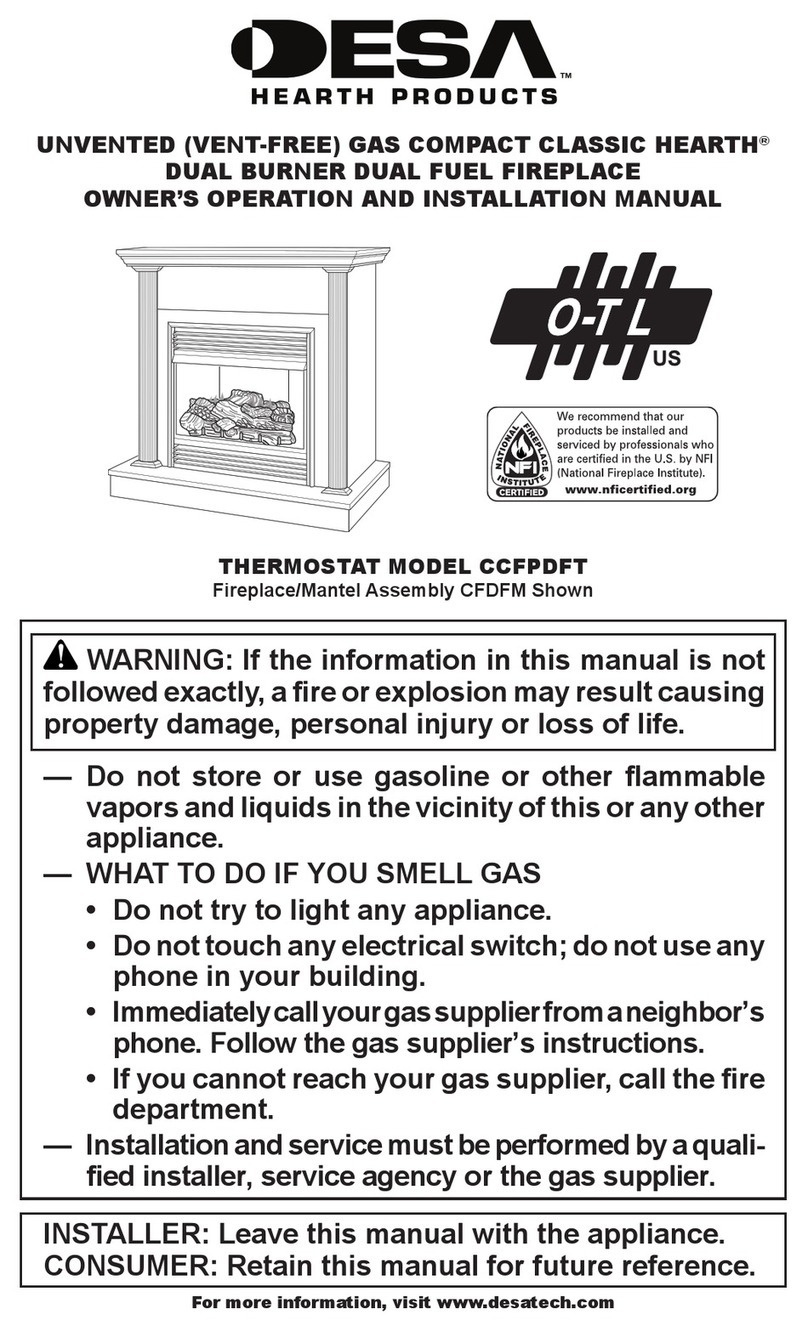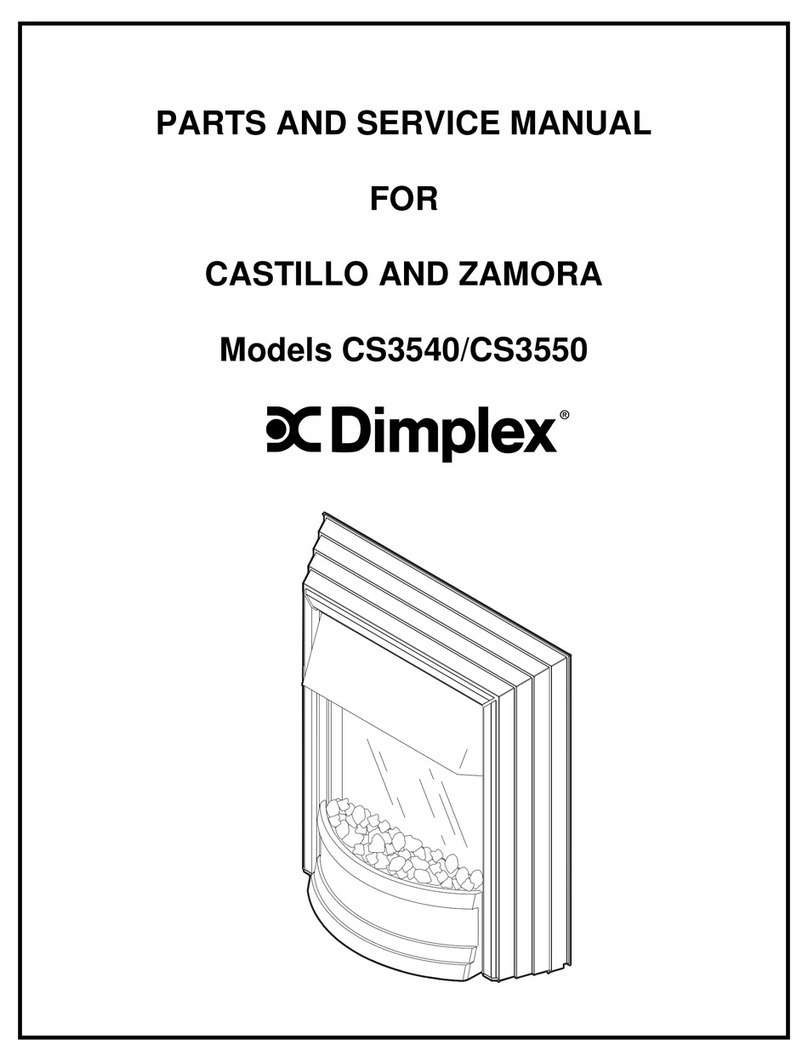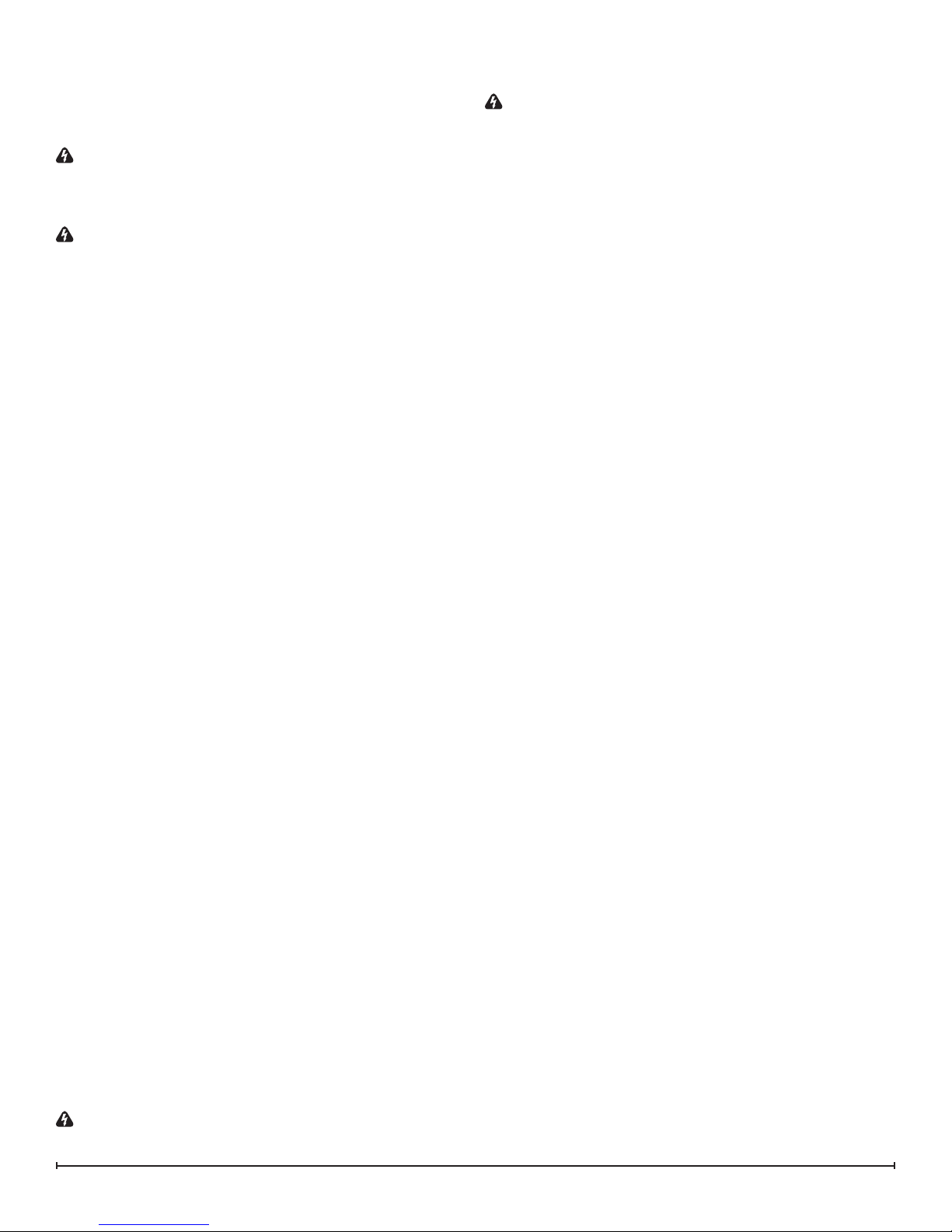8 www.dimplex.com
FLICKER MOTOR/FLICKER ROD
REPLACEMENT
Tools Required: Phillips head Screwdriver
Wire cutters
WARNING: If the replace was operating prior to
servicing allow at least 10 minutes for light bulbs and
heating elements to cool off to avoid accidental burning
of skin.
WARNING: Disconnect power before attempting any
maintenance or cleaning to reduce the risk of electric
shock or damage to persons.
Remove the twelve (12) screws which mount the re-1.
box to the back of the mantel/cabinet. (Figure 5)
Pull the rebox out from behind the mantel and place it 2.
upright on your work surface with the back panel facing
you.
Remove the light access panel.3.
Remove the seven (7) screws around the bottom of the4.
rebox that secure the bottom panel on: 3 along the
back and 2 on each side.
Remove the lower set of screws on either side of the5.
light access panel cutout, these secure the interior light
socket and icker motor bracket to the back panel.
Carefully lay the rebox onto your work surface with the 6.
front glass facing up.
Remove the set of screws on either side of the control7.
panel.
Gently pull the bottom panel away from the rebox, 8.
while supporting the front glass. Remove glass and
place the glass in a safe place.
Continue removing the bottom panel, being careful not9.
to strain any of the connected wires.
Remove the reector rod from the icker motor by pull-10.
ing the end of the rod to the left and separating it from
the rubber sleeve.
Remove the rubber sleeve from the motor shaft.11.
Lift the mounting bracket that the light socket and the12.
icker motor are attached to out of the unit.
Remove the two (2) screws that secure the icker mo-13.
tor to the bracket and replace with new motor.
Remove the original icker motor by cutting the con-14.
necting wires at the icker motor, to allow enough
remaining wire to strip and connect to the new icker
motor.
Strip 1/2” off of the remaining wire, and using appro-15.
priate wire connectors attach the wires from the new
icker motor to the wires within the rebox.
Reassemble in the reverse order.16.
POWER CORD REPLACEMENT
Tools Required: Phillips head Screwdriver
Needle nose pliers
WARNING: If the replace was operating prior to
servicing allow at least 10 minutes for light bulbs and
heating elements to cool off to avoid accidental burning
of skin.
WARNING: Disconnect power before attempting any
maintenance or cleaning to reduce the risk of electric
shock or damage to persons.
Remove the twelve (12) screws which mount the re-1.
box to the back of the mantel/cabinet. (Figure 5)
Pull the rebox out from behind the mantel and place it 2.
upright on your work surface with the back panel facing
you.
Remove the light access panel.3.
Remove the seven (7) screws around the bottom of the4.
rebox that secure the bottom panel on: 3 along the
back and two (2) on each side.
Remove the lower set of screws on either side of the5.
light access panel cutout, these secure the interior light
socket and icker motor bracket to the back panel.
Carefully lay the rebox onto your work surface with the 6.
front glass facing up.
Remove the set of screws on either side of the control7.
panel.
Gently pull the bottom panel away from the rebox, 8.
while supporting the front glass. Remove glass and
place the glass in a safe place.
Continue removing the bottom panel, being careful not9.
to strain any of the connected wires.
Remove the remaining eight (8) screws which secure10.
the log-set and the log-set bracket; four (4) on the left
and four (4) on the right lower side panels.
Lift the logs and the bracket out of the rebox. There 11.
are wires connected to the log set, so carefully set it
beside the rebox.
Remove the partially reective glass by sliding it down 12.
a few inches, then spread the sides apart slightly until
you are able to lift the partially reective glass out of
the unit. Place the partially reective glass in a safe
location.
Locate the terminal block to which the power cord wires13.
are connected. Release the power cord wires from
the terminal block by removing the screw from each
corresponding terminal, then pulling the wire out of the
terminal.
With needle nosed pliers, squeeze and push the power14.
cord grommet out of the side panel of the replace
chassis. Remove the original power cord and discard
it.
Insert the new power cord wires through the same15.
opening as the original. With needle nosed pliers,
squeeze and push the new grommet in place of the
original, securing the power cord to the chassis.
Connect the new power cord into the terminal block fol-16.
lowing the original conguration.
Reassemble in the reverse order.17.