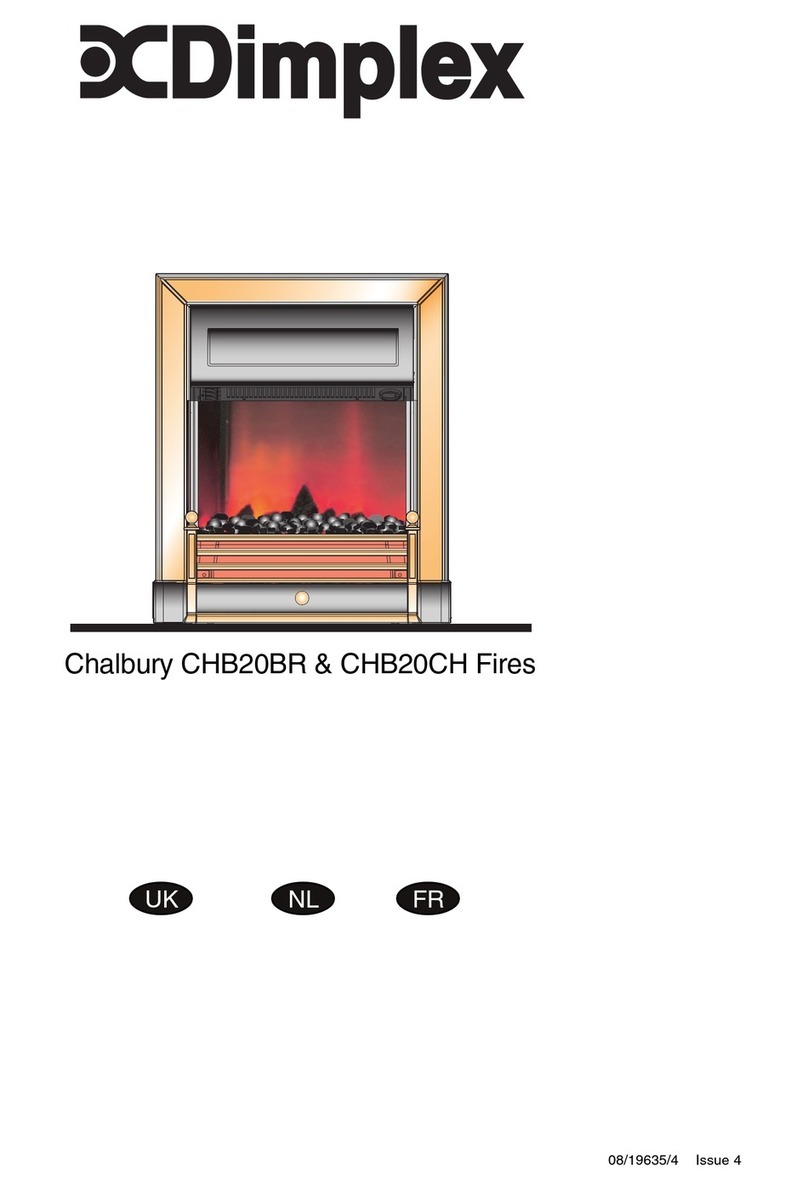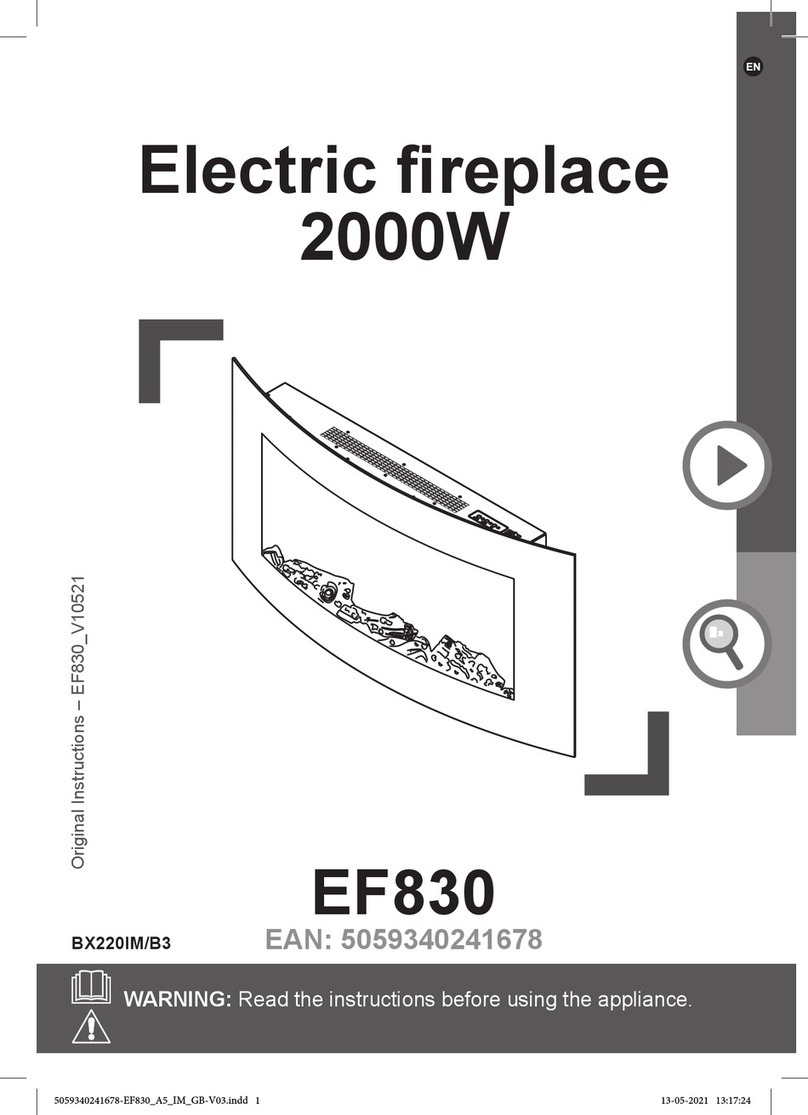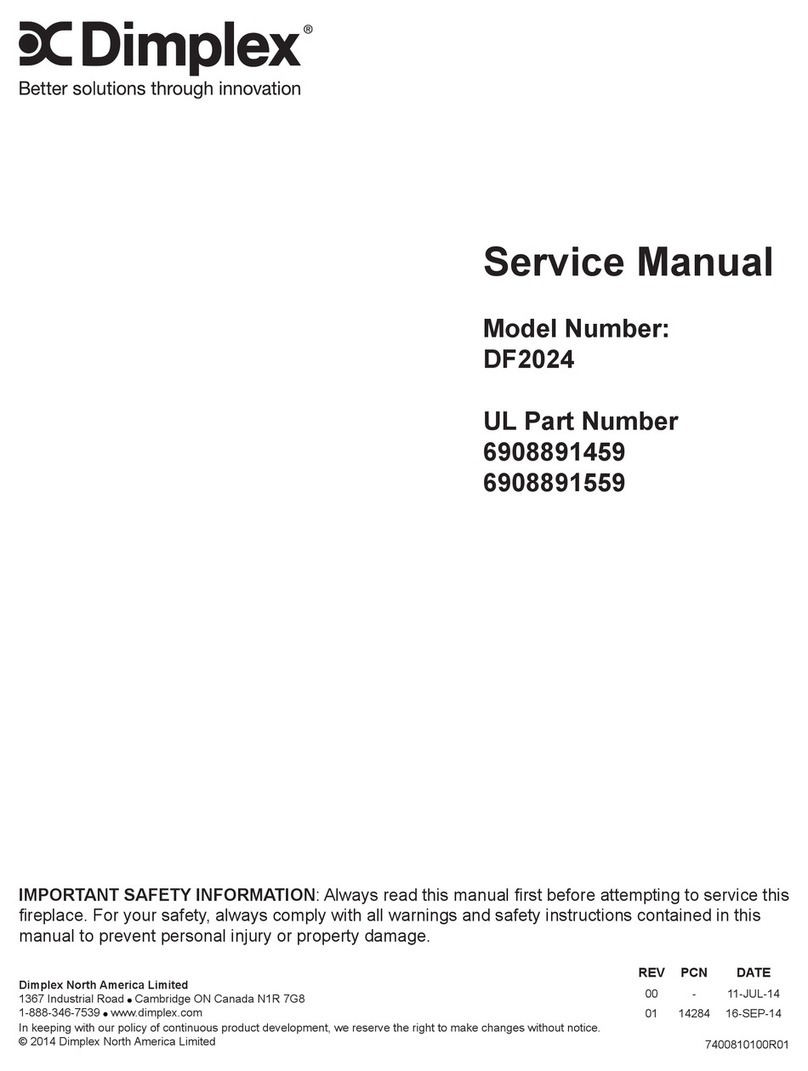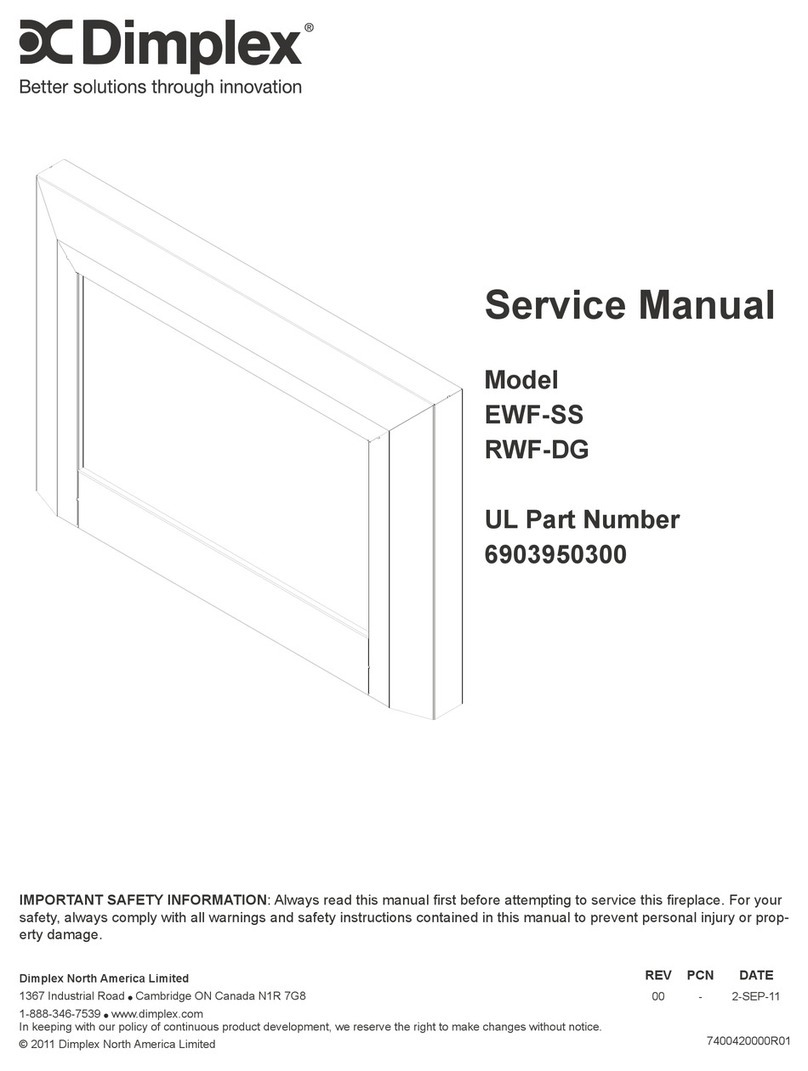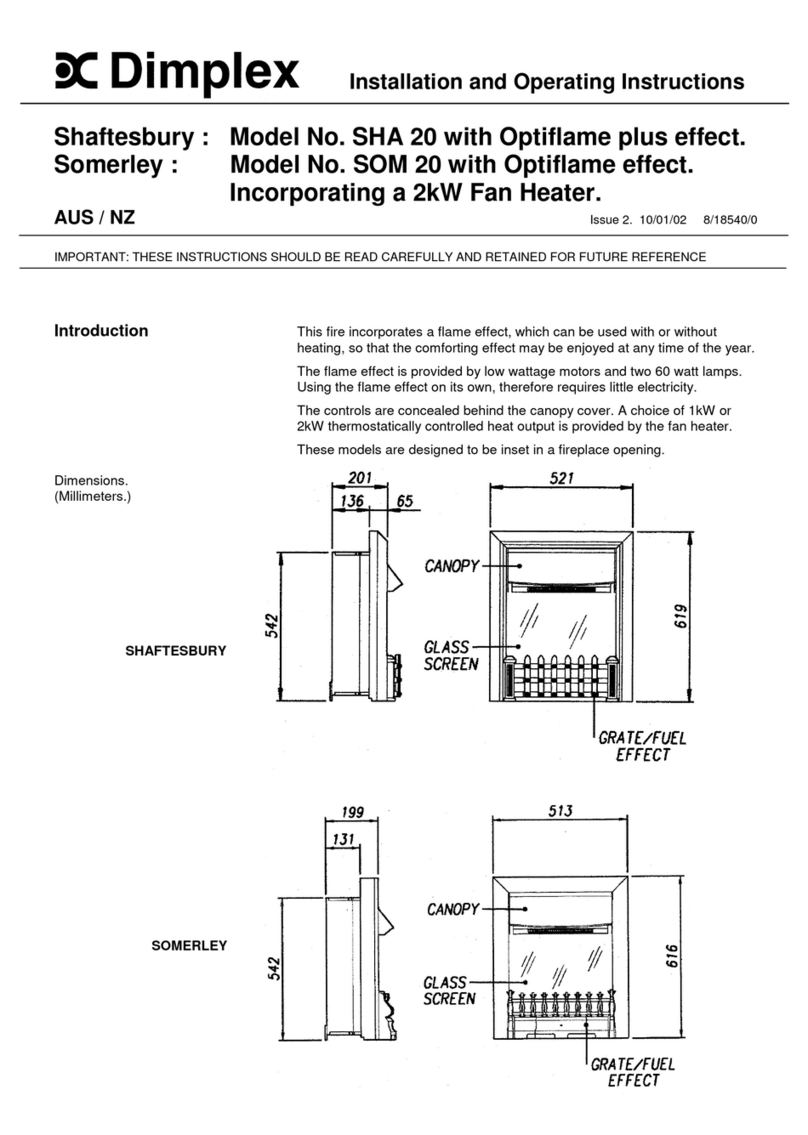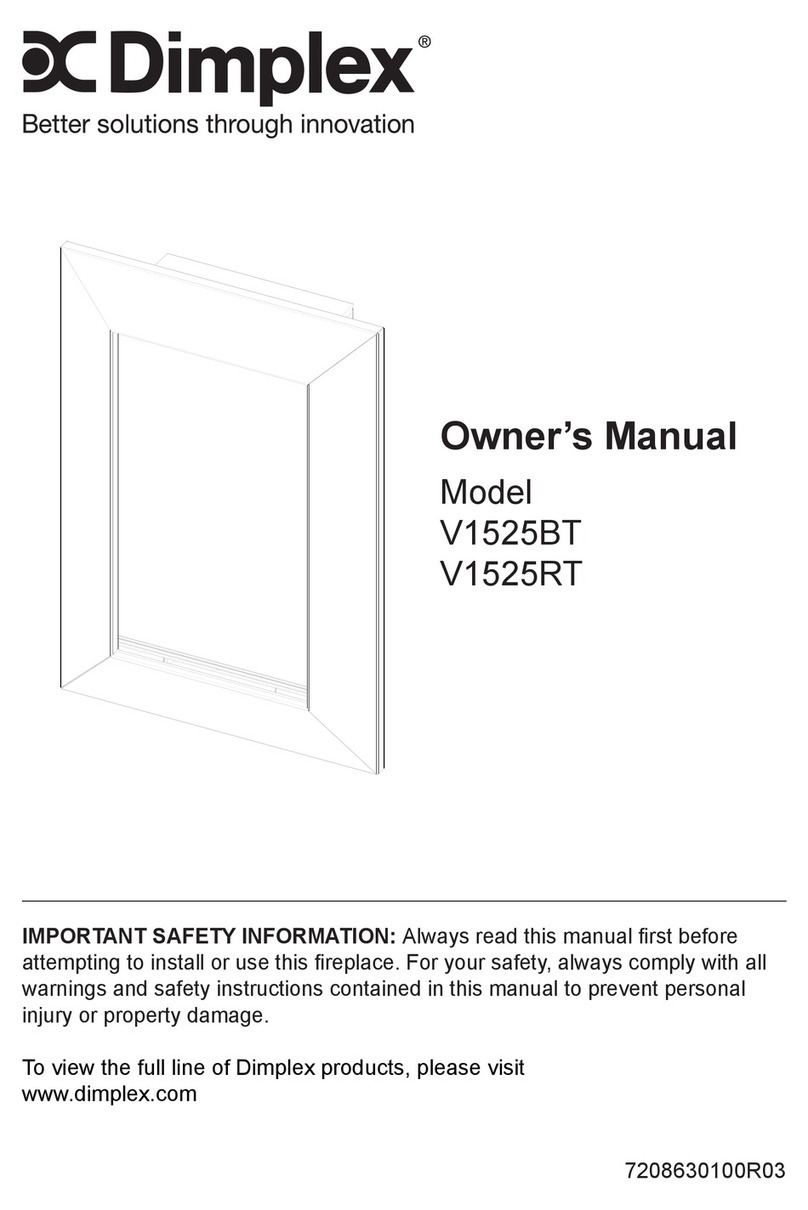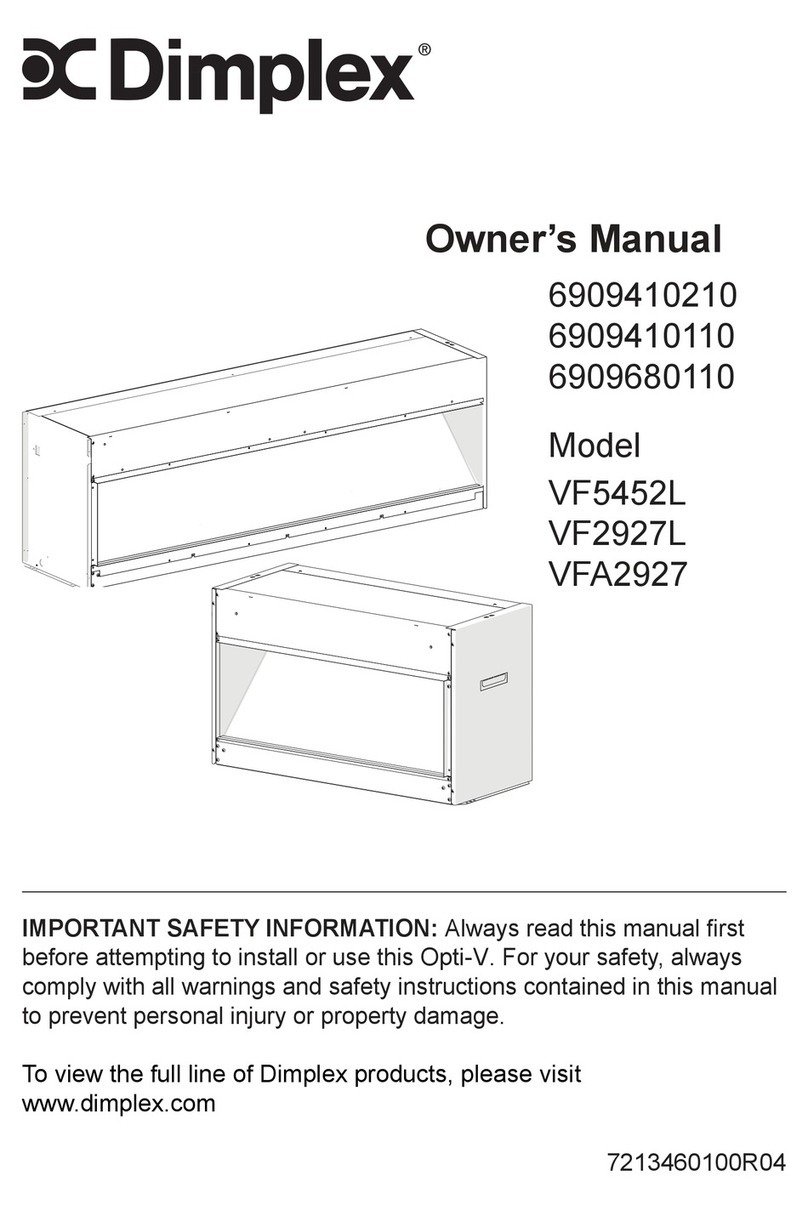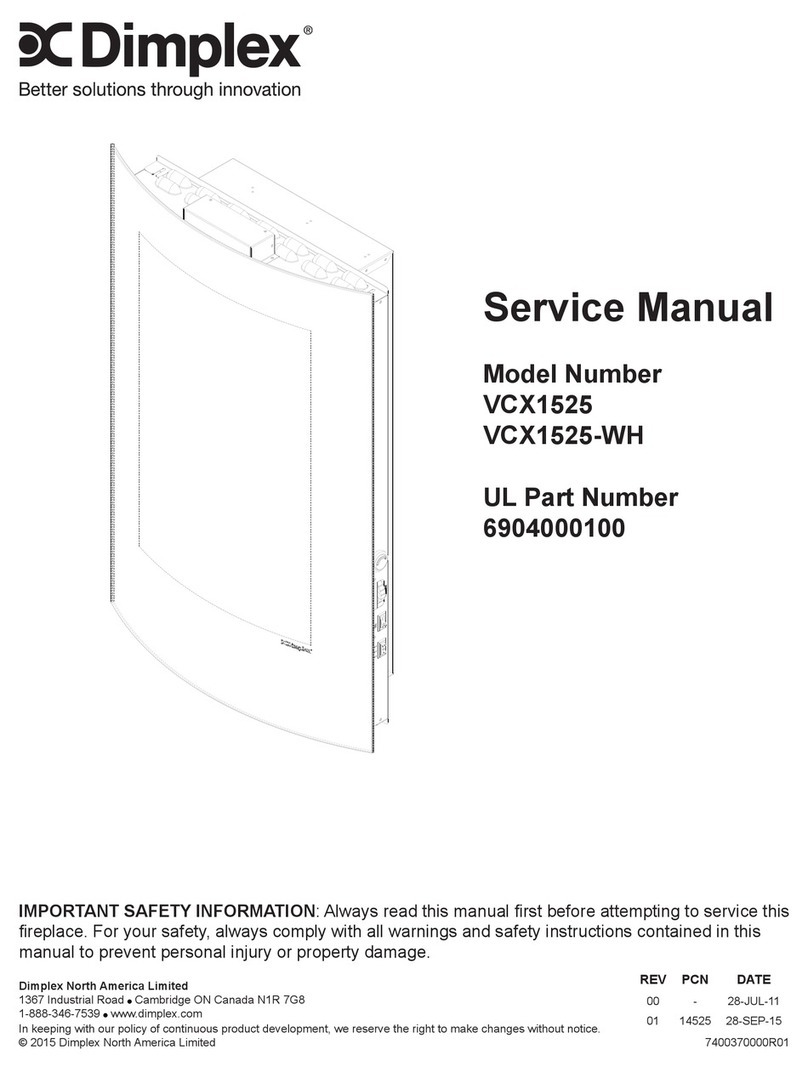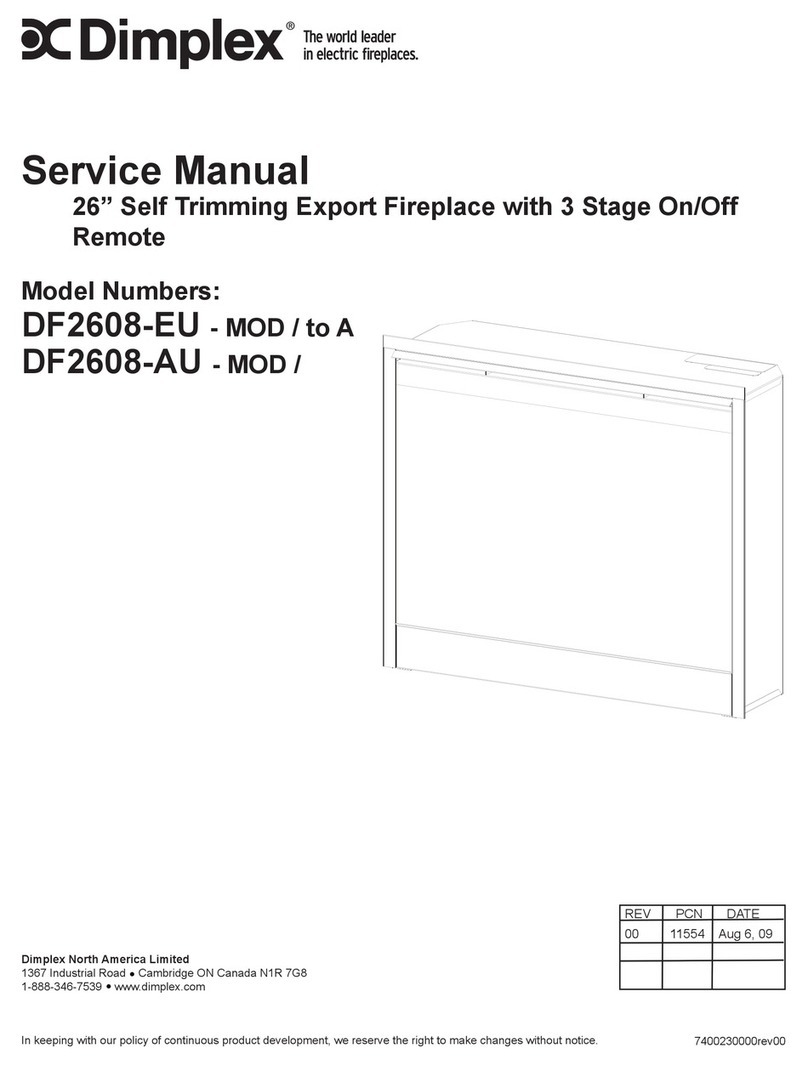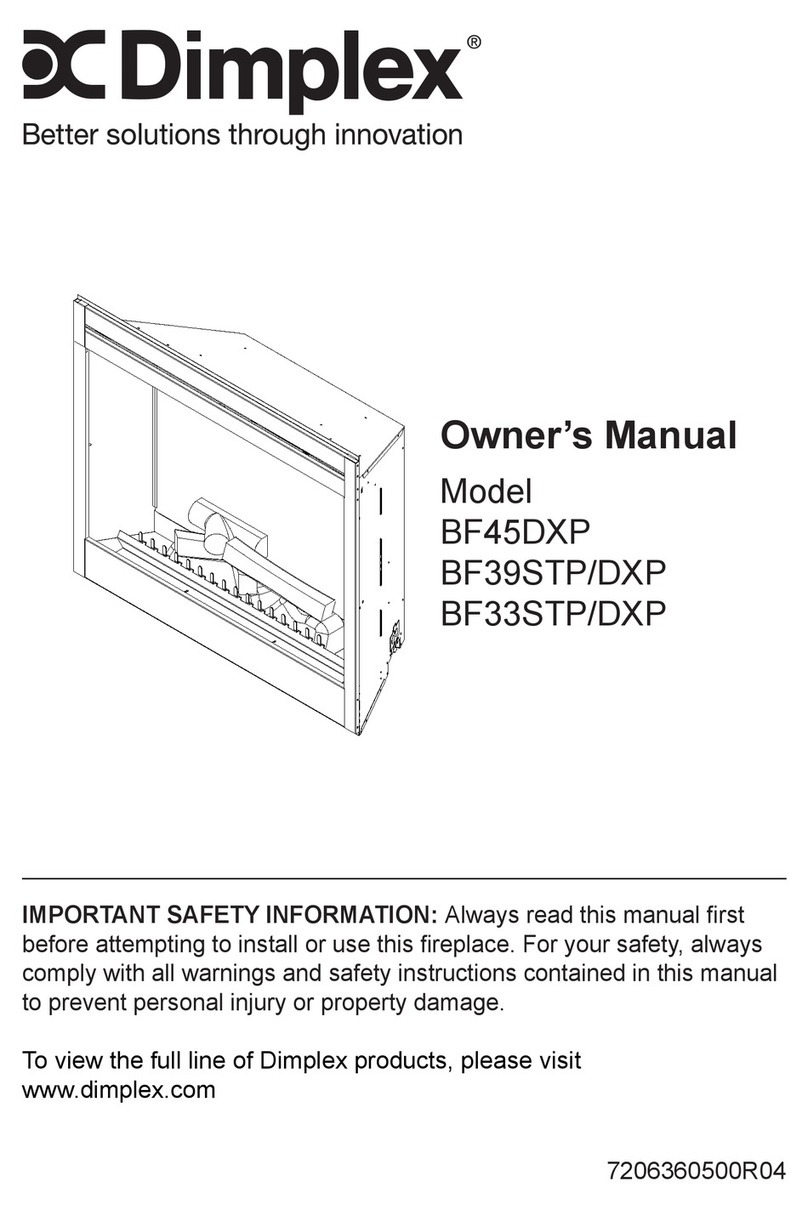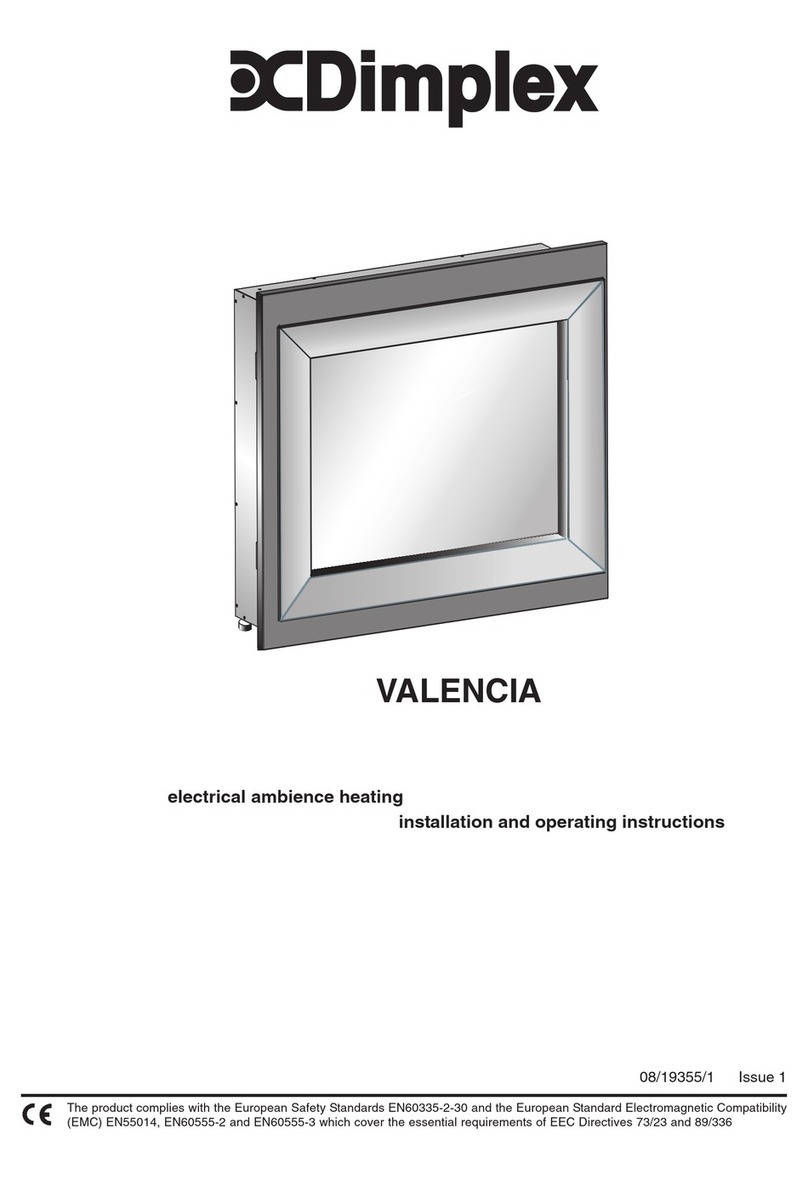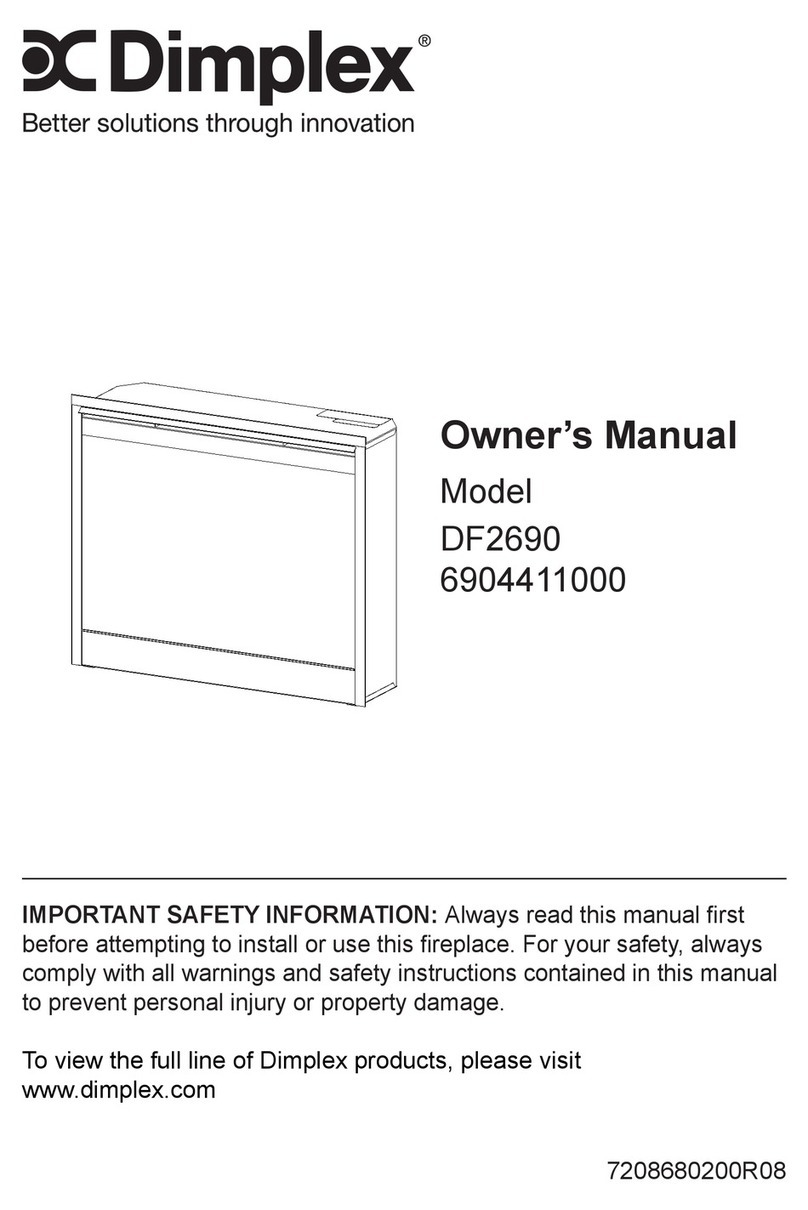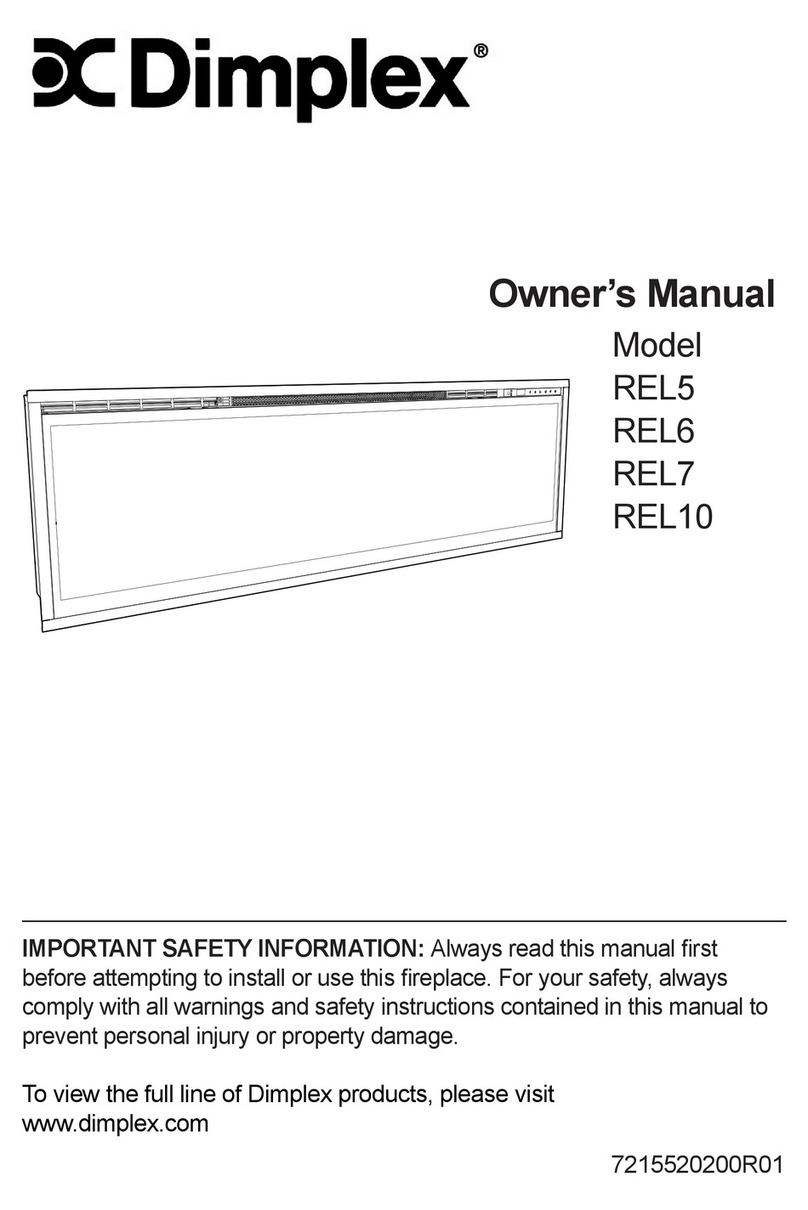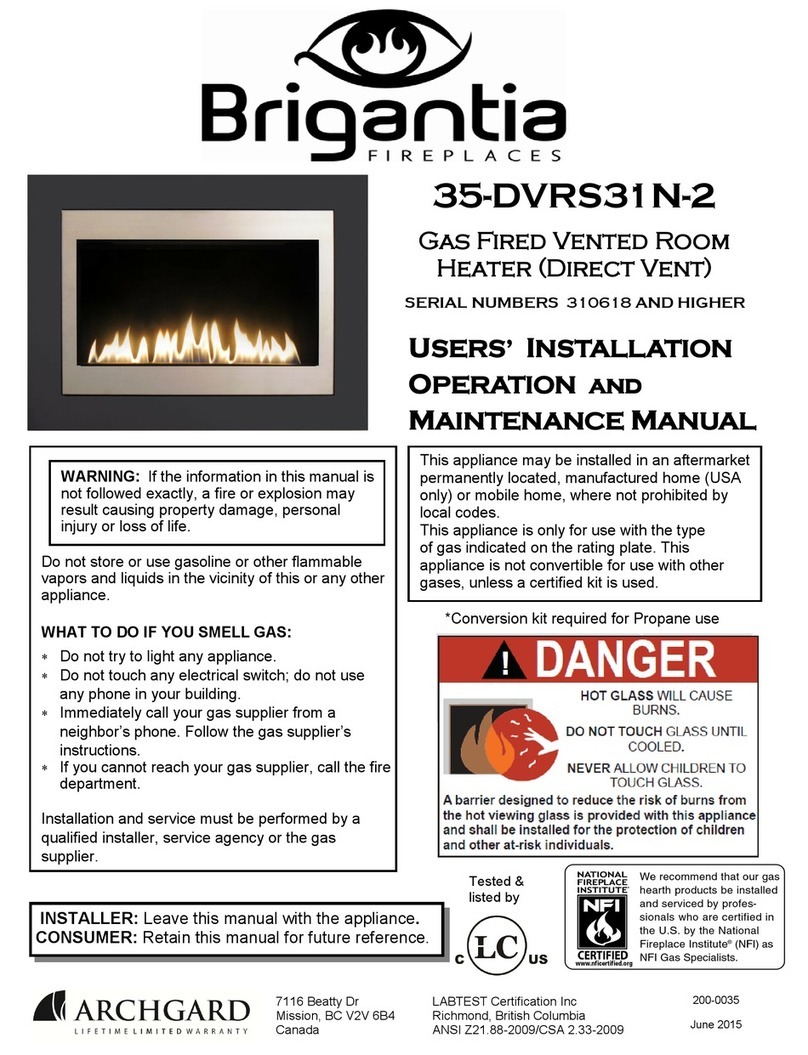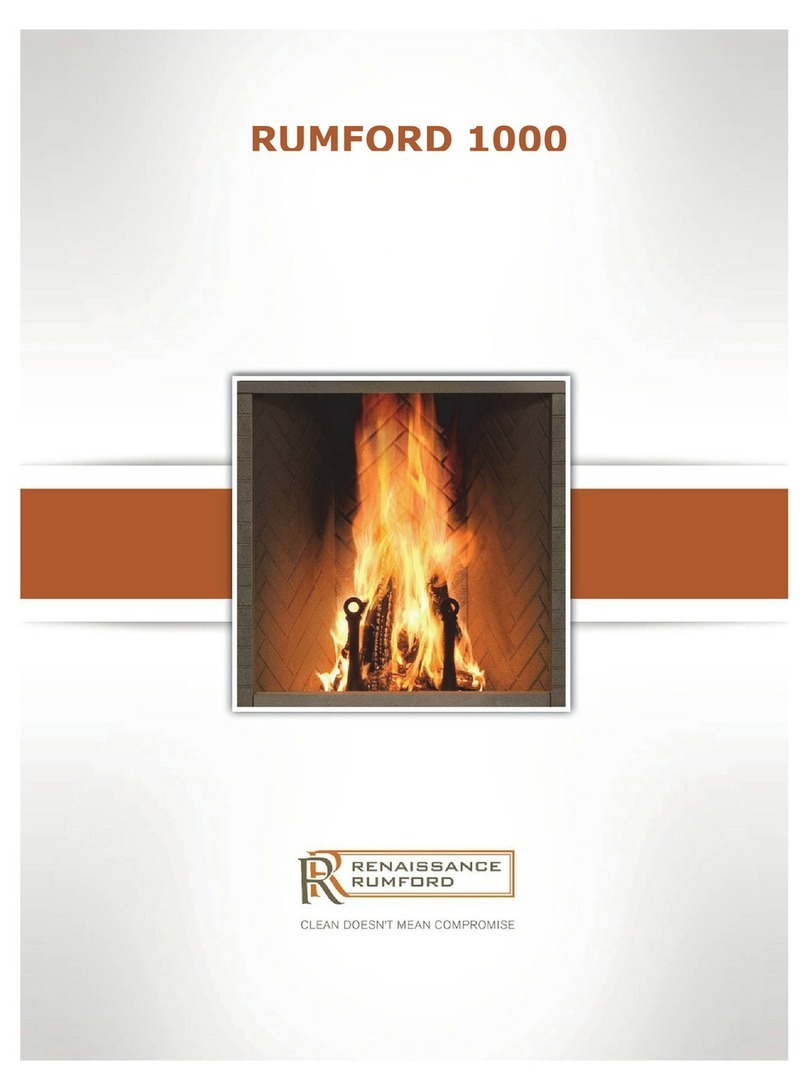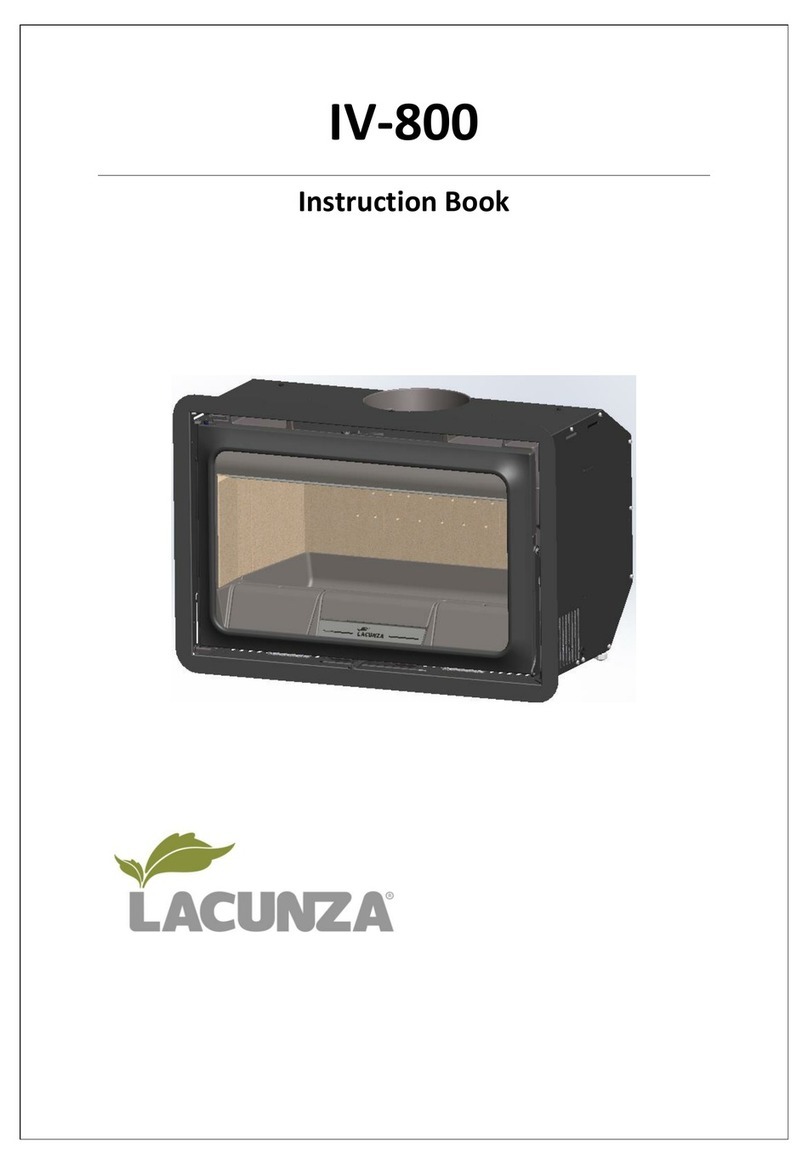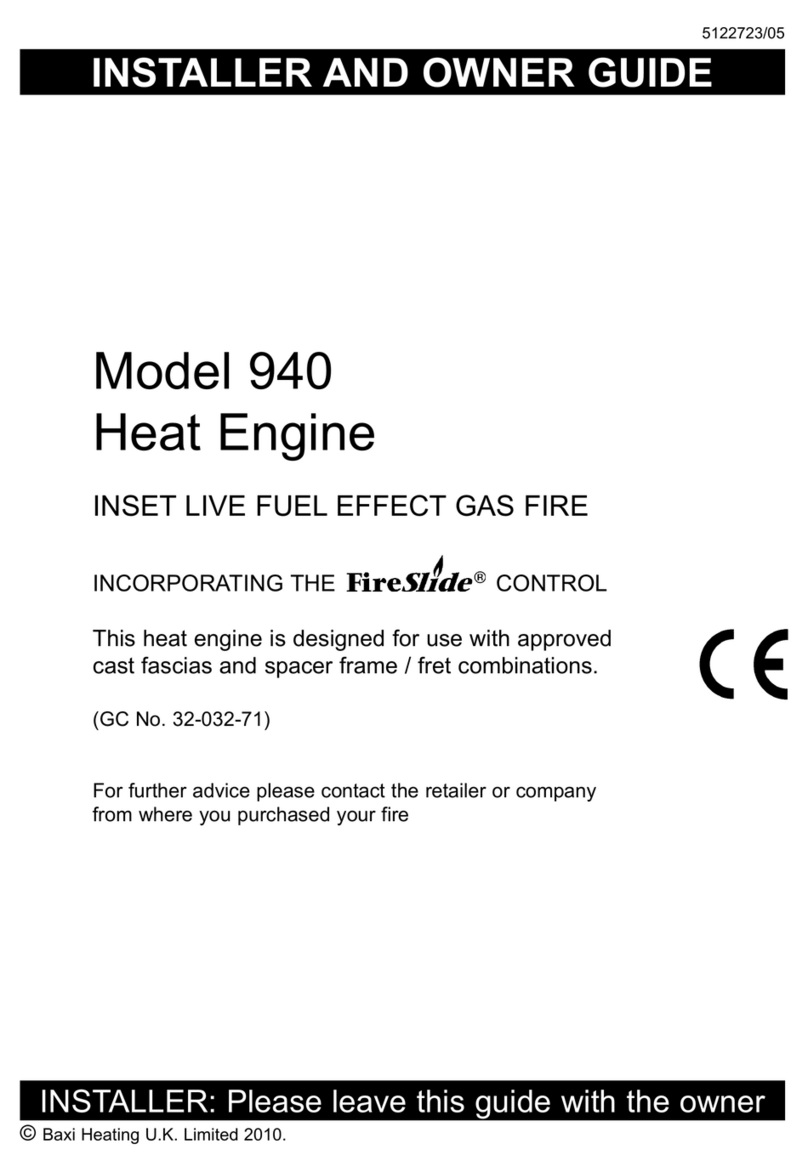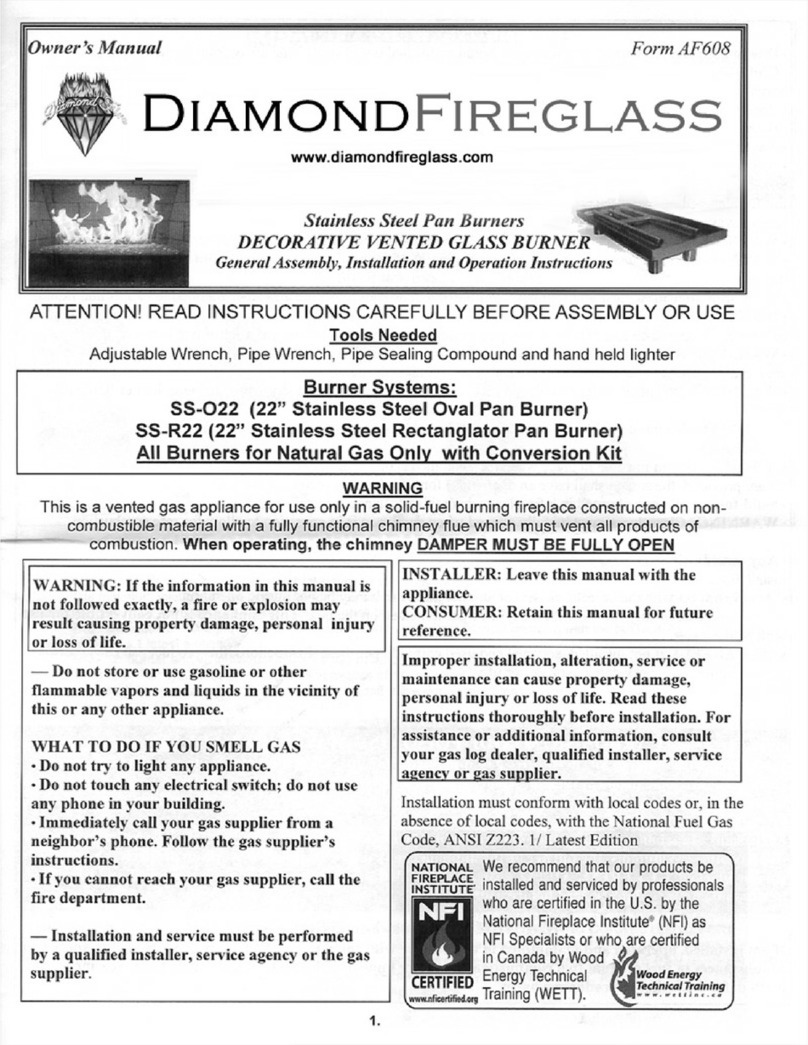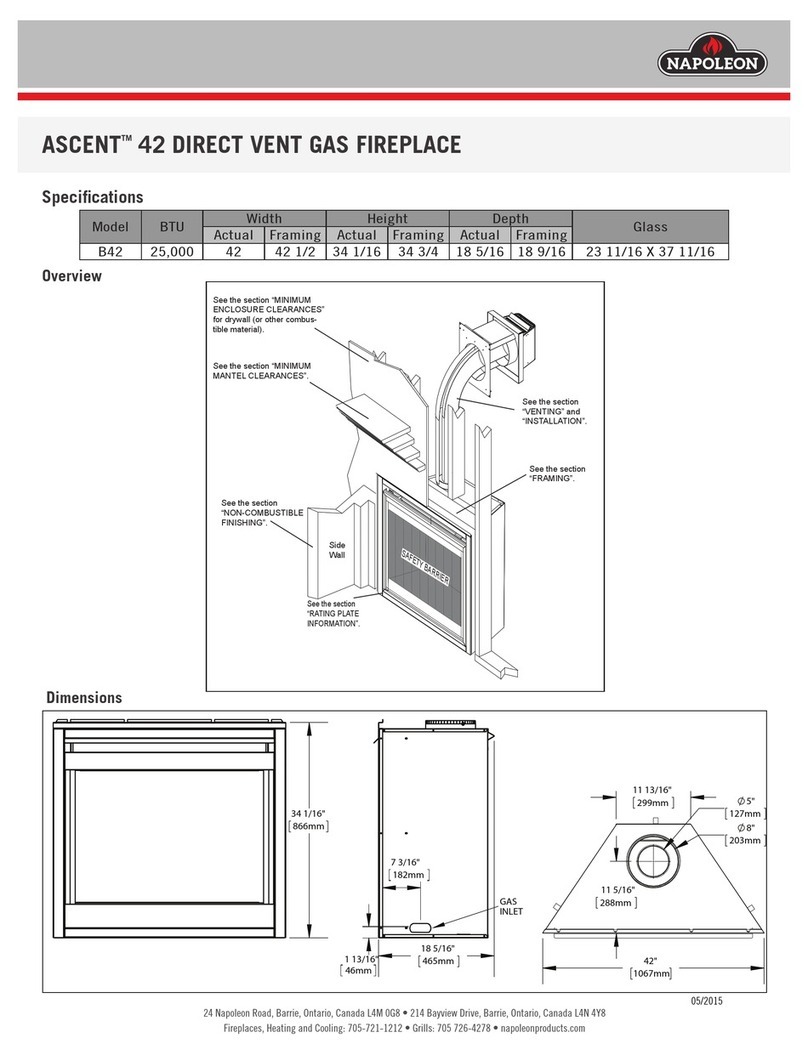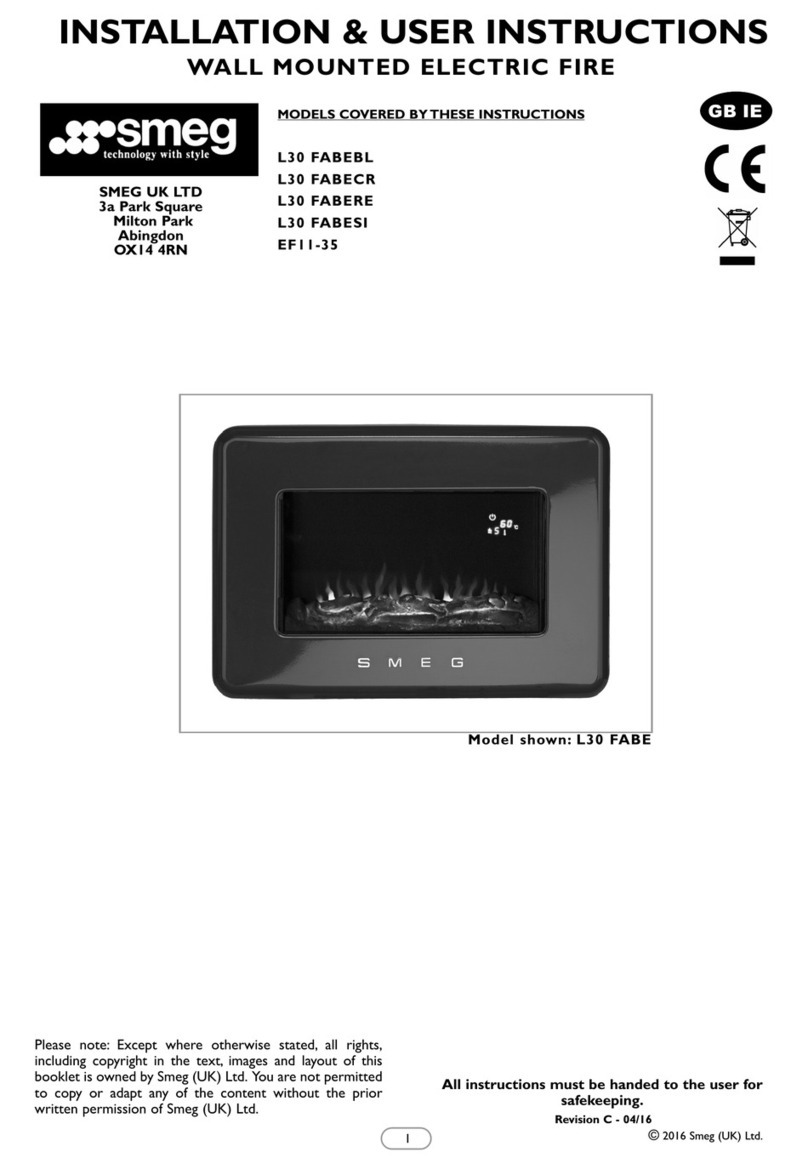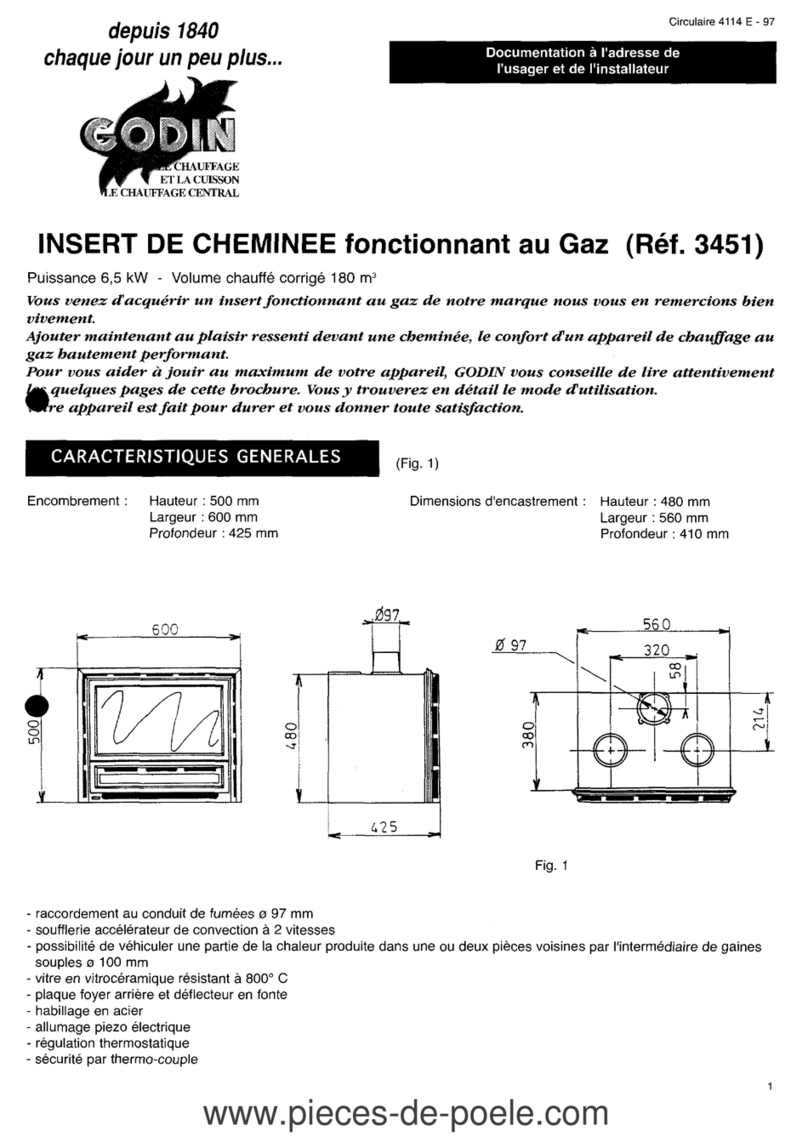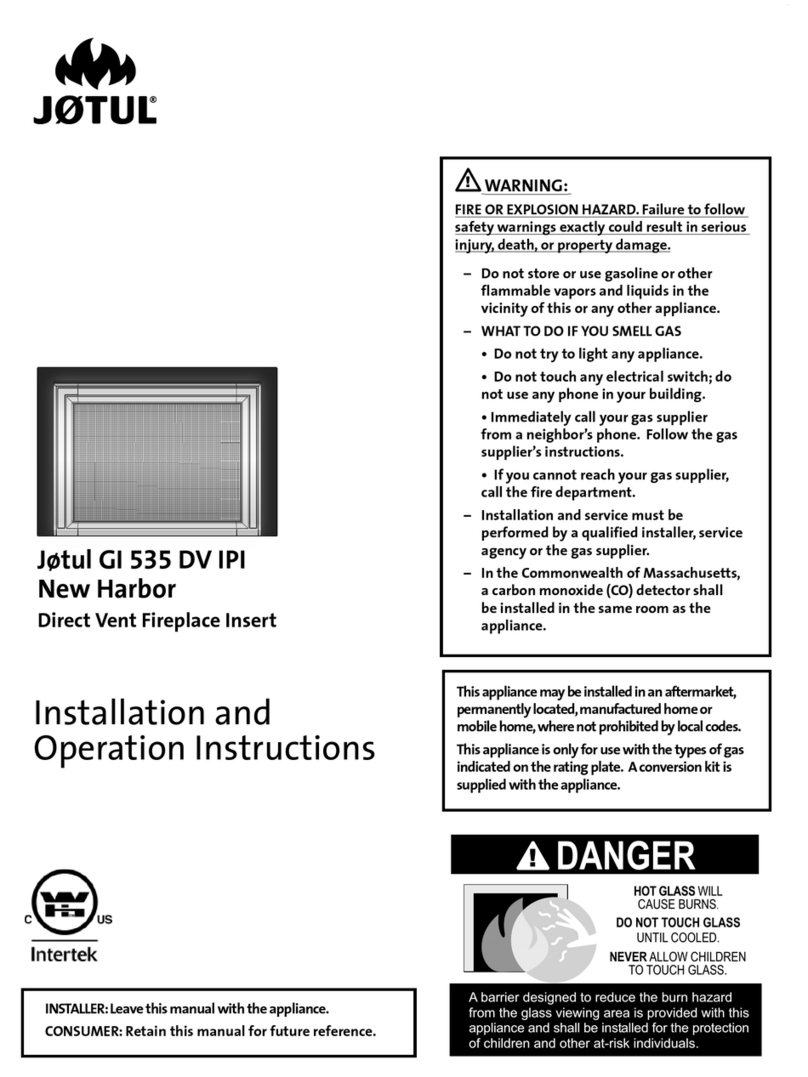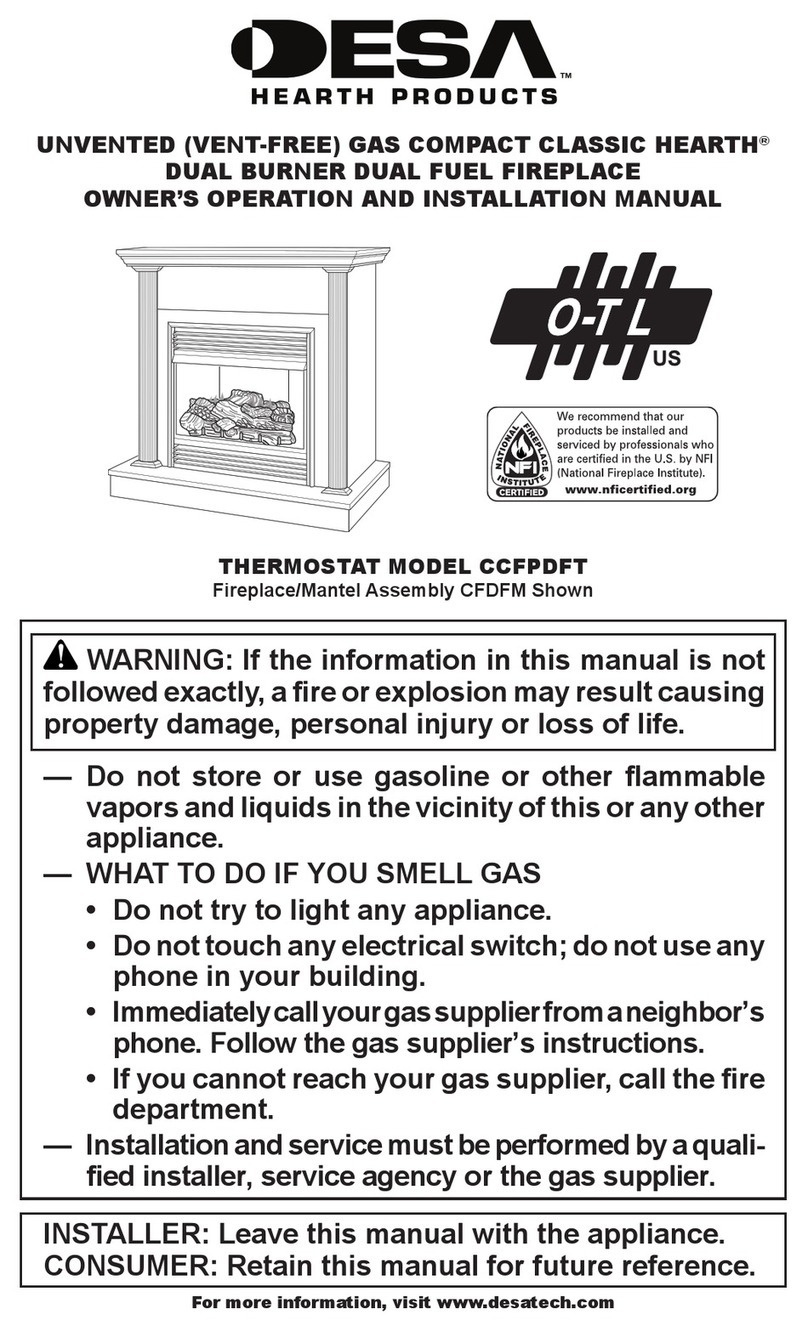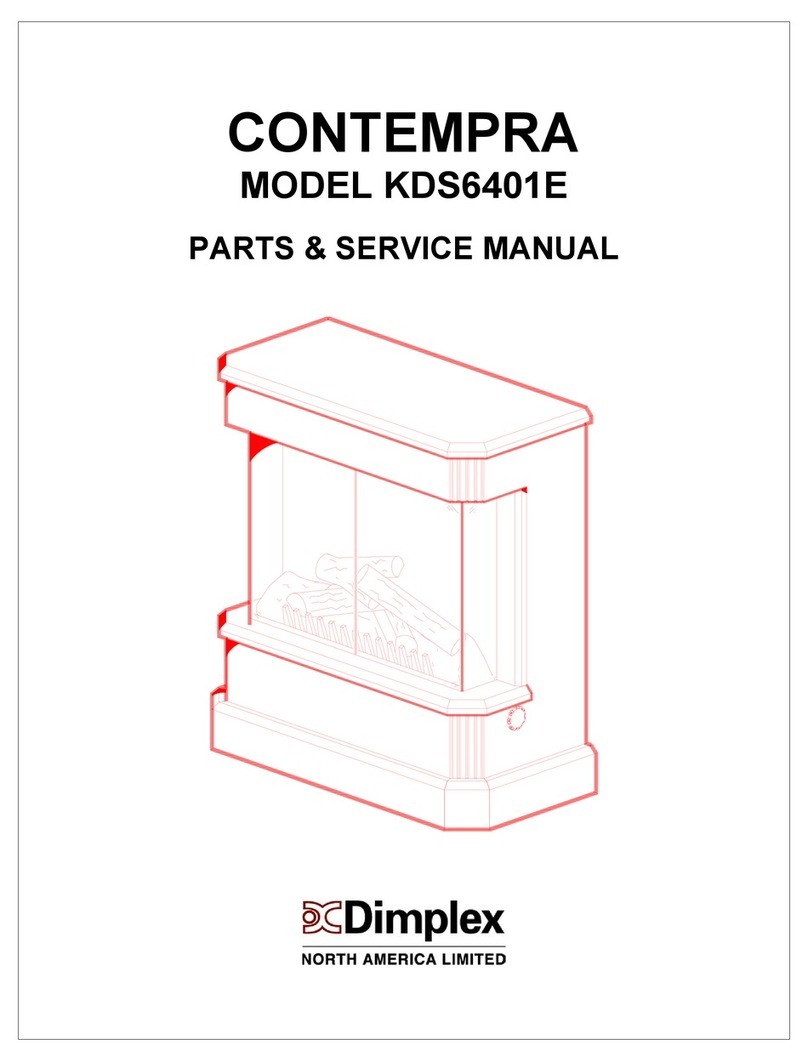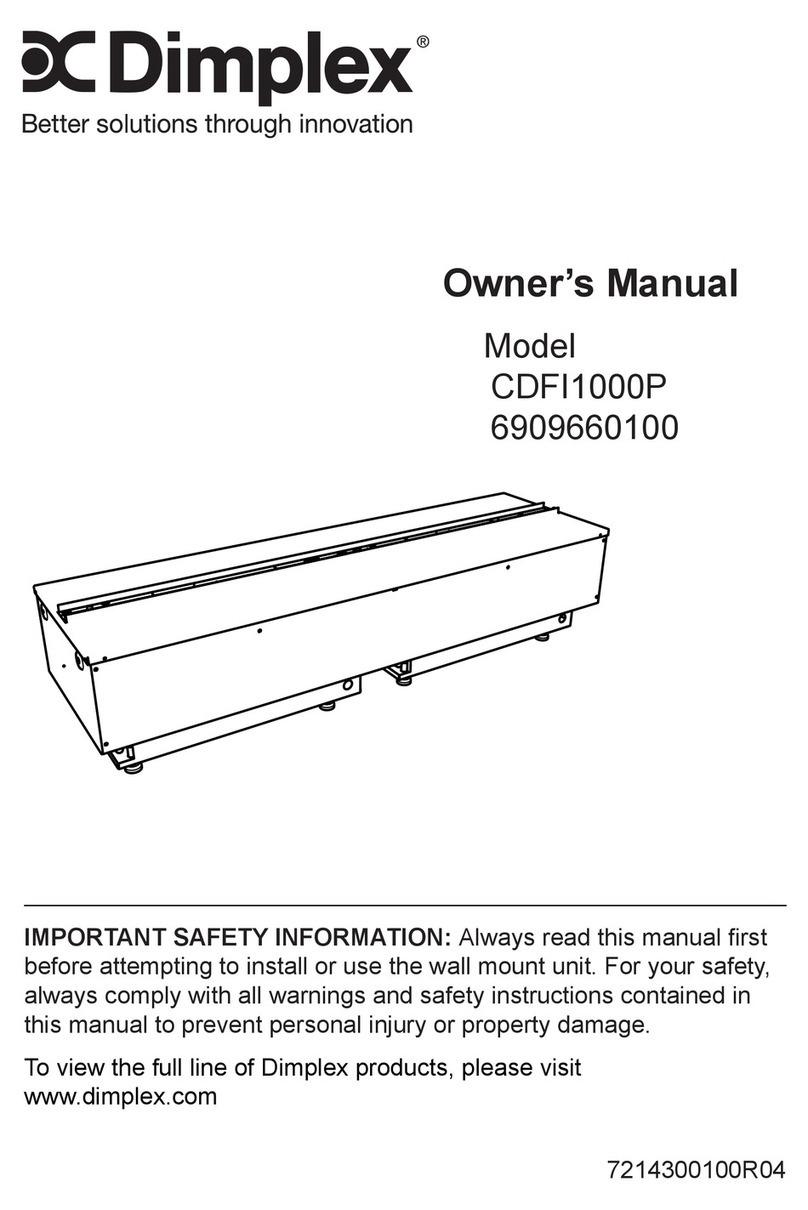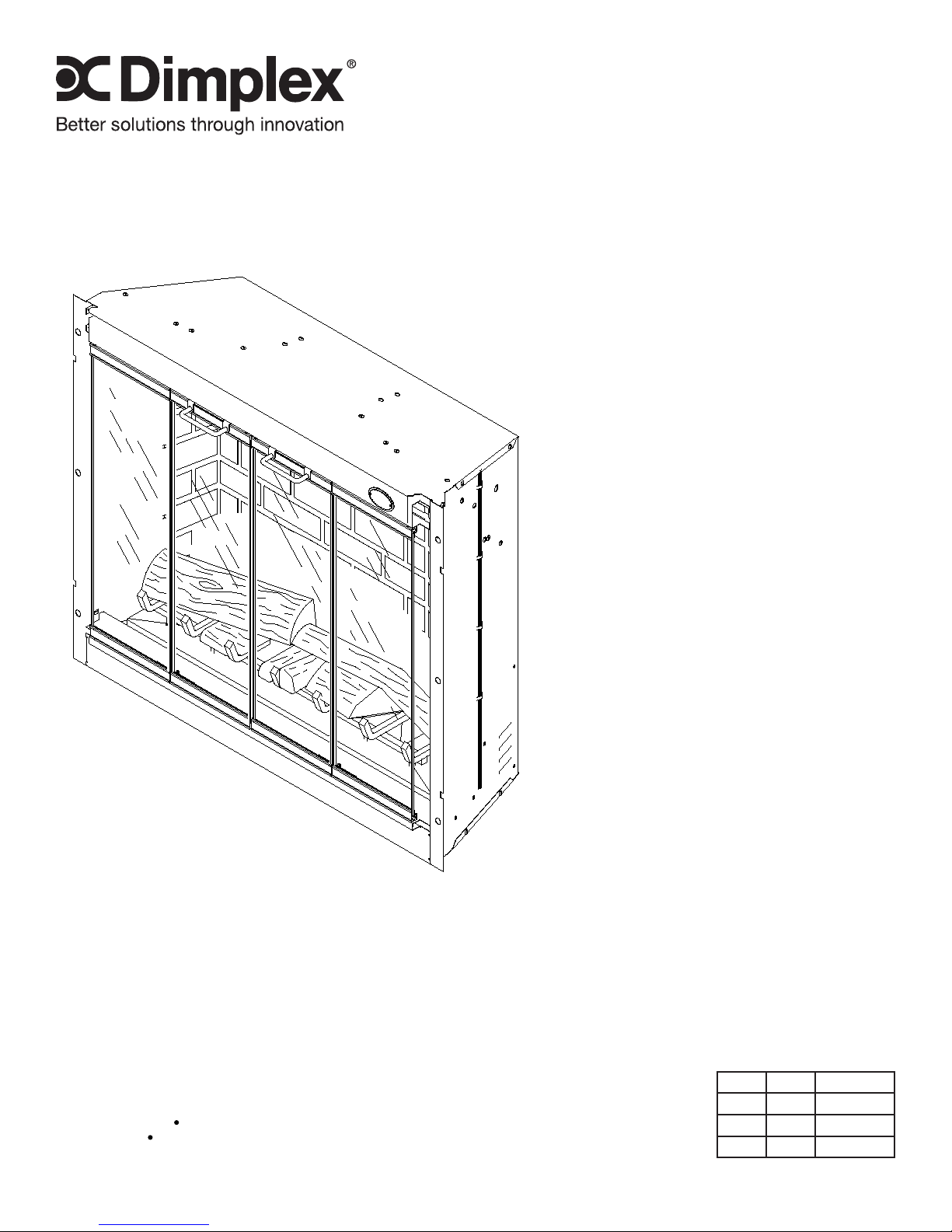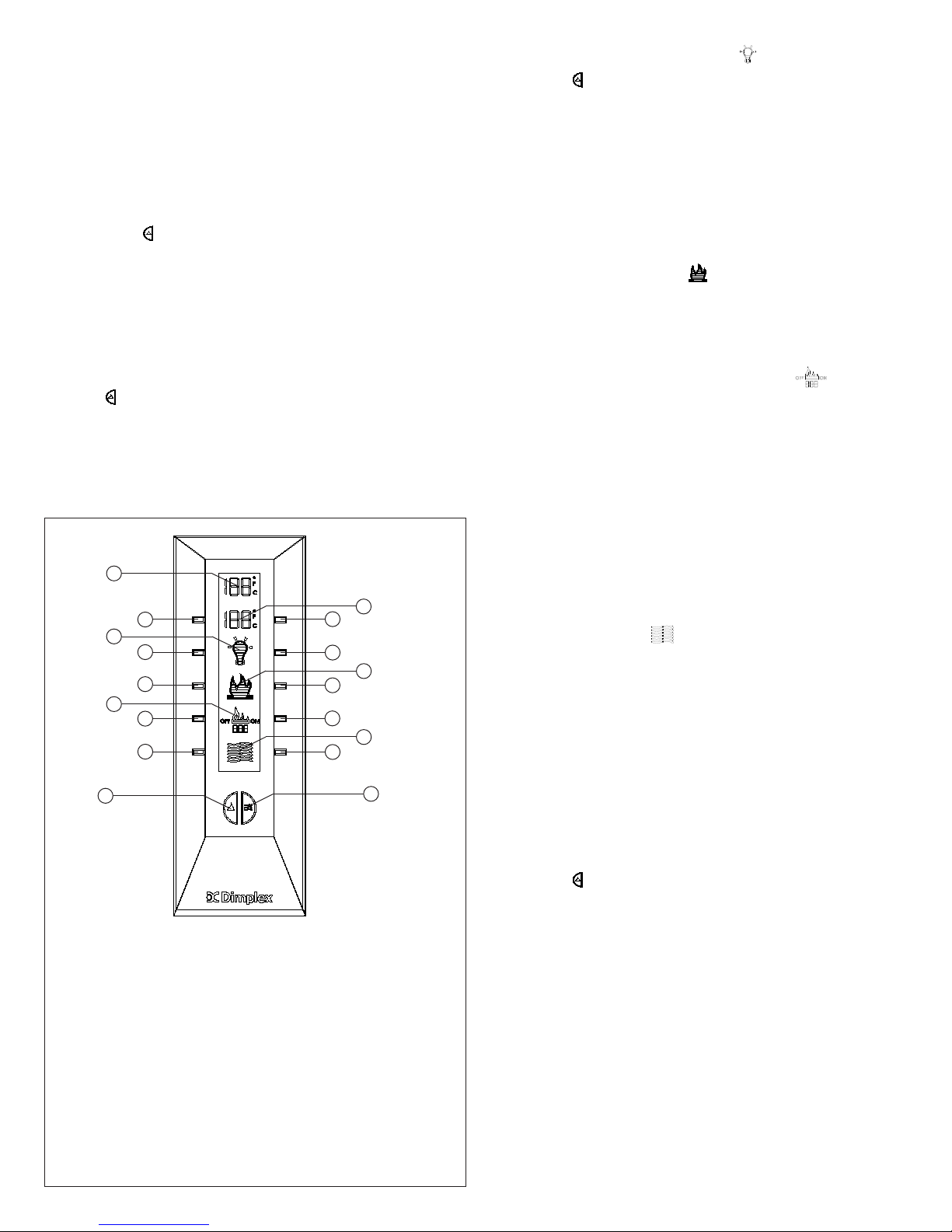7
the ambient light sensor OFF.
Press ENTER to return to the main menu.5.
The slow start function simulates a starting re. The slow
start function timer is automatically programmed for 30
seconds. The slow start timer setting cannot be changed.
The fading embers function simulates a re going out.
The fading embers function timer can be set to 1, 5, or 10
minutes.
Press the ENTER button - the middle display1. will
ash.
Use the direction buttons on the remote control to move2.
the cursor to and press ENTER.
Press the3. left or +right direction button to select 1, 5,
or 10 minutes for the fading embers.
Press the4. up direction button to turn the slow start/
fading embers function ON, press the down direction
button to turn the slow start/fading embers function OFF.
Press ENTER to return to the main menu.5.
Press the Flame/Heat on/off6. button to activate the
slow start/fading embers.
!When turning the unit OFF with the slow start/
fading ember function ON, the slow start/fading ember
indicator will ash for 1 minute.
The occupancy sensor function can be programmed to turn
the replace ON when it detects movement. The occupancy
sensor is programmed to turn the replace OFF when it
doesn’t detect movement in 5, 10, or 20 minutes. The
occupancy sensor is located in the bottom of the remote.
(Figure 4) The occupancy sensor has a range of 10 feet.
Press the ENTER button - the middle display1. will
ash.
Use the direction buttons on the remote control to move2.
the cursor to and press ENTER.
Press the3. left or +right direction button to 5, 10, or 20
minutes.
Press the4. up direction button to turn the occupancy
sensor ON, press the down direction button to turn the
occupancy sensor OFF.
Press ENTER to return to the main menu.5.
Press the ENTER button - the middle display1. will
ash.
Use the direction buttons on the remote control to move2.
the cursor to and press ENTER.
Press and hold the3. up direction button for 4 – 5
seconds. The will ash when the child lock function
has been turned ON.
To turn the child lock function OFF, hold the4. down
direction button for 4 – 5 seconds.
The Purire™ includes a high efciency lter to help improve
the quality of air. When the Purire™ function is ON and the
Heater icon is NOT displayed on the remote control, the
green indicator light is activated on the rebox.
!The red indicator light overrides the green
Purire™ light.
Press the ENTER button until the middle display1.
ashes.
Press the ENTER button on the2. Purire™ function.
Press the3. left or +right direction button to select LOW
or HIGH.
Press the4. up direction button to turn the Purire™ ON,
press the down direction button to turn the Purire™
OFF.
Press ENTER to return to the main menu.5.
!The Purire™ can also be turned On/Off by
pressing the Purire™ On/Off button.
The Sleep Timer automatically shuts off the replace after a
preset time (from 30 minutes to 8 hours).
To set the sleep timer press the sleep timer1. button.
Pressing the sleep timer button repeatedly will increase2.
the sleep timer by 30 minute increments.
The replace will automatically turn OFF when the sleep 3.
timer reaches 0 minutes.
The sleep timer can be cancelled at any time by pressing4.
the sleep timer button repeatedly until the sleep
timer display disappears and the room temperature
display is shown.
The heater thermostat can be programmed to suit your
individual needs by using the INDIVIDUAL DAY SETTING.
When going through the programmable heater setting for the
rst time the display screen on the remote will read
. The programmable heater has 2 program settings (P1
and P2). Program 1 (P1) is to be used for your comfortable
room setting and Program 2 (P2) is to be used as your set
back (energy-saving) temperature. Once the heater has
been programmed and the program has been turned ON
the temperature can only be changed by either turning the
program OFF or by pressing the Flame/Heat On/Off
button. (see programming individual day setting section to
turn program OFF and/or temporary manual override section)
!When the occupancy sensor function is ON, it
will also override the programmable heater setting.