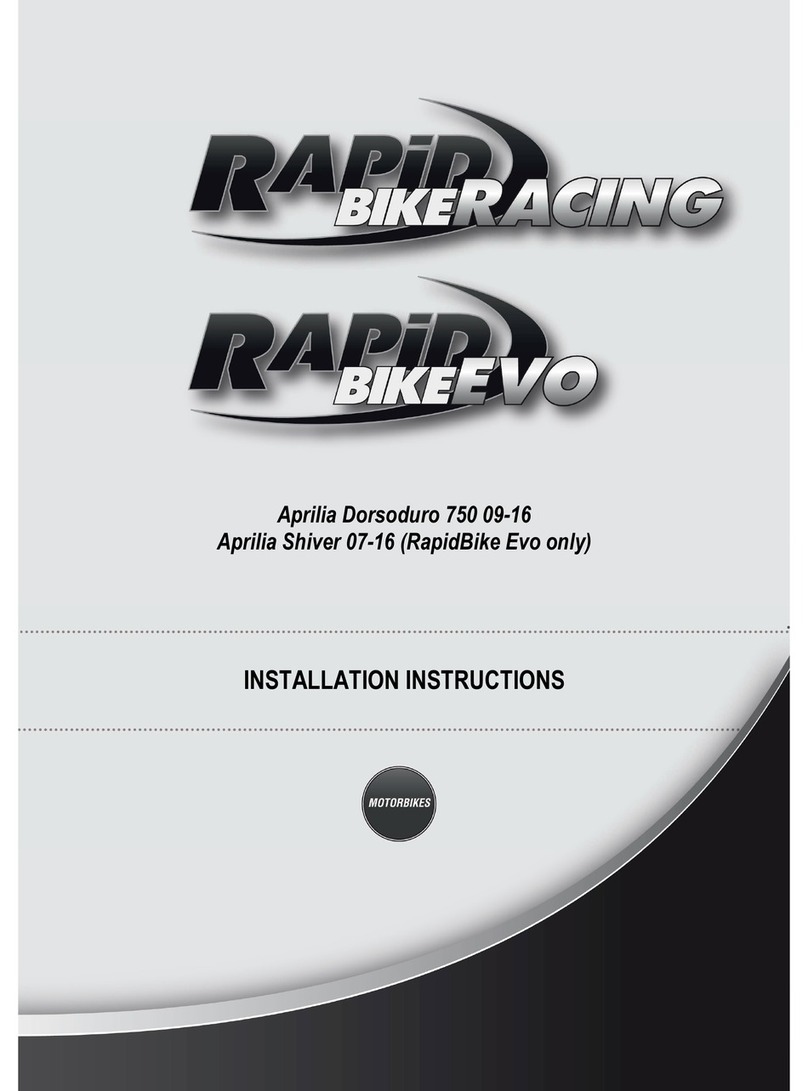DimSport YOUTUNE Quick start guide

Issued by: PM approved by DG Rev.01 date 03/09/18 pag. 1/10
Installation and use
Controller for Rapid Bike Evo and Rapid Bike Racing modules
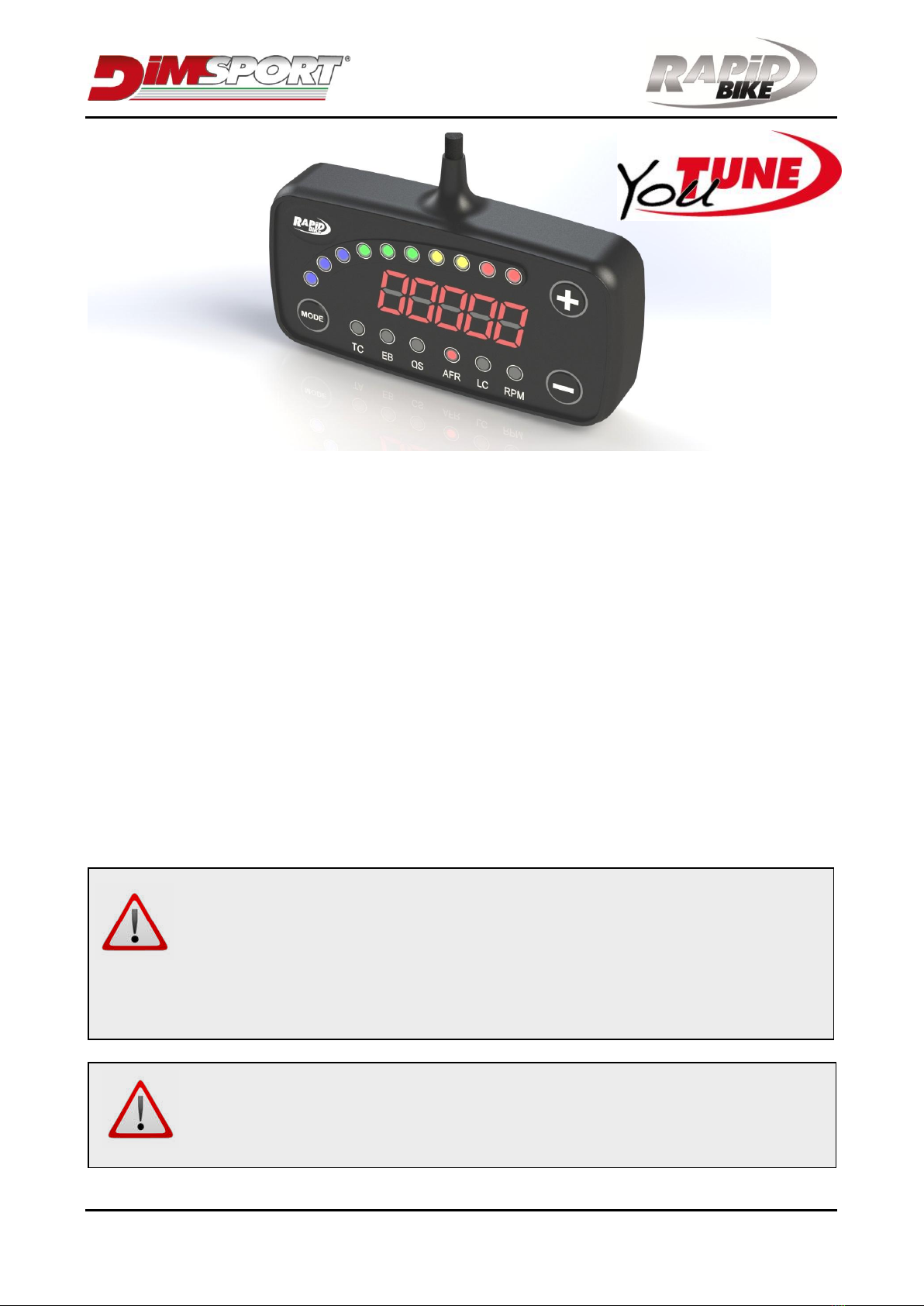
Issued by: PM approved by DG Rev.01 date 03/09/18 pag. 2/10
Description
YOUTUNE is a calibration device showing data relative to the main functions performed by Rapid
Bike EVO and RACING module with the purpose to interact in real time and modify the related
parameters within a range of pre-set values, including the possibility to enable/disable them.
Main features
Dimensions 90x45x18 mm –3.5x17.7x7.1 in
Weight 100gr –0.22 lb
International Protection Marking: IP67.
Communication: CAN-BUS 2.0 - 256Kbps.
Adjustable brightness.
Storable adjustments.
Positioning: handlebar; upper triple clamp; dashboard upper side; front area.
Fastening: double-sided high-resistance Velcro.
Connections: plug ‘n’ play with Rapid Bike Evo / Racing harness.
READ BEFORE INSTALLATION:
Be sure to update the firmware of the Rapid Bike Evo / Racing module with the
latest version available in the Rapid Bike Master software ver. 2.0.6.8 and further
In case one or more My Tuning Bike devices are installed on the bike, proceed with
its firmware upgrade too (refer to the software manual for both procedures).
NOTE: software advises automatically to proceed with upgrade if it is opened with
bike’s ignition ON.
WARNING
To prevent any risk of injury, it is recommended not to take your attention away
from riding while operating with the device.
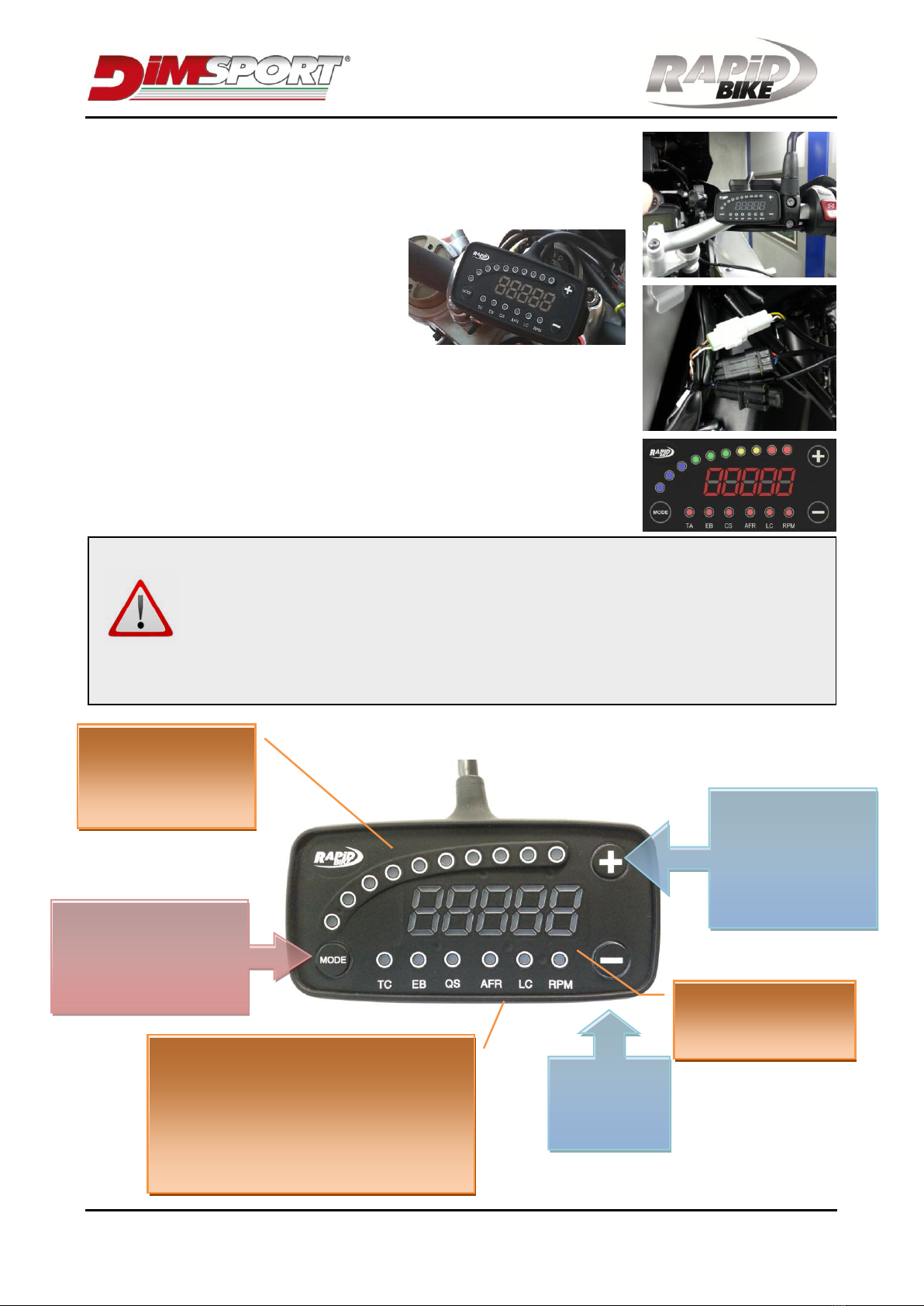
Issued by: PM approved by DG Rev.01 date 03/09/18 pag. 3/10
Button (+) increases the
value displayed. Pressed
together with button (-)
allows modifying the
brightness
Six LEDs indicating the selected feature:
TC => Traction Control
EB => Engine Braking
QS => Electronic Quick Shifter
AFR => Air Fuel Ratio
LC => Launch Control
RPM => Revolutions per Minute
Button MODE selects the
feature and saves new
settings (memorizing new
default feature)
Installation
1. Fasten the device, using the provided Velcro, in a position easy to
look at and reach (see pictures).
2. Route the wiring harness up to the
Rapid Bike module and fasten it to
the OEM harness using cable ties.
3. Connect the three connectors of the
Youtune harness to the Rapid Bike
harness.
Turn ignition on.
4. The device must light up all the LEDs as well as the display; then it
should set to RPM position showing 0 rpm.
The device is ready.
WARNING
The device flashes continuously in case a communication problem is detected:
1. Update the Rapid Bike module’s firmware as mentioned previously.
2. Youtune harness may have been damaged during installation. Check it and
repair.
Use
Button (-)
decreases
the value
displayed
Alphanumeric display
shows the value of the
selected feature
Ten LEDs on a curved
line for analog
representation of the
measured value
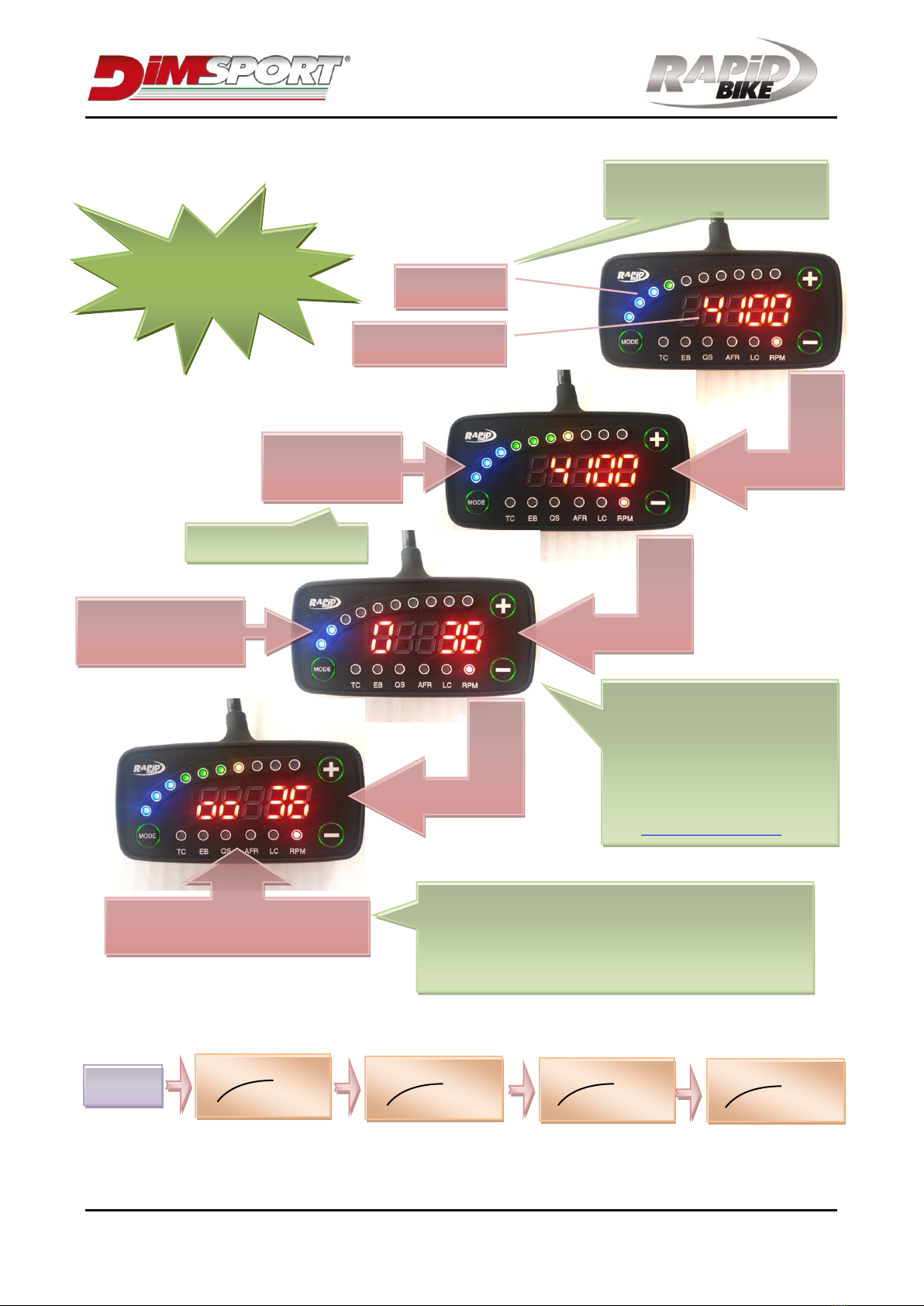
Issued by: PM approved by DG Rev.01 date 03/09/18 pag. 4/10
Feature available for
both Rapid Bike Evo
and Racing modules
RPM => Displays various information
LED →AFR
Display →RPM
Push
(+)
LED →AFR
Display →TPS/O2 sens status
LED → RPM
Display → TPS/Gear
Push
(+)
Push
(+)
Display → RPM
LED → TPS
TPS: Throttle Position Sensor
measured in %
AFR: Air / Fuel Ratio
Gear position and O2 sensor
status are displayed for
bikes equipped with the
related sensors. For further
information please check
the detailed applications list
on www.rapidbike.com
O2 sensor status symbols:
_O2 sensor heating
OO2 sensor operating
OO O2 sensor operating / Rapid Bike is modulating
RPM
TPS
RPM
AFR
RPM
RPM
Gear TPS
AFR
O2 TPS
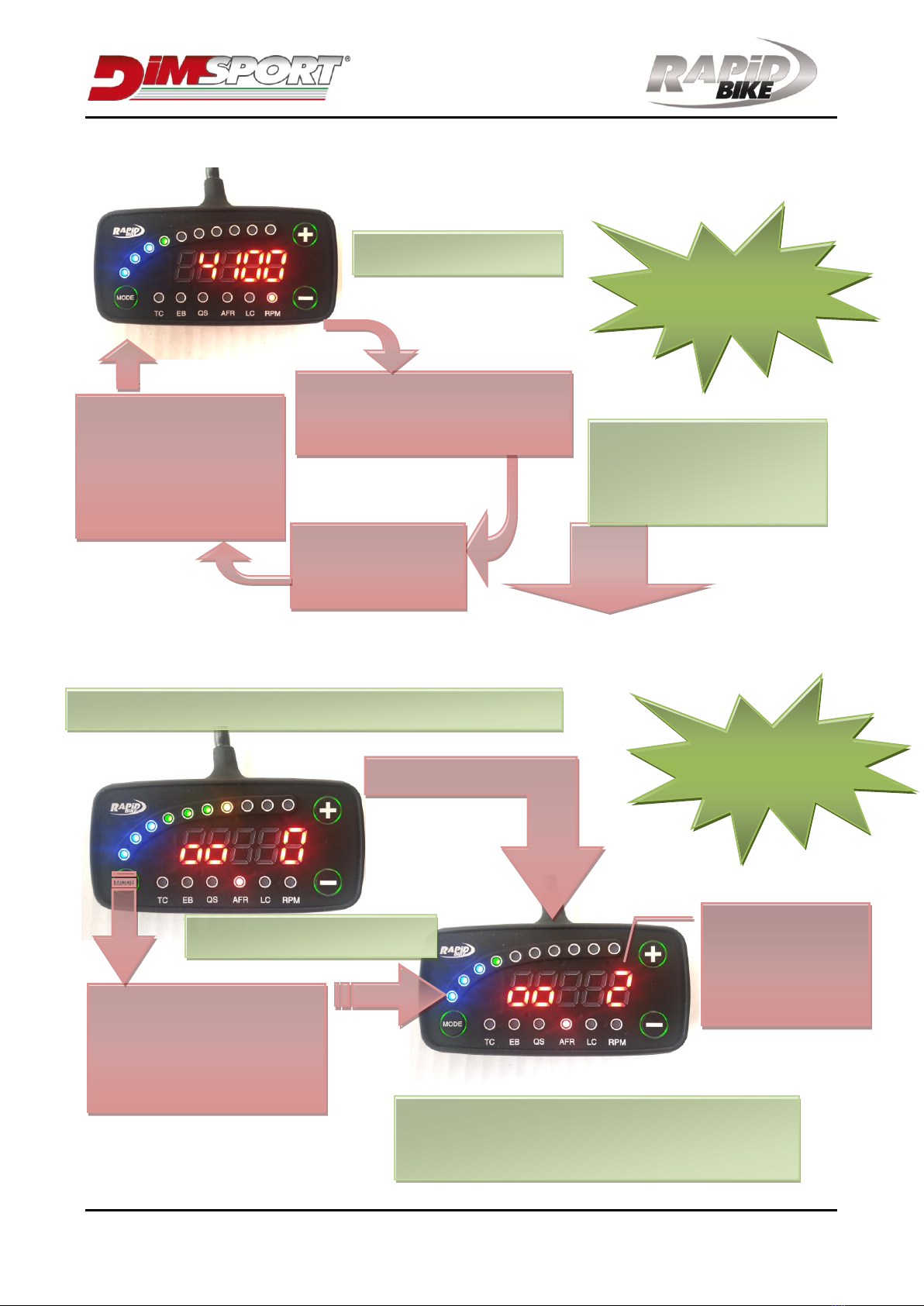
Issued by: PM approved by DG Rev.01 date 03/09/18 pag. 5/10
Feature available for
both Rapid Bike Evo
and Racing modules
Feature available for
both Rapid Bike Evo
and Racing modules
RPM => RPM/Speed control
AFR => displays/modifies the fuel mixture => OEM O2 sensor
Push (+) (+)
Value goes from 0
to 2, increasing of
two points target
of Auto-adaptive
feature
LEDs indicate a slightly lean
mixture, pushing two times
button (+) the fuel mixture
will be enriched, therefore
lowering the AFR
PUSH
(MODE)
Adjustments range: ±2 points
Pressing again button (-) after “-2”will display “OFF”:
Auto-adaptive feature is disabled; trim map will no
longer be modified but is still active
Changes the Auto-adaptivity target on Rapid Bike Evo and Racing
Press button (-) for 2 seconds to
activate an rpm limiter at the
actual rpm value
LEDs flash alternately
Modify it, by steps
of 100 rpm, with
buttons (+) and (-)
To disable it, push
MODE button, or press
button (-) for 2 seconds,
or open completely the
throttle (not for bikes
with ride-by-wire)
In order to enhance the
riding comfort, we suggest
setting it almost 500 rpm
higher than needed.
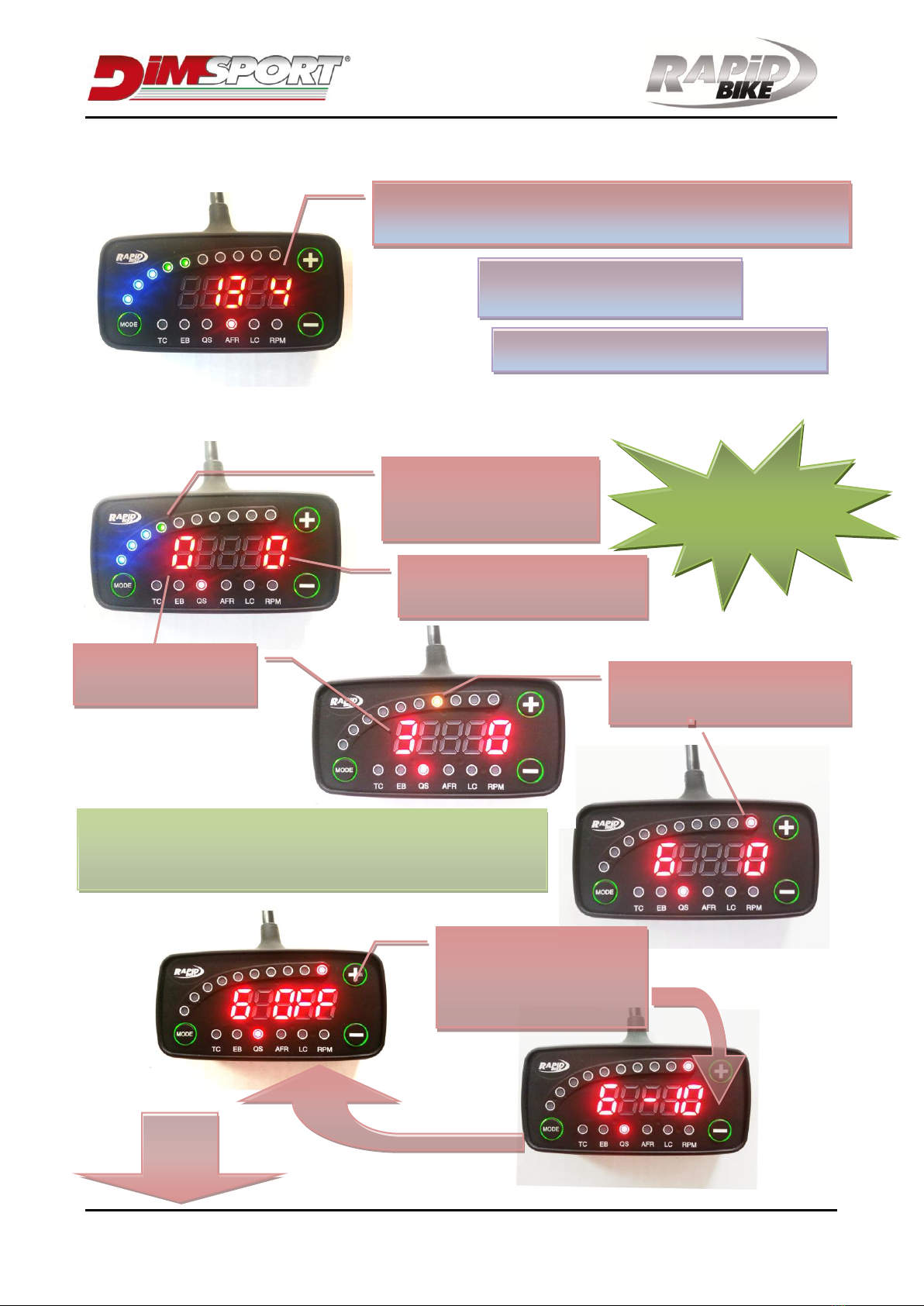
Issued by: PM approved by DG Rev.01 date 03/09/18 pag. 6/10
Feature available for
both Rapid Bike Evo
and Racing modules
AFR => My Tuning Bike installed => displays/modifies AFR
target.
QS => kill time adjustment
Display shows the AFR measured by the My Tuning Bike’s
wideband O2 sensor, LEDs indicate AFR’s trend
AFR target can be modified only
with My Tuning Bike connected
“Cut-off” adjustment over the
software’s setting (±20ms)
Digital indication of
the actual gear ratio
LEDs indicate the actual
gear ratio: 4 LEDs on the
left → Neutral
Starting for the 5th LED, gears
from 1st to 6th are indicated
Pressing again button (-)
after -19 will display
“OFF”: quick shifter
feature is disabled
This parameter modifies the kill time of engine’s power.
In case of gear-based kill time, this parameter affects each
single value sets in the software
PUSH
(MODE)
Adjustments range: ±10 (1 = 0,1 AFR)
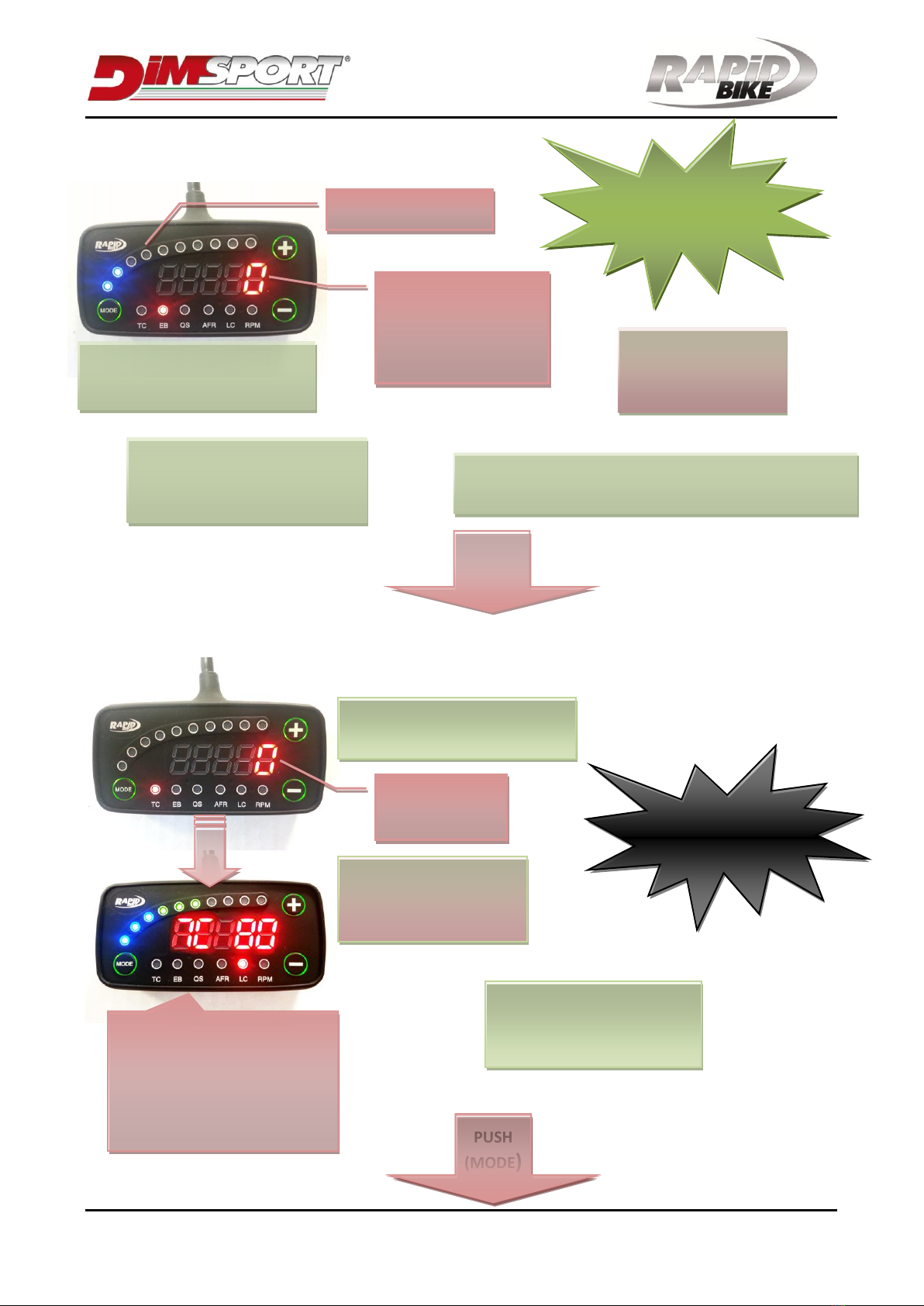
Issued by: PM approved by DG Rev.01 date 03/09/18 pag. 7/10
Only for Rapid
Bike Racing
Feature available for
both Rapid Bike Evo
and Racing modules
EB => Engine braking control
TC => Traction Control sensitivity adjustment
Display indicates
the adjustment
over the software’s
setting (±20 points)
LEDs indicate RPM
0 means the feature is active
with the software’s setting
Press (-) to reduce
the engine braking,
(+) to increase it
Press button (-) after -19 will
switch to OFF, disabling the
engine braking management
TC sensitivity
(±5 points)
0 means TC is active with
sensitivity’s standard setting
Press (-) to reduce the
overall TC sensitivity,
(+) to increase it
Press again (-) after -5 will
switch to OFF, disabling
the Traction Control
PUSH
(MODE)
When Traction Control
intervenes, the display
shows TC and the first two
digits of the RPMs (e.g. “TC
80” means the intervention
occurred at 8000 rpm)
When this feature intervenes, the display shows “EB”
and the first two digits of the RPMs while LEDs flash
PUSH
(MODE)
PUSH
(MODE)
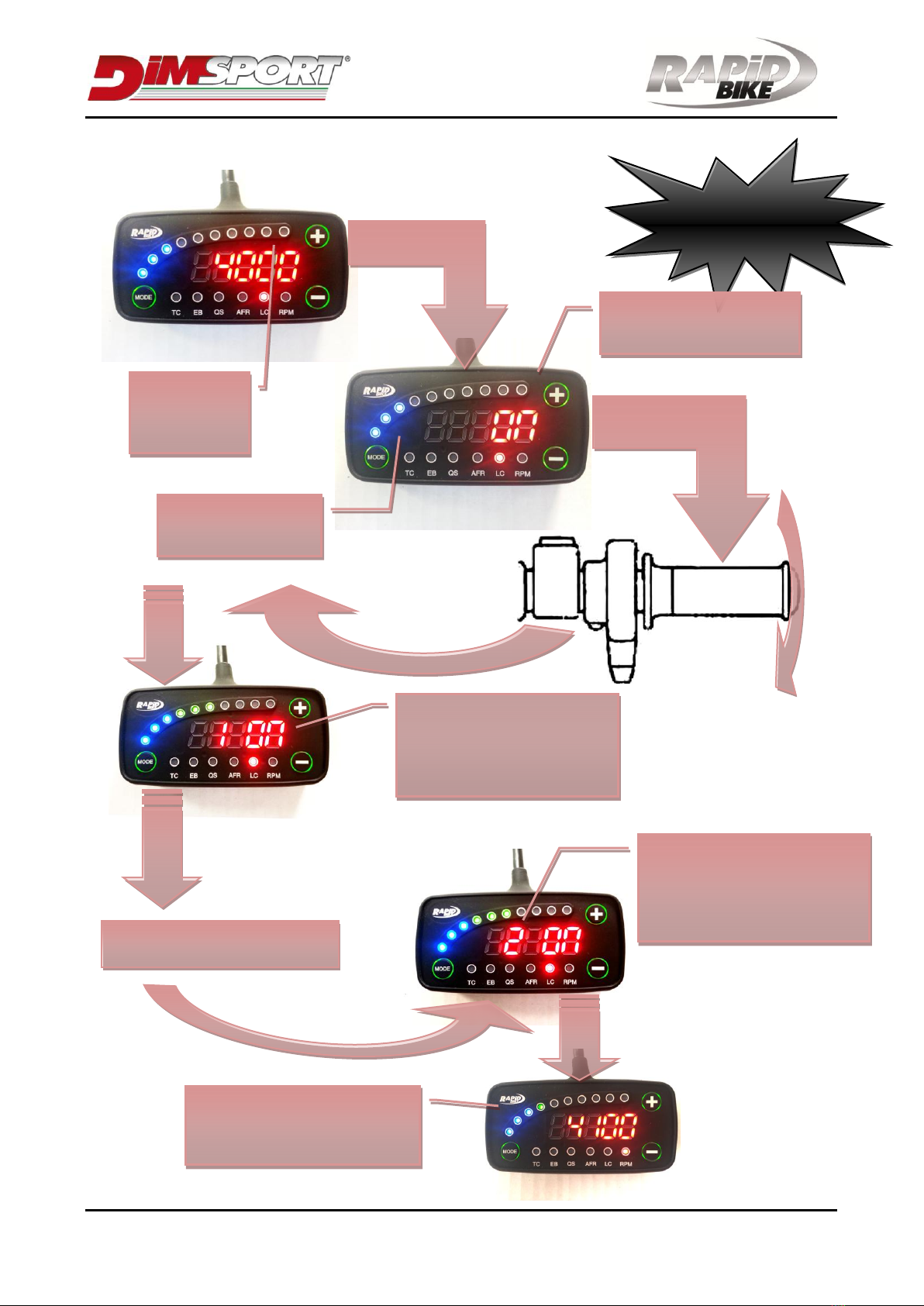
Issued by: PM approved by DG Rev.01 date 03/09/18 pag. 8/10
Only for Rapid
Bike Racing
LC => Launch Control activation
Showing
the RPM
initial value
LEDs indicate
throttle opening
Push (+)
Press (+) activates LC.
Display shows ON.
Engage 1st gear and
OPEN THROTTLE
Release the clutch gradually
Display confirms Step 1:
RPMs are limited waiting
the RPM drop caused by
the release of the clutch
Display confirms Step 2:
engine accelerates while
power output is controlled
avoiding rear tyre spin
Once Step 2 is completed,
Youtune goes back to
default RPM visualization
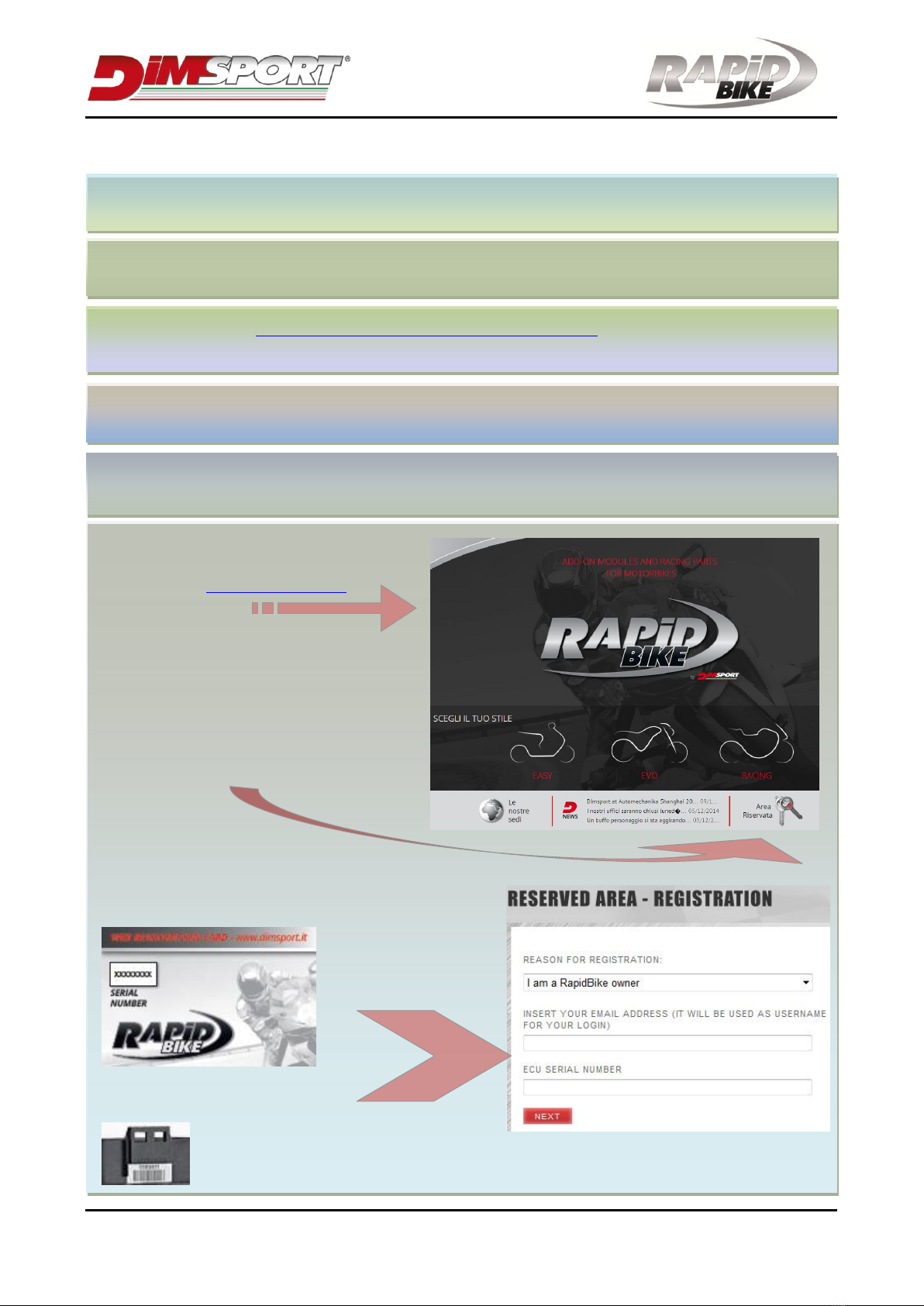
Issued by: PM approved by DG Rev.01 date 03/09/18 pag. 9/10
The software's manual mentioned above
can be downloaded in the reserved area
of the website www.rapidbike.com
Click AREA RISERVATA
on bottom right side
Fill in the form with a valid email address
and the serial number of Rapid Bike module.
This number can be found on the card placed
on module’s rear side
or on the label of the connector.
Device doesn’t save automatically the new settings; be sure to press button MODE for 5 seconds to
save permanently.
General information
For each feature adjustable with Youtune, Rapid Bike Master software shows the software's settings,
the actual value of Youtune controller and the resulting value from the sum of the two.
YOUTUNE controller works with RapidBike Evo and Racing modules without any limitations, and can be
installed indefinitely on modules having different serial numbers.
Check on the website http://www.dimsport.it/ita/tuning-line/rapidbike what features are adjustable
on your bike using Youtune controller.
For further information regarding Rapid Bike modules' features mentioned in this manual, please refer
to the Rapid Bike Master software's manual.

Issued by: PM approved by DG Rev.01 date 03/09/18 pag.
10/10
Table of contents
Other DimSport Motorcycle Accessories manuals