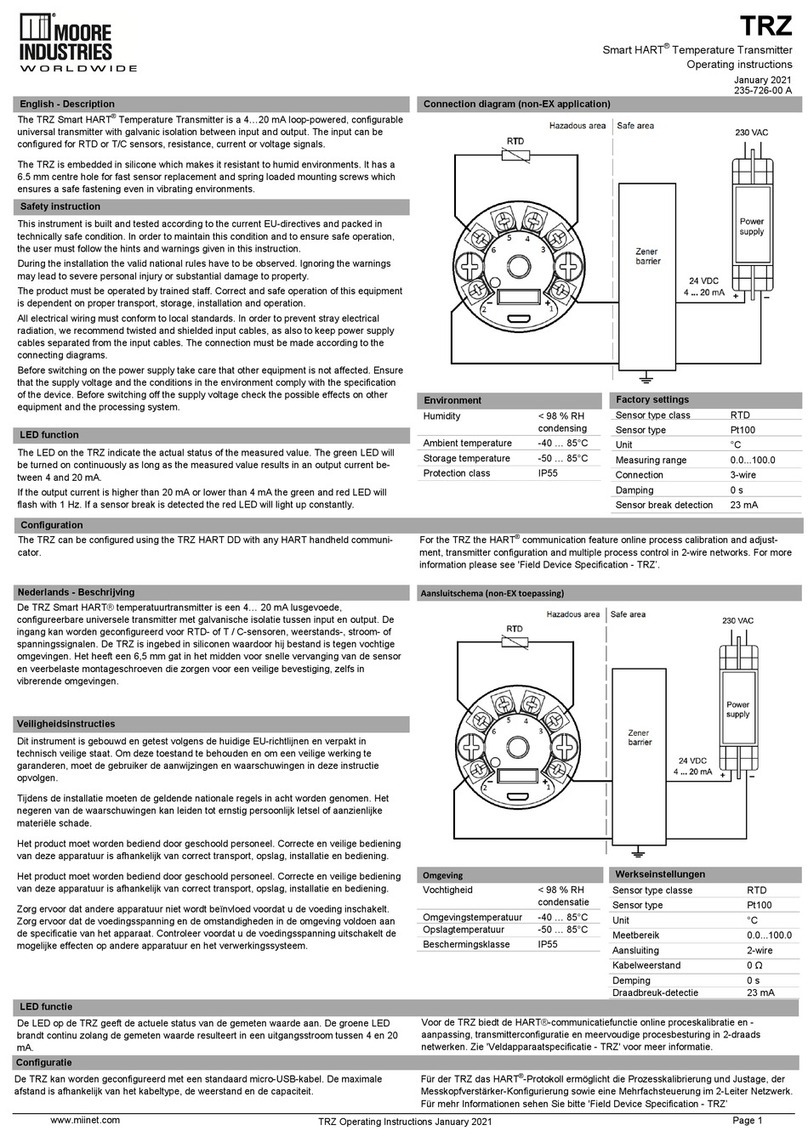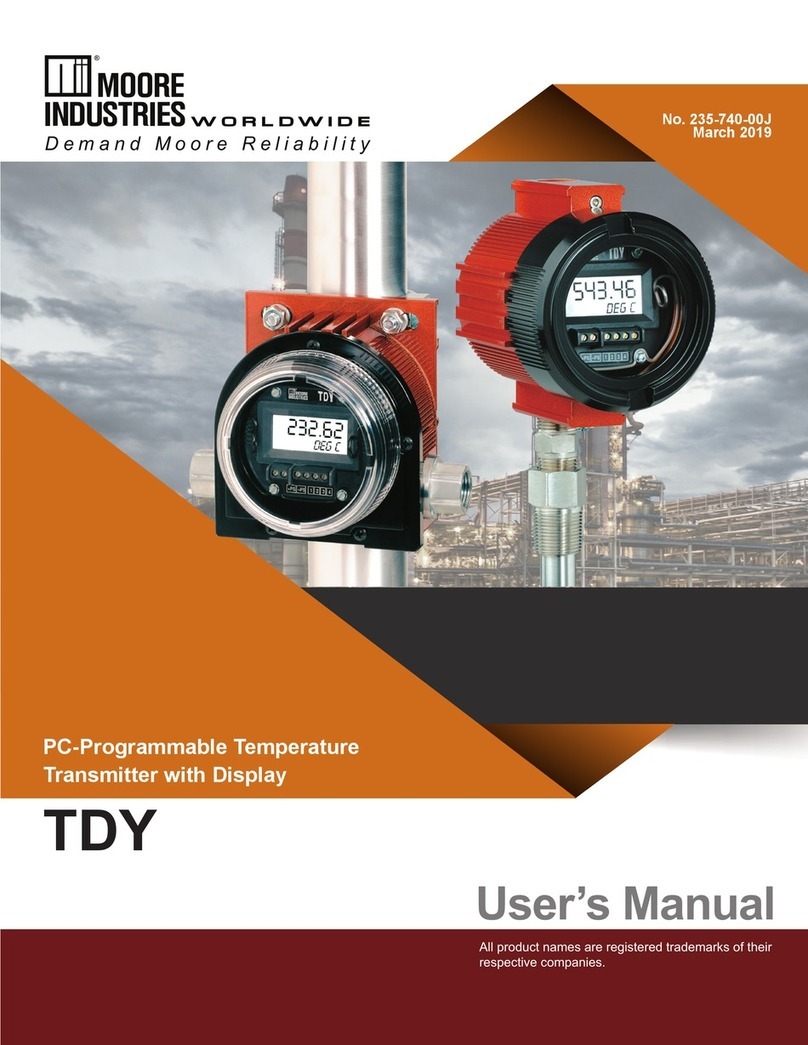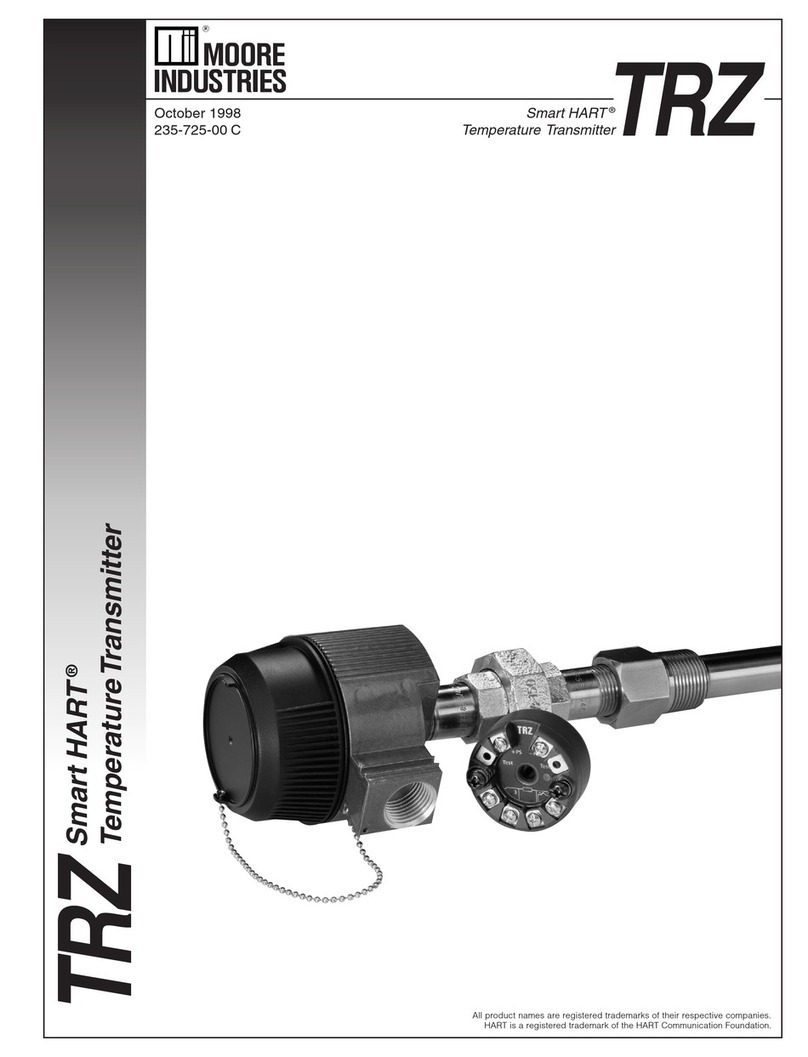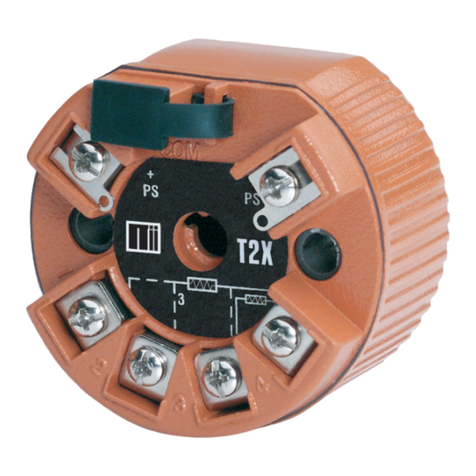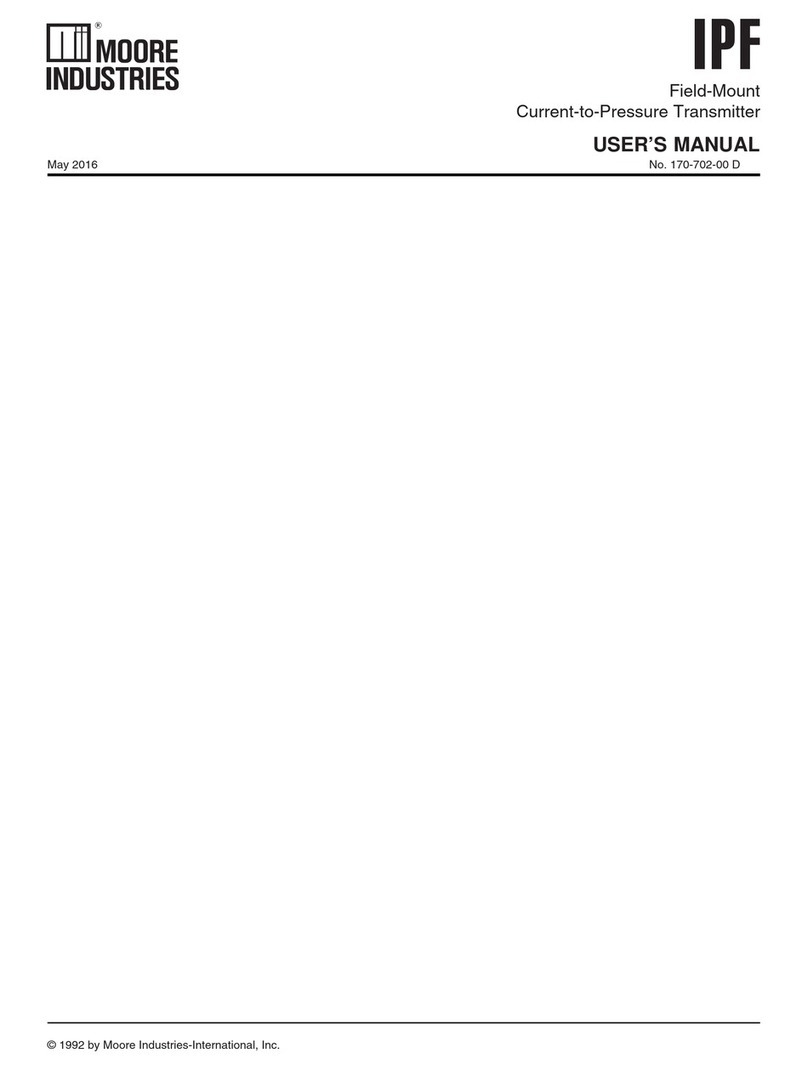4 The Interface Solution Experts
HTZ
Smart HART® Humidity
and Temperature Transmitter
Introduction
This is the user’s manual for Moore Industries’ HTZ
Smart HART Humidity and Temperature Transmitter.
The HTZ is a loop-powered, HART enabled,
transmitter that measures temperature and relative
humidity and calculates dew point. The HTZ consists
of two specialized components. The Humidity/
Temperature Sensor Module (HSM) has temperature
and humidity probes which can easily be removed
from the housing for replacement or service. The
second component, the Humidity/Temperature Display
Module (HDM), can remain connected to output wiring
when the sensor assembly (HSM) is removed thus
maintaining the output current loops.
The HTZ comes with optional factory trimming
(VTB) that oers higher temperature measurement
accuracy. It is applied to the sensor module (HSM)
and is independent of the display module (HDM).
For ease of viewing, the HSM and HDM may be
placed apart from each other using a dedicated 1m
(3ft), 3m (10ft), 6m (20ft), 9m (30ft), 15m (49ft), 25m
(82ft) or 30m (98ft) (optional) cable utilizing quick
disconnect connectors at both ends.
About this Manual
Wherever you see a “Note”, “Caution” or
“WARNING” pay particular attention.
WARNING - Hazardous procedure or condition that
could injure the operator.
Caution - Hazardous procedure or condition that
could damage or destroy the unit.
Note - Information that is helpful for a procedure,
condition, or operation of the unit.
Model and Serial Numbers
Moore Industries uses a system of model and serial
numbers to keep track of all of the information on
every unit it sells and services. The HSM and the
HDM each have a dierent, unique serial number.
If a problem occurs with your HTZ, check for a tag
listing these numbers axed to the suspect module.
Supply the Customer Support representative with this
information when calling.
Inputs
The HTZ includes a pre-calibrated relative humidity
sensor and a xed Pt3850 1000 ohm RTD
temperature sensor. The temperature sensor’s ohms
measurement is linearized to temperature.
-FLEX120
The -FLEX120 exible sensor cable extension
option provides a exible extension for your humidity
and temperature sensors. Attached at the sensor
connection head, it extends the sensor placement
to locations as far as 120 inches (3.48 meters)
away. This gives you access to locations where
the connection head can’t be placed such as hung
ceilings, and allows the sensors to be suspended
to obtain readings mid-room at lower than ceiling
heights. Being exible, the sensors won’t break when
bumped during facility changes.
Note - The FLEX120 120-inch exible sensor
extension requires -CL3.75 and -GRIP1 with LH4P
housing.
Outputs
Analog Outputs
The HTZ is equipped with two analog outputs (-AO1
and -AO2). Both -AO1 and -AO2 are externally
powered (sink only) by 12-42Vdc and output a
4-20mA range with their outputs isolated from each
other.
Both are congurable to output current proportional
to any of the three available input variables
(temperature, relative humidity and dew point).
-AO1
This output powers the HTZ. It provides primary loop
power for the unit. It may be used without -AO2.
HART communications may only be utilized using
-AO1.
-AO2
This output requires its own separate loop power.
It may not be used if -AO1 is not in use.
There is no HART communication capability at this
output.