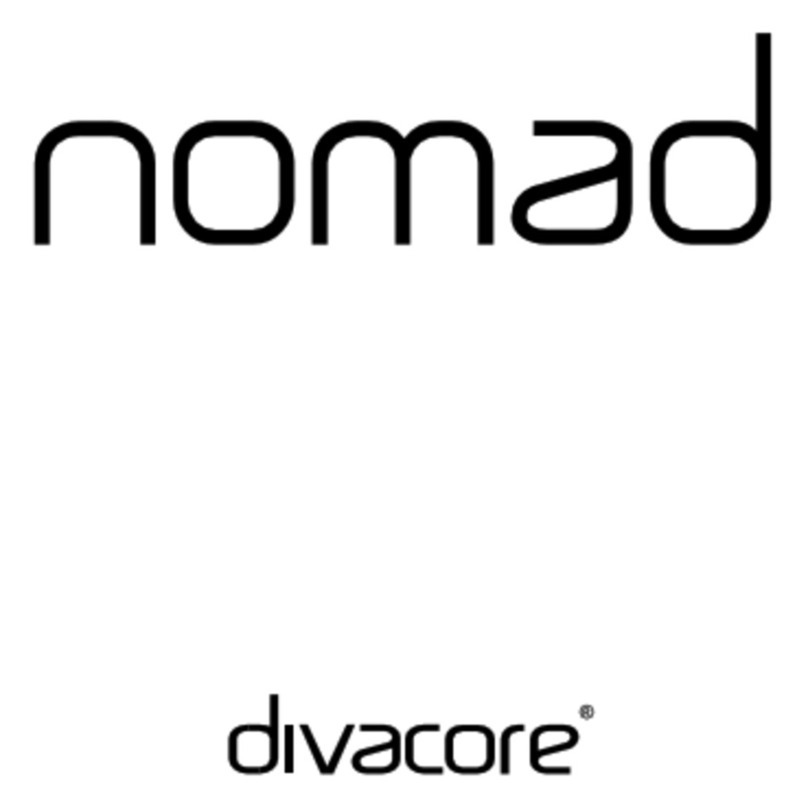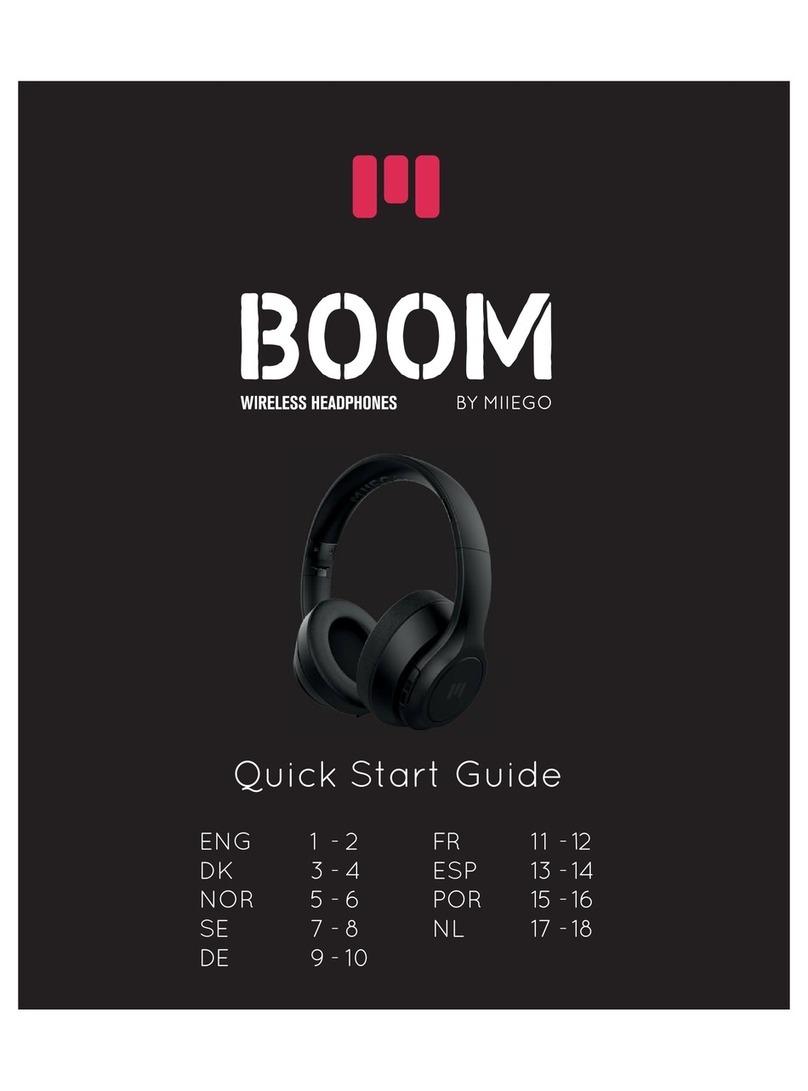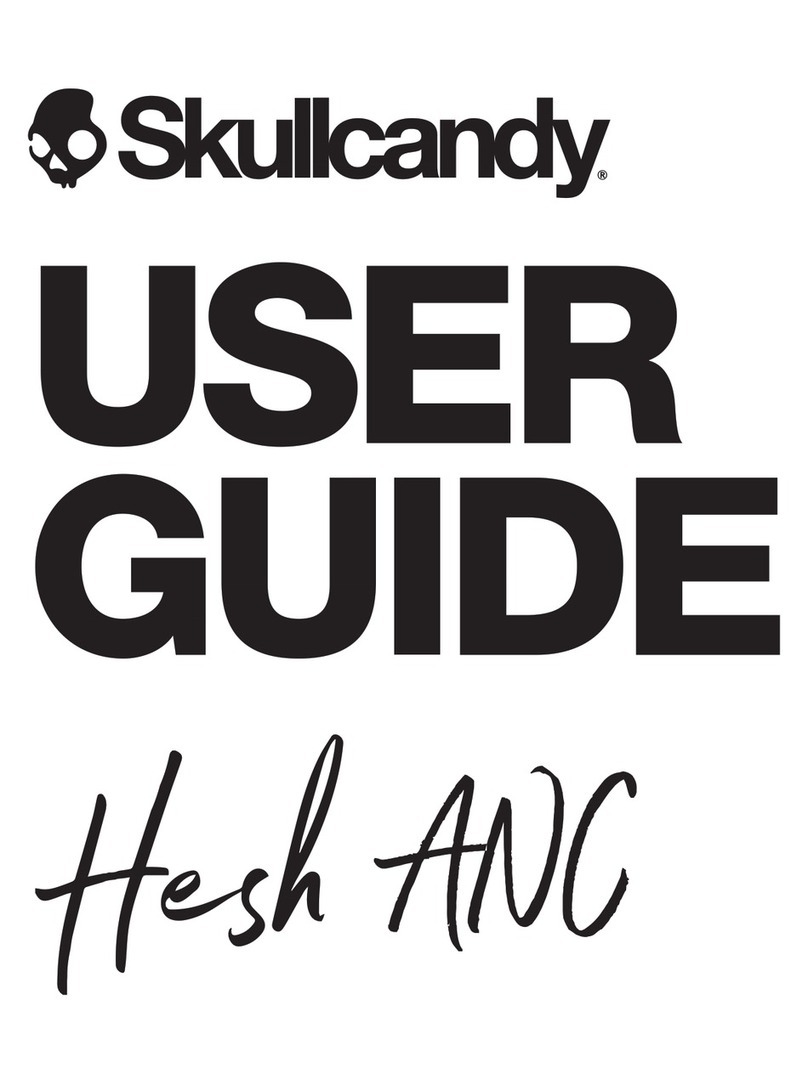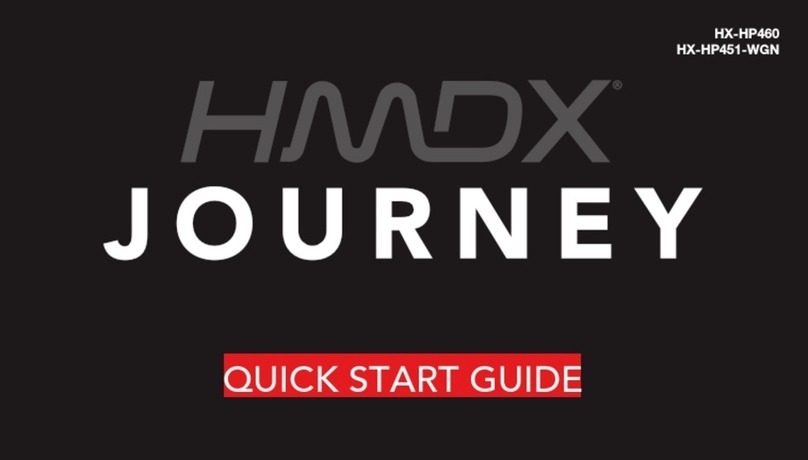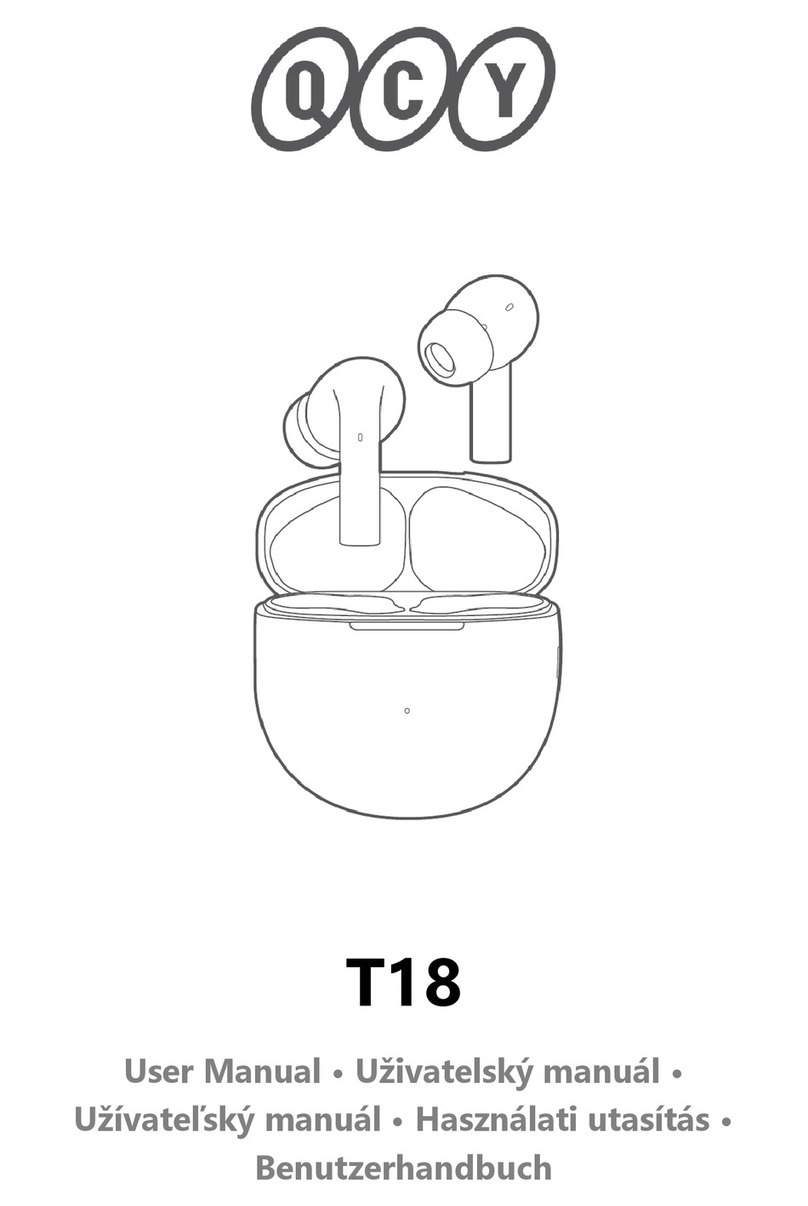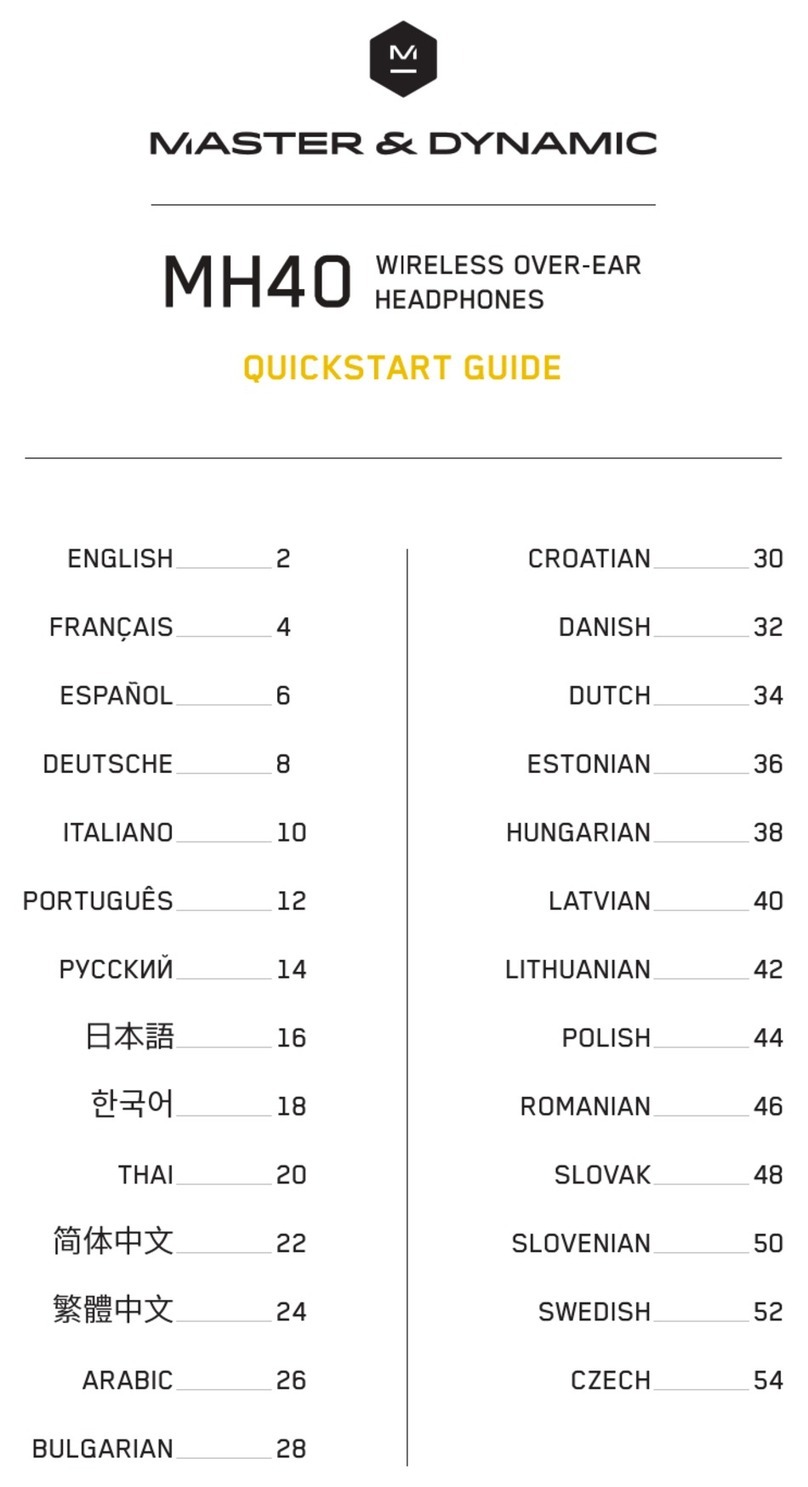DIVACORE HEY BY JO User manual
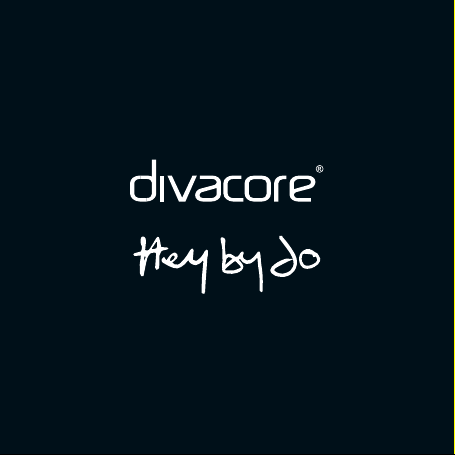

MODE D’EMPLOI
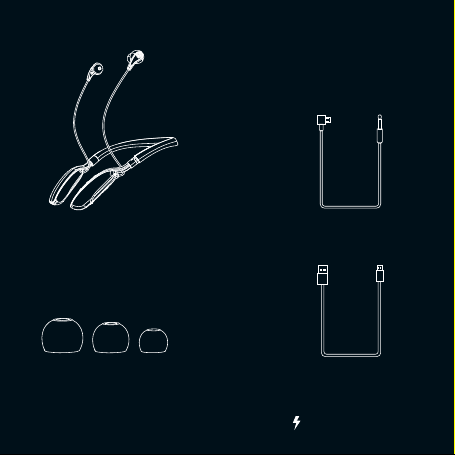
CONTENU
Câble USB / Micro-USB *
Câble Audio / Micro USB
Oreillettes 3 Tailles
* Prévu uniquement pour charger HEY BY JO Batterie intégrée
Casque sans fil HEY BY JO
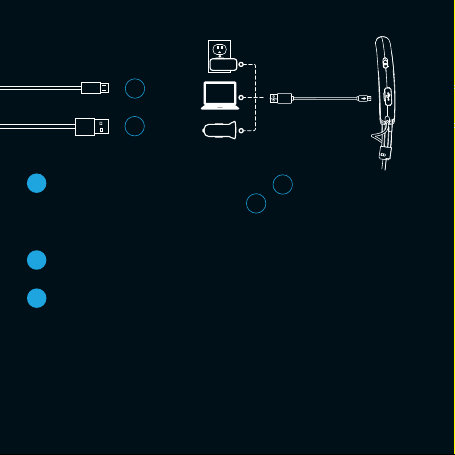
CHARGEMENT
1
2
3
Connectez le câble Micro-USB à votre casque
et reliez le connecteur USB à votre ordinateur
(ou adaptateur secteur ou voiture)
La Diode reste rouge durant le chargement
Une fois HEY BY JO chargé, la Diode devient bleue
2h pour une charge complète
Jusqu’à 20h d’autonomie en lecture
A
B
A
B
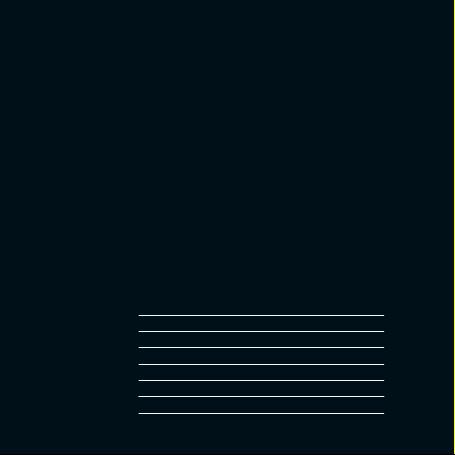
FONCTIONS DE BASE
Power ON
Pressez le bouton Multifonction pendant 2 secondes.
Si HEY BY JO est déjà appairé, la connection se fera
automatiquement. Sinon, connectez votre appareil via
Bluetooth.
Power OFF
Pressez le bouton Multifonction pendant 5 secondes.
Paramètres d’usine
Pressez et maintenez le bouton Multifonction, branchez
le câble de charge USB sur votre ordinateur. Maintenez
le bouton Multifonction jusqu’à l’allumage.
Indications
et statuts de
la Diode
Instruction
ON
OFF
Veille
Appel entrant
Appairage
Diode
Bleu pendant 1 seconde
Rouge pendant 2 secondes
Clignote Bleu toutes les 8 secondes
Clignote bleu rapidement
Clignote en rouge et bleu
Voix
Power on
Power off
Pairing
/
Tinkle
Battery low
Batterie faible Clignote rouge
Charge Rouge : chargement
Bleu : charge complète
/

FONCTIONS AVANCEES
Volume + / Piste + *
Volume - / Piste - *
Micro & Diode
Pression courte : Contrôle du volume
Pression longue : Contrôle des pistes
Port de charge USB
Bouton de Réduction de Bruit Active
Bouton Multifonction
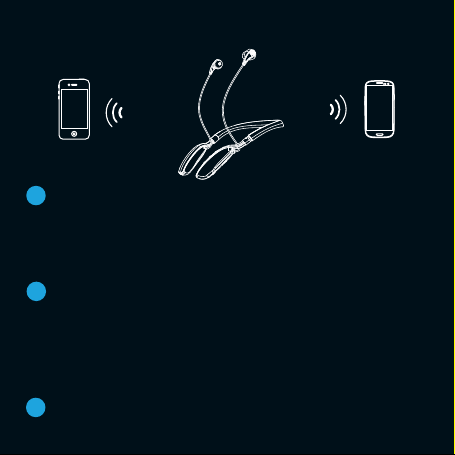
CONNEXION BLUETOOTH
Allumez votre casque en appuyant sur le bouton
Multifonction, vous entendrez “Power On“.
Puis maintenez la pression plus de 5 secondes jusqu’à
entendre “Pairing”. La diode clignote en rouge et bleu.
Recherchez le nom "HEY BY JO" à partir du menu
Bluetooth de votre périphérique et lancez le pairage.
Si un code est demandé, saisir “0000”.
La diode bleue/rouge s’éteint après appairage terminé.
Après 15 mn d’inactivité, HEY BY JO entrera en veille.
Pour connecter HEY BY JO à un 2ème appareil,
suivez les étapes 1 et 2 puis éteignez et allumez.
1
2
3

UTILISATION FILAIRE
REDUCTION DE BRUIT ACTIVE
VOIX ON / OFF
Allumer HEY BY JO. Appuyer sur le bouton Multifonction
jusqu’à ce que la diode clignote en rouge et bleu.
VOIX ON : Appuyer “volume +” pendant 3 secondes. La
diode clignote 3 fois bleu.
VOIX OFF : Appuyer “volume -” pendant 3 secondes. La
diode clignote 3 fois rouge.
Plus de batterie? Vous pouvez
également vous connecter à votre
téléphone ou votre tablette avec le
câble audio / MicroUSB fourni,
même dans l’avion.
Profitez de la réduction de bruit active pour atténuer les
bruits environnants en actionnant l’interrupteur dédié :
ON : La diode s’allume en bleu.
OFF : La diode est éteinte.

FONCTION MODULE MAINS LIBRES
Décrochez en appuyant 1 fois sur le bouton
Multifonction ou Volume + ou Volume -
Raccrochez en appuyant 1 fois sur le bouton
Multifonction
Appuyez sur la touche Multifonction 2 sec pour
rejeter l’appel entrant
Terminez appel en cours et répondre au nouvel
appel en appuyant 1 fois sur le bouton Multifonction
Passez l’appel en cours en attente et répondez au nouvel
appel en appuyant 2 fois sur le bouton Multifonction
Basculez l’appel entre l'écouteur et le téléphone en
appuyant pendant 2 sec sur le bouton Volume +
Pendant l’appel, passez en mode Muet en pressant
la touche Volume - pendant 2 sec.
1
2
3
4
5
6
7

CARACTERISTIQUES
Modèle : DVC 4012 Garantie : 2 ans
Autonomie : Jusqu’à 20 heures
Temps de charge : 2 heures
Réduction de bruit active : -20 dB
Poids : 46,5 g
Distance Bluetooth : 10 m
Connectivité : Bluetooth 4.1
Support : 2 appareils
Réduction de Bruit : cVc 6ème génération
Micro : Truesound Ultra Voice Speech
“DIVACORE” “D” & “HEY BY JO” sont des
marques de commerce de Divacore en
France et dans le monde. © 2016 Divacore
divacore.com
/divacorenomadsystem
/DivacoreNs
Divacore - 20 Rue Saint Jean - 57000 Metz - France

USER MANUAL

INSIDE THE BOX
USB / Micro USB cable *3 ear tips sizes
* Provided only to charge HEY BY JO Internal battery
HEY BY JO Headset Audio / Micro USB cable

CHARGING
1
2
3
Open USB door, connect micro USB to HEY BY JO
and USB to your computer, wall adapter, or car
adapter
The light turns red while charging
The light turns blue once HEY BY JO is fully charged.
2 hours for a full charge.
Then, enjoy your best music up to 20 hours
A
B
A
B

CORE FEATURES
Power ON
Hold Multifunction key for 2 seconds.
Connect your device via Bluetooth.
If HEY BY JO is already paired, connection is automatic.
Power OFF
Hold Multifunction key for 5 seconds.
Reset
Hold Multifunction key, and plug USB cable to your
computer.
Keep holding Multifunction up it starts.
Led status
informations
Instruction
Power on
Power off
Standby
Incoming call
Pairing
LEDstatus
Stay blue about one second
Stay red about two second
Blink blue once every 8 seconds
Flashes blue quickly
Flashes red and blue alternately
Voice prompts
Power on
Power off
Pairing
/
Tinkle
Battery low
Battery low Blink red
Charging Stays on red while charging
Stays on blue after fully charged
/
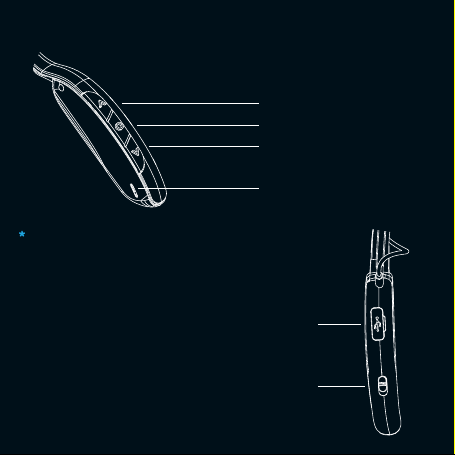
CORETALK CONTROLS
Volume + / Track + *
Volume - / Track - *
Short press : Volume control
Long press : Track control
Talking mic & Led
USB Charging slot
Active Noise Cancelling button
Multifunction key

WIRELESS PAIRING
Turn on your headset by pressing the multifunction
button you will hear "Power On" . Hold multifunction
button until you hear "Pairing ".
The LED flashes red / blue.
Open Bluetooth on your device, find HEY BY JO and
pair. Type ‘0000’ if necessary.
Light turns off once connection is succesfull.
To pair a second device, restart HEY BY JO
and repeat step 1 and step 2.
1
2
3
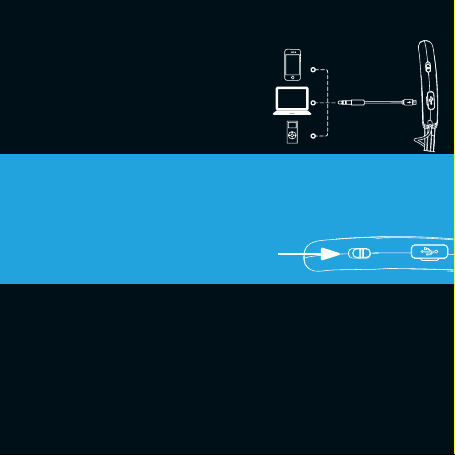
VOICE PROMPTS ON / OFF
Turn On HEY BY JO. Press Multifonction button until
the LED flashes in red and blue.
VOICES ON : hold “volume +”button 3 seconds. The
LED flashes 3 times blue.
VOICES OFF : hold “volume -”button 3 seconds. The
LED flashes 3 times red.
WIRED
No more battery? You can
also connect your
device wired via included
audio / MicroUsb cable,
even on the plane.
ACTIVE NOISE CANCELLING
Enjoy the active noise reduction to reduce background
noise by pressing the dedicated switch
ON : The LED lights in blue.
OFF : The LED is off.

TALK / PHONE CONTROLS
Pick up by pressing once the Multifunction button
e Volume + or Volume -
Hang up by pressing once the Multifunction button
Press the Multifunction button 2 sec to reject the
incoming call
End Current Call and Answer the new call by
pressing once the Multifunction button
Hold the call on and answer the new call by
pressing 2 times the Multifunction button
Switch the call between the headset and the phone
by pressing the Volume + button 2 seconds
During the call, go Mute Mode by pressing the
Volume button - 2 seconds.
1
2
3
4
5
6
7

SPECIFICATIONS
Model : DVC 4012 Warranty : 2 years
Playing time : Up to 20 hours
Charging time : 2 hours
Active Noise Reduction : -20 dB
Weight : 46,5 g
Bluetooth range : 10 m
Connection : Bluetooth 4.1
Support : 2 devices simultaneously
Noise reduction : 6th generation cVc
Microphone : Truesound Ultra Voice Speech
“DIVACORE” “D” & “HEY BY JO” are official
trademarks of Divacore in France and
worldwide. © 2016 Divacore
divacore.com
/divacorenomadsystem
/DivacoreNs
Divacore - 20 Rue Saint Jean - 57000 Metz - France

GEBRAUCHSANWEISUNG
Table of contents
Languages:
Other DIVACORE Wireless Headphones manuals