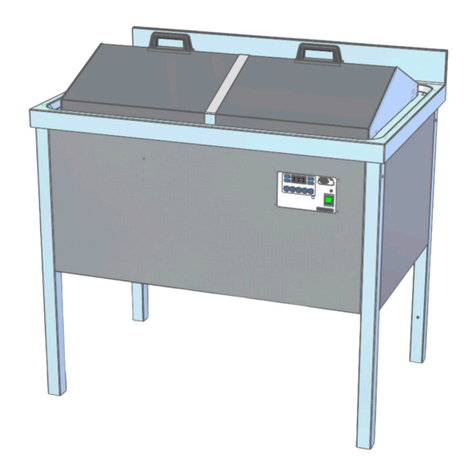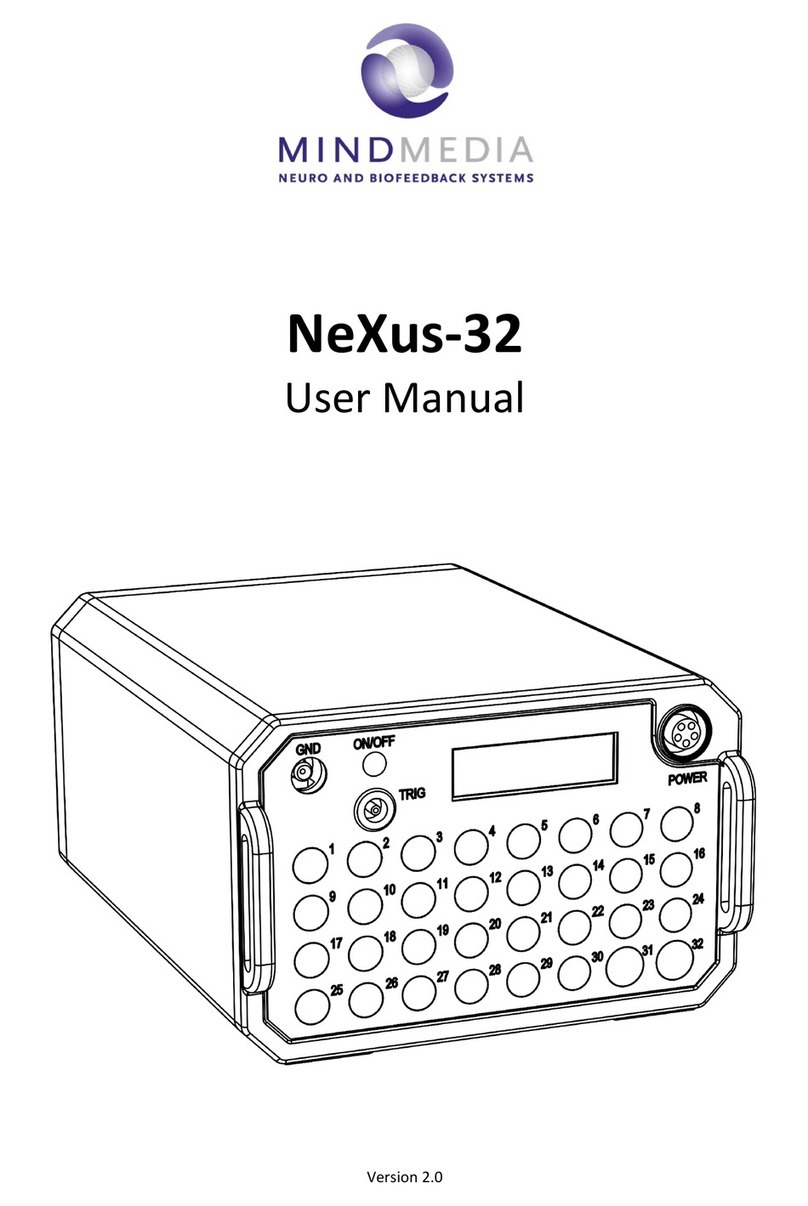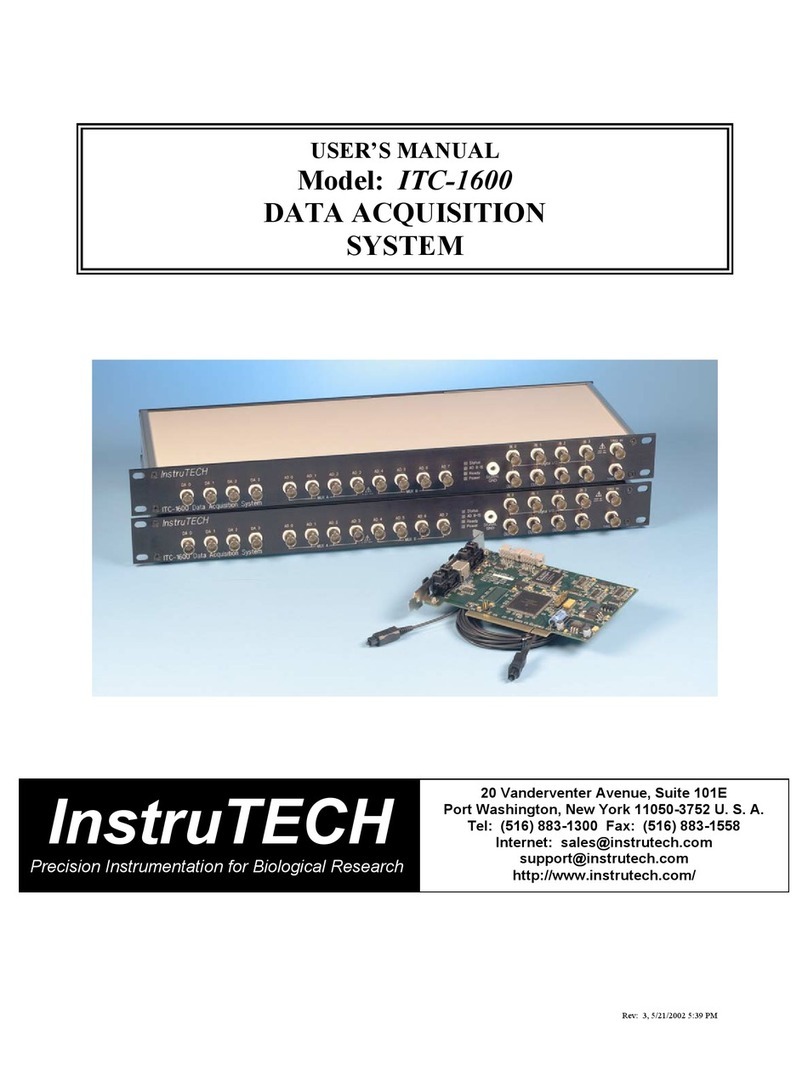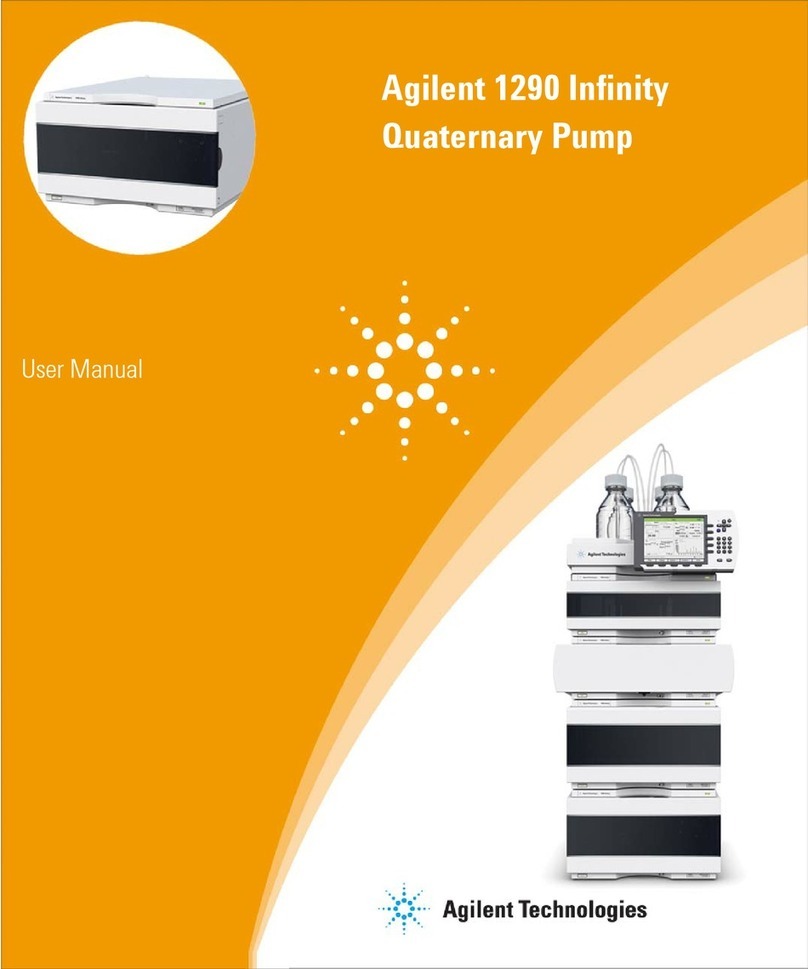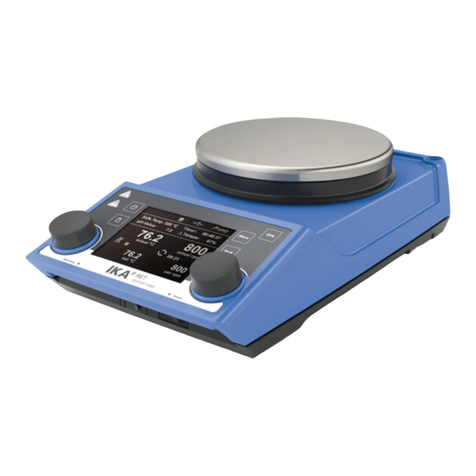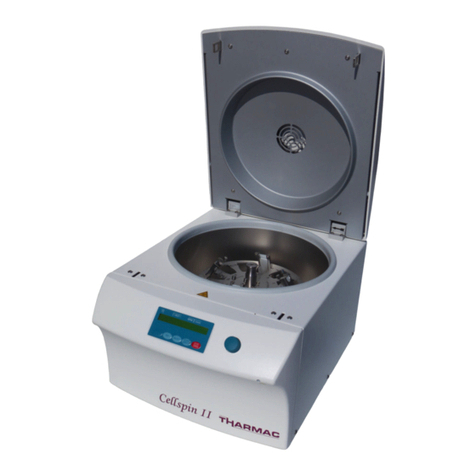Terragene BIONOVA MiniBio User manual

Rev.5 | September 2018
MiniBio
Innovation in technologies for Infection Control


Bionova® MiniBio Page 3
Bionova® MiniBio Auto-reader has been designed for
the incubation of the following Self-Contained Biologi-
cal Indicators (BIs):
• Rapid Readout Self-Contained Biological Indicators:
BT110 for Ethylene Oxide sterilization control, BT220
and BT221 for Steam sterilization control, BT102 for
Formaldehyde sterilization control and BT95 for Plasma
or Vaporized Hydrogen Peroxide sterilization control.
• Super Rapid Readout Self-Contained Biological Indi-
cators: BT222 and BT223 for Steam sterilization control
and BT96 for the control of Plasma or Vaporized Hydro-
gen Peroxide sterilization control.
• Ultra Rapid Readout Self-Contained Biological Indica-
tors: BT224 for Steam sterilization control.
Microorganisms contained within the Biological Indi-
cators vary depending on the sterilization process for
which they have been designed, therefore, incubation
temperatures dier depending on the indicator. Indica-
tors for Ethylene Oxide (EO) sterilization control, should
be incubated at 37 ºC, while those involved in the mo-
nitoring of the rest of the sterilization processes should
be incubated at 60 ºC.
Use description
Composition
Simultaneous incubation of BIs for EO processes
control along with BIs monitoring the other pro-
cesses, is not possible.
Bionova® MiniBio incubator allows easy and rapid de-
tection of positive and negative Biological Indicators.
Six incubation programs are available: 4 hours at 37 ºC,
3 hours at 60 ºC, 2 hours at 60 ºC, 1 hour at 60 ºC, 30
minutes at 60 ºC and Ultra 20 minutes at 60 °C. A po-
sitive result can also be evidenced by culture medium
color change to yellow, read the instructions for use
of each indicator for more information. The choice to
perform or not the extended incubation to conrm by
color change depends on the internal protocols of each
laboratory or hospital.
Incubator allows incubation time programs selection
independently for each one of three positions. Biono-
va® MiniBio incubator not only allows results detection
but also provides a printed ticket to record them. In ad-
1
2
34
5
617
16
18
7
8
9
11
12 13
10
14
15

Bionova® MiniBio Page 4
Protective Cover.
Green Light / Negative Indicator.
Red Light / Positive Indicator.
Blue Attention light.
Incubation Position.
Programs Selectors for Incubation / Time Left
Control Panel.
Incubation Area.
1
2
3
4
5
6
7
8
9
10
Temperature Selector.
Sound Alarm Cancellation.
Thermal Printer.
11
12
13
14
15
16
17
Conguration / Paper Traction Button.
Cavity for paper.
USB Port.
Input for power source plug (12Volts DC).
Hole for external temperature control.
Reprint of Results.
Ampoule Crusher.
References
Safety information
Operating relative humidity.
Operating environmental temperature.
Caution, warning.
Caution: Risk of electric shock.
Caution: Hot surface.
Important, attention.
Manufacturer.
European conformity.
Serial number.
Direct current.
Product denomination.
Symbols
To avoid risks and damaging the equipment
-Do not place the incubator in an environment
exposed to direct sunlight or high intensity light
lamps.
-Do not place the incubator near devices that emit
electromagnetic elds.
-Do not use the equipment on vibrating surfaces.
-Do not pour any liquid inside.
-Do not immerse into any liquid.
-Use indoors only.
-Disconnect the power cord before cleaning.
-Do not use abrasive, corrosive cleaners or disin-
fectants.
-In case of technical fault, contact the manufactu-
rer for support. Please, do not try to open or repair
the incubator on your own, since this will imply the
loss of product warranty and could lead to a major
and irreversible damage.
80 %
30 %
10 ºC
30 ºC
REF
dition, the auto-reader can be connected to computers
by USB.This allows linking the results with the Bionova®
Traceability Software for Automatic Reading andTracea-
bility of Rapid, Super Rapid and Ultra Rapid Biological
Indicators and Hygiene Monitoring System. To down-
load the latest version of the software, go to: http://
www.terragene.com.ar/productos/infection-control/
incubators/software-downloads/ ?lang=en, from there
you can also download the user manual.
18

Bionova® MiniBio Page 5
Power supply specications
Environment operating conditions
Input parameters
Voltage range
Frequency
Current
Output parameters
Voltage
Current
Operating
conditions
(100-240)
50/60
0,5
Values
12
2
Units
Volts
Hertz
Ampers
Units
DC Volts
Ampers
Terragene® recommends using a UPS instead of stabili-
zers, since the former has two functions: it stabilizes and
provides a continual power source during energy cuto.
Environmental conds.
Altitude
Operation temperature
Relative Humidity
Installation/overvoltage
Degree of contamination
Storage temperature
Voltage
Functional
conds.
3500 (máx.)
10-30
30-80
category II
2
0-50
12
Units
Meters
ºC
%
ºC
DC Volts
Safety information
-Make sure that the incubator is connected to a
properly rate power cord.
To reduce the risk of using incompletely steri-
lized loads:
-Make sure to use each BI with its incubation and
reading program:
BT110 (green top) with 4 hs. 37 ºC program
BT220 (brown top) with 3hs. at 60 ºC program
BT221 (blue top) with 1 h. at 60 ºC program
BT222 (violet top) with 1 h. at 60 ºC program
BT223 (light blue top) with 30 min. at 60 ºC program
BT224 (aquamarine top) with 20 min at 60ºC Ultra
program.
BT102 (red top) with 2 hs. at 60 °C program
BT95 (white top) with 2 hs. at 60 °C program
BT96 (grey top) with 30 min at 60ºC program.
-Check that culture medium completely wets the
spore carrier.
-Do not remove the BI until the equipment reports
the nal readout result, check the impression of
the ticket.
To avoid the risk of injury, because of glass
fragments generated after the glass ampoule
inside the BI tube is crushed:
-Cool the BI during the indicated time before crus-
hing the ampoule.
-Do not handle the BI excessively since this might
cause the glass ampoule to burst.
-Wear safety glasses and gloves when removing
the BI from the sterilizer.
-Wear safety protective glasses and gloves to crush
the ampoule and to press the cap of BI.
To avoid a potentially hazardous situation:
avoid contact with the hot surface of the metal
incubator block.
To avoid BIs from absorbing uorescent resi-
dues: avoid BIs direct contact with chemical indi-
cators or tapes.
Do not use this product in a manner not specied
by Terragene® S.A., otherwise the protection provi-
ded by the product might be aected.
Do not replace the power supply cord for other not
provided within the product.
Only personnel authorized by Terragene® S.A can
access the inside of the incubator and its compo-
nents. Parts or components inside the machine
should not be manipulated by the user.
Serial/Batch Number
For easy identication, each Bionova® MiniBio incubator has
a unique serial number and a batch number printed on a
label found at the bottom of the incubator and on its packa-
ging. Please, register your serial number and batch number in
this manual for future reference:
Serial number:
Batch number:

Bionova® MiniBio Page 6
Instructions for use
Record Table
Use the following table to record rmware updates.
NOTE: manufacture rmware is printed on a label found
at the bottom of the incubator and on its packaging.
Please, register your manufactory rmware in this manual
for future reference:
Manufacture Firmware:
Fecha Versión Operador
Start-up
1-Place the auto-reader on a rm surface, free from vibra-
tions, away from sunlight, currents of hot or cold air, che-
mical and corrosive or ammable substances. Do not pla-
ce the equipment in a way that disconnection of the plug
from the power supply could be dicult. Leave a gap of
at least 10 cm from the wall. Do not move the auto-reader
periodically or during its use. Connect the auto-reader to
a secure and stable electrical power source.
Do not wet or heat the auto-reader. If liquid is spi-
lled on the incubator, disconnect it and dry it im-
mediately. Before turning on, verify that all reading
positions of the MiniBio incubator are empty.
2-Turn on the incubator by connecting the end of the AC
of the power supply to the power source and then con-
nect the other end of the source (plug) on the rear of the
Bionova® MiniBio unit. The equipment will start by run-
ning the last time and temperature set-up.
3-Synchronize the Bionova® MiniBio incubator with local
time, using Bionova® software available in: http://www.
terragene.com.ar/productos/infection-control/incuba-
tors/software-downloads/?lang=en. Connect incubator
USB port to the computer and start the program. Biono-
va® MiniBio incubator unit will be synchronized with the
time and time zone in the PC. Synchronization can be done
as long as there is not an ongoing reading. See other con-
guration methods in the Time setting mode section.
All devices are manufactured with the following
settings:
- Time zone: UTC +0:00
- Printing language: English
If you want to change the time zone, refer to Modication
of time zone section. If you want to change the print lan-
guage, refer to Modication of print language section.
4- Check that required incubation temperature is correct.
To change it, press button for 3 seconds. Lights
corresponding to 37 ºC and 60 ºC will start blinking, indi-
cating that the temperature program must be selected.
Press the button to select the incubation temperatu-
re program, 37 ºC or 60 ºC. After 3 seconds, temperature
modication will be accepted.
For 37 ºC, Bionova® MiniBio Auto-reader will automatica-
lly select 4 hs. nal readout for all positions.
For 60 ºC the incubator allows choosing between Ultra
(20 minutes), 30 minutes, 1 hour, 2 hours or 3 hours nal

Bionova® MiniBio Page 7
readout. It is possible to select an incubation program for
each of the positions depending on the nal reading cha-
racteristics of the indicators to be used.
Check that the time setting is appropriate for the BIs to be
incubated in each position
To change the time program, press the button of the
correspondent position as many times as necessary to
choose the right setting.
5- Wait for the temperature of the machine to be stable.
Once is stable, the indicator of the desired temperature
will remain steady.
Do not place any biological indicator in read posi-
tions until the incubator does not conrm tempe-
rature stability.
The incubator will keep running the incubation program
during all reading process. The system does not allow the
incubation program to be modied once the reading is
started, except it has been completed.
6- Reading can be initiated when the temperature blue
light remains stable indicating that incubation tempera-
ture was met. Then an automatic testing of the status of
the incubation positions of the biological indicators will
be performed. The indicating lights of each position will
be turned on to show the result: green light will show a
satisfactory result while red light will indicate error.
When the device detects an error in any position, it will
print a ticket indicating date, time and positions with
error. To guarantee the reliability of the results, these
positions will be deactivated avoiding their use. To make
this clear, red light in that position will remain blinking in-
denitely to indicate that the position has been disabled.
For the correct performance of the automatic
check, it should be done with the protective cover
closed.
Read BI´s instructions for use. Before placing the
vials in the incubator, press the top to seal the
tube. Crush the internal ampoule (using the am-
poule crusher within the box of BIs or the one lo-
cated within the incubation area of the incubator)
and make sure that the liquid has completely wet
the spore carrier placed at the bottom of the biolo-
gical indicator plastic tube.
Do not remove or change placement of BI once the
reading process has begun. If this occurs, results
may be invalidated.
7-Place the rapid BI in a reading position, close the pro-
tective cover and wait for the result. Reading will start au-
tomatically. Immediately after placing the BI in a position,
Bionova® MiniBio Auto-reader will emit a sound alarm
indicating that reading has successfully began and status
position light will turn on and will blink until the result is
informed.
NOTE: If the incubator does not run automatically, it mi-
ght indicate that the incubator temperature is not steady
yet (check the temperature indicating light to remain ste-
ady) or that the incubation position is disabled due to an
error in the initial autotest.
8- When a positive result is detected, the red light and the
audible alarm will turn on. This will indicate that the steri-
lization process to which the BI was subject, has failed. 30
seconds after removing the IB from the incubation posi-
tion, the alarm and the red light will turn o automatically
and the position will be available to start a new reading.
The negative BIs will be informed with a green light in the
corresponding position, this will indicate that the sterili-
zation process to which it was subject has been success-
ful. The green light will remain on for up to 30 seconds
after the BI is withdrawn from the reading position.
The incubator will inform results within 20 min. (60° C), 30
min. (60 ºC),1 h. (60 ºC), 2 hs. (60 °C), 3 hs. (60 ºC) or 4 hs.
(37 ºC), according to the program selected. These periods
of incubation are the time-limits used by the equipment
to inform the uorescence nal readout.
9- Every time a positive result is detected, it will be infor-
med through the printing of the corresponding ticket
and with an audible alarm. The alarm can be cancelled by
pressing the button .
10- To register the tickets, take the paper and press up for
the paper to be cut with the serrated edge of the printer.
NOTE: If the paper for ticket printing is nished, the atten-
tion blue light will ash rapidly. To replace the paper, follow
the instructions in Replacing the roll paper in the printer. The
incubator will save the last 3 results, for re-printing, follow
the Reprinting of the last results instructions.
Instructions for use
Use a non-sterilized biological indicator as a posi-
tive control every time a processed indicator is in-
cubated. For more information refer to the Positive
Control section of this user guide.

Bionova® MiniBio Page 8
POSITIVE CANCELEDNEGATIVE
The Bionova® MiniBio allows verifying the remaining in-
cubation time in every reading position by ticket printing.
Whenever a reading process is in course, press and hold
the button for 3 seconds, a ticket will then be printed
informing reading position, incubation program and re-
maining incubation time.
To verify remaining incubation time of 2 or more readings
in course press 2 buttons simultaneously ; the device
renders a ticket informing remaining incubation time of all
positions.
Remaining incubation time
Instructions for use
The positive control should belong to the same
batch of the processed BI.
Use a non-sterilized biological indicator as a po-
sitive control every time a processed indicator is
incubated.
Incubate the processed biological indicator and the
indicator used as positive control as long as speci-
ed in the instructions.
Press the cap to seal the tube and crush the ampoule, make
sure the media completely wets the carrier. Write a C (for
control) and the date on the label. The positive control can
be placed in any position of the Bionova® MiniBio incuba-
tor. The positive control should belong to the same batch
of the processed BI.
It is a good practice to use a positive control, this helps
ensuring:
Rapid Readout
The indicator used as positive control should show a posi-
tive result (red light ). The processed BI results are
not valid until the biological indicator used as positive
control shows a positive result . A processed BI
with a positive result, indicates a failure in the sterilization
process. A negative result, (green light ) after 20
min. (60 ºC), 30 min. (60 ºC), 1 h. (60 ºC), 2 hs. (60 °C), 3 hs.
(60 ºC) 4 hs. (37 ºC) according to the used program, indica-
tes that the sterilization process was eective.
Take action on any positive result immediately. Always
retest the sterilizer and do not use the sterilizer for pro-
cessing loads until 3 consecutive BI results are negative.
Visual Readout
The Rapid readout system allows the conrmation of re-
sults by color change after 48 hours or 7 days incubation
analysis (if 7-day readout is made, an humidied incuba-
tor will be required to avoid media dry out). If the sterili-
zation process was not successful, the growth media con-
tained in the indicator will turn to yellow, as it is shown
in Instruction of Use of BIs. If the sterilization process was
successful, the media will remain unchanged.
The color of the growth media in the BI used as
positive control must turn to yellow during the
process of incubation for the results to be valid.
Record the positive ones and discard them im-
mediately as shown in the biological indicators
instructions for use.
Dispose Bls after use, according to your healthcare and
safety regulations. Positives BIs can be sterilized (see BIs
instructions for use).
Positive Control
Disposal
Interpretation of results
-Correct temperature is reached.
-Viability of spores has not been altered due to improper
storage temperature, humidity, or proximity to chemicals.
-Capability of the media to promote rapid growth and uo-
rescence generation.
-Proper functioning of Bionova® MiniBio incubator.

Bionova® MiniBio Page 9
Instructions for use
An audible alarm will sound every time a positive result
is detected in the Bionova® MiniBio incubator. The alarm
allows the user to immediately detect a positive result
without the need to visually control the equipment. The
alarm can be cancelled by pressing the button .
When a BI is removed from its position during incubation
process, an audible alarm will sound to indicate that the
tube should be returned to the corresponding position.
If the indicator is not re-introduced into the reading posi-
tion after 10 seconds of being withdrawn, the reading will
be cancelled and the cancelation will be informed throu-
gh the printing of a ticket.
Cancellation of a reading
Audible alarm
The Bionova® MiniBio incubator contains an internal tem-
perature control. If the temperature falls outside of the spe-
cied range (37±2) ºC or (60±2) ºC, the blue temperature
led light will start to twinkle.
Temperature can be externally monitored by using a Bio-
nova® TB-IC1020 thermometer or other similar. The Au-
to-Reader MiniBio has a special hole for placing the ther-
mometer which is located at the right side of the device.
Temperature monitoring
Clean the outer surface of the Bionova® MiniBio incubator
with a damp cloth moistened with a small amount of de-
tergent. Do not clean interior components. If additional
cleaning of the internal components of the equipment is
required, contact your distributor or manufacturer.
Care and cleaning
Replacement of the paper roll
Thermal paper specications
Recommended paper: JUJO AF50KSE3 or similar (order
code ICTP).
Paper width : 58 mm
Maximum paper thickness: 60 g/m2
Maximum diameter size: 23 mm
The printer uses thermal paper rolls.
1. To replace the paper
roll, pull the handle of the
printer’s door. Open the
printer’s cover and remo-
ve the spent roll.
2. Place the new paper roll
with the outer side up.
3. Close the printer cover
by pressing on the sides
of the lid.
NOTE: You can check the correct paper replacement by
pressing , this button will force the advance of the
paper a few centimeters.
The incubator allows reprinting of the last 3 results by
uorescence readout. For printing the results, press the
button for 3 seconds.
Reprinting of results

Bionova® MiniBio Page 10
Instructions for use
Firmware update
Always unplug the MiniBio incubator and allow it
to cool before cleaning. Do not immerse the unit
in liquid.
NOTA: Bionova® MiniBio incubator does not need routine
maintenance.
The MiniBio auto-reader allows updating the rmware
periodically (program that controls the device and de-
nes its dierent features) through the use of the Bioupda-
te Software. This software veries, by using the internet,
the latest rmware version available for MiniBio auto-rea-
der; downloads it and installs it in a few seconds without
the loss of any device data.
The Bioupdate Software must be downloaded, only once,
from the following web site: http://www.terragene.com.
ar/productos/infection-control/incubators/softwa-
re-downloads/ ?lang=en.
Download le:
UPDATE PROCEDURE:
Before starting the process, make sure that the Bionova®
software is closed. Turn o the incubator for ve seconds,
then turn it on and follow these steps:
1-Connect the incubator to a PC using a USB cable and
make sure to have an internet connection.
2-Open Bioupdate program.
3-Select the device and press Start button to update.
4- Wait until the software indicates that the upgrade pro-
cess is complete. The incubator will print a ticket indica-
ting the new rmware version.
NOTE: This process must be repeated every time a new
rmware version is available, this will be informed in the
website.
The equipment calibration procedure is described in the
attached software manual (Bionova® Traceability Software
for Automatic Reading and Traceability of Rapid, Super
Rapid and Ultra Rapid Biological Indicators and Hygiene
Monitoring System).You can also download it from http://
www.terragene.com.ar/productos/infection-control/
incubators/software-downloads/ ?lang=en.
Calibration
Setup Mode
Bionova® MiniBio has a setup mode from which, the equi-
pment time zone and the print language can be set up.To
enter Setup mode, turn on the incubator while holding
down the button . The red and green LEDs in the
three positions will remain on, indicating that the device
is in this mode. The printer will render a ticket indicating
that it is in Setup Mode.
To change the time zone and the print language, follow
the instructions below.When nished, restart the compu-
ter to exit Setup mode.
NOTE: Remember that it is possible to synchronize the
time with the Bioupdate® software and Bionova® tracea-
bility software
Modication of time zone
The time zone modication function allows changing
the time zone of the device to suit the time zone of your
country.
To make this change, the incubator must be started in
Setup mode (see Setup Mode), then press the button .
The current time will be printed to set a reference.
To subtract hours, press the button as many times as
necessary. To add hours, press the button as many ti-
mes as necessary. After 2 seconds, a ticket will be printed
informing the selected time.
To conrm the change hold down the button for 3 se-
conds. To discard the changes, unplug the incubator from
the power source.
Modication of printing language
This functionality allows changing the language in which
the incubator printer renders the tickets.
To make this change, the device must be started in Setup
mode (see Setup Mode), then press the button .
The current language and list of available languages will

Bionova® MiniBio Page 11
be printed to establish a reference. Press the button
to scroll up and to scroll down. After 2 seconds, a
ticket will be printed informing the selected language.
To conrm the change, press and hold the button for
3 seconds. To discard the change, unplug the incubator
from the power source.
Instructions for use
Time setting mode
Modication of the time using the Bioupdate®
Software
Connect the auto-reader via the USB port to a PC and
start-up the program. Select the Bionova® MiniBio Au-
to-reader and press the Clock Sync button, the auto-rea-
der will be synchronized with the PC's clock. Synchroni-
zation can only be done as long as there is not an ongoing
reading.
Change the time using the Bionova® Traceability
Software
Connect the auto-reader via the USB port to a PC and
start-up the program. The Bionova® MiniBio Auto-reader
will be synchronized with the PC's clock. Synchronization
can only be done as long as there is not an ongoing reading.

Bionova® MiniBio Page 12
Troubleshooting chart
The incubator does not start.
The incubator gives an error in
one position during “Autotest”.
The incubator gives an error in
the “Autotest”.
The incubator does not run a BI
reading.
The red light of that position is
blinking.
The incubator does not run a BI
readout in any position.
The incubator does not allow chan-
ging the incubation program.
The printer does not print and
attention indicator light blinks
quickly.
The printer releases unprinted
paper.
The Bionova® traceability softwa-
re does not detect the incubator.
The update of the incubator fails.
Power source is not connected.
A BI is placed in the position at the
moment of starting the incubator.
Soil particles might be obstruc-
ting the light path between the
sensors.
The “Autotest” gives an error in
that position, which becomes
disabled.
The incubation temperature is not
stable.
Ongoing reading.
The printer cover is not tightly locked.
Printer without paper.
Paper roll is placed in the wrong
direction.
The incubator is turned o or the
USB cable is disconnected.
The incubator is connected to the
Bionova® traceability software.
Check that the power source is connec-
ted to the power supply according to its
characteristics and that the plug is con-
nected to the incubator.
Check that every position is empty at
the moment of starting the incubator.
Ensure cleanliness of the incubation
position. Use of air is recommended.
Do not use solid objects that could da-
mage internal components. Restart the
incubator.
Make sure that the position is empty
when starting the incubator. Restart the
incubator.
Wait for temperature to be stable.
Wait for the reading of corresponding
position to nish.
Printer without paper.
Place a new paper roll in the right direction.
Check the paper roll direction.
Check that the incubator is turned on,
the USB cable is connected and the
COM port is correctly installed and ac-
cepted by the operative system.
Close the program, restart the incubator
and try again.
Fault Possible cause Action

Bionova® MiniBio Page 13
Terragene® S.A. guarantees both the quality of the pro-
duct material components and the quality of its manu-
facturing process. Should any material or manufacturing
faults be detected within the warranty period (1 year from
the time of purchase), the only obligation of Terragene®
S.A. will be product repairing or substitution.
Limitation of liability
Technical assistance
Terragene® S.A. shall not be held liable for any loss or da-
mage that may result from the unsuitable use of the equi-
pment, negligence or user’s full responsibility.
Terragene S.A.
Güemes 2879 (S2002JBM)
Rosario. Santa Fe. Argentina.
Warranty


Rev.5 | Septiembre 2018
MiniBio
Innovación en tecnologías para el Control de Infecciones

Bionova® MiniBio Page 16
1
2
34
5
6
La Auto-lectora Bionova® MiniBio ha sido diseñada
para la incubación de los siguientes Indicadores Bioló-
gicos (IBs) Autocontenidos:
• IBs Autocontenidos de Lectura Rápida: BT110 para el
control de esterilización por Óxido de Etileno, BT220 y
BT221 para el control de esterilización por Vapor, BT102
para el control de esterilización por Formaldehído y
BT95 para el control de esterilización por Plasma de
Peróxido de Hidrógeno.
• IBs Autocontenidos de Lectura Súper Rápida: BT222 y
BT223 para el control de esterilización por Vapor y BT96
para el control de esterilización por Plasma de Peróxido
de Hidrógeno.
• IBs Autocontenidos de Lectura Ultra Rápida: BT224
para el control de esterilización por Vapor.
Los microorganismos contenidos dentro de los indica-
dores biológicos varían de acuerdo al proceso de este-
rilización para el cual han sido diseñados, por ello, las
temperaturas de incubación son diferentes según el in-
dicador. Los indicadores para el control de esterilización
por óxido de etileno (OE), deben ser incubados a 37 °C,
mientras que aquellos para el control de los restantes
procesos de esterilización deben incubarse a 60 °C.
Descripción de uso
Composición
No es posible la incubación simultánea de IBs para
el control de procesos por OE junto con IBs para el
control de los demás procesos.
La Auto-lectora Bionova® MiniBio permite la detección
rápida y fácil de indicadores biológicos positivos y ne-
gativos. Dispone de 6 programas de incubación: 4 hs. a
37 °C, 3hs. a 60 °C, 2 hs. a 60°C, 1 h. a 60 °C, 30 min. a 60
°C y Ultra (20 min.) a 60 °C. Un resultado positivo tam-
bién puede evidenciarse a través del cambio de color
del medio de cultivo al color amarillo, lea las instruccio-
nes de uso de cada indicador para más información. La
elección de realizar o no la incubación extendida para
conrmación por cambio de color depende de los pro-
tocolos internos de cada laboratorio u hospital.
La auto-lectora permite la selección de programas de
tiempo de incubación de manera independiente para
cada una de las 3 posiciones. La Auto-lectora Bionova®
MiniBio no sólo permite la detección de los resultados,
también proporciona un ticket impreso para su registro.
Además, puede conectarse a una PC por un puerto USB.
17
16
18
7
8
9
11
12 13
10
14
15

Bionova® MiniBio Page 17
Cubierta protectora.
Luz verde / Indicador negativo.
Luz roja / Indicador positivo.
Posición de incubación.
Selectores de programas de incubación /
tiempo restante.
Panel de mandos.
Área de incubación.
1
2
3
4
5
6
7
8
9
10
Selector de temperatura.
Cancelación alarma sonora.
Impresora térmica.
11
12
13
14
15
16
17
18
Botón de conguración / tracción de papel.
Cavidad para papel.
Puerto USB.
Entrada para clavija de fuente de alimentación
(12Voltios CC)
Oricio para control externo de temperatura.
Reimpresión de resultados.
Rompe ampollas para IBs (crusher).
Luz de atención.
Referencias
Este permite vincular los resultados con el Software
de Trazabilidad Bionova® para la Lectura Automática y
Trazabilidad de Indicadores Biológicos Rápidos, Sú-
per Rápidos, Ultra Rápidos y Sistema de Monitoreo de
Higiene. Para descargar la última versión del software
ingrese en: http://www.terragene.com.ar/productos/
control-de-infecciones/incubadoras/descargas-de-sof-
tware/, desde allí también podrá descargar el manual
de uso del mismo.
Información de seguridad
Humedad relativa de funcionamiento.
Temperatura ambiente de funcionamiento.
Precaución, advertencia.
Precaución: riesgo de descarga eléctrica.
Precaución: supercie caliente.
Importante, atención.
Fabricante.
Conformidad europea.
Número de serie.
Corriente directa.
Denominación de producto.
Símbolos
Para evitar riesgos y daños en el equipo
-No coloque el equipo en un ambiente expuesto a
la luz solar directa o a lámparas de alta intensidad
lumínica.
-No coloque el equipo cerca de dispositivos que
emiten campos electromagnéticos
-No utilice el equipo sobre supercies con vibra-
ciones.
-No vierta ningún líquido en su interior.
-No sumerja la auto-lectora en ningún líquido.
-Utilice sólo en interiores.
-Desconecte el cable de alimentación antes de
proceder a su limpieza.
-No utilice limpiadores o desinfectantes abrasivos
o corrosivos.
-En caso de algún desperfecto técnico, contáctese
con el fabricante para su asesoramiento. Por favor,
80 %
30 %
10 ºC
30 ºC
REF

Bionova® MiniBio Page 18
evite abrir y/o intentar arreglar la auto-lectora;
esto provoca la pérdida de la garantía y puede oca-
sionar un desperfecto mayor e irreversible.
-Asegúrese que la auto-lectora esté conectada a la
fuente de alimentación adecuada.
Para reducir el riesgo de utilización de cargas
no estériles:
-Asegúrese de utilizar cada IB con su programa de
lectura e incubación adecuado:
BT110 (tapa verde) con el programa de 4 hs. a 37 ºC
BT220 (tapa marrón) con el programa de 3 hs. a 60 ºC
BT221 (tapa azul) con el programa de 1 h. a 60 ºC
BT222 (tapa violeta) con el programa de 1 h. a 60 ºC
BT223 (tapa celeste) con el programa de 30 min. a 60 ºC
BT224 (tapa aguamarina) con el programa Ultra (20
min) a 60 ºC
BT102 (tapa roja) con el programa de 2 hs. a 60 °C
BT95 (tapa blanca) con el programa de 2 hs. a 60 °C
BT96 (tapa gris) con el programa de 30 min. a 60 ºC
-Verique que el medio de cultivo humecte el por-
tador con esporas.
-No retire el IB hasta que el equipo informe el re-
sultado nal de la lectura, compruebe la impresión
del ticket de resultado.
Para evitar riesgos de lesiones por los frag-
mentos de vidrio que se generan al romper la
ampolla de vidrio contenida dentro del tubo
plástico del IB:
-Deje enfriar el IB durante el tiempo indicado antes
de romper la ampolla.
-Evite la manipulación excesiva del IB antes de que
el mismo se enfríe, ya que esto puede provocar
que la ampolla estalle.
-Utilice gafas y guantes de seguridad al retirar el IB
del esterilizador.
-Utilice gafas y guantes de seguridad al romper y
presionar la tapa del IB.
Para evitar potenciales situaciones de peligro:
evite contacto con la supercie caliente del bloque
metálico del incubador.
Para evitar que los IBs absorban residuos uo-
rescentes: evite que los IBs entren en contacto di-
recto con indicadores químicos o cintas.
Especicaciones de la fuente de alimentación
Condiciones ambientales de operación
Parámetros de entrada
Rango de voltaje
Frecuencia
Corriente
Parámetros de salida
Voltaje
Corriente
Valores
(100-240)
50/60
0,5
Valores
12
2
Unidades
Voltios
Hertz
Amperios
Unidades
Voltios DC
Amperios
Terragene® recomienda el uso de UPS en lugar de estabi-
lizadores, ya que el mismo cumple dos funciones: estabi-
liza y mantiene la energía durante cortes de suministro.
Cond. ambientales
Altitud
Temp. de operación
Humedad relativa
Instalación/sobre voltaje
Grado de contaminación
Temperatura de
almacenamiento
Voltaje
Cond. de func.
3500 (máx.)
10-30
30-80
categoría II
2
0-50
12
Unidades
Metros
ºC
%
ºC
Voltios DC
Información de seguridad
No utilice este producto de manera no especica-
da por Terragene® S.A., de lo contrario, la protec-
ción proporcionada por el producto podría verse
afectada.
No sustituya el cable de alimentación de la fuente
por otros no provistos con el producto.
Solo personal autorizado por Terragene® S.A.
puede acceder al interior de la auto-lectora y sus
componentes. Ninguna parte o componente del
interior del equipo debe ser manipulada por el
usuario.

Bionova® MiniBio Page 19
Número de Serie/Lote
Instrucciones de uso
Para una fácil identicación, cada Auto-lectora Bionova® Mi-
niBio posee un único número de serie y un número de lote
impresos en una etiqueta que se encuentra en la base de la
auto-lectora y en el packaging de la misma. Por favor registre
su número de serie y su número de lote en este manual para
una referencia futura:
Número de serie:
Número de lote:
Tabla de registro
Utilice la siguiente tabla para registrar las actualizaciones
del rmware.
NOTA: el rmware de fábrica está registrado en una eti-
queta que se encuentra en la base del equipo y en el pac-
kaging de la misma.
Fecha Versión Operador
Por favor registre su versión de rmware de fábrica en este
manual para una referencia futura:
Firmware de fábrica:
Puesta en marcha
1-Coloque la auto-lectora en una supercie rme, sin vi-
braciones, lejos de la luz solar, corrientes de aire caliente
o frío, productos químicos y sustancias corrosivas o ina-
mables. Posicione el equipo de modo que la desconexión
de la clavija de la fuente de alimentación no sea dicul-
tosa. Deje un espacio de al menos 10 cm desde la pared.
No mueva la auto-lectora de forma periódica o durante
su uso. Conecte la auto-lectora a una fuente de energía
eléctrica segura y estable.
No moje, ni caliente la auto-lectora. Si algún líqui-
do se derrama sobre la auto-lectora, desconéctela
y seque de inmediato. Previo a su encendido, debe
vericarse que el equipo MiniBio tenga todas las
cavidades vacías.
2-Encienda la máquina conectando el extremo de AC de
la fuente de alimentación a la red de suministro eléctrico
y luego conecte el otro extremo de la fuente (clavija) en la
parte posterior de la unidad Bionova® MiniBio. El equipo
iniciará tomando la última conguración de programa de
tiempo y temperatura utilizada.
3-Sincronice la Auto-lectora Bionova® MiniBio con la hora
local, usando el software Bionova® disponible en: http://
http://www.terragene.com.ar/productos/control-de-in-
fecciones/incubadoras/descargas-de-software/.Para
esto, conecte el puerto USB de la auto-lectora a la PC e
inicie el programa. La unidad será sincronizada con la
hora y huso horario de la PC. Dicha sincronización sólo
se puede utilizar mientras no haya procesos de lectura
iniciados. Consulte otros métodos de conguración en la
sección Modicación de hora.
Todos los dispositivos son fabricados con las si-
guientes conguraciones:
- Huso horario: UTC +0:00
- Idioma de impresión: Inglés
Si desea modicar el huso horario consulte la sección
Cambio de huso horario. Si desea modicar el idioma de
impresión, consulte la sección Modicación de idioma de
impresión.
4-Corrobore que la temperatura de incubación sea la
requerida. Para cambiarla, presione el botón por 3
segundos. Las luces correspondientes a 37 °C y 60 °C se
volverán intermitentes indicando que se debe seleccio-
nar un programa de temperatura. Para la selección de la
temperatura de incubación, presione el botón para
seleccionar 37 °C o 60 °C. Luego de 3 segundos se acepta-
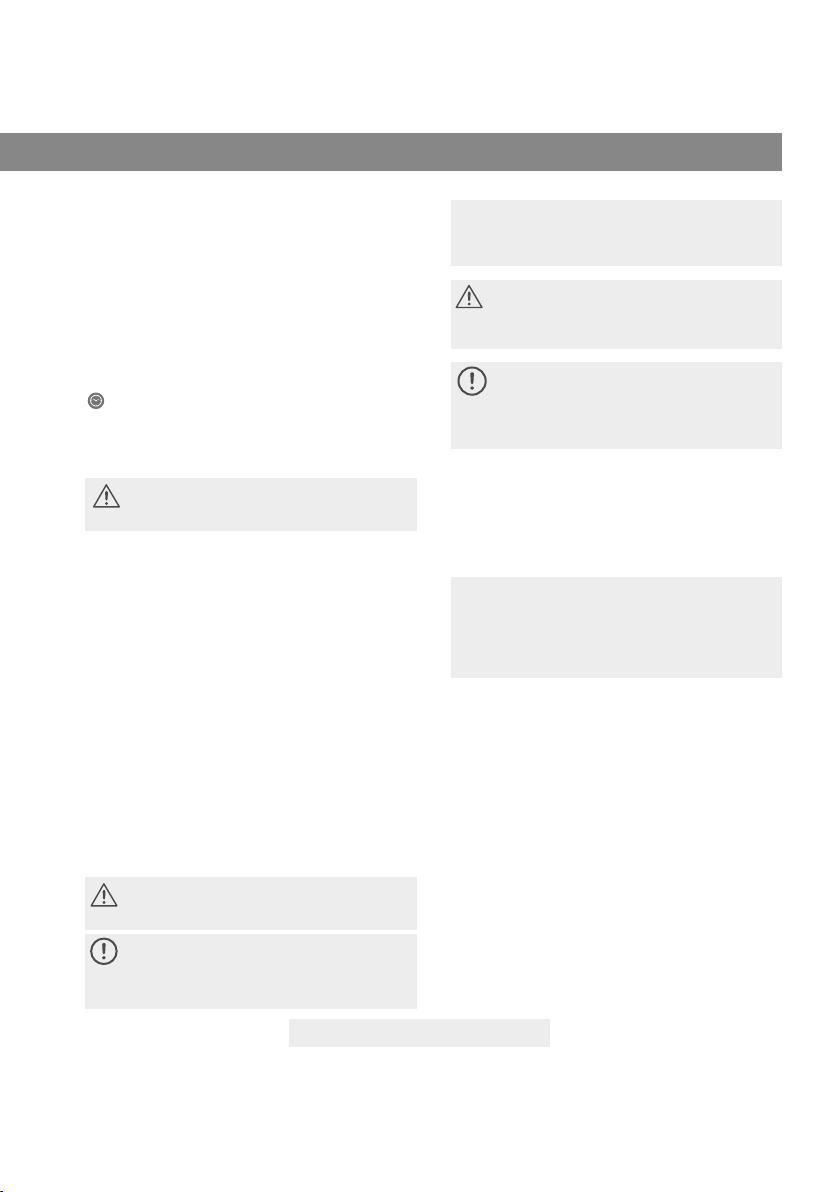
Bionova® MiniBio Page 20
rá la modicación de temperatura realizada.
Para 37 °C la Auto-lectora Bionova® MiniBio seleccionará
automáticamente 4 hs. de lectura nal en todas las posi-
ciones de lectura.
Para la selección de 60 °C puede seleccionar Ultra (20
min.), 30 min., 1, 2 o 3 hs. de lectura nal. Es posible selec-
cionar un programa de incubación para cada una de las
posiciones dependiendo de las características de lectura
nal de los indicadores a utilizar.
Corrobore que el programa de tiempo sea el indicado
para los IBs a incubar en cada una de las zonas.
Para cambiar el programa de tiempo, presione el botón
de la posición correspondiente tantas veces como sea
necesario hasta elegir la opción deseada.
5- Aguarde que la temperatura del equipo se estabilice.
Cuando esto suceda, el indicador de la temperatura de-
seada permanecerá jo.
No coloque ningún indicador biológico en las po-
siciones de lectura hasta que el equipo no indique
que la temperatura se encuentra estable.
La auto-lectora mantendrá el programa de incubación se-
leccionado durante todo el proceso de lectura. El sistema
no permite que el programa de incubación sea modica-
do una vez iniciada la lectura, a menos que haya naliza-
do la misma.
6-Se podrán iniciar las lecturas cuando la luz azul de tem-
peratura permanezca estable, indicando que se alcanzó la
temperatura de incubación. Al encender el equipo y esta-
bilizarse la temperatura, se realizará una comprobación au-
tomática del estado de las posiciones de incubación de los
Indicadores Biológicos. Las luces indicadoras de cada posi-
ción se encenderán para indicar el resultado de la compro-
bación: la luz verde indicará que la misma fue satisfactoria
y la roja que se ha producido algún error.
Cuando el equipo detecte un error en alguna posición, im-
primirá un comprobante indicando la fecha, la hora y las
posiciones con error. Para garantizar la conabilidad de los
resultados, estas posiciones se desactivarán evitando así su
utilización. Para evidenciar esto, la luz roja de dicha posi-
ción permanecerá parpadeando indenidamente, para
señalar que esa posición ha sido deshabilitada.
Para el correcto funcionamiento de la comprobación
automática, la misma debe ser realizada con la tapa
de la auto-lectora cerrada.
Lea las instrucciones de los IBs. Antes de colocar
los mismos en la auto-lectora, asegúrese de se-
llarlos presionando la tapa hacia abajo. Rompa la
ampolla contenida en su interior (utilice el rompe
ampollas incluido en la caja de los IBs o el crusher
que posee la auto-lectora) y asegúrese de que el
medio de cultivo moje completamente el portador
de esporas colocado en la parte inferior del tubo.
Utilice un IB que no ha sido expuesto al proceso de
esterilización como control positivo, cada vez que
un indicador procesado sea incubado.
Para más información remítase a la sección Control
positivo de este manual de usuario.
No retire o cambie el IB de lugar una vez que haya
sido iniciado el proceso de incubación y lectura.
Si esto se produce, se pueden invalidar los resul-
tados.
7-Coloque el IB rápido en una posición, cierre la cubierta
protectora y aguarde el resultado. La lectura se iniciará
de forma automática. Inmediatamente después de haber
ingresado el IB rápido a una cavidad, la Auto-lectora Bio-
nova® MiniBio emitirá una alarma sonora para indicar que
se inició la lectura y los leds de posición se encenderán de
forma intermitente hasta que el resultado sea informado.
NOTA: Si la incubación no comienza automáticamente,
puede deberse a que la auto-lectora aún no ha estabili-
zado la temperatura (para ello corroborar que la luz de la
temperatura se encuentre ja) o a que la posición utiliza-
da se encuentre deshabilitada debido a un error en el test
automático inicial.
8-Si la auto-lectora detecta un resultado positivo, se en-
cenderán una luz roja y una alarma sonora. Esto indicará
que el proceso de esterilización al que fue expuesto dicho
IB ha fallado. Transcurridos 30 segundos después de reti-
rar el IB de la cavidad, la alarma y la luz roja se apagarán
automáticamente indicando que la posición está disponi-
ble para iniciar una nueva lectura.
Los IBs negativos serán informados con una luz verde en
la posición correspondiente. Esto indicará que el proce-
so de esterilización al que fue expuesto dicho IB ha sido
exitoso. La luz verde permanecerá encendida hasta 30
segundos posteriores a que el IB rápido sea retirado de
la cavidad de lectura.
La auto-lectora informará resultados dentro de 20 min.
(60 ºC), 30 min. (60 ºC), 1 hora (60 ºC), 2 horas (60 °C), 3
horas (60 ºC) ó 4 horas (37 ºC) respectivamente, según
el programa de incubación elegido. Estos períodos de
incubación son el límite de tiempo utilizado por la má-
quina para informar la lectura nal de uorescencia a las
respectivas temperaturas.
Instrucciones de uso
Other manuals for BIONOVA MiniBio
3
This manual suits for next models
1
Table of contents
Languages:
Other Terragene Laboratory Equipment manuals

Terragene
Terragene Bionova MiniPro User manual

Terragene
Terragene IC10/20FRT Instruction manual

Terragene
Terragene Trazanto User manual

Terragene
Terragene UVFlow User manual
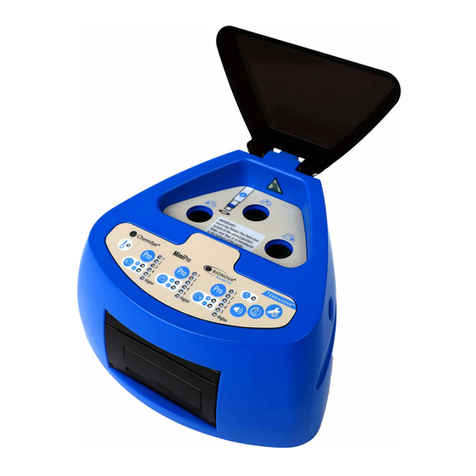
Terragene
Terragene Bionova MiniPro User manual
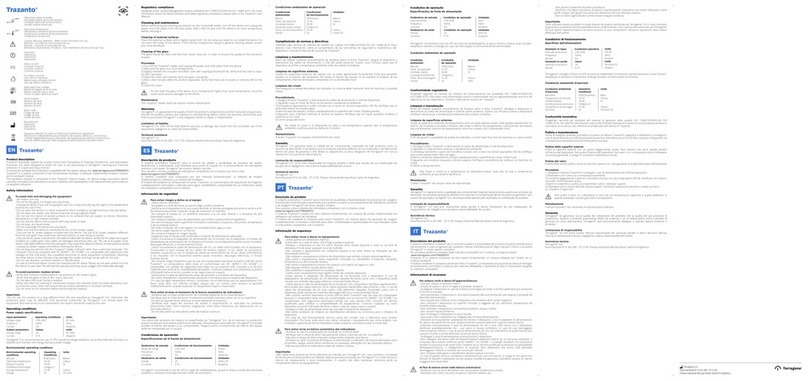
Terragene
Terragene Trazanto User manual

Terragene
Terragene BIONOVA MiniBio User manual
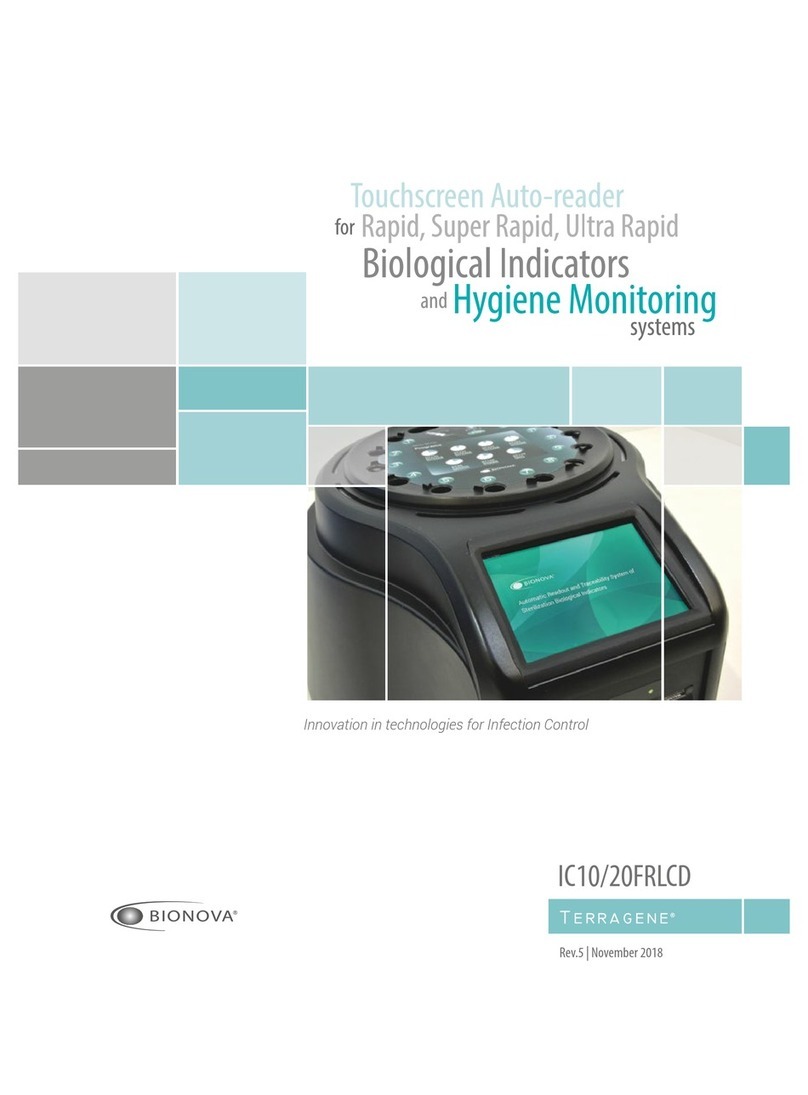
Terragene
Terragene Bionova IC10/20FRLCD User manual

Terragene
Terragene Bionova IC10FR User manual

Terragene
Terragene Bionova IC10FR User manual