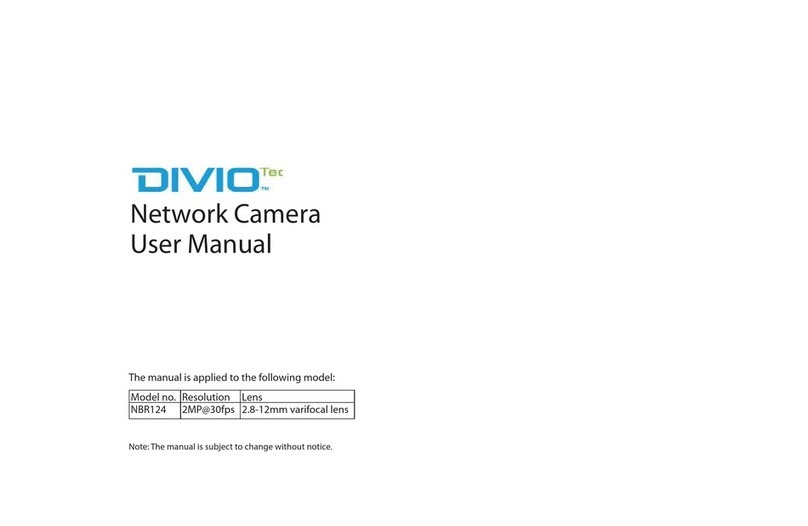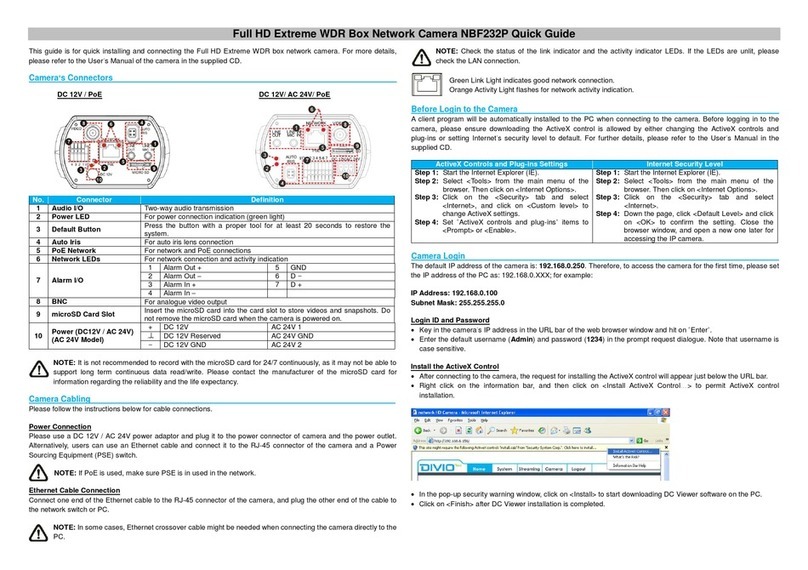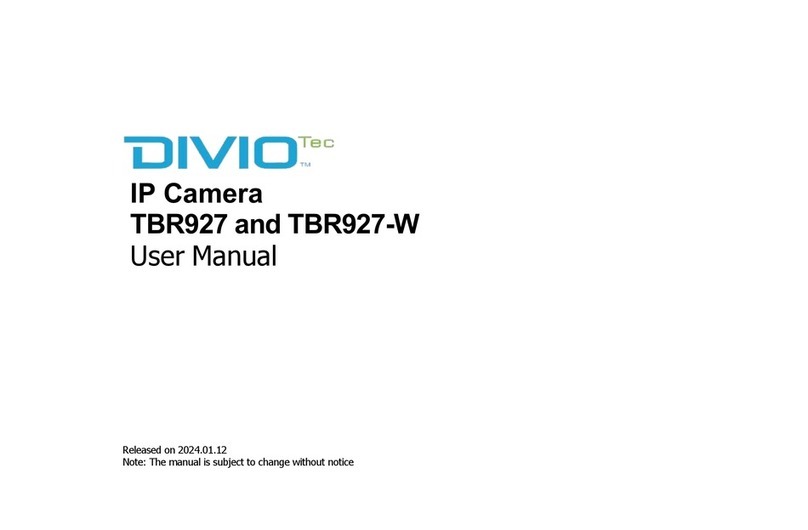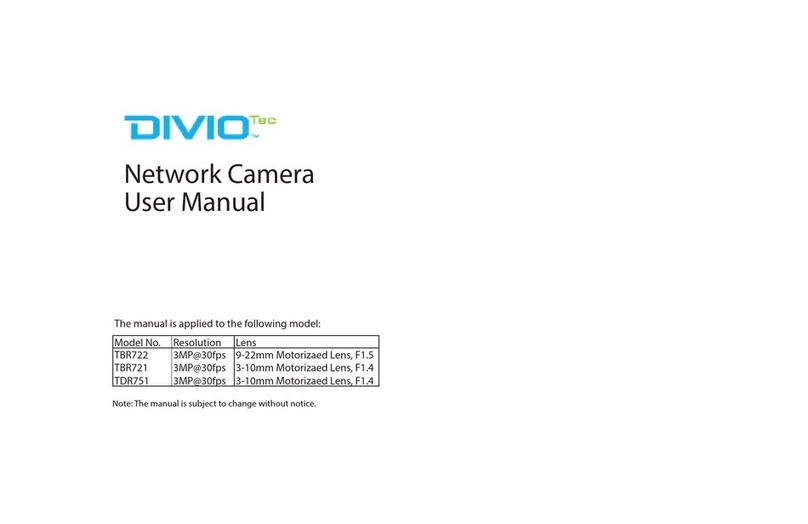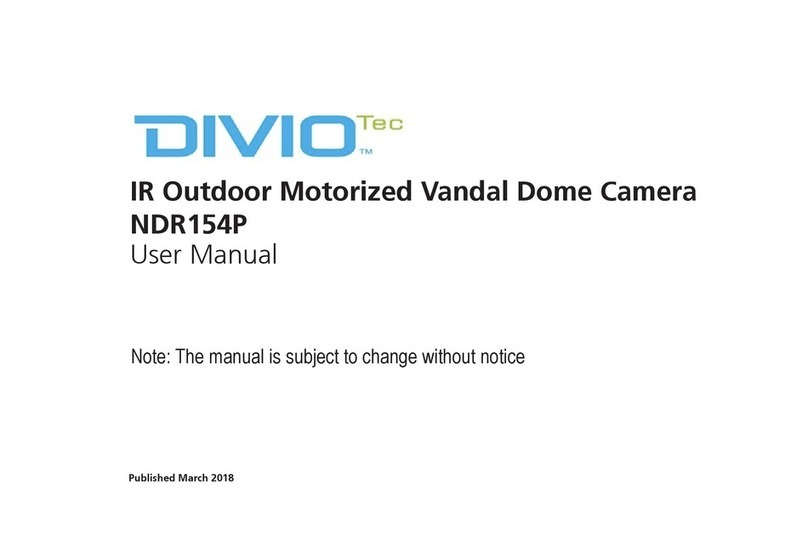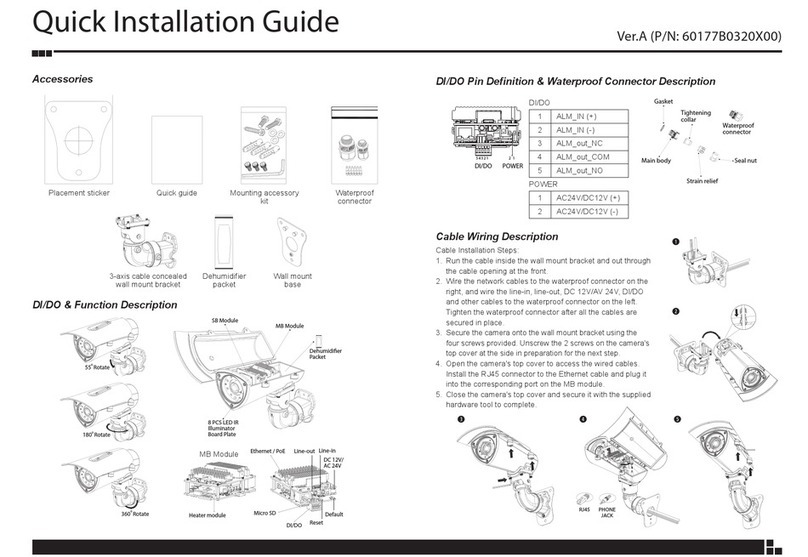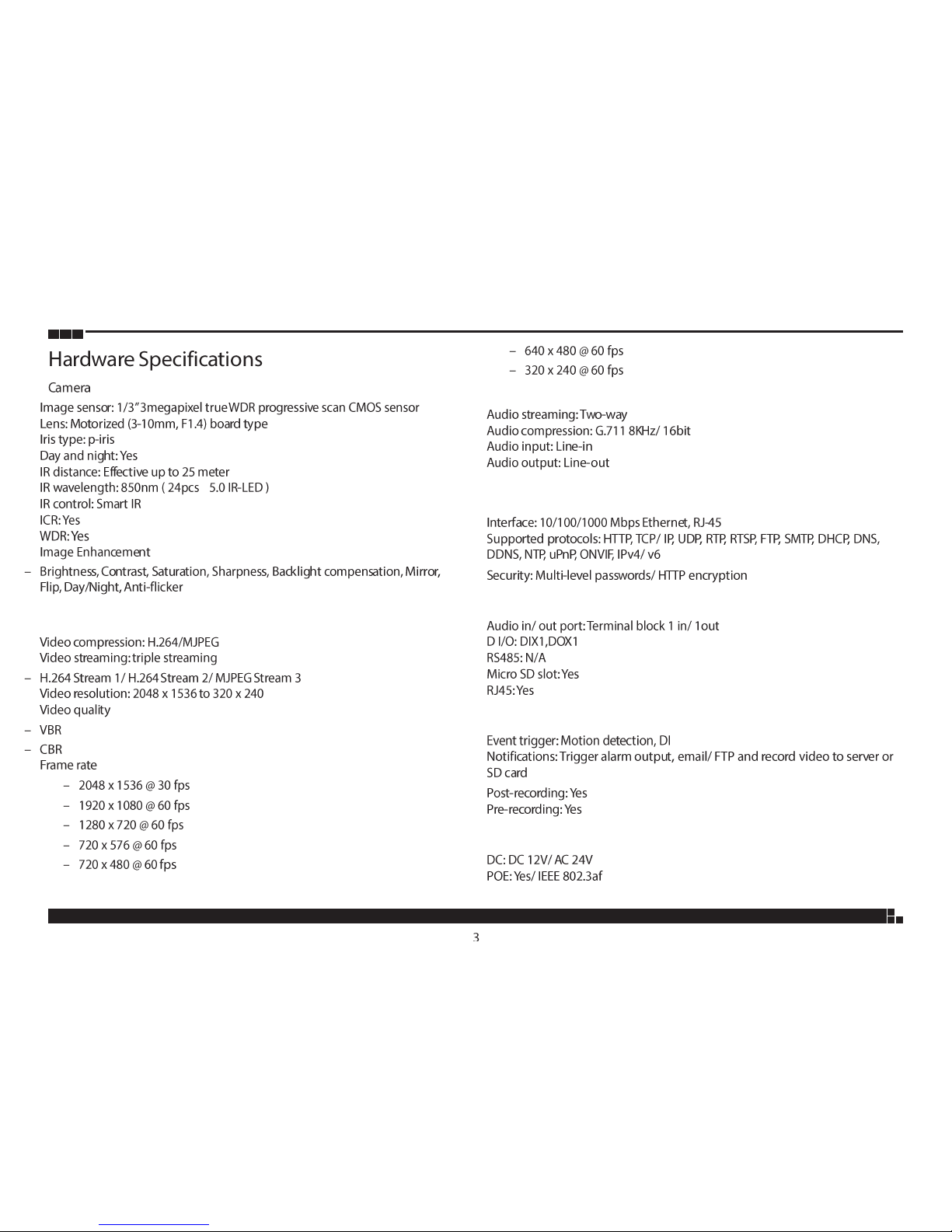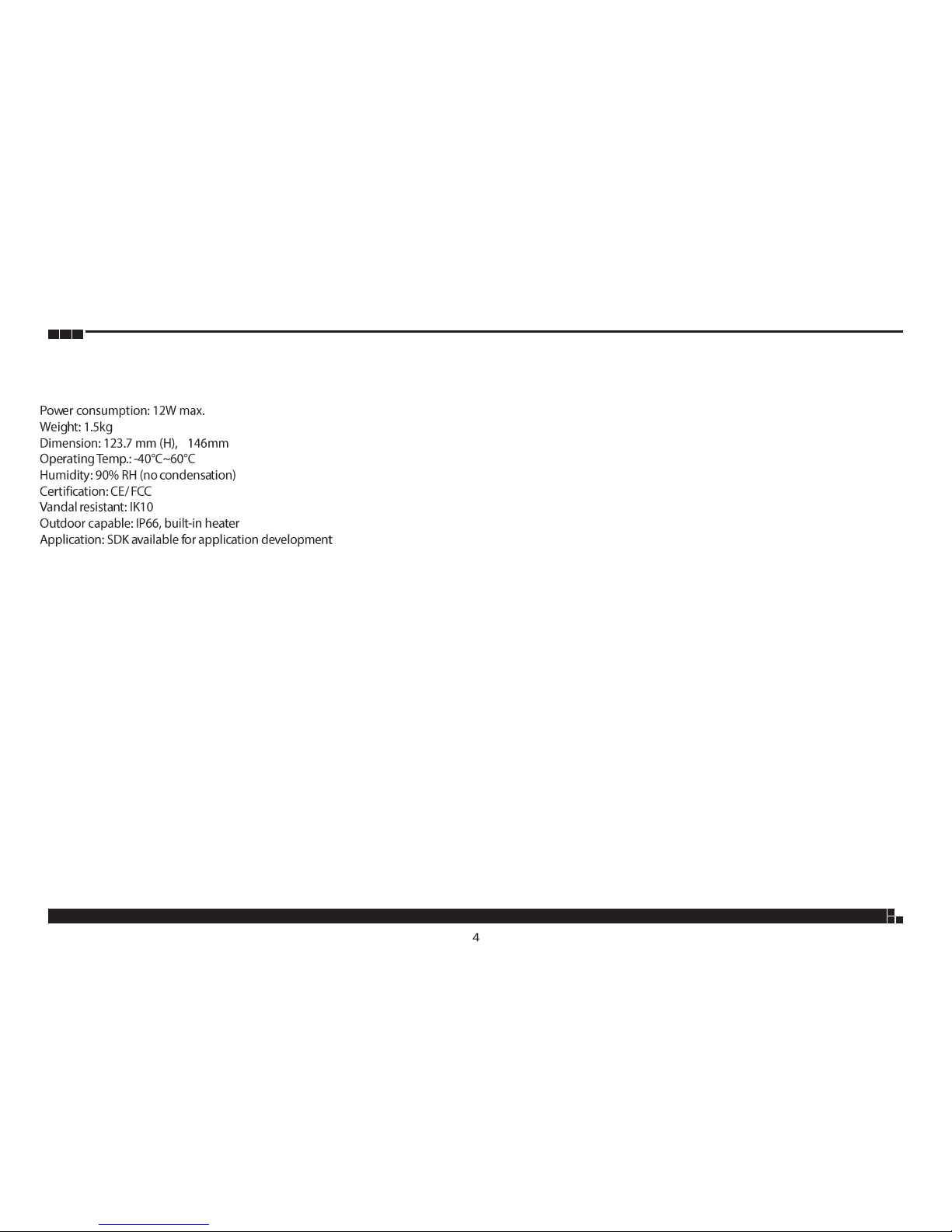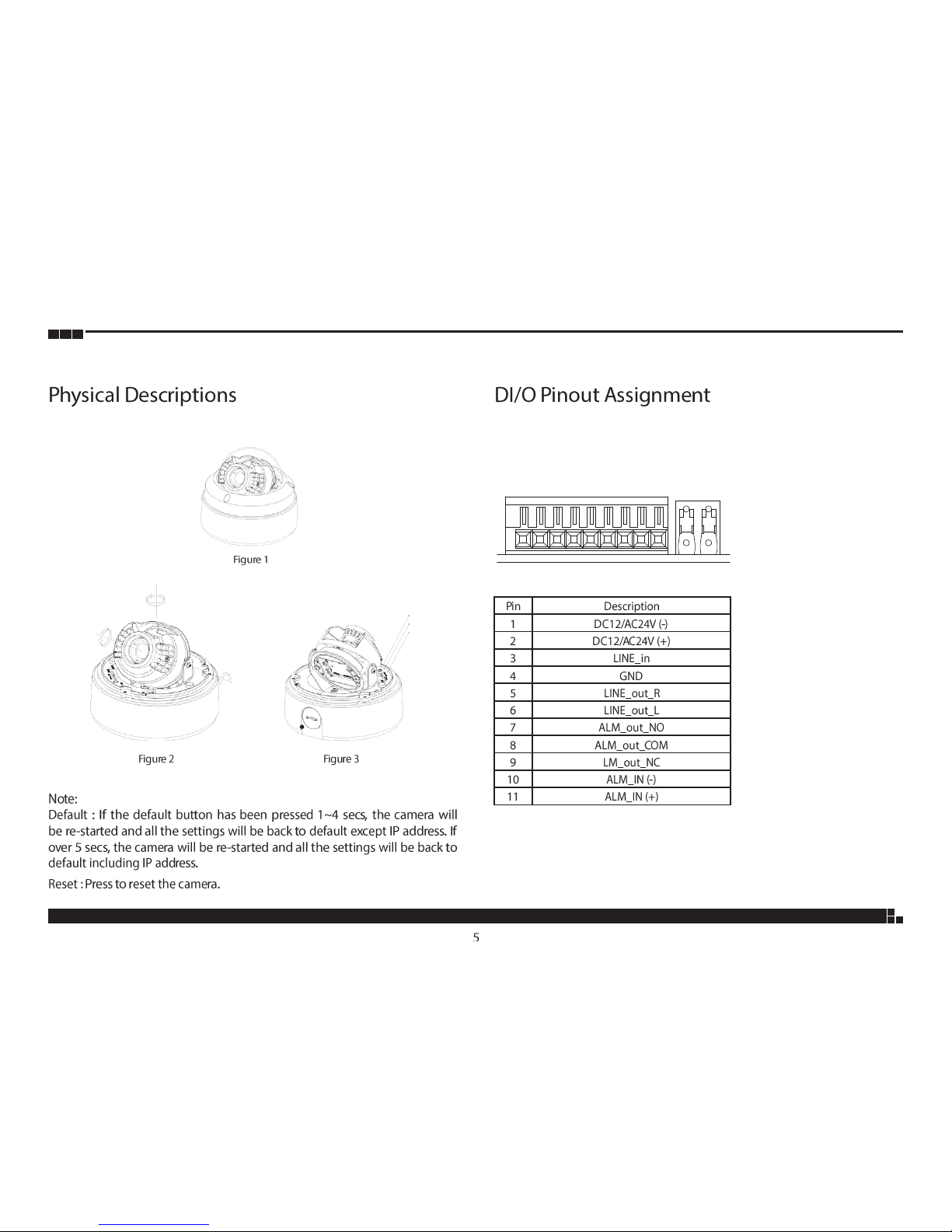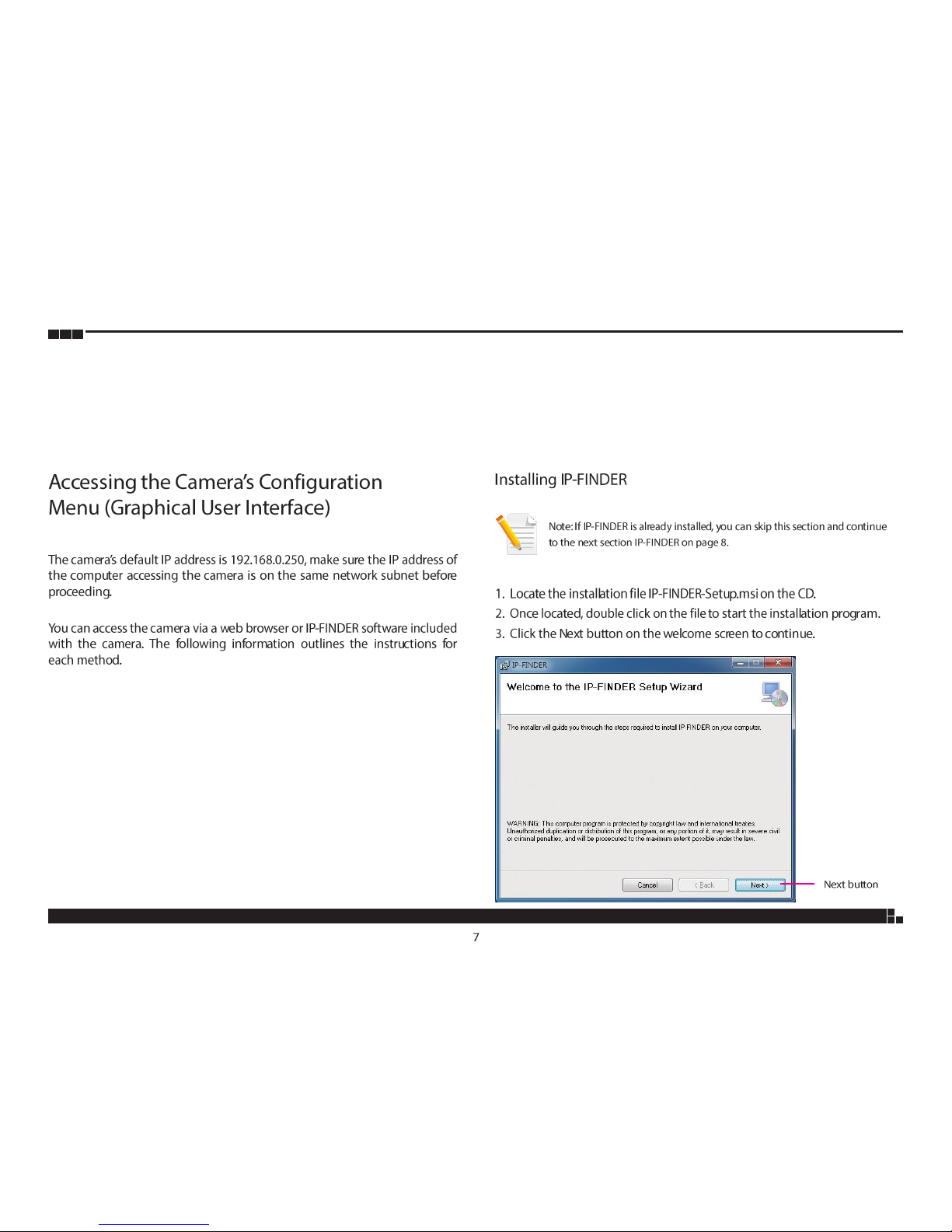PACKAGE CONTENTS
...........................................................................V
PACKAGE CONTENTS ....................................................................................V
.................................... 2
......................................................................... 3
.....................................5
........................................................................... 6
ACCESSING THE CAMERA’S CONFIGURATION MENU (GRAPHICAL USER INTERFACE) .....7
Installing IP-FINDER ........................................................................................ 7
IP-FINDER ...................................................................................................... 11
Web Browser (Internet Explorer) Snapshot ............................................ 13
CONFIGURING THE CAMERA’S SETTING ...........................................................14
Browsing Through the Configuration Menu....................................... 15
SMARTCATCHTM......................................................................................16
LPR Mode......................................................................................... 16
Overview Mode................................................................................17
Gamma Control............................................................................................. 17
IR LED Control ............................................................................................... 18
P-Iris Control ................................................................................................. 18
Overview Mode Cont........................................................................ 19
Noise Filter .................................................................................................... 19
Exposure........................................................................................................ 19
Day & Night Threshold.................................................................................. 19
Basic Settings ...................................................................................20
VIDEO .................................................................................................... 21
Video Stream.................................................................................... 21
Stream 1........................................................................................................ 21
Stream 2........................................................................................................ 22
Stream 3 ........................................................................................................ 22
Overlay Settings ...............................................................................23
Contents ........................................................................................................ 23
NETWORK ...............................................................................................24
TCP/IP...............................................................................................24
IP Address Configuration .............................................................................. 24
Current Network Settings............................................................................. 24
FTP ...................................................................................................25
FTP Server ..................................................................................................... 25
Login Information.......................................................................................... 25
Test Remote FTP Server................................................................................ 25
SMTP................................................................................................26
SMTP Server .................................................................................................. 26
Login Information.......................................................................................... 26
To Mail Address............................................................................................. 26
Ports.................................................................................................27
HTTP .............................................................................................................. 27
RTSP............................................................................................................... 27
HTTPS...............................................................................................28
Create and Install .......................................................................................... 28
Create Request.............................................................................................. 28
Installed Certificate....................................................................................... 28
IP Adress Filtering .............................................................................29
General.......................................................................................................... 29
Filtered IP Address Setup.............................................................................. 29
Network Storage ..............................................................................30
Recipient Setup............................................................................................. 30
Login Certificate ............................................................................................ 30
Test And Remove Network Storage.............................................................. 30
EVENTS ...................................................................................................31
Motion Detection .............................................................................31