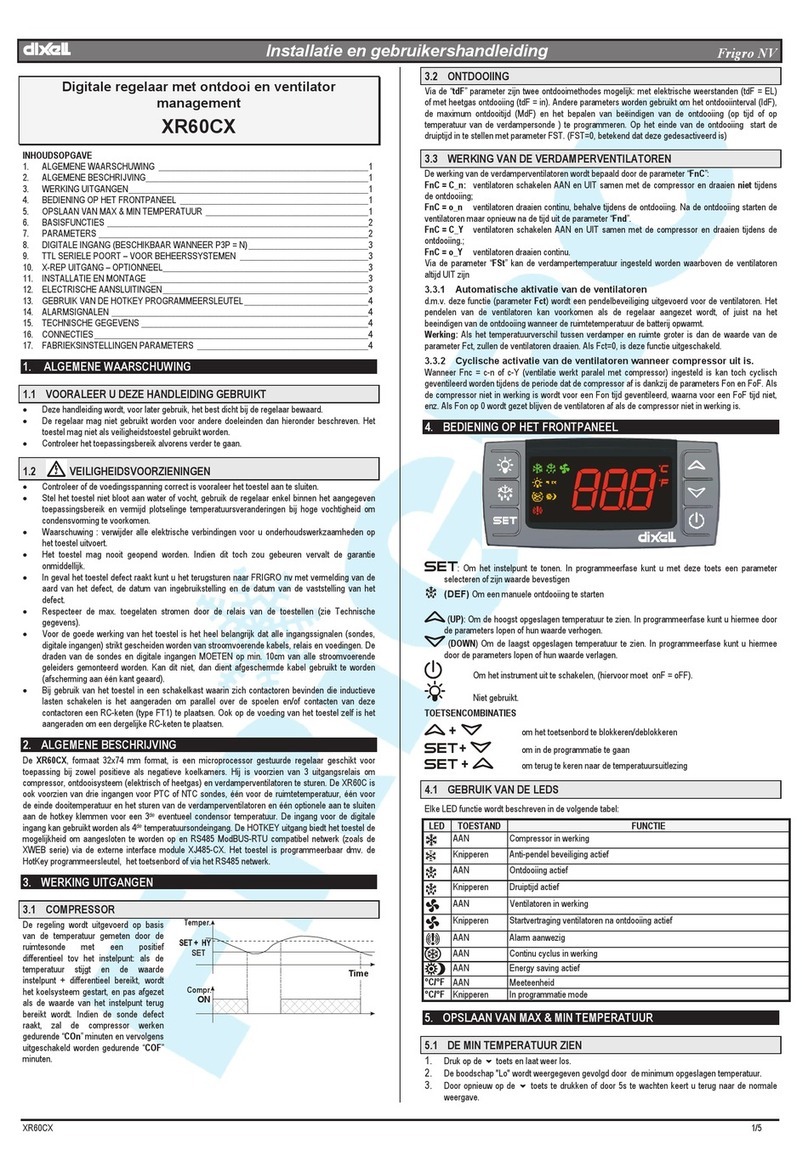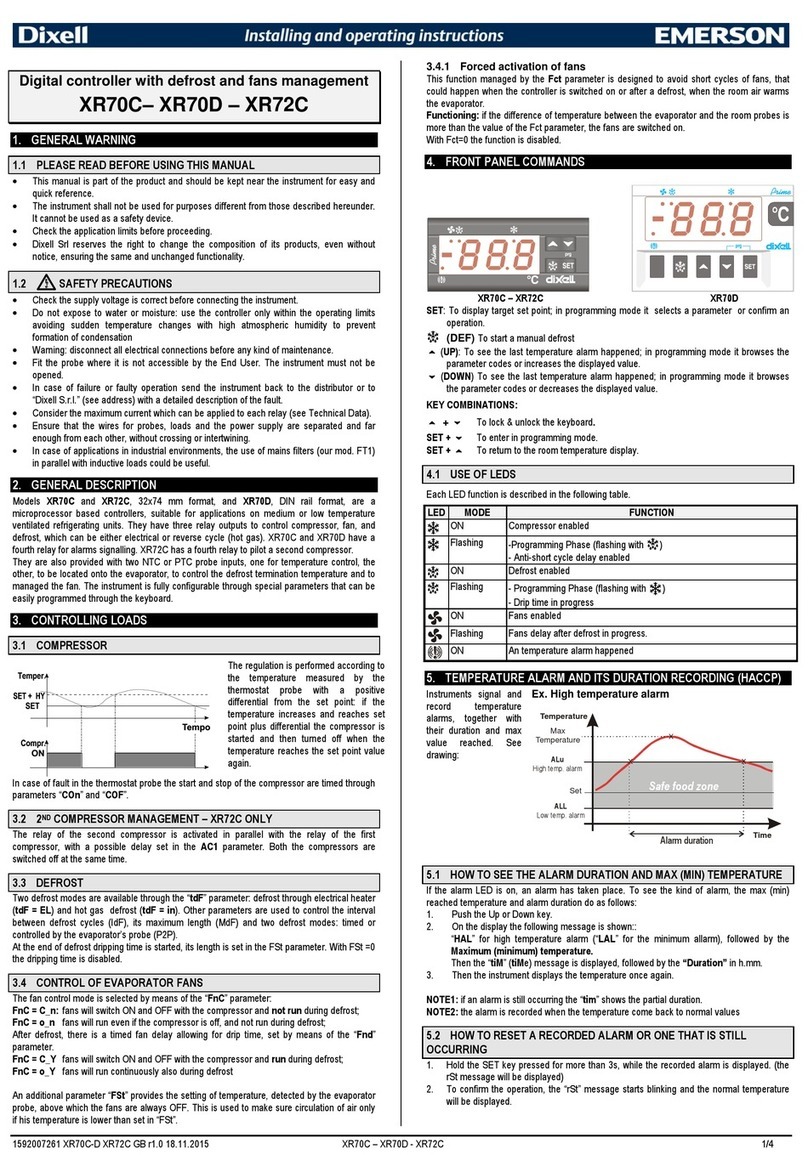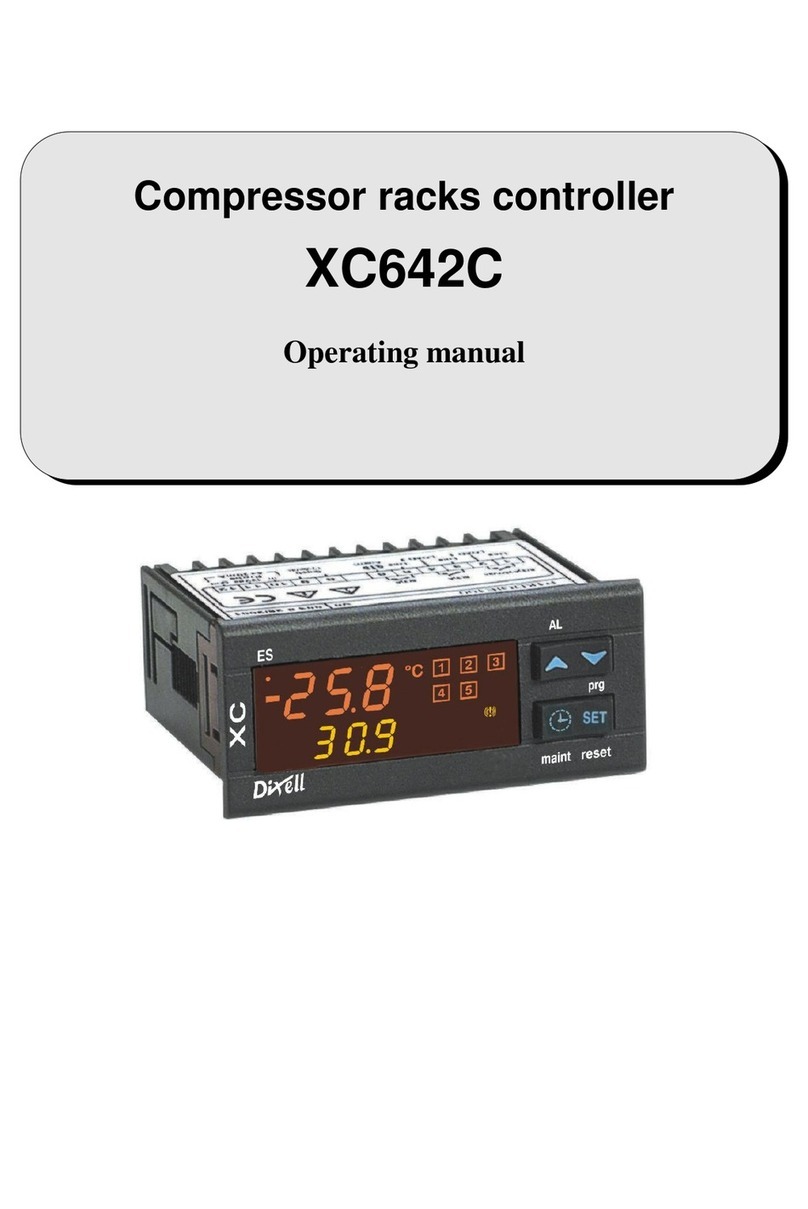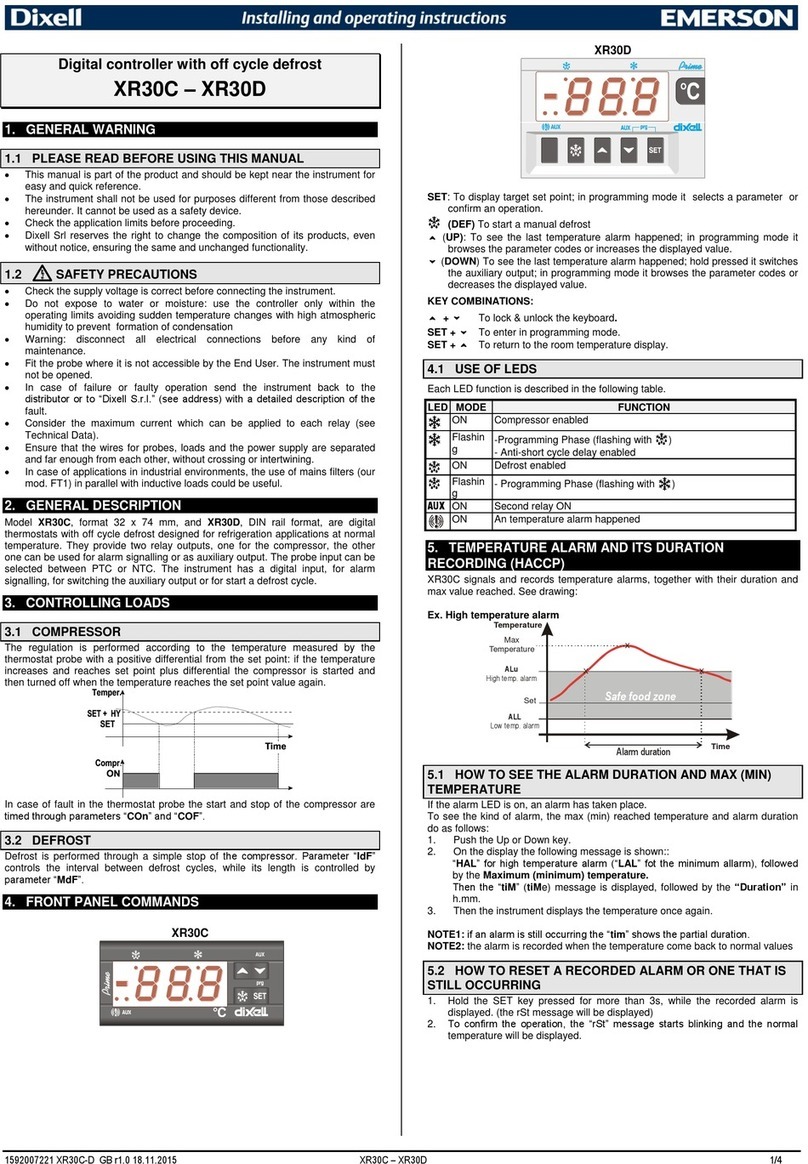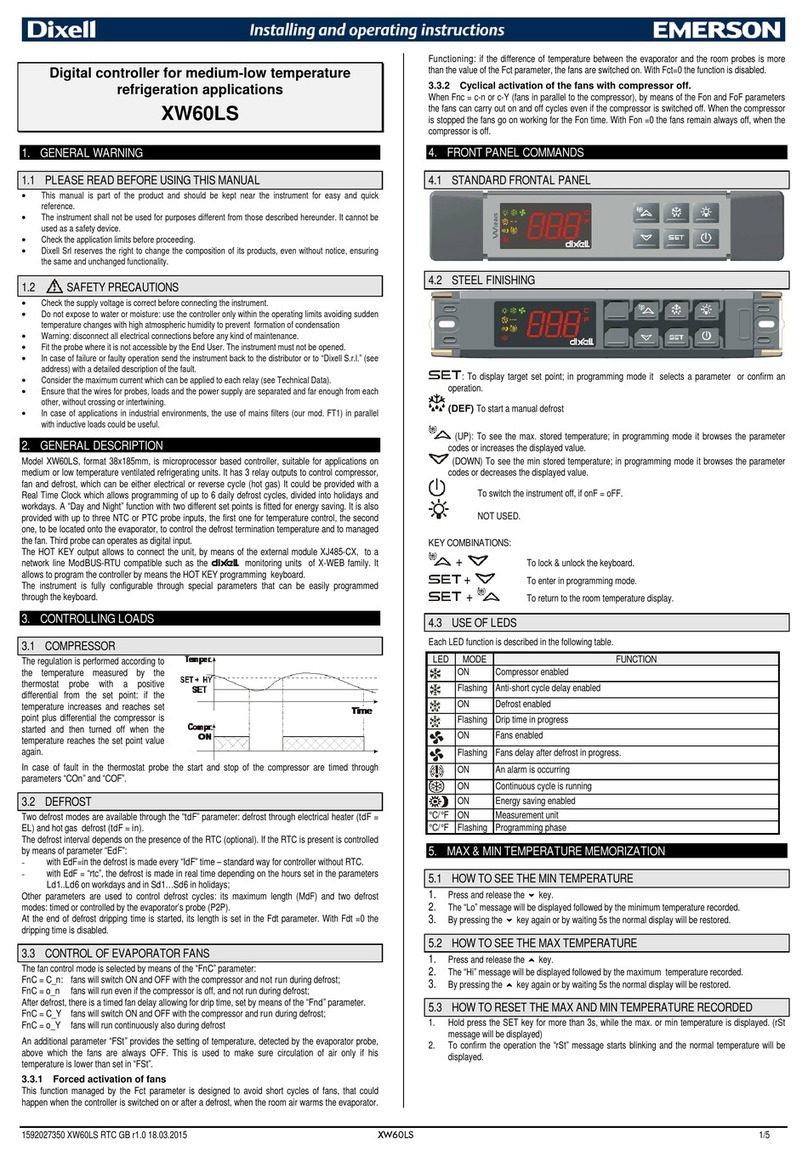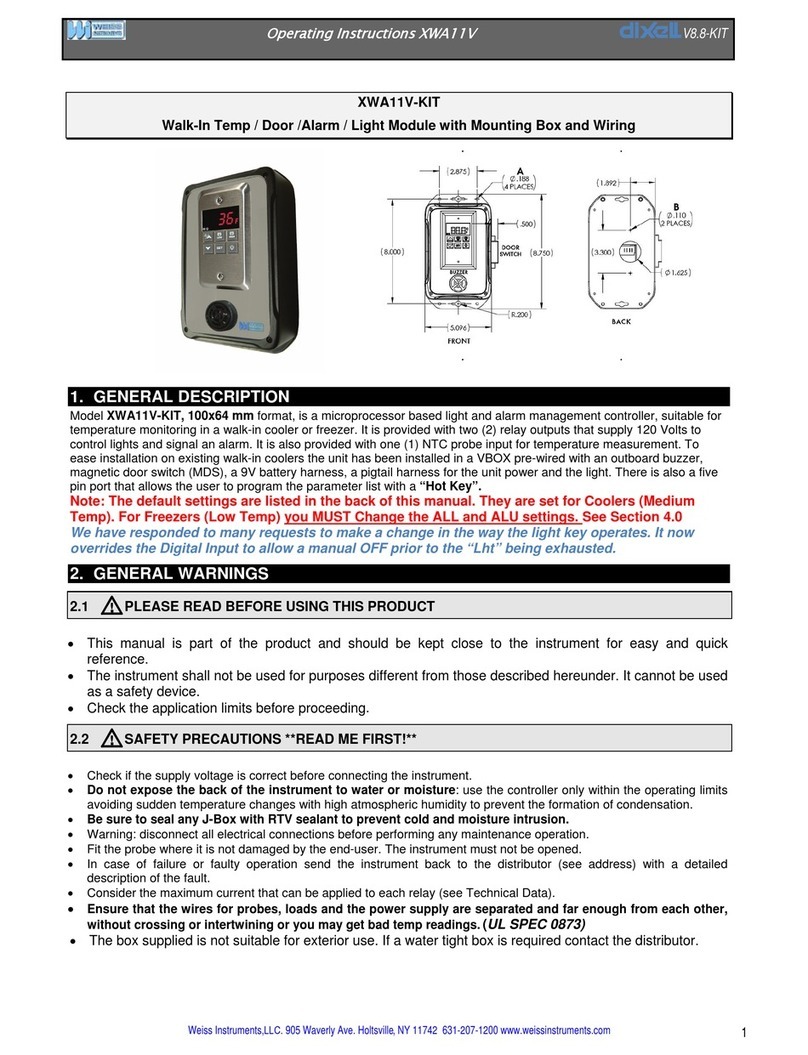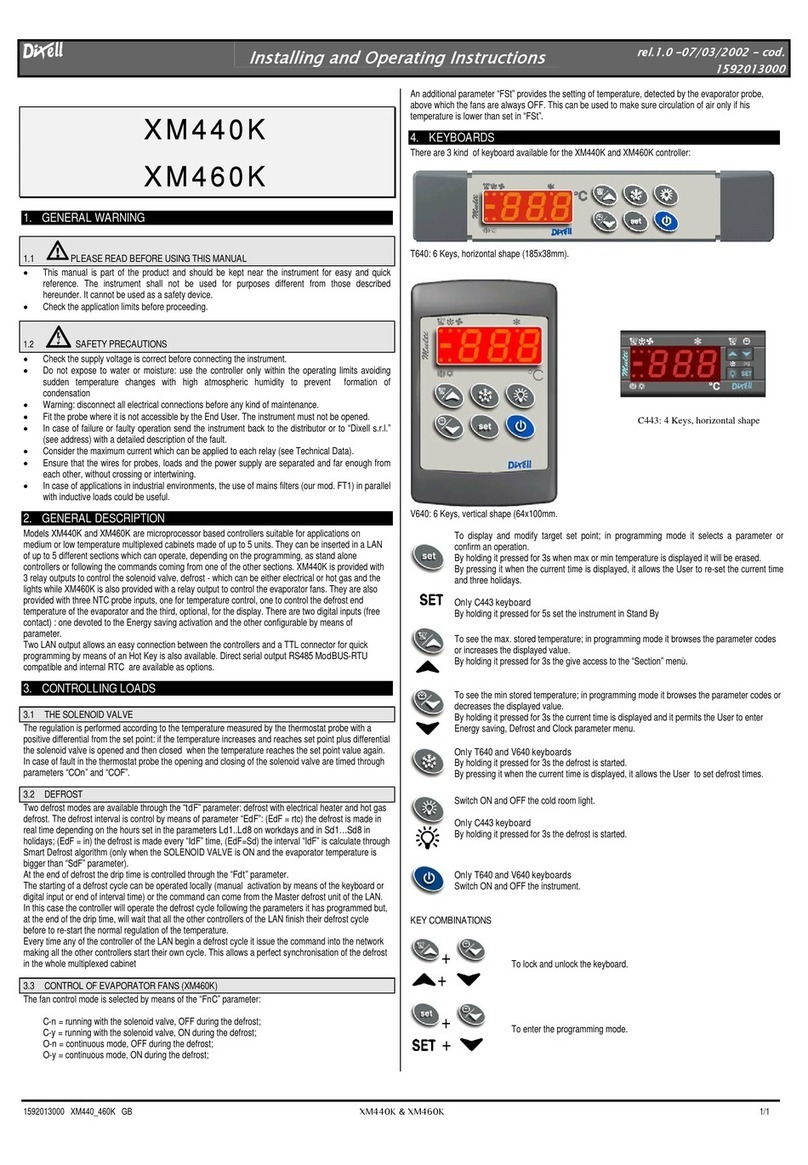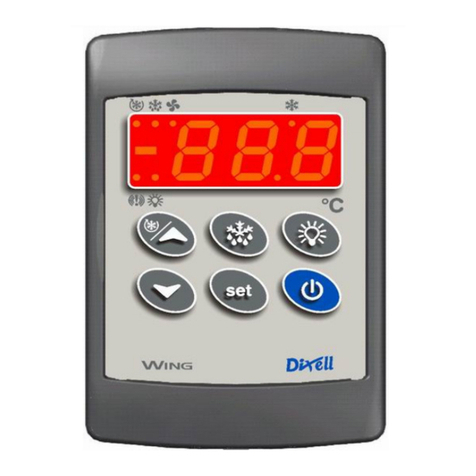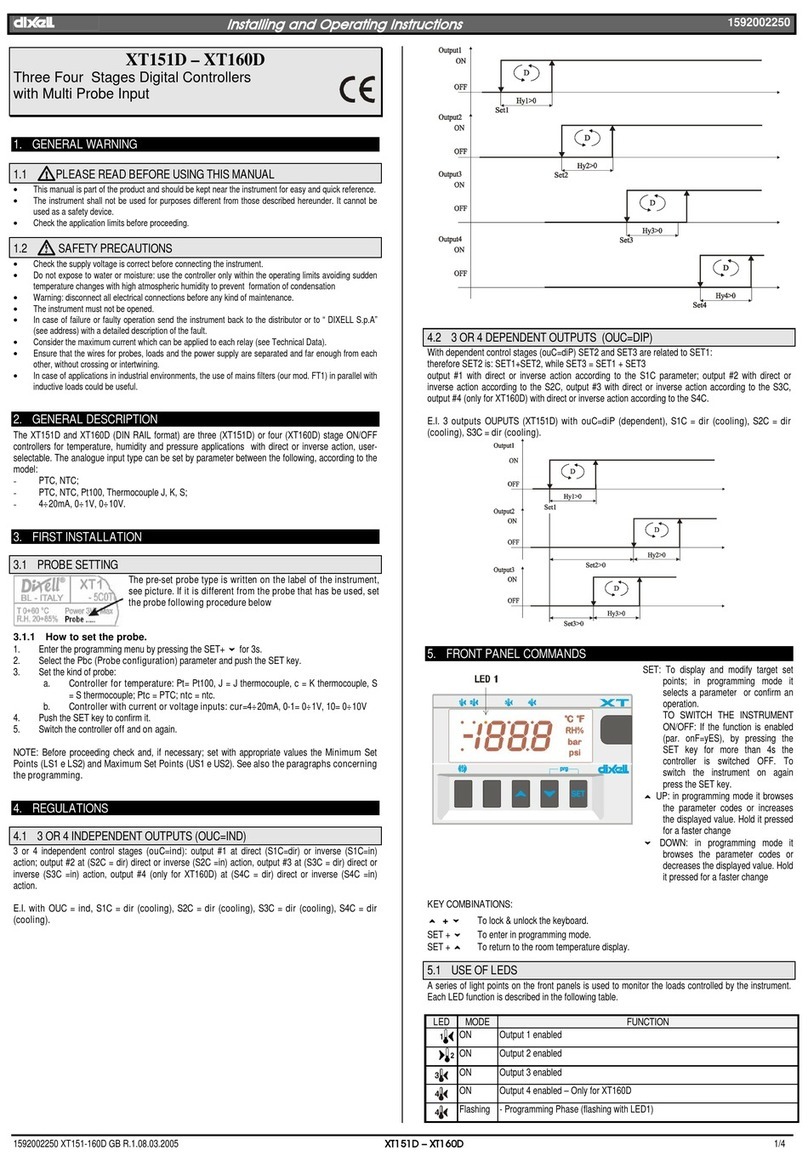1569005010 XR30-60-70T QRG EN r1.1 2020.06.05 XR30-60-70T 2/2
H-SWIPE
to browse
PROGRAMMING MENU
(…)
and iconsare blinking
TECHNICAL SPECIFICATIONS
FEATURES DESCRIPTION
Housing Self-extinguishing PC
Dimensions Front fascia 38x80 mm; case depth 81mm
Mounting device Panel, 71x29mm panel cut-out
Degree of Protection NEMA – UL 50e Indoor use only, Type 1 enclosure
IP-IEC/EN 60529 Front panel: IP66 Rear Housing: IP00
Power Supply 230Vac
10%, 50/60Hz; 110Vac
10%, 50/60Hz; 100 to 240VAC
10%, 50/60Hz
Overvoltage Category II
Rated Power 12VAC: 3VA; 110VAC: 4VA; 230VAC: 4VA; 100-240VAC: 3VA
FEATURES DESCRIPTION
Rated Impulse Voltage 2500V
Display White display, LED type, 3 digits with decimal point and multi-function icons
Buzzer Internal, always present
Software Class A
Terminal blocks / Terminal
Connections Plug-in or screw terminal block, wire section between 0,5 and 2,5 mm2
Max tightening force: 0.3 N/m for 3,5mm pitch, 0.4 N/m for 5,0mm pitch
Data Storing Real Time Clock: Data maintenance up to 6 months with lithium battery. Other parameters: internal flash.
Type of Action 1.B
Pollution Degree 2, non-condensing humidity
Ambient Operating
Temperature and Humidity IEC/EN 0T60°C; 20-85 rH% (non-condensing humidity)
UL-CAN/CSA -20T60°C; 20-85 rH% (non-condensing humidity)
Shipping and storage
temperature -40T85°C; 20-85 rH% (non-condensing humidity)
Resistance to Heat UL 94 V-0
Measurement range NTC: -40T110°C, resolution 0.1°C or 1°C (selectable); PT1000: -100T150°C, resolution 0.1°C or 1°C
(selectable); PTC: -50T150°C, resolution 0.1°C or 1°C (selectable)
Accuracy ±1% compared to the full scale
Inputs Up to 4 NTC, PTC or PT1000 (configurable); Up to 2 voltage free contacts
Relay Outputs
Nominal UL IEC
oA1 SPST 16A,
250Vac
Resistive load 12A (NO), 230Vac, 50K cycles
Motor load240Vac (NO), 10FLA/60LRA, 30K cycles
Pilot Duty B300 (NO), 6K cycles
10(4)A (NO), 230Vac, 100K
cycles
oA2 SPDT 8A,
250Vac
Resistive load 10A (NO), 120/240Vac, 30K cycles
Motor load½ HP (NO), 240Vac, 30K cycles
Motor load¼ HP (NO), 120Vac, 30K cycles
Pilot duty B300 (NO), 30K cycles
8(3)A (NO), 230Vac, 50K
cycles
oA3
(*) SPST 5A,
250Vac
Resistive load 5A, 120/240Vac, 50K cycles
Motor load240Vac, 1.9FLA/11.4LRA, 30K cycles
Pilot Duty B300, 30K cycles 5(1)A, 230Vac, 50K cycles
oA4
(**) SPST 8A,
250Vac
Resistive load 10A (NO), 120/240Vac, 30K cycles
Motor load½ HP (NO), 240Vac, 30K cycles
Motor load¼ HP (NO), 120Vac, 30K cycles
Pilot duty B300 (NO), 30K cycles
8(3)A (NO), 230Vac, 50K
cycles
Maximum ampacity on common
terminal “Line” (for oAx) 16A
I/O port HOT-KEY: MAX voltage allowed is 5 VDC. DO NOT CONNECT ANY EXTERNAL POWER SUPPLY.
Purpose of control Operating control
Construction of control Incorporated control, intended to be used in Class I or Class II equipment
Approvals
R290/R600a: relays tested according to IEC EN60079:0 and IEC EN60079:15
IEC/EN 60730-1; IEC/EN 60730-2-9
UL 60730-1; UL 60730-2-9
CAN/CSA E60730-1; CAN/CSA E60730-2-9
(*) XR60T and XR70T only
(**) XR70T only
TAP and HOLD
PRESS “PRG”
TAP and HOLD “PRG”
TAP and HOLD “PRG” to
save and exit
V-SWIPE
to modify
TAP and HOLD “PRG”