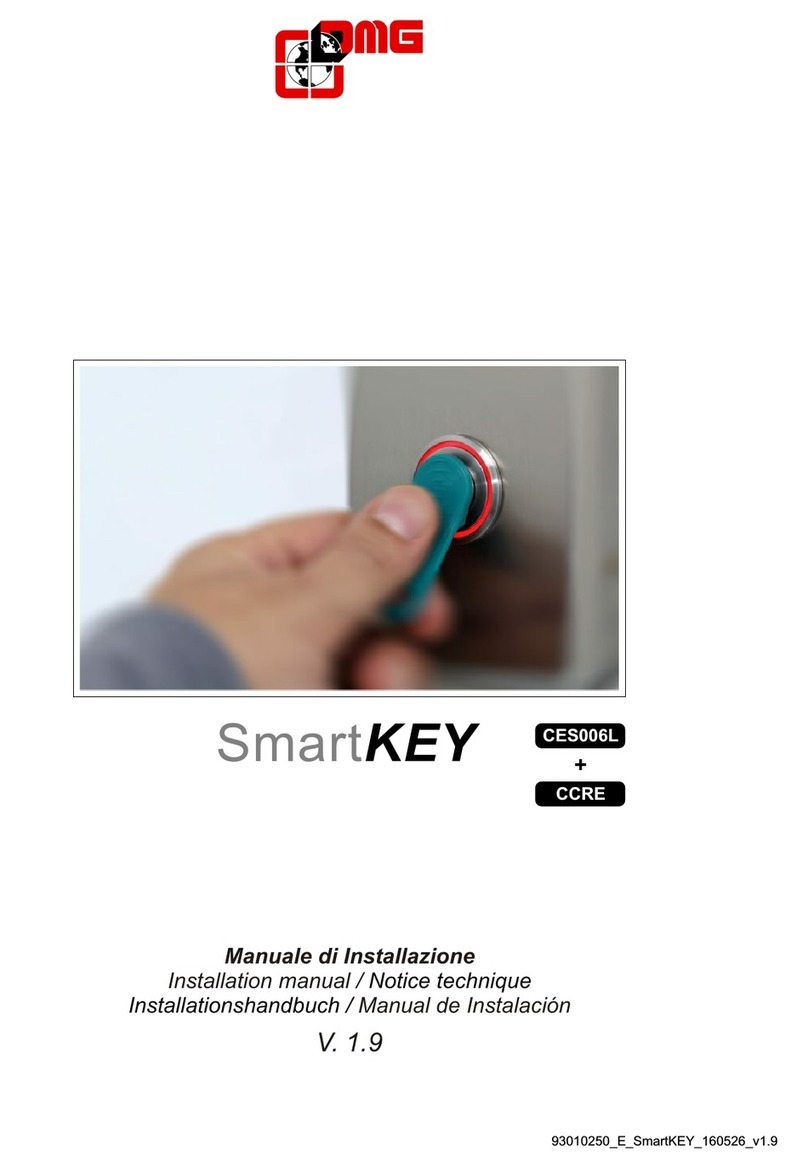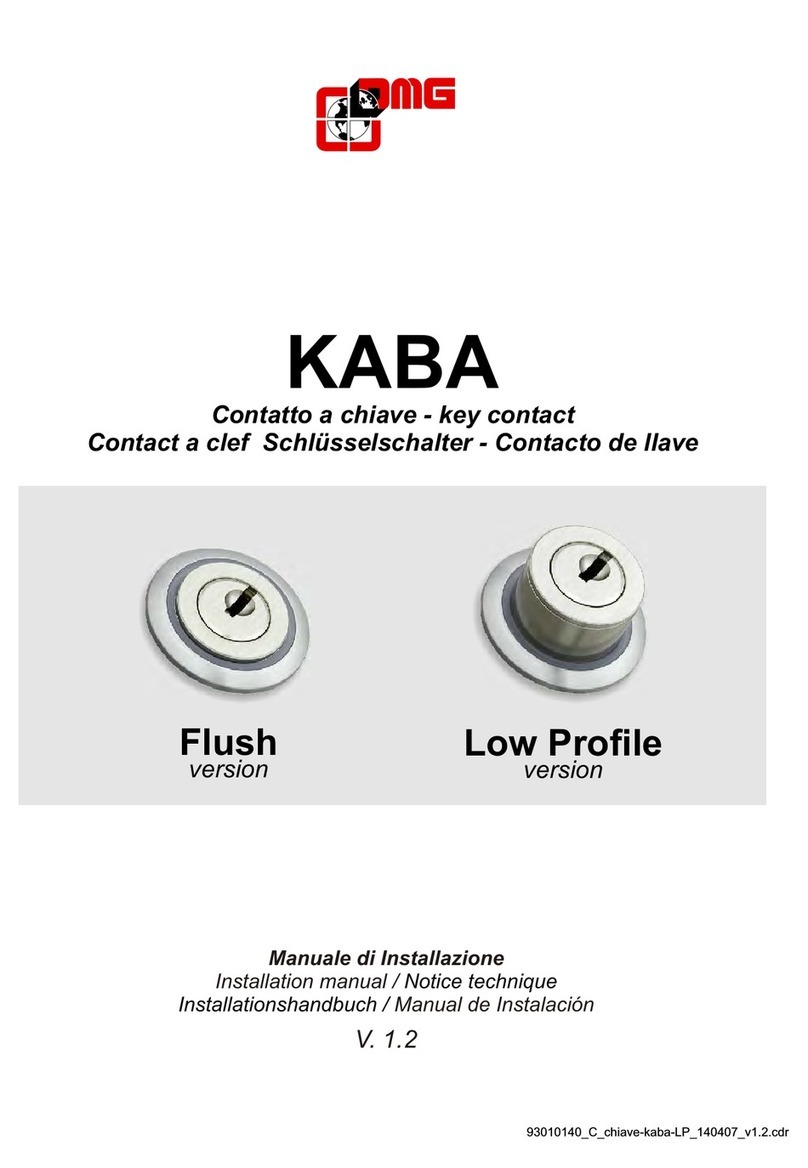1PRINCIPIO DI FUNZIONAMENTO • OPERATING PRINCIPLE
USER Key
User
5 sec.
Se / If
LED ON
1 Beep
CCUE
Modalità ASTABILE (default)
Chiamata diretta / Abilitazione pulsante
Direct call / Push-button enabling
ASTABLE mode (default)
ASTB STB
OPERATING PROG.
ALIM 12/24V
PRS
CES006L
Centralina
Control unit
CES006L
Chiave MASTER (rossa)
MASTER key (red)
CCME
Ogni centralina CES006L può memorizzare fino a 124 chiavi elettroniche (4 Master + 120
User) e ogni singola chiave può essere memorizzata su più centraline.
La Master Key è necessaria per la programmazione ed il reset delle User Key.
La chiave di Backup è utile per il salvataggio di tutte le User Key già memorizzate sulla
centralina.
Il codice univoco presente su ogni chiave (Master o User) viene memorizzato sulla
centralina nella fase di programmazione (§ 3).
Le 3 modalità in cui si vuole che la User Key comandi le chiamate, sono di seguito descritte.
Each CES006L control unit can record up to 124 electronic keys (4 Masters + 120 Users)
and each key can be memorized on more than one control unit.
A Master key is needed to programm and reset all Users keys.
The Backup key is useful for saving all User Keys already stored on the control unit.
The unique coding in every key (Master or User) is recorded in the control unit during the
programming phase (§ 3).
There are 3 ways the User key can manage calls and they are described here under.
Chiave di BACKUP
BACKUP key
CCBE
Chiave USER (verde)
USER key (green)
CCUE