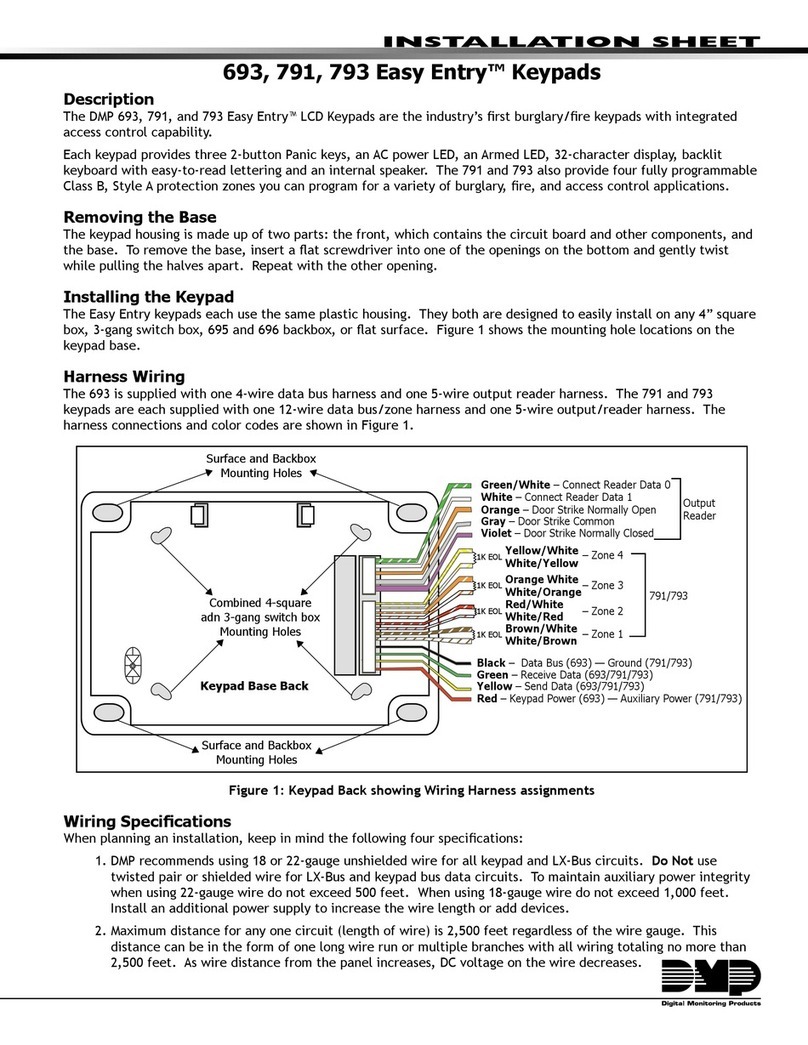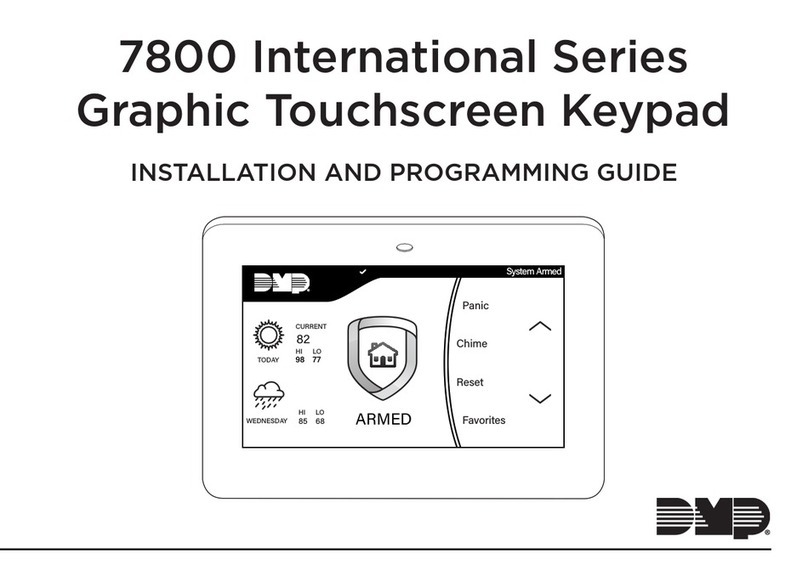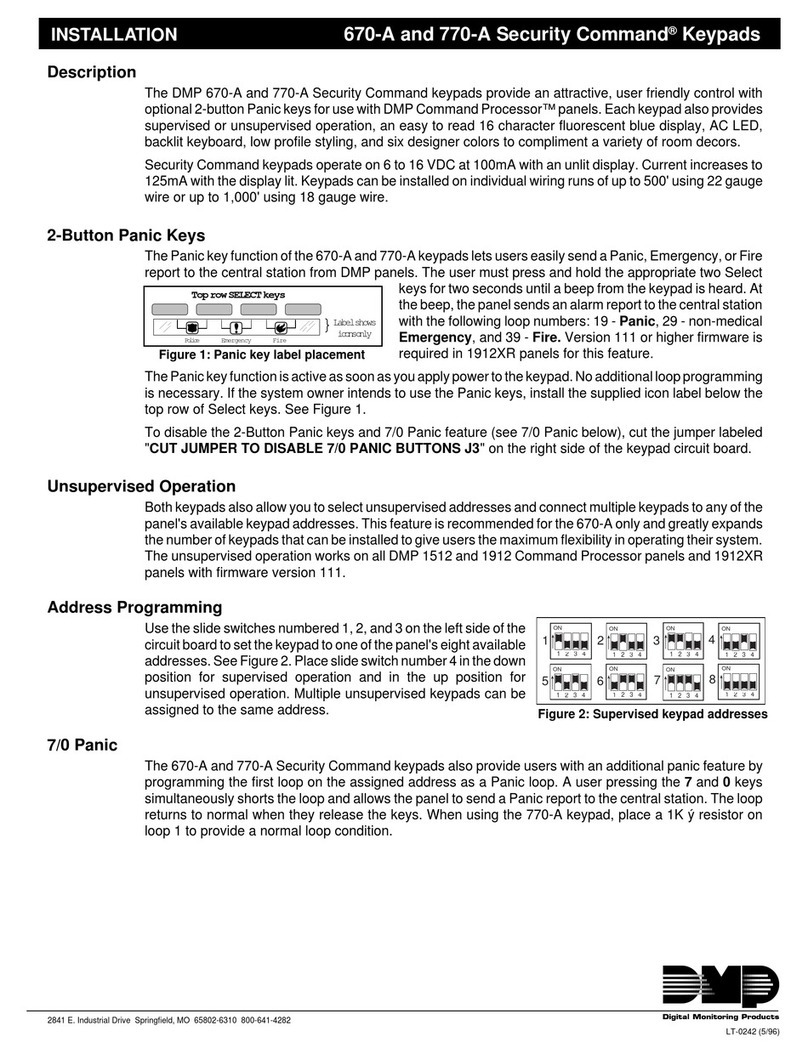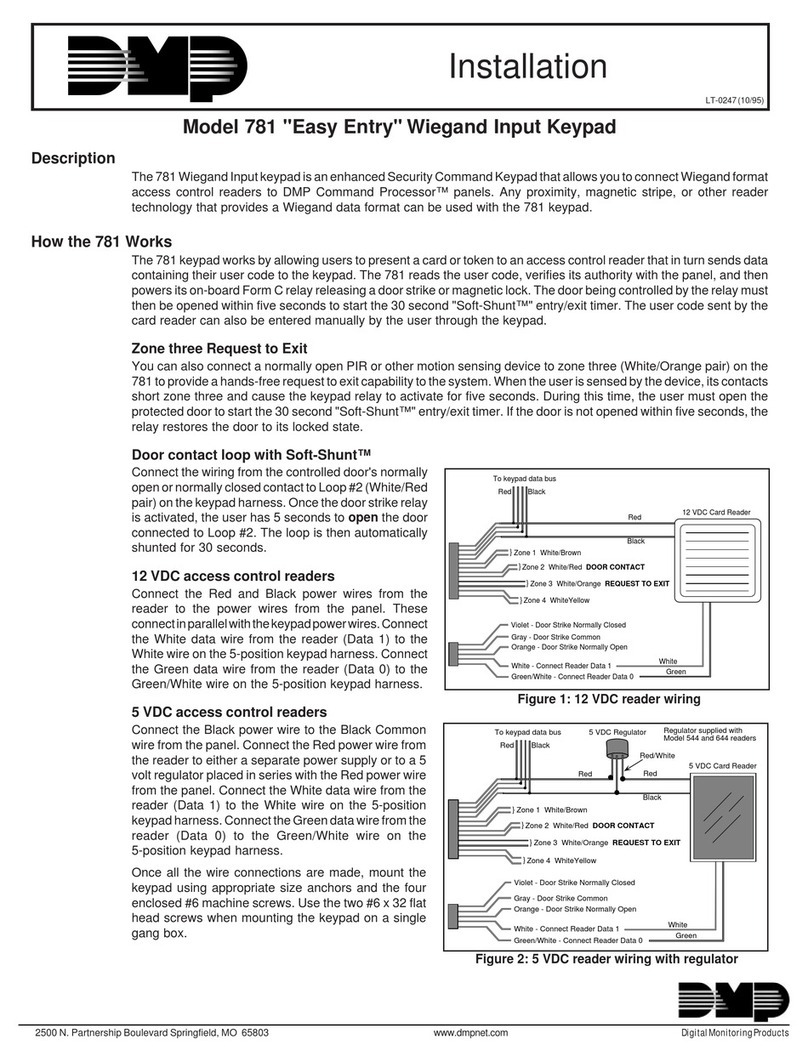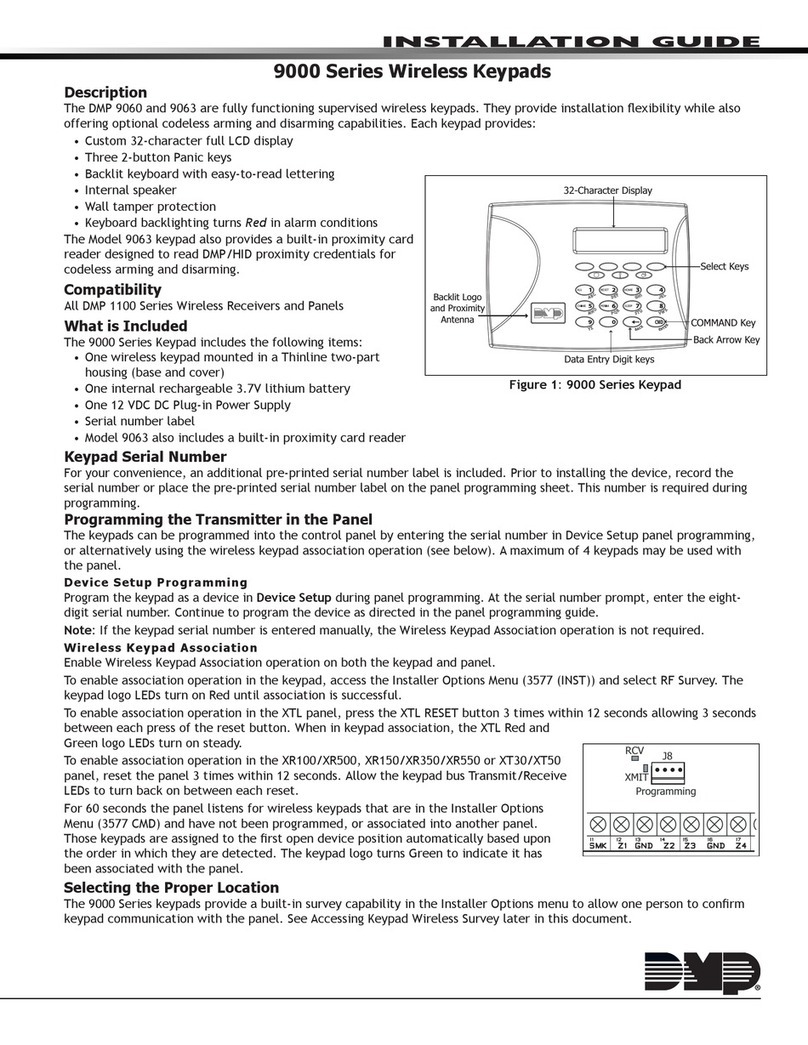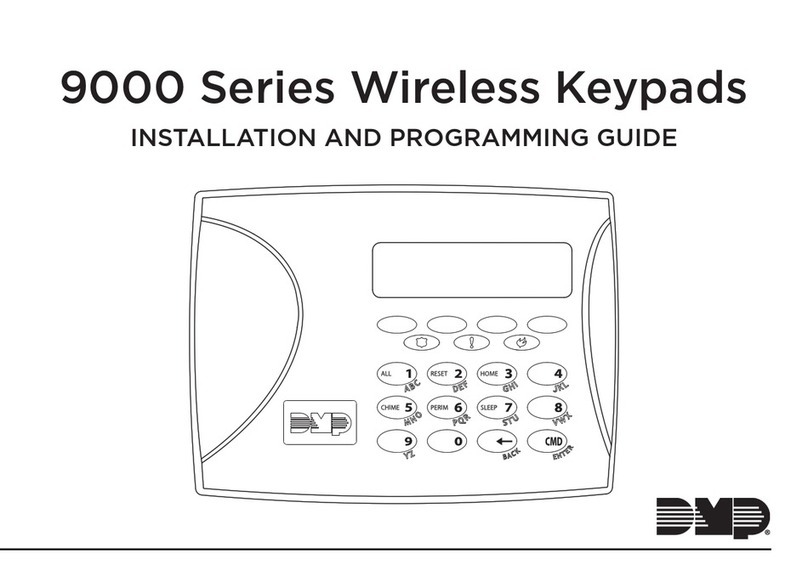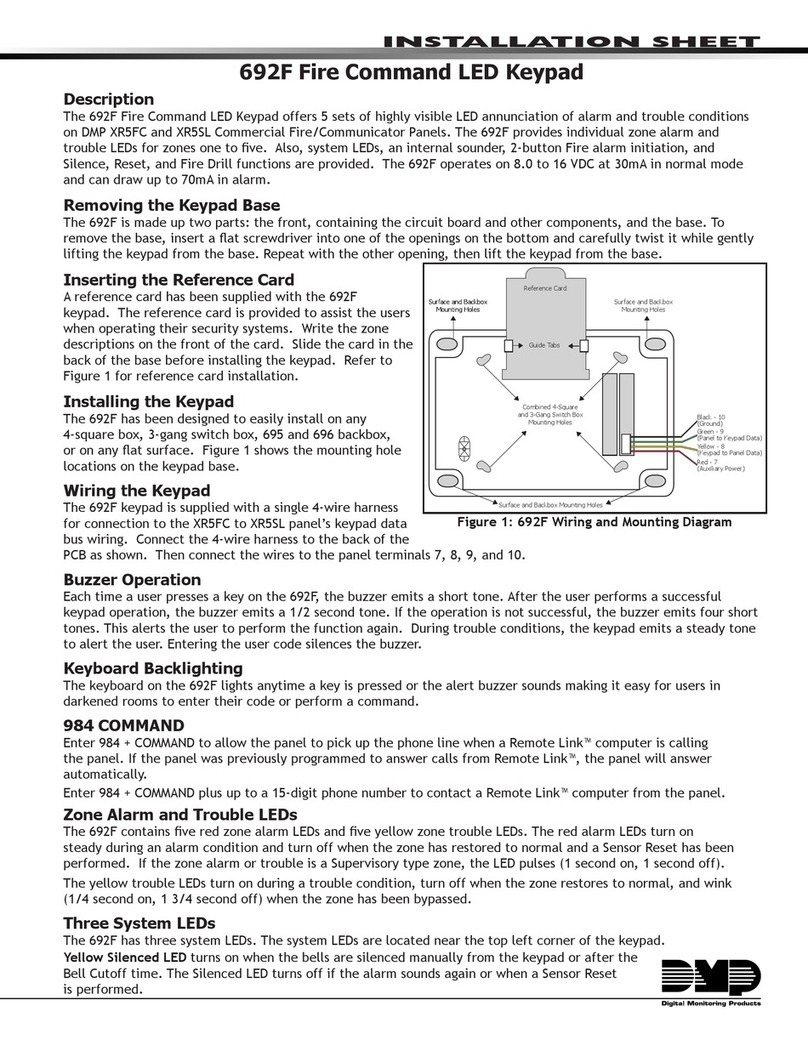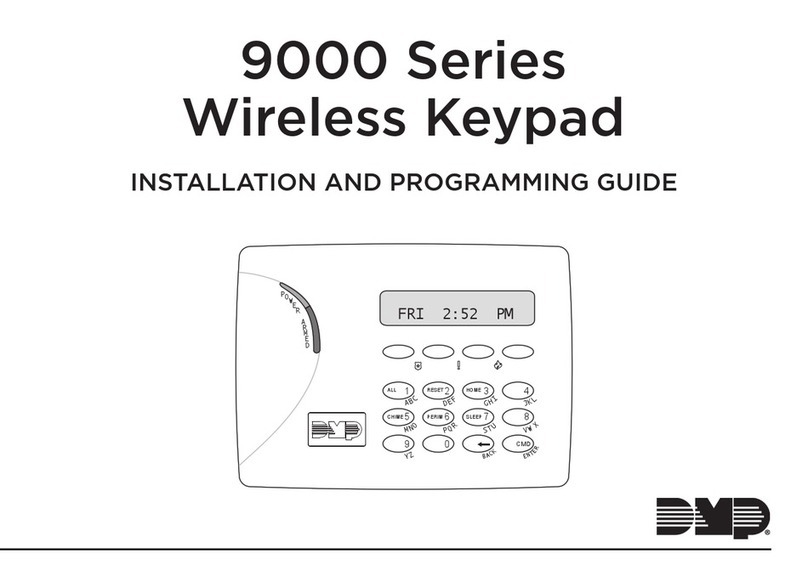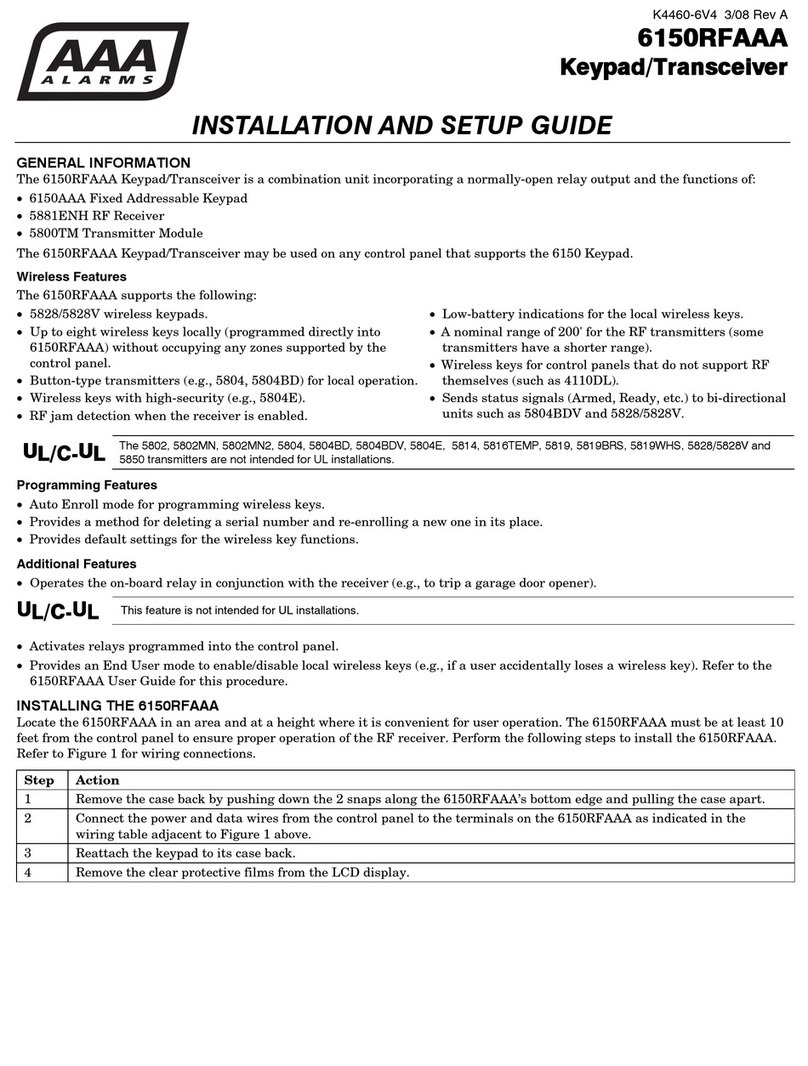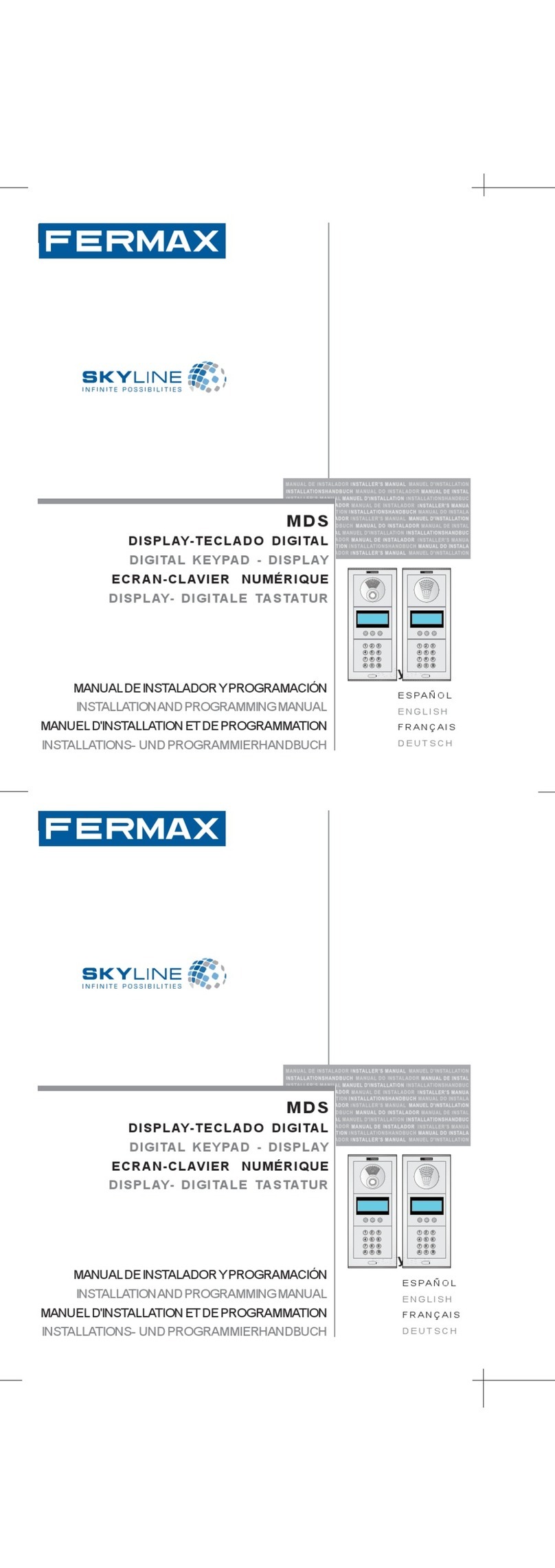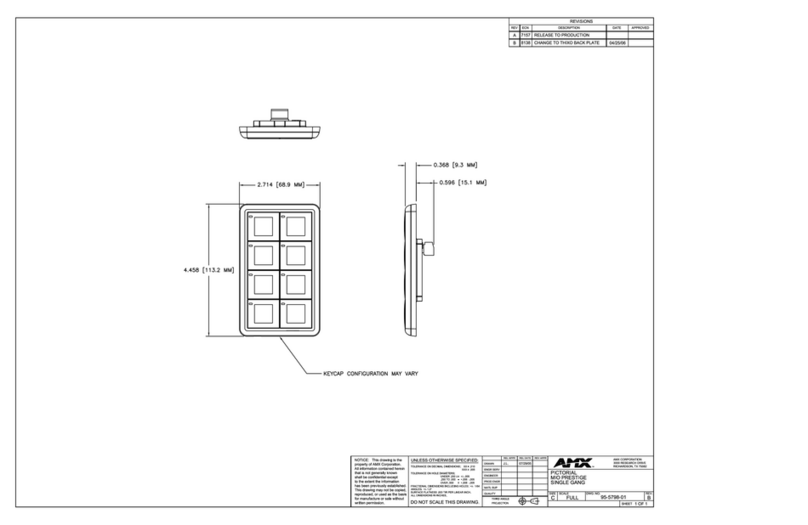UnderstandingFireSystemTerms
Zone
A zone refers to a group of one or more protection devices.
For example, smoke detectors on the east side of the
premises can be grouped together under the zone name
EAST SMOKES.
CentralStationMonitoring
Your system can also be programmed to send alarm and
trouble reports to a central station where operators can
dispatch the appropriate authorities.
Status List
Status is a feature that automatically displays the status of
yoursystemonthekeypads.TheStatusListdisplaysalarm
or trouble conditions on zones and trouble conditions that
occur with AC or battery power or the phone lines. If more
thanonealarmortroubleconditionoccursatthesametime,
the keypad sequences this information on its display.
Silencing the Bells During an Alarm
Whilethealarmbellorsirenissounding,entertheusercode.
The keypad displays ALARM SILENCED.
Silencing the keypad trouble sounder
Tosilencethetroublesounderinthekeypad, press any top
row SELECT key on the keypad. To silence the keypad
sounderwhenaSupervisoryzoneisinalarm,youmustenter
the user code.
KeypadUserMenu
ManyofthefeaturesofyoursystemhavebeenputintoaUser
Menu you can access from the keypad. The menu requires
you to enter the user code before you can access any
functions.
ToaccesstheUser Menu:
1. Press the COMMAND key until MENU? NO YES
displays.
2.SelectYES.ThekeypaddisplaysENTERCODE: –.Enter
the user code and press the COMMAND key. You can now
scroll down through the list of system features.
ThefunctionsavailableintheUserMenuaredetailedbelow.
SensorReset
Function: Sensor Reset momentarily removes power to
smoke detectors allowing them to reset after they have
tripped.Thedetectorsmustberesetbeforetheycan detect
anyadditionalalarmconditions.
Make sure all smoke is cleared from around the smoke
detectors before performing a Sensor Reset to prevent the
alarm from occurring again.
1. Access the User Menu.
2. When SENSOR RESET? displays, press any top row
SELECTkey.The keypaddisplaysSENSORS OFF for
five seconds followed by SENSORS ON.
3. The keypad returns to the status display.
Enter the user code to reset sensors
YoucanalsojustentertheusercodeandpressCOMMAND
toresetthesensorswithouthaving to enter the User Menu.
SystemTest
Function: Tests the battery, alarm bell or siren, and
communicationtoacentralstation.TheSystemTestfunction
begins automatically as soon as you select it.
1. Accessthe UserMenu.Pressthe COMMAND keyuntil
SYSTEM TEST? displays.
2. Press any SELECT key. The system test begins
automatically and the keypad displays:
1) BELL SOUNDING during a two second bell test,
then:
2) BATTERY - OKAY or BATTERY - TRBL to
indicate the condition of the battery, then:
* 3) TRANSMIT TESTandATTEMPT NO:1duringthe
transmit test, then:
* 4) TRANSMIT OKAYorTRANSMIT FAILEDtoshow
the results of the transmit test, then:
5) TESTEND toindicatethe SystemTestiscomplete.
6) You can cancel the transmit test by pressing the
ARROW key.
*Thetransmittestsarenotapplicableforlocalsystems.
FireDrill
Function: Allows you to practice fire drill evacuations.
1. Access the User Menu. Press COMMAND until FIRE
DRILL displays.
2. Press any top row key. The keypad displays SURE?
NO YES. Press the SELECT key under YES. The
system rings the bells until you enter the user code or
until the programmed bell time expires.
UserCodes
Function: Allowsyoutochange theusercodenumberyou
enter at the keypad. NOTE: The user code must always
have four digits.
1. Access the User Menu. Press COMMAND until CODE
NO: * * * * displays.PressanySELECTkey. The keypad
displays CODE NO: –.
Enteranew4-digitusercode.Ifthecodeyouenteredis
aspecialservicecodeusedinternallybythesystem,the
keypad displays ALREADY IN USE. You must enter a
differentusercode.
Display Events
Function: Allows you to review up to 16 past events that
occurred on your system in the order of their occurrence.
The system records two event types:
ZoneEvents-Recordszonealarms,troubles,restorals,and
service.
Supervisory-Recordsproblemswiththesystem’shardware
components.
The system’s memory can hold up to 16 events. After 16
eventsareinmemory,anyneweventcausestheoldestevent
tobe cleared.
1. Access the User Menu.
2. Press COMMAND until DISPLAY EVENTS? appears.
3. Press any SELECT key. The keypad displays the first
recordedevent.UseCOMMANDtoscrolldownthrough
the event displays.
Use the ARROW key to scroll back up through the event
displays. If you press the ARROW key when you first enter
Display Events, the keypad returns to the Status List.
2
XR5 User's Guide