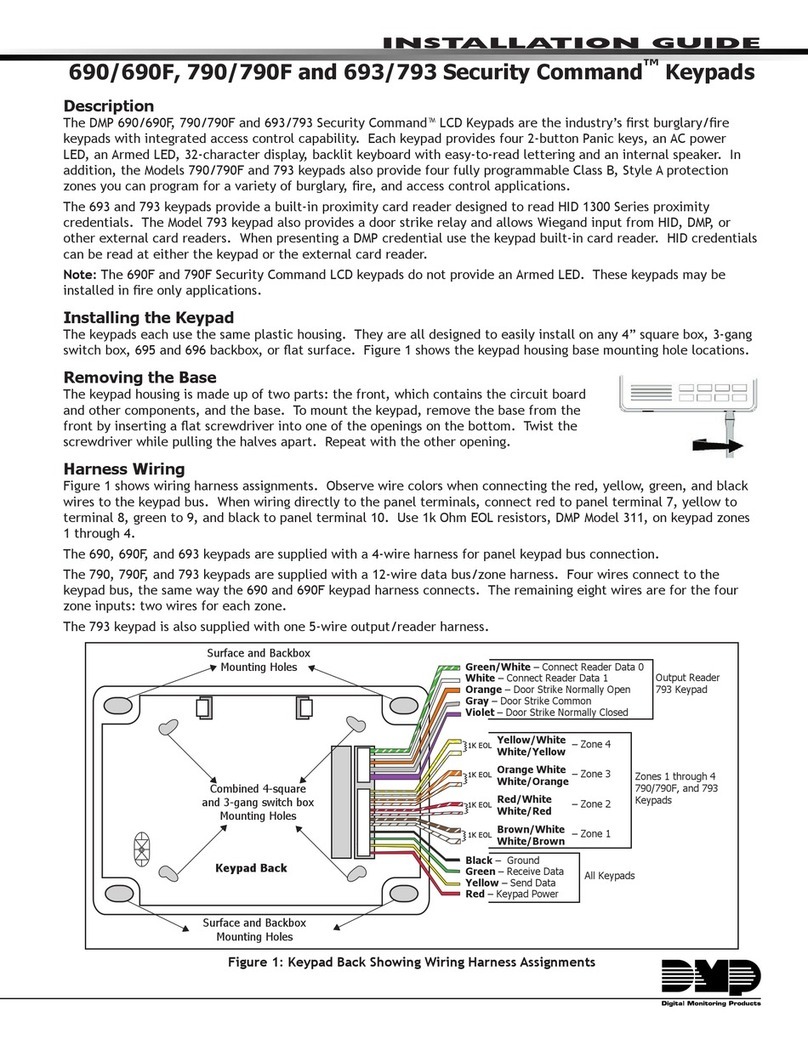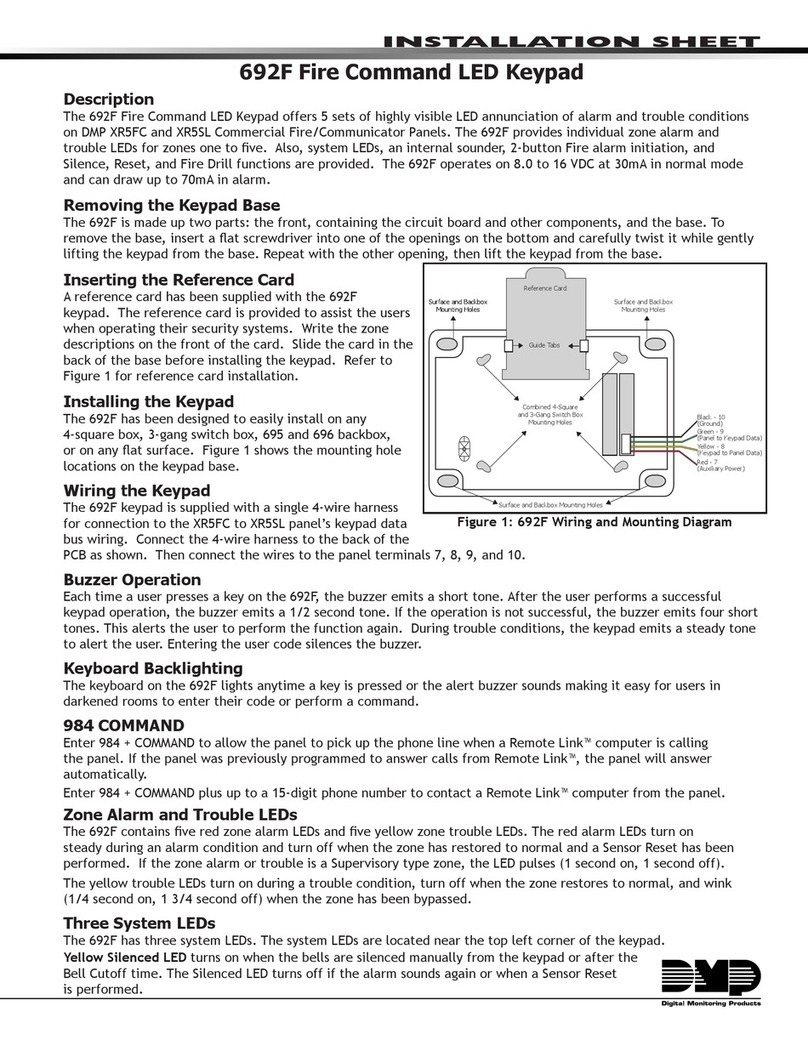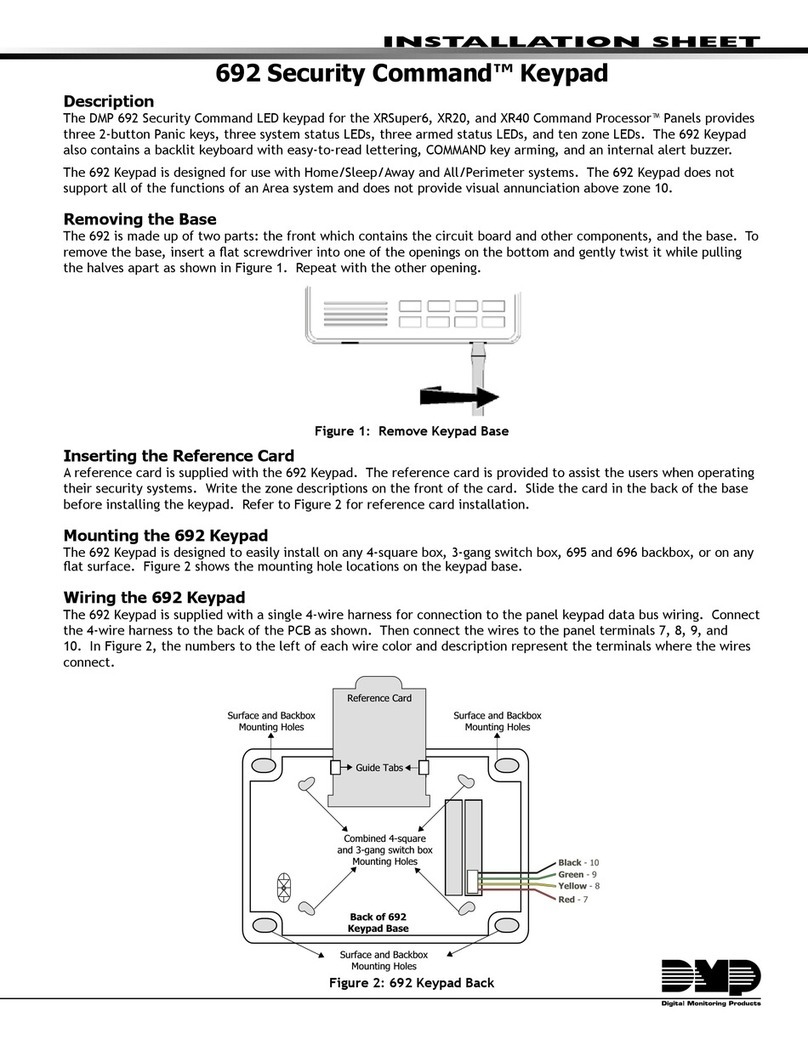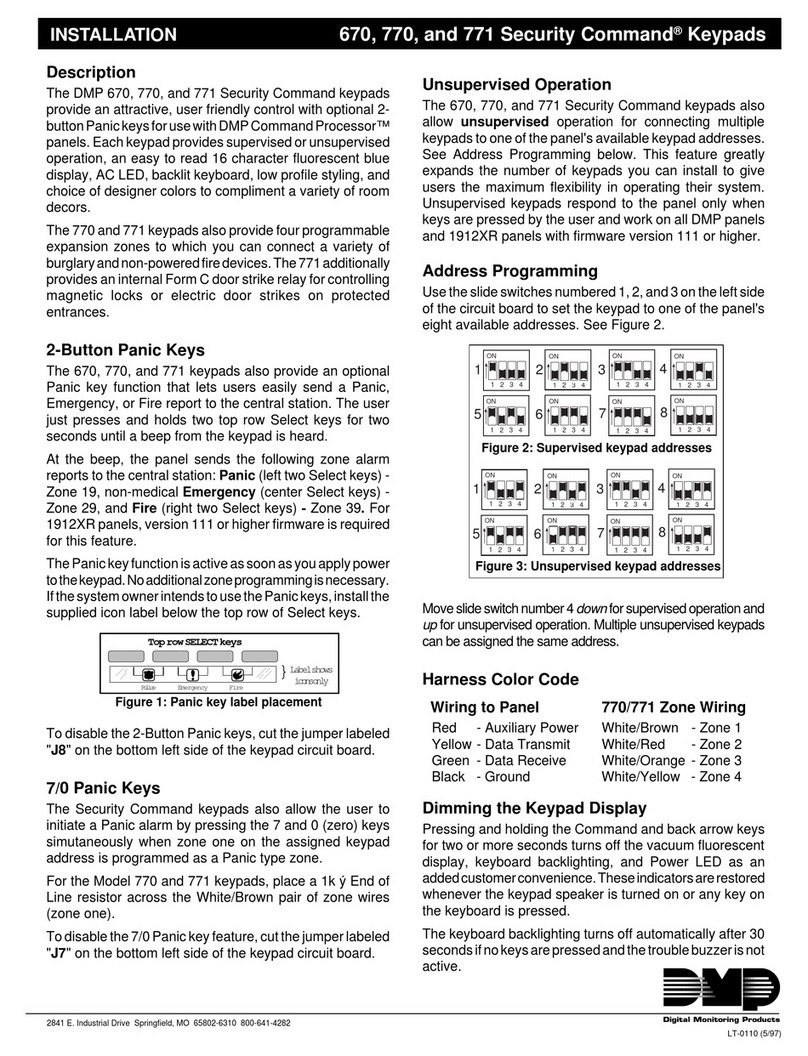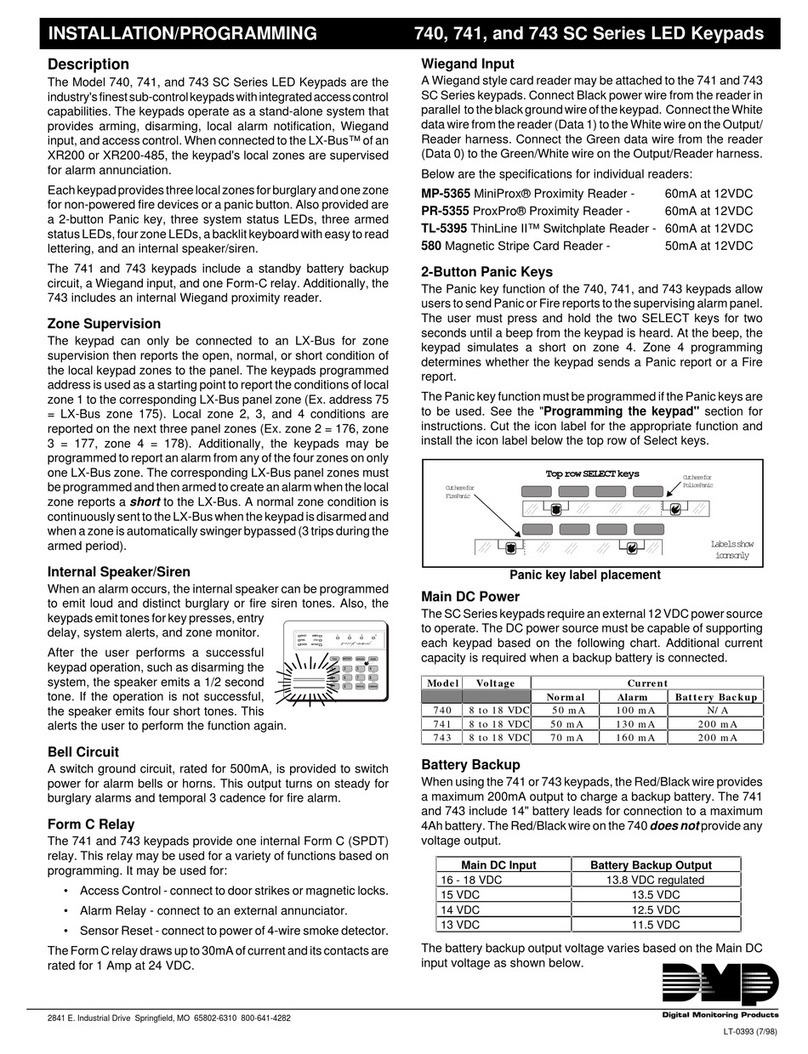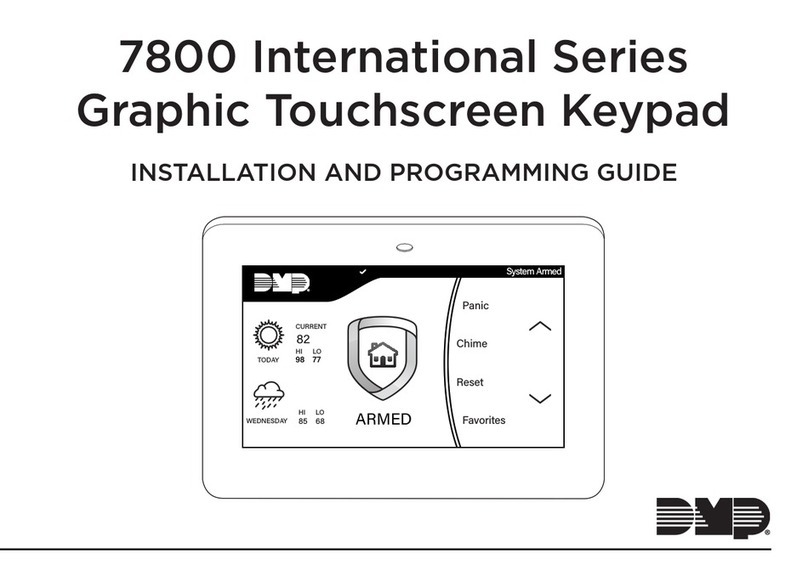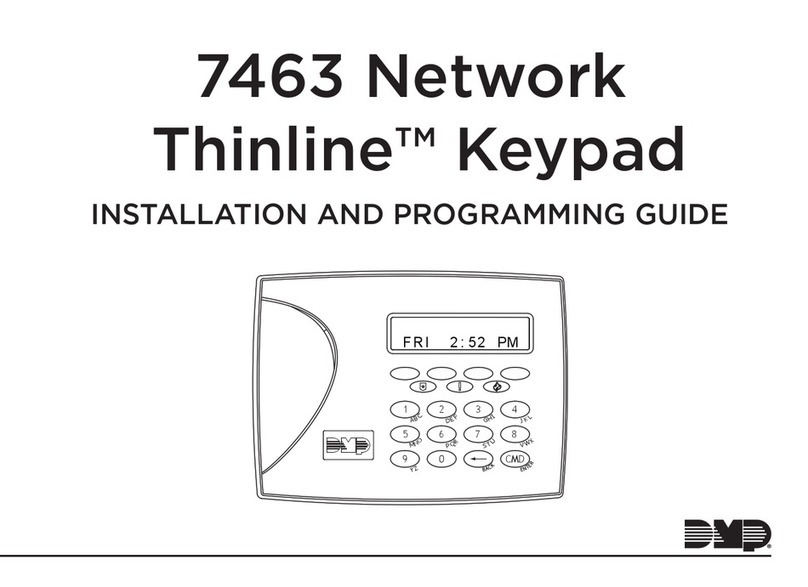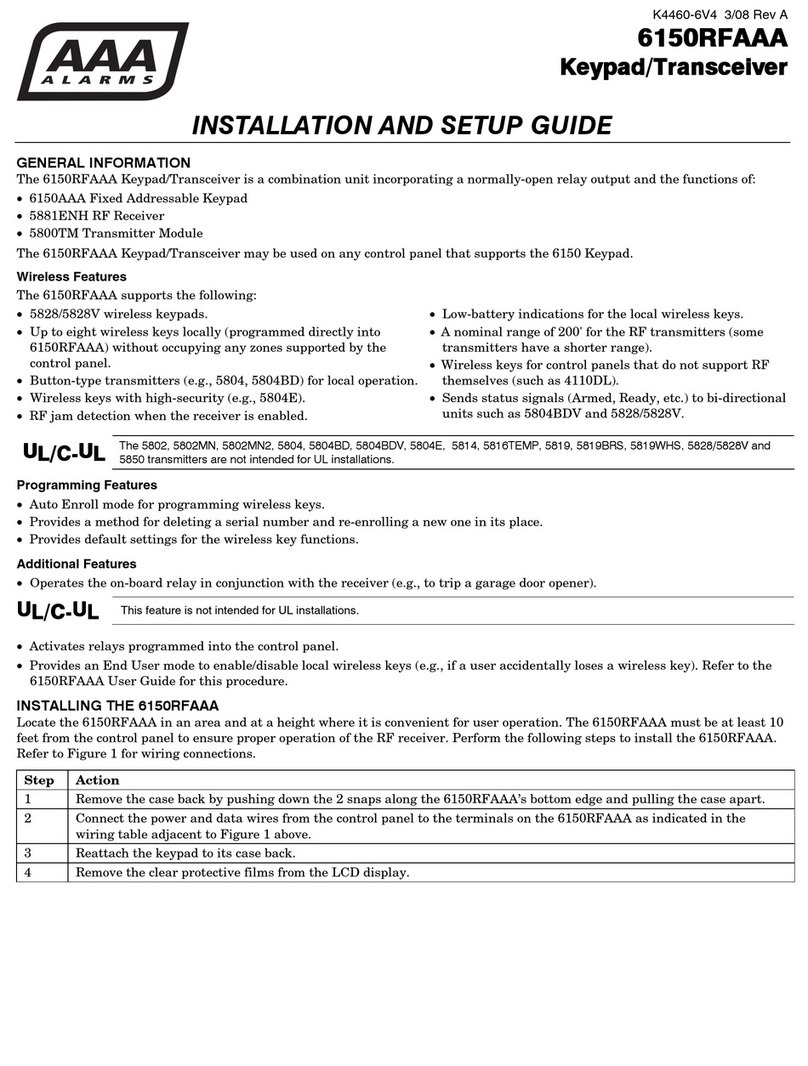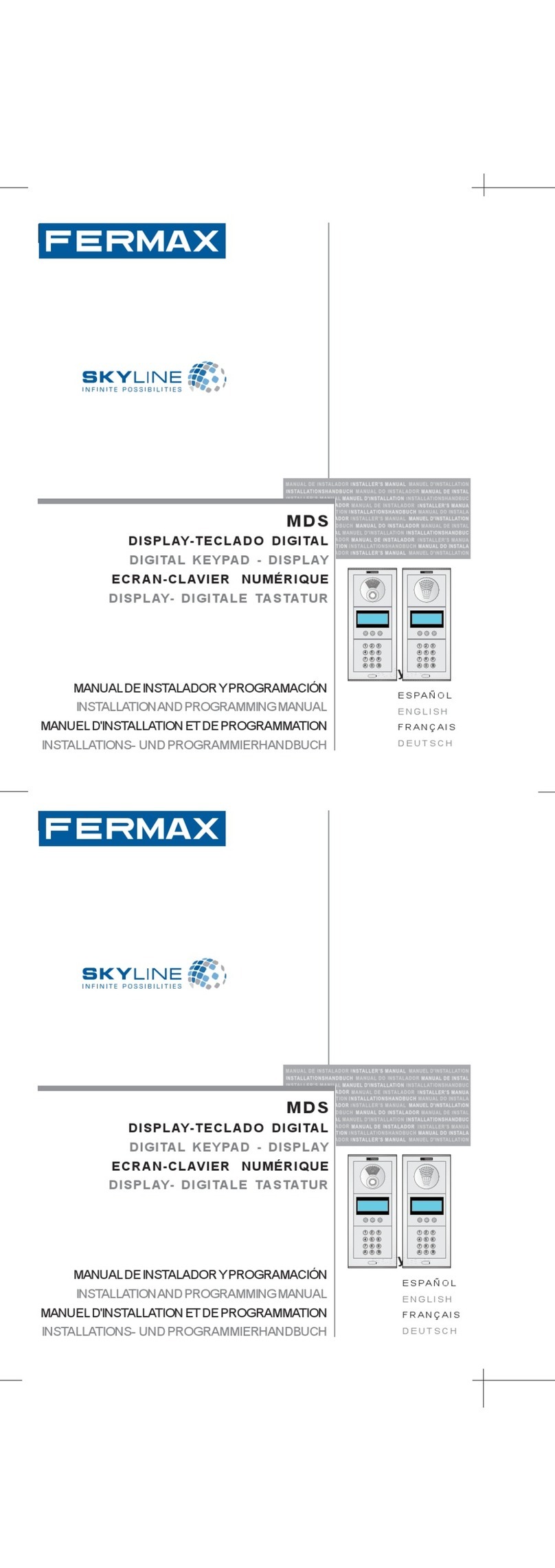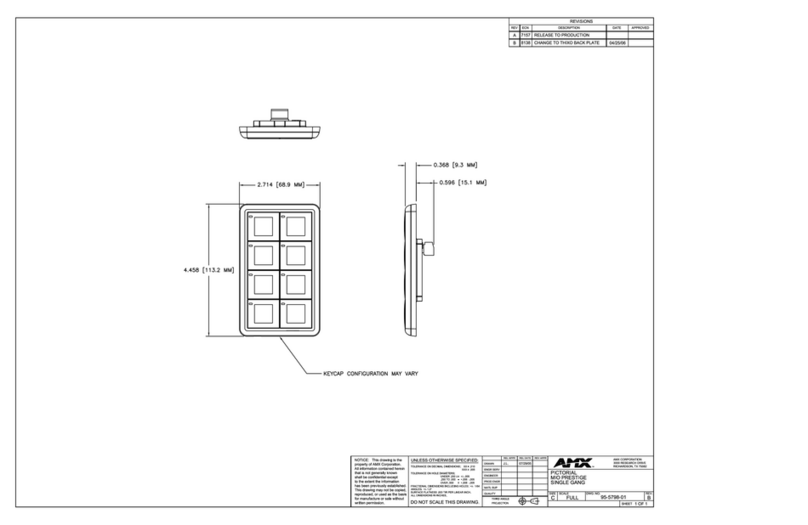Arming/Disarming Wait Time ................ 10
Card Options ................................................. 10
Require Site Code..........................................11
Number of User Code Digits ....................12
No Communication with Panel ................12
System Type....................................................12
Dealer Logo.....................................................12
Dealer Info .......................................................13
Program the Carousel Menu..........................13
Carousel Z-Wave Items...............................13
Shortcut Items ...............................................13
Select Language........................................... 14
Additional Programming.................................14
Program a Credential ................................. 14
Update the Keypad..................................... 14
Test the Keypad ...............................15
Keypad Diagnostics ..........................................15
Zone Test..........................................................15
Test the Credential Reader........................15
Train your Customers......................16
Access the User Menu......................................16
Arm and Disarm the System..........................16
Area System Type.........................................16
All/Perimeter System Type .......................16
Home/Sleep/Away System Type.............16
Touchless Arming .............................................16
Use Access Control ........................................... 17
Access an Area with a Door Strike.........17
Use Entry Delay When Disarming ..........17
Change System Wi-Fi Password..................18
Clean the Keypad...............................................18
Icons........................................................................19
CONTENTS
Get Started ......................................... 1
Model-Specific Features ....................................1
What’s Included.....................................................1
What You’ll Need ..................................................1
Procedure.................................................................1
Install the Keypad............................. 2
Remove the Cover ...............................................2
Run Wire..................................................................2
Mount the Keypad ...............................................2
Wire the Keypad.................................................. 3
Optional: Wire for Access Control ............... 5
Internal Access Control Reader................ 5
External Access Control Reader............... 5
Wire the Access Control Lock................... 5
Wire the 333 Suppressor ............................ 5
Use the Keypad................................. 6
Keypad Layout..................................................... 6
Enter Characters ................................................. 6
Number Pad..................................................... 6
Standard Keyboard.......................................6
Program the Panel............................ 7
Device Setup..........................................................7
Device Number............................................... 7
Device Name ................................................... 7
Device Type...................................................... 7
Communication Type ................................... 7
Program the Keypad ........................ 8
Keypad Options................................................... 8
Current Keypad Address.............................8
Keypad Mode ..................................................8
Default Keypad Message ............................8
Arm Panic Keys...............................................8
Activate Zone 2 Bypass...............................8
Activate Zone 3 Request to Exit ..............9