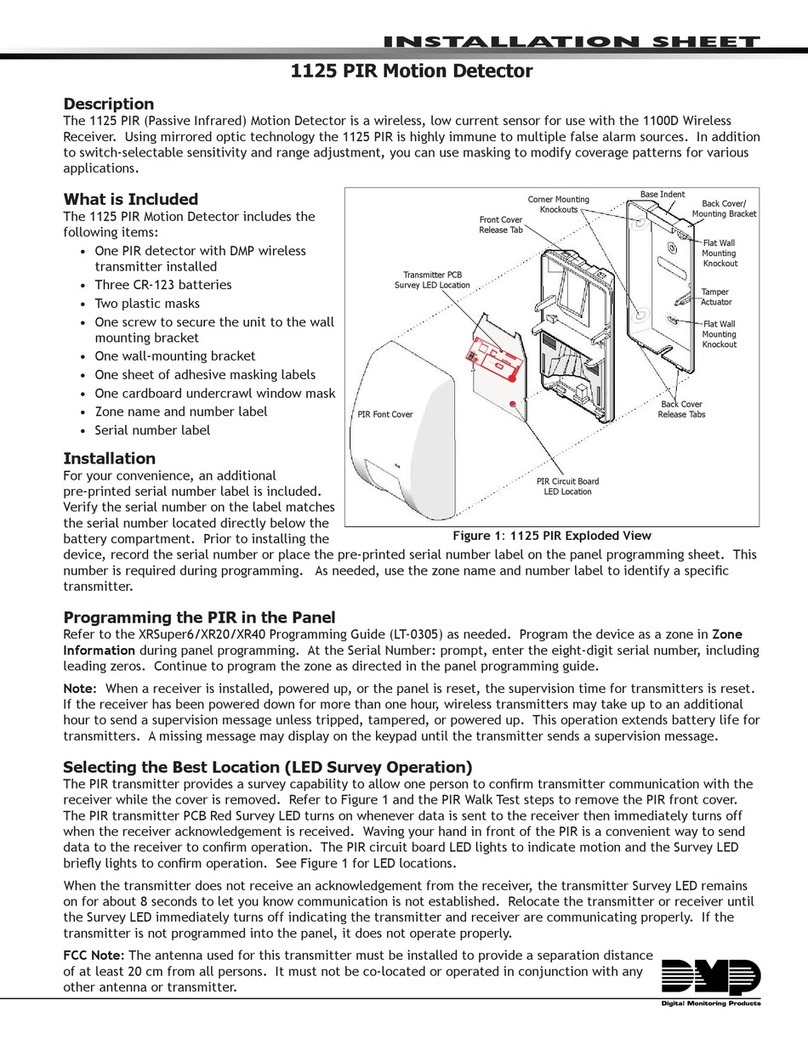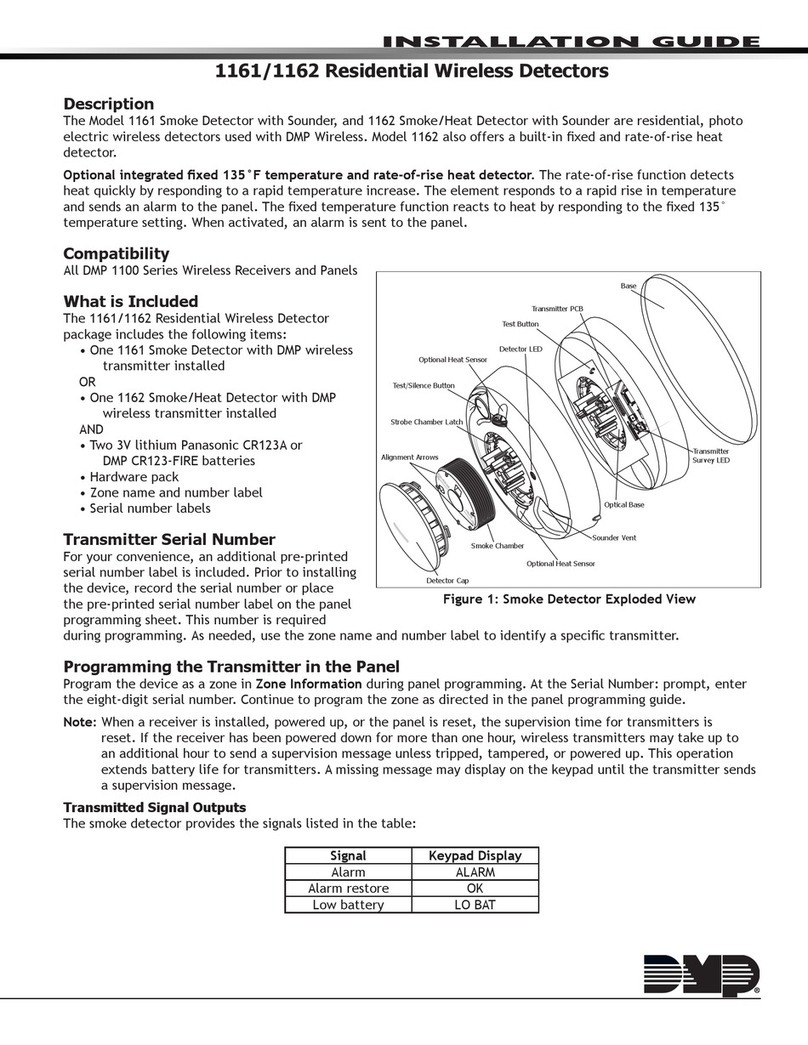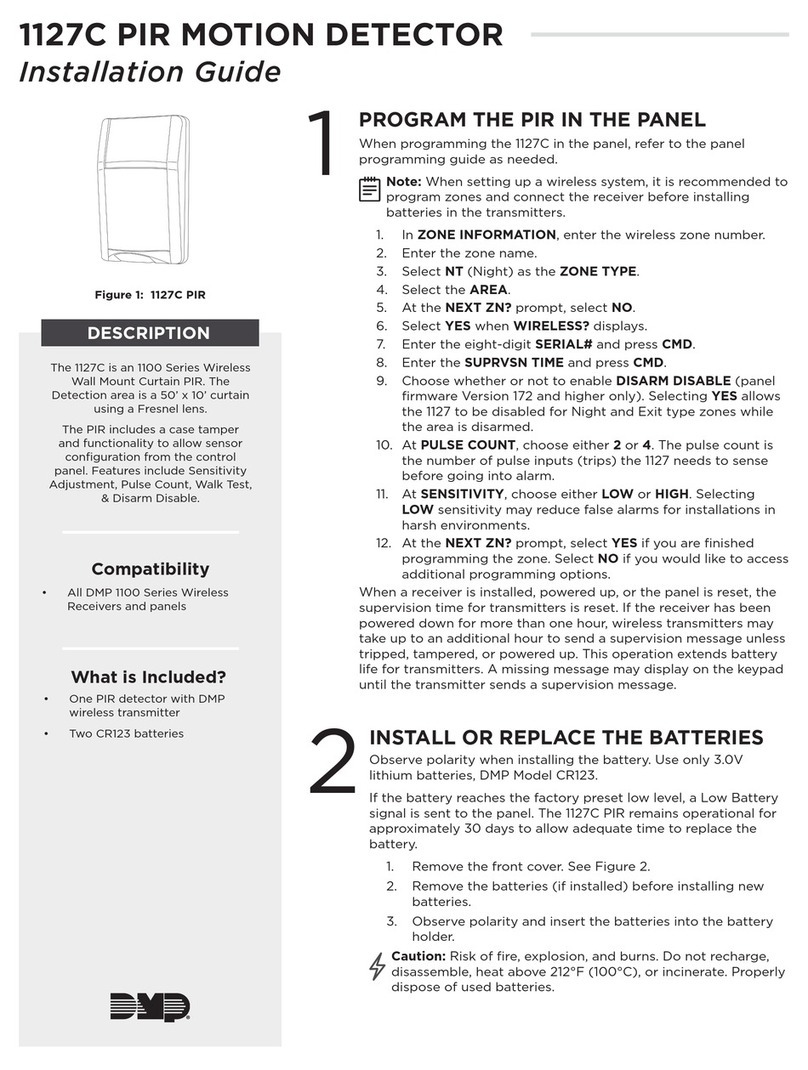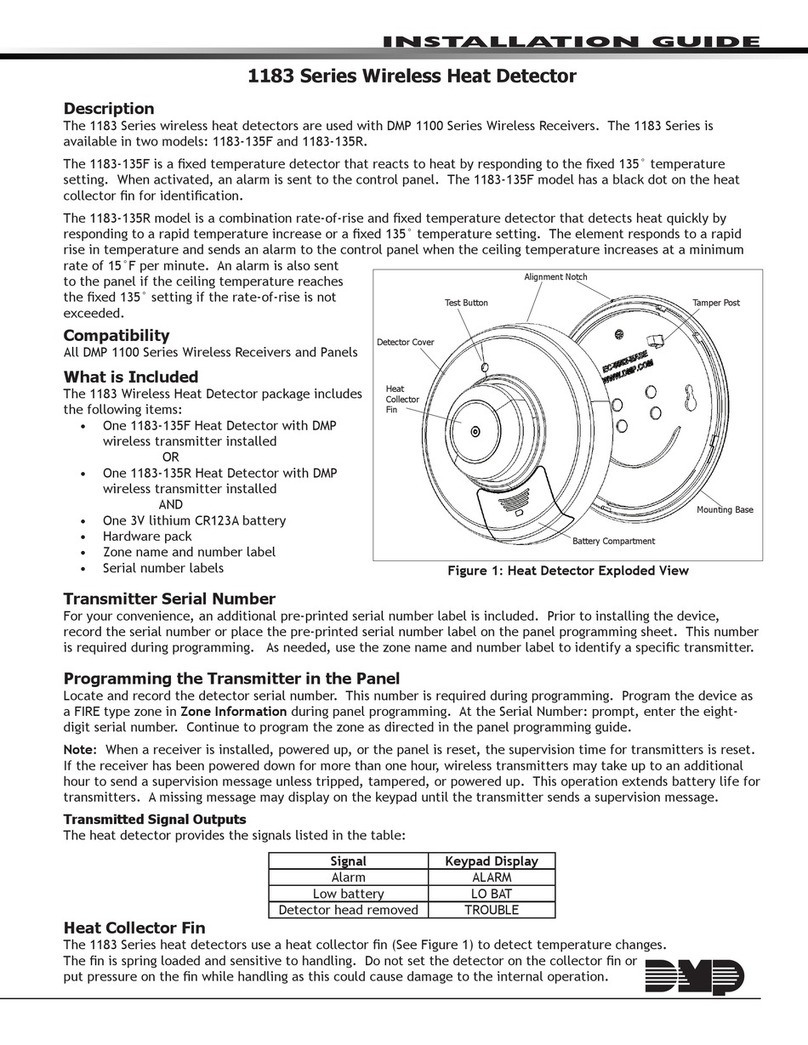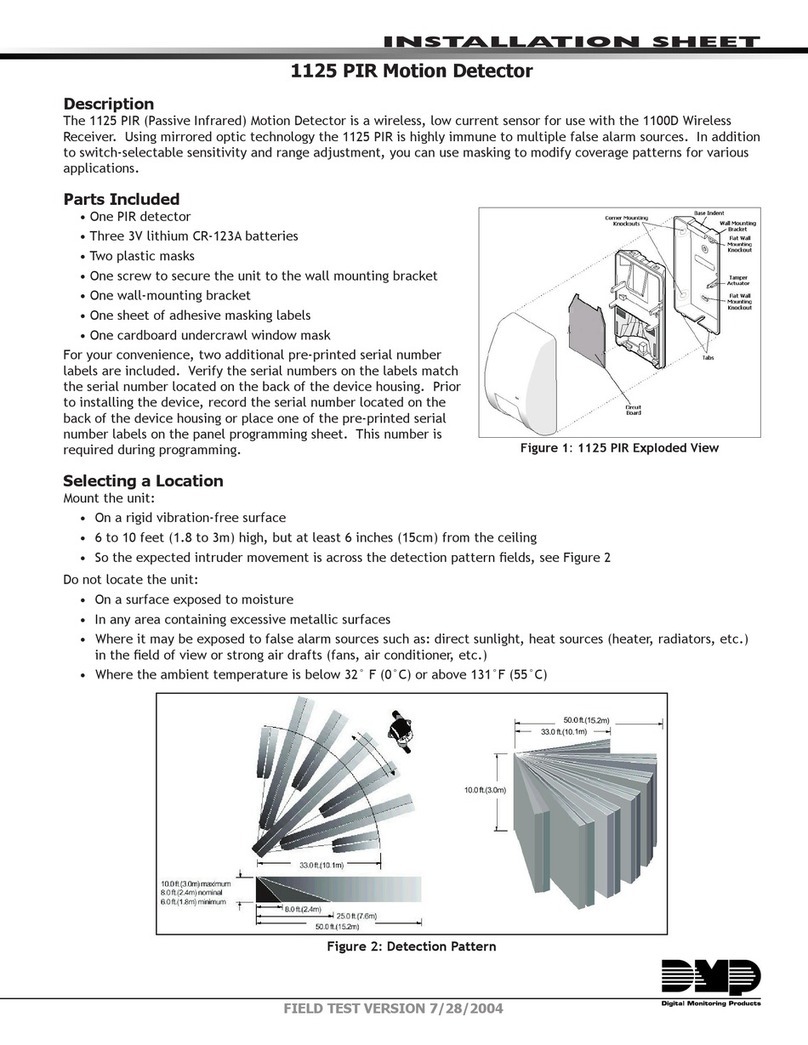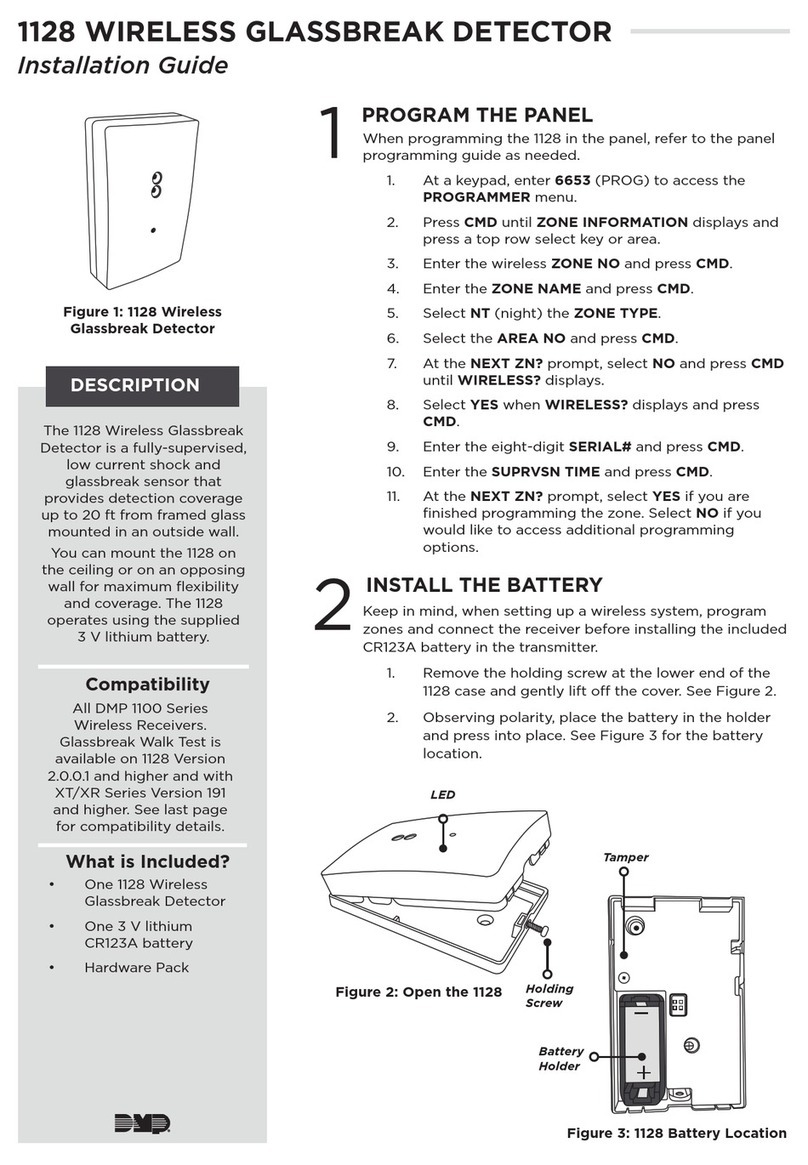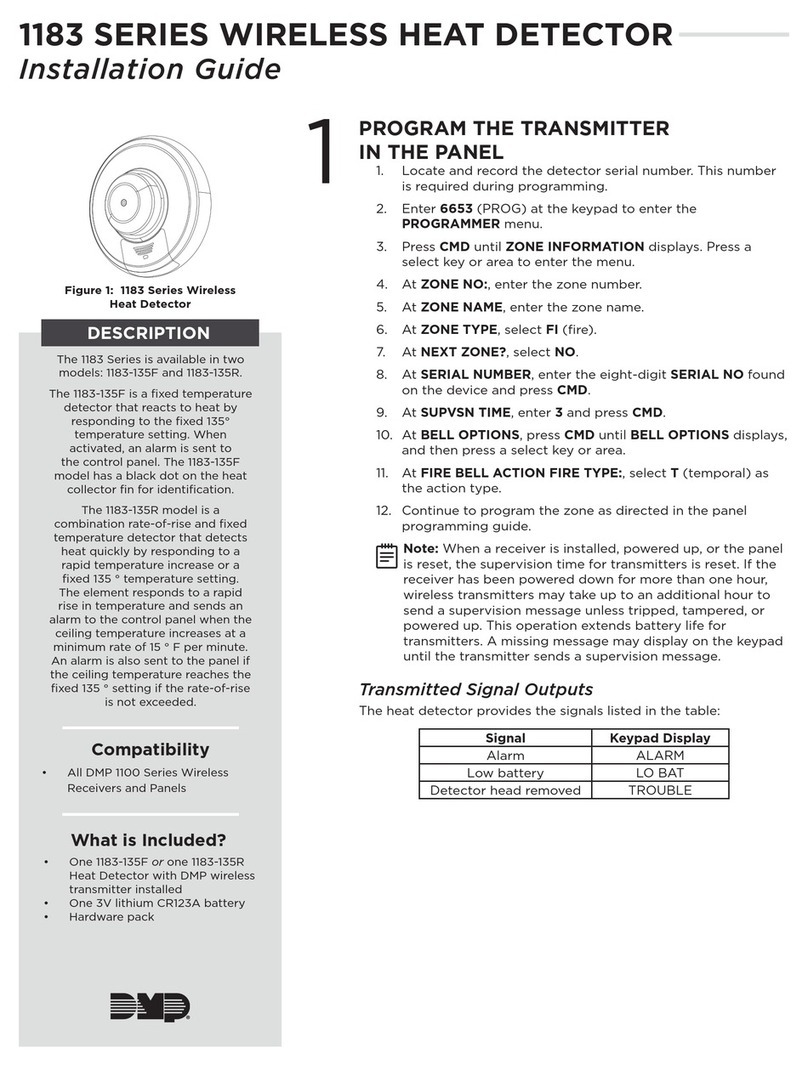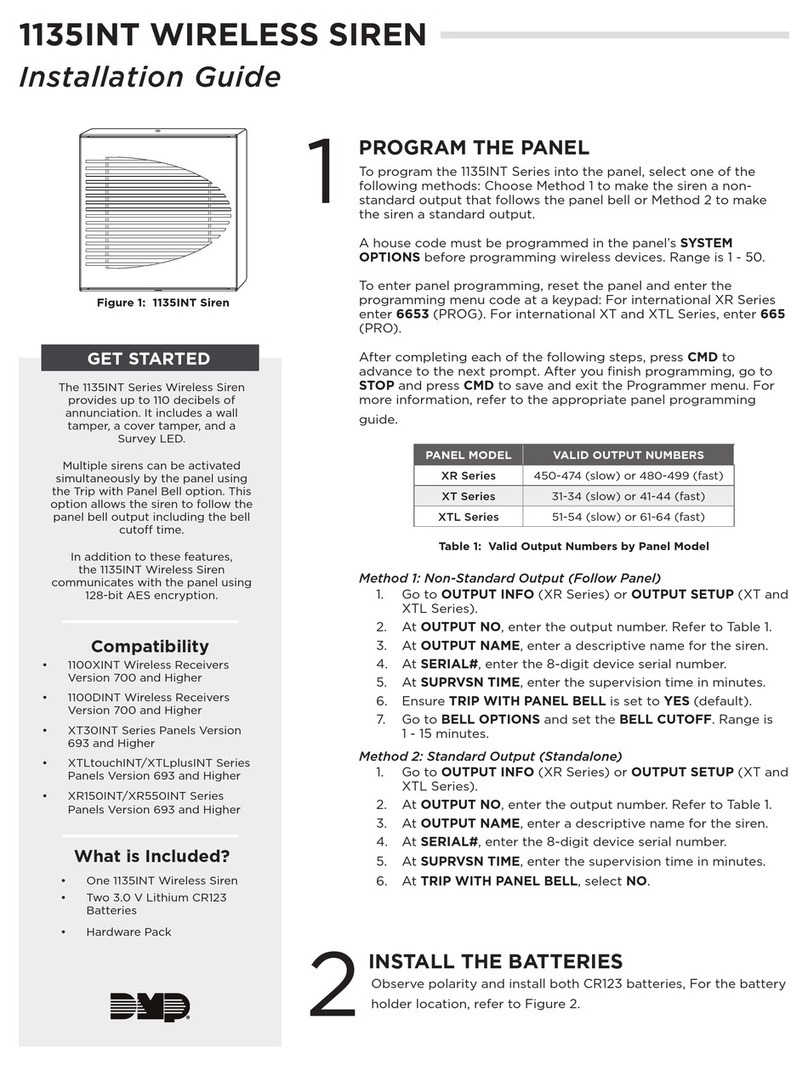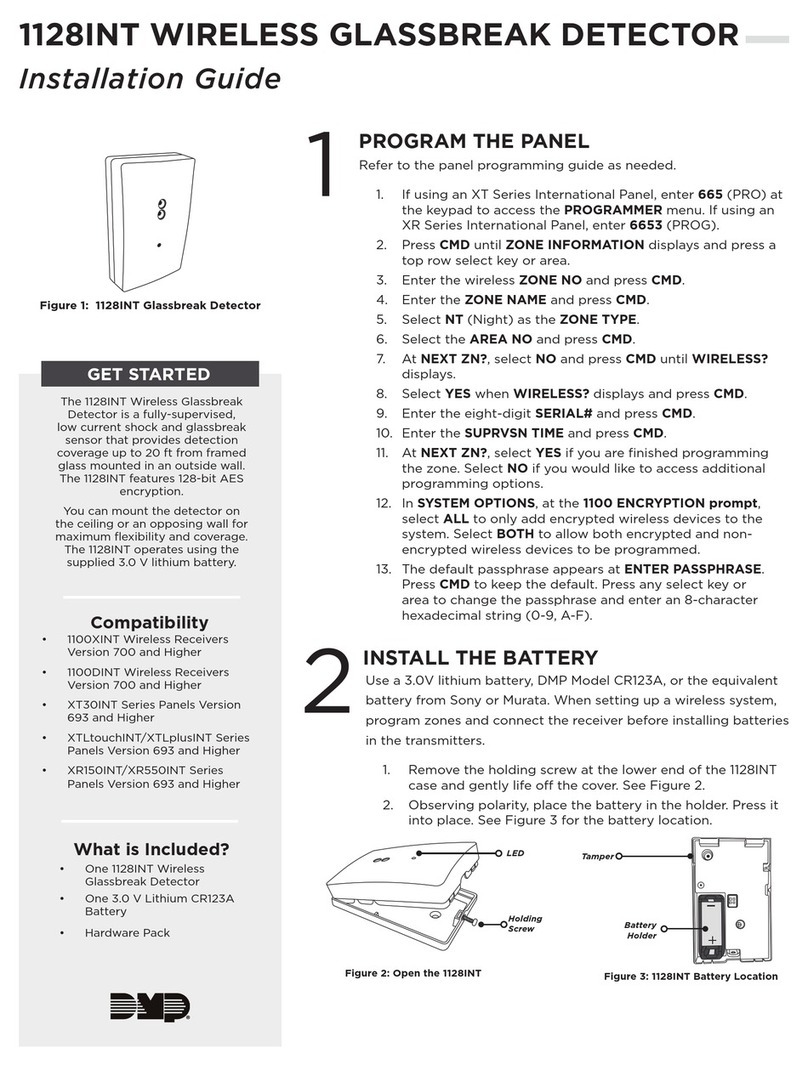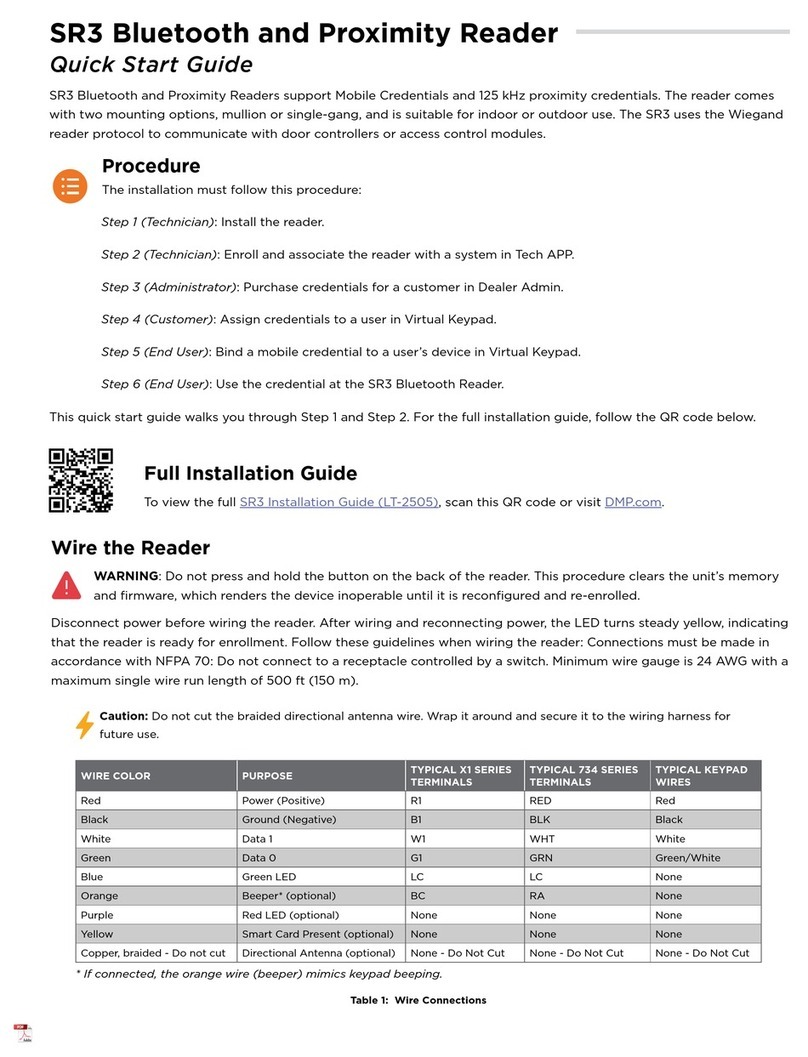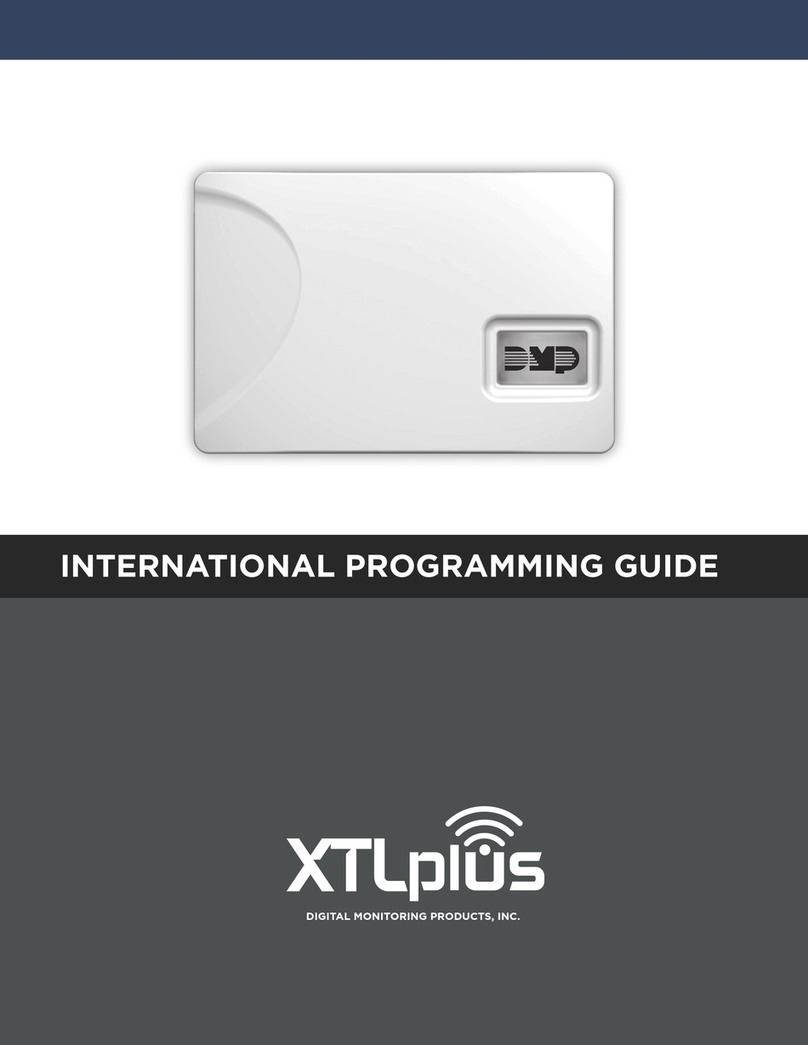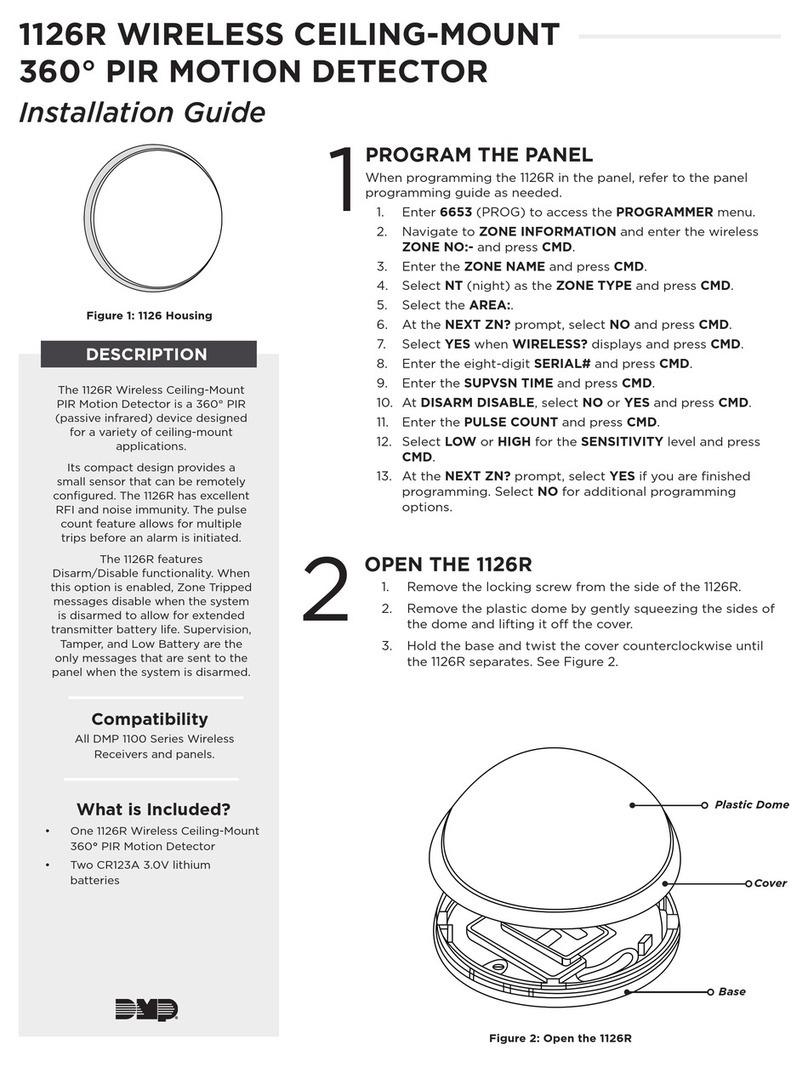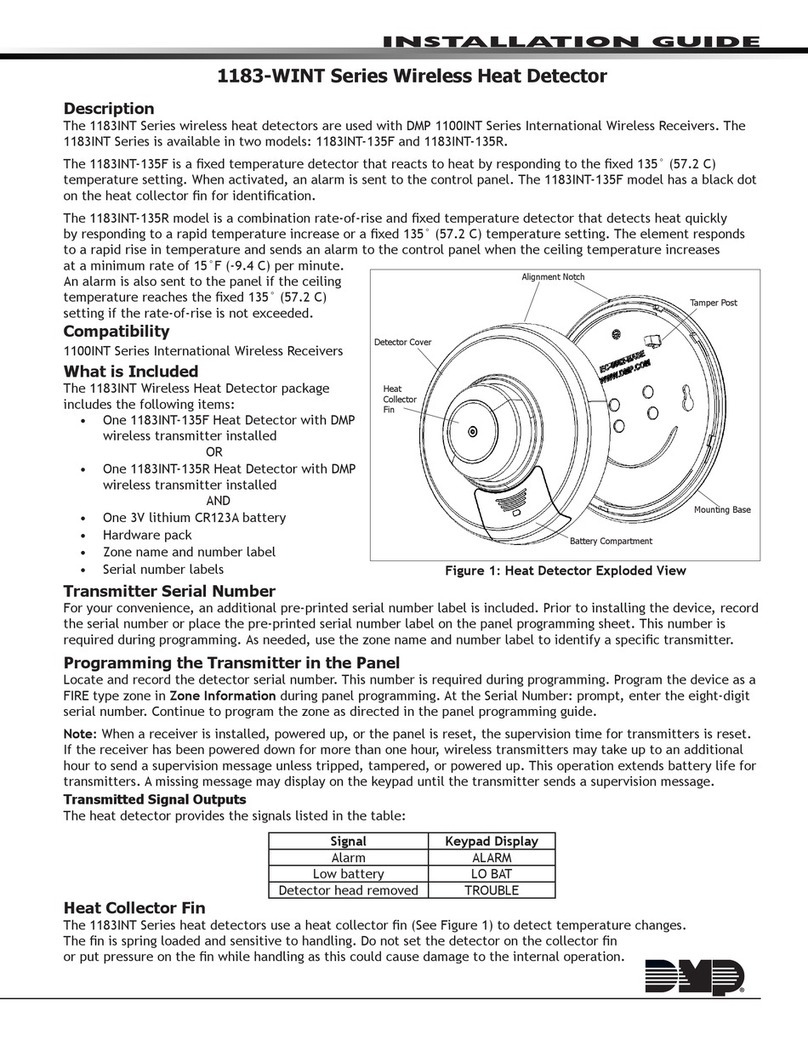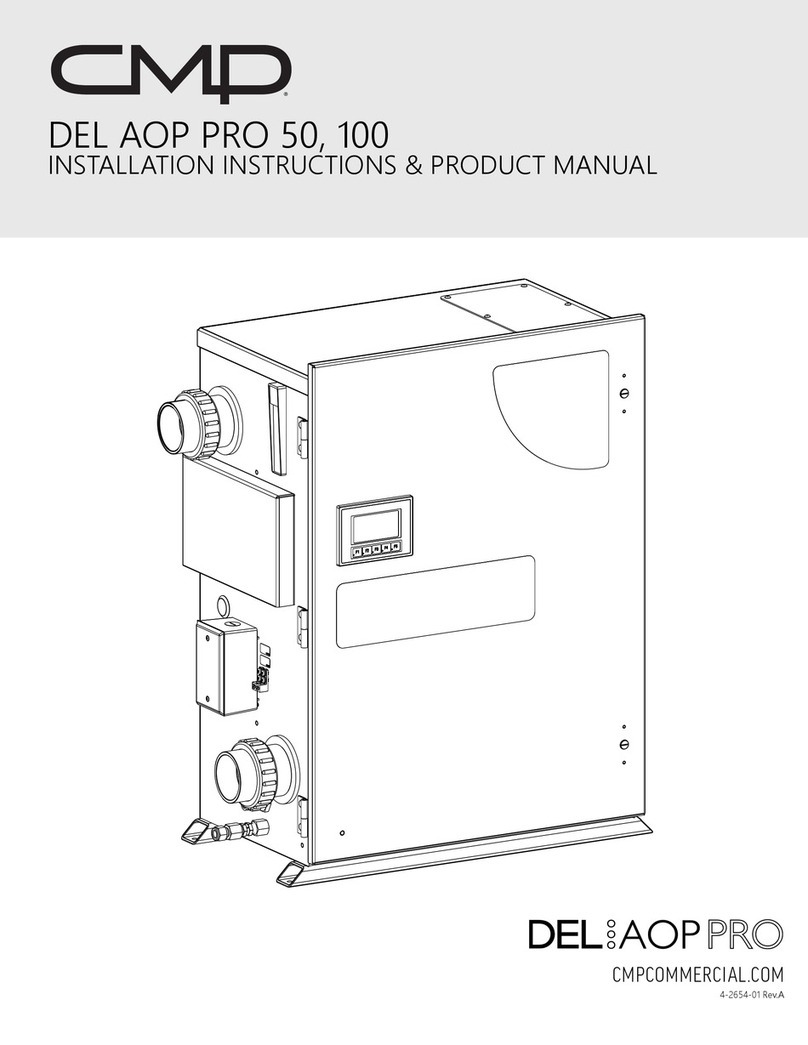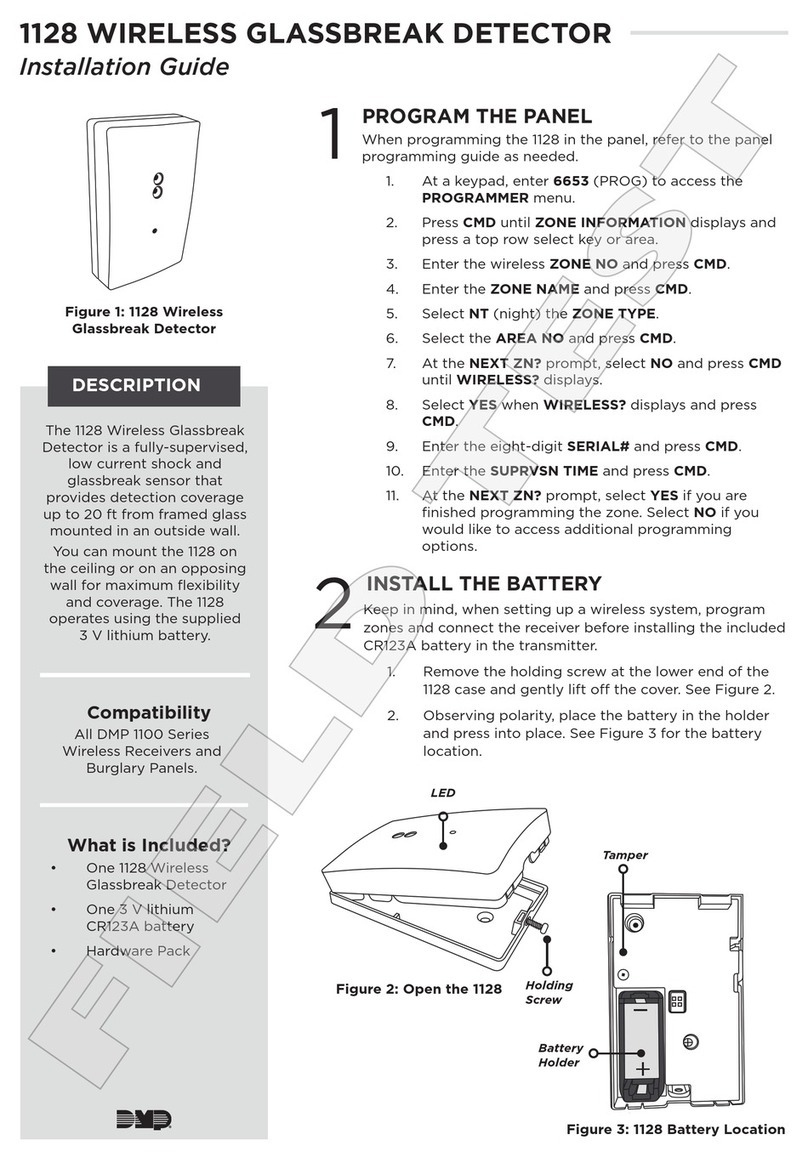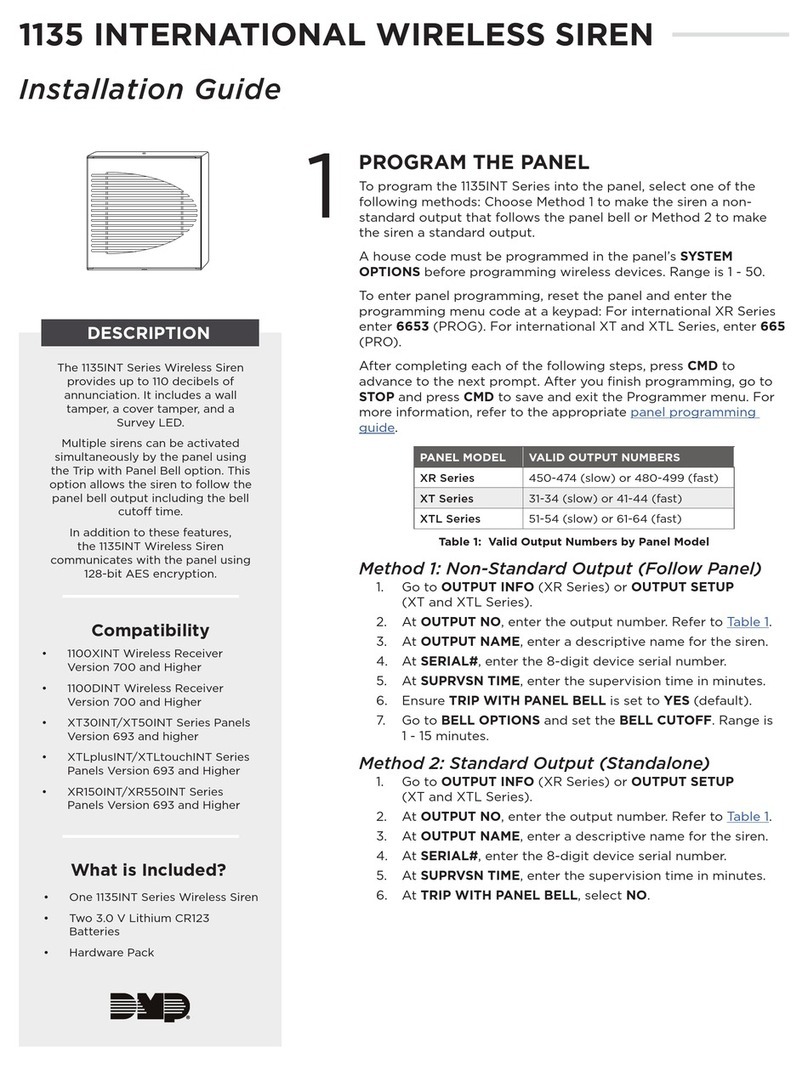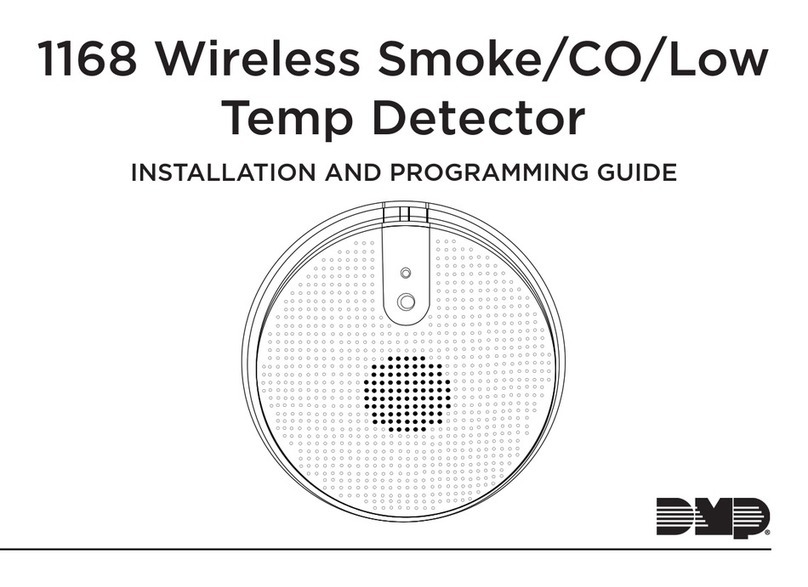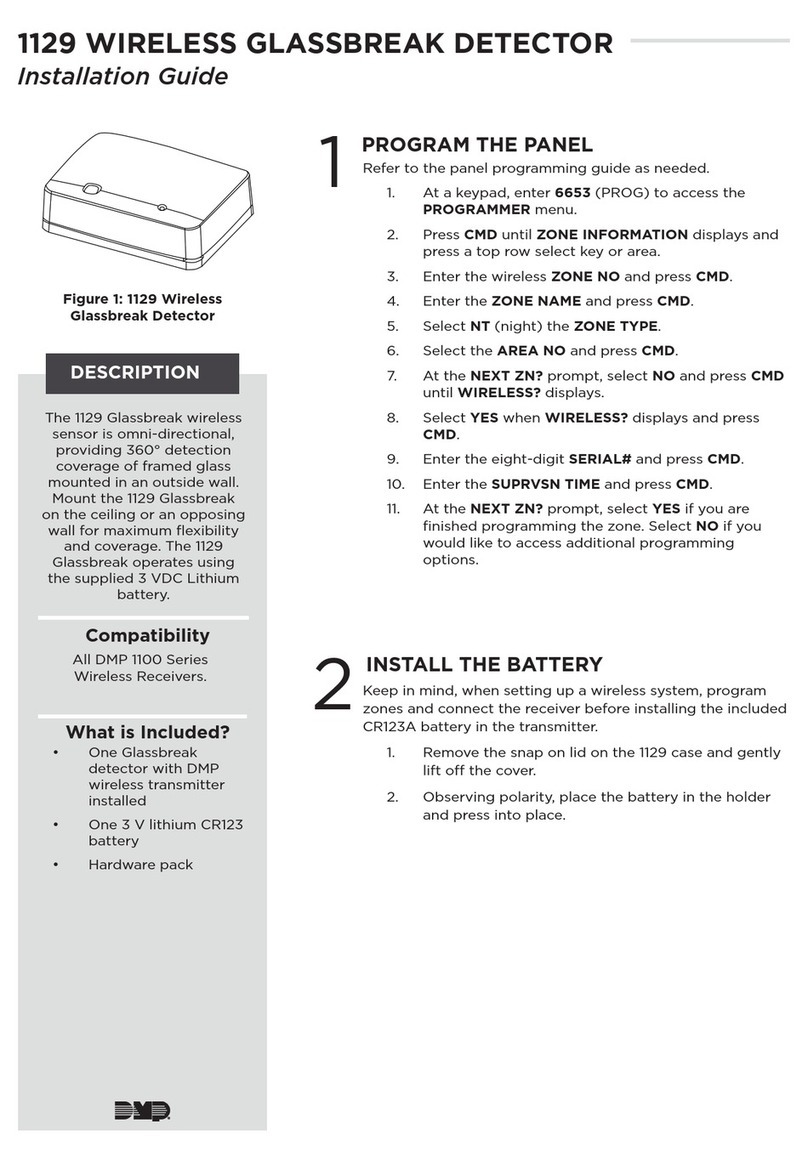Digital Monitoring Products 1124 PIR Installation Guide
2
1124 PIR Installation Guide Digital Monitoring Products
3
Selecting the Proper Transmission Location
(LED Survey Operation)
The PIR transmitter provides a survey capability to allow one
person to conrm transmitter communication with the
receiver while the cover is removed. Refer to Figure 2 to
remove the PIR cover. The PIR transmitter board Red Survey
LED turns on whenever data is sent to the receiver then
immediately turns off when the receiver acknowledgement
is received. Tripping the PIR tamper switch is a convenient
way to send data to the receiver to conrm operation. The
transmitter LED lights to indicate activity and to conrm
operation. See Figure 1 for LED locations.
When the transmitter does not receive an acknowledgement
from the receiver the LED remains on for about 8 seconds
to let you know communication is not established.
Communication is also faulty when the LED ashes multiple
times in quick succession. Relocate the transmitter or
receiver until the LED immediately turns off indicating
the transmitter and receiver are communicating properly.
Proper communication between the transmitter and receiver
is veried when for each press or release of the tamper switch, the LED
blinks immediately on and immediately off. Repeat this test to conrm ve
separate consecutive LED blinks. Any indication otherwise means proper
communication has not been established.
Mounting Location Considerations
Mount the unit:
• On a rigid vibration-free surface in a clean area
• So the expected intruder movement is across the detection pattern
elds, see Figures 4 and 5.
Do not locate the unit:
• Outdoors or in a place exposed to sudden temperature changes or
moisture
• In any area containing moving or vibrating objects
• In any ceiling tile containing an air vent
• Where it may be exposed to false alarm sources such as: direct sunlight,
heat sources (heater, radiators, etc.) in the eld of view or strong air drafts (fans, air conditioner, etc.)
Setting the Sensitivity Jumper
Use the jumper located on the sensor unit PCB to set the sensitivity, as shown
in Figure 3. Use the following to determine the appropriate jumper settings
for an application.
Pulse Width Sensitivity Adjustment
Position 1 (right two pins) is for normal operating conditions and operation. Set
the jumper on the two right pins of the 3-pin jumper closest to the number 1.
Position AUTO (left two pins) is used for harsh environment locations with
air drafts. Set the jumper on the two left pins of the 3-pin jumper below the
word AUTO.
Unit Testing
There are three ways to activate the walk and alarm transmission tests to
check PIR range and verify signals. Before performing any of the tests,
ensure the 1124 PIR is currently programmed in the Command Processor™
panel. Refer to Figures 2 and 3 as needed.
1. Using a magnet placed close to the sensor cover opposite the lock screw.
OR
2. Remove the cover and press the internal test button. OR
3. External push button connected to the two terminals marked EXT. TEST. When testing is complete disconnect
the external push button wires and replace the sensor cover.
Figure 4: Detection Pattern
Ceiling
10 ft. high
(3m)
46 ft. (14 m)
2.6 ft.
(0.8 m)
Effective
Detection
Diameter
Floor
65 ft. (20 m)
PIR Pattern
0 (0)
32.8 21.6 10.8 0 10.8 21.6 32.8 ft.
(10) (6.6) (3.3) (0) (3.3) (6.6) (10) (m)
Top View
Side View
ft. (m)
65.6 ft. (20m)
8 (2.4)
10 (3)
12 (3.6)
Figure 5: Lens Pattern
Figure 3: 1124 PIR Circuit Layout
Battery
Compartment
Pulse Width
Sensitivity
Adjustment
Alarm Test LED
Magnet Reed Switch
for Testing
Pushbutton for
Alarm Testing
1124 External
Test Option
Tamper
Transmitter LED
Transmitter
PCB
Serial
Number
Label
Location