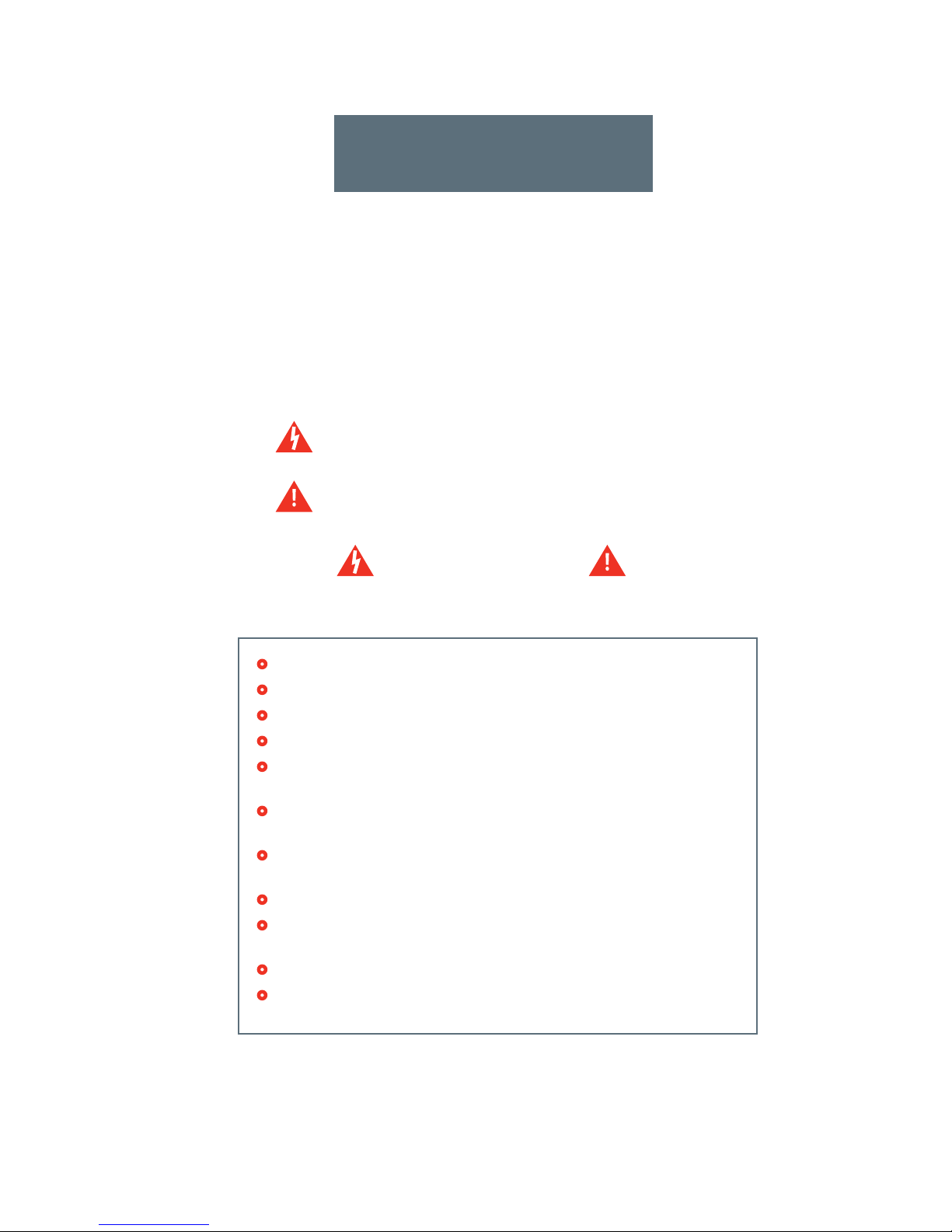ProFusion D user GuiDe
2
Installation and Setup
Placement Guidelines
ProFusion DS is designed to be placed horizontally and right-side up. Other positions may cause•
problems with air ow within the case and may signicantly shorten the lifespan of the components.
ProFusion DS should be placed in a clean, well-ventilated area. Do not stack items on or against•
your ProFusion DS as this can create excessive heat and/or static electricity charge problems.
ProFusion DS should only be placed on a surface of adequate strength and stability and free of•
excessive vibration.
Ensure all cabling is routed properly and safely. This will avoid tripping hazards that could pull your•
ProFusion DS o the surface you have placed it on.
Ensure your ProFusion DS is plugged into a properly grounded, always-on AC electrical outlet.•
Note: Do not plug your ProFusion DS into a switched outlet, such as power strips or other outlets that
may be inadvertently turned o. This can lead to improper shutdowns which will likely shorten the life
of the equipment.
Rack Placement
If your ProFusion DS is going to be installed in a rack, at least 6½” (16.5 cm) (4RU) vertical rack space•
will be required.
Do not improvise a rack mount solution; instead, install a rack shelf suitable for approximately 20 lbs•
(9.1 kg) of weight, and place your ProFusion DS on the shelf.
Note: ProFusion DS has been designed to be rack mounted. Please contact DMX Customer Service
if you would like to order a rackmount kit. See “Appendix C: Contact DMX” (p. 11).
Connecting ProFusion DS
Turn o your amplication equipment and the volume completely down before installing your ProFusion DS.
ProFusion DS should not be plugged into the AC outlet found of the rear of some audio amplication•
equipment due to potential grounding issues. Only plug ProFusion DS into properly grounded electri-
cal outlets.
ProFusion DS should always be plugged into unswitched AC outlets so that it is not inadvertently•
powered o.
Always power o ProFusion DS by pressing the POWER button.•