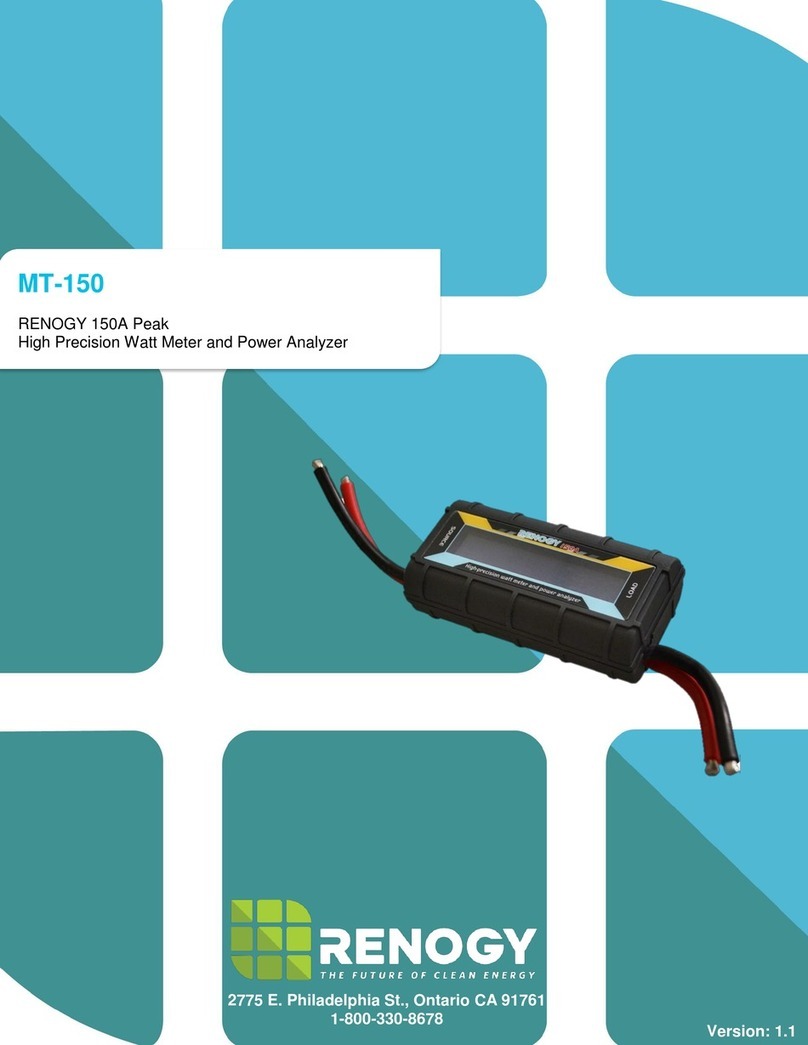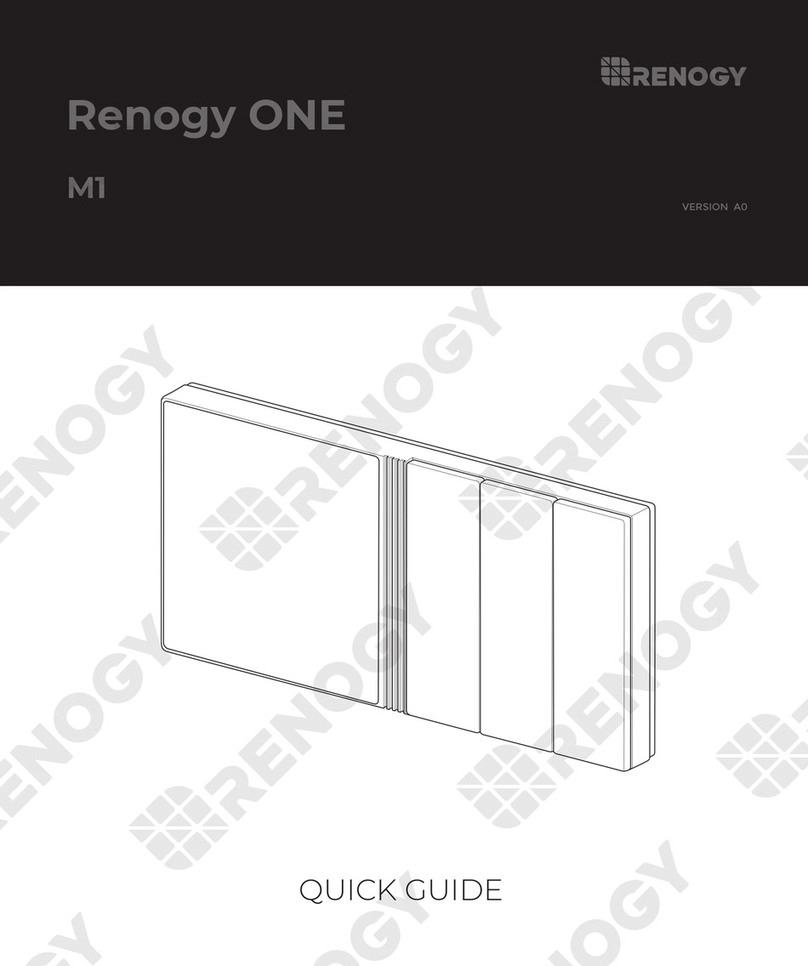Renogy ONE Core Quick Guide © 2023 Renogy. All rights reserved.
RENOGY and are registered trademarks of Renogy.
All information in the quick guide is subject to copyright and other intellectual property rights of Renogy
and its licensors. The quick guide may not be modified, reproduced, or copied, in whole or in part, without
the prior written permissions of Renogy and its licensors.
The registered trademarks in the quick guide are the property of Renogy. The unauthorized use of the
trademarks is strictly prohibited.
Disclaimer
Important Safety Instructions
You can use an extended power cable on demand. For details, see Renogy ONE Core User Manual by scanning the
QR code in the guide.
Keep Renogy ONE Core out of the reach of children.
Do not dispose of Renogy ONE Core as household waste. Comply with local, state, and federal laws and
regulations and use recycling channels as required.
Do not expose Renogy ONE Core to flammable or harsh chemicals or vapors.
There are no serviceable parts in Renogy ONE Core. Do not open, dismantle, repair, tamper with, or modify it.
Confirm the polarities of the devices before connecting Renogy ONE Core to a power supply. A reverse
polarity contact can result in damage to the Core, thus voiding the warranty.
Ensure that the connected DC power supply rates at 8V to 60V. Connecting the Core to a power source beyond
the range results in a power-on failure or permanent damage to the Core.
- 7 -