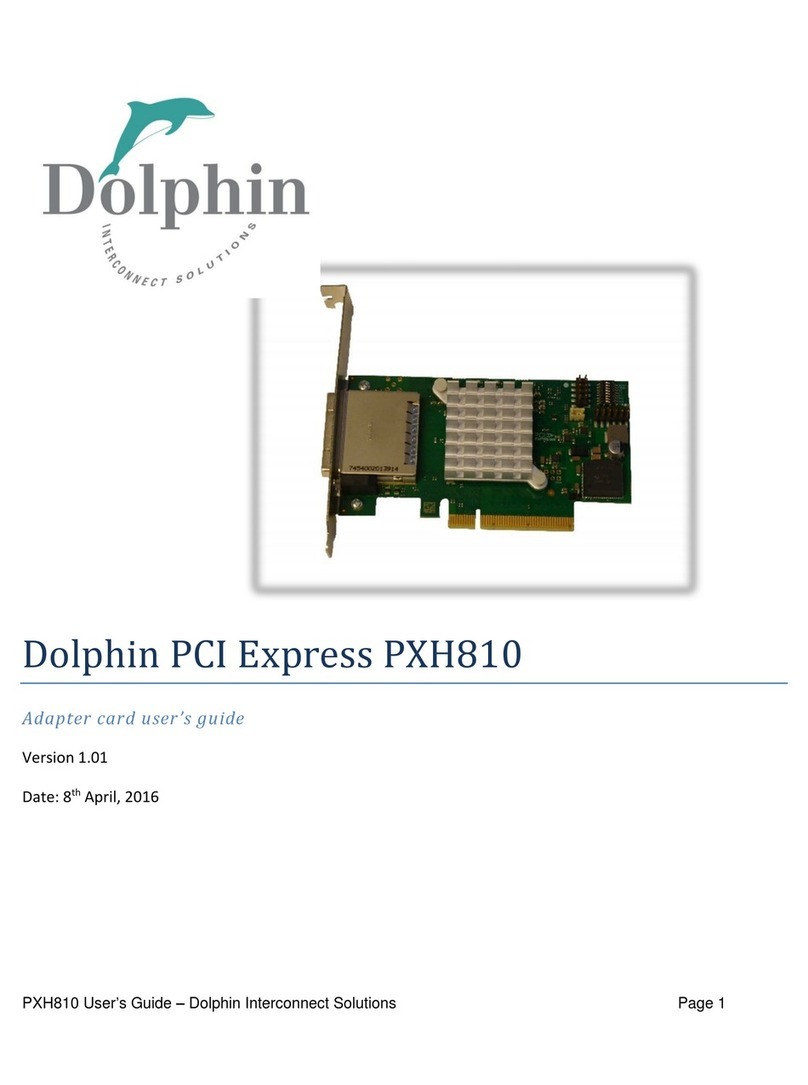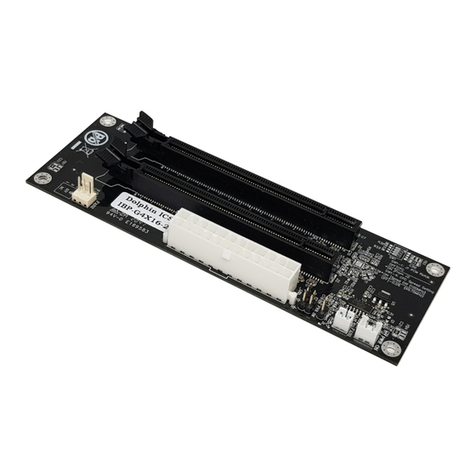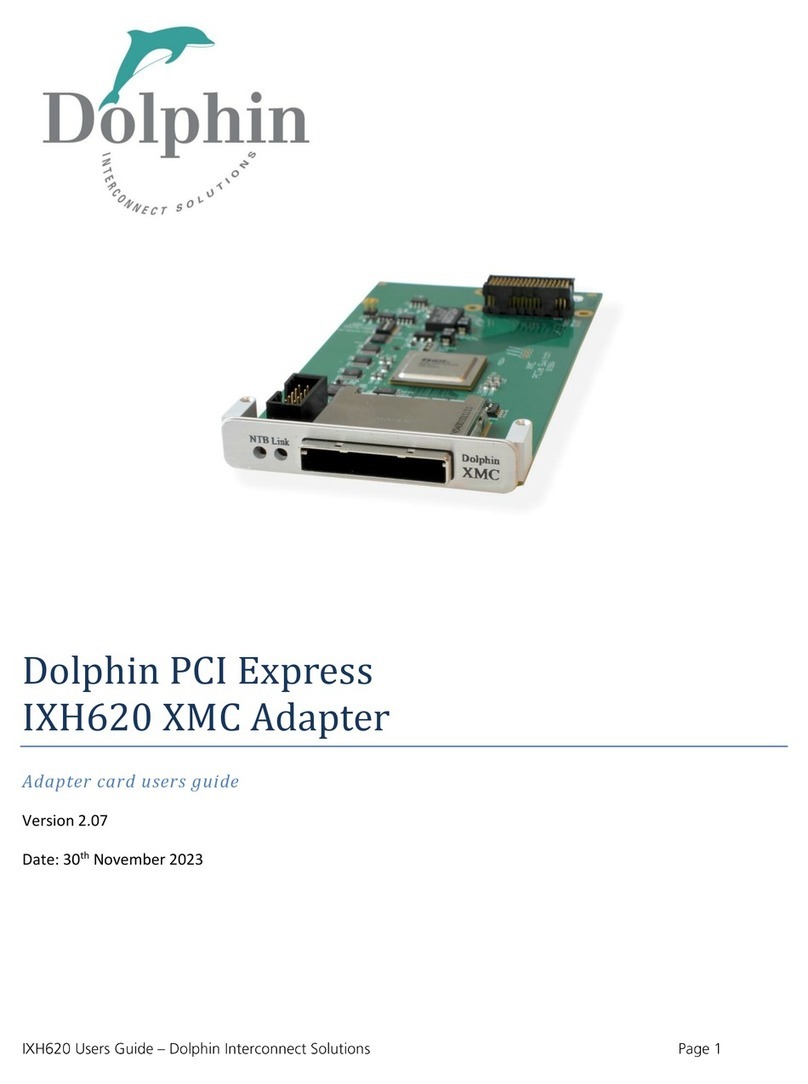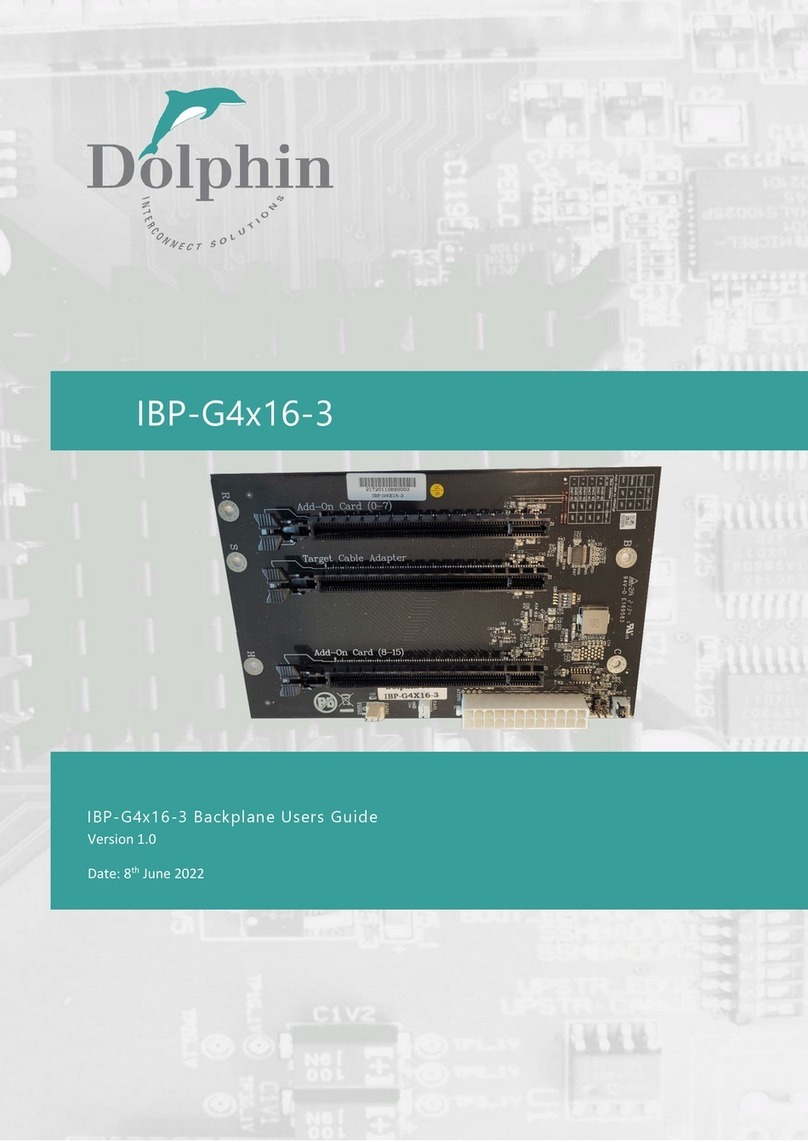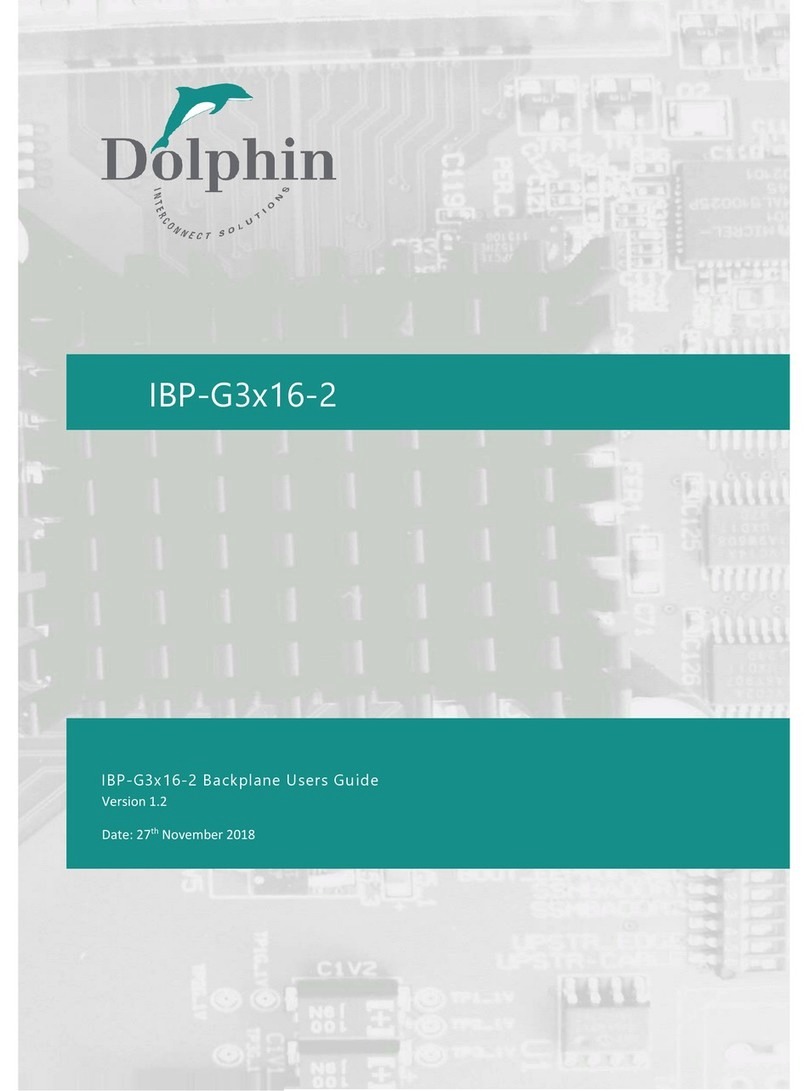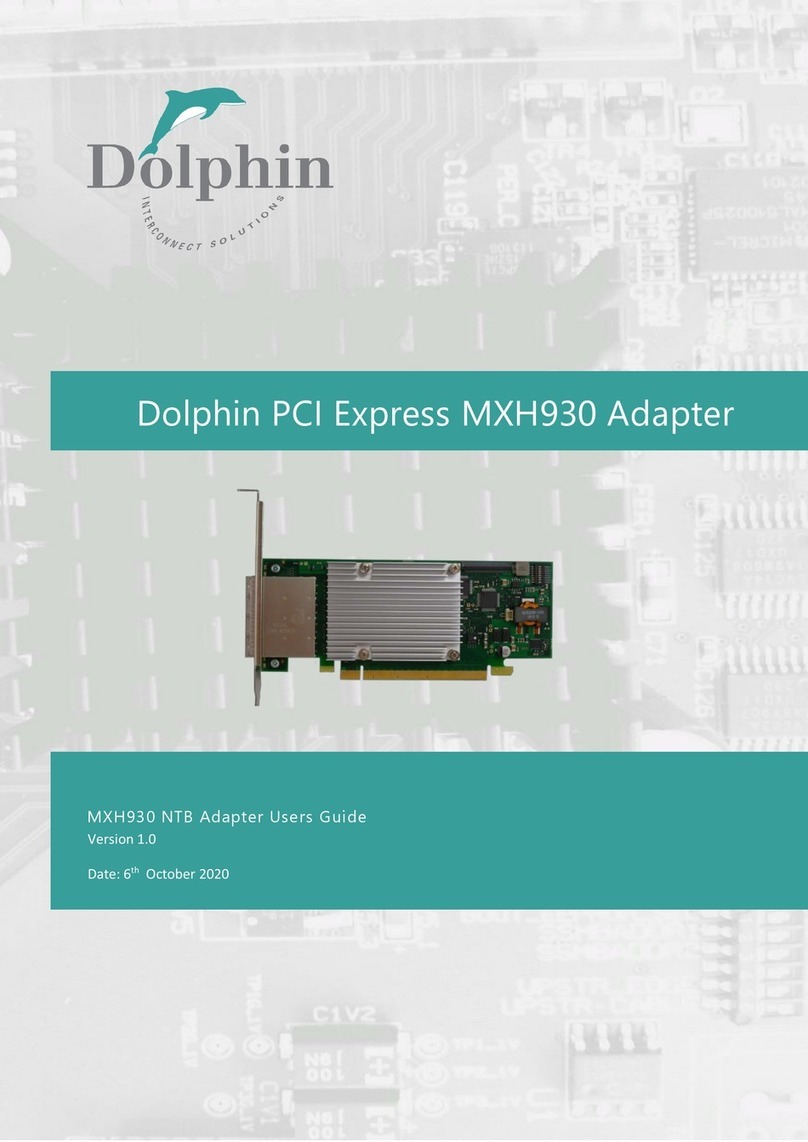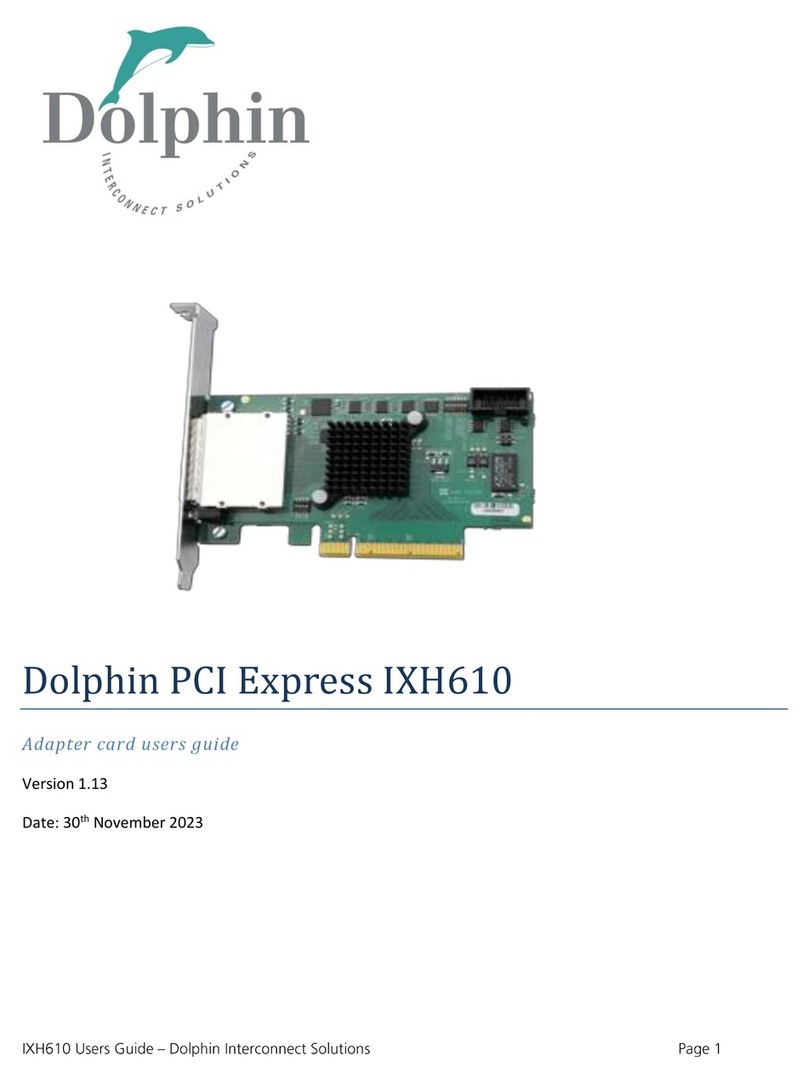PXH812 User’s Guide – Dolphin Interconnect Solutions Page 2
Table of Contents
DISCLAIMER .......................................................................................................................................................................3
Quick Install Guide .............................................................................................................................................................4
PXH812 Operating Modes ..............................................................................................................................................4
Cable Connections .........................................................................................................................................................5
Dolphin Software...........................................................................................................................................................5
Overview ...........................................................................................................................................................................6
Dolphin Express Adapter Card - PXH812 .............................................................................................................................7
PXH812 High Level Specification.....................................................................................................................................7
LEDs...............................................................................................................................................................................8
Use Cases...........................................................................................................................................................................9
Use Case A: Transparent IO............................................................................................................................................9
Use Case B –Transparent Downstream Target ...............................................................................................................9
Use Case C –Expansion Scale Out.................................................................................................................................10
Configuration and DIP Switches........................................................................................................................................11
DIP Switch Bank –Configuration...................................................................................................................................11
Use Cases Summary and Settings .................................................................................................................................12
Installation.......................................................................................................................................................................13
Changing the PCI Express Bracket.................................................................................................................................13
Installing the Adapter Card...........................................................................................................................................13
Installing and Removing the Cable................................................................................................................................13
EEPROM Programming.....................................................................................................................................................13
Identifying the Card..........................................................................................................................................................14
Support............................................................................................................................................................................14
Technical information ......................................................................................................................................................15
PCI-Express 8x Finger Connector Pin-Out......................................................................................................................15
PCIe iPass Cable Connector Pin-Out..............................................................................................................................15
Compliance and Regulatory Testing..................................................................................................................................16
EMC Compliance..........................................................................................................................................................16
RoHS Compliance.........................................................................................................................................................16
FCC Class B...................................................................................................................................................................16
Limited Warranty.............................................................................................................................................................17
Warranty Period ..........................................................................................................................................................17
Coverage .....................................................................................................................................................................17
Service Procedure........................................................................................................................................................17
Limitations...................................................................................................................................................................17