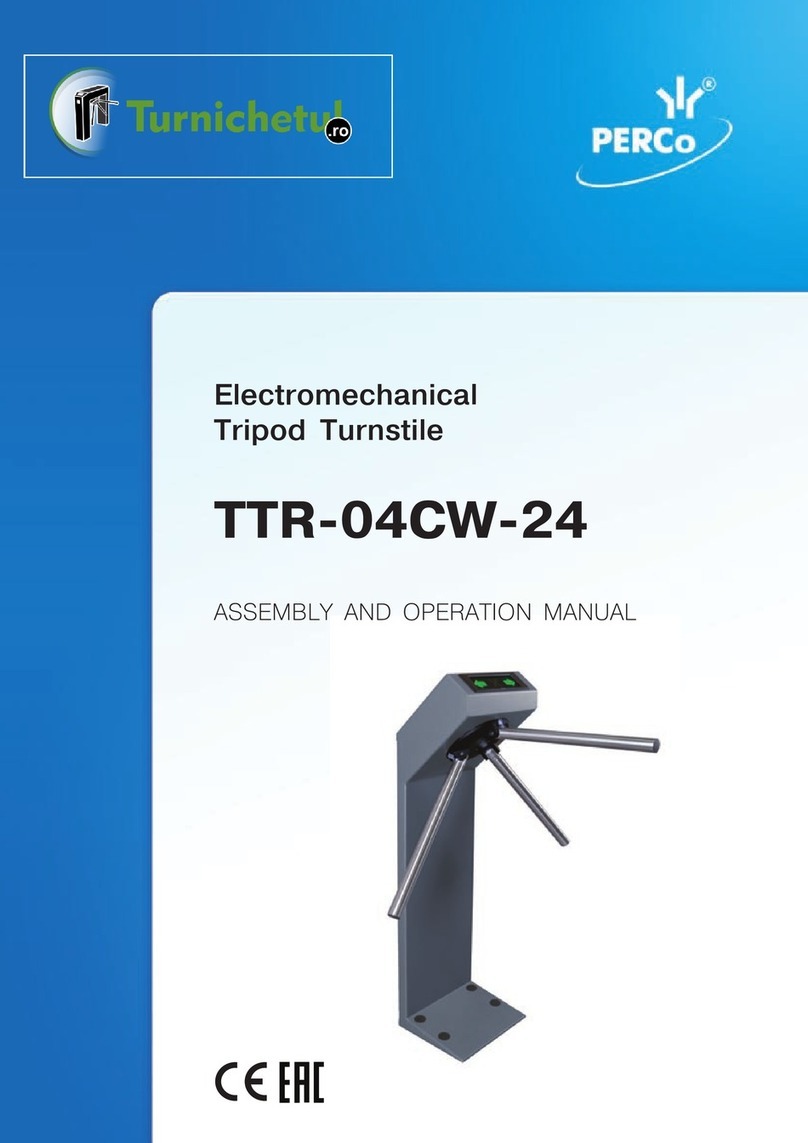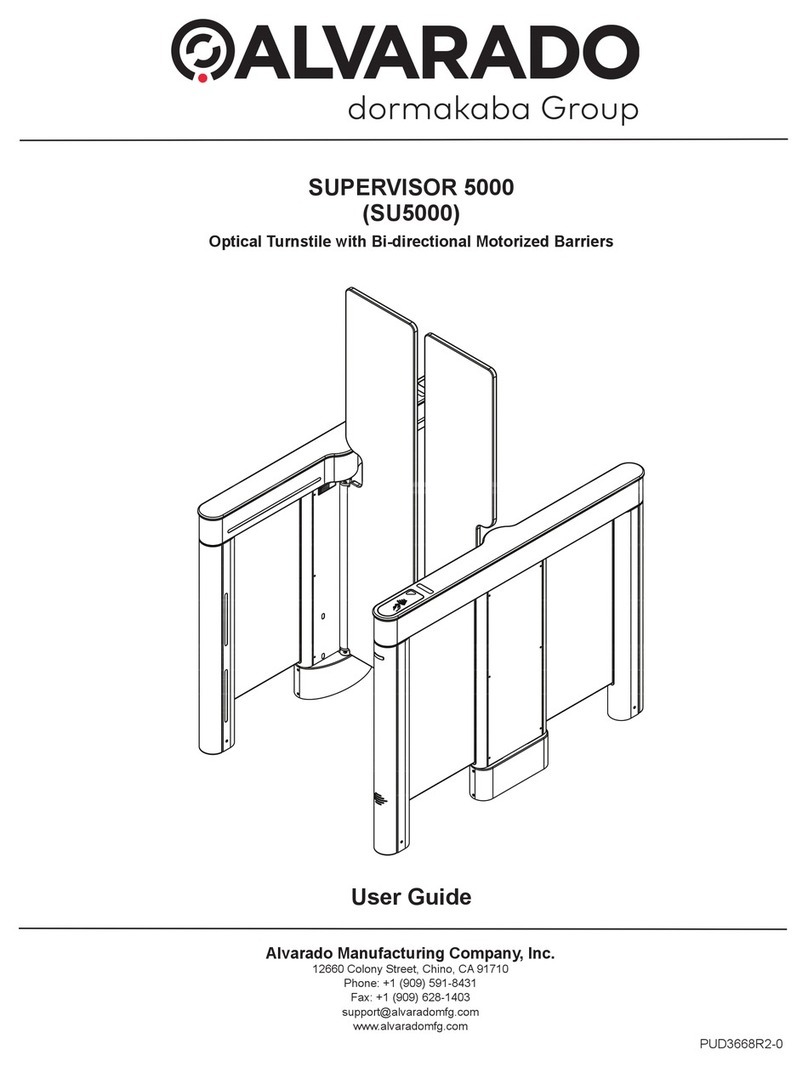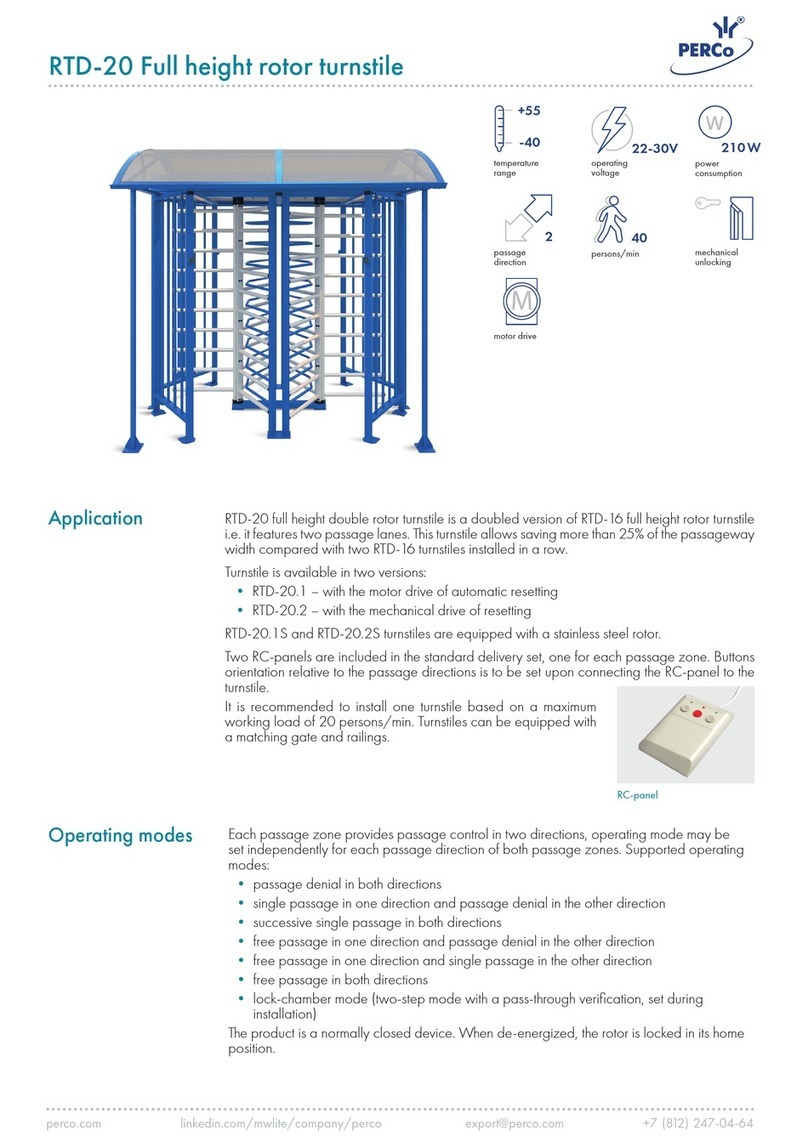Supervisor 2000 User Guide
Contents
Safety Precautions. ........................................................................................................................................ 4
Purpose Of This User Guide. ......................................................................................................................... 5
Intended Users. ........................................................................................................................................ 5
User Responsibilities. ............................................................................................................................... 5
SU2000 Overview........................................................................................................................................... 6
SU2000 Cabinets. .................................................................................................................................... 6
SU2000 Components. .............................................................................................................................. 8
SU2000 Options. .................................................................................................................................... 10
Access Control Integration. .....................................................................................................................11
SU2000 Functionality.....................................................................................................................................11
Passage Modes.......................................................................................................................................11
Setting Passage Modes.......................................................................................................................... 12
Bi-directional Trafc and Smart Use of Passage Modes. ....................................................................... 12
User Status Display. ............................................................................................................................... 14
Operational Sounds................................................................................................................................ 15
SU2000 Operation........................................................................................................................................ 16
Powering On / Off. .................................................................................................................................. 16
Lane Key Control (Option)...................................................................................................................... 17
User Instructions..................................................................................................................................... 18
Turnstile Operations. .............................................................................................................................. 19
I/O Control. ................................................................................................................................................... 22
Inputs...................................................................................................................................................... 22
Outputs. .................................................................................................................................................. 25
SU2000 Conguration Preparation............................................................................................................... 27
Overview................................................................................................................................................. 27
New Installation Conguration Checklist. ............................................................................................... 27
Installing the Conguration Tools............................................................................................................ 28
Connecting a Laptop Directly to the Turnstile......................................................................................... 29
Operating System Conguration. ................................................................................................................. 30
Setting the Local System Time. .............................................................................................................. 32
Setting the Turnstile IP Address. ............................................................................................................ 34
Maintenance................................................................................................................................................. 35
Weekly Safety Check. .................................................................................................................................. 36
Troubleshooting............................................................................................................................................ 37
Revision History............................................................................................................................................ 38