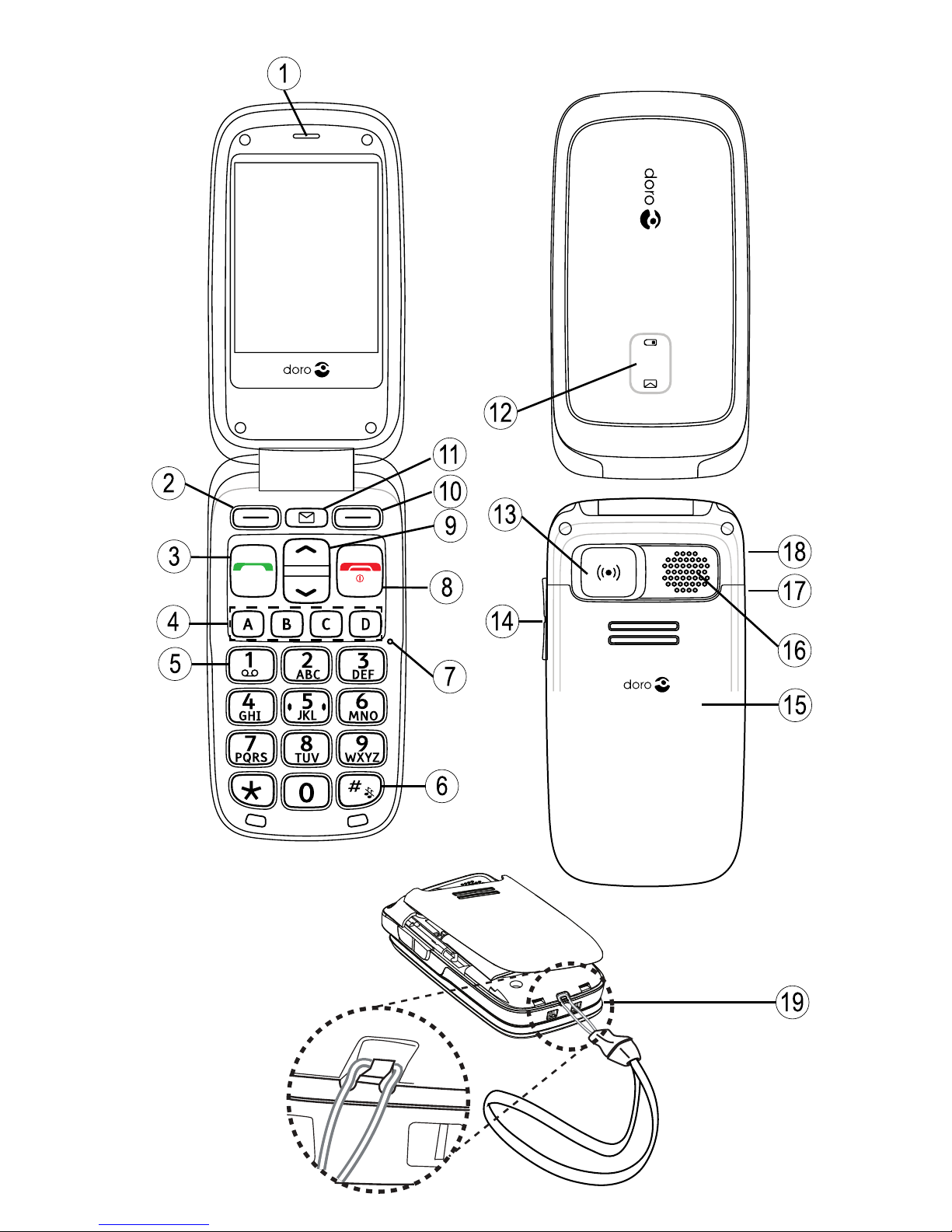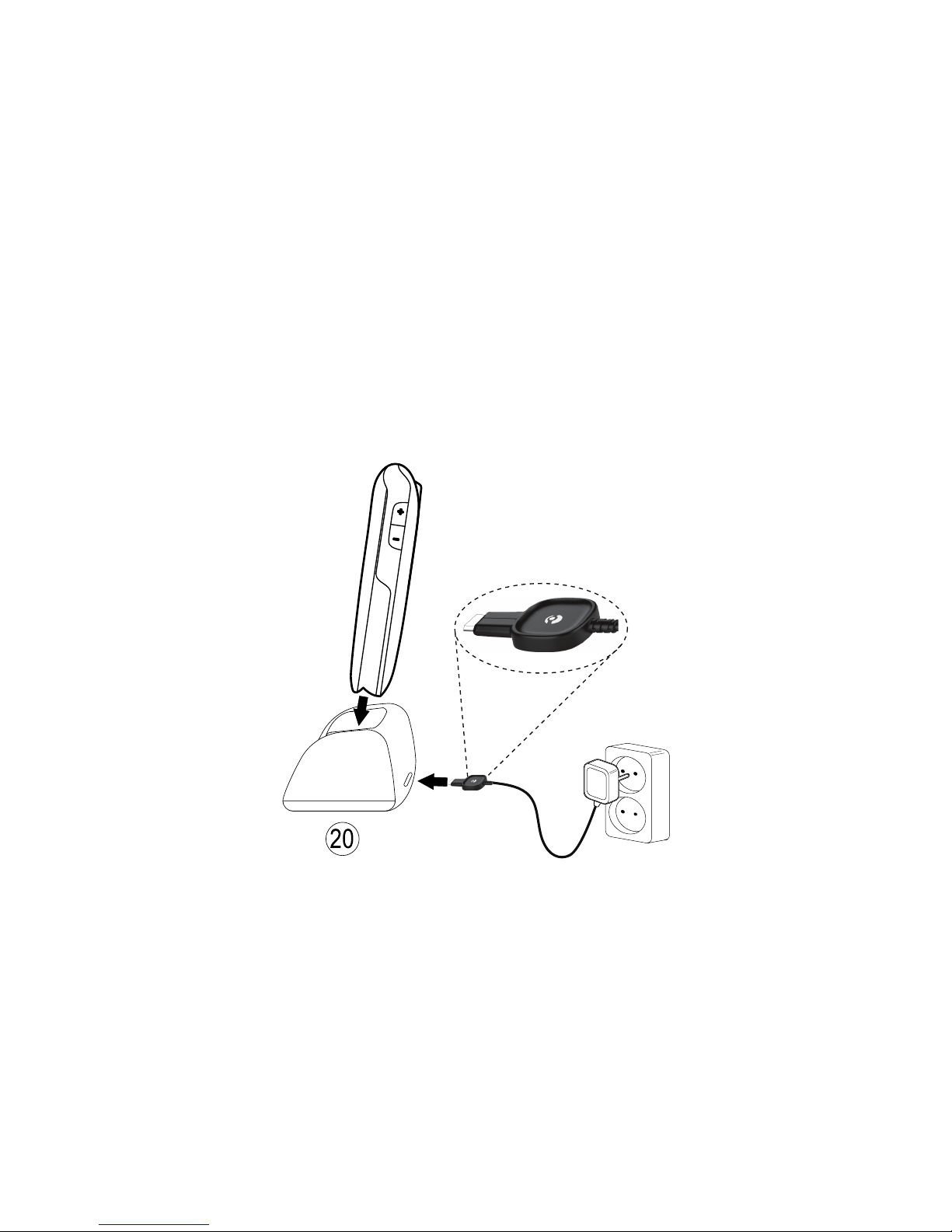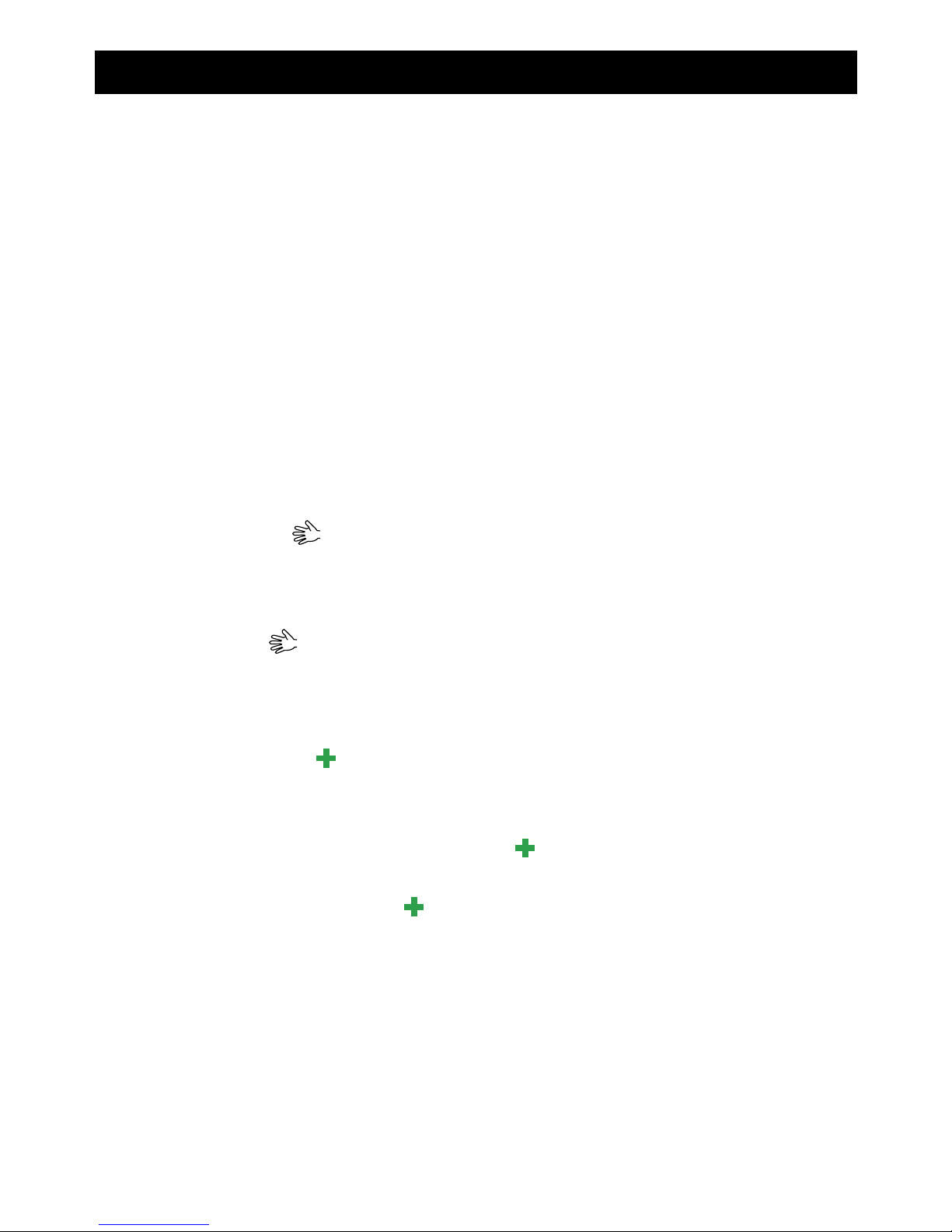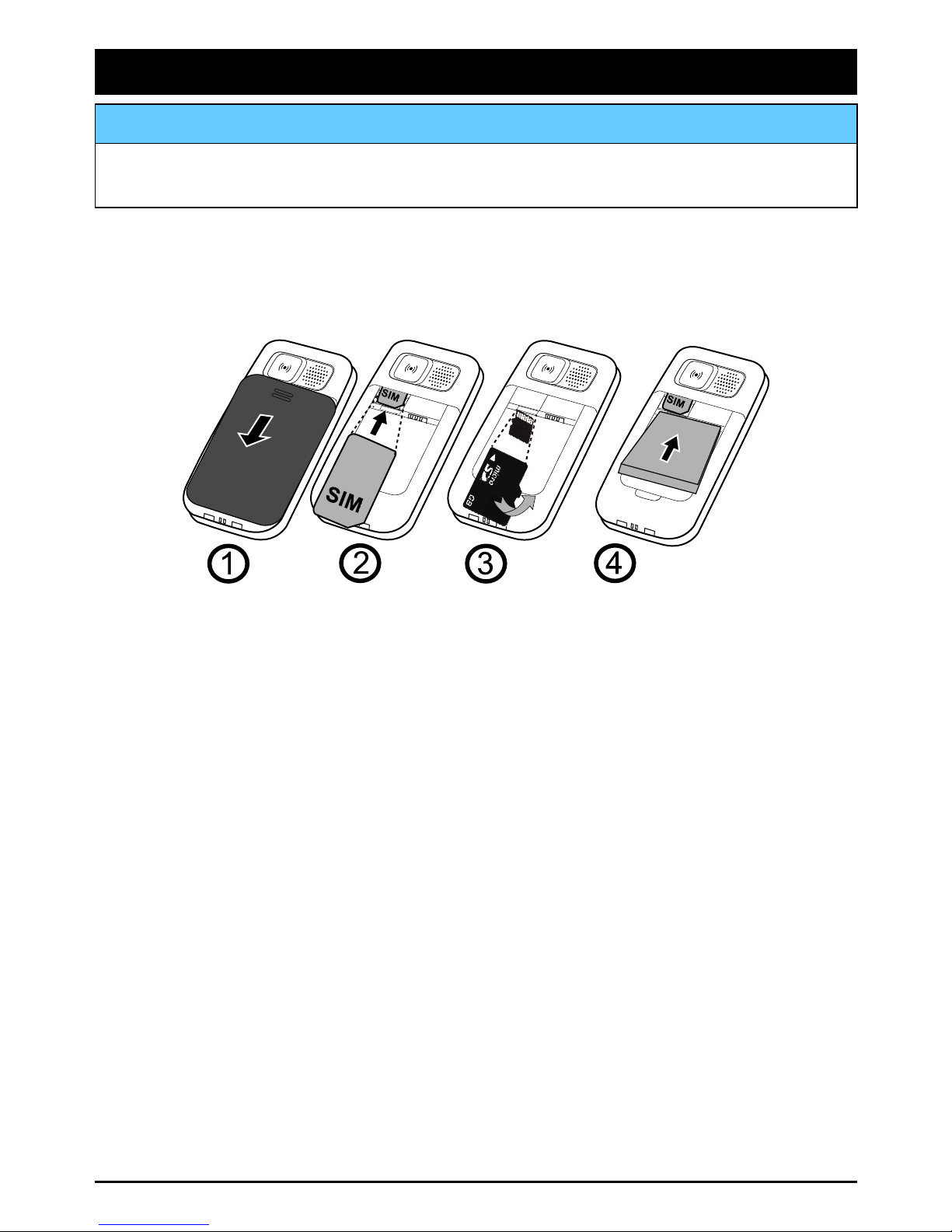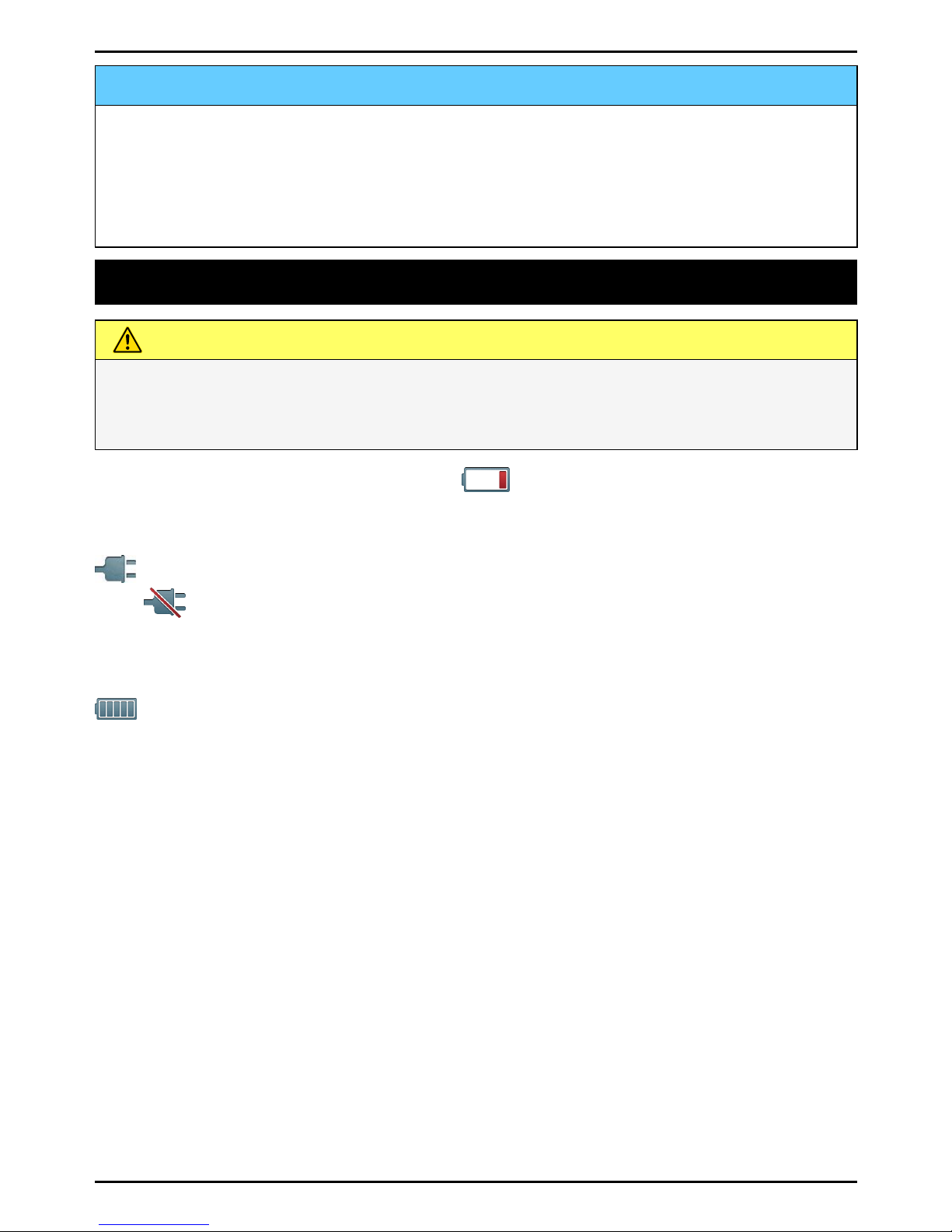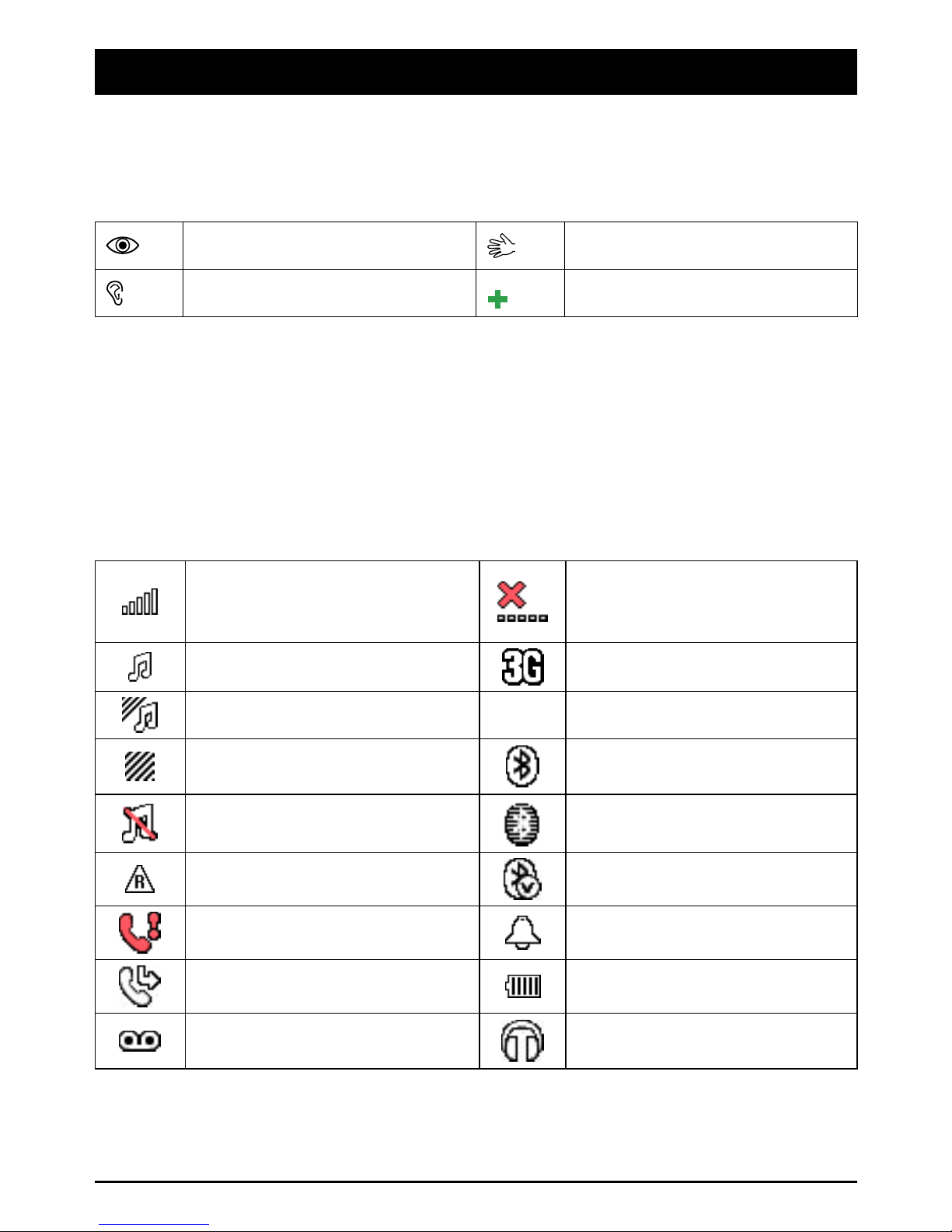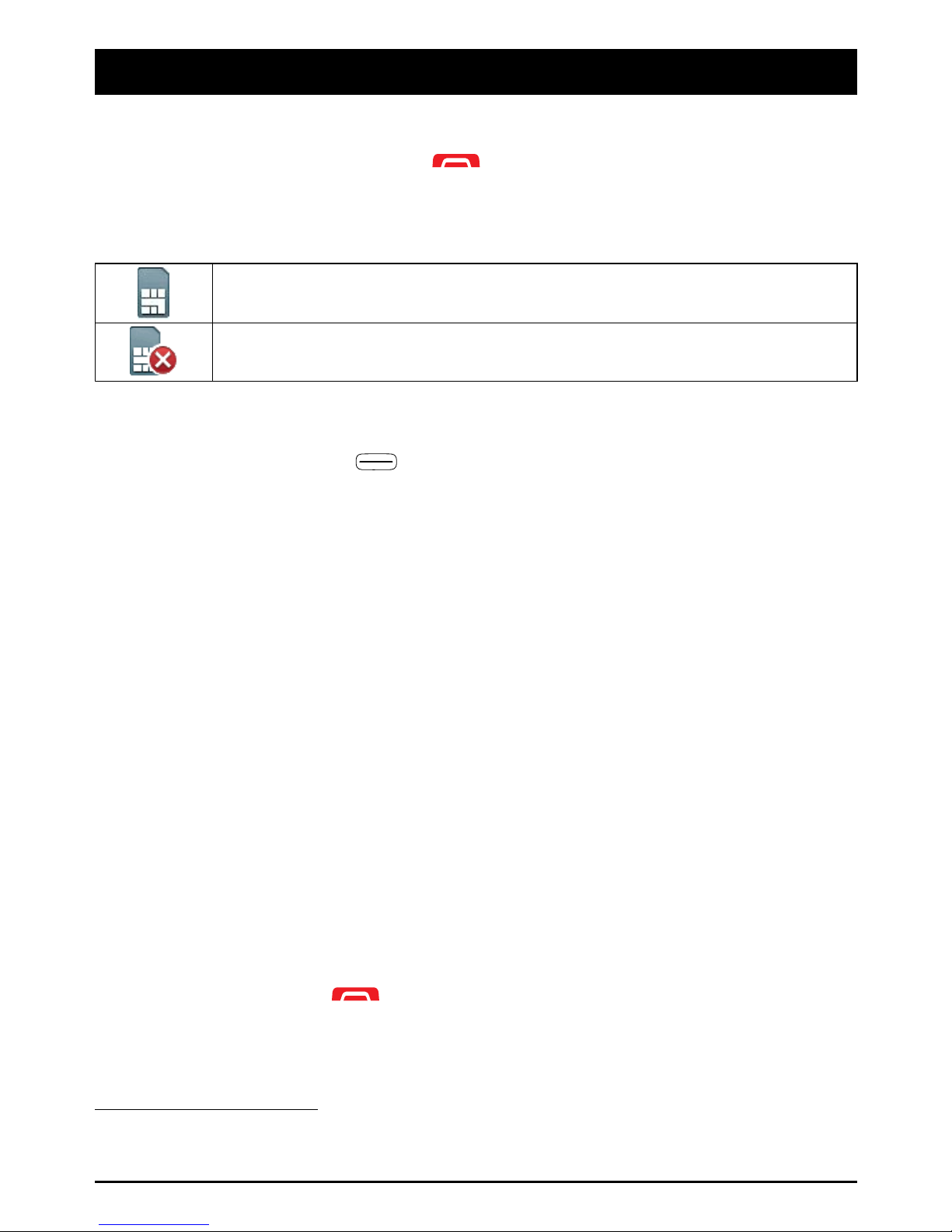English
Contents
Installation................................................................................1
InstallingtheSIMcard,memorycardandthebattery.............1
Charging....................................................................................2
Symbols....................................................................................3
Assistivefunctions...............................................................3
Phoneindicators..................................................................3
Displaystatussymbols.........................................................3
Displaymainsymbols...........................................................4
Operation...................................................................................5
Activatingthephone............................................................5
Makingacall.......................................................................6
Makingacallfromthephonebook.........................................6
Receivingacall...................................................................6
Volumecontrol.....................................................................6
Enteringtext...................................................................7
Calloptions.........................................................................8
Callwaiting.........................................................................9
Callinformation...................................................................9
Speeddial......................................................................9
Silent..................................................................................9
Headset..............................................................................9
SOScalls............................................................................10
Emergencykey................................................................10
Phonebook.................................................................................12
Creatingaphonebookentry...................................................12
ICEentry(InCaseofEmergency)......................................12
Managingphonebookentries.................................................12
ICE(InCaseofEmergency).....................................................14
Messages...................................................................................15
CreatingandsendingSMS....................................................15
Creatingandsendingvoicemessage......................................15
CreatingandsendingMMS...................................................16
Inbox,Sent,Outbox.............................................................17
Calllog......................................................................................19
Retrievinganddialling..........................................................19
Imageviewer..............................................................................20