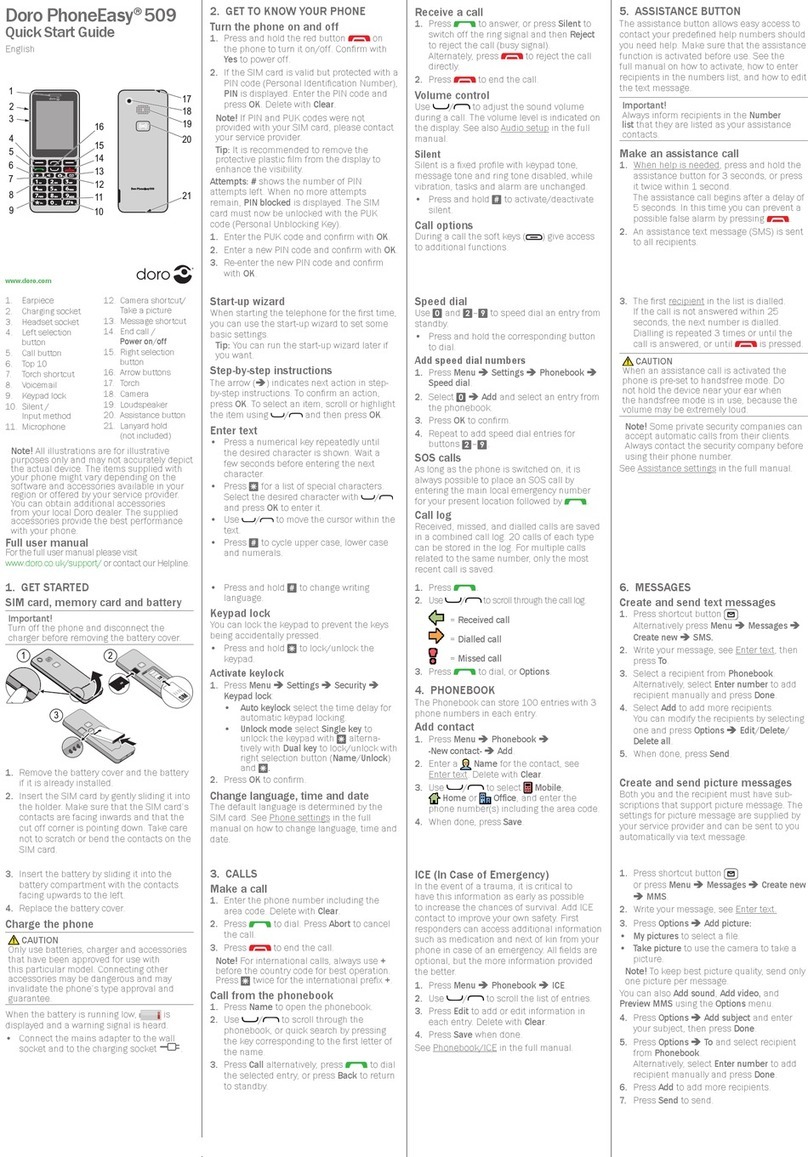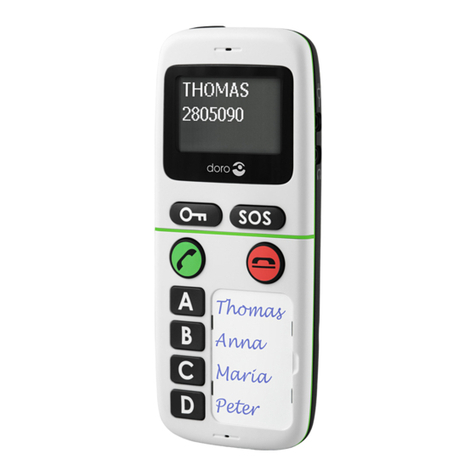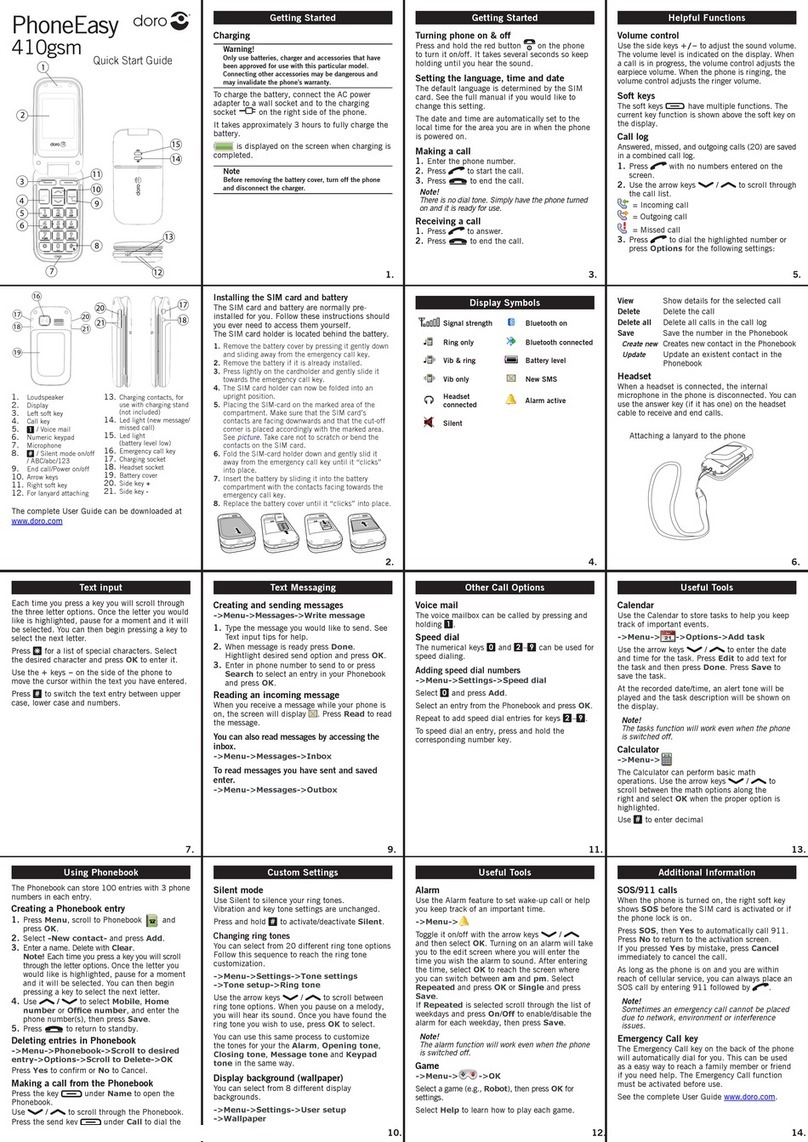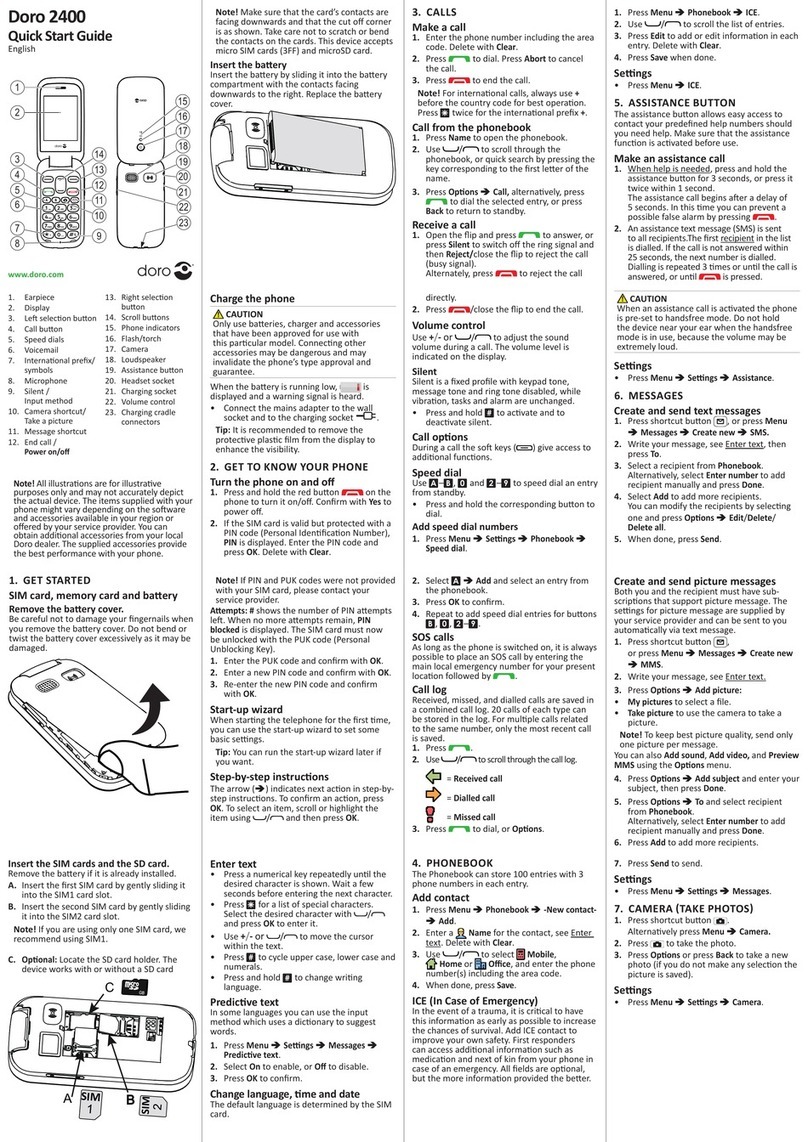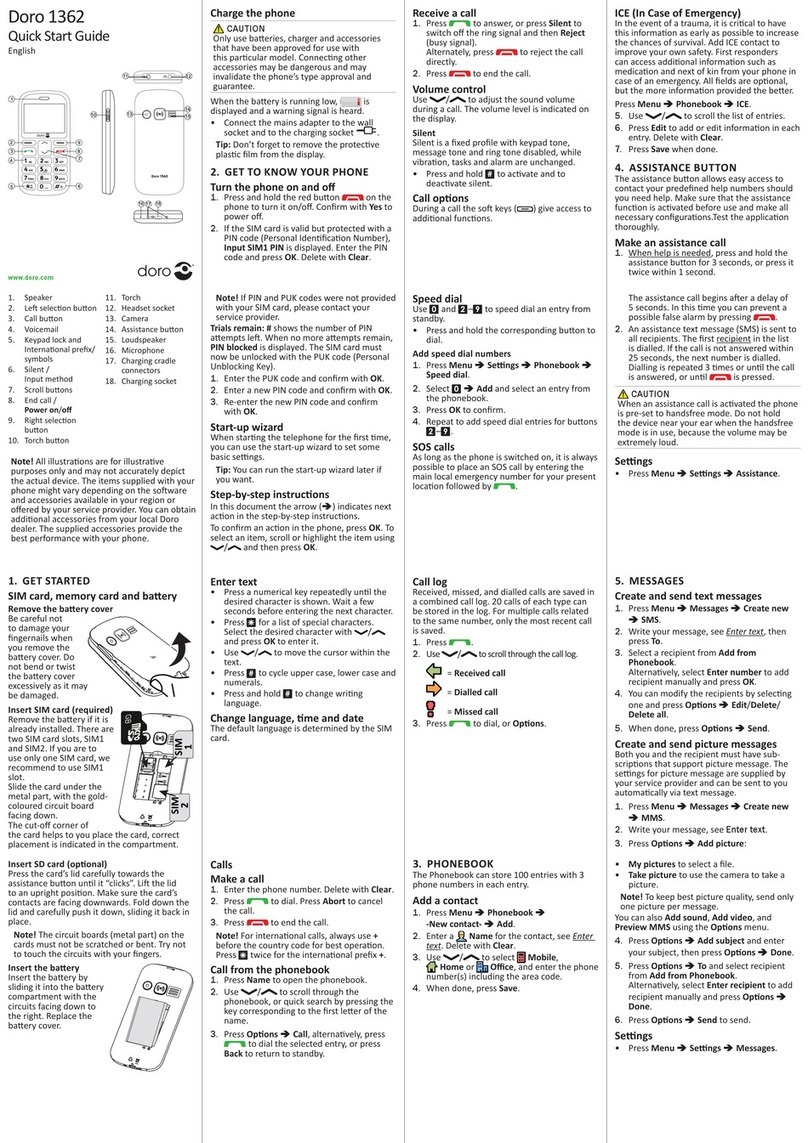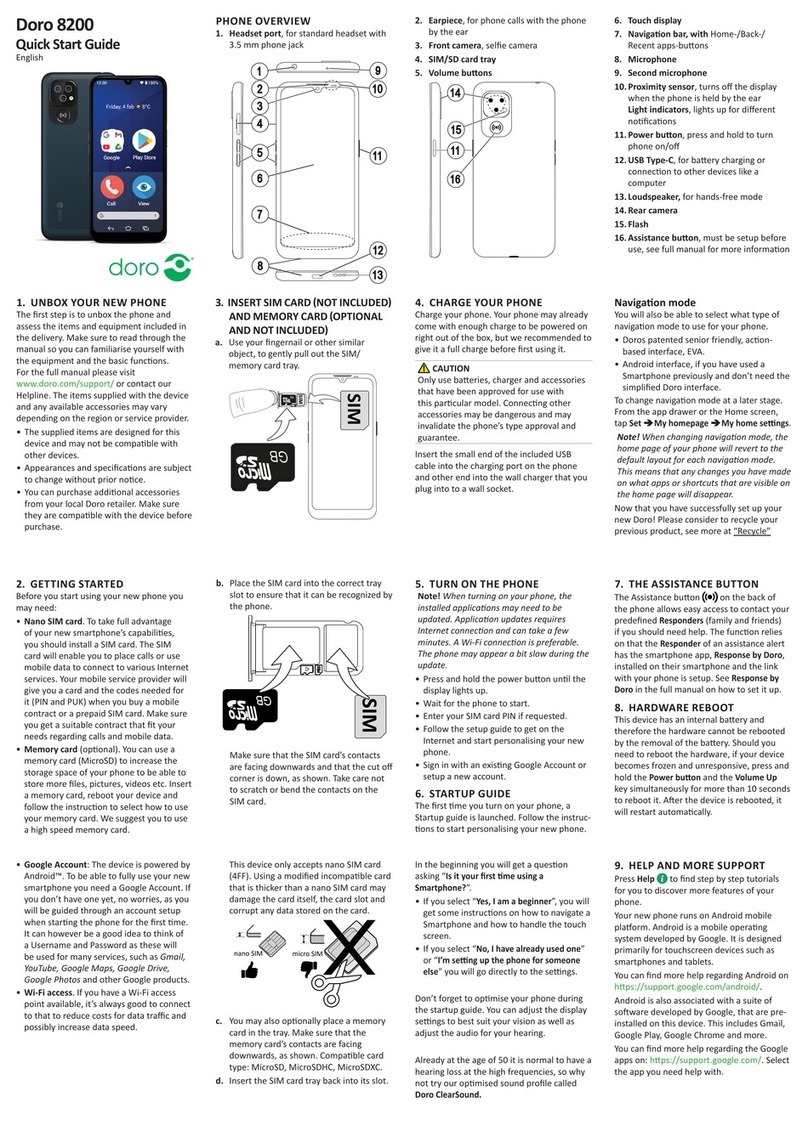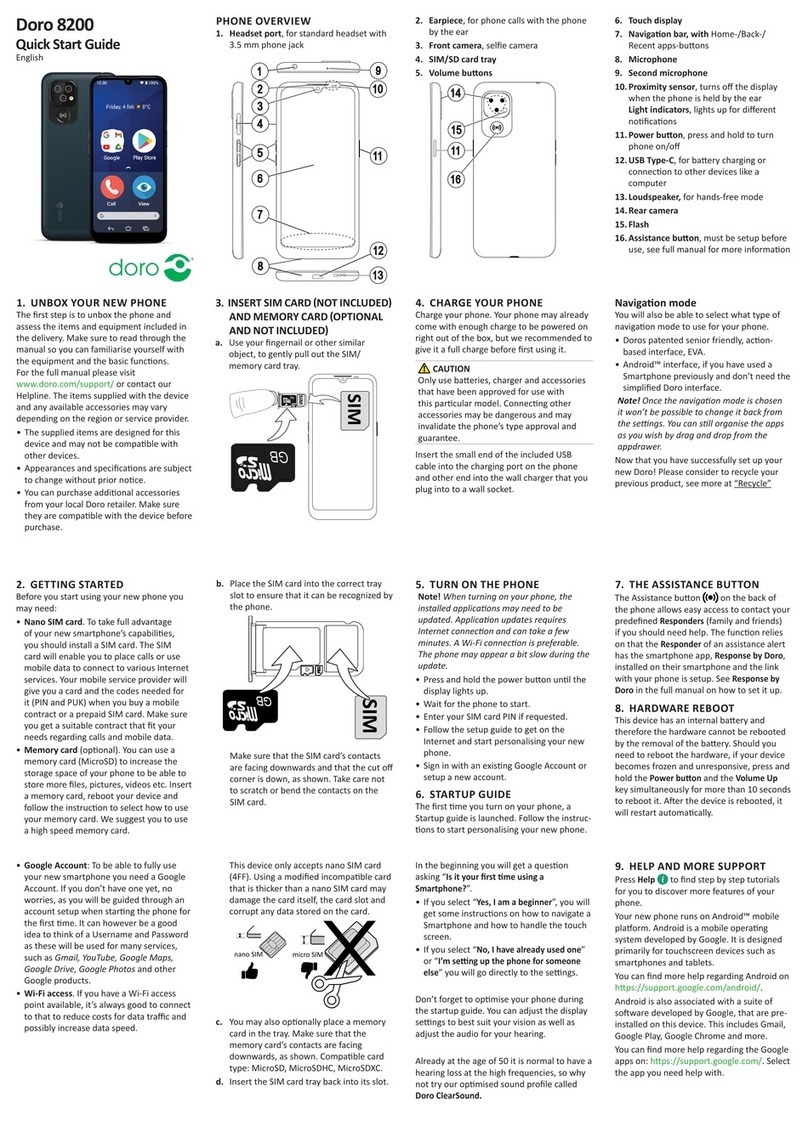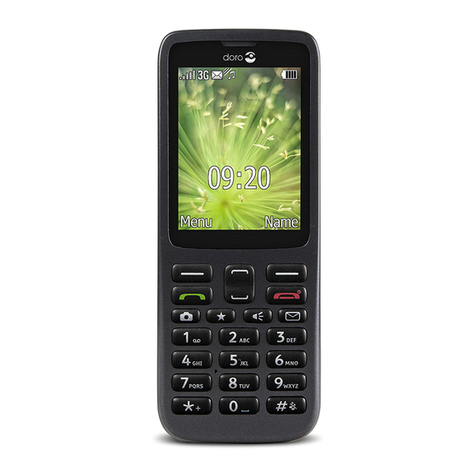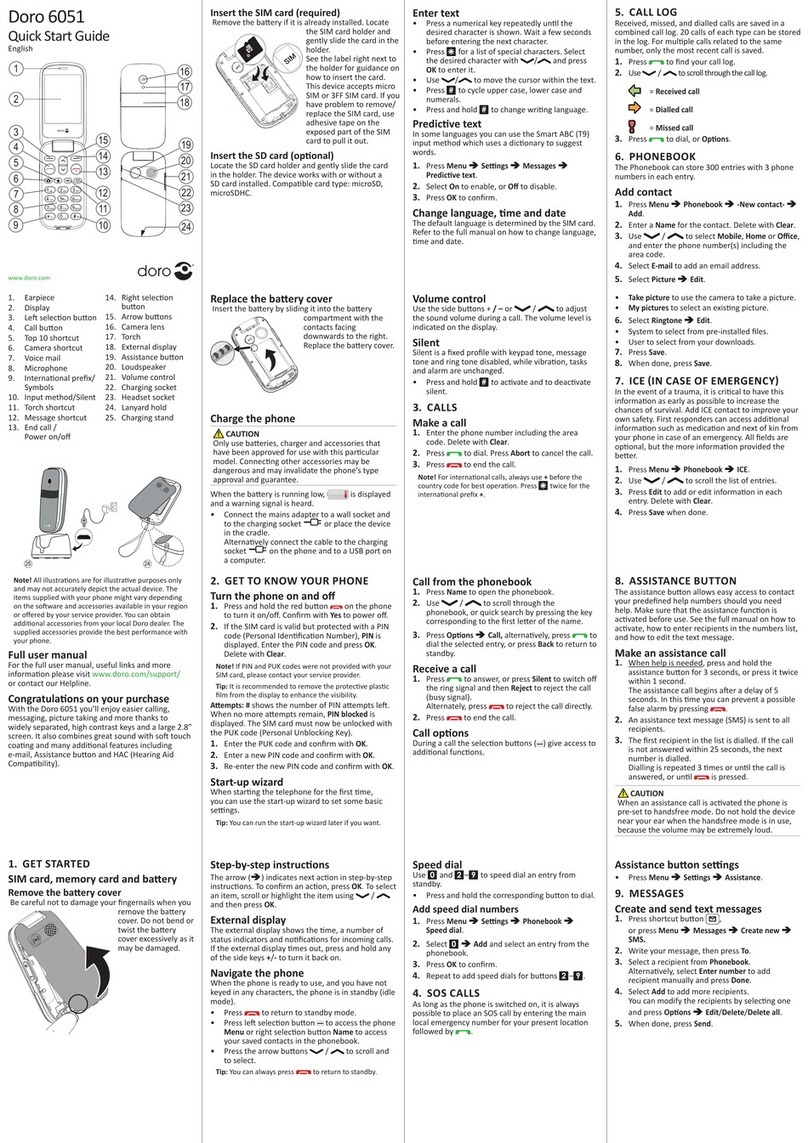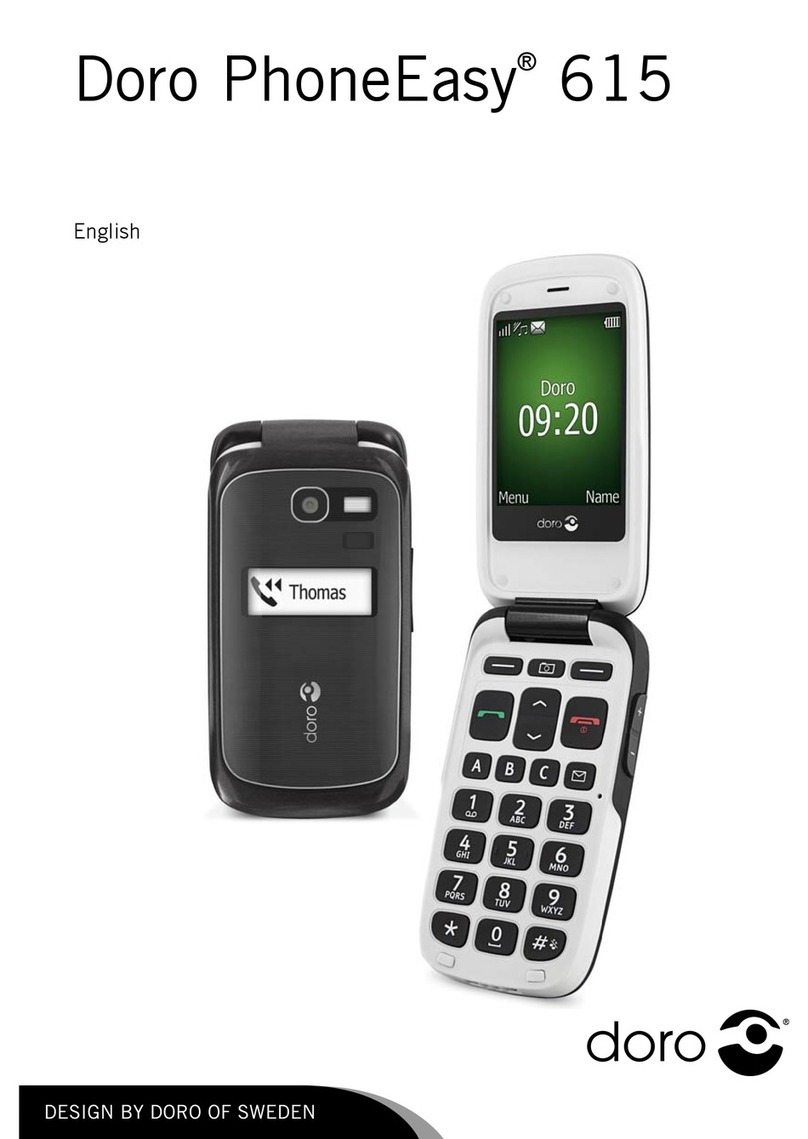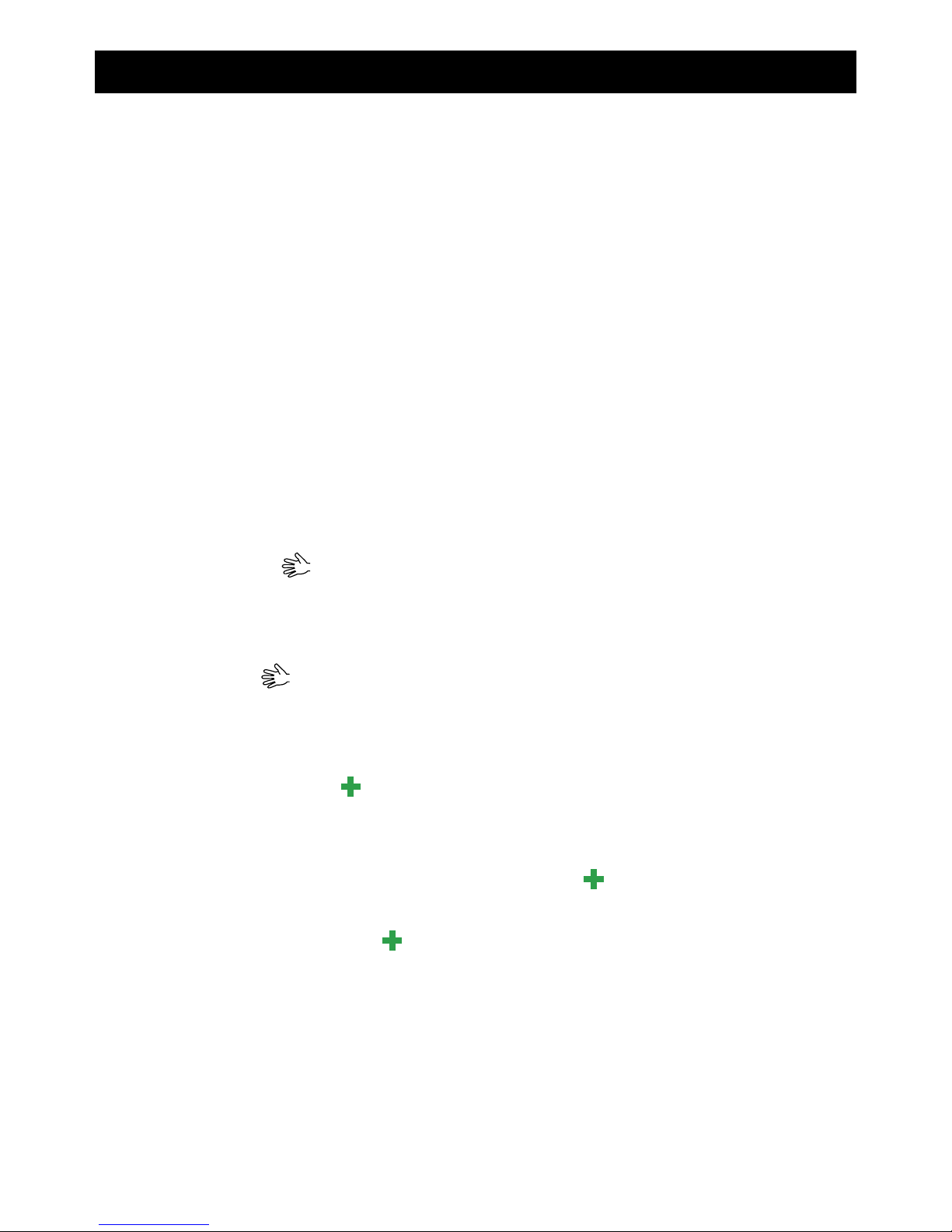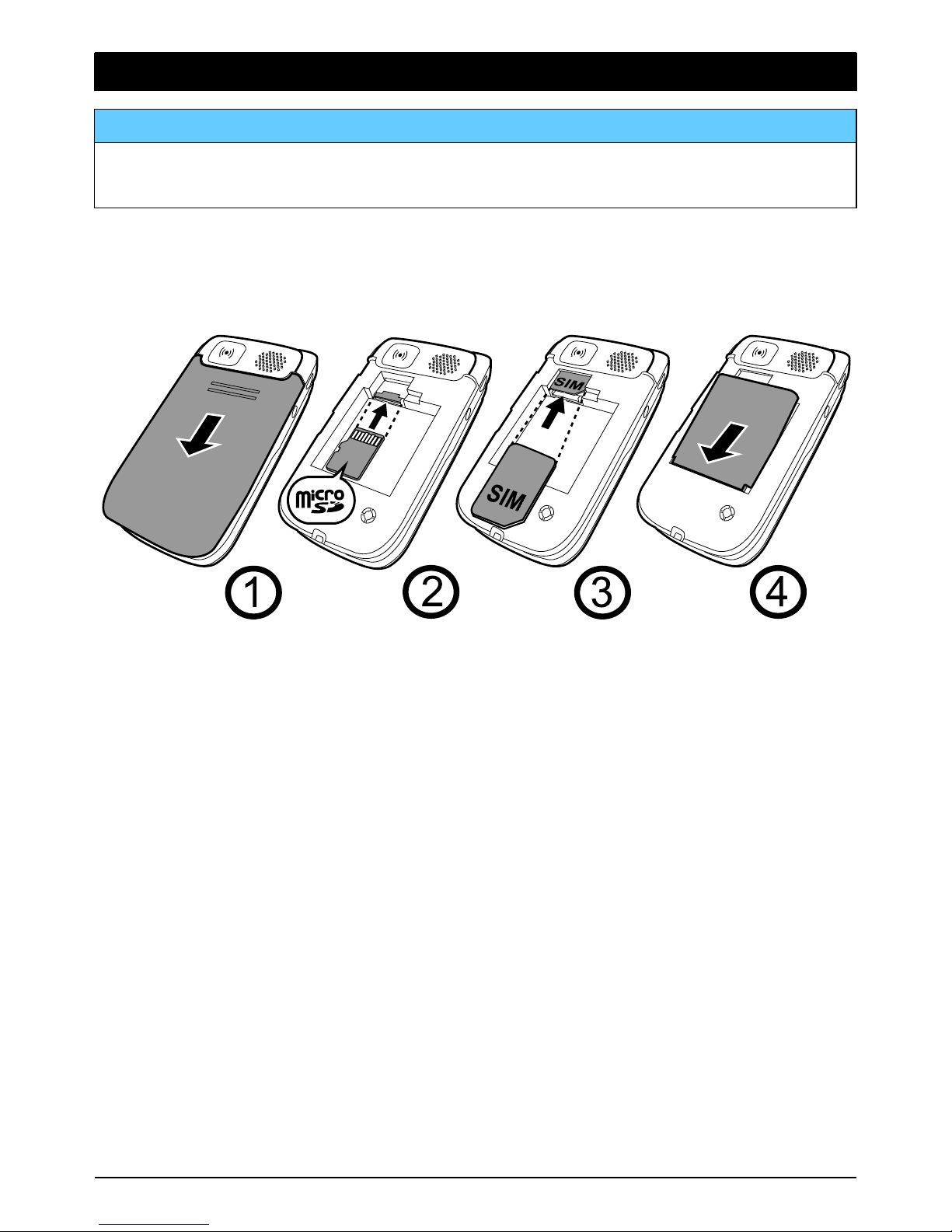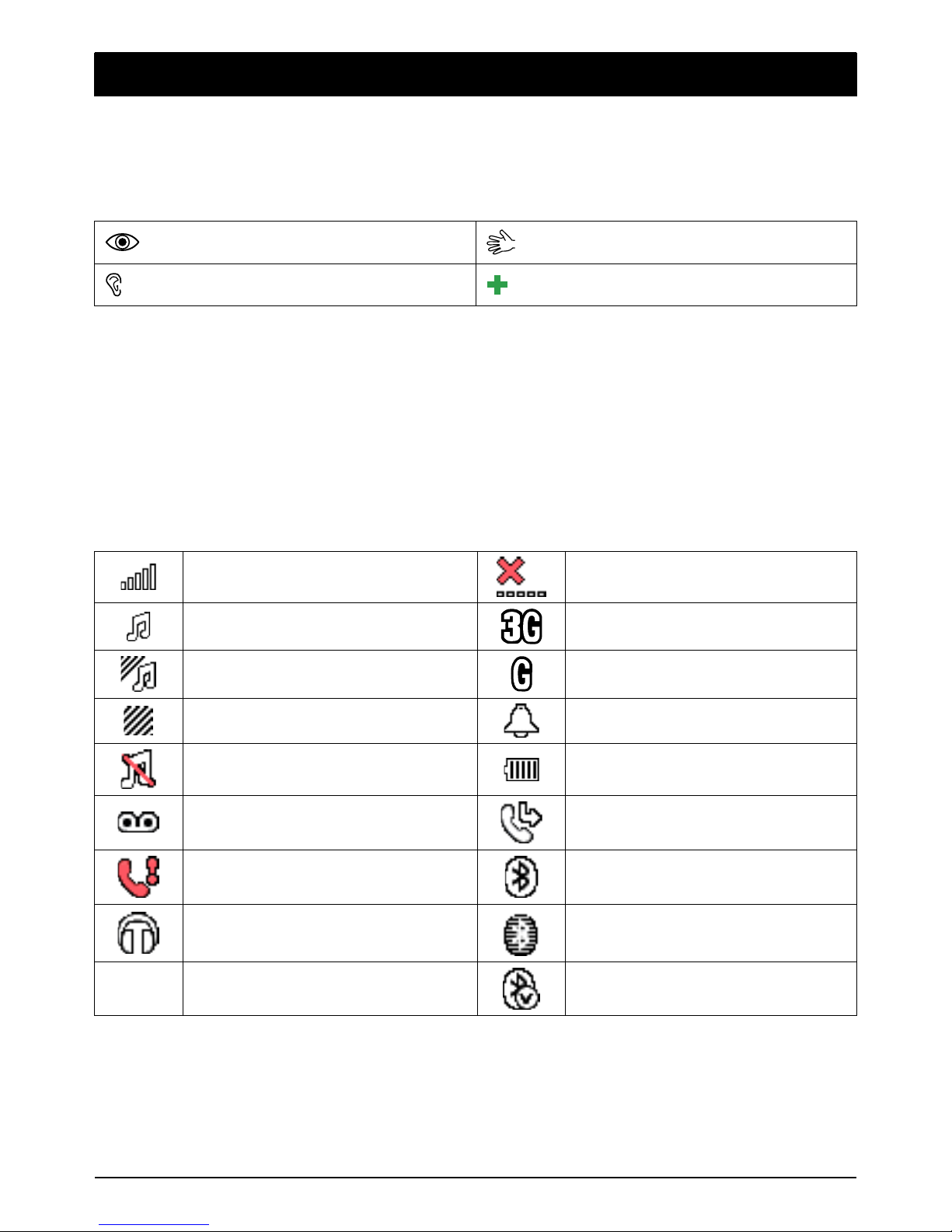English (US)
Camera (take photos) .................................................................................19
Camera, options ..................................................................................19
Camera adjustments...........................................................................19
Image viewer................................................................................................20
Options.................................................................................................20
Connecting the phone to a computer ........................................................21
Drag and drop content between phone and a computer .................21
Disconnect the USB cable safely........................................................22
Settings ........................................................................................................22
General.................................................................................................22
Sound...................................................................................................25
Display.................................................................................................. 27
Calls......................................................................................................28
Messages.............................................................................................33
Camera.................................................................................................36
Emergency
®............................................................................................ 37
Security ................................................................................................38
File manager........................................................................................ 41
Additional functions ....................................................................................43
Alarm ....................................................................................................43
Organizer..............................................................................................43
Calculator.............................................................................................45
FM radio...............................................................................................45
Flashlight..............................................................................................46
Instructions for the REMOTE USER .................................................... 47
Other ............................................................................................................50
Troubleshooting ...................................................................................50
Safety instructions.......................................................................................52
Network services and costs................................................................52
Operating environment .......................................................................52
Medical units .......................................................................................52
Areas with explosion risk ....................................................................53
Protect your hearing............................................................................53
Emergency calls...................................................................................53
Vehicles................................................................................................53
Driving safely .......................................................................................54
Hearing aid compatibility ....................................................................55