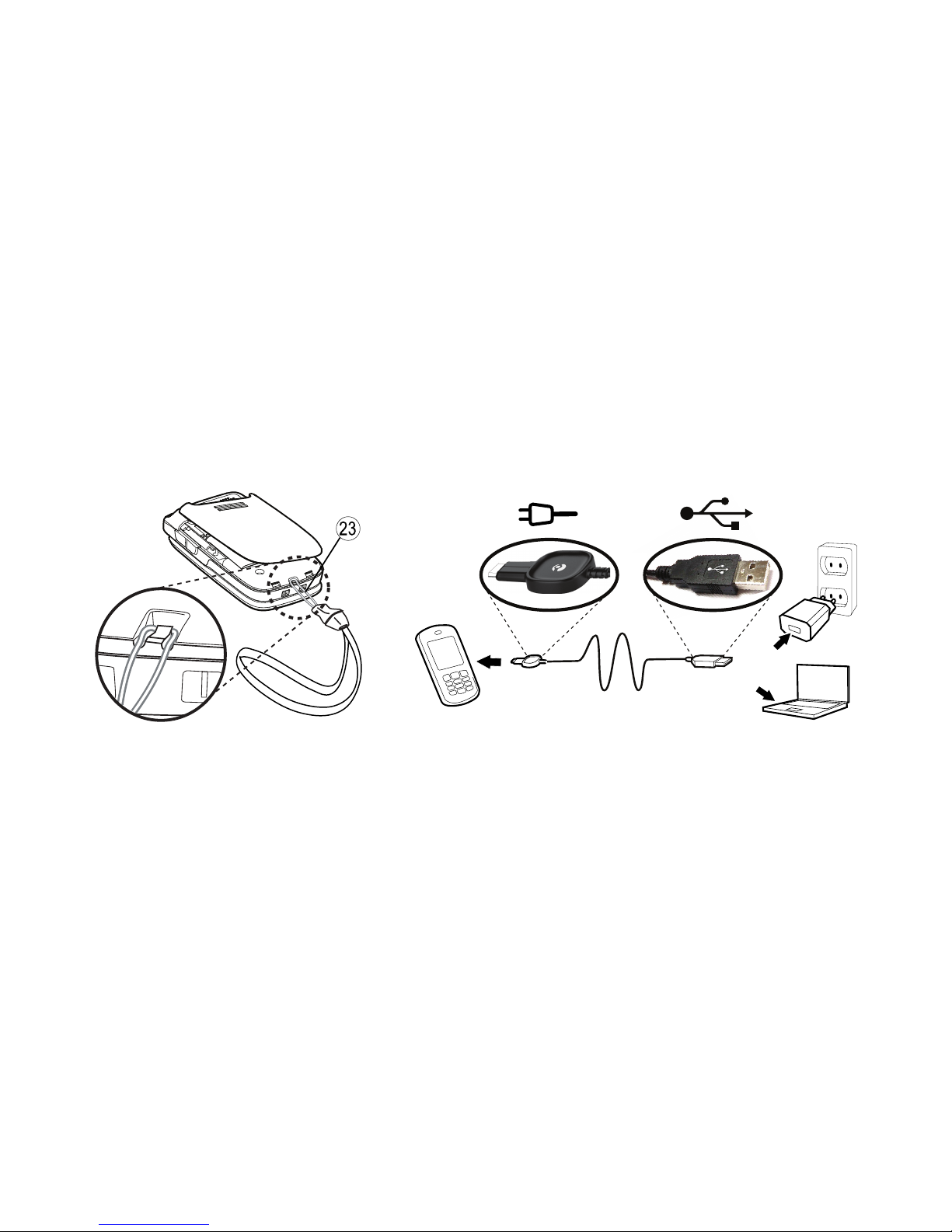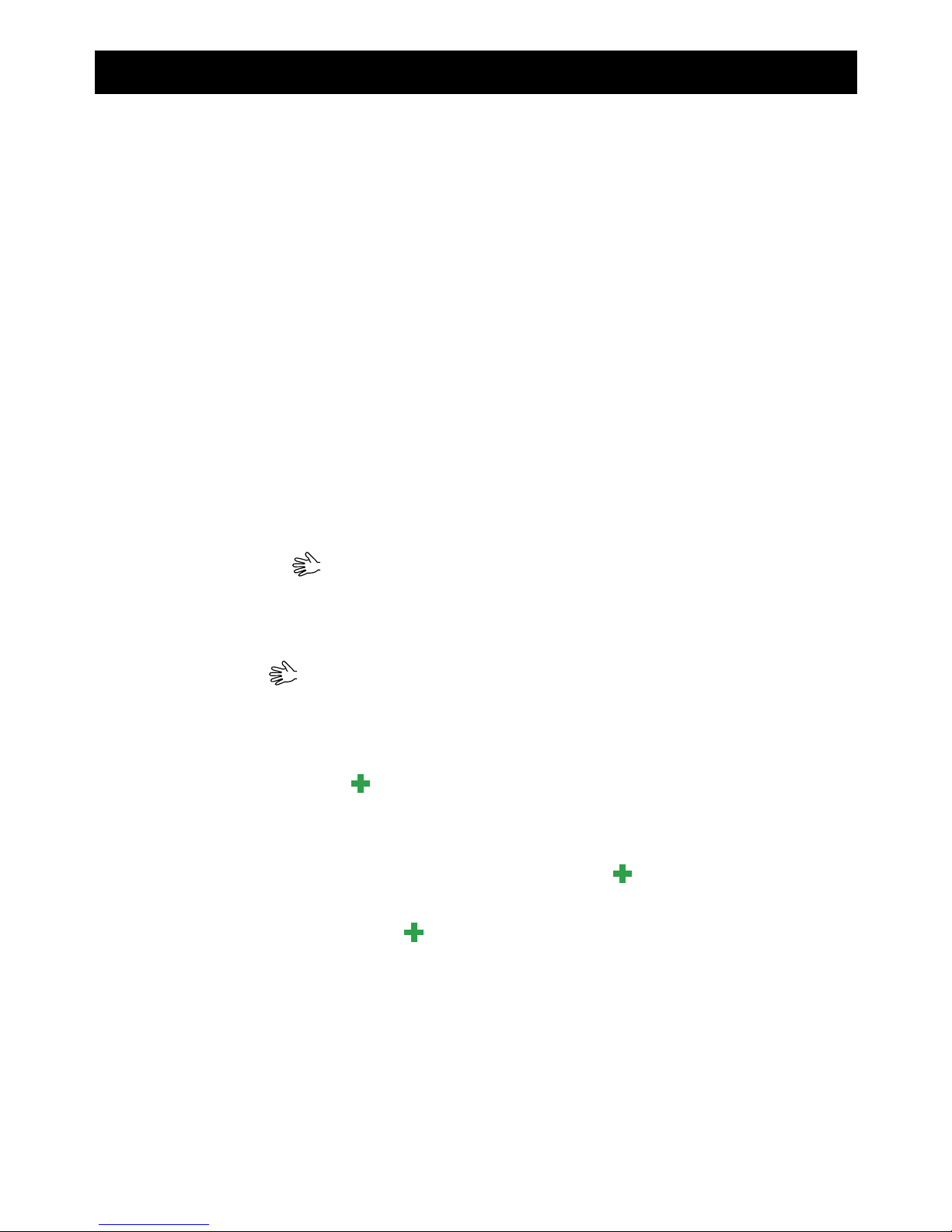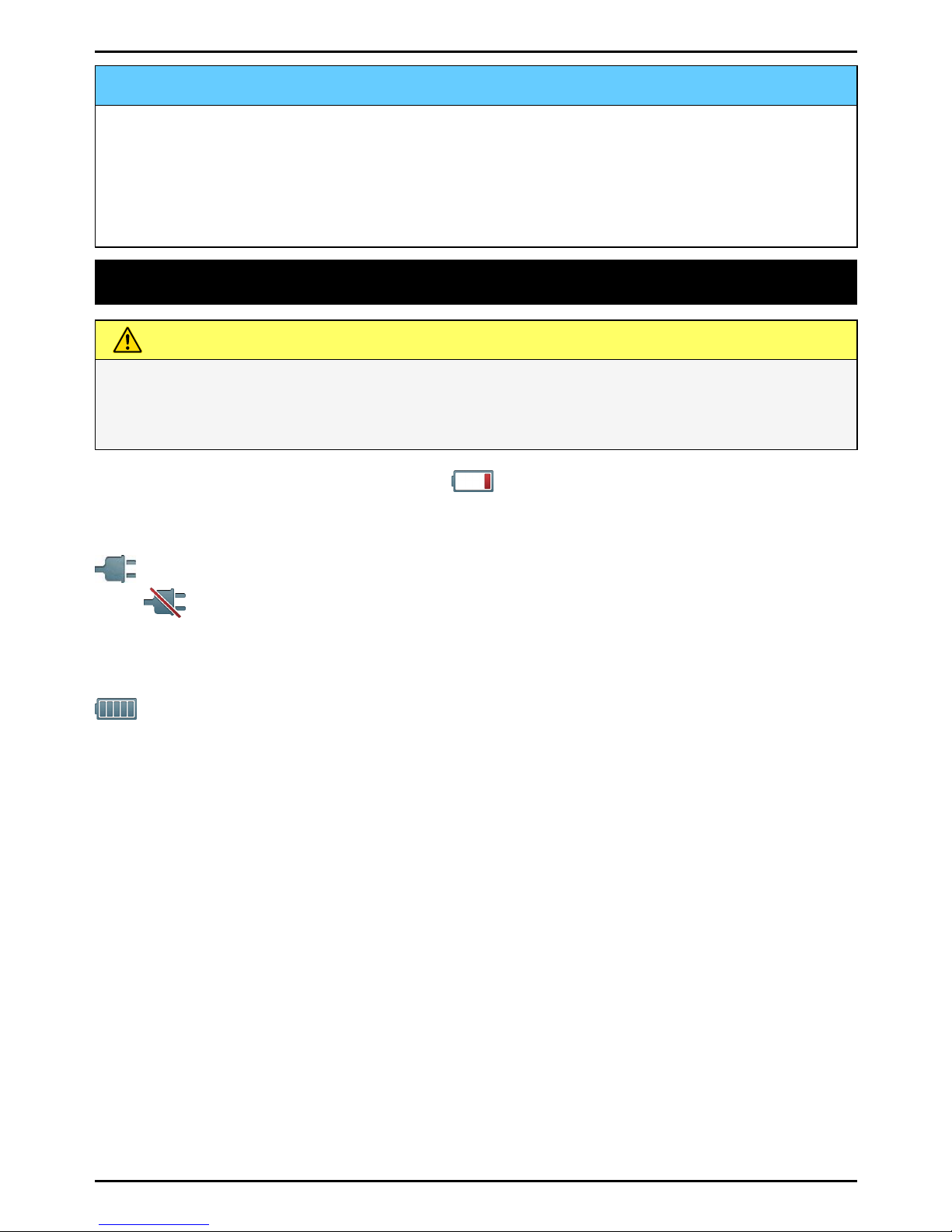English(US)
Camera,options...................................................................19
Cameraadjustments.............................................................19
Imageviewer..............................................................................20
Options...............................................................................20
Connectingthephonetoacomputer............................................21
Draganddropcontentbetweenphoneandacomputer...........22
DisconnecttheUSBcablesafely...........................................22
Settings.....................................................................................22
General...............................................................................22
Sound.................................................................................25
Display................................................................................27
Calls...................................................................................29
Messages............................................................................33
Camera...............................................................................36
Emergency......................................................................37
Bluetooth®...........................................................................37
Security..............................................................................39
Filemanager.......................................................................42
Additionalfunctions....................................................................44
Alarm..................................................................................44
Organizer............................................................................44
Calculator............................................................................45
FMradio.............................................................................46
Flashlight............................................................................47
InstructionsfortheREMOTEUSER.......................................48
Other.........................................................................................51
Troubleshooting...................................................................51
Safetyinstructions......................................................................53
Networkservicesandcosts...................................................53
Operatingenvironment.........................................................53
Medicalunits......................................................................53
Areaswithexplosionrisk......................................................54
Protectyourhearing.............................................................54
Emergencycalls...................................................................54
Vehicles..............................................................................55
Drivingsafely.......................................................................55
Hearingaidcompatibility......................................................56
TTYcompatibility.................................................................57
RFexposureinformation(SAR).............................................57