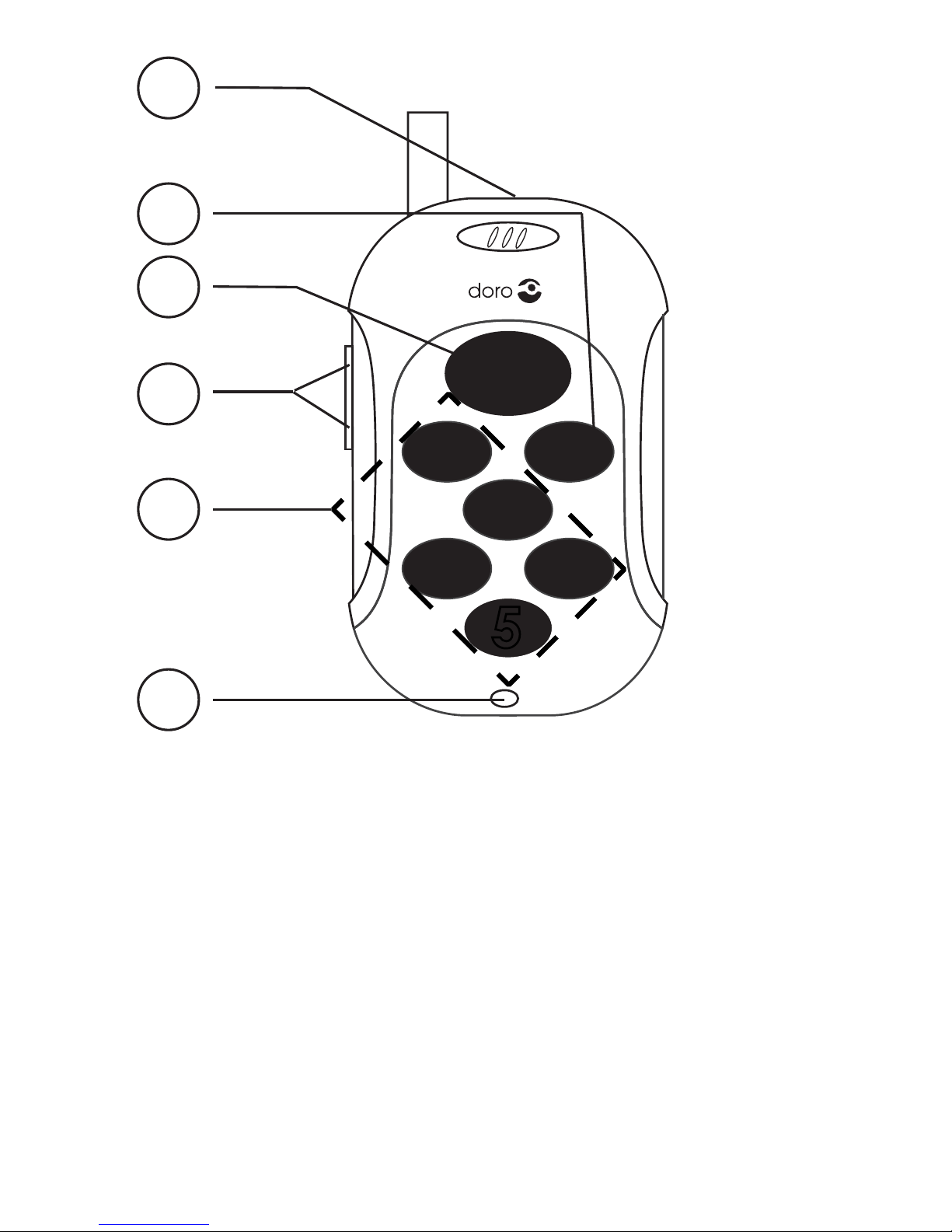Installation
Alwaysensurethatthetelephoneisturnedoffbeforethe
battery cover is removed.
Charging
Connect the mains adapter to the wall socket and the plug on
thetopofthetelephone.Chargethetelephonefor24hoursthe
¿UVWWLPH
Battery
Asbatteriesonlyhaveacertainlifespanitisquitenormalthat
call time and standby time will decrease somewhat compared
WRWKHVSHFL¿FDWLRQVZKHQWKHWHOHSKRQHLVXVHGUHJXODUO\
Fully-charged batteries (10 hours charging) will last for approx.
70 hours standby time or approx. 2 hours call time. These
times apply at normal room temperature. Full battery capacity
willnotbereacheduntilthebatterieshavebeencharged4-5
times.
The telephone has an automatic charging mechanism that
prevents the batteries from being overcharged or damaged
due to prolonged charging.
When the battery is running low, a warning signal is heard.
Warning!
Only use batteries, charger and accessories that have been
approved for use with this particular model. Connecting other
accessories may invalidate the telephone’s type-approval and
guarantee; furthermore it could be dangerous.
Battery cover
To remove the battery cover on the back of the telephone,
presscarefullyontheribbedsurfaceandslidethecover
downwards.
Toreplace,slidethecoverfrombelowupwardsalongthe
telephone until a click is heard.