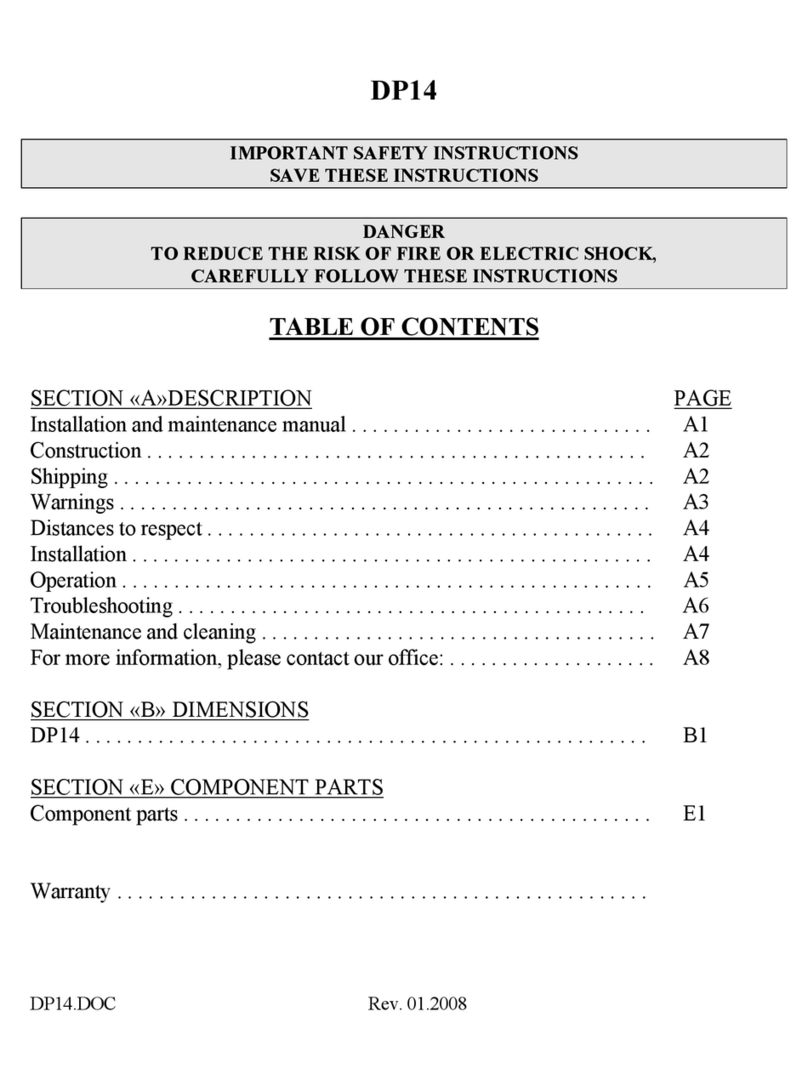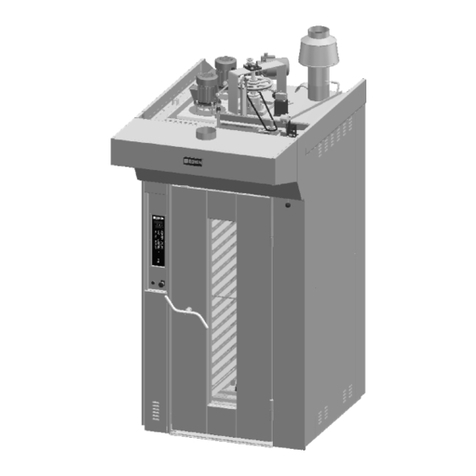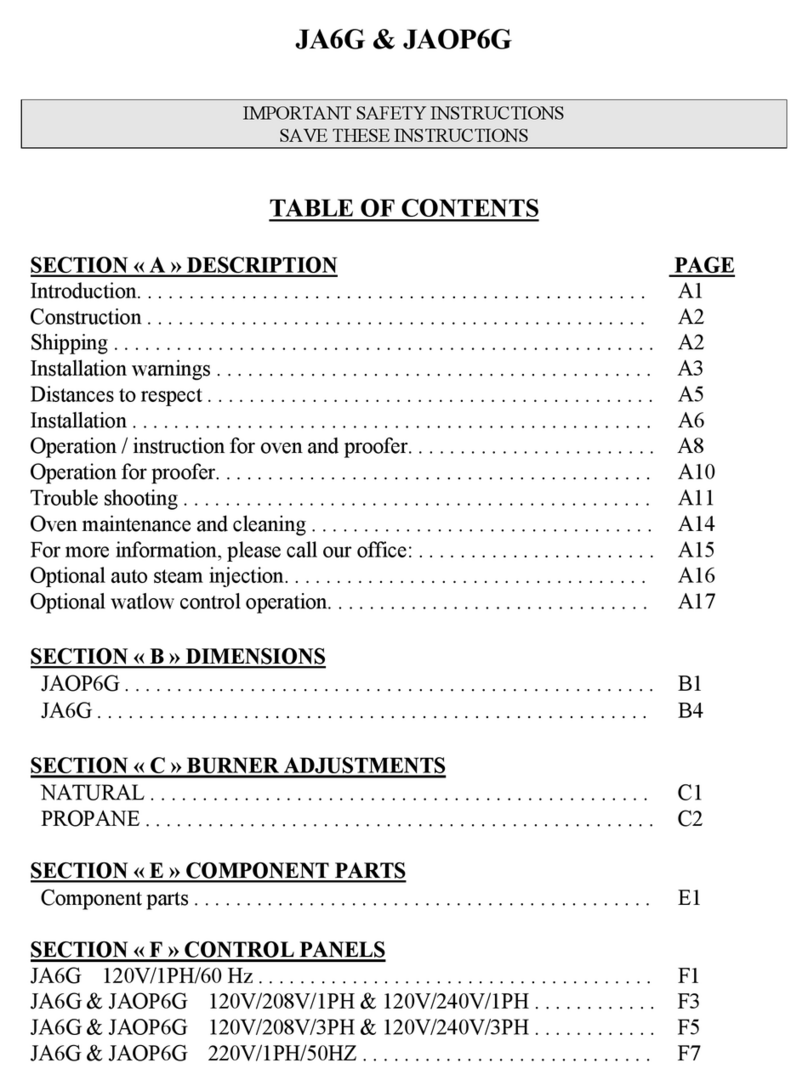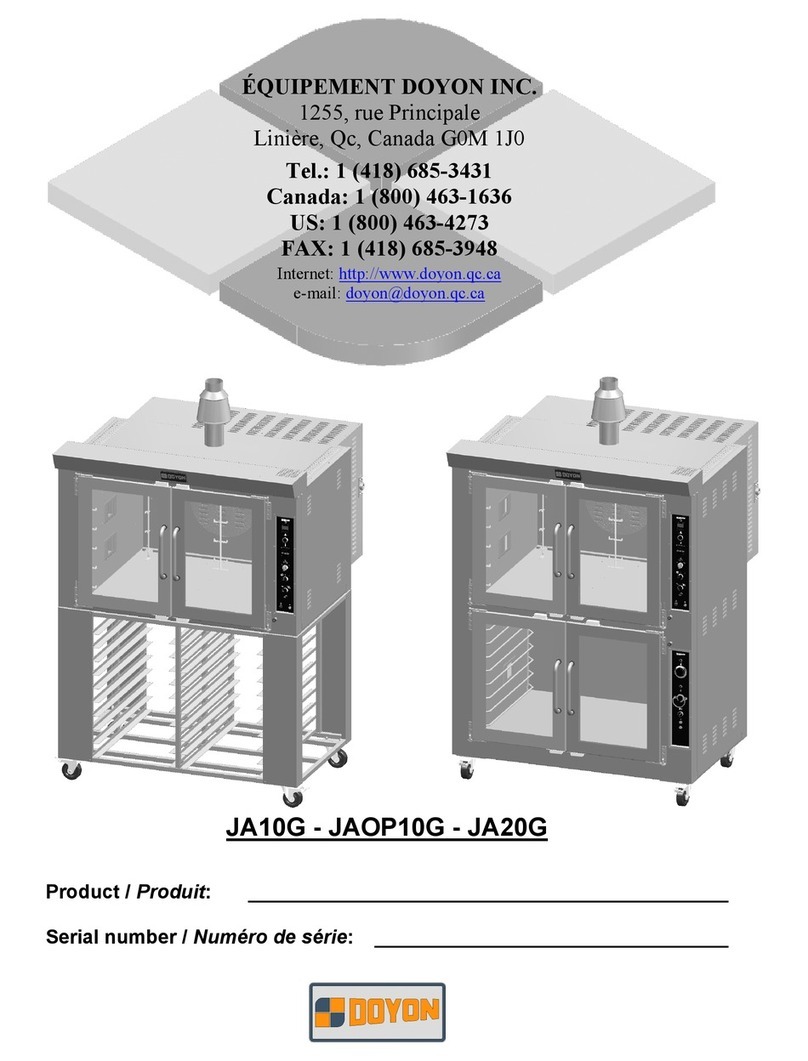MODULRAM DIGITAL | Edition A - Revision 0
Instruction Manual | 8
4.1 OPERATION OF CONTROL PANEL 9080
The control panel will automatically carry out a series of ac-
tions which ease the baking process. The actions that you
would have to carry out throughout a baking cycle, namely
start the timer, inject steam, change the baking temperature,
are done automatically and you only needs to press the cycle
button on the control panel.
SETTING THE TEMPERATURE
Press the TOP or STONE button to access temperature selec-
tion for TOP and STONE. The correspondent display and but-
ton will ash. Use the and buttons to select the
desired value and validate by pressing the corresponding
ashing button (TOP or STONE).
SETTING THE ELECTRIC POWER FOR FRONT-TOP
AND FRONT-STONE
Lightly press the button to select the electric power
for FRONT-TOP and FRONT-STONE. The value for FRONT-TOP
electric power is seen on the TOP display in % over the TOP
electric power. To validate press the button. Following,
the value for FRONT-STONE is seen on the STONE display in %
over the STONE value.
SETTING THE BAKING TIME
Lightly press the button to select the desired baking
time in minutes. The clock button and display will ash. Fol-
lowing, set the time and conrm by pressing the button
again.
STEAM INJECTION
Press the button for 2-3 seconds to have steam
injection.
STEAM READY
button. When the steam button is flashing it
means that it is not possible to inject steam as the
temperature is still below the required value.
As soon as the button stops flashing, the steam injection
sys-tem is ready to inject steam and the baking cycle can
start.
END OF BAKING WARNING MESSAGE
You can program the duration of the “end of baking” warn-
ing message in seconds. Press the button for two sec-
onds and the pilot light and superior display will ash. The
display will show the actual duration of the warning mes-
sage. Dene the desired duration and save by pressing the
button again.
TEMP
TEMP
When the baking cycle starts, the timer will show the remain-
ing time until 0 is reached. An acoustic signal indicating the
end of the baking cycle will be heard. This signal is activated
intermittently by the relay and is on for the pre-set period of
time. Press any button to cancel the warning.
If the baking cycle is not stopped when the baking time is over,
the timer will continue to add time and the oven will continue
baking.The clock will be intermittent to alert you to this situa-
tion. In the following 2nd, 4th, 6th, 8th and 10th minutes the
control panel will activate a brief intermittent warning sound.
In the 10th minute the control panel ends the baking cycle
automatically.
4.2 ADDITIONAL FUNCTIONS
OVEN LIGHT
Enables one to turn the oven light on and o.
EXHAUST BUTTON
Enables one to turn the oven exhaust system on and o.
ECONOMISER BUTTON
This control panel has a system that reduces instant con-
sumed electric power (Economiser) and ensures that the in-
stant consumed electric power does not surpass 50% of the
electric power installed in the chamber.
To select the desired ECO value, you must press the
button. This button will be lit while it is activated.
The maximum consumption value in Kw is indicated when-
ever the economiser is activated. It indicates a value which
will not surpass the value set in the control panel with regard
to the total value that you can dene.
BUTTON TO HEAT THE STEAM GENERATOR
This button activates the steam generator.
If this function is o the generator is also o and does not
heat steam or enable steam injection to occur. When the
steam generator is activated you will hear an acoustic sound
and the button lights up.
You may see the actual temperature of the steam generator
by pressing the button , for two seconds.