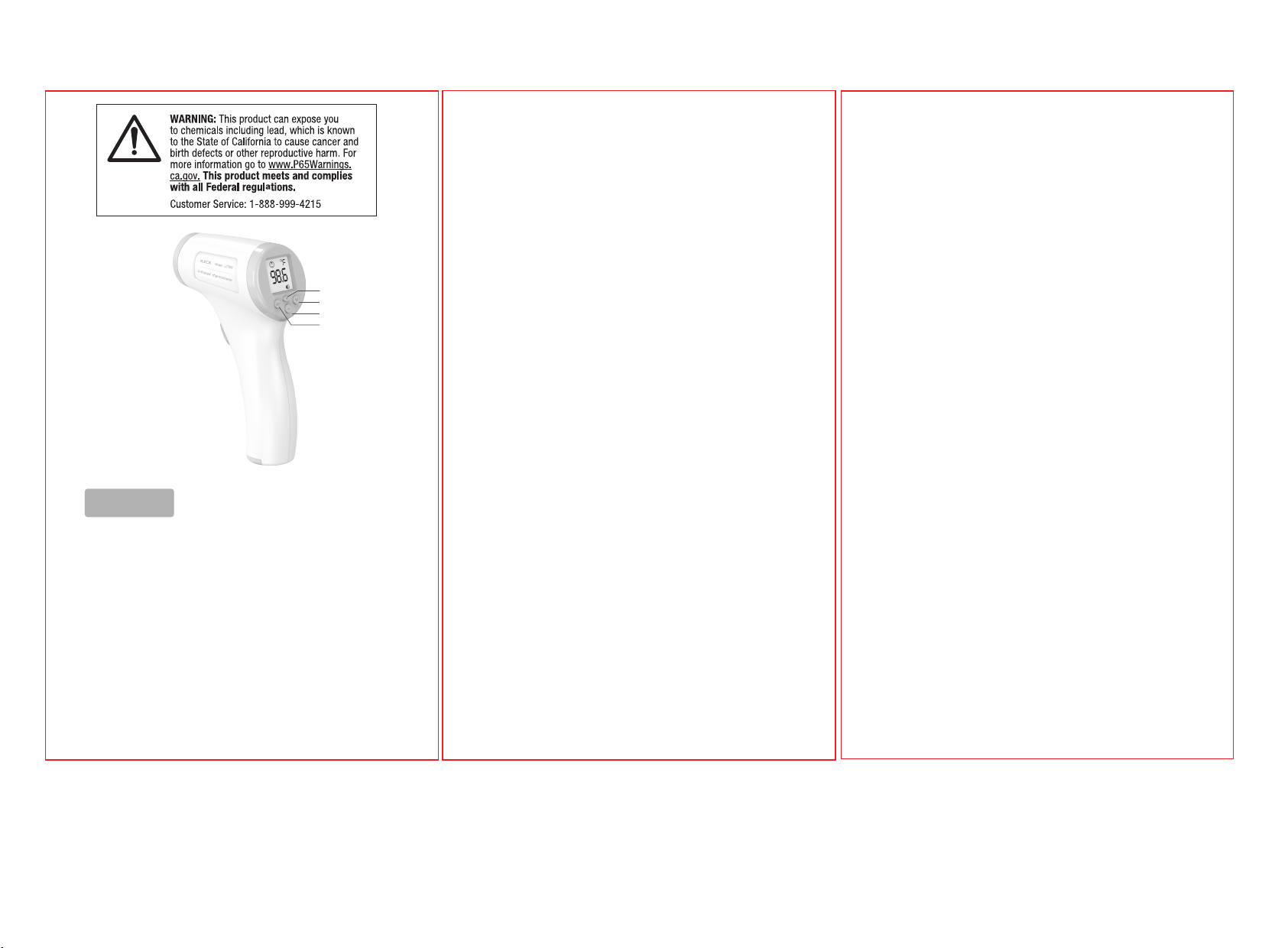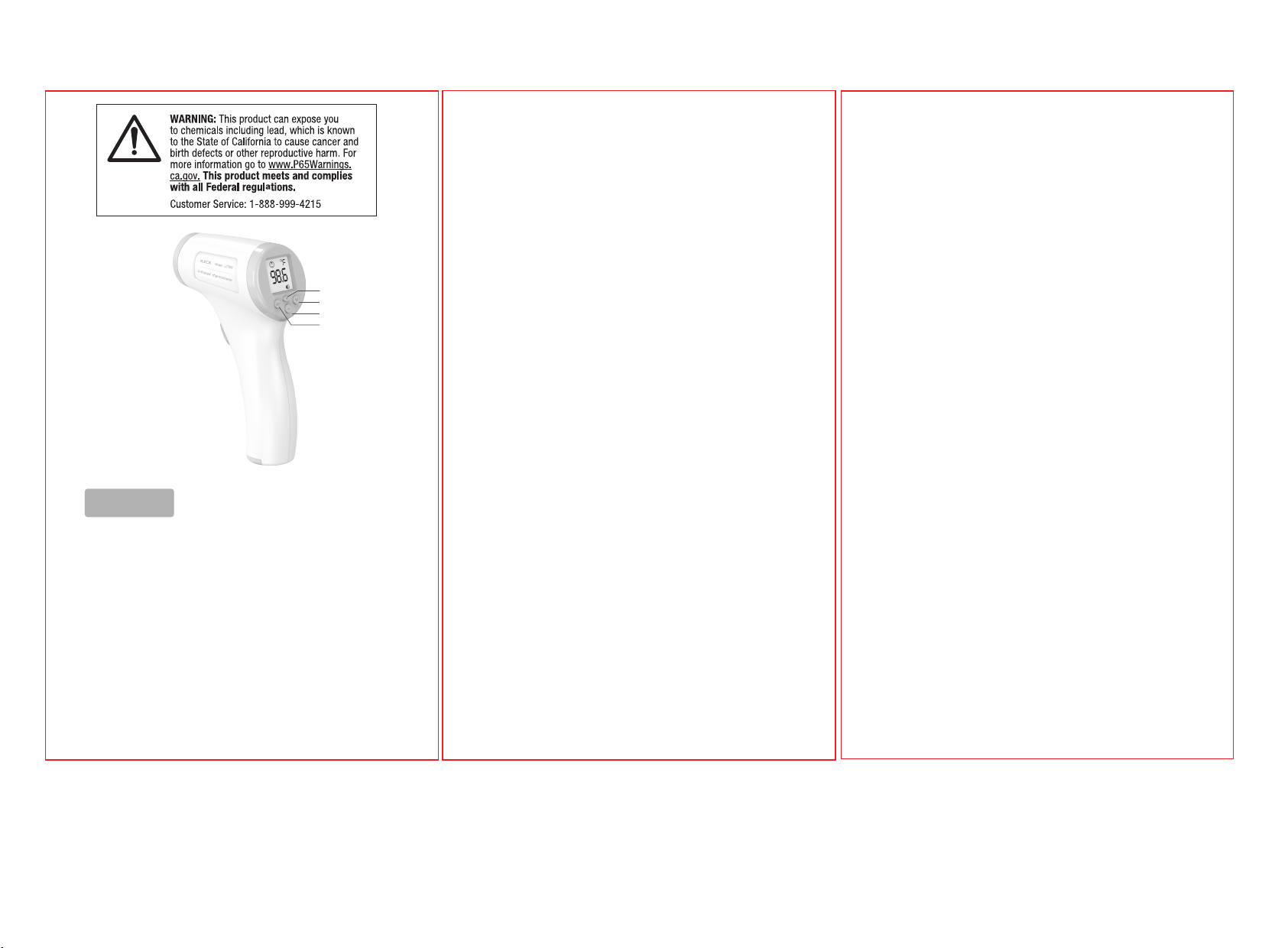
_
Mode
+
Infrared
Thermometer
User’s Manual
Settings
I. Operation
1) INSTALL BATTERIES
Open the battery cover, install 2 AA batteries, and close the
cover. A partially filled battery symbol will show on the LCD.
(Though the battery may be full, the battery icon will show a
partially filled battery icon, this is normal.) After installing the
new battery, you may need to wait 10 minutes for the
thermometer to warm up. If the thermometer has not been
used for a few hours, the next time it is powered on, the
thermometer will take some time to read the ambient
temperature.
2) CONTROLS
a.
Power ON: Press the Temperature Trigger and the thermometer
will power ON. Wait approximately 3 seconds and press the
trigger again to measure temperatures. Must be within 2”- 6”
of the subject for the thermometer to register a
measurement.
b.SET: Press to turn volume ON/OFF. (The volume icon will appear
on the LCD when the volume is ON and will disappear when the
volume is OFF.) Press and hold to access the previous
temperature readings list. (The thermometer can store the 16
most recent temperatures taken.)
c.
M: Press to change temperature reading units between Celsius
and Fahrenheit.
d.+/- : Press and hold the + button to change the temperature
reading mode to Household items mode (indicated by a house
icon on LCD) or Human temperature mode (indicated by a
human head icon on LCD). When in the previous temperature
reading list (Press and hold SET button to access previous
temperature reading list), press to scroll up and down the list of
saved temperatures. Press and hold + or - to clear the previous
temperature reading list.
II. REPLACING BATTERIES
When the battery is low, the LCD will flash red
and beep when trying to operate the
thermometer.
Please replace with new batteries to keep thermometer
operating normally. Once new batteries are installed, a
partially filled battery symbol will show on the LCD.
This is the software design. The battery indicator will
always display what appears to be a partially filled
battery.
3)
MEASURING TEMPERATURES
Aim the thermometer at the subject you wish to measure the
temperature of and Stay within 2”- 6" of the subject's surface.
Press the Temperature Trigger on the front of the
thermometer, and the temperature will be displayed on the
LCD.