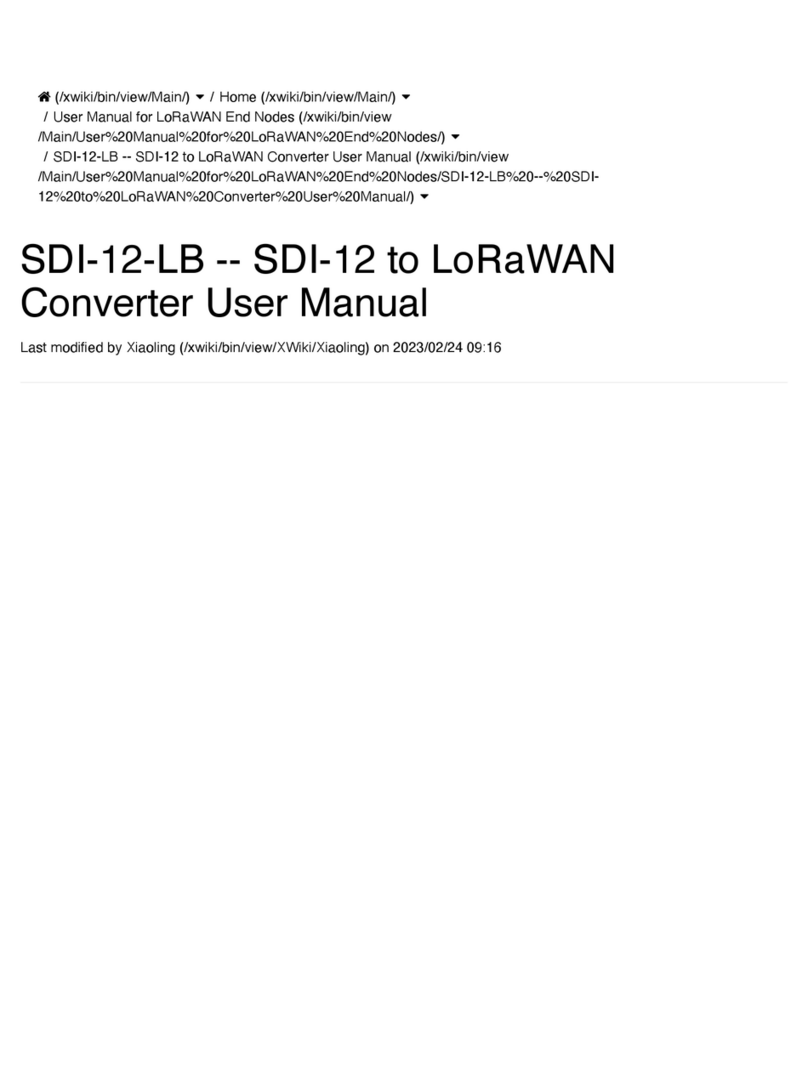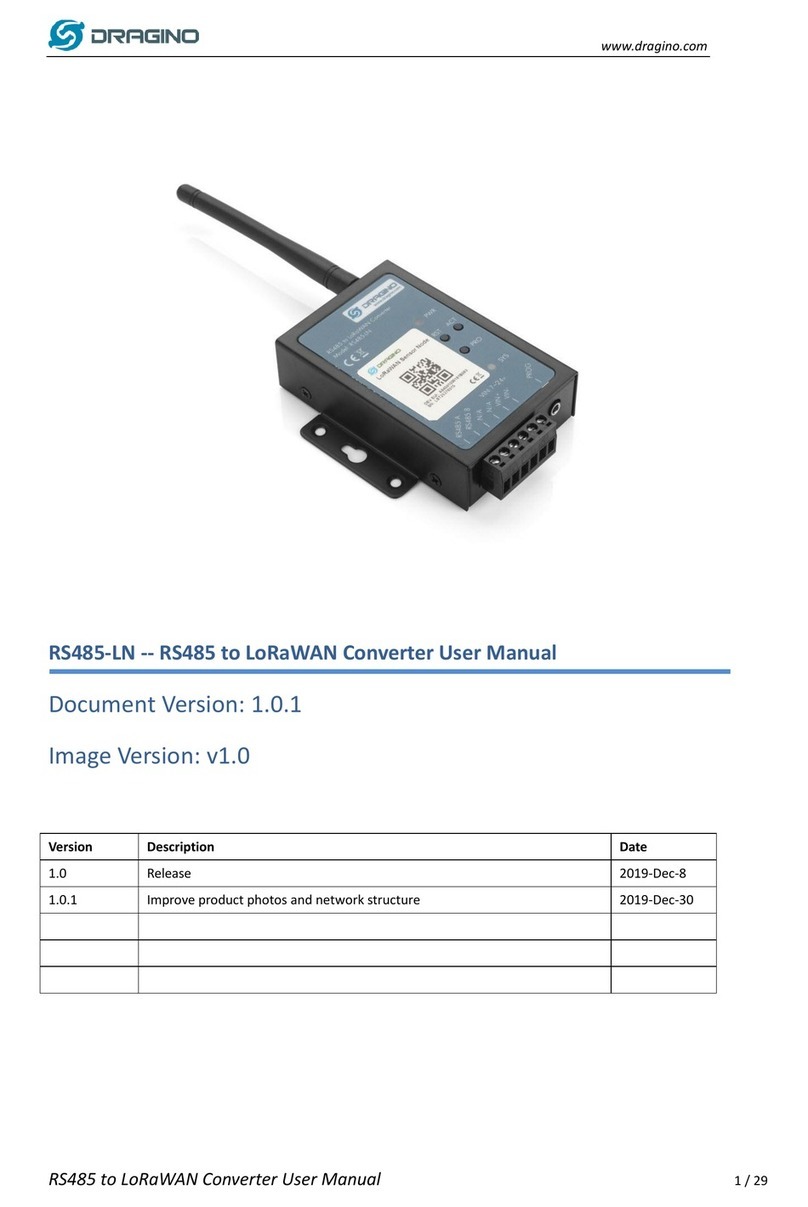www.dragino.com
RS485 to LoRaWAN Converter User Manual 3 / 30
1. Introduction..............................................................................................................................5
1.1 What is RS485-LN RS485 to LoRaWAN Converter ......................................................................5
1.2 Specifications..............................................................................................................................6
1.3 Features......................................................................................................................................6
1.4 Applications................................................................................................................................6
1.5 Hardware Change log.................................................................................................................7
1.6 Installation .................................................................................................................................7
2. Power ON Device ......................................................................................................................8
3. Operation Mode .......................................................................................................................9
3.1 How it works?.............................................................................................................................9
3.2 Example to join LoRaWAN network............................................................................................9
3.3 Configure Commands to read data ..........................................................................................14
3.3.1 Configure UART settings for RS485 communication.......................................................14
3.3.2 Configure RS485 sensors ................................................................................................15
3.3.3 Configure read commands for each sampling ................................................................16
3.3.4 Compose the uplink payload ..........................................................................................18
3.3.5 Uplink on demand ..........................................................................................................20
3.3.6 Uplink on Interrupt .........................................................................................................20
3.4 Uplink Payload..........................................................................................................................20
3.5 Configure RS485-LN via AT or Downlink ...................................................................................21
3.5.1 Common Commands: .....................................................................................................21
3.5.2 Sensor related commands: .............................................................................................21
RS485 Debug Command...........................................................................................................21
Set Payload version ..................................................................................................................22
Set RS485 Sampling Commands...............................................................................................22
Fast command to handle MODBUS device...............................................................................23
RS485 command timeout.........................................................................................................24
Uplink payload mode ...............................................................................................................24
Manually trigger an Uplink.......................................................................................................24
Clear RS485 Command.............................................................................................................24
Set Serial Communication Parameters.....................................................................................25
3.6 Buttons .....................................................................................................................................25
3.7 LEDs..........................................................................................................................................26
4. Case Study ..............................................................................................................................27